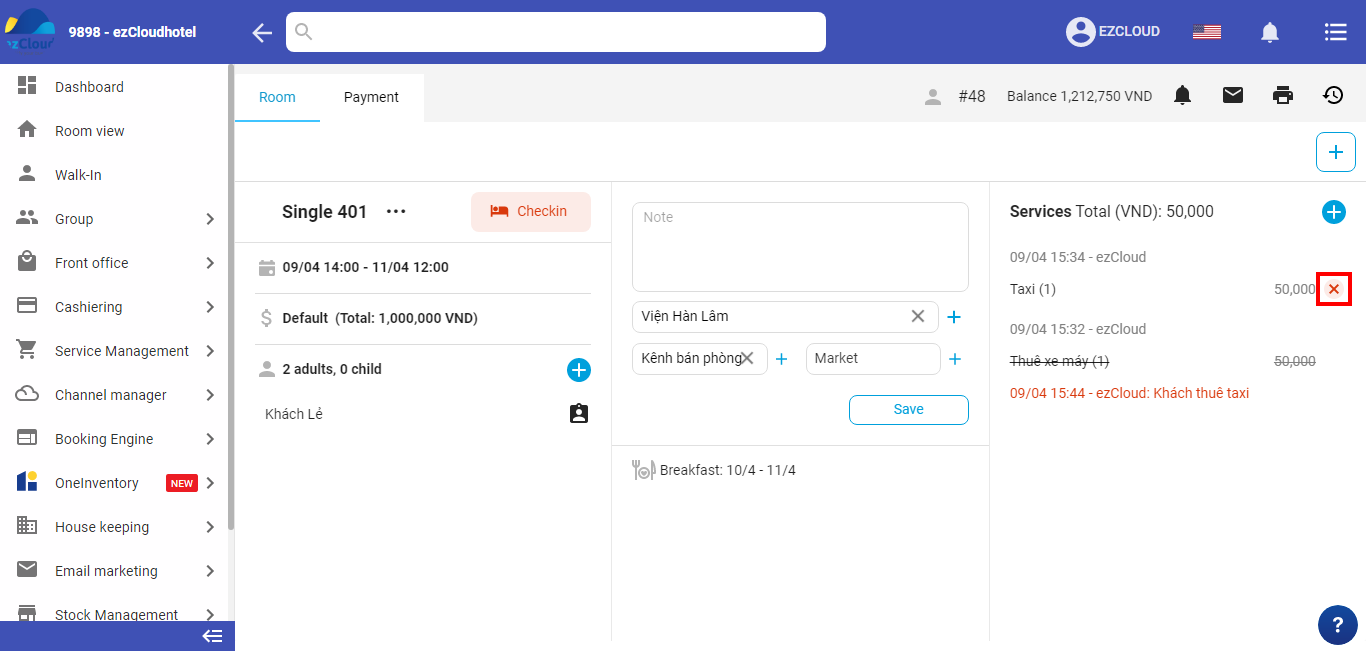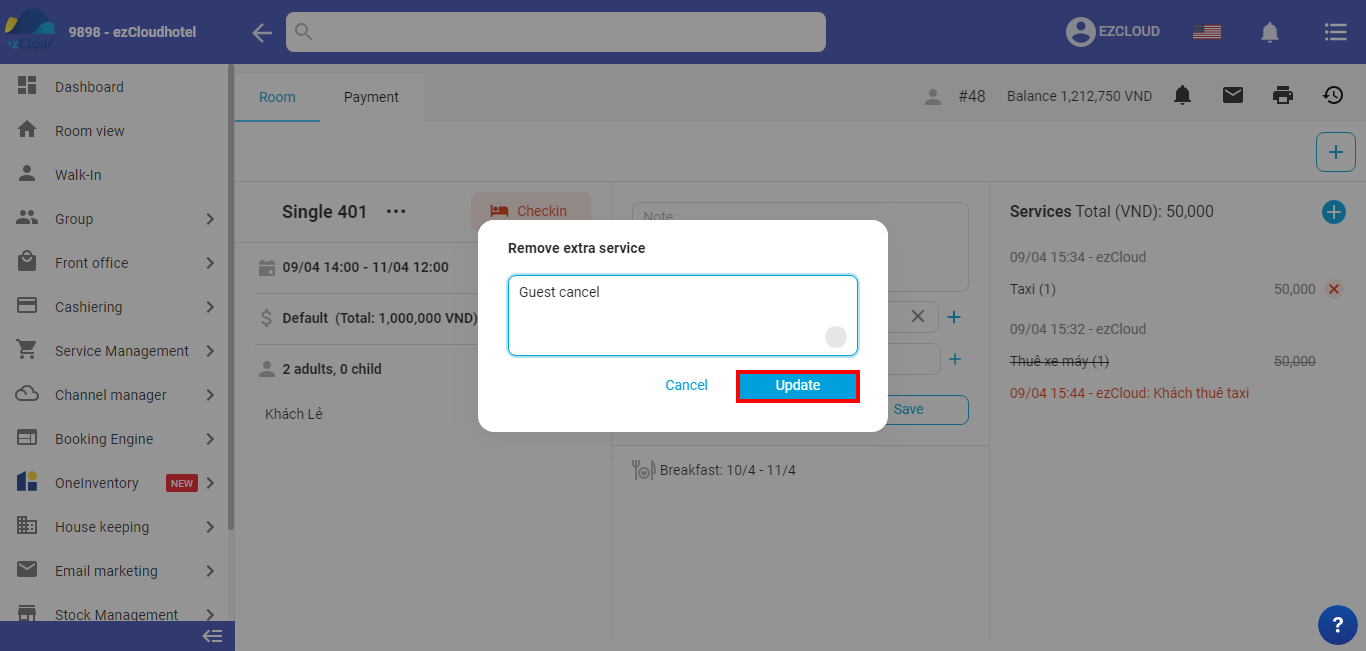Adding/ Deleting booking services will support the hotel to update to add/minus when the guess use the service or not
This guide apply on booked or check in room , ezCloud will guide you modify guess information of booked room, check in room will have same manipulation
Log in room detail to modify information
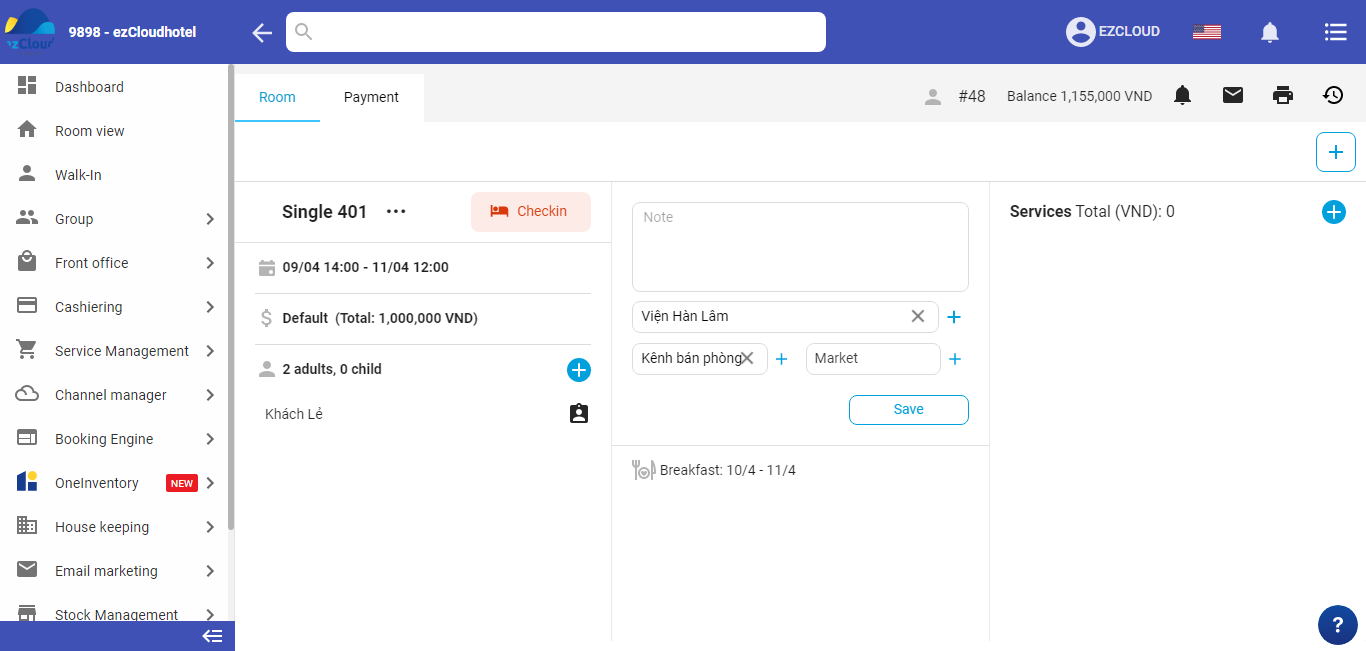
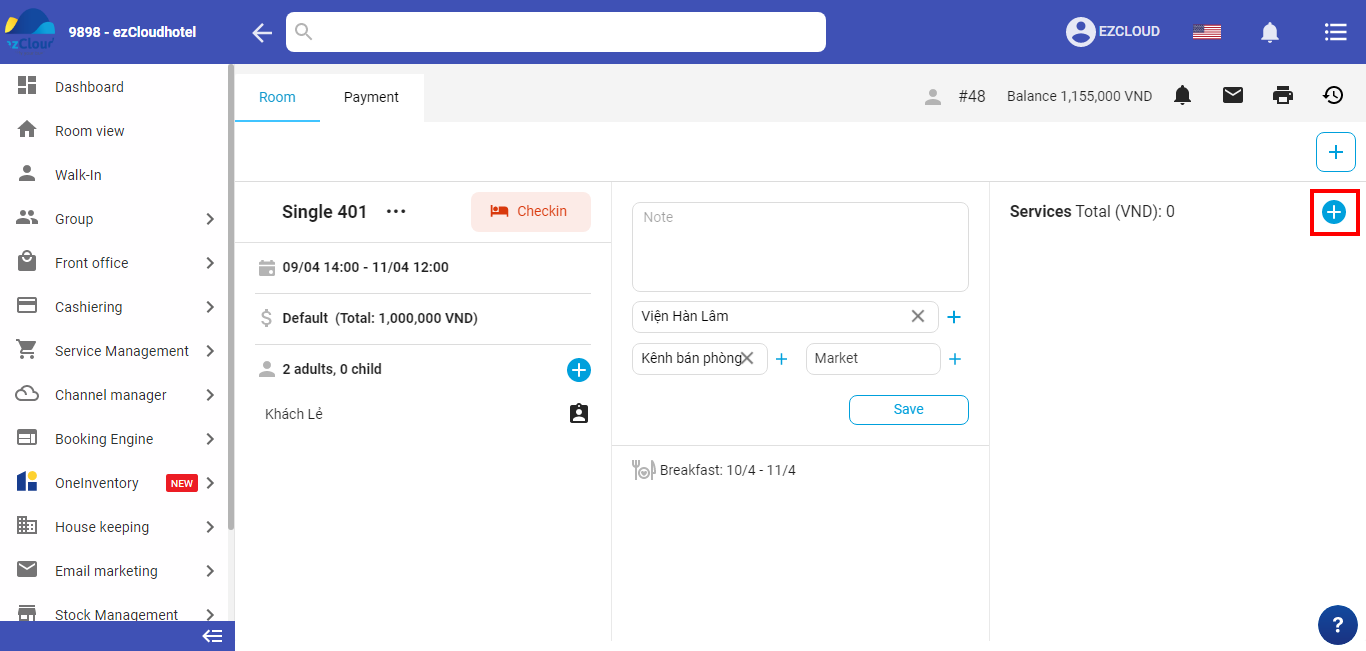
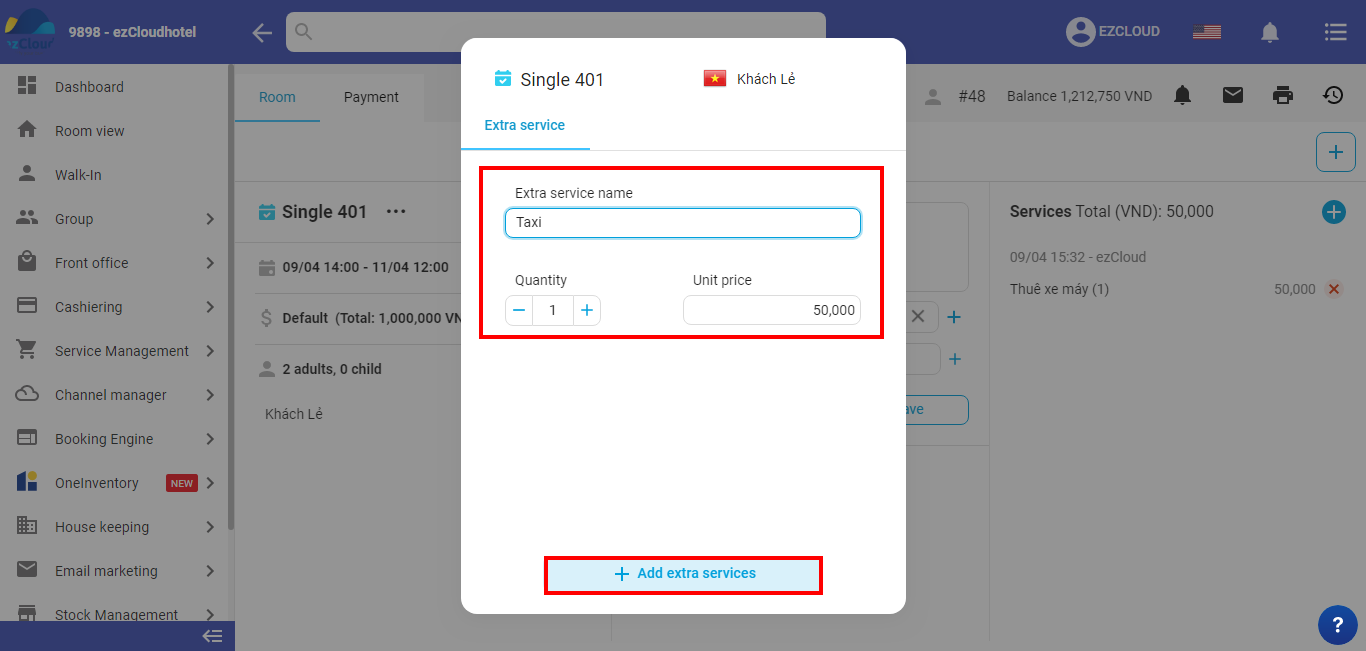
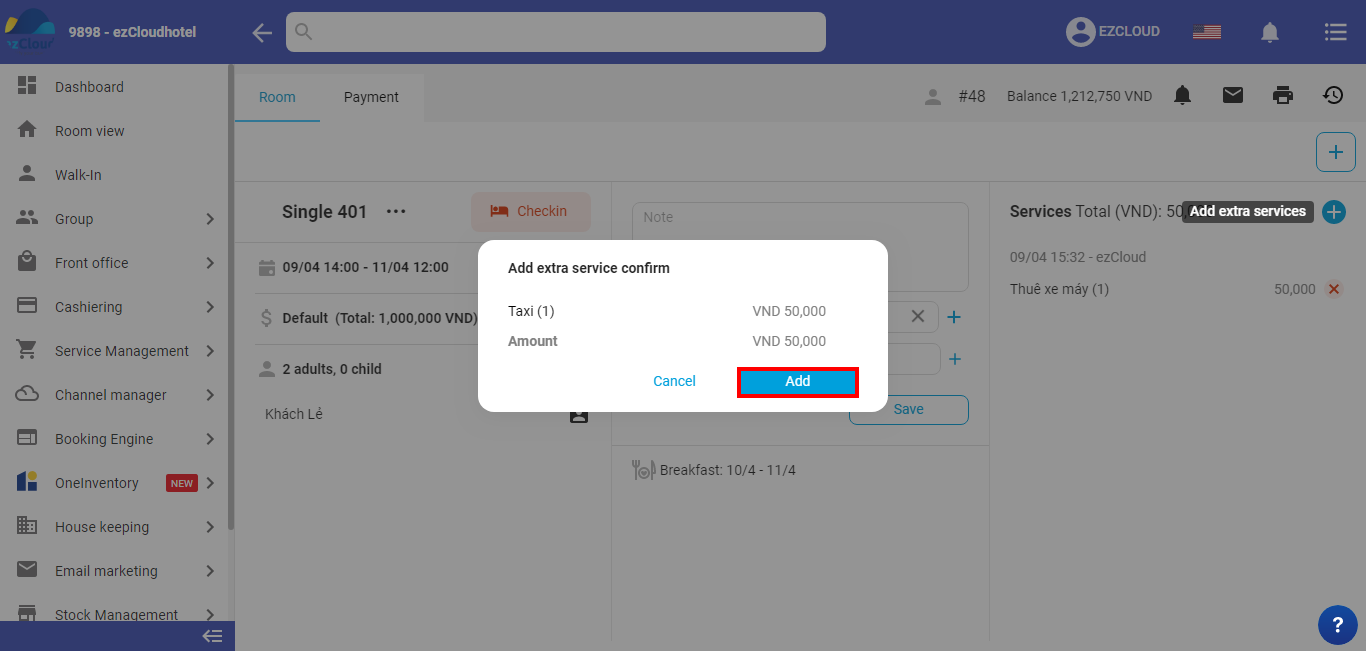
To delele, select the symbol ![]() beside the services which need to be delete > fill reason > select Update
beside the services which need to be delete > fill reason > select Update