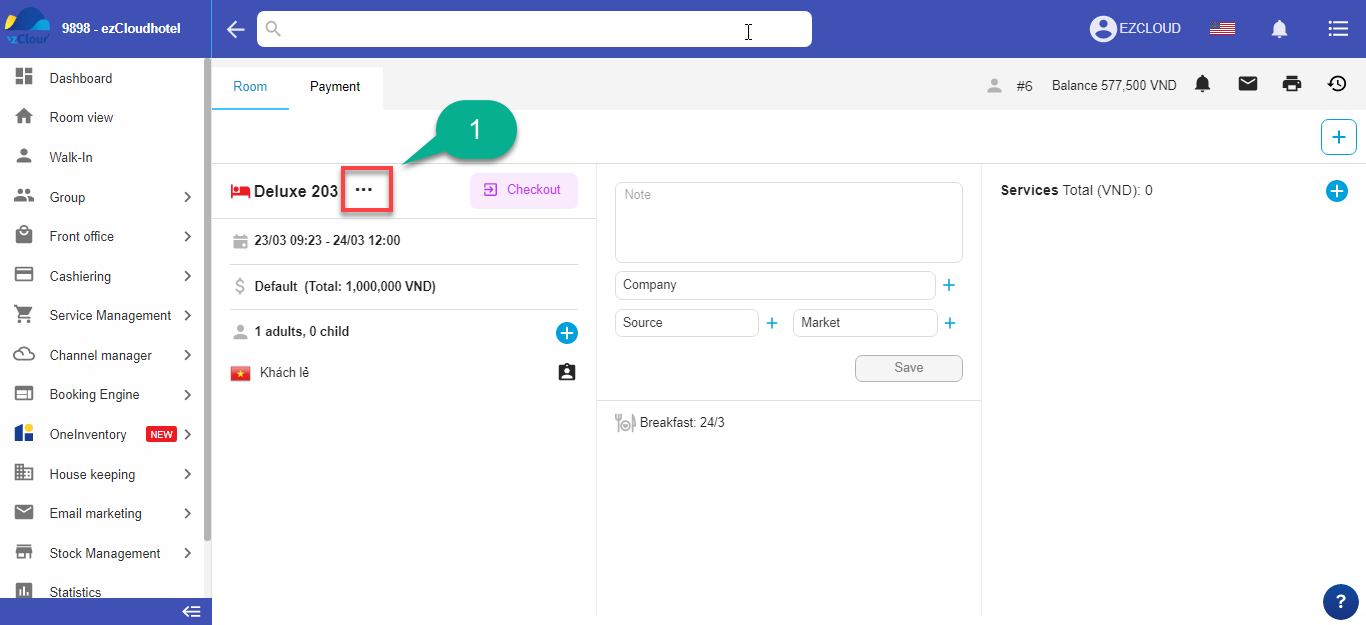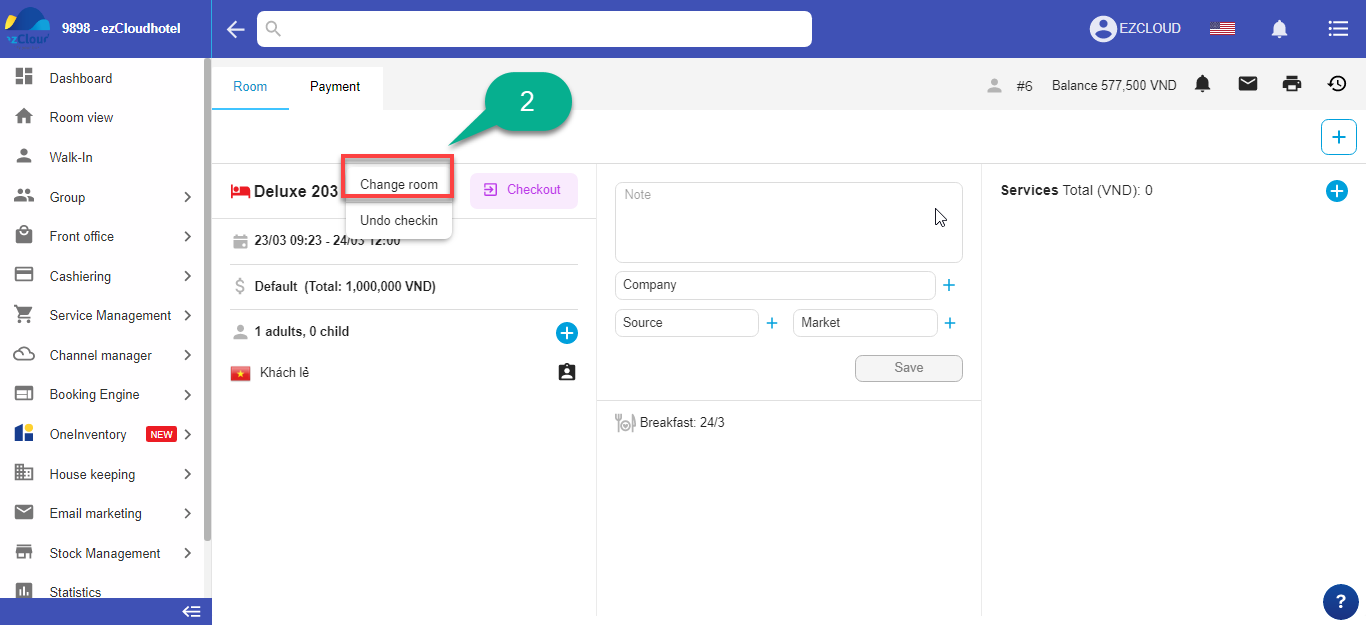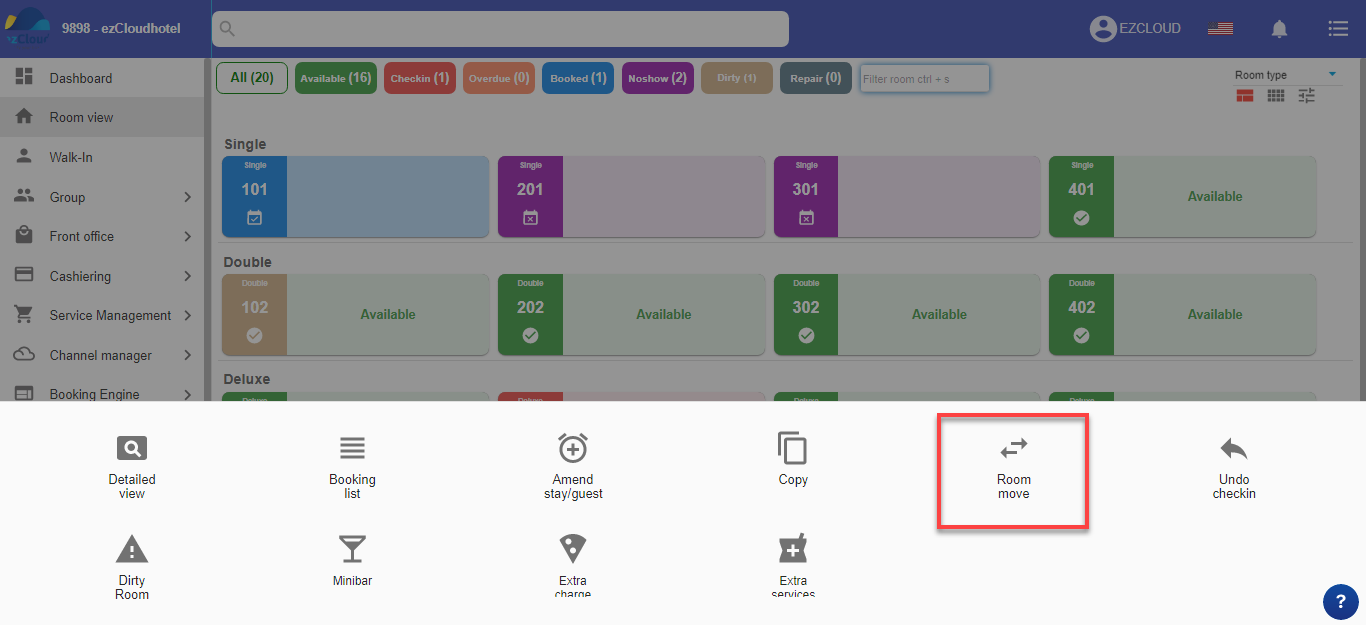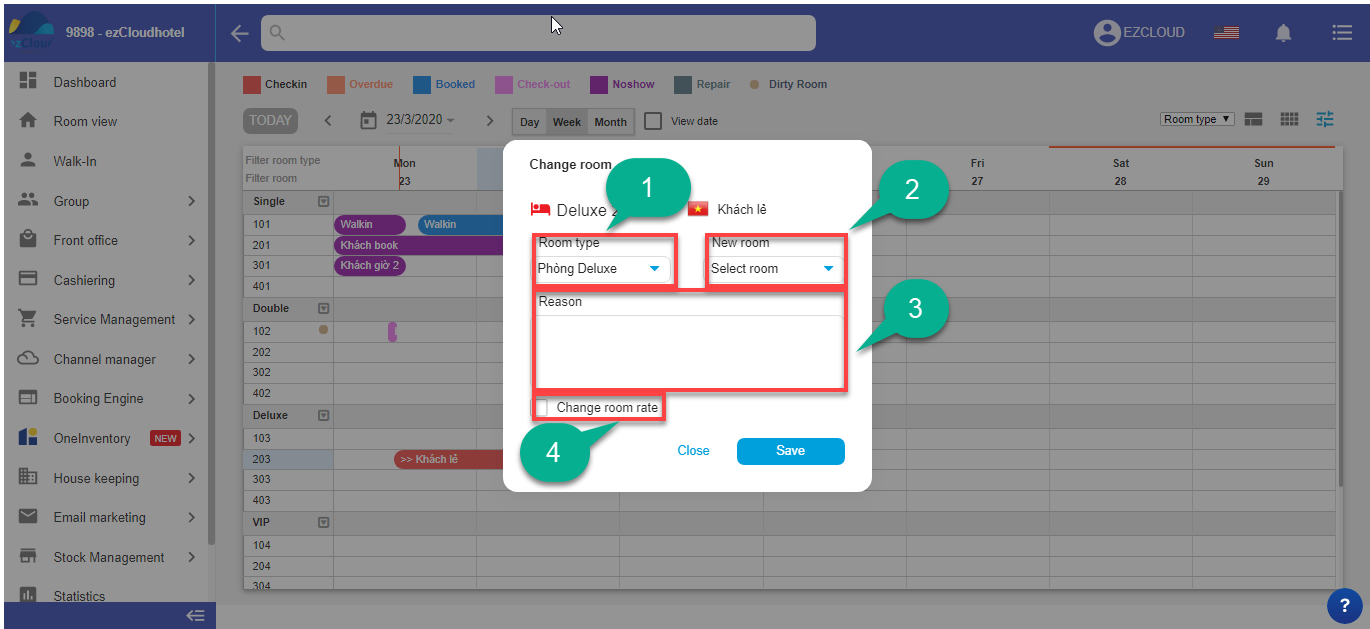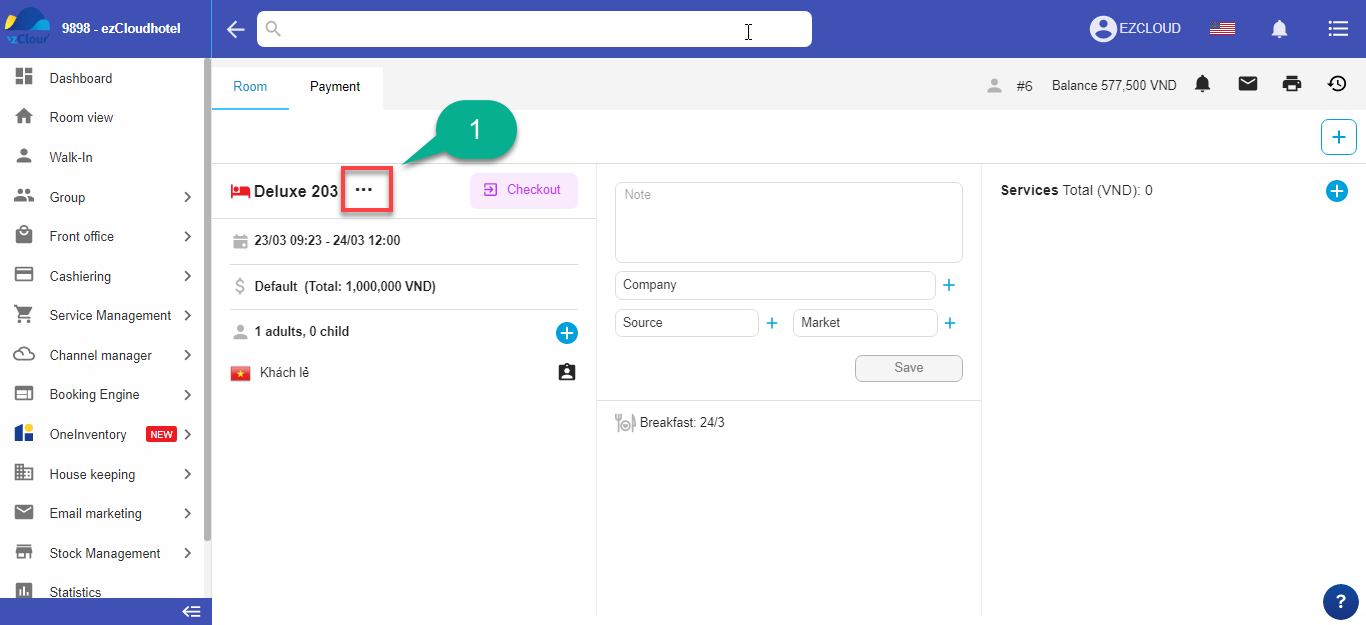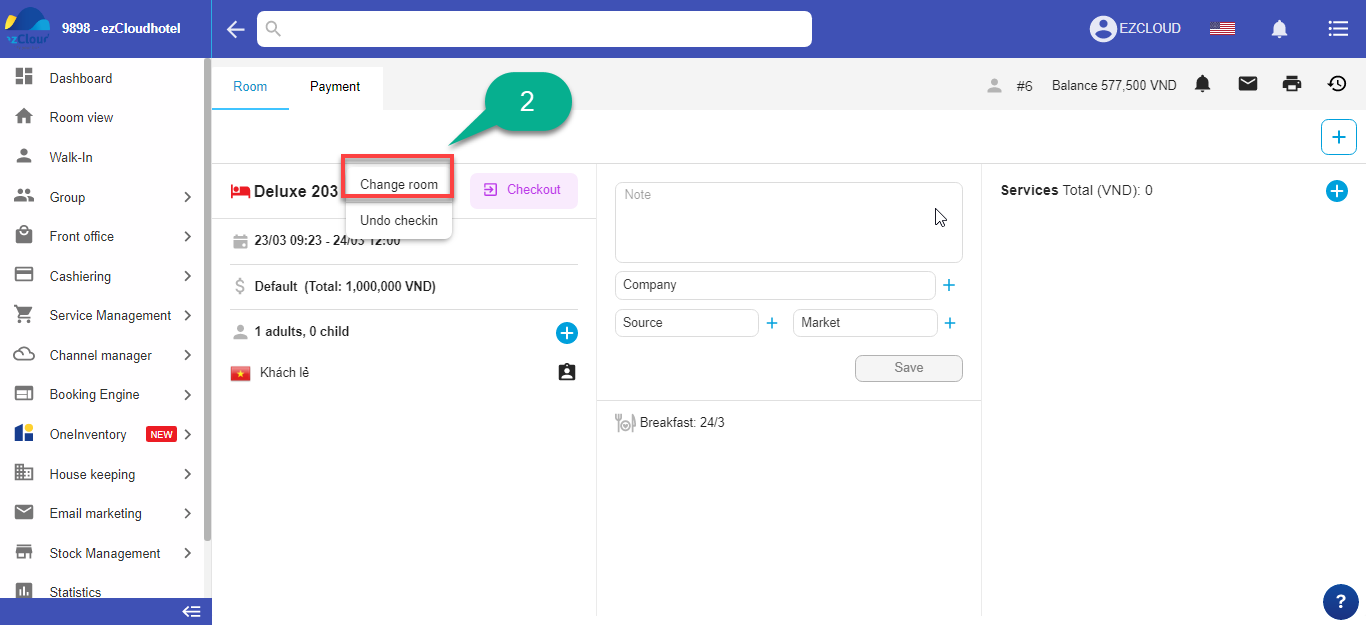Change room
This manipulation help to change or move room which in status check in
After changing room, the previous range will be checked out automatically, the next range will be in check in status.
1st method: Changing from room detail chart
- Select the room need to be moved> Select Room move
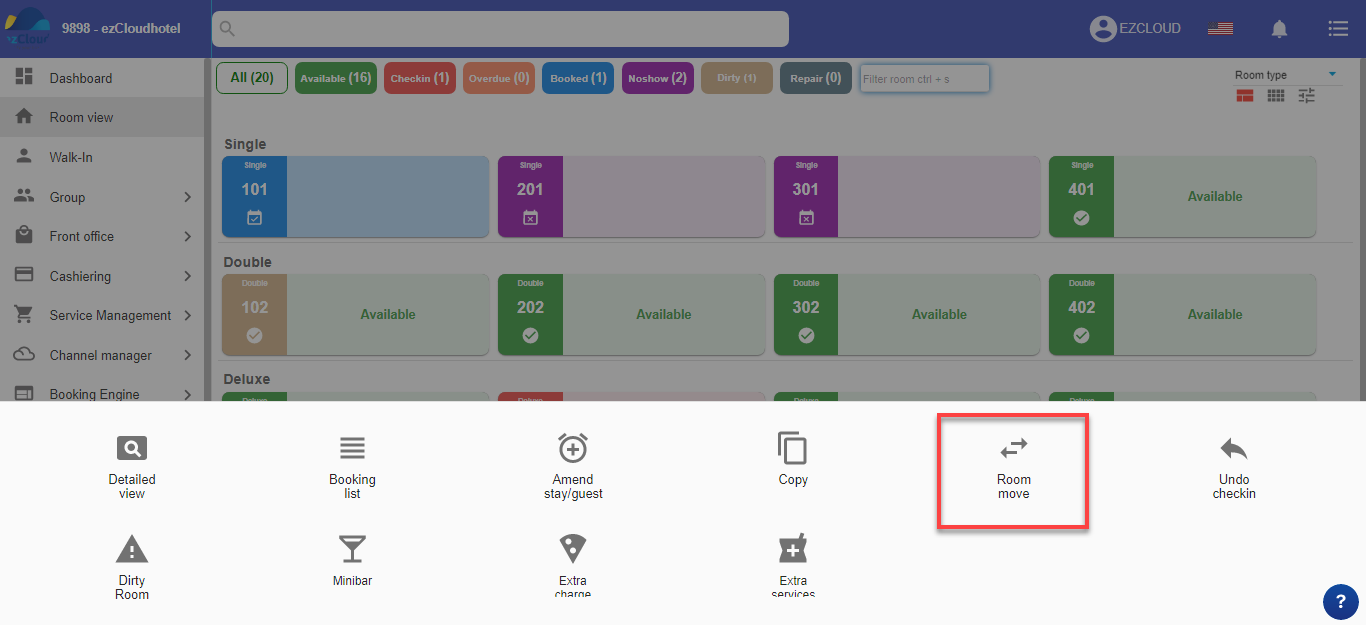
- At Change room pop up, select new roomtype> new room>fill in the reason> Tick change the room rate or not( if not, all the old amount will be keep, if yes the rate will be the new room rate). Save to finish.
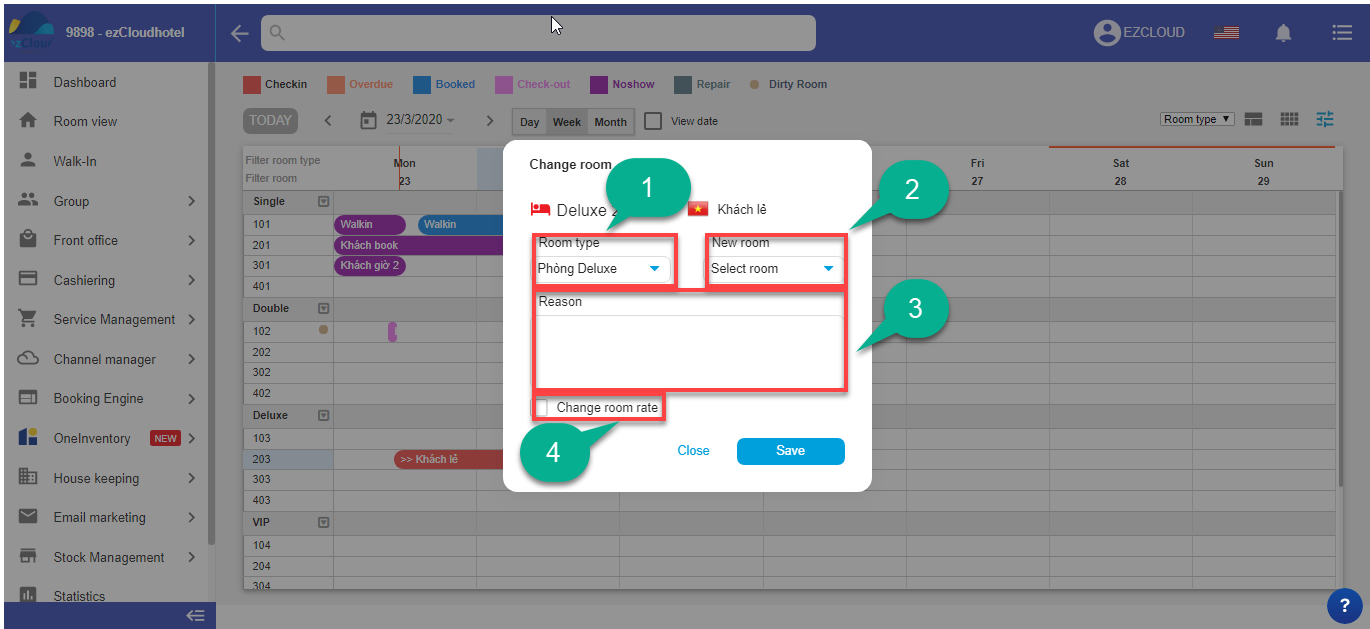
-
2nd method: change room from room detail interface
- Open room detail> select change room