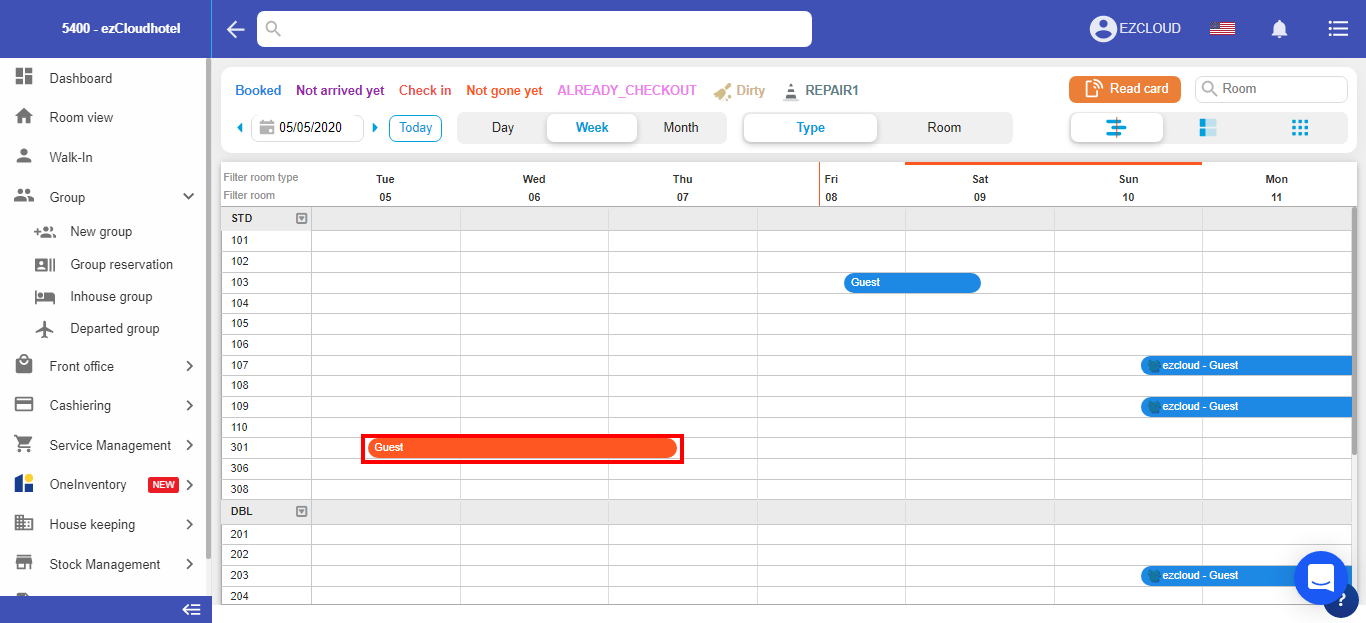This operation helps the hotel in recording past bookings due to forgetting without filling or forget the check-in. Only the owner, the manager hotel can do this.
ezCloud will take the case that the hotel has made the booking but forgot not to check in on the software to guide.
Following these guide Click view details
For the search on the timeline, the hotel just needs to choose whether to view past dates on the diagram, it’s easy to find bookings overdue check-in
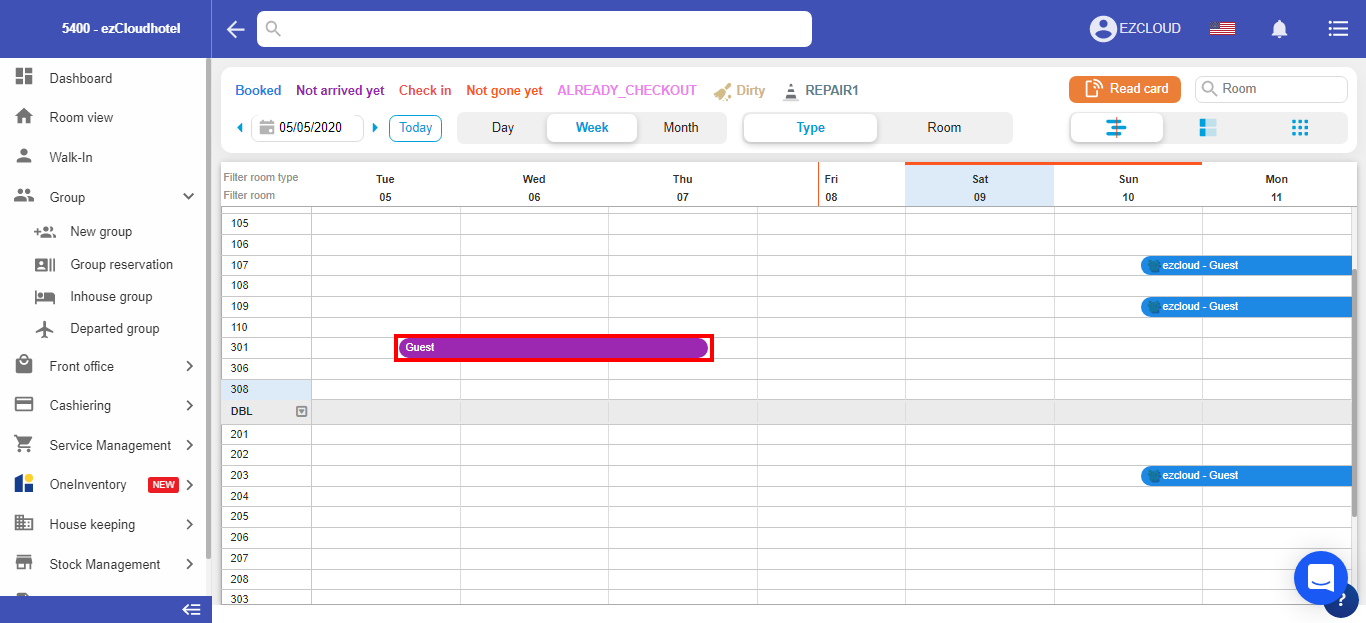
+ Select the timeline
+The software displays the pop-up time adjustment > select edit time departure greater than the current time > Save ( current time is 14:00 date 25/12/2019)
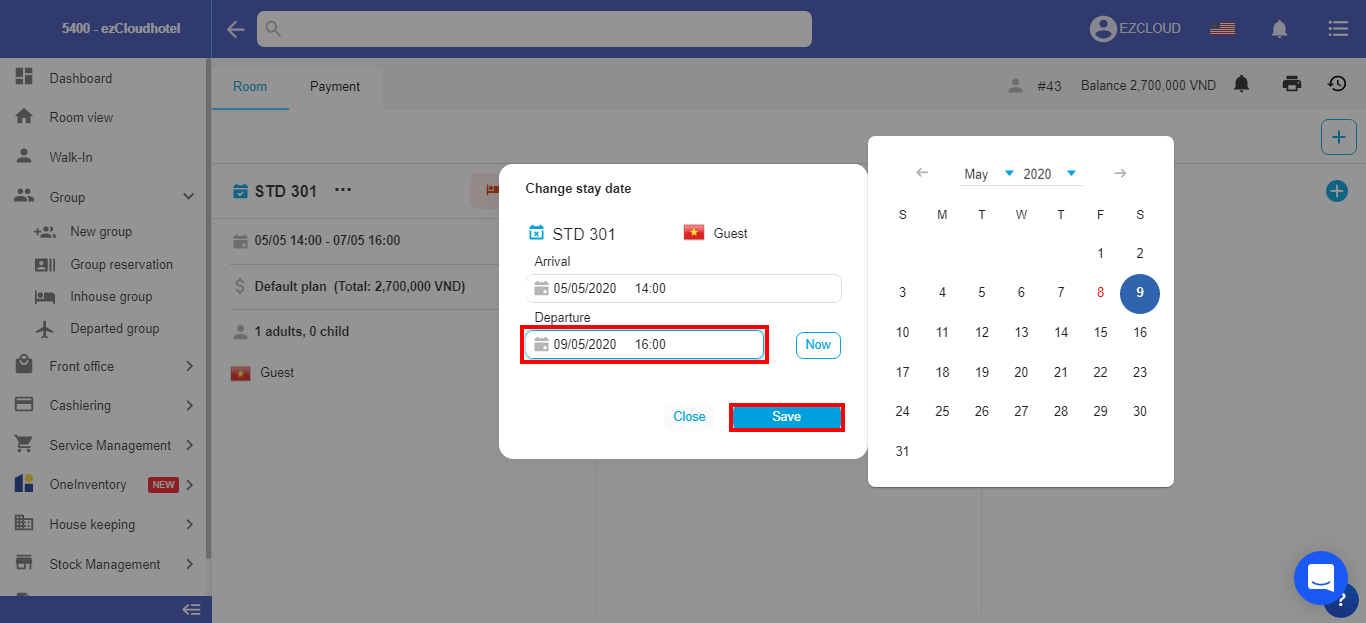
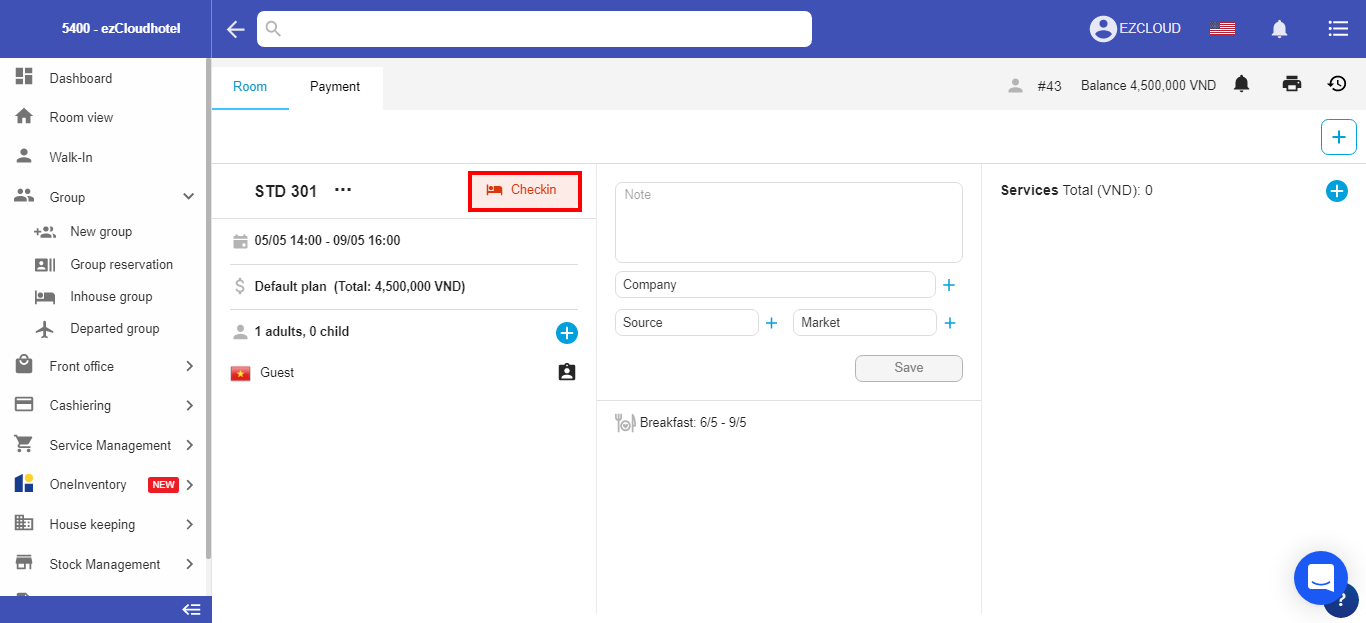
+ Select the timeline
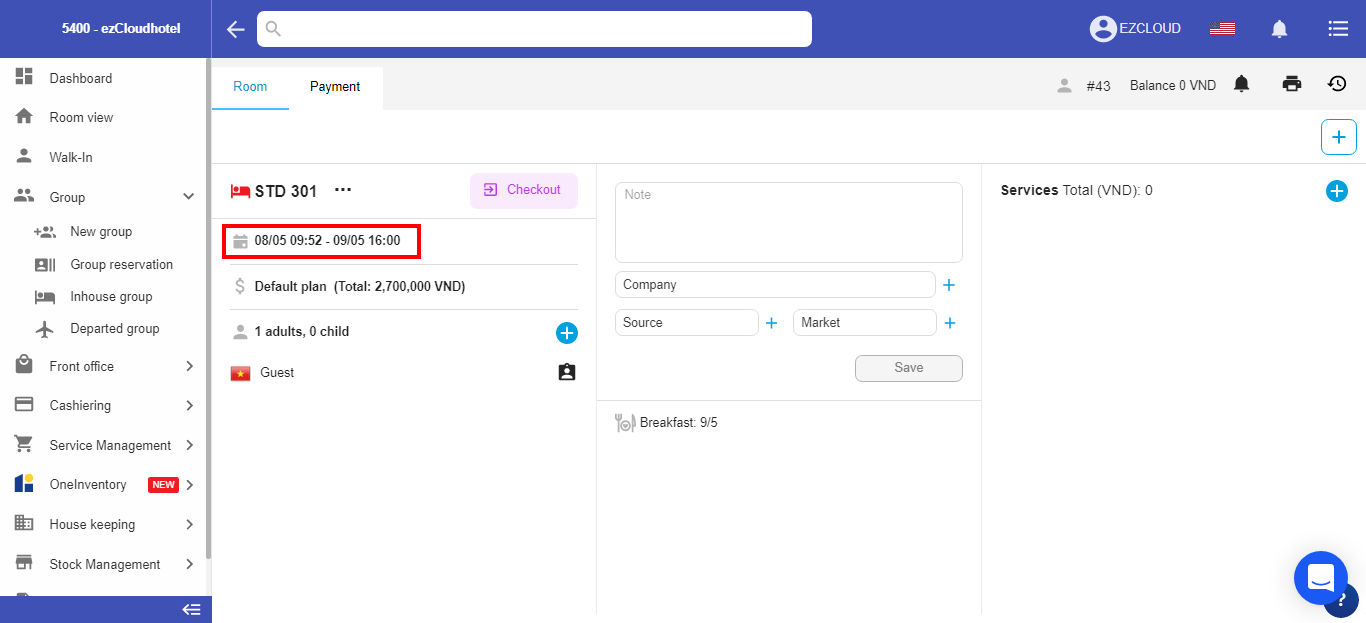
+ The software displays the pop-up time adjustment > select edit time arrive, which departure about the right time in the past > Save
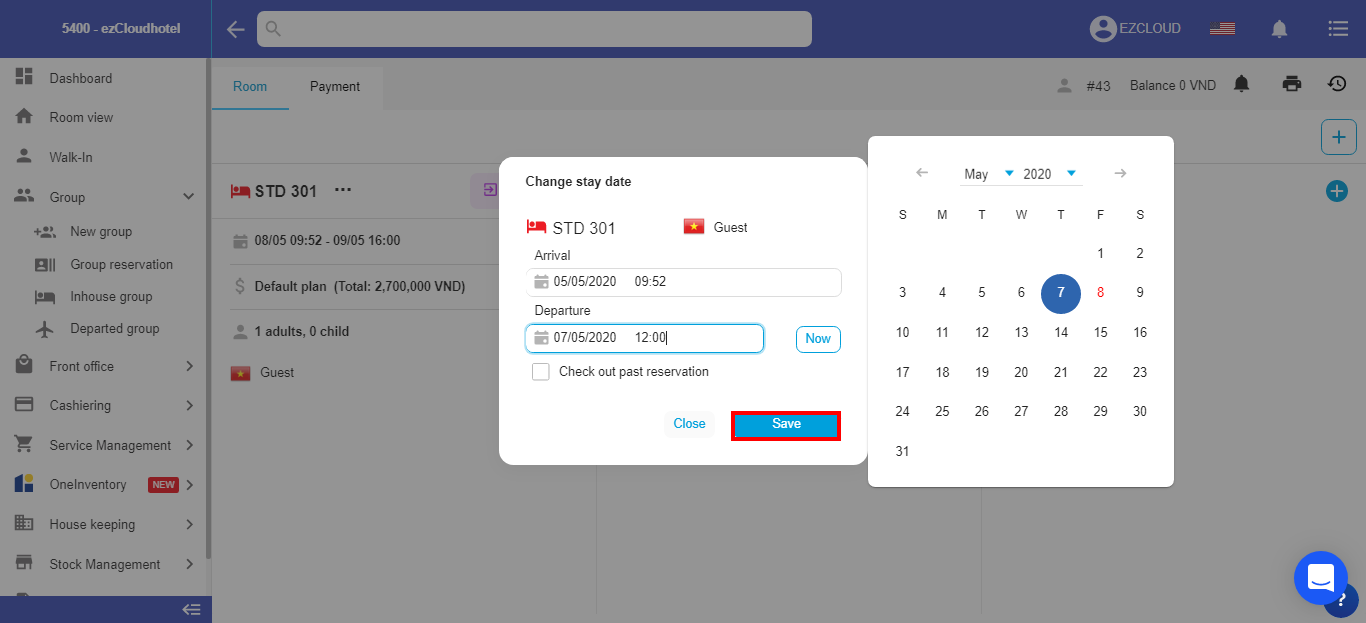
Below is the display of the reservation on the time diagram after completion. This booking has to be converted from a booking overdue check-in to overdue date