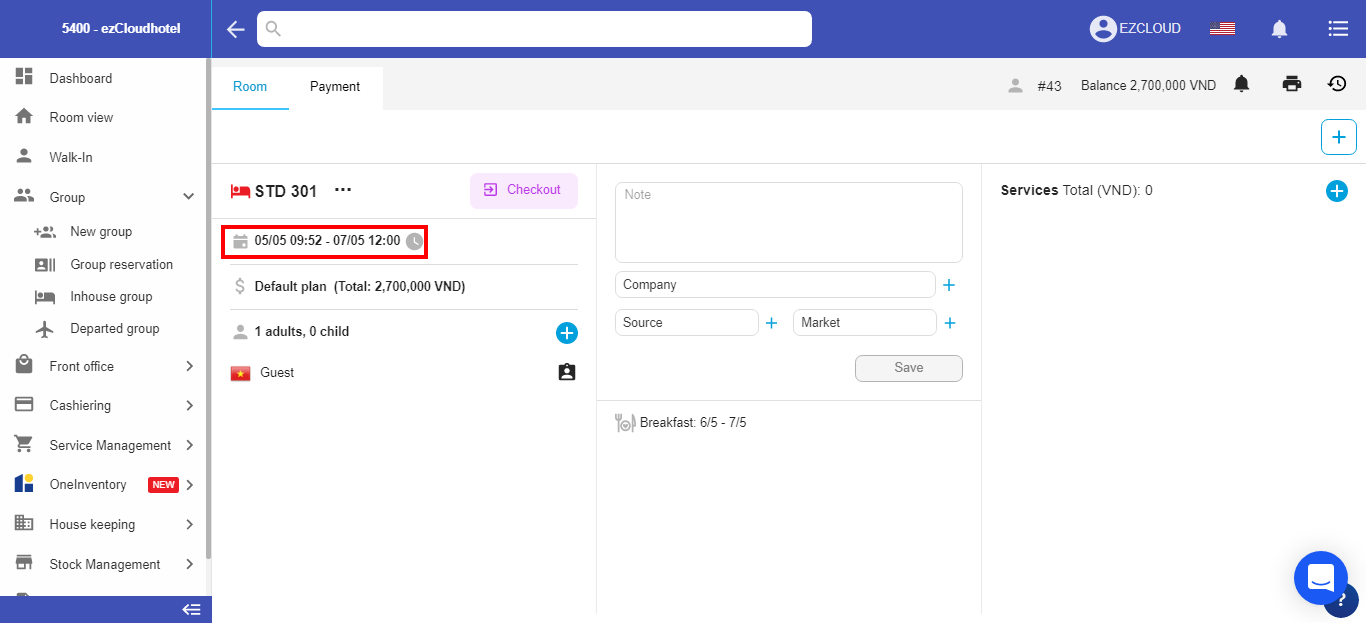Check out in the past help to check out because of forgetting to check out or support the hotel check out the rooms in the group in case the other have not check in yet.
This only apply on the owner or the manager account.
Search booking on timeline chart , You only need to view on the previous date on the chart, you will easy to find booking which forget to check out
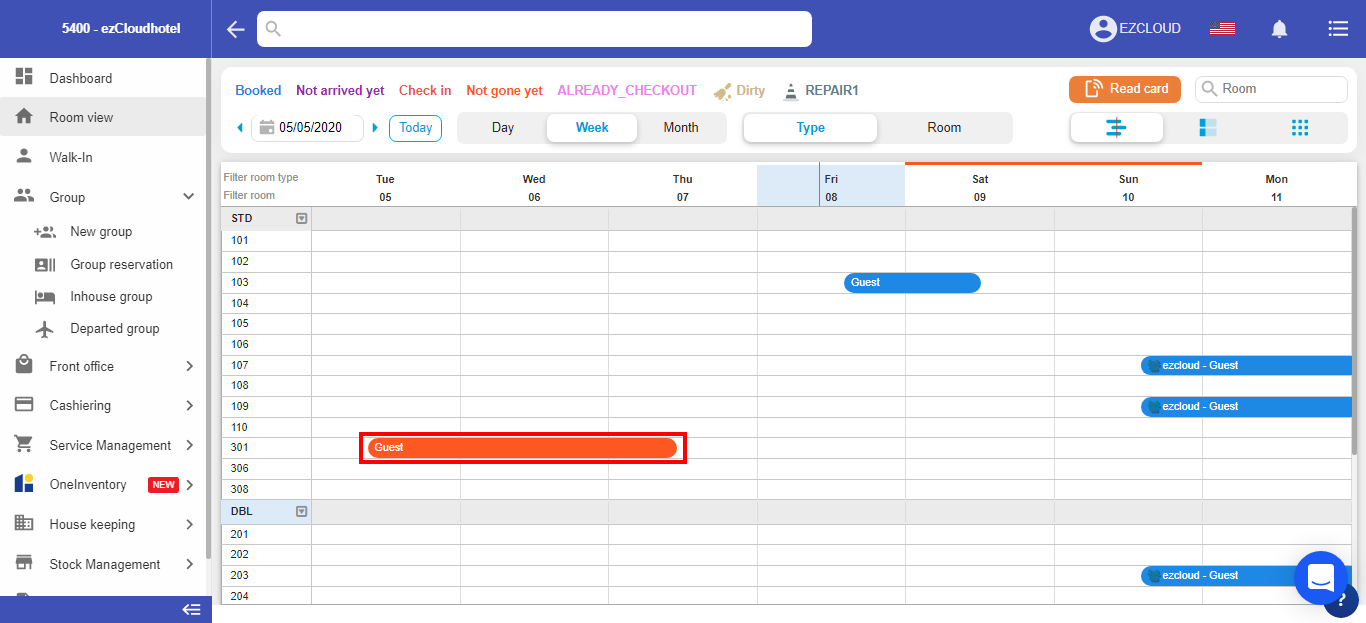
At the room detail interface, you will
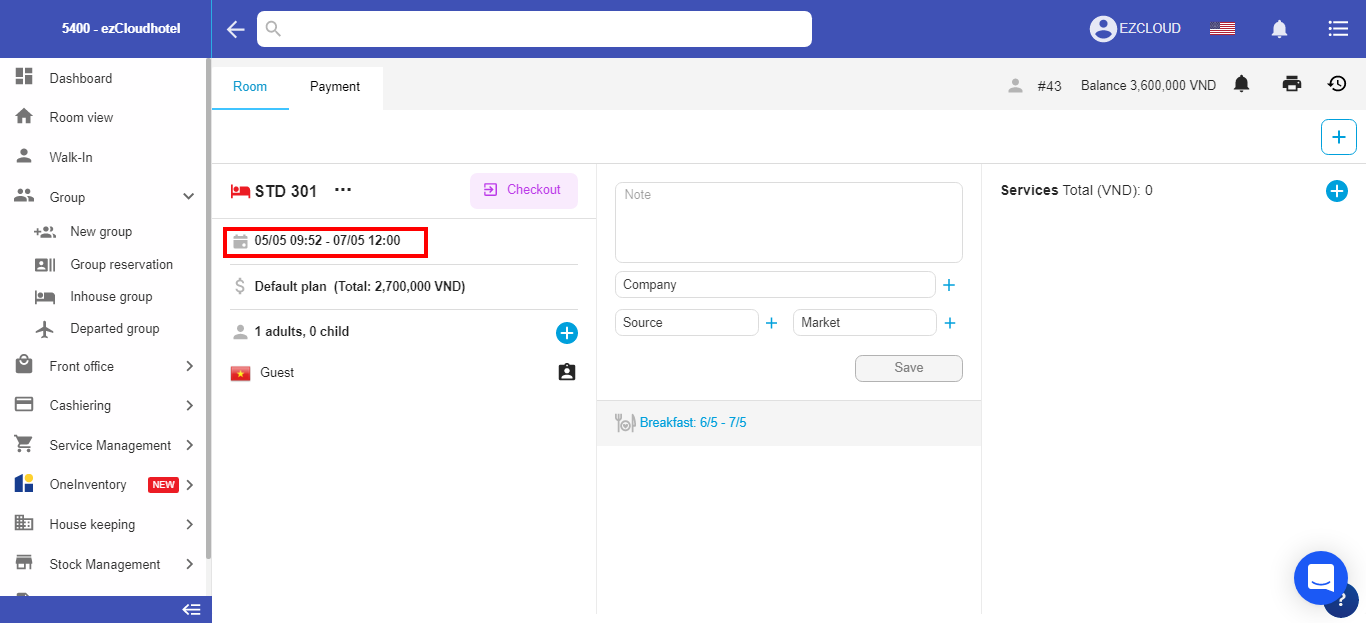
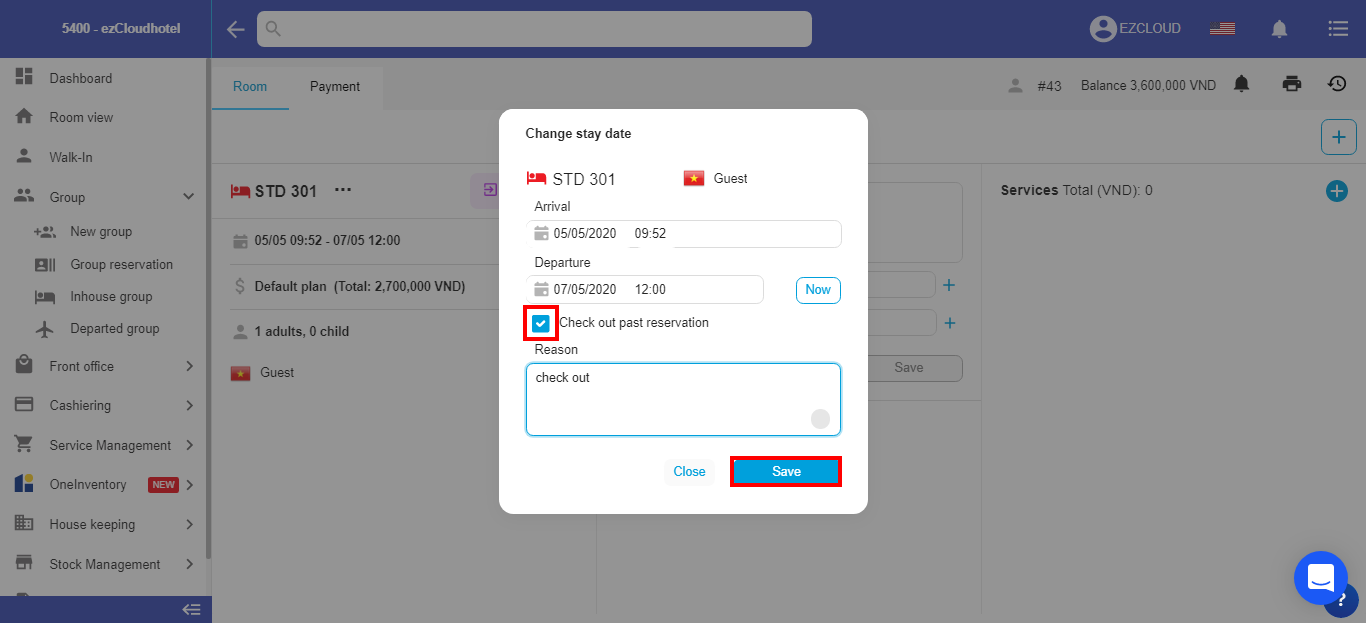
A clock symbol will appear on the timeline to recognise this room is apply Check out past reservation
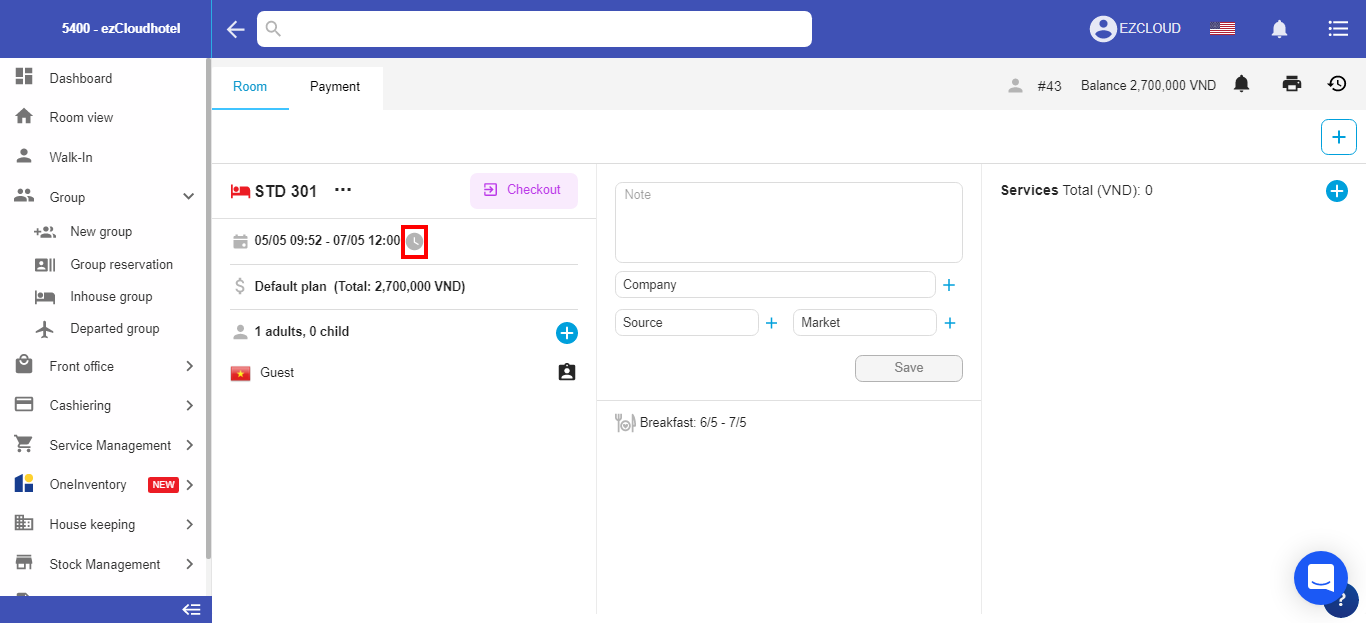
Manipulation Check out as normal.