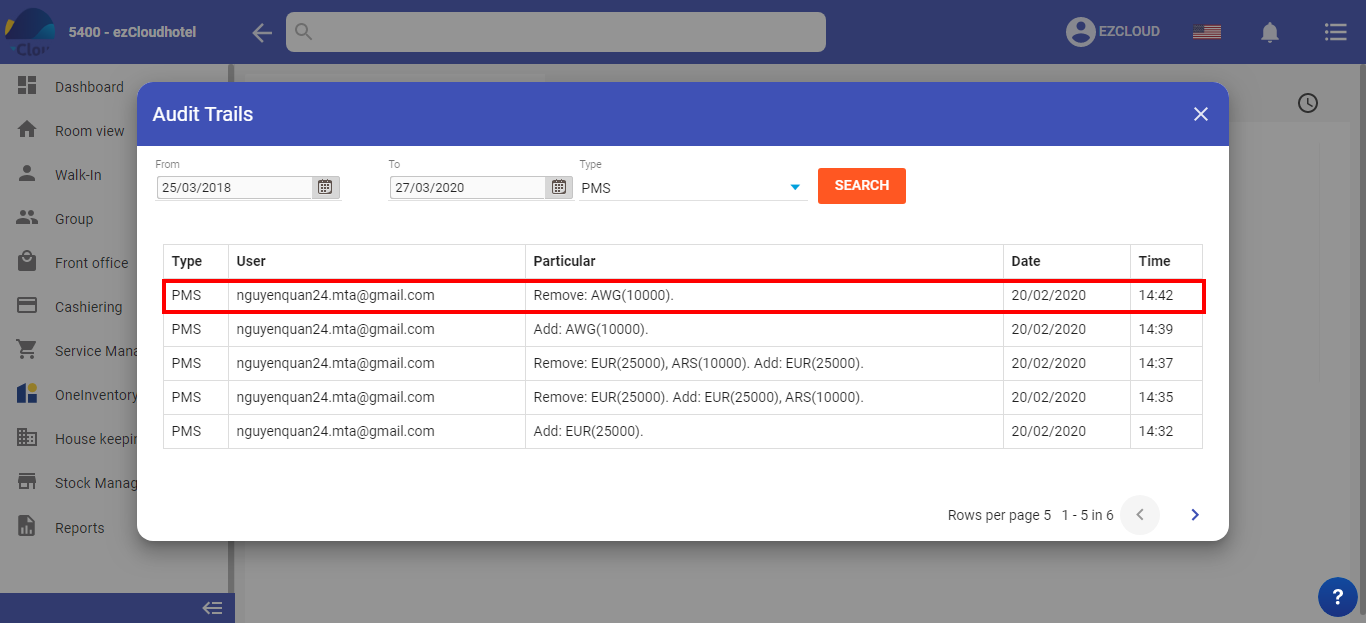This operation helps the hotel understand the change in the exchange rate to access information or to re-adjust
Select the 3-tile icon![]() > select Configuration > select Exchange rate > select icon
> select Configuration > select Exchange rate > select icon ![]()
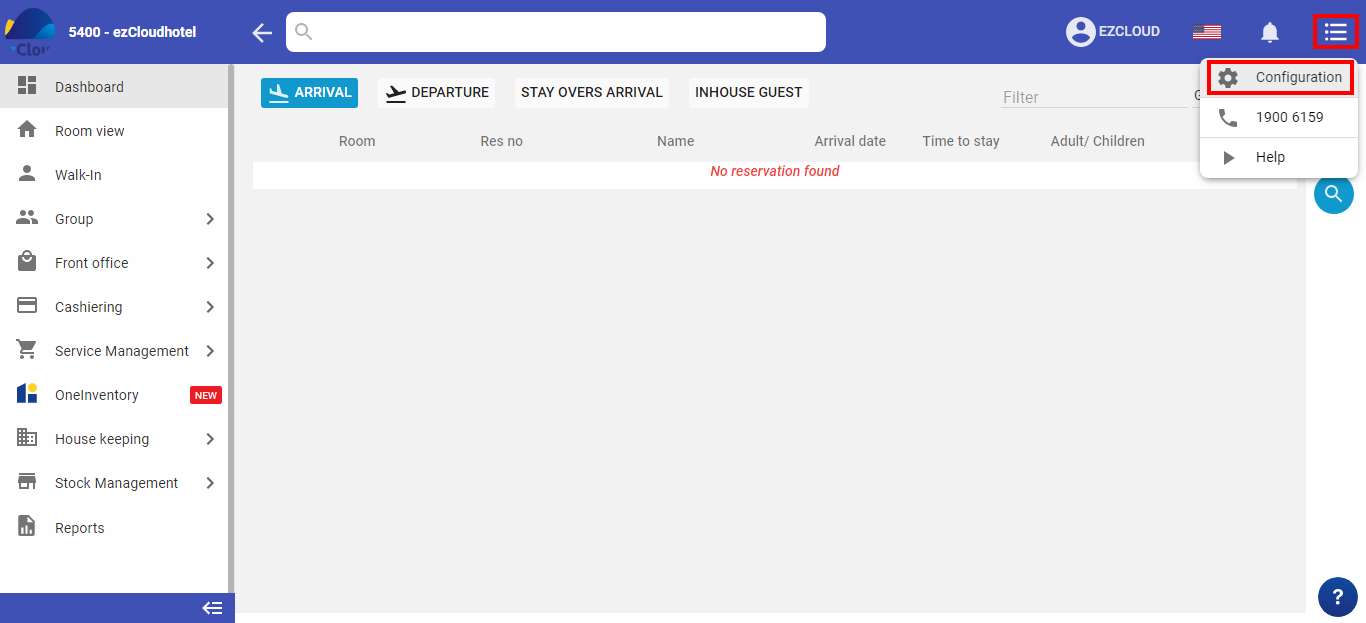
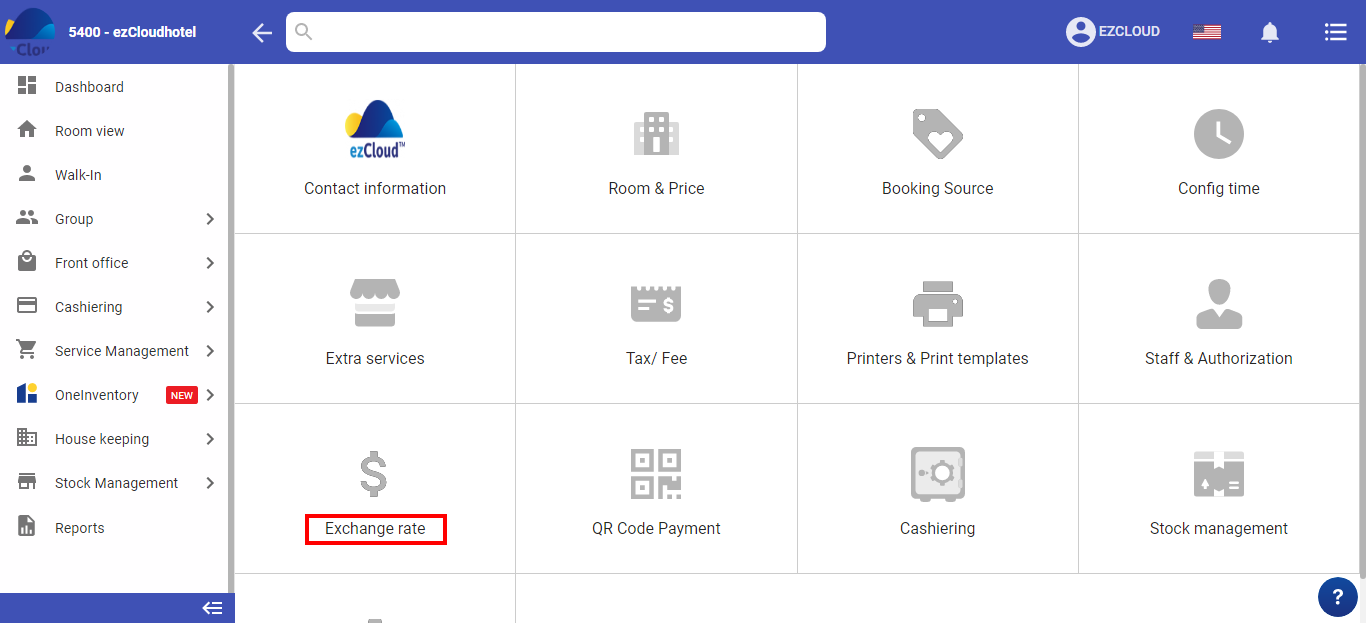
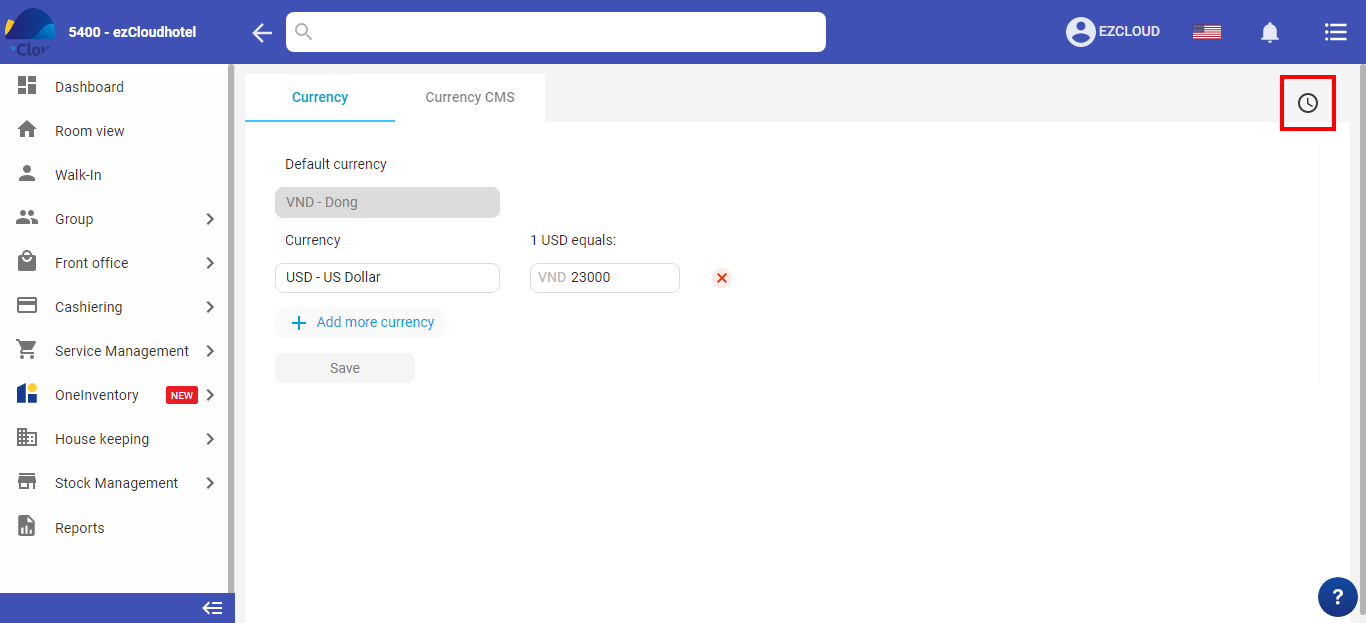
At the enter information screen, enter the interval to be sought, types PMS or CMS > select Search
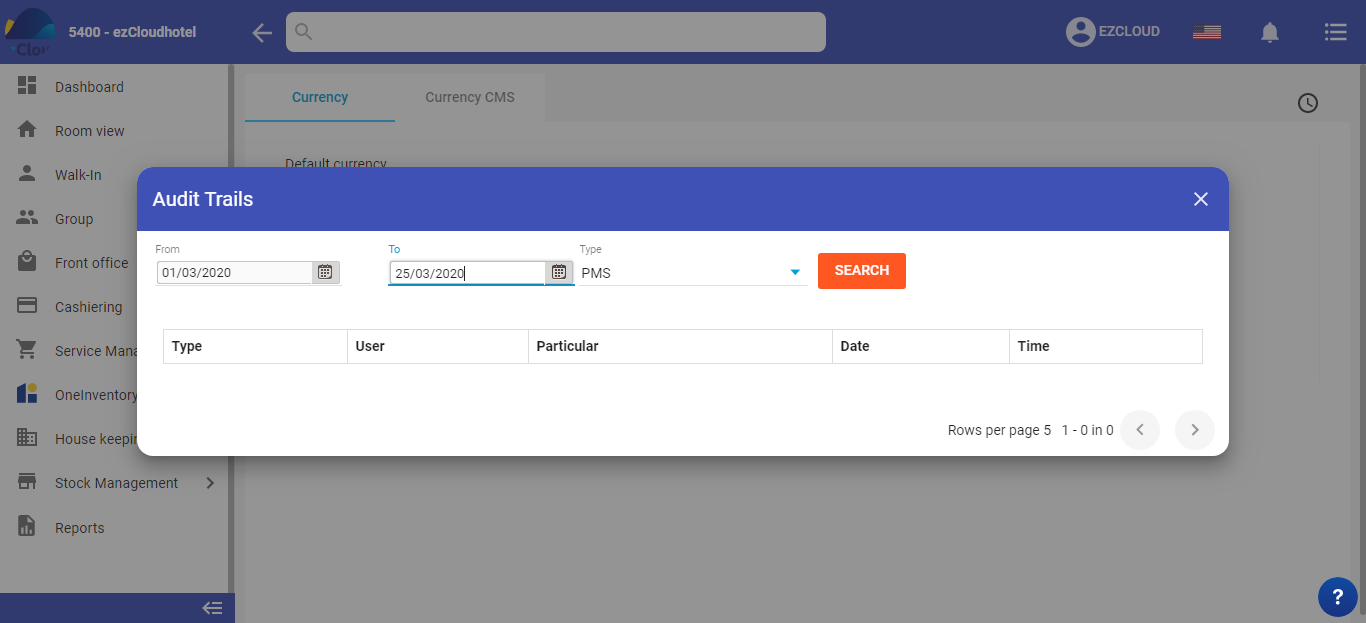
The software will appear the date and time details to perform the changes during that time period