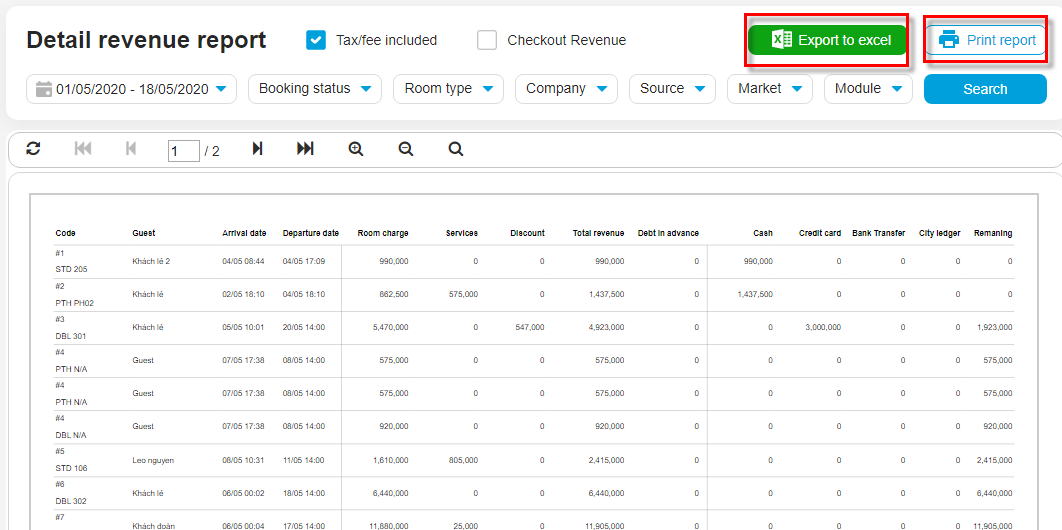The detailed revenue report is showing the detailed revenue, service and payment of bookings during the search period. The hotel has to check the revenue according to the reception and sales management, according to the status of booking, room type, company, source, market.
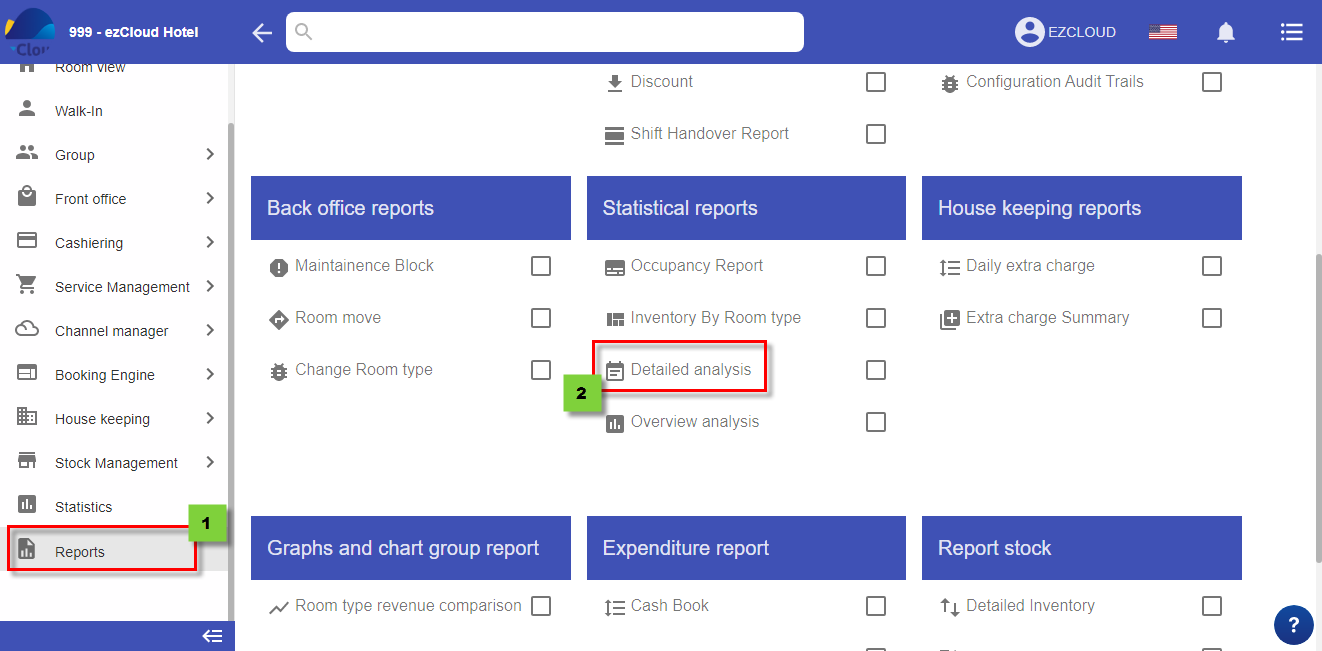
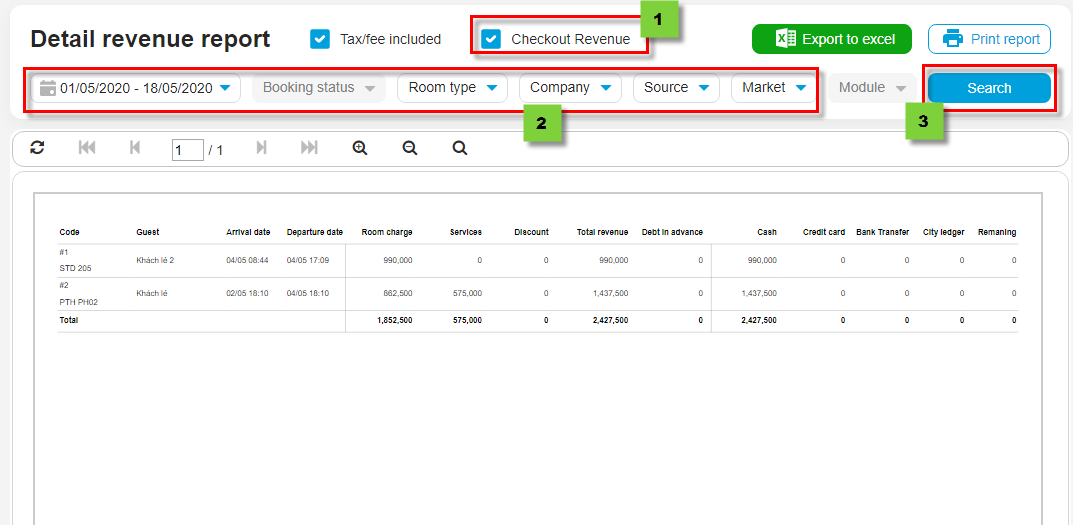
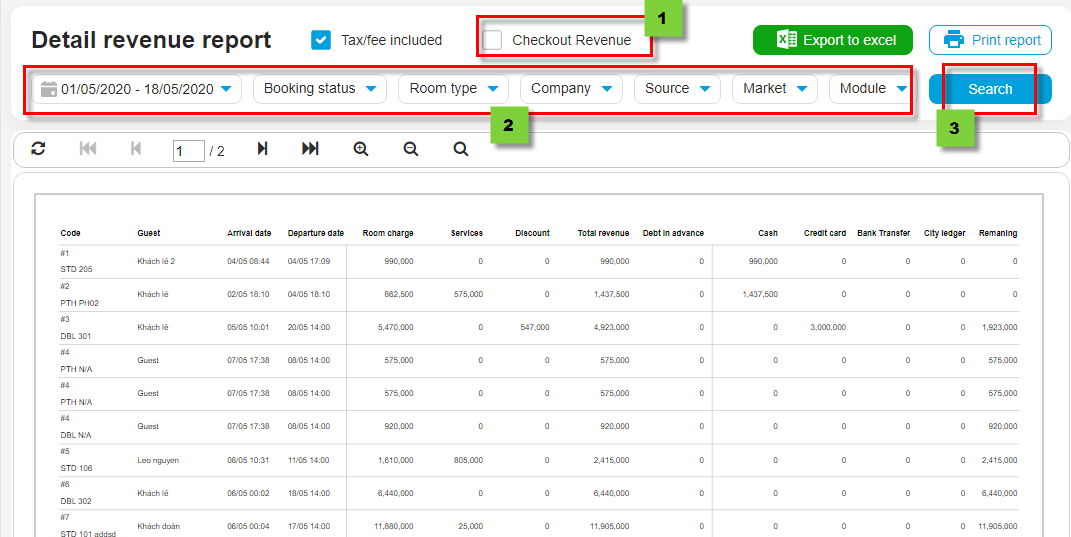
Mã: Cột này bao gồm Mã đặt phòng ở trên, kí hiệu loại phòng và số phòng ở dưới. Để xem chi tiết booking, khách sạn nhấp chuột vào mã đặt phòng
Code: This column includes the booking code a bove, room type sign and number of rooms below. To view the booking details, click on the reservation code.
Guest: Guest name
Arrival: arrival time
Departure: Departure time
Room rate: The total amount on everday during the search period, including early check-in, late check-out, extra person fee and no-exception discount
Service: The total services amount of a time interval
Discount: Discount a mount
Total revenue: Room rate + Service – Discount
Pre-debt; Is the amount of the booking that is missing from the time period
For example: Guess A stay from 1/5 to 5/5, the room rate each night is 100.000 vnd, he deposit 200.000 on 1/5. when we view the report on 2/5, debt is -100.000, view the report on 4/5, debt is 100.000vnd( because till 2/5 the system only count 1 night roomrate and on 4/5 the system count 3 night room rate)
if you view the date range from 1/5 to 5/5, the debt will be count by 1/5 there for the debt is 0.
Cash, debit, bank transfer, debt: is the amount of money which be paid by these payment method in searching period
Remaining: total revenue+ previous debt, is the amount of money which need to be paid in the searching period