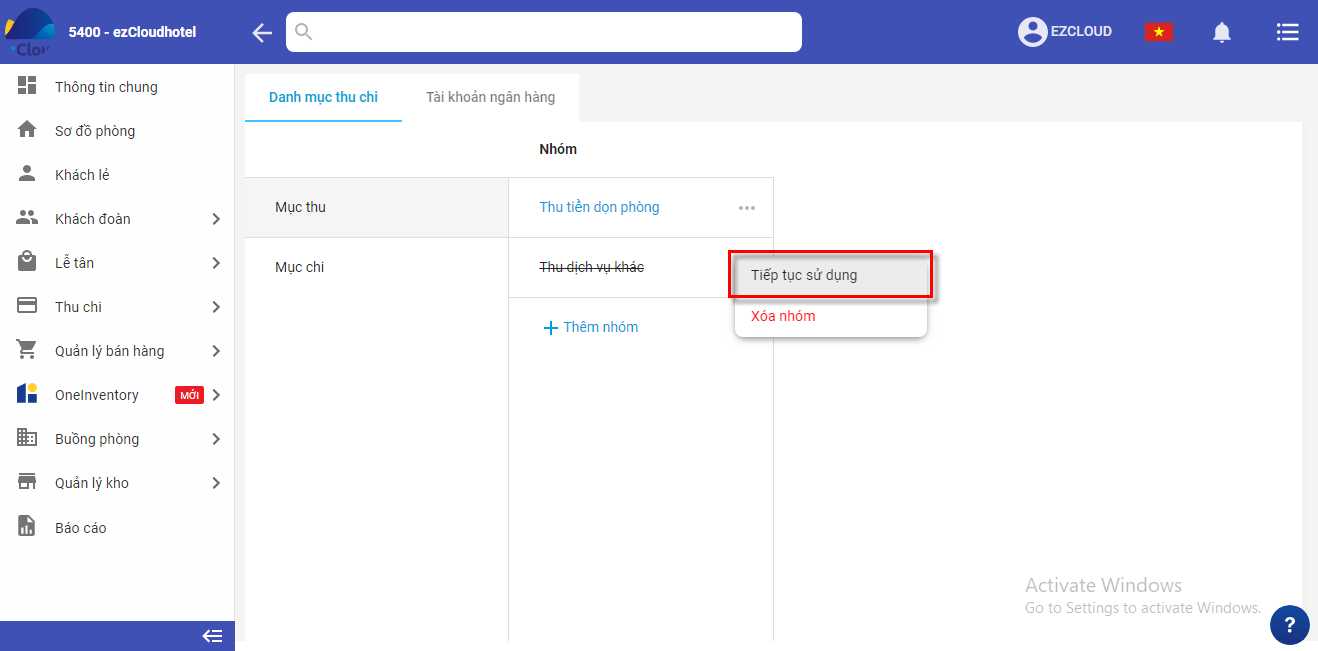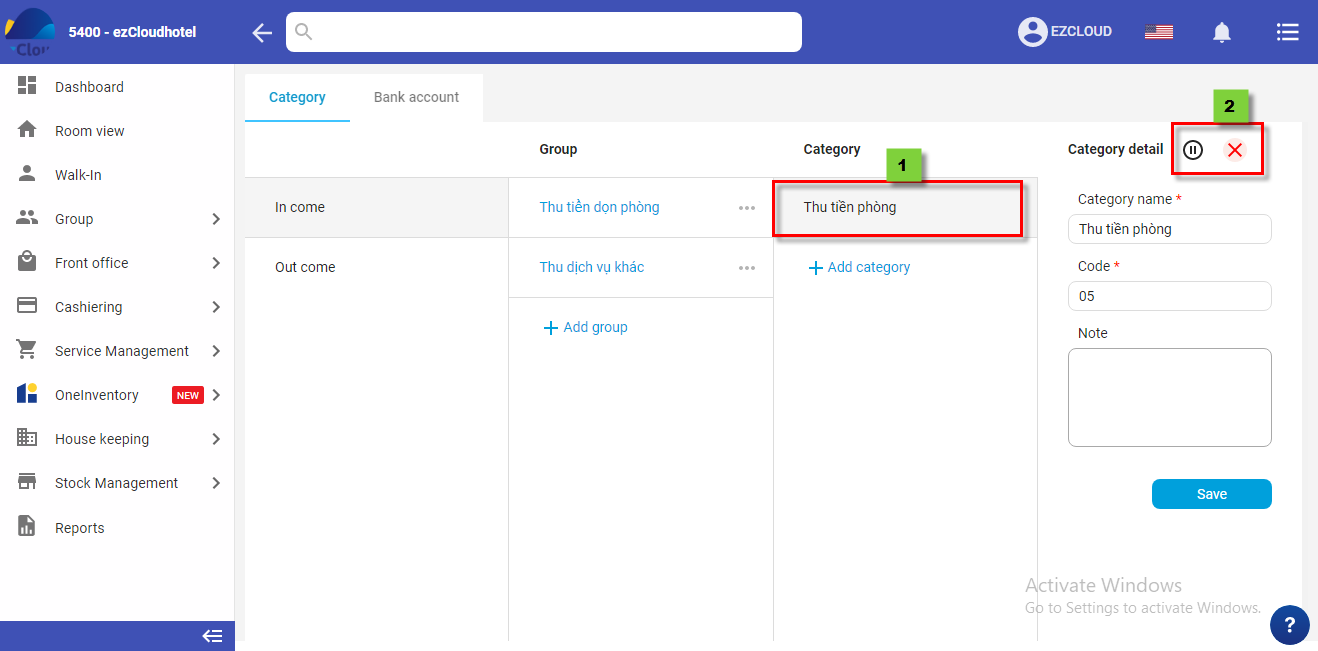Add/ edit revenue and expenditure categories
Revenue and expenditure categories help the hotel to sort revenues/expenditures when creating a collection and showing list separately on the report.
Note: Only the owner or the manager can do this
1. Adding new revenue/expenditure
1 step: select  > select Configuration> select cashiering
> select Configuration> select cashiering
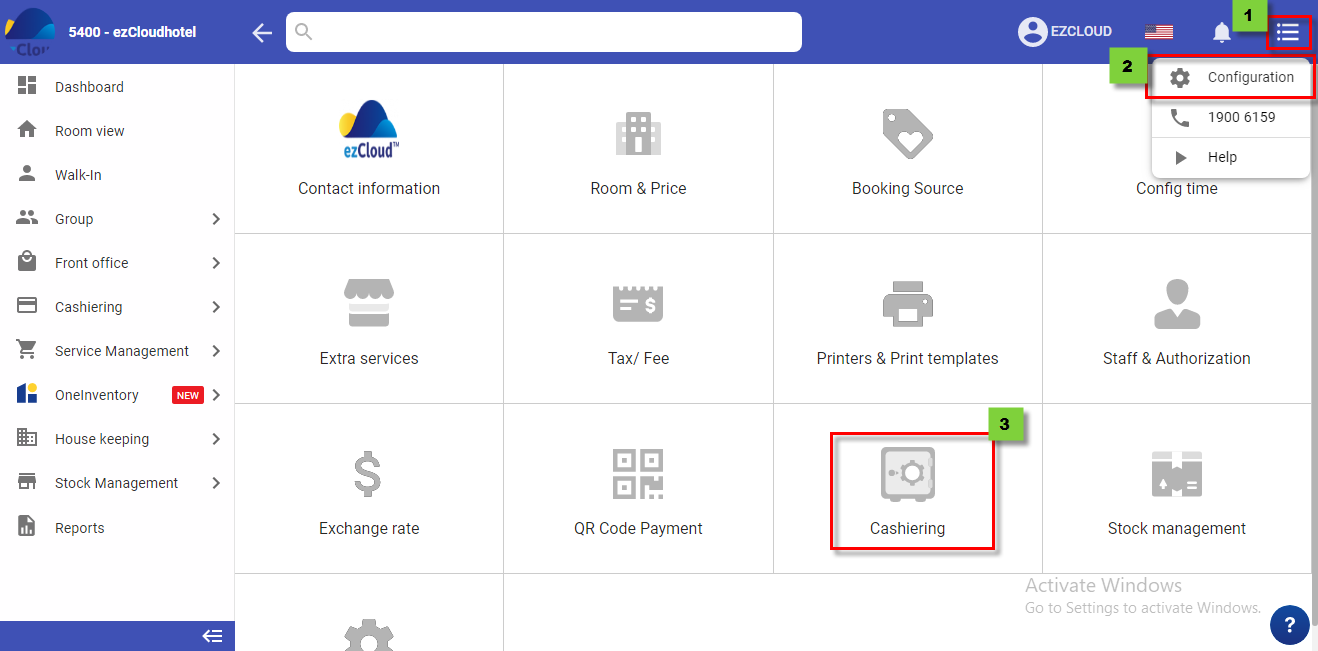
2 step: select Cashiering> Select in come/out come > click Add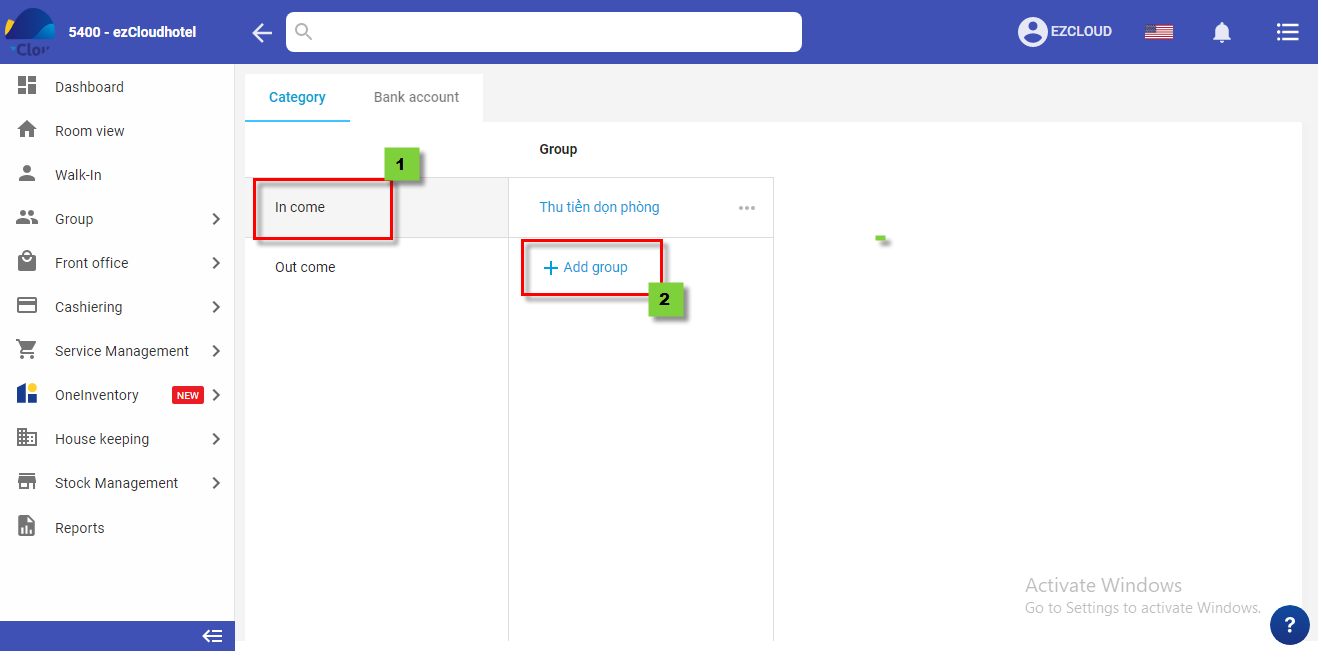
3 step: fill name of group > Save
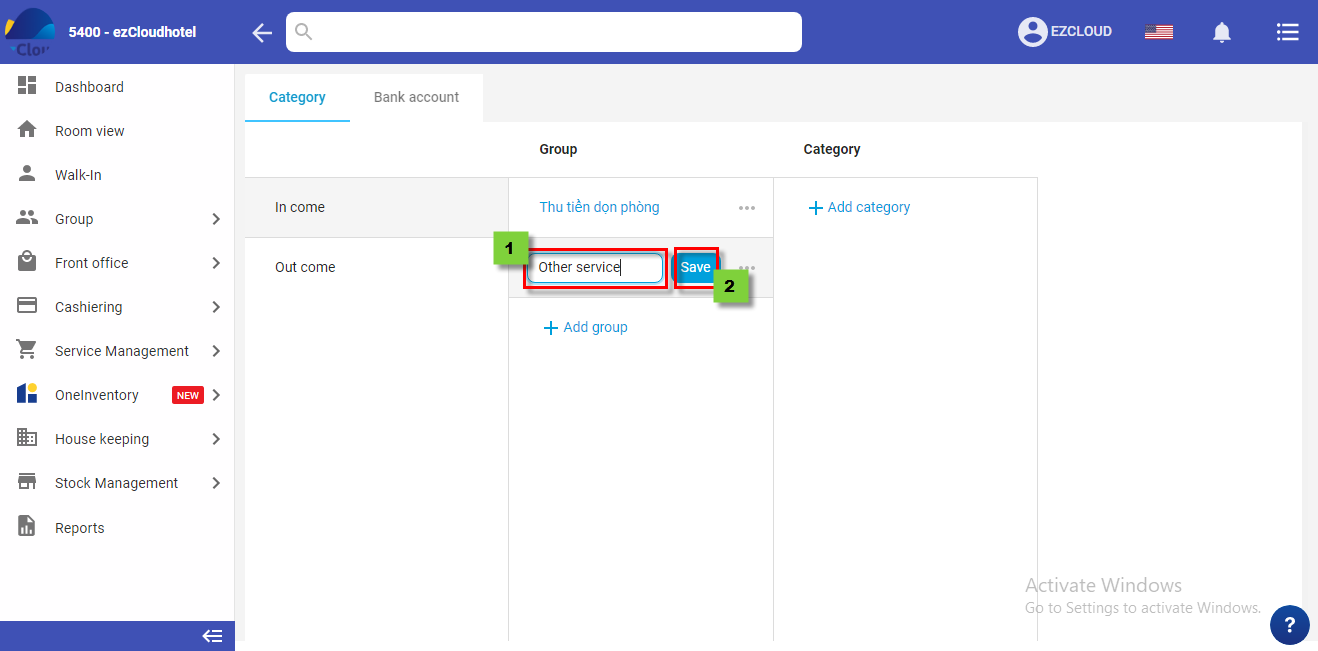
- If there are smaller categories in these groups, hotels Select the group to add a small catalogue > Select Add a Catalogue > Enter a category name > Enter the Code > Enter a note (if available) > save
(The hotel can create any code written without markers, not to create duplicate code)
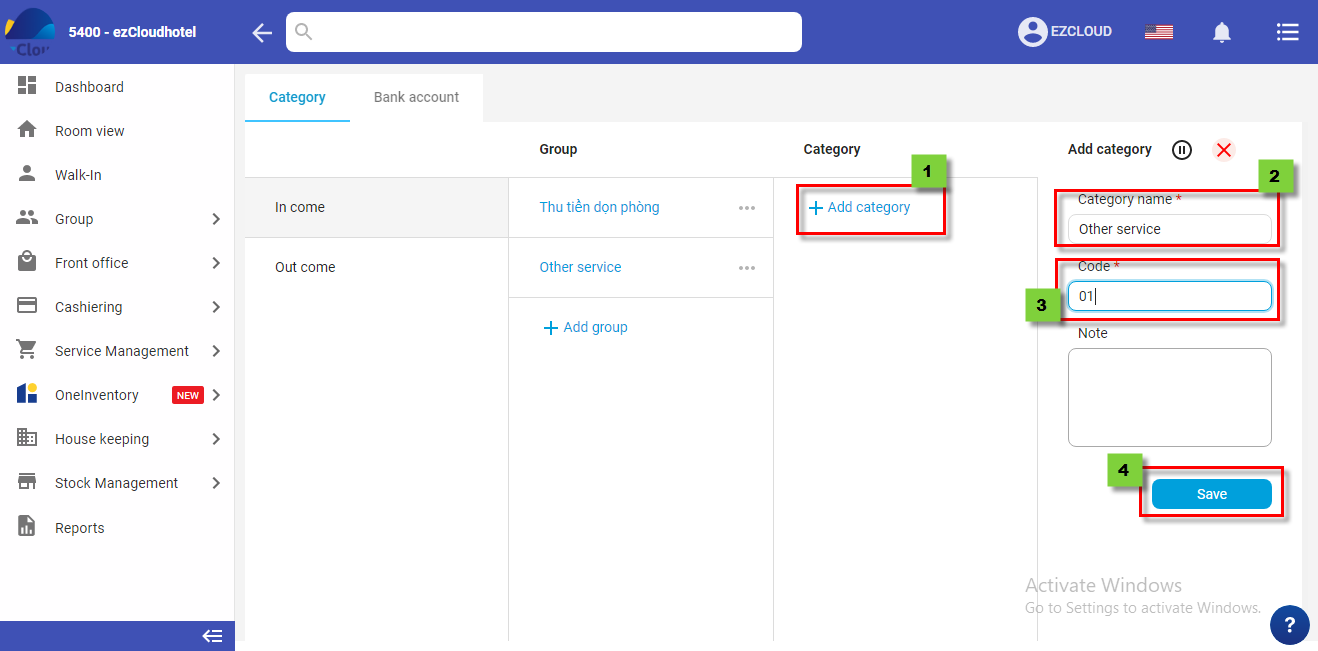
2. Editing revenue/expenditure
- To edit name of a group in the categories, click group to edit > Edit > Save
- To stop using a group, the hotel select
 > select stop using, To delete group: select delete group> OK
> select stop using, To delete group: select delete group> OK
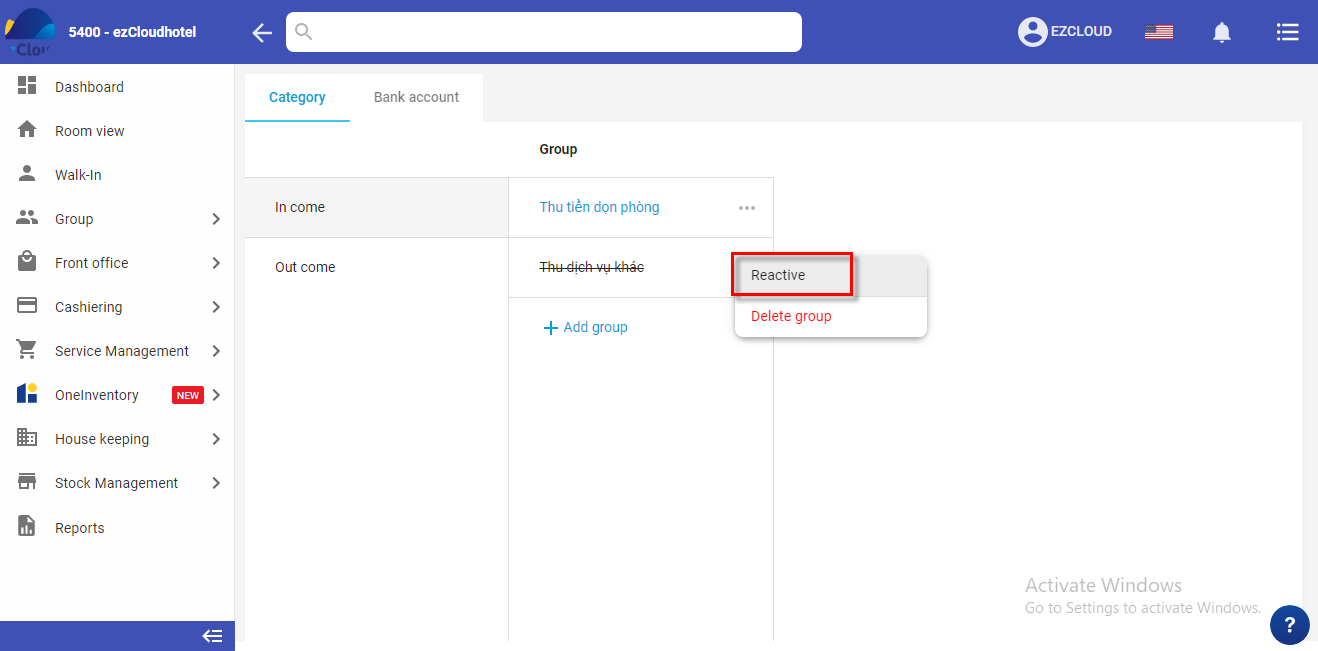
To restore the retired group, select  > select to continue using > select Ok
> select to continue using > select Ok
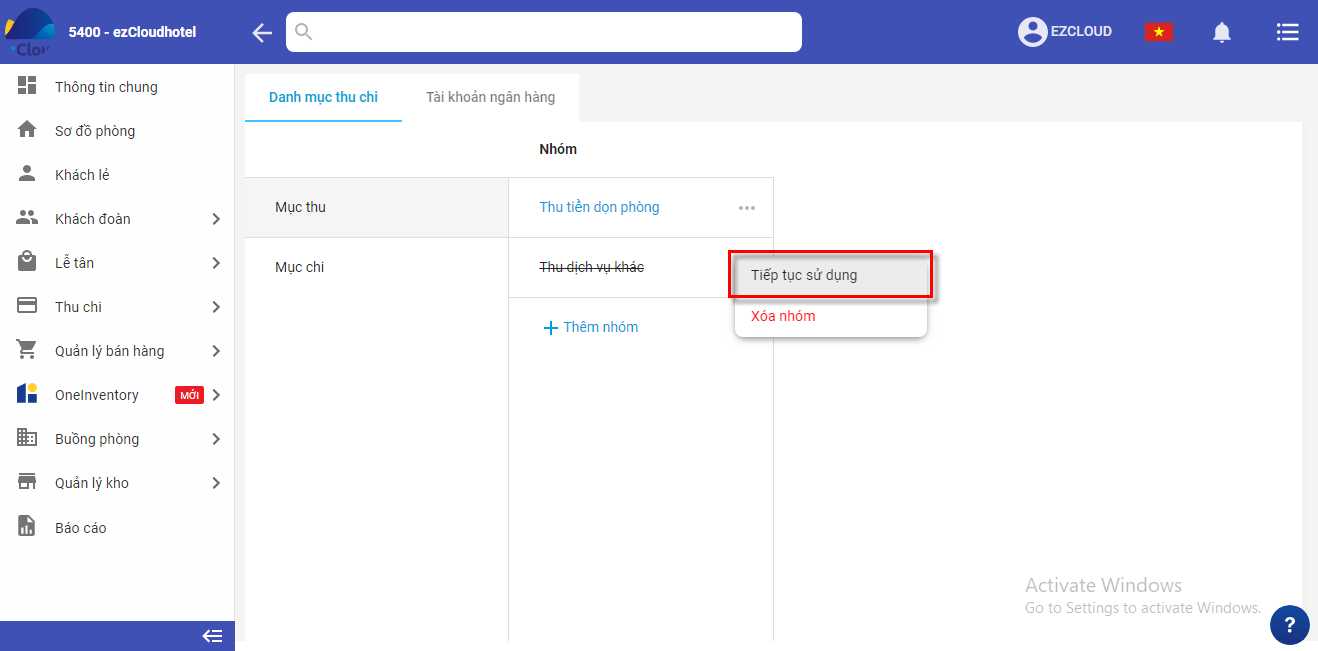
- To edit a category name, click on a Category to edit > name > Save
- To stop using/ delete category > select a category to edit > click
 to stop using, click
to stop using, click  to delete > OK
to delete > OK
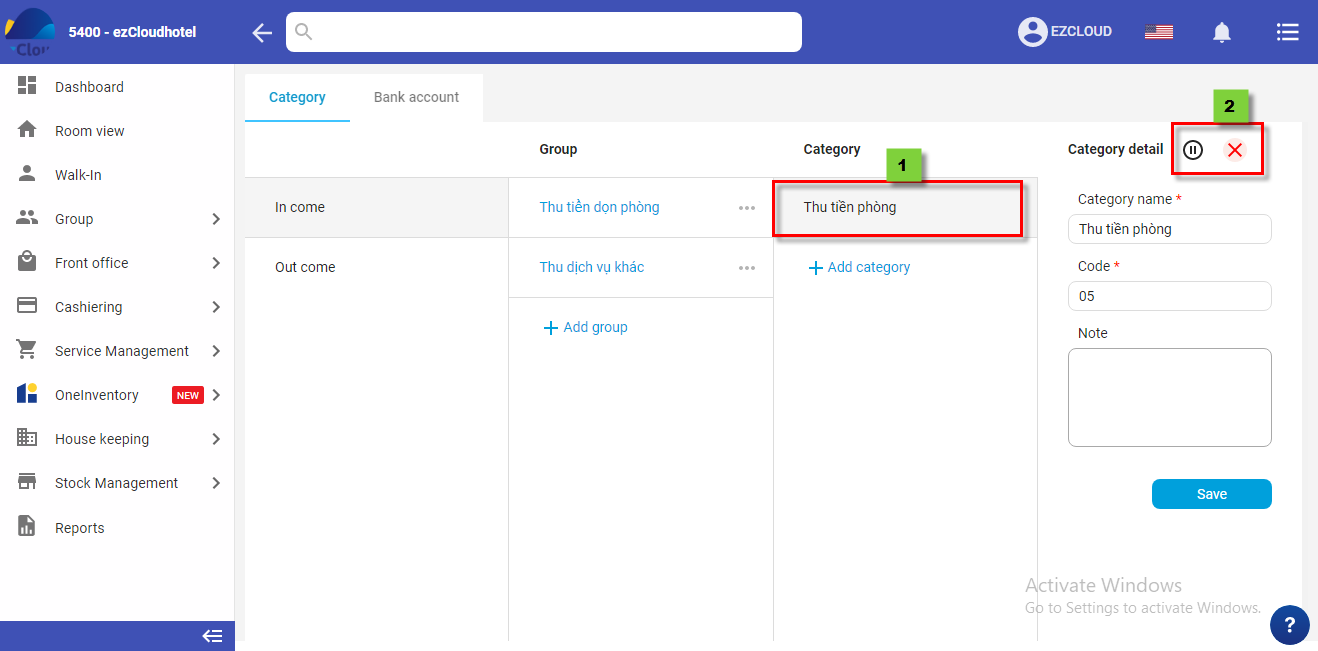
![]() > select Configuration> select cashiering
> select Configuration> select cashiering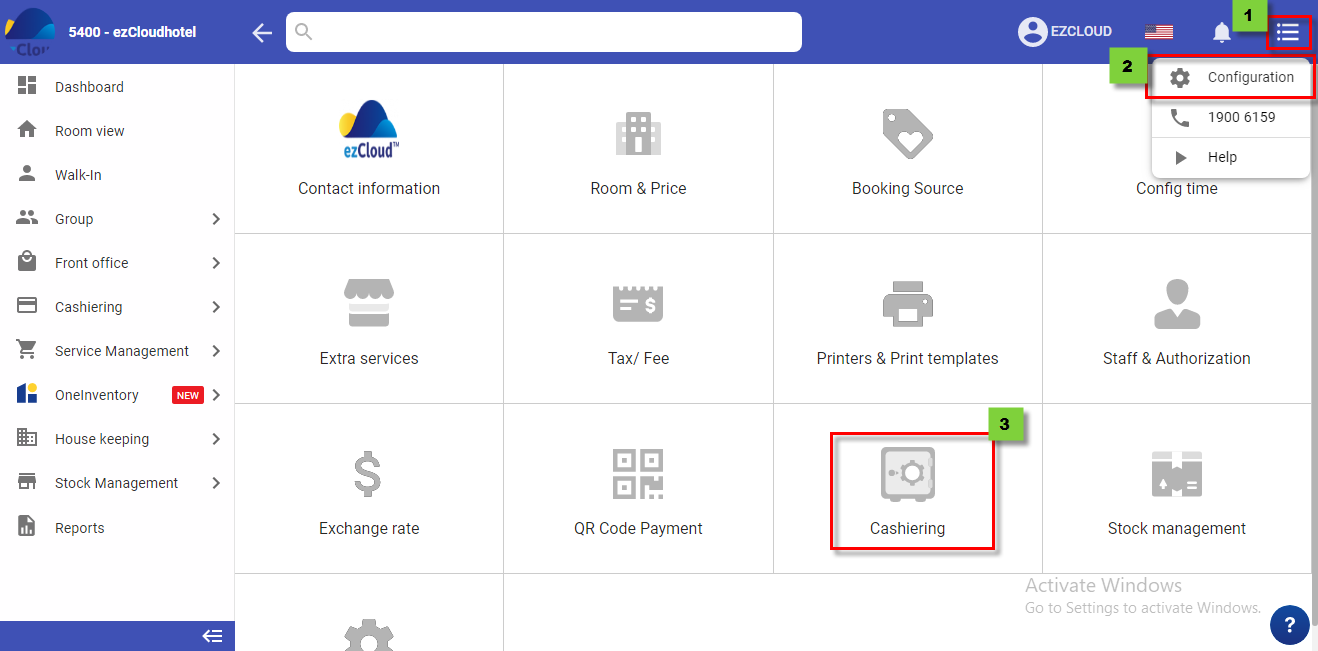
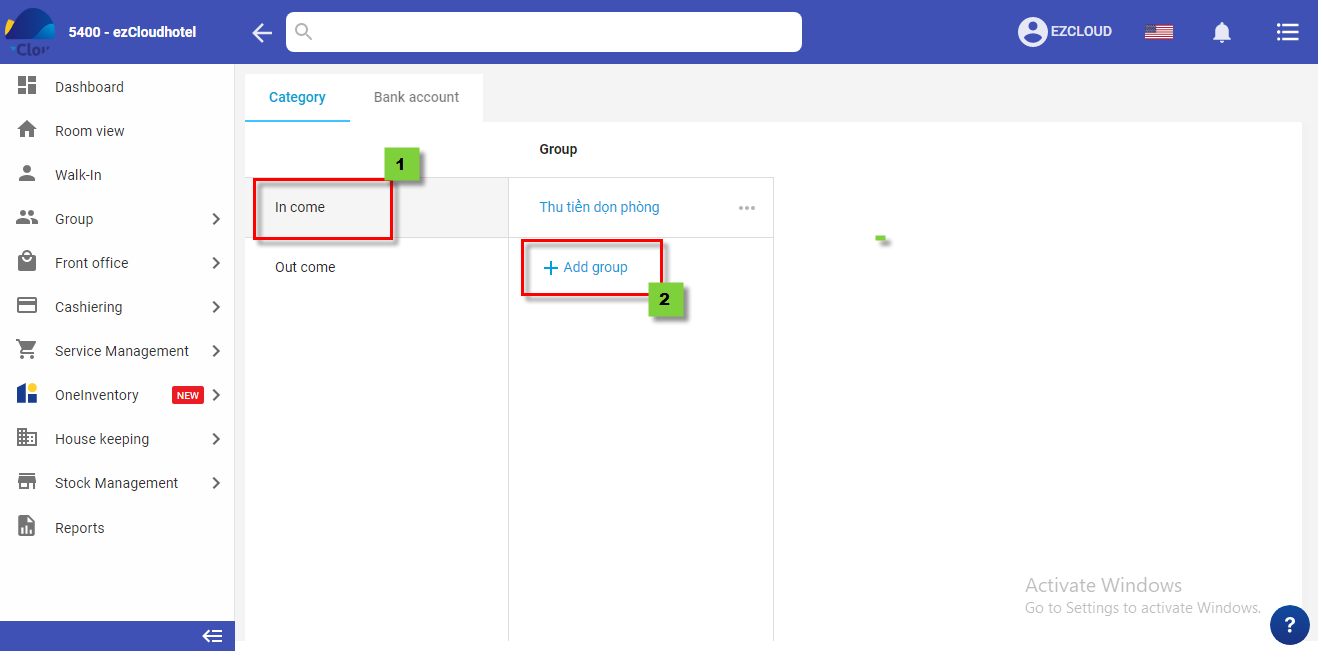
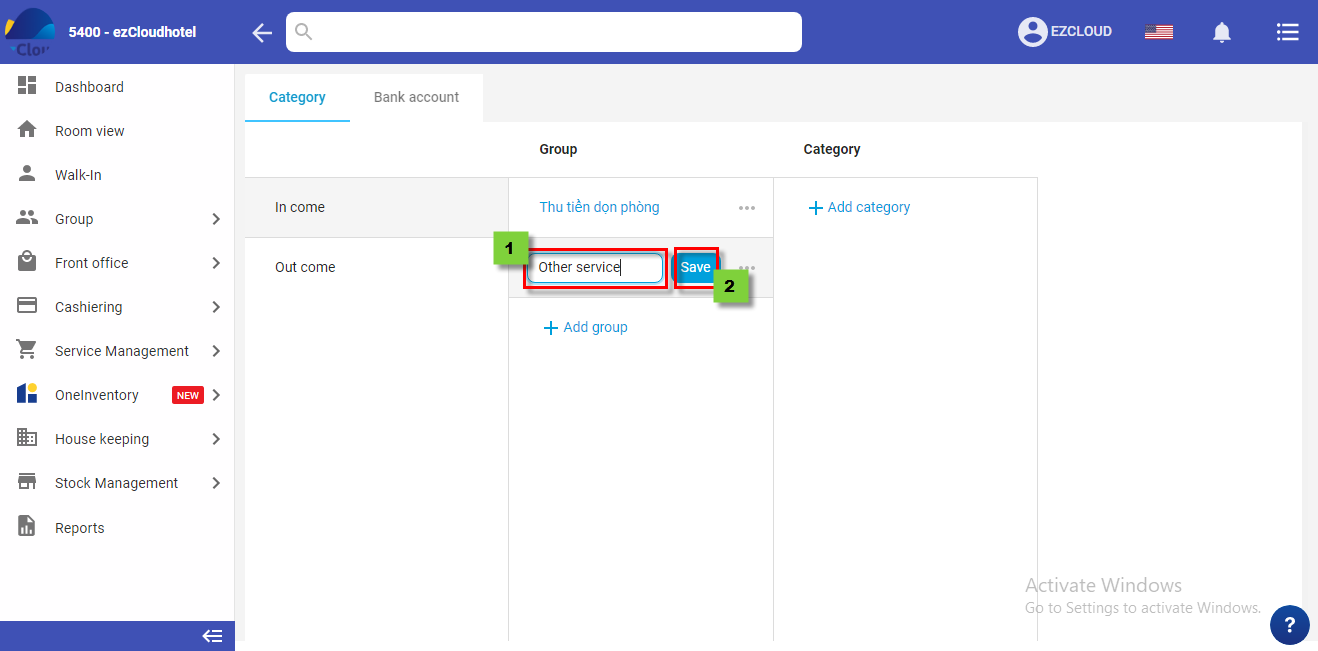
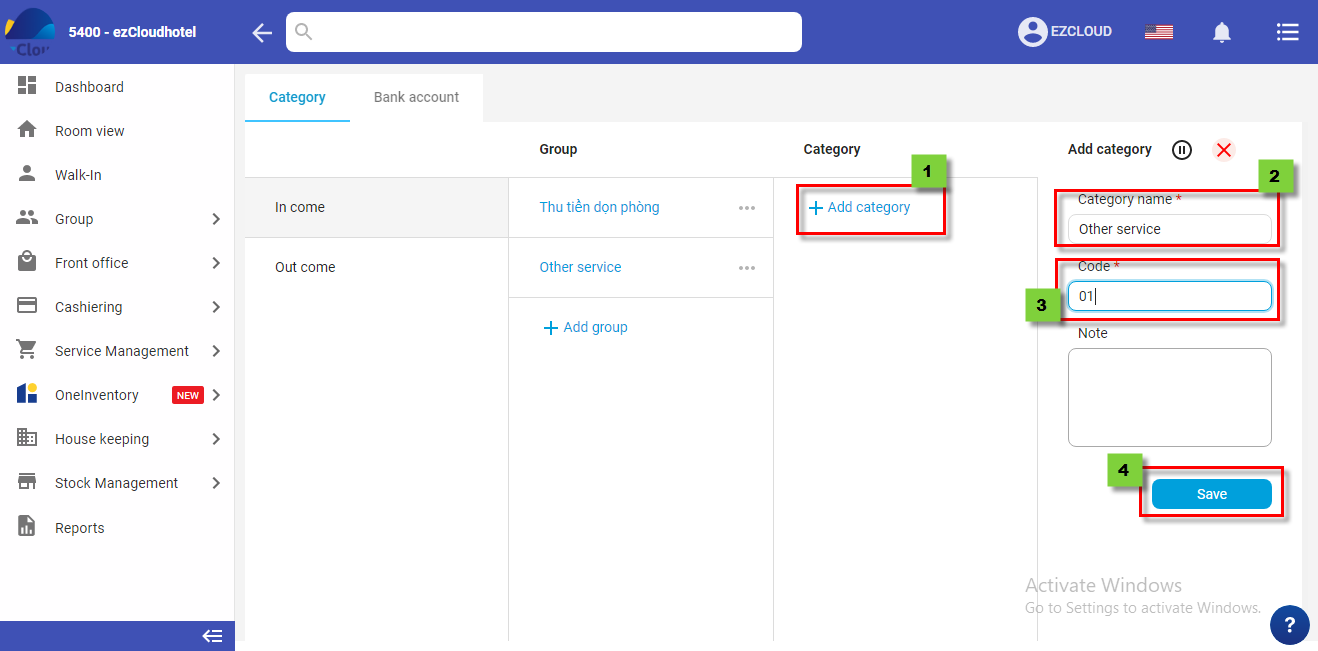
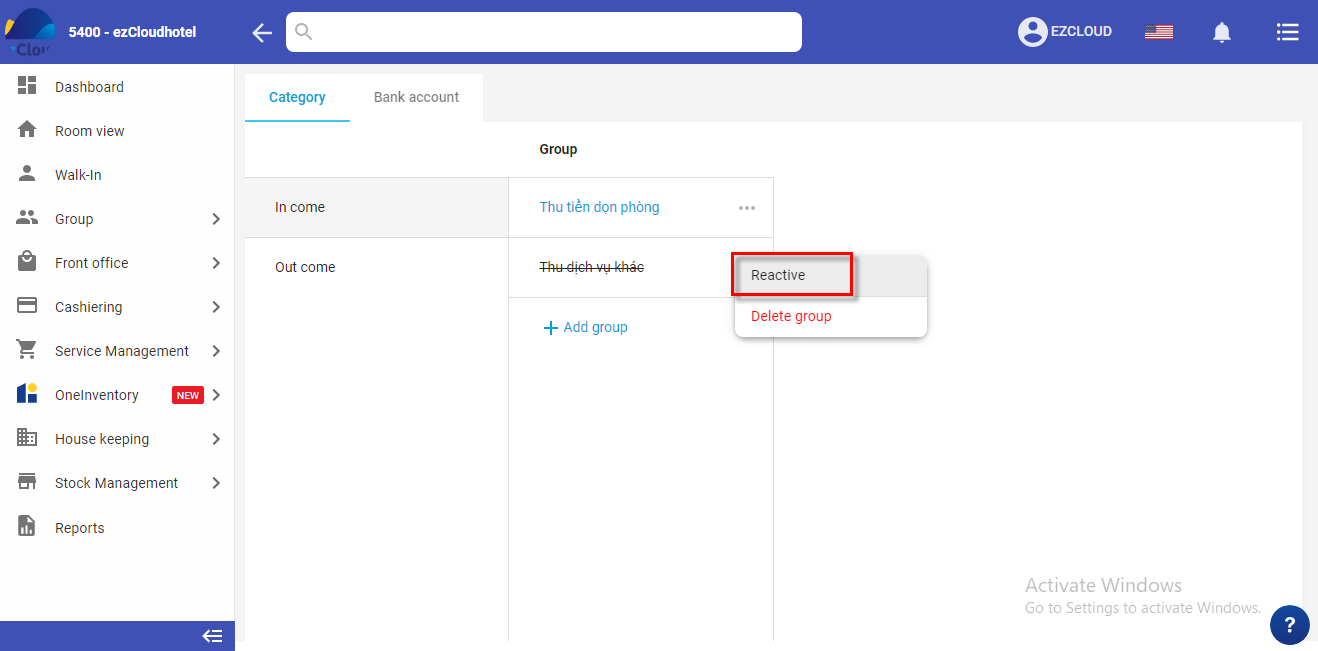
![]() > select to continue using > select Ok
> select to continue using > select Ok