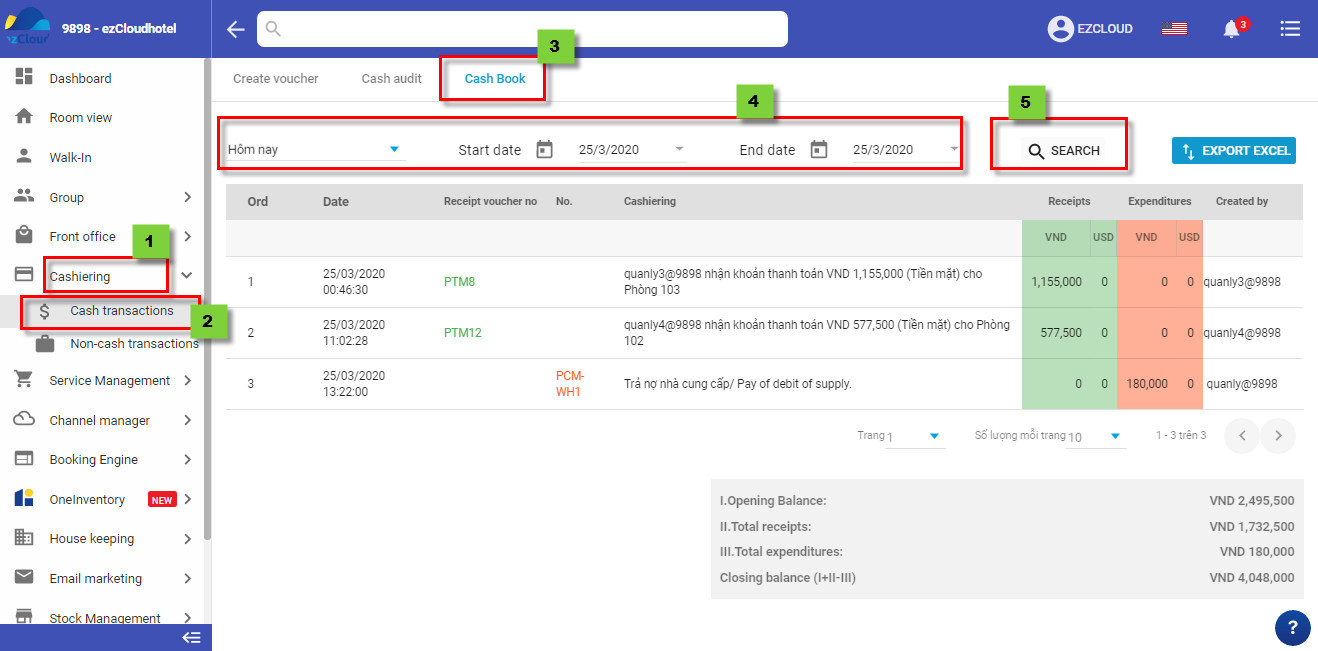book of cash and non cash
Cash book support the hotel to check all details of revenue and expenditure transactions, opening and closure balance of cash and non cash fund.
Guide
- To check cash book, Login Cashiering > select Cash transaction> date range> search
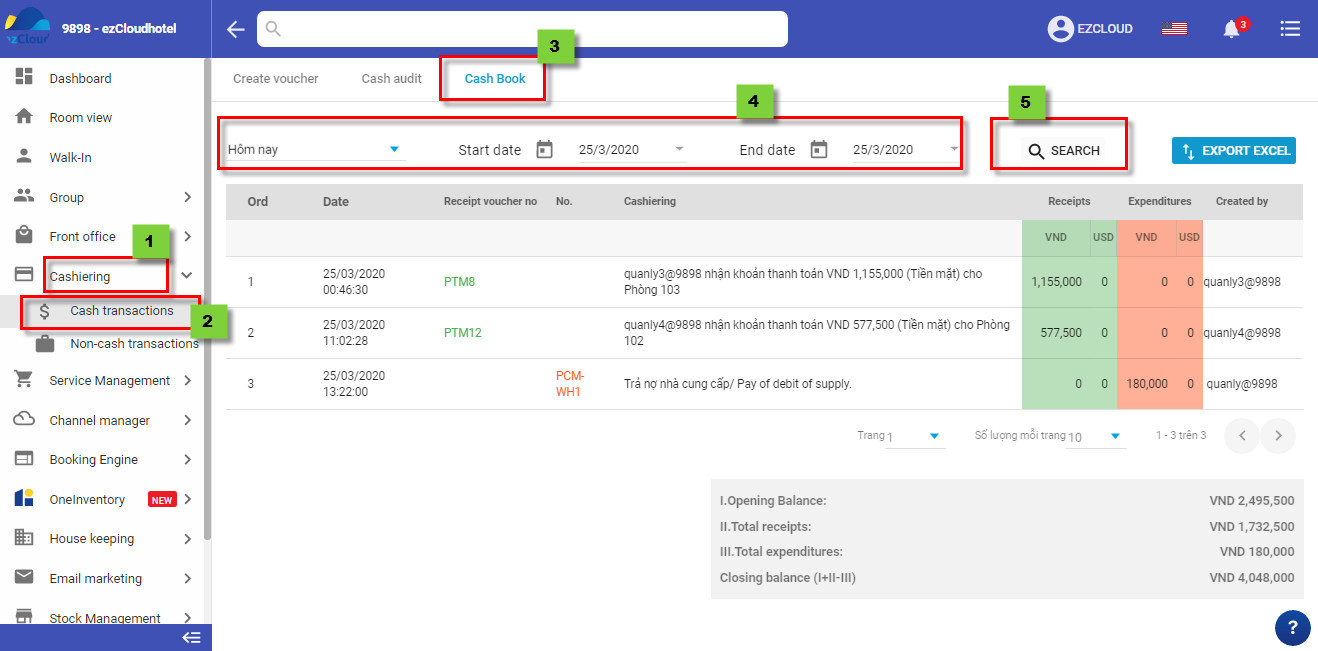
- Click the symbol Export Excel to export file
- To check Non cash book Click non cash transaction and act as behind
Note:
- opening balance is starting balance of the first date in the date range
- Total receipt is total revenue which already audit in searching date range
- Total expenditure is total expenditure and audit in searching date range
- Closing balance closure balance. = 1 + 2 – 3