Help hotel configure rates to charge guests at the whole day
Note: Only the owner, the manager account can do this
Following these steps:
Select the 3-tile icon ![]() > select configuration>select Room & Price > select Price
> select configuration>select Room & Price > select Price
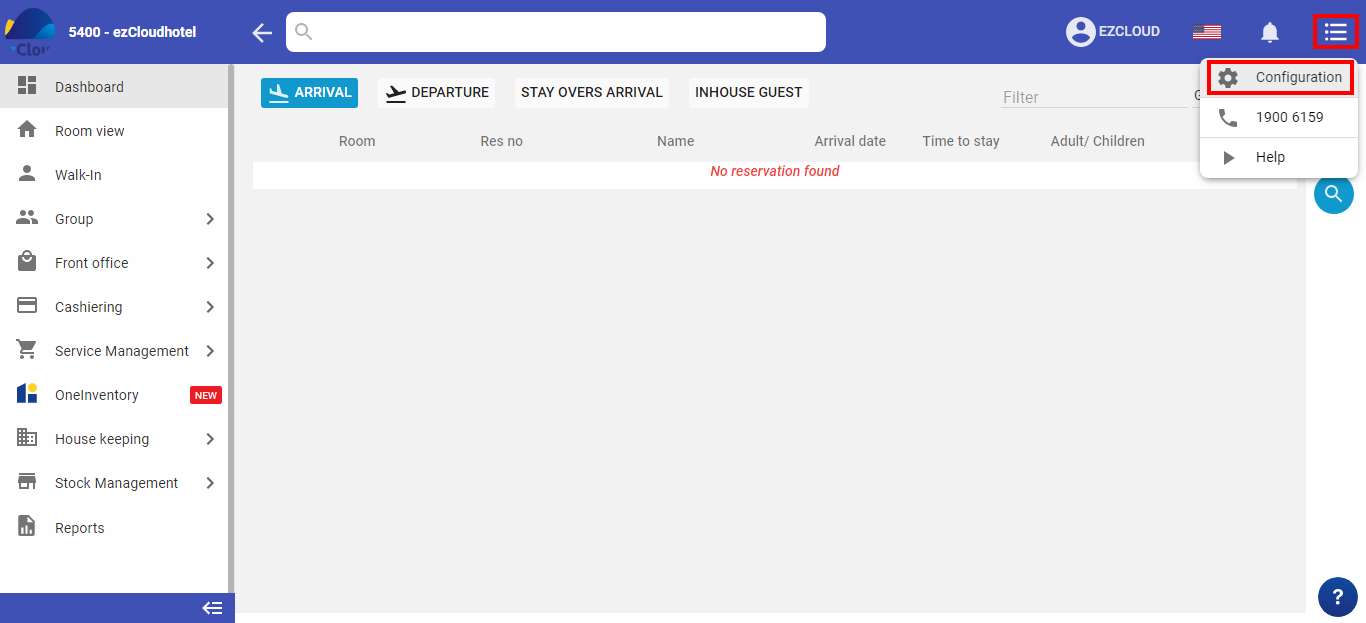
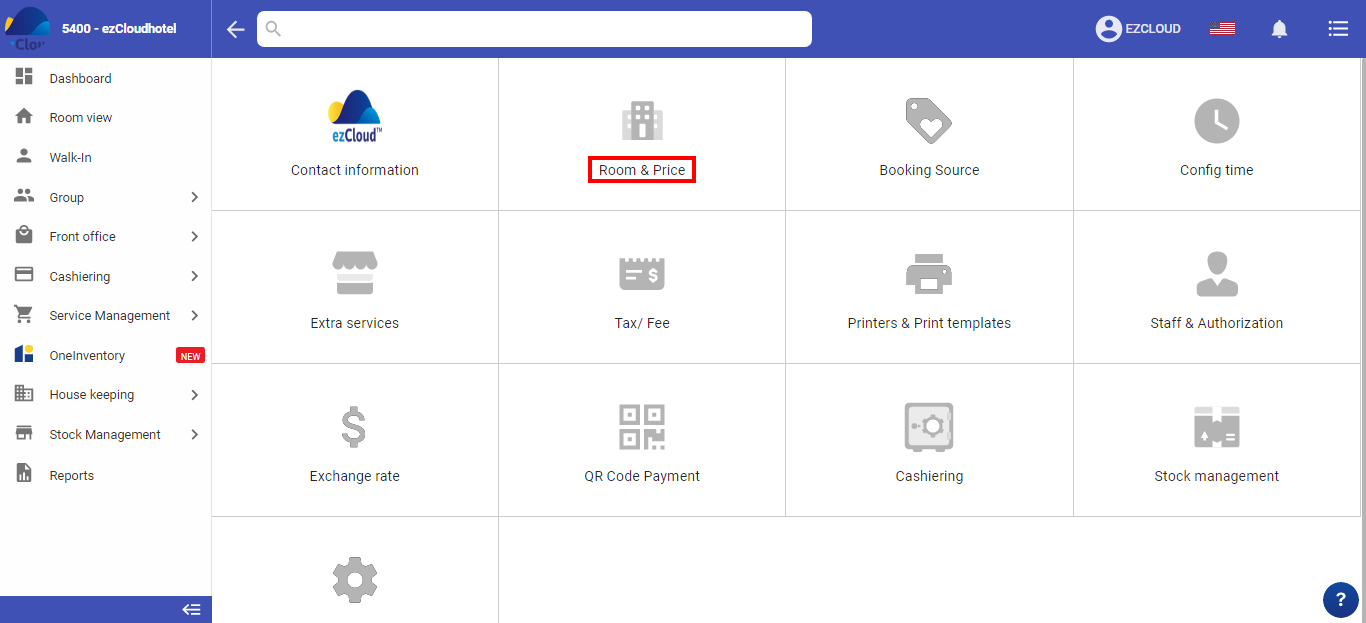
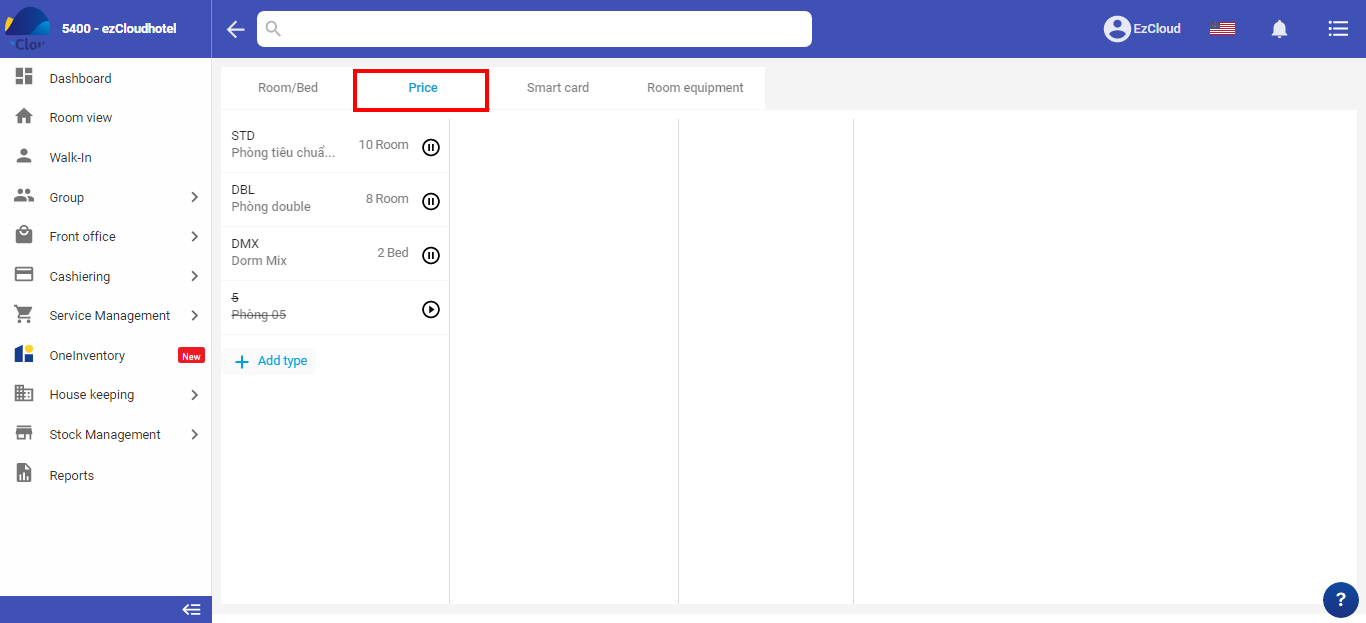
Note: Time at the day will be taken according to the time configuration (eg: 12:00 pm the day before 12:00 pm following day)
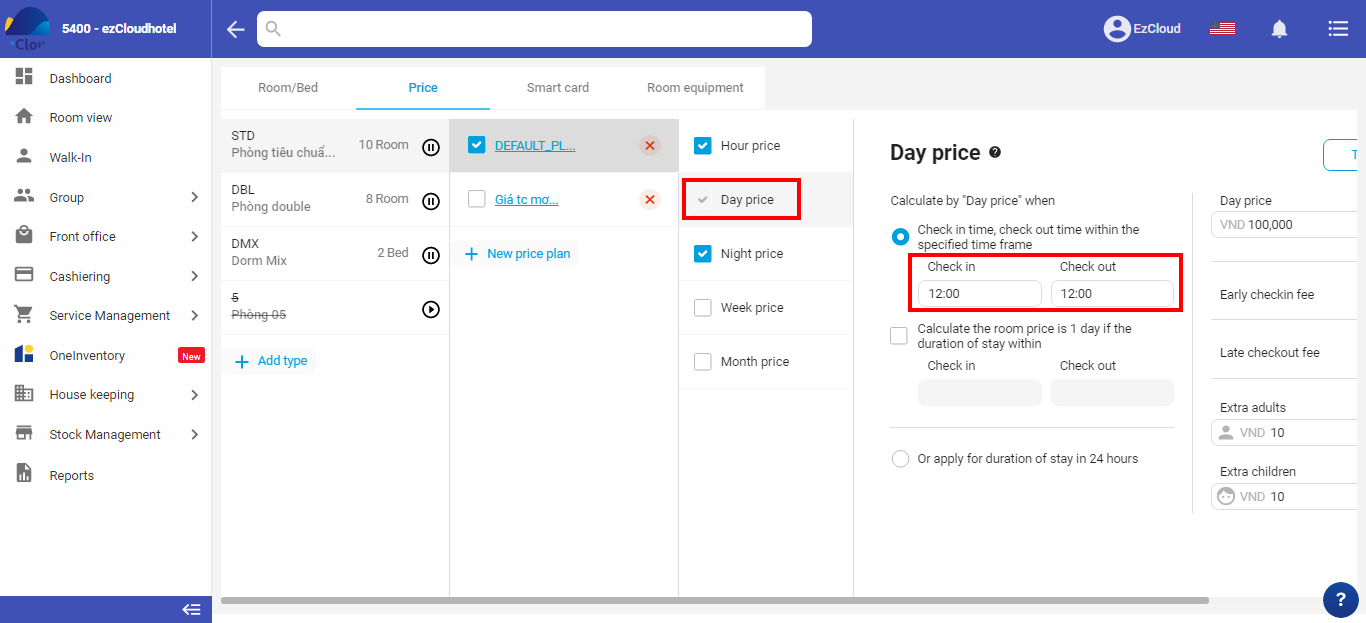
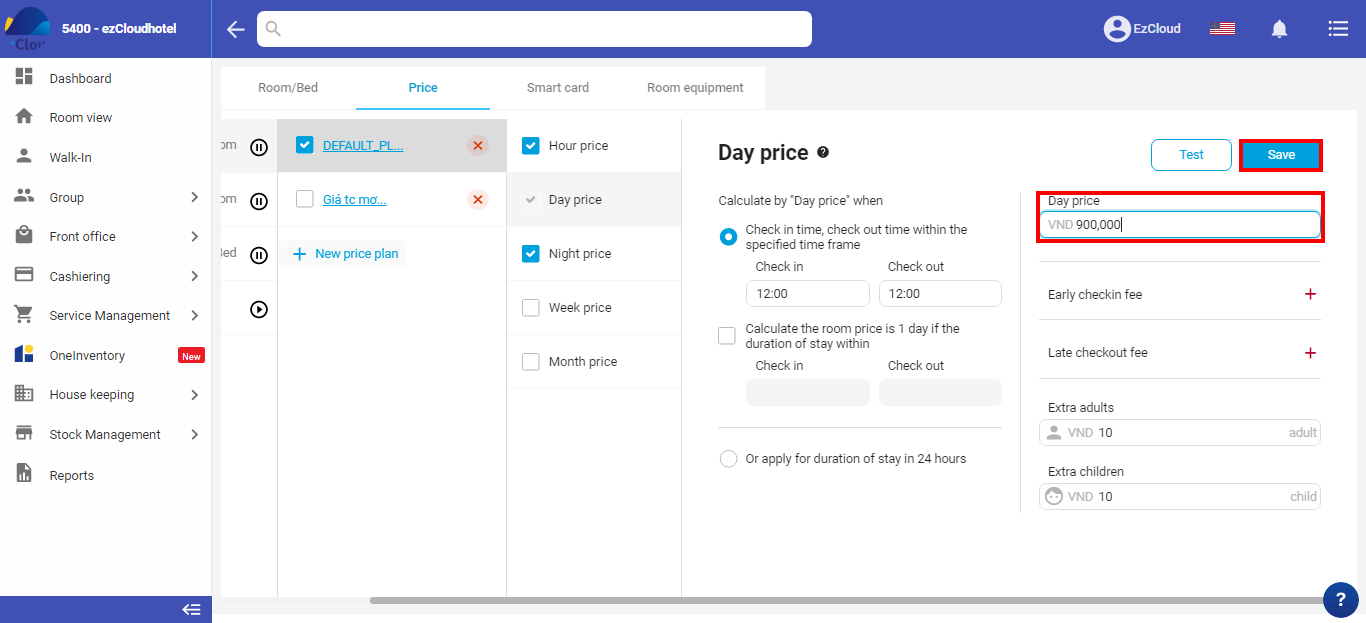
Daily configuration: fill the amount of money at the night in the daily rate then save
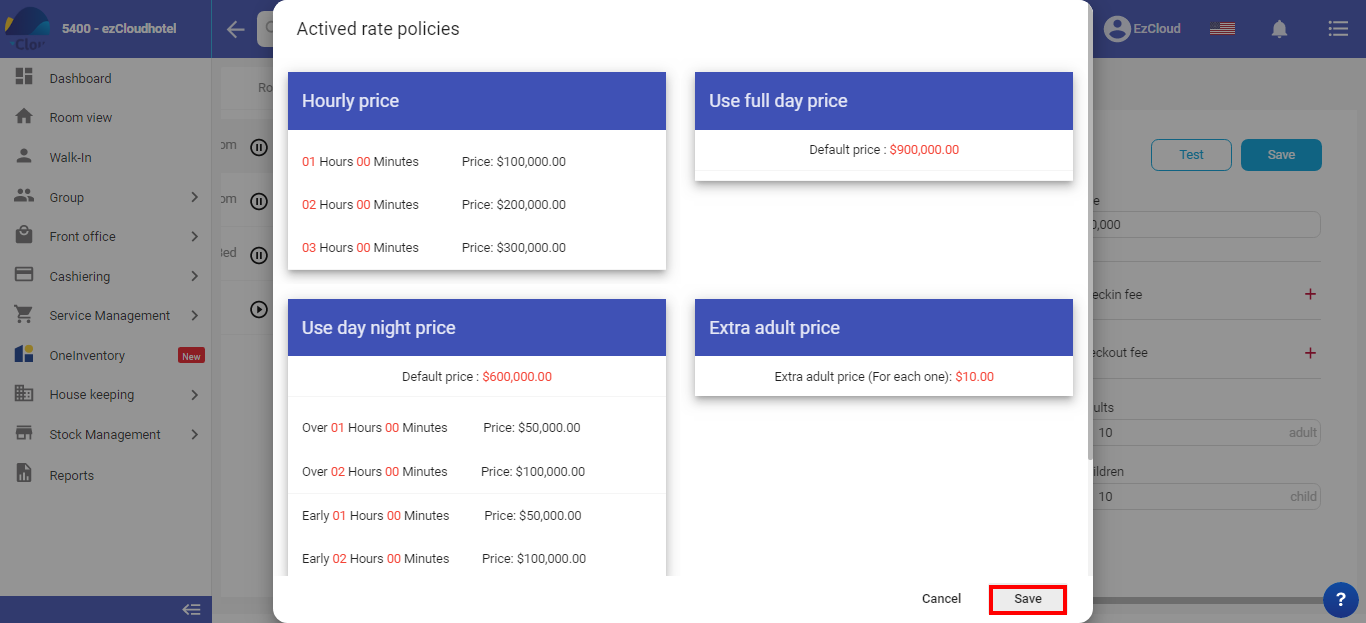
Click ” + ” to add an early check-in or late check-out then fill the corresponding hour the rate > save
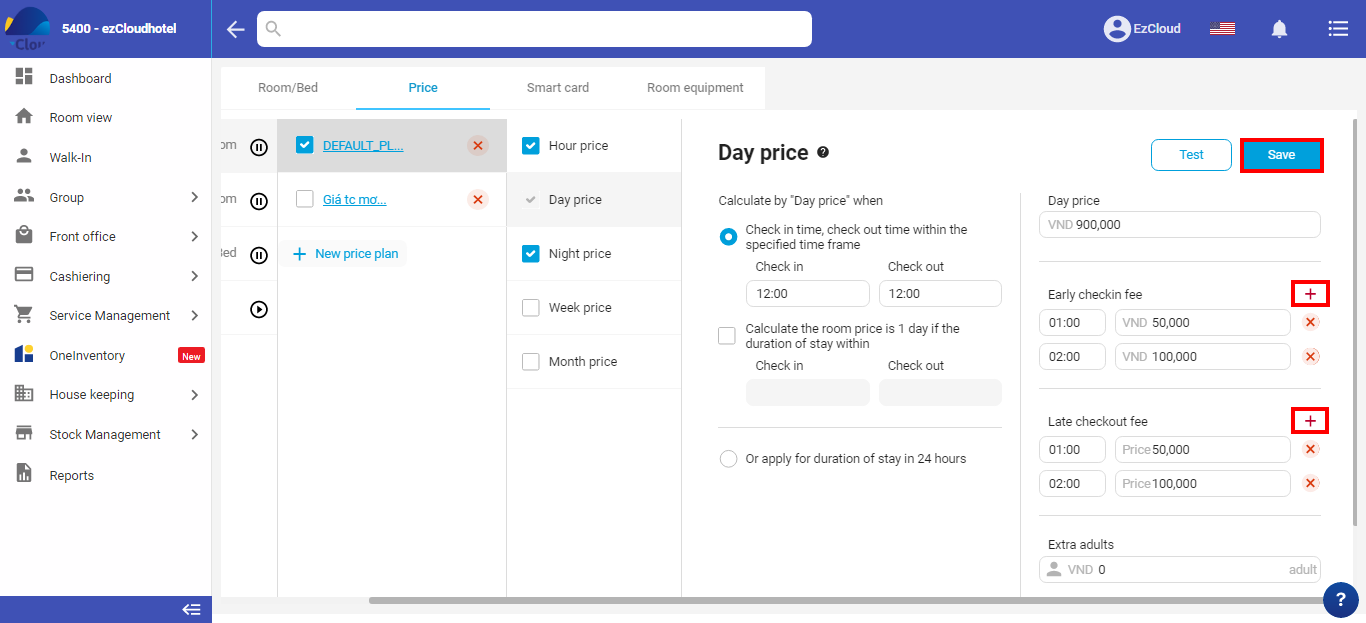
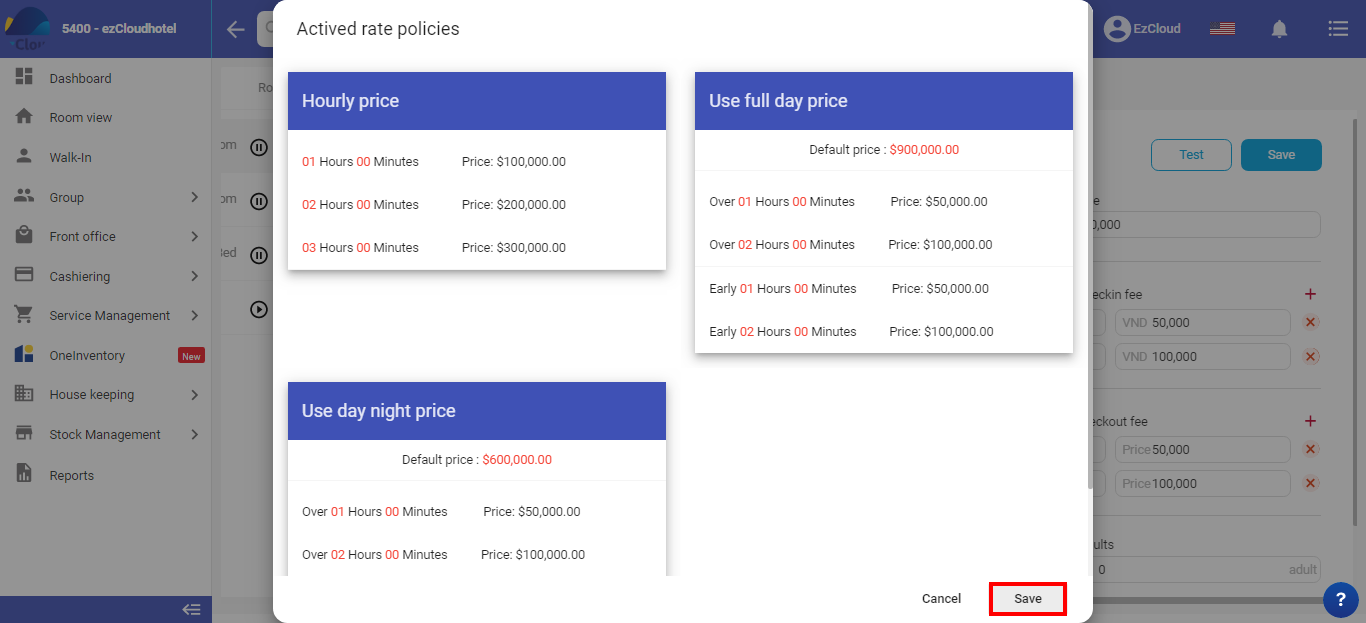
Apply when guests are in the day and time larger than the hour requirement at “Hourly time”
Eg: The hotel wants the guests check-in at 07:00 am or check out at 17:00 pm will automatically be a full-day rate as the following:
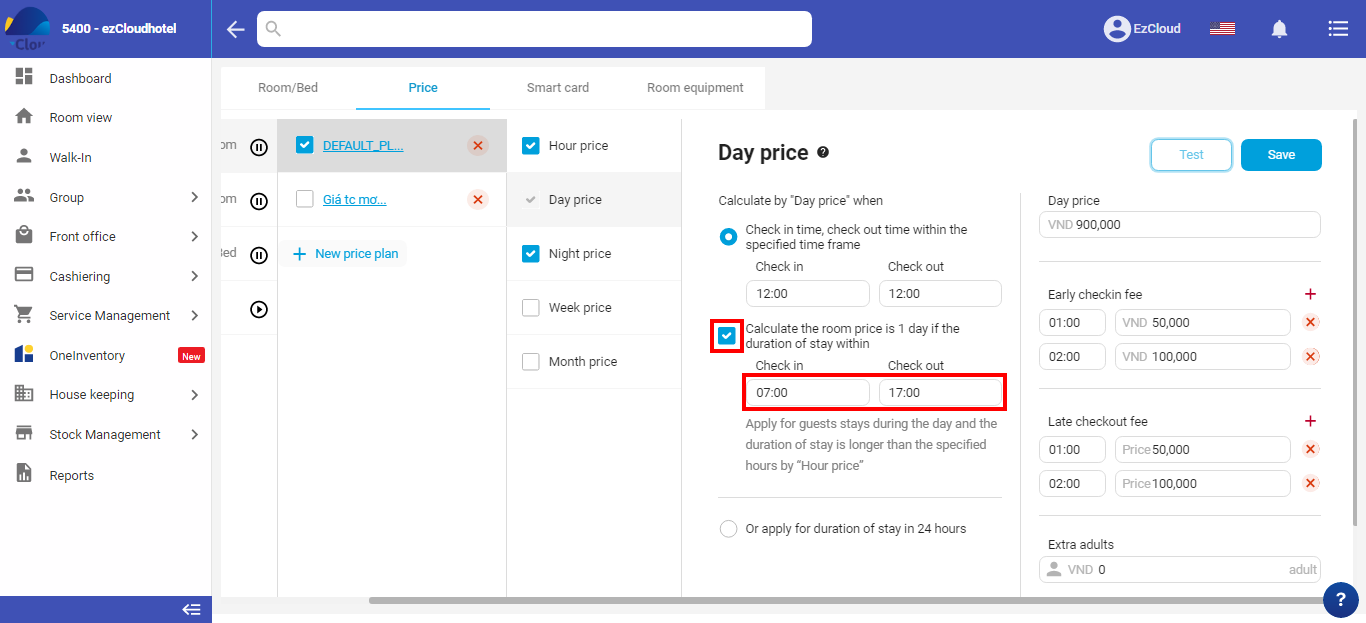
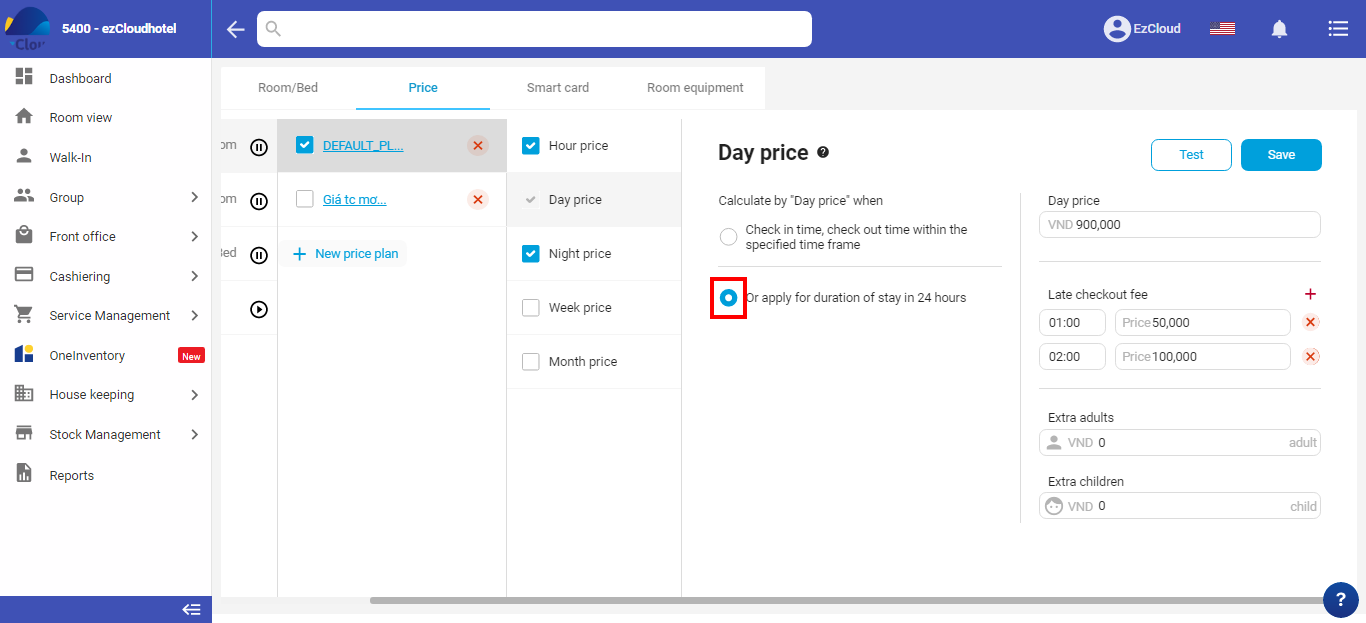
After finishing the data, you choose to save to finish. You can re-check the configuration by choosing Check. Fill the date and time to see if the rate is configured.