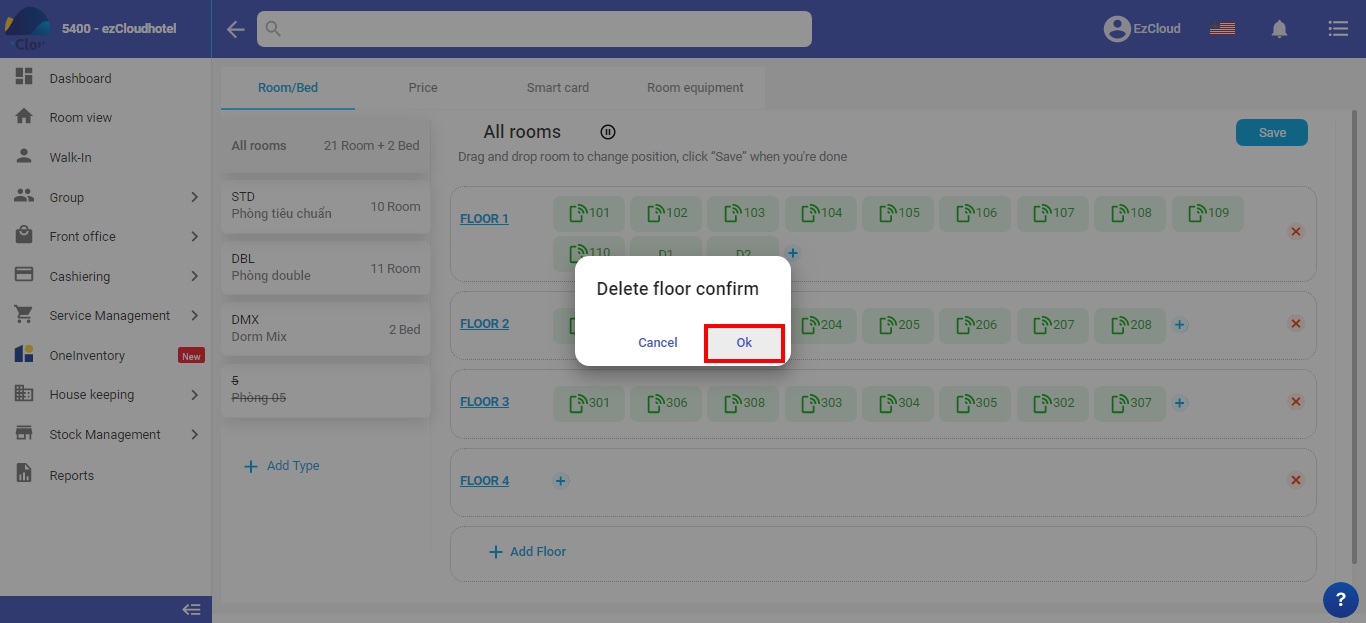Note: Only the owner or the manager account can do this
Các bước thao tác: Following these steps:
Select the 3-tile icon ![]() > select configuration>select Room & Price > select Room/Bed
> select configuration>select Room & Price > select Room/Bed
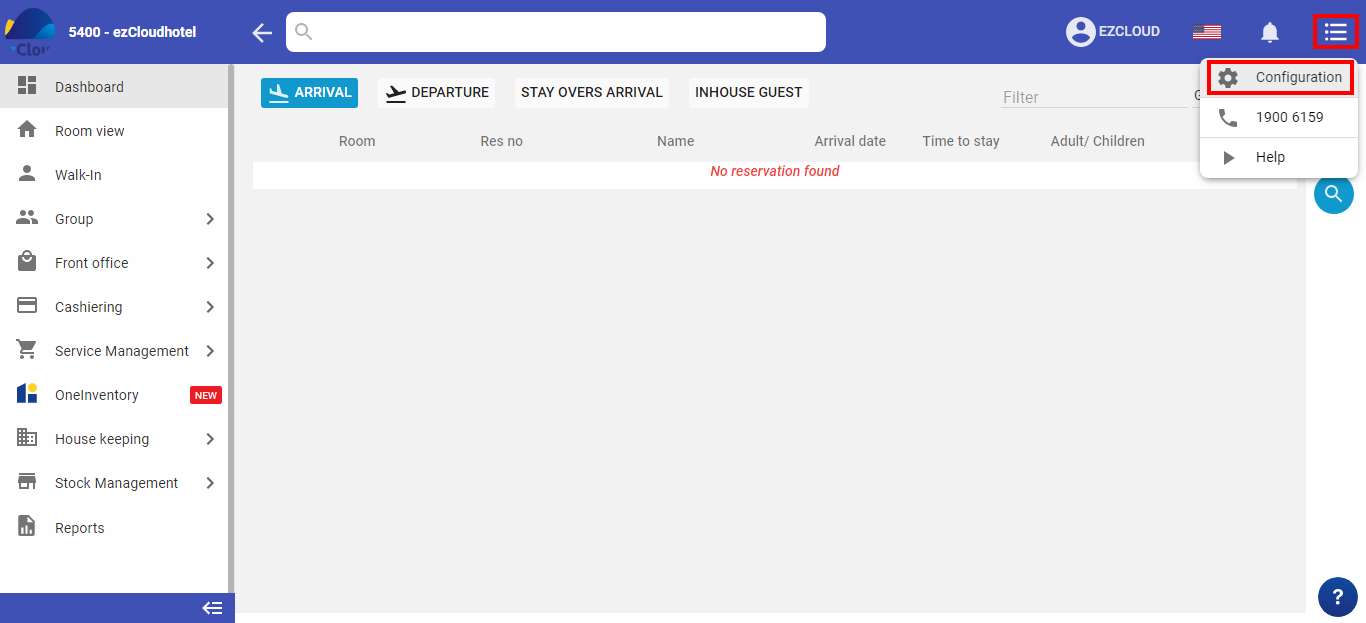
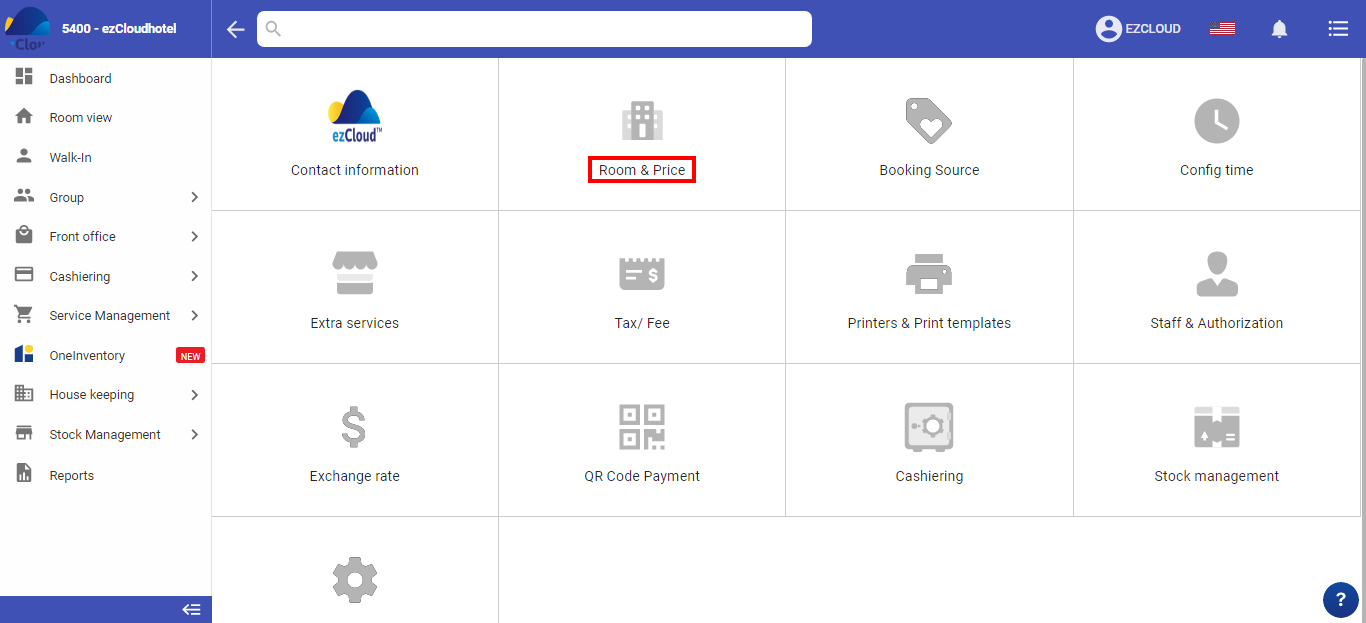
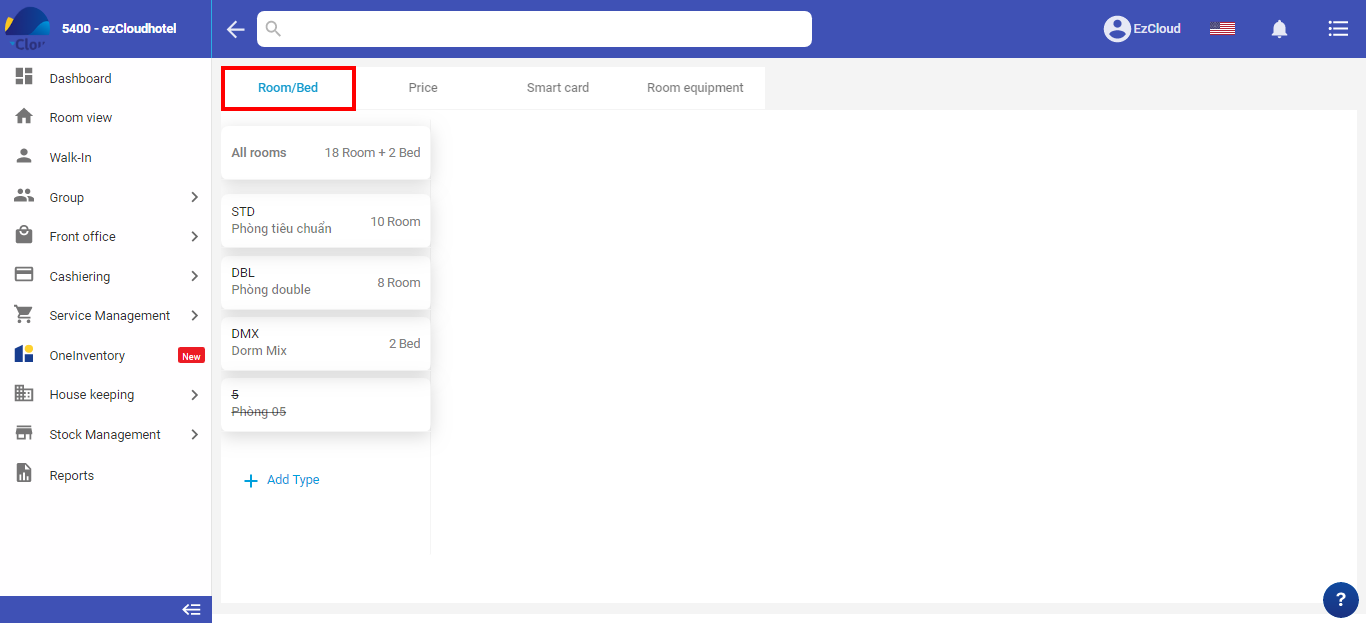
The layer names will be displayed in the chart in detail and simple charts
Select all > select add floor > fill name/floor of number > Save
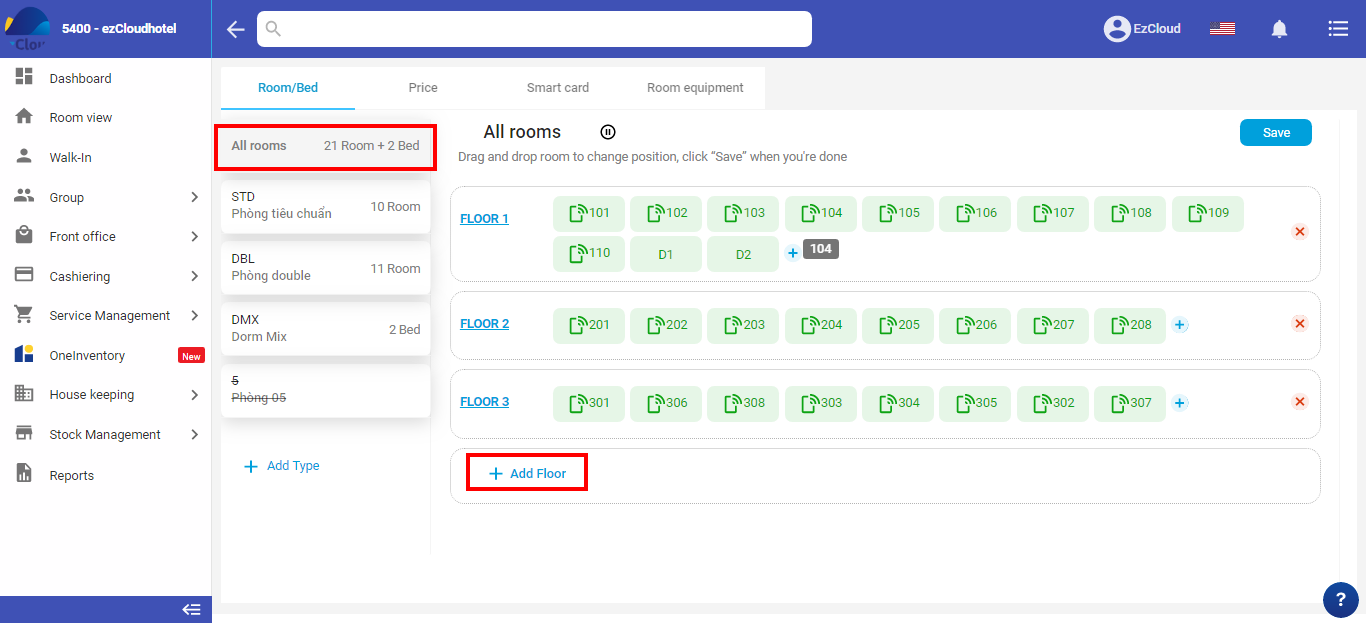
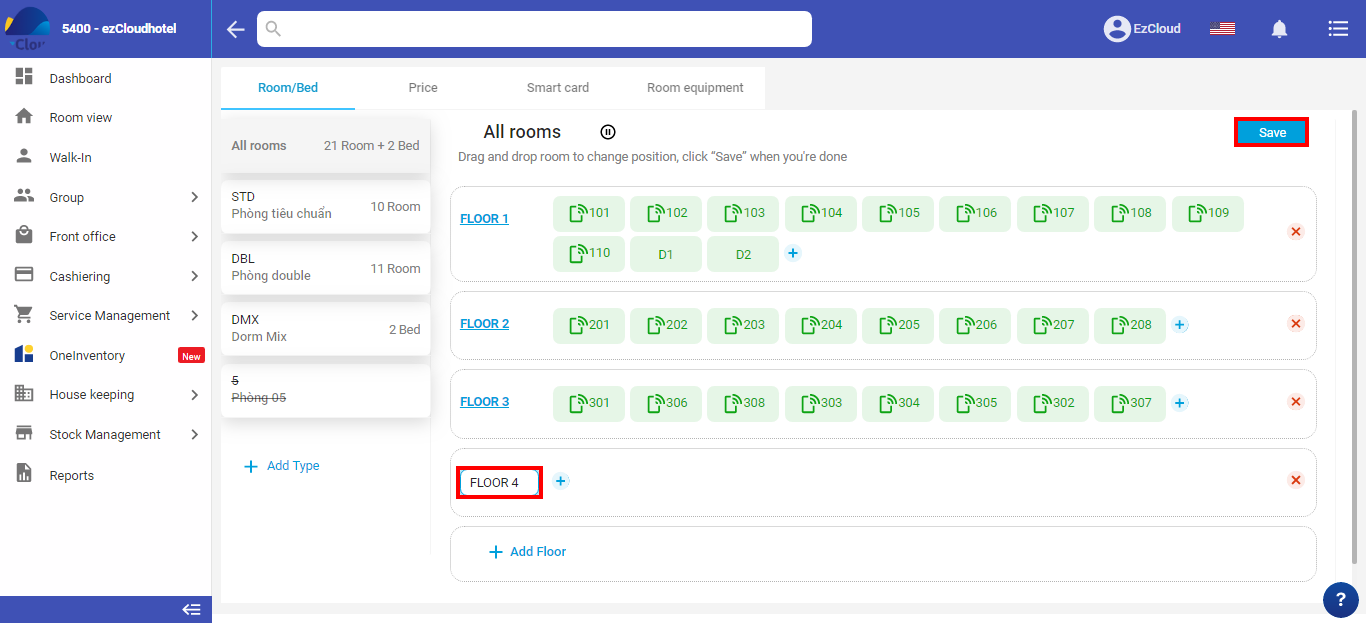
Select all > select edit floor > fill name/ number of floor > Save
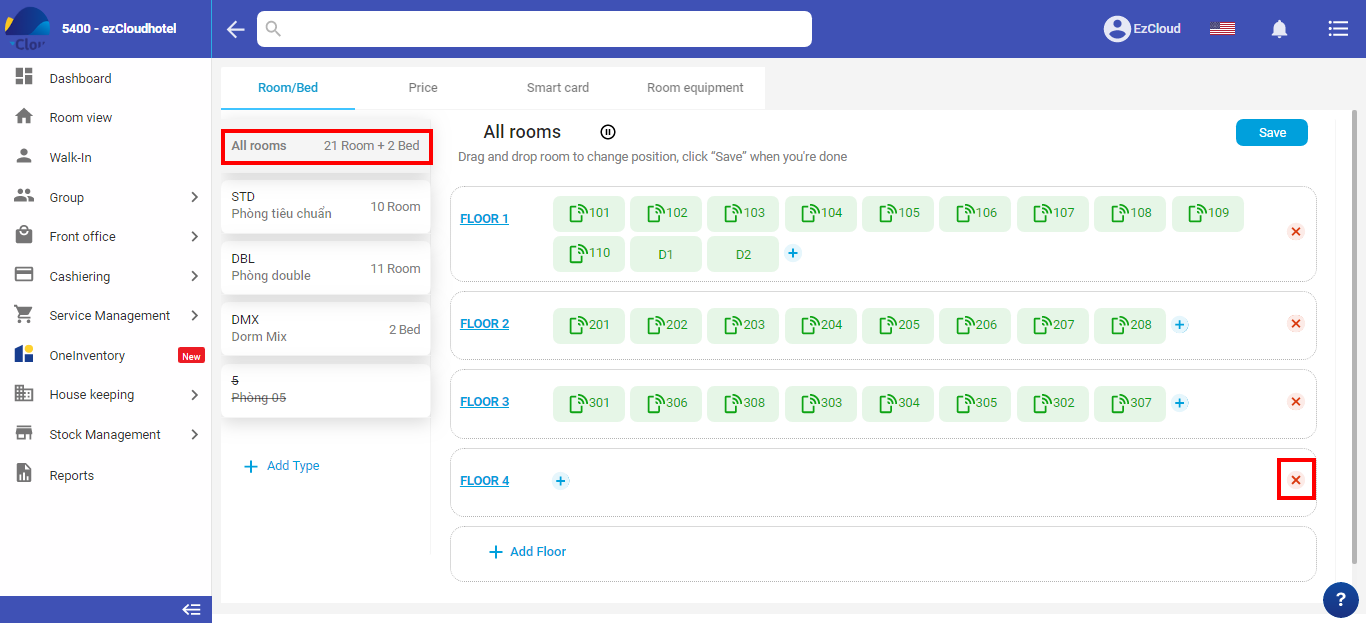
Only perform when the available floor, without related rooms
Select All > select a room to delete> select ![]() to delete
to delete