Open room detail > Click all > check out > Payment and check out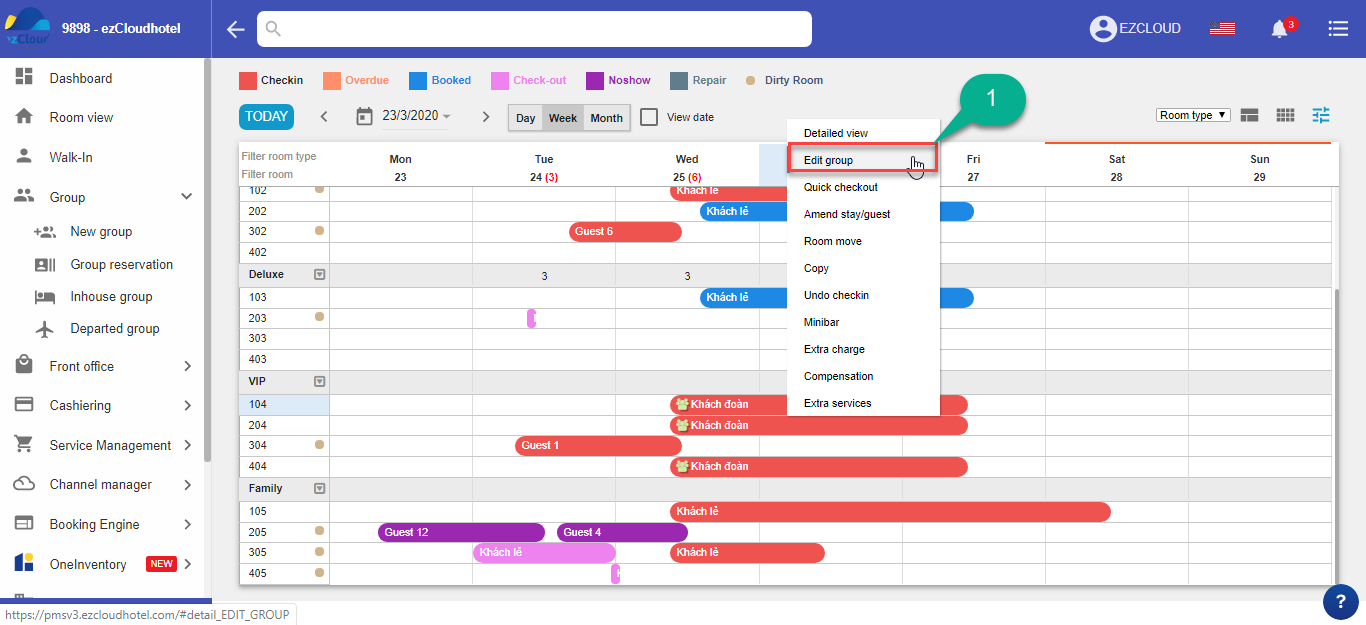
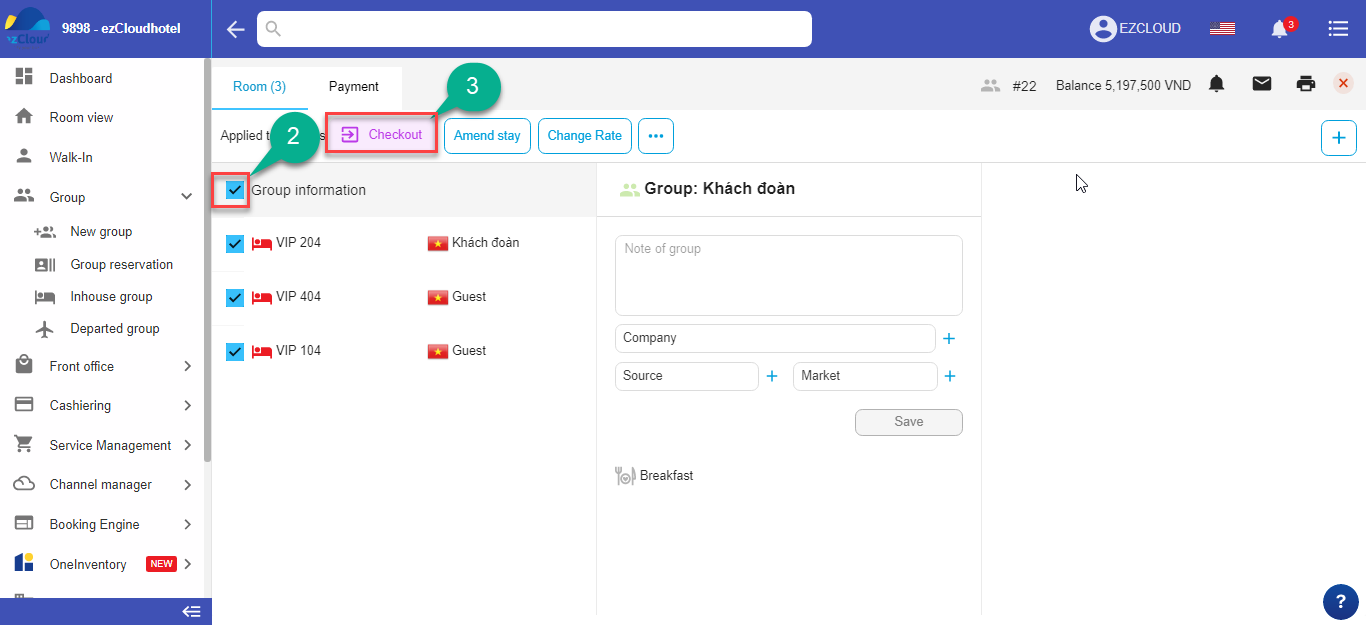
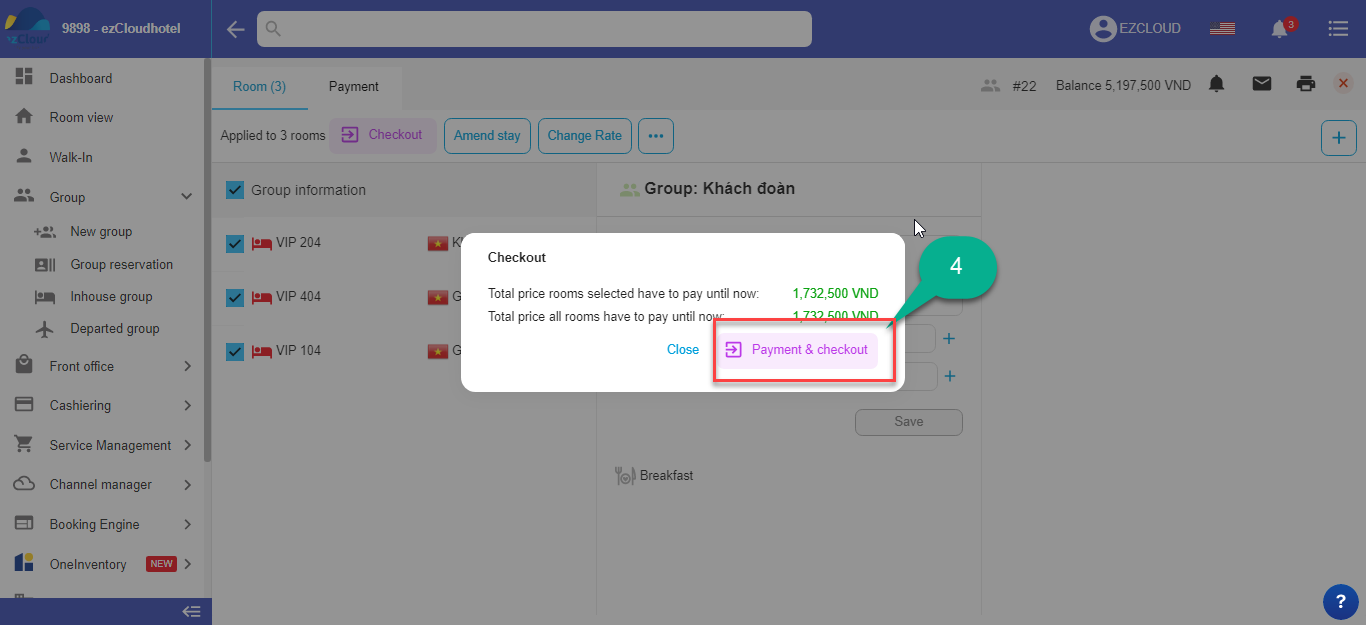
Apply on the group with 1 or some room check out and some still stay.
Open room detail > click room with need to check out > check out
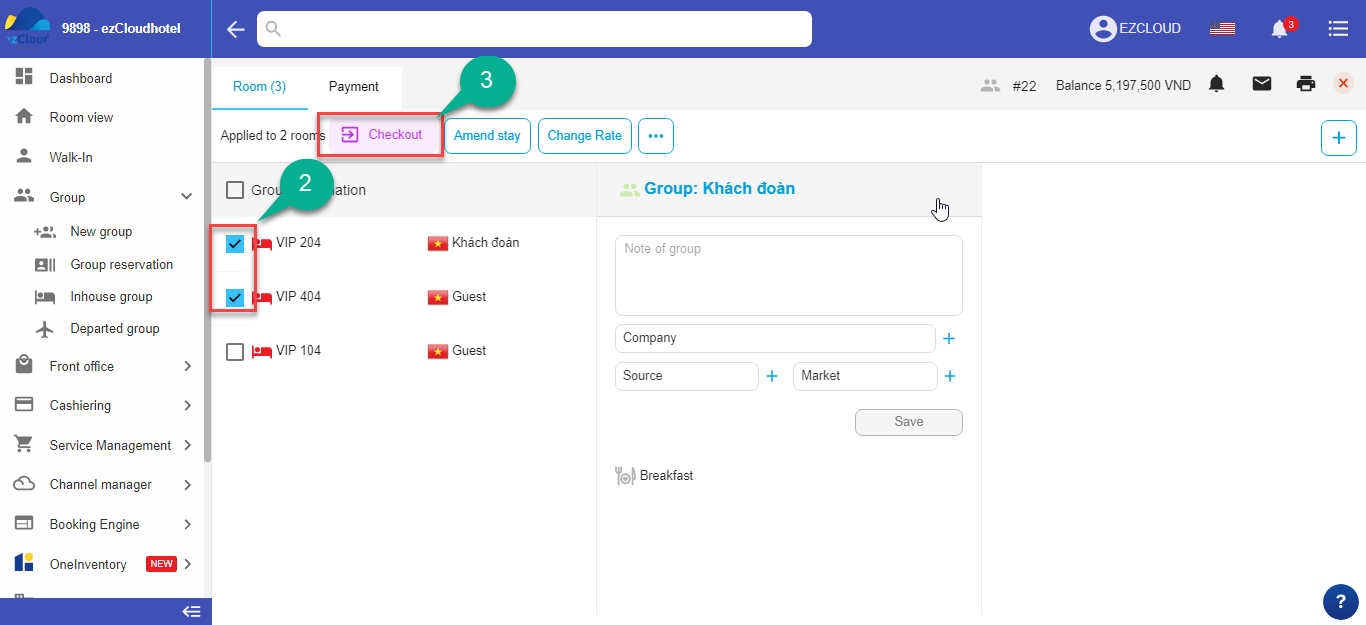
There are 2 type of this payment
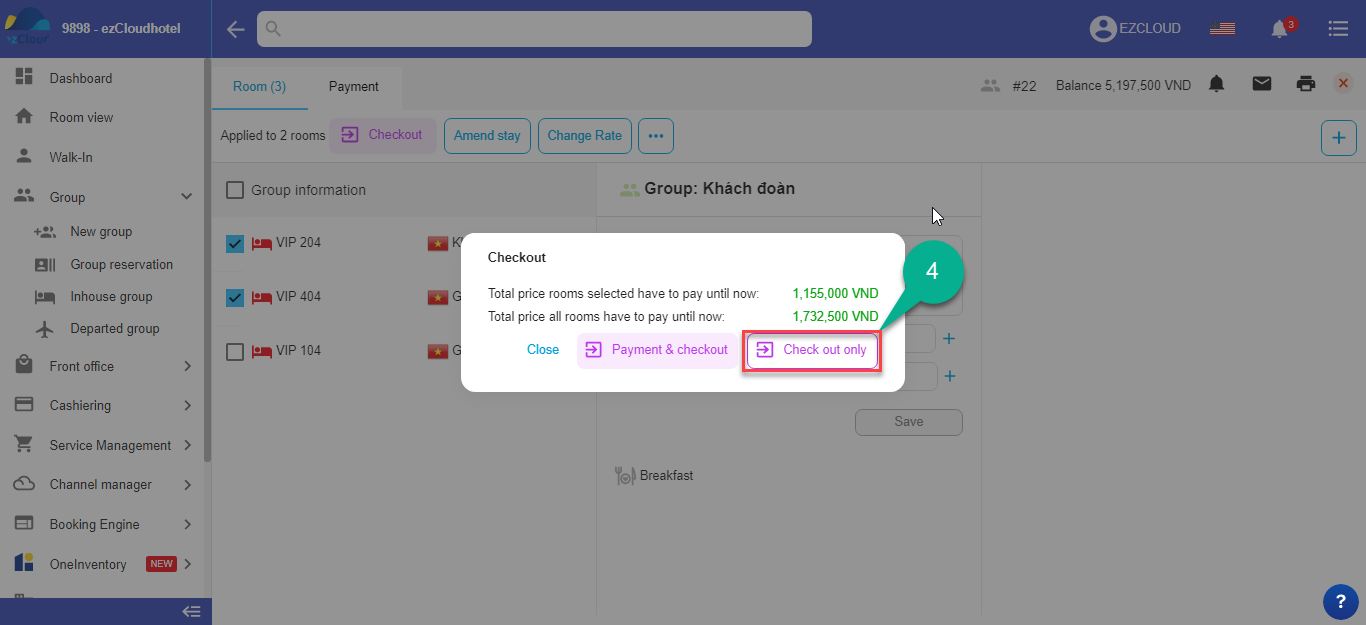
Select payment tab > Click symbol ‘+’ > fill type and amount of money > and check out
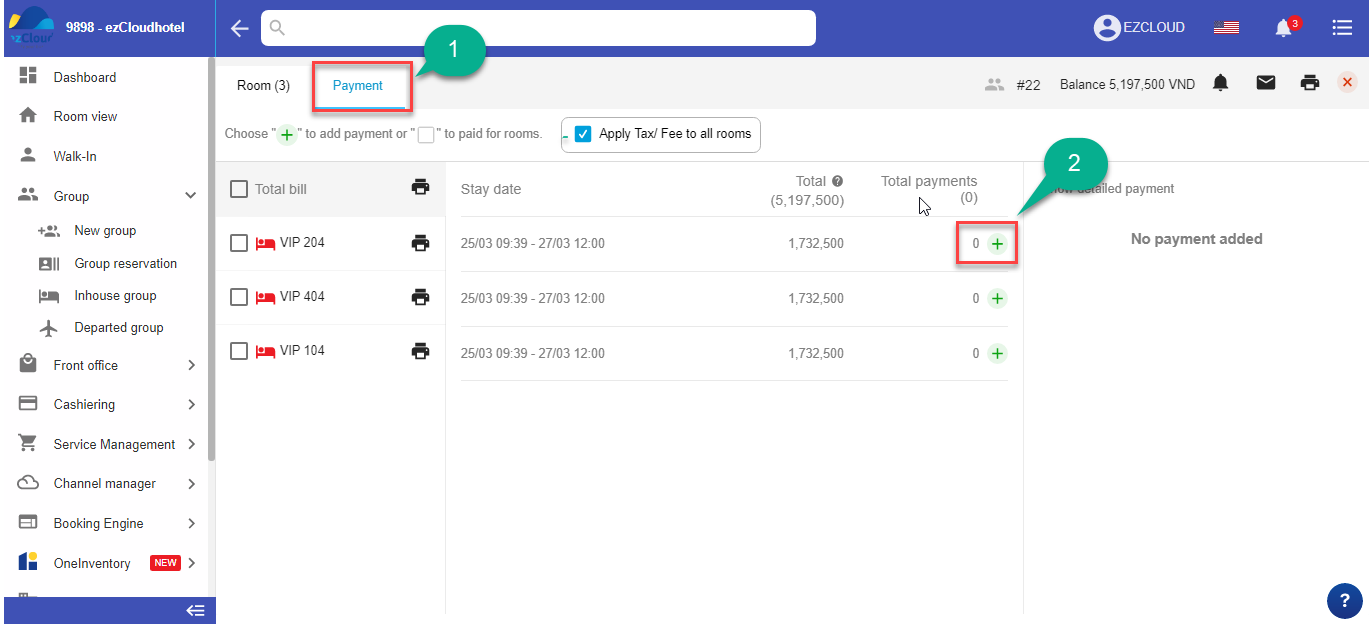
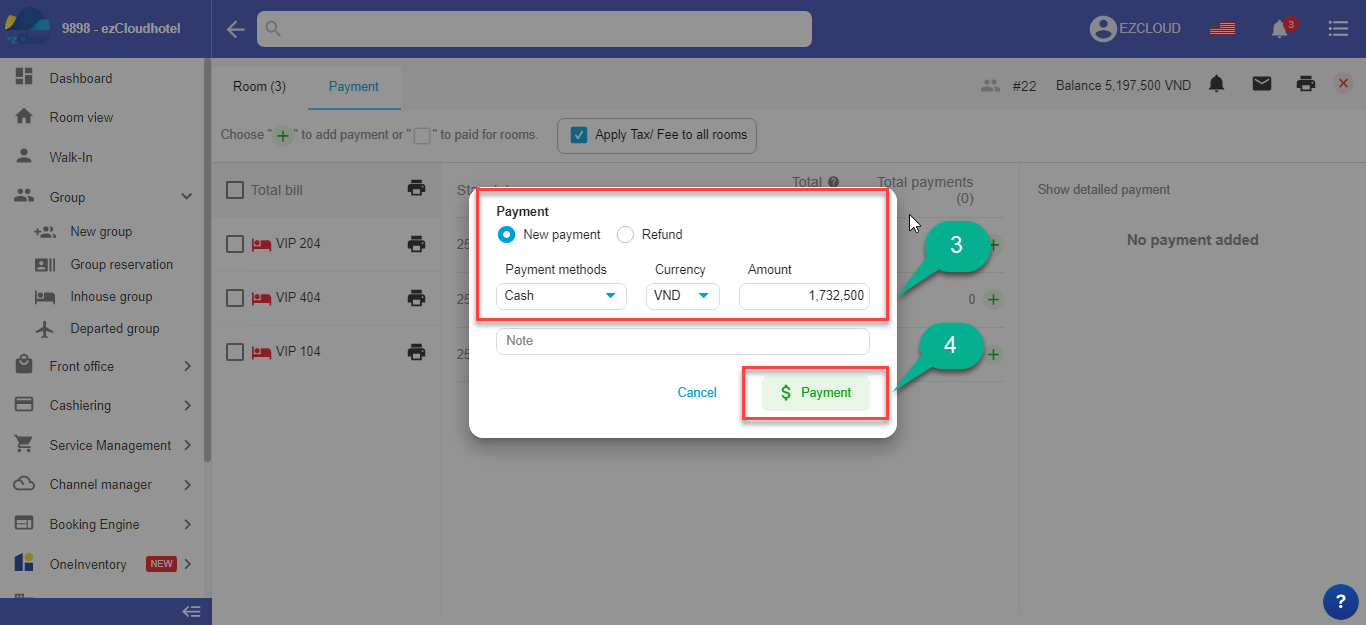
For example booking make till 12h00 on 01/03/2020, but guess check out at 16h00 on 01/03/2020
For more detail Xem chi tiết
For more detail : Xem chi tiết
For ex: Booking is from 01/03 to 05/03/2020, however on 04/03 this group check out. We need to change check out date from 05/03 to 04/03 to make the right payment and then make check out.
For more detail https://help.ezcloudhotel.com/gia-han-them-ngay-o/
Lưu ý:
Note: If you would like to make full payment, after modifying time , you can post open service for the date which have not stay yet to have full payment . If you only want to make payment for real length of stay, you do not need to add post.