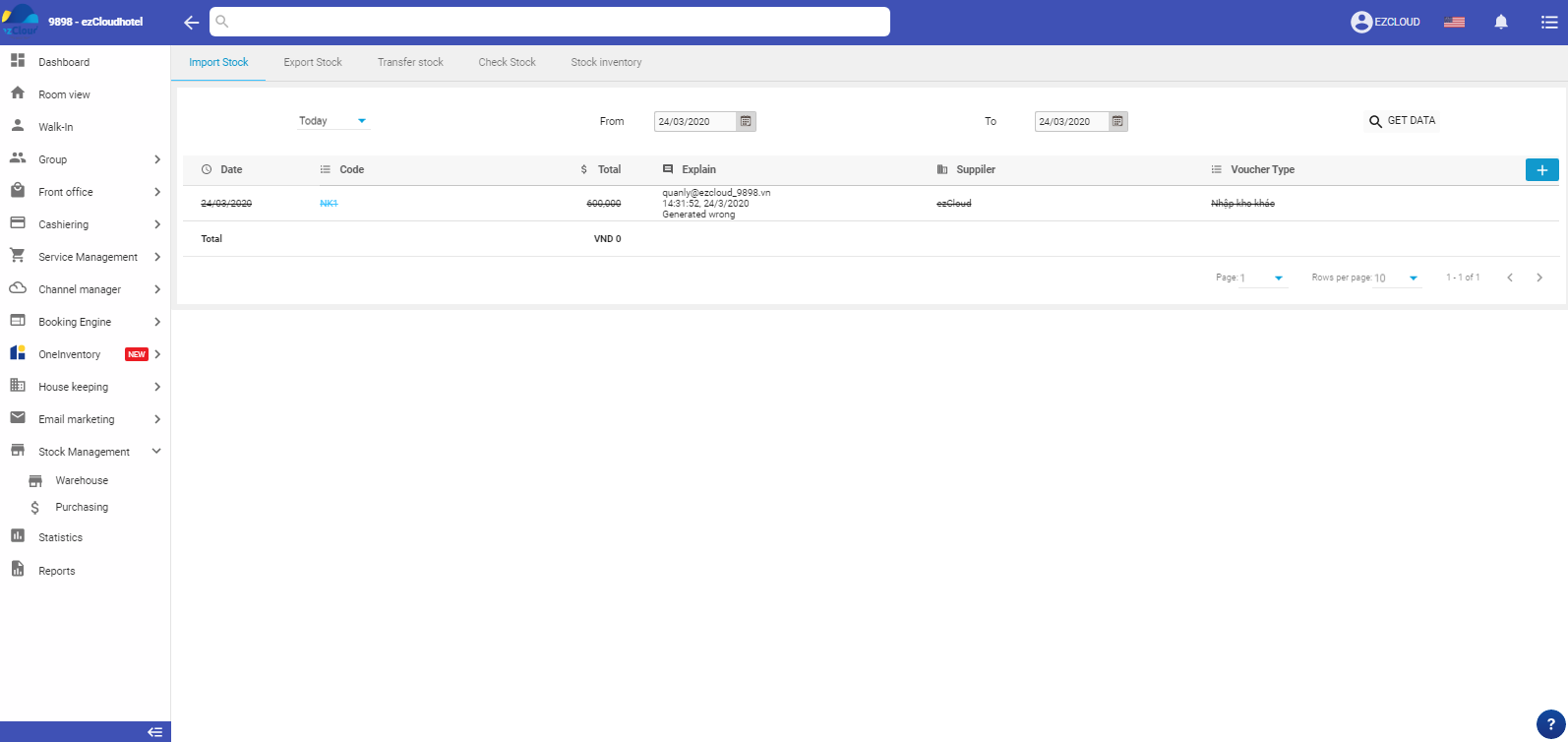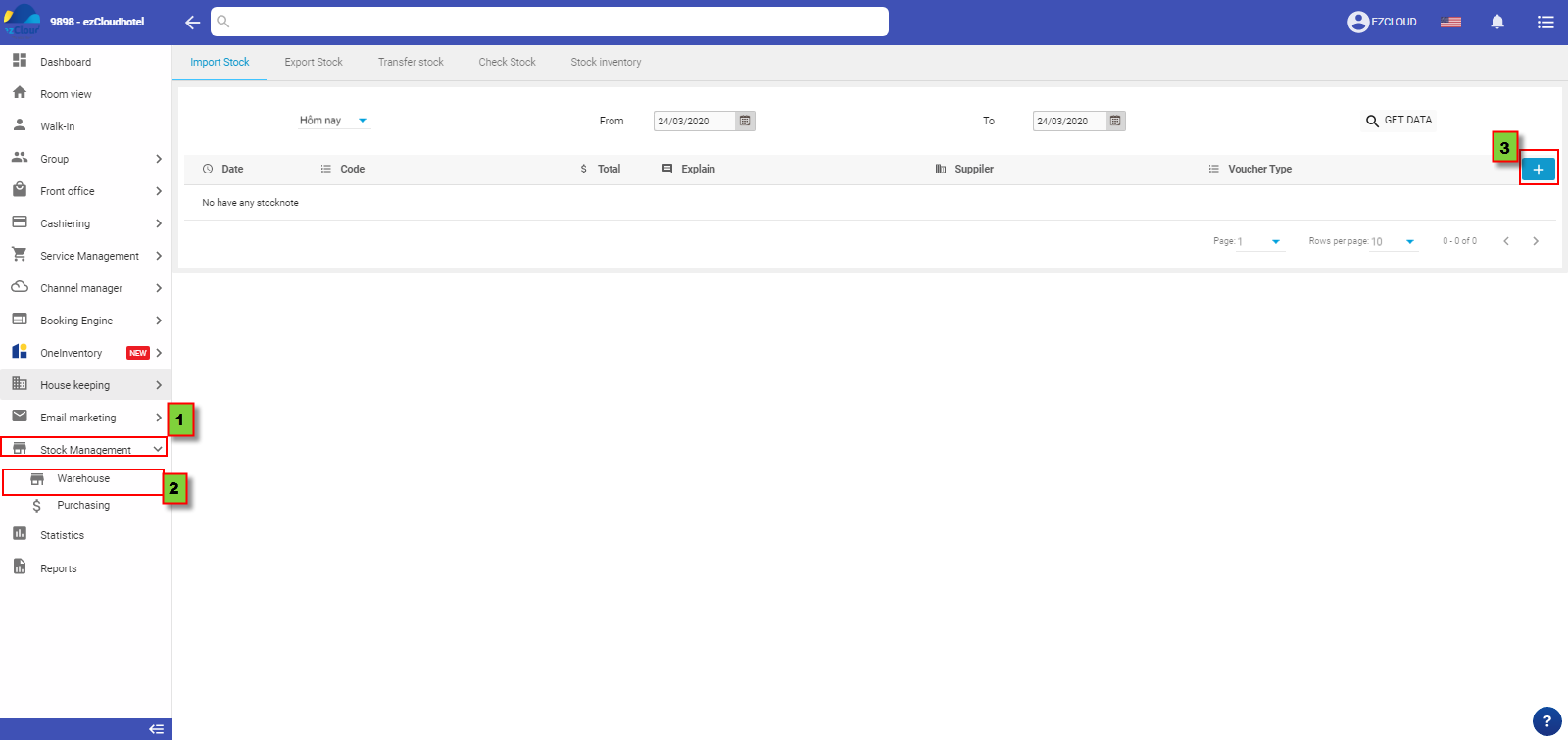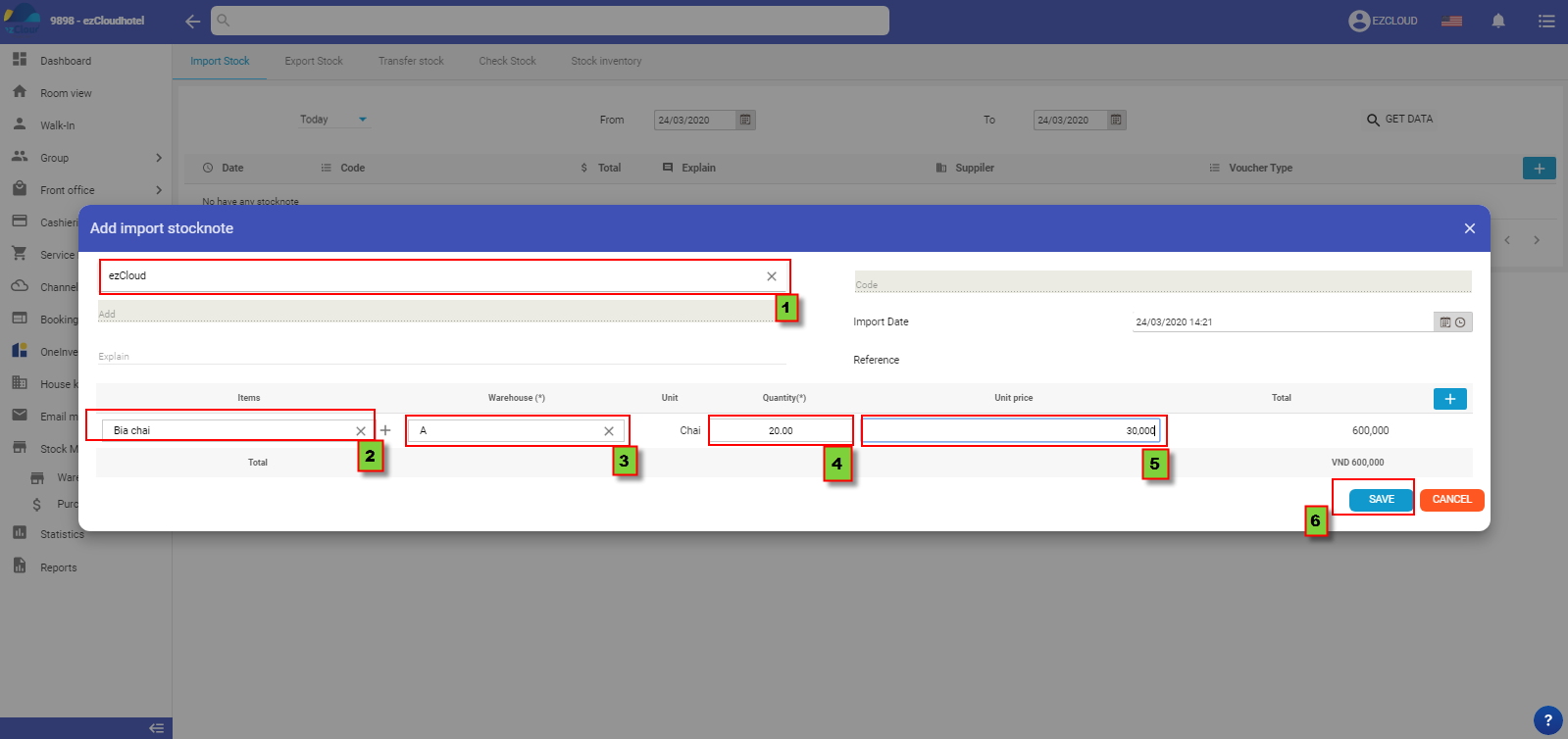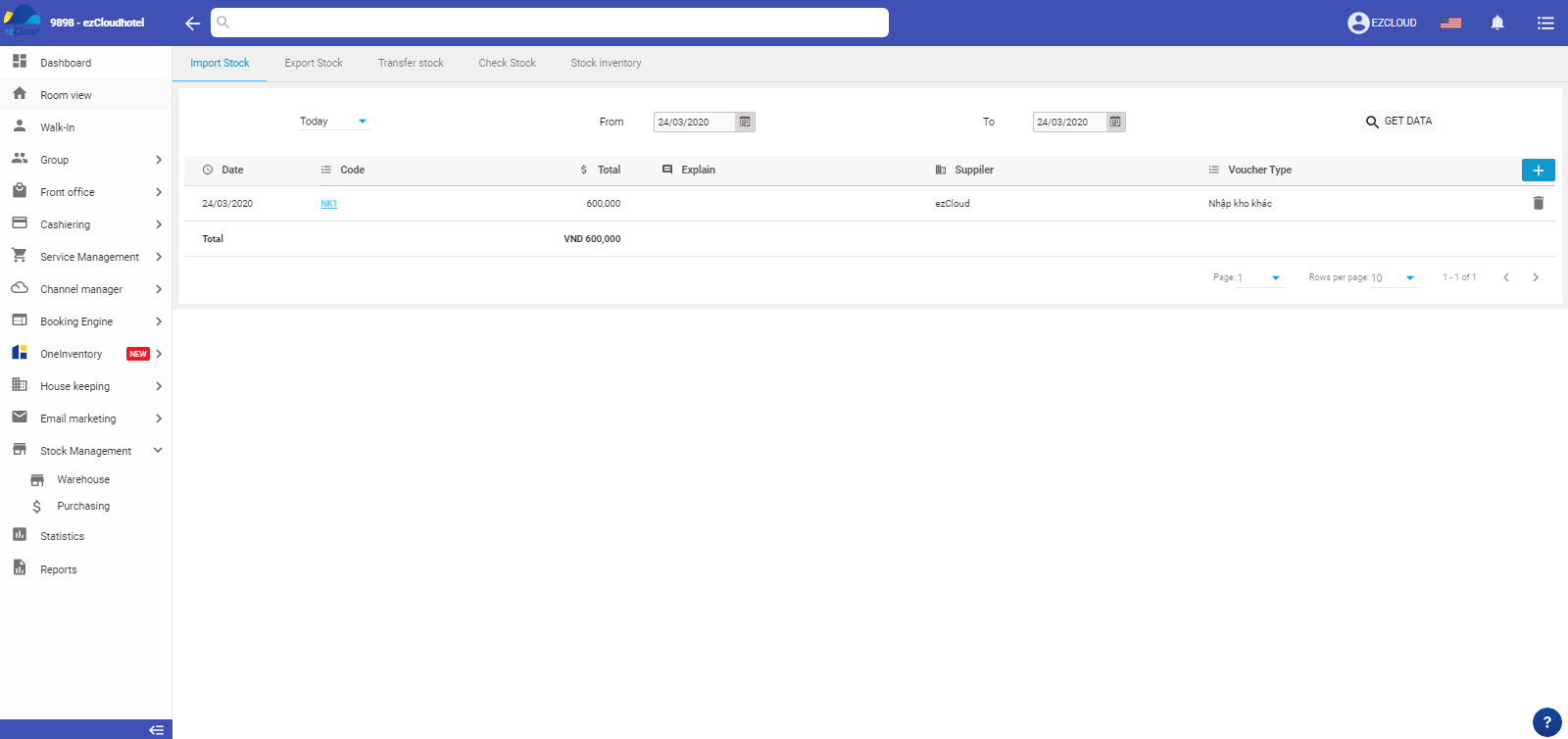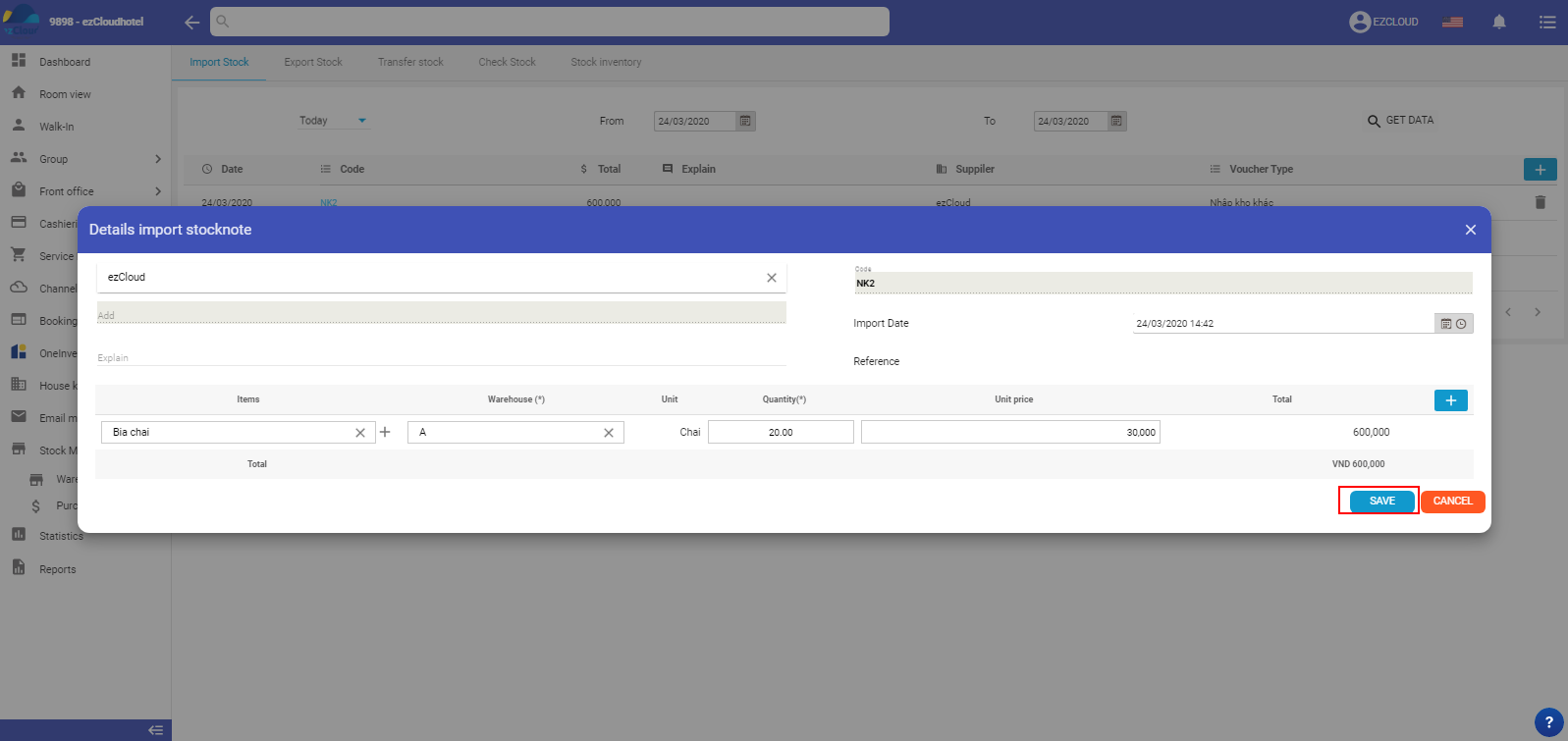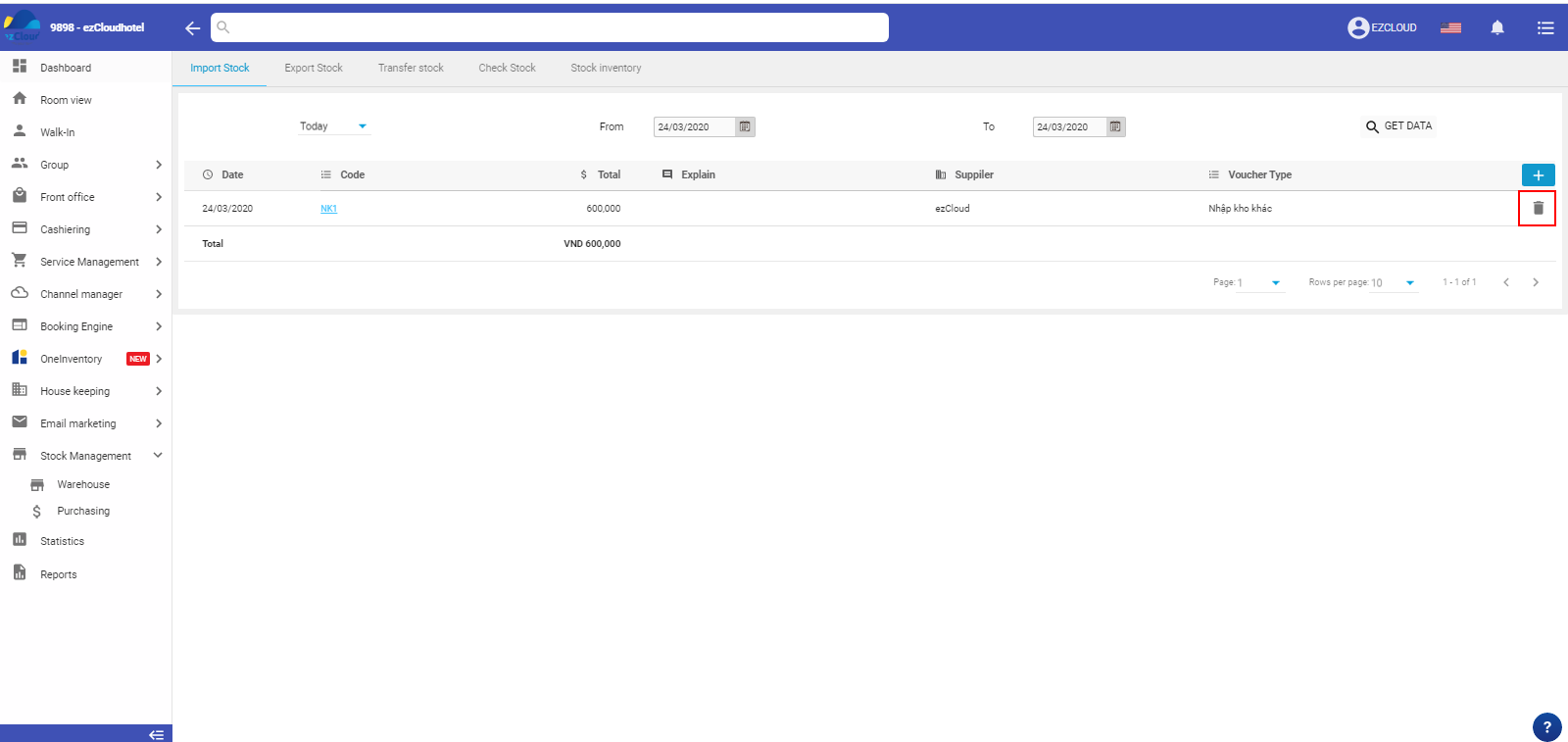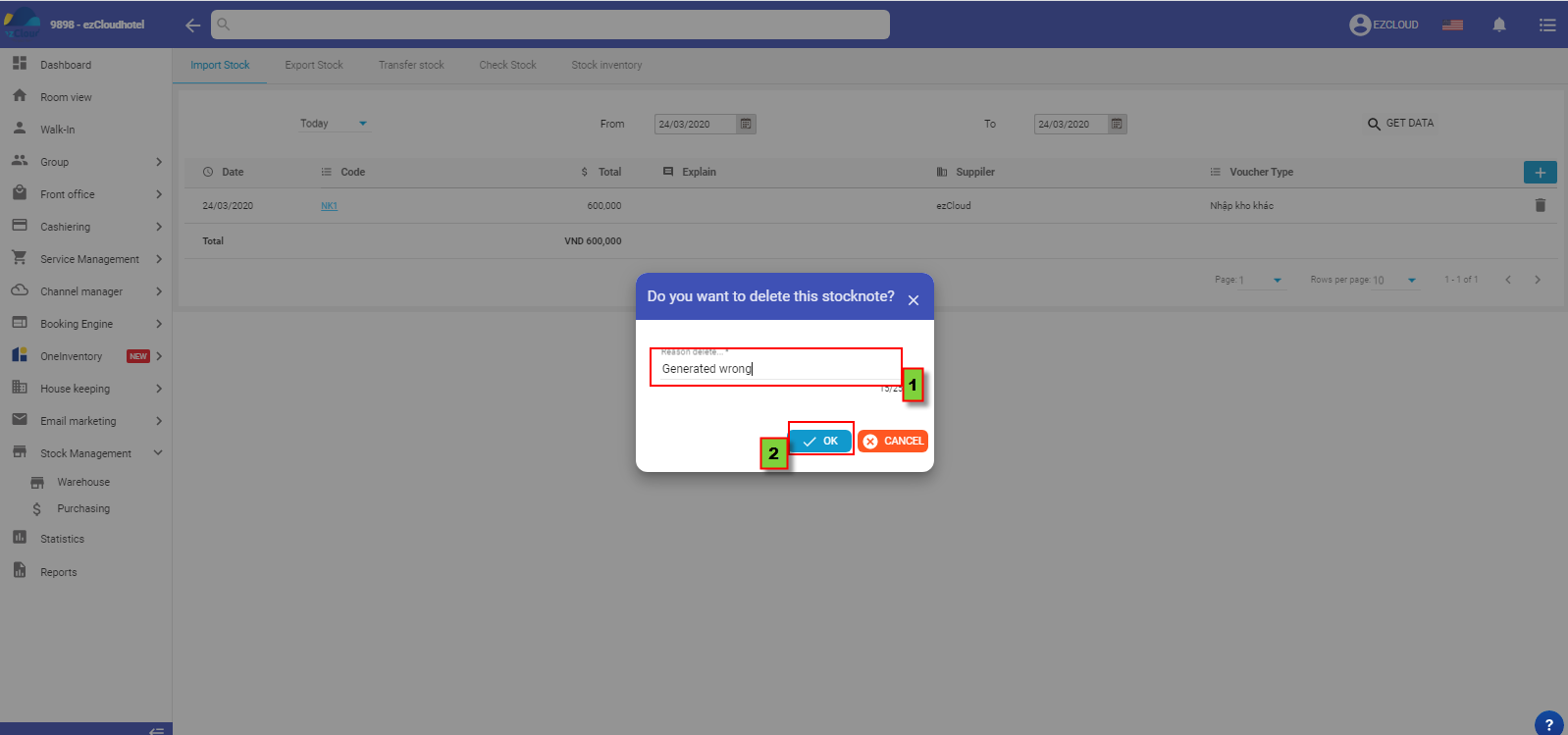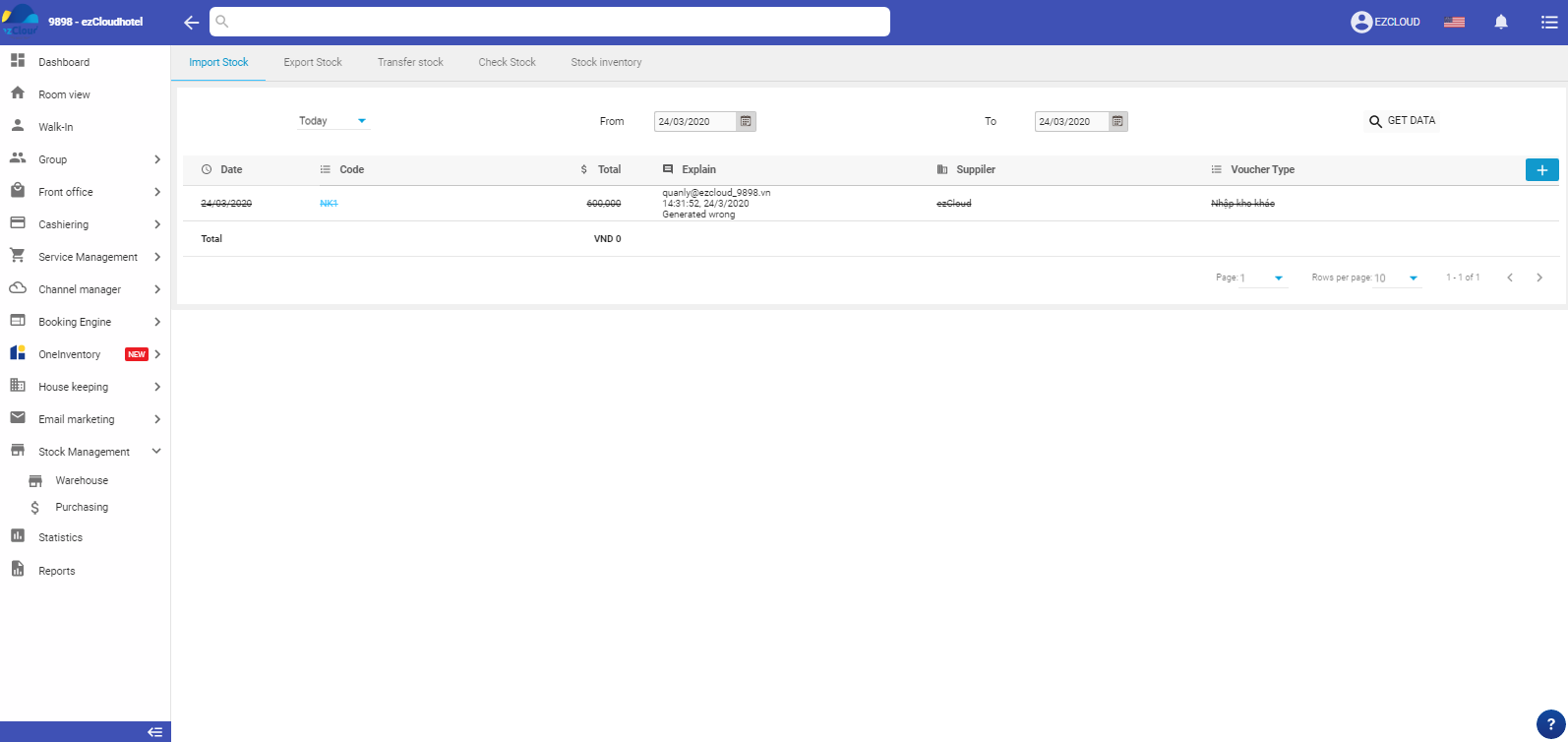Import stock
Add import stocknote help the hotel save the stock note, manage amount of raw materials entered the warehouse in the hotel.
Create import stock note
- Log in > Select Stock management > Select Warehouse > Select the symbol (+)
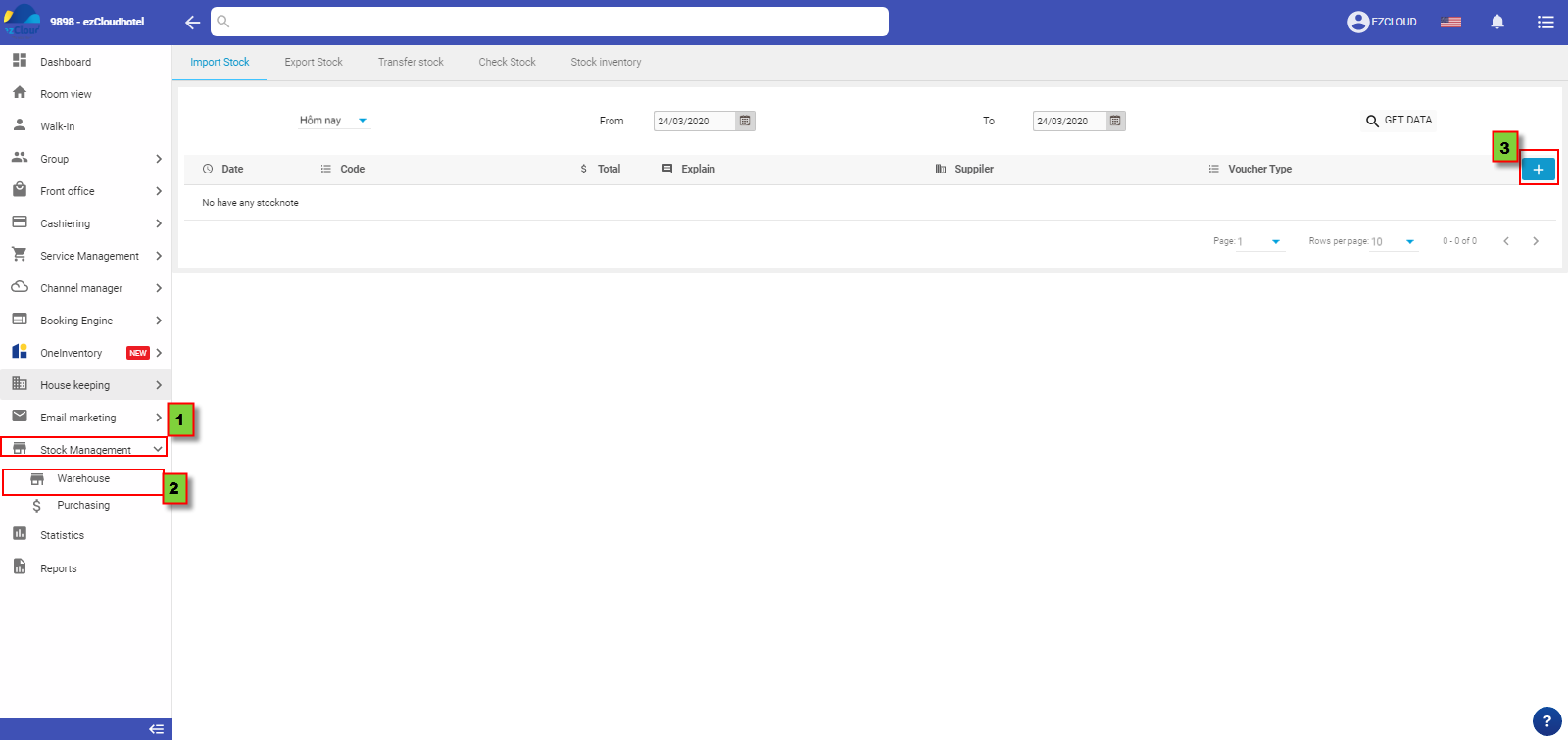
- Select supplier > choose material > select warehouse > Fill amount > fill unit price > click “save”
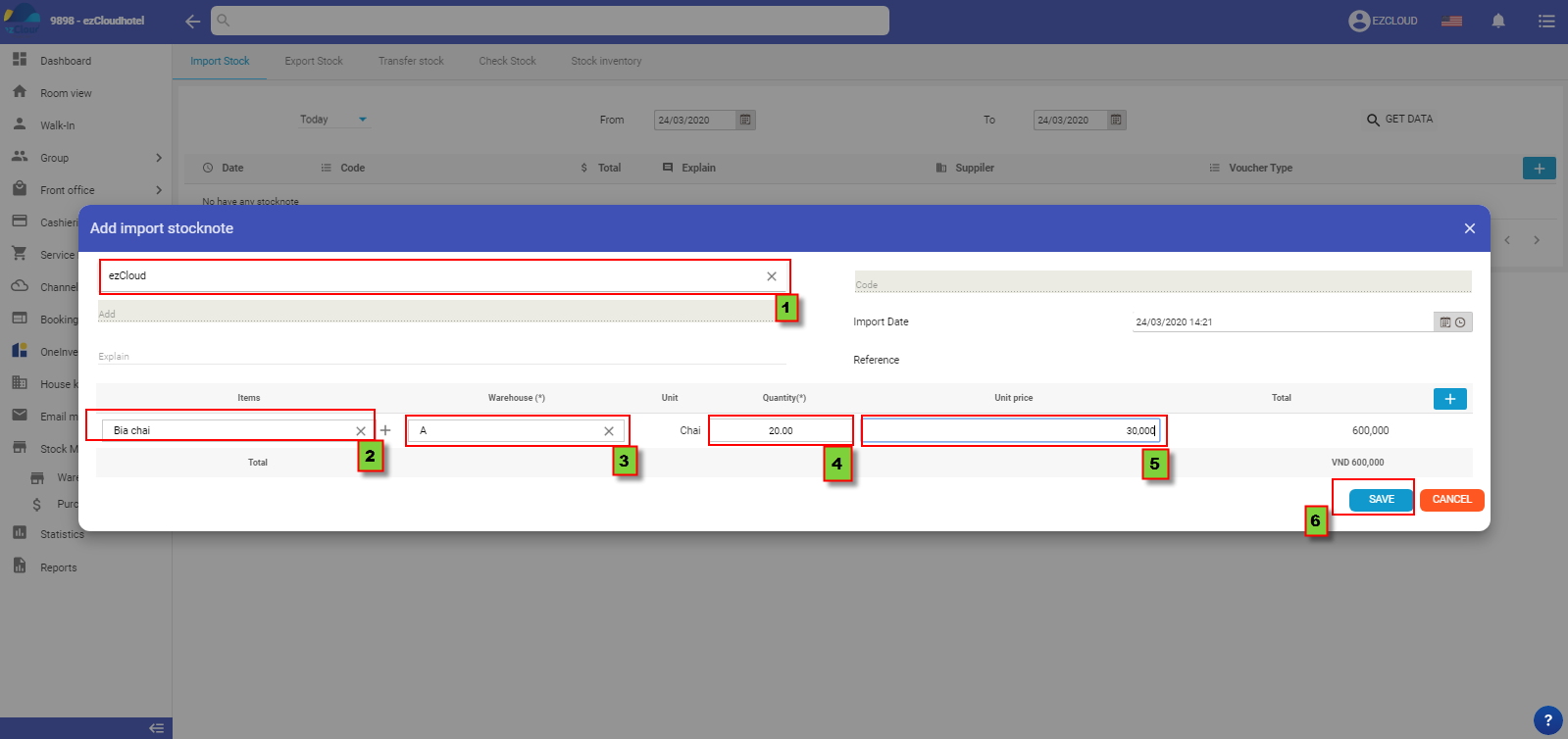
below is an interface after finish creating import stock note
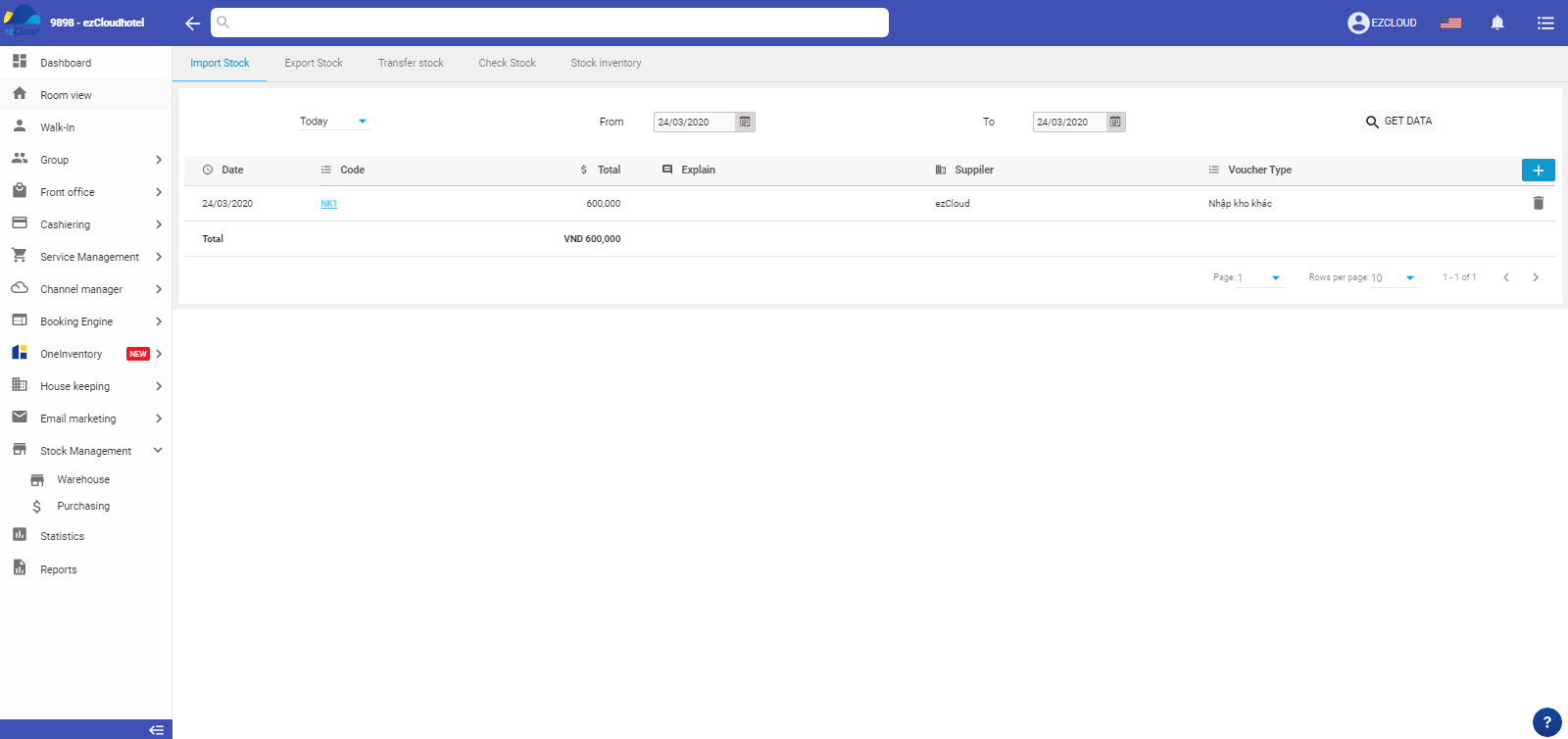
Modify import stock note
- At the import stock , click in the note which wish to modify
- Modify information > Click “save” > All information will be save
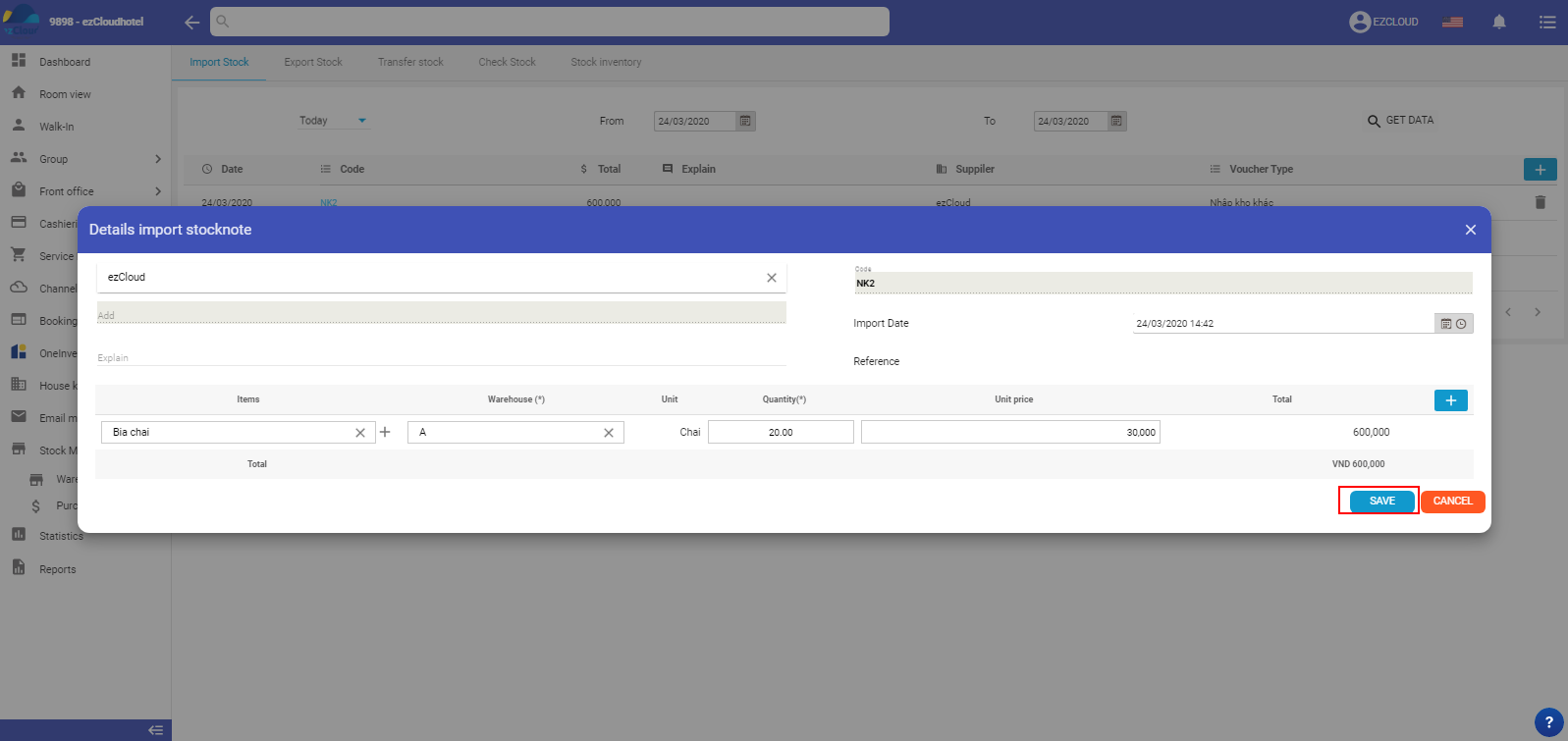
Delete import stock note
- at the import stock interface, select the symbol “Delete”
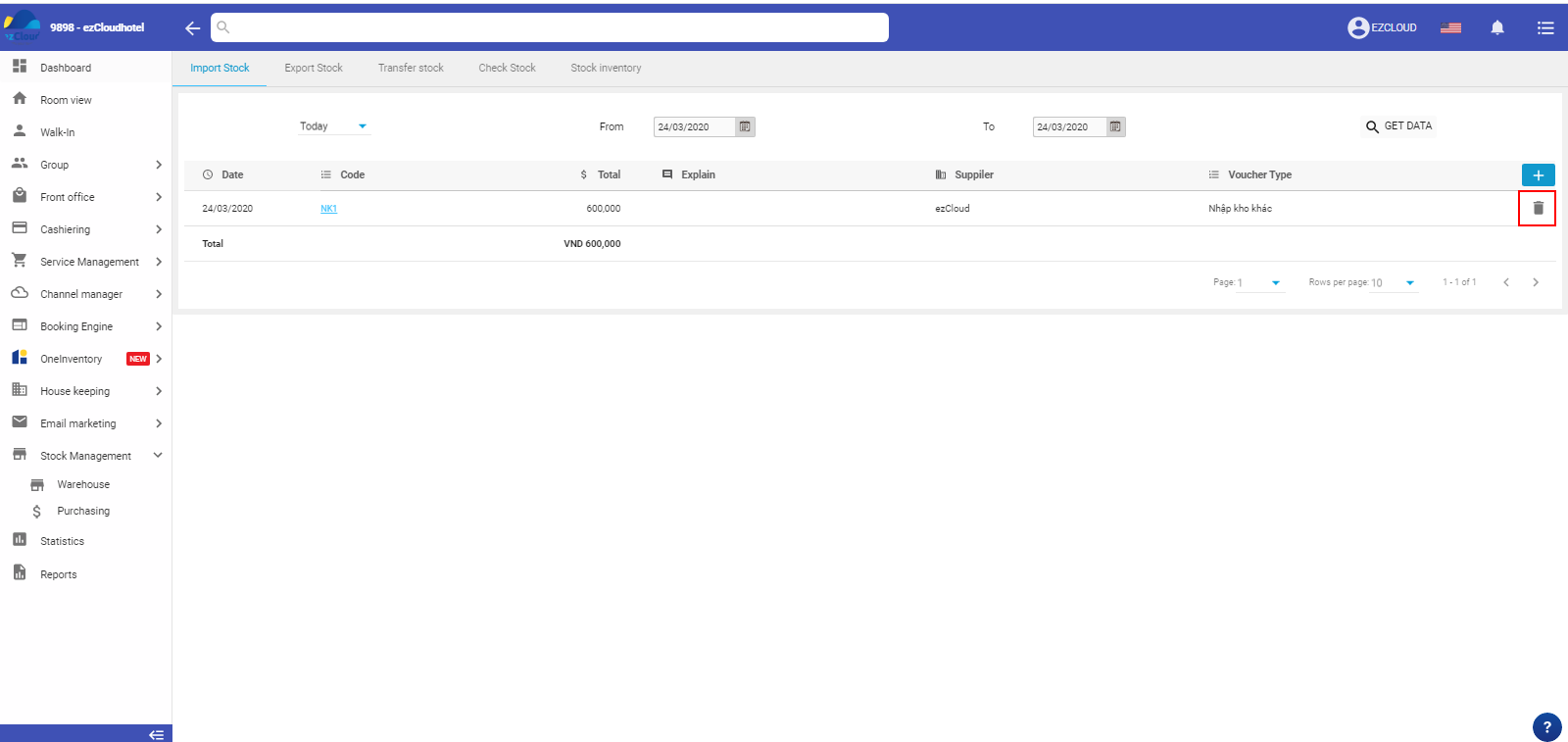
- Enter the reason -> Click “save”
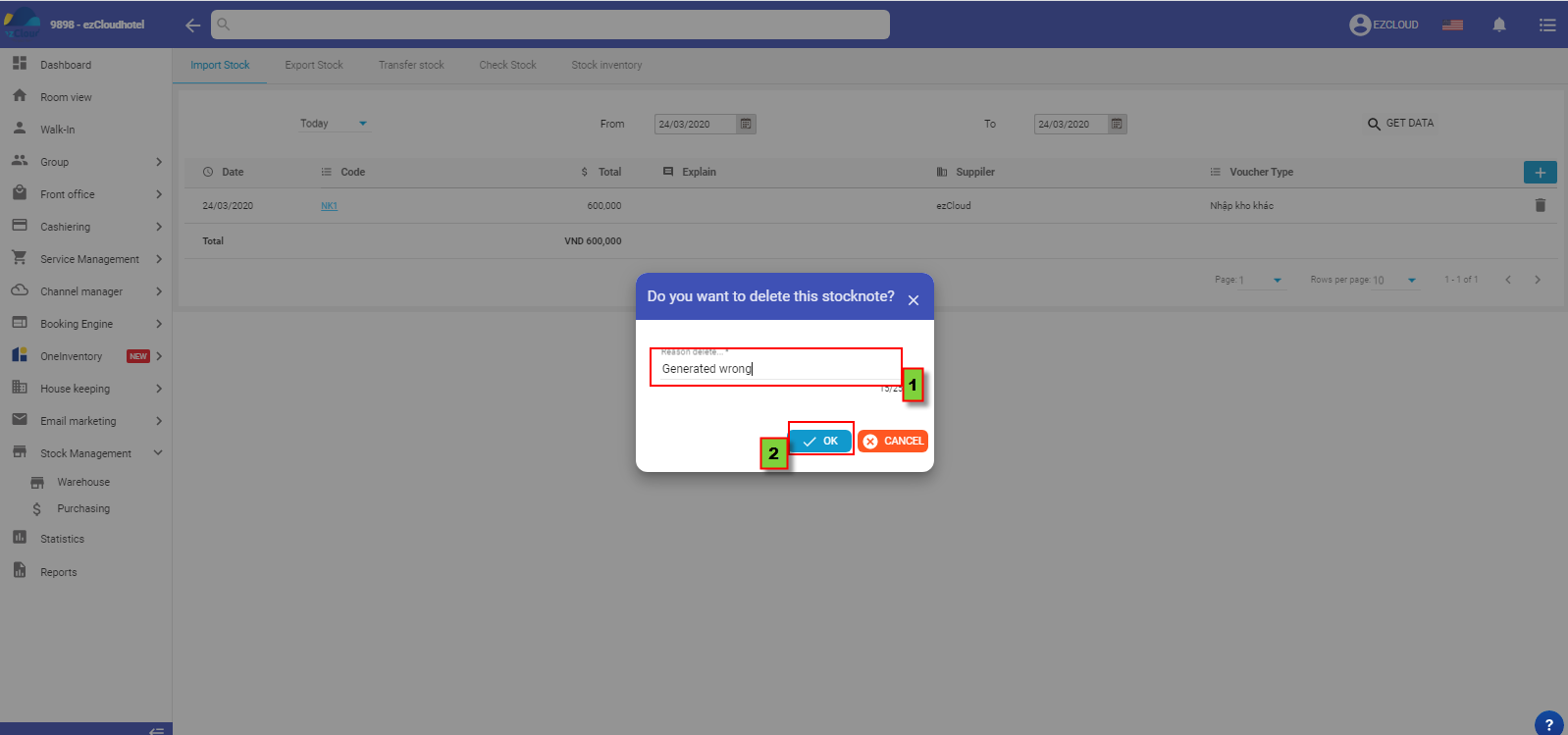
The below picture show the interface after delete import note