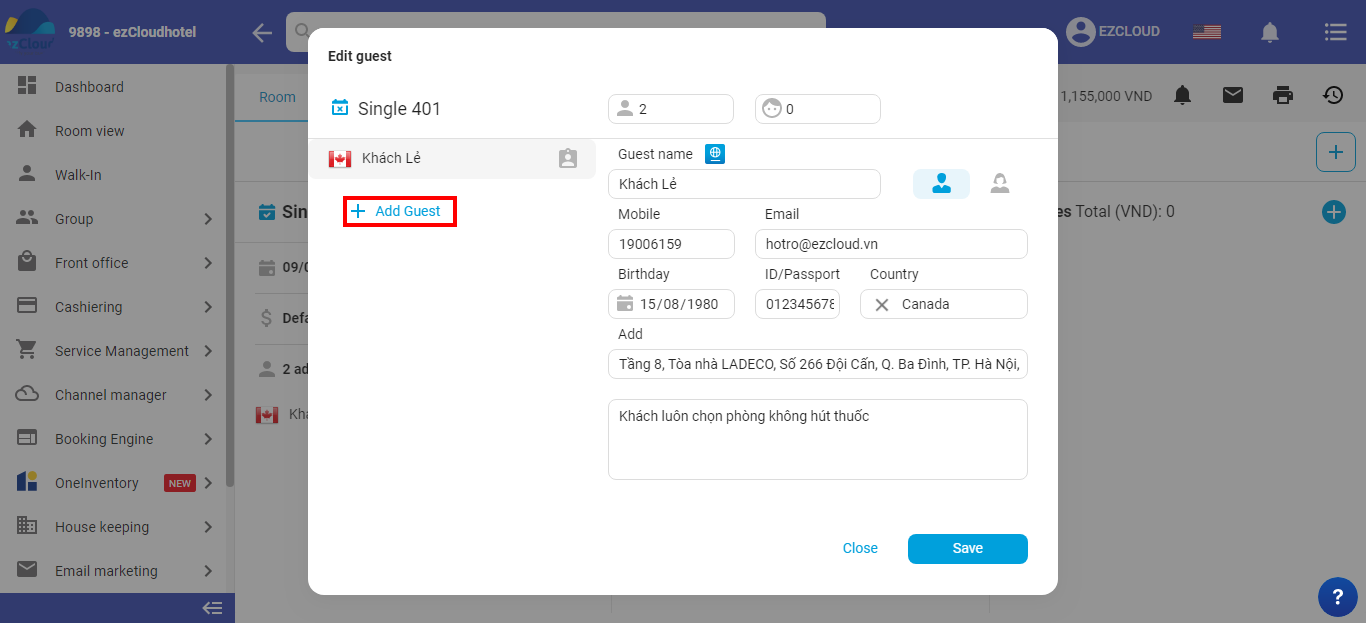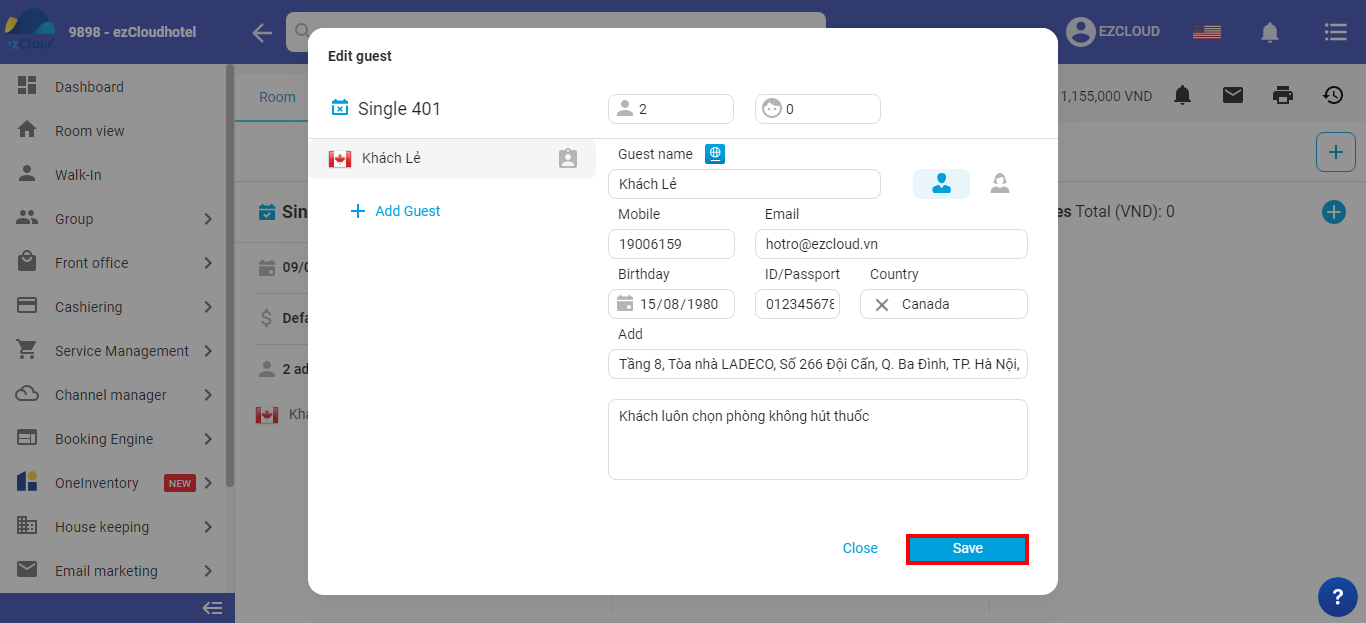Changing customer’s information will support the hotel to update and save all the latest information…
This guide will apply on booked and check- in rooms, ezCloud will show the hotel how to modify customer’s information
The manipulation on booked is same to checked -in rooms
Note: its not require to fill these information
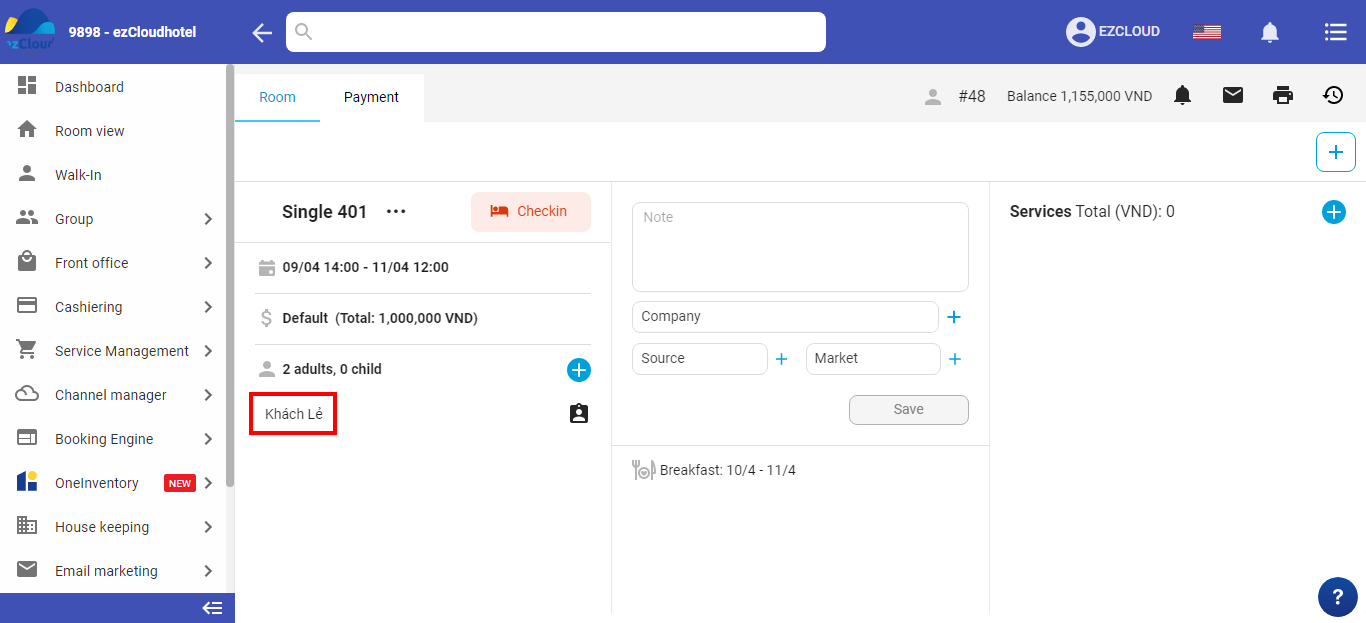
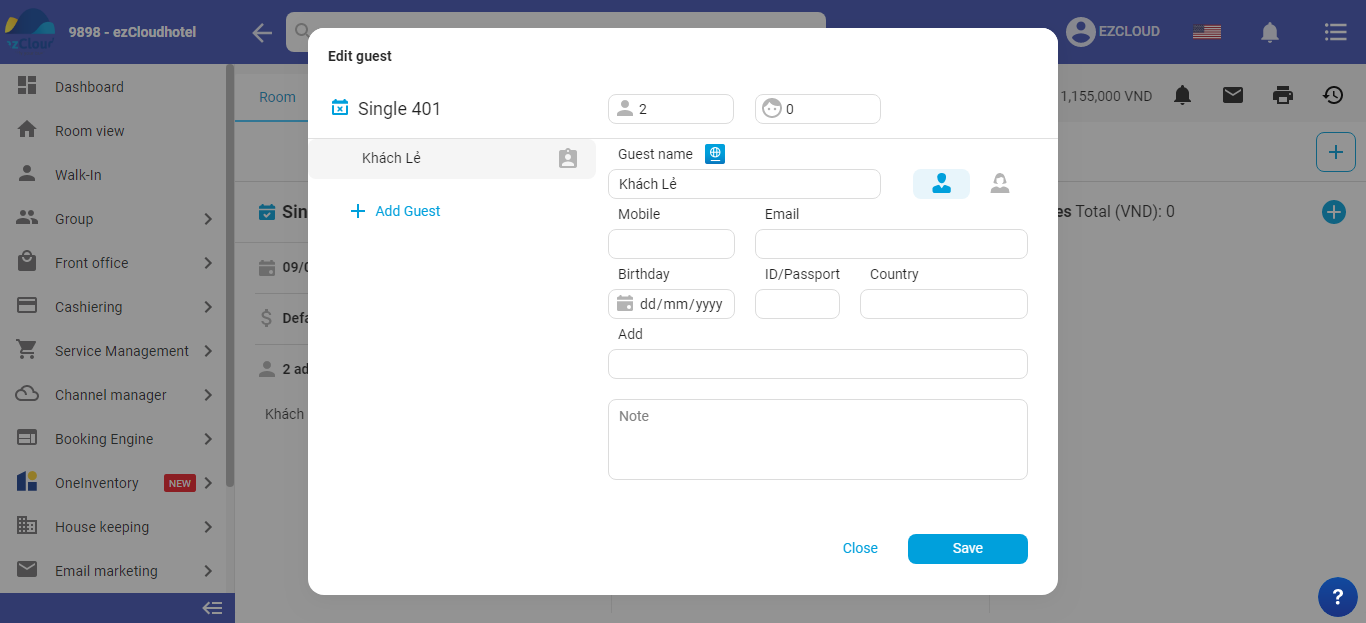
+ Number of adult, children: if the number of customer is higher than the number which we set up, a surcharge will be apply
+ Name of customer, sex, phone number, Email, Address, Notes: can be by directly enter in free cells( choose icon male/female to discern sex). these information will be saved in Customer management to support find information later
+ Nationality: When you entered and choose nationality, its flag will appear beside customer name ![]()
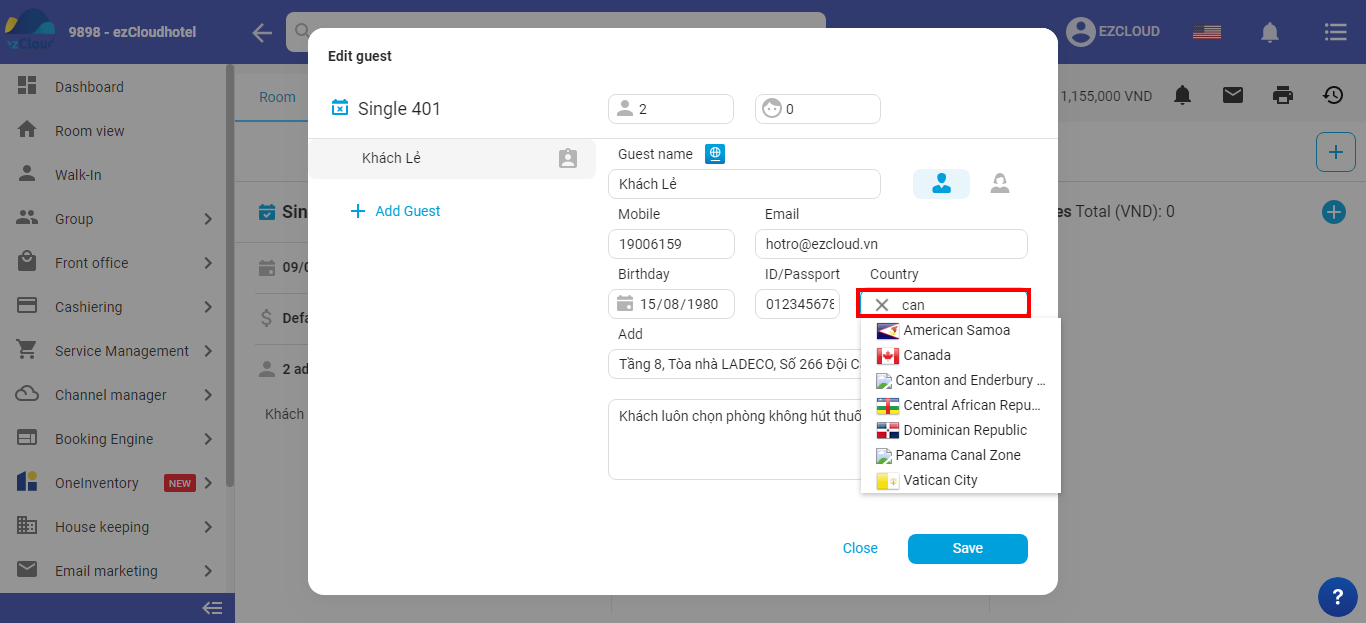
+ Add customer: choose Add Guest and fill necessary information. this will help to support statistic all information in breakfast report