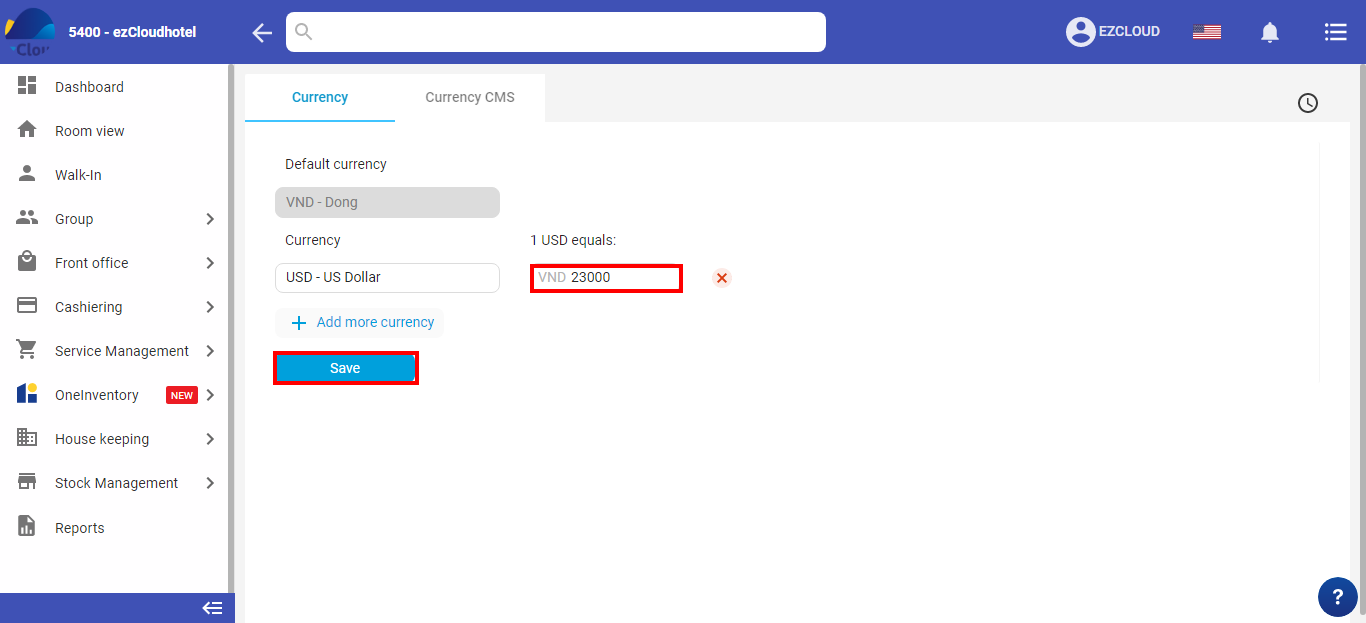Modify the exchange rate will help the hotel payment in a variety of currencies without the need for the manual rate change.
When entering payment in the room, the hotel simply selects the actual currency that the client payment has configured, then the software automatically calculates the correct currency amount.
Select the 3-tile icon ![]() > select Configuration > select Exchange rate
> select Configuration > select Exchange rate
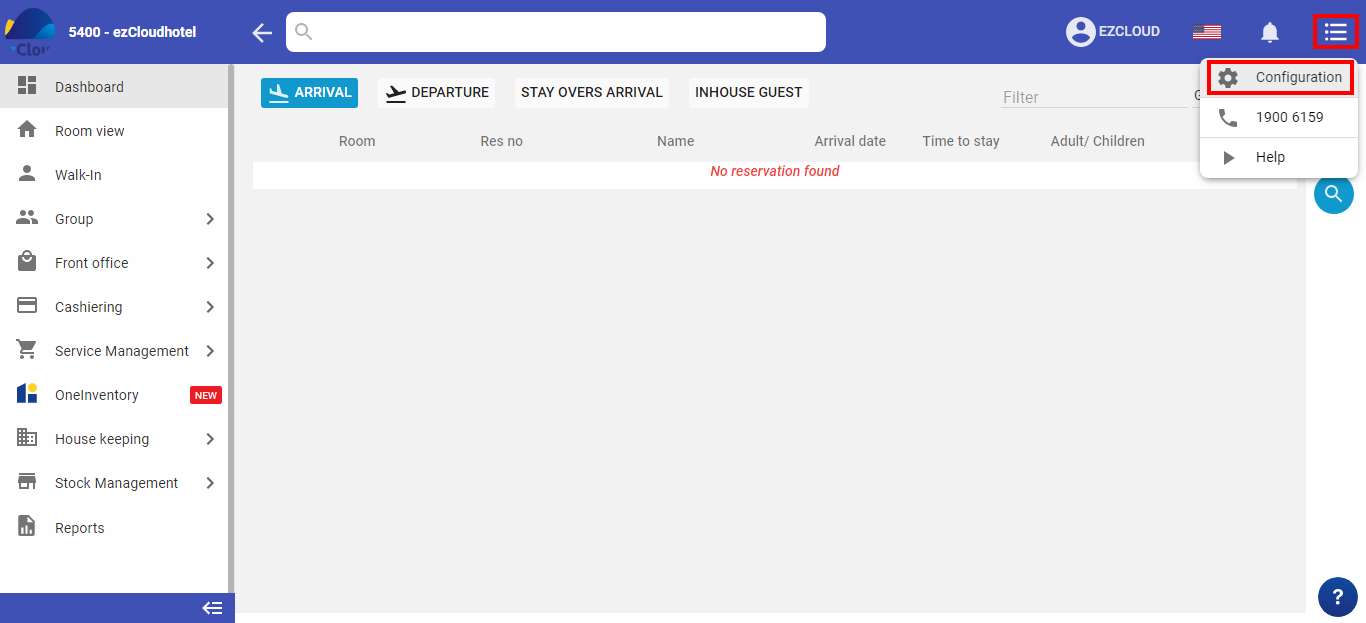
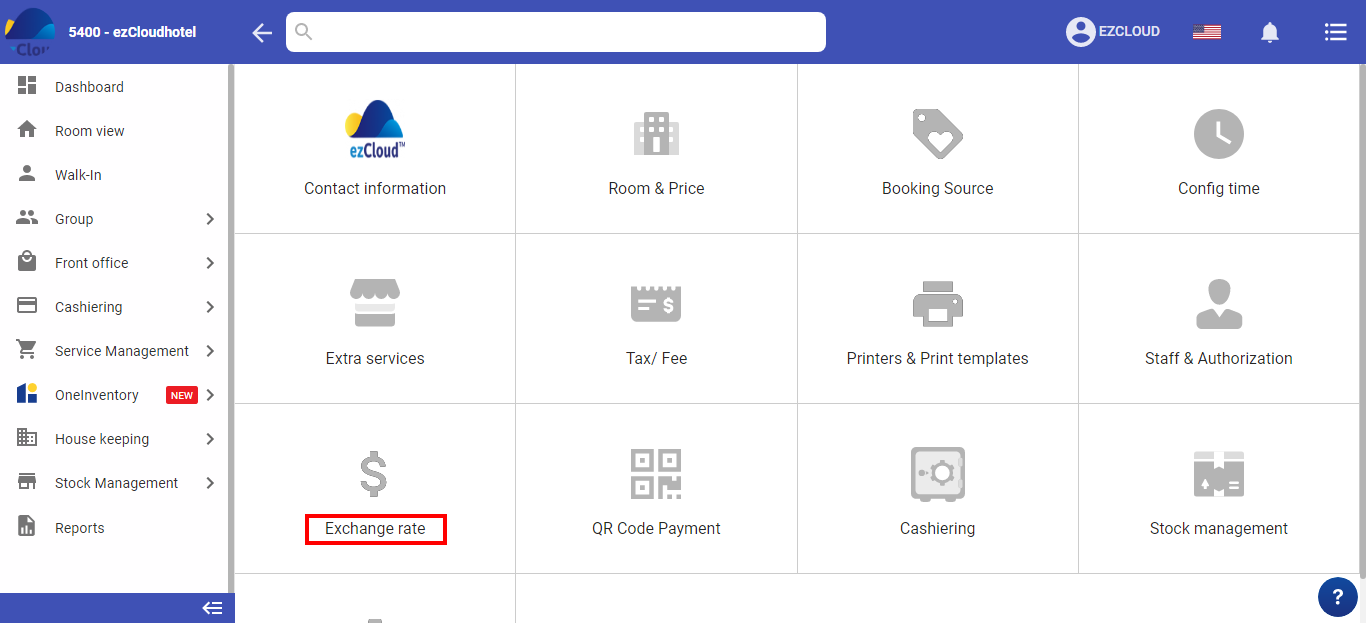
At the currency interface, the hotel will understand what kind of money the default post uses. When entering the booking in the software the default currency will be.
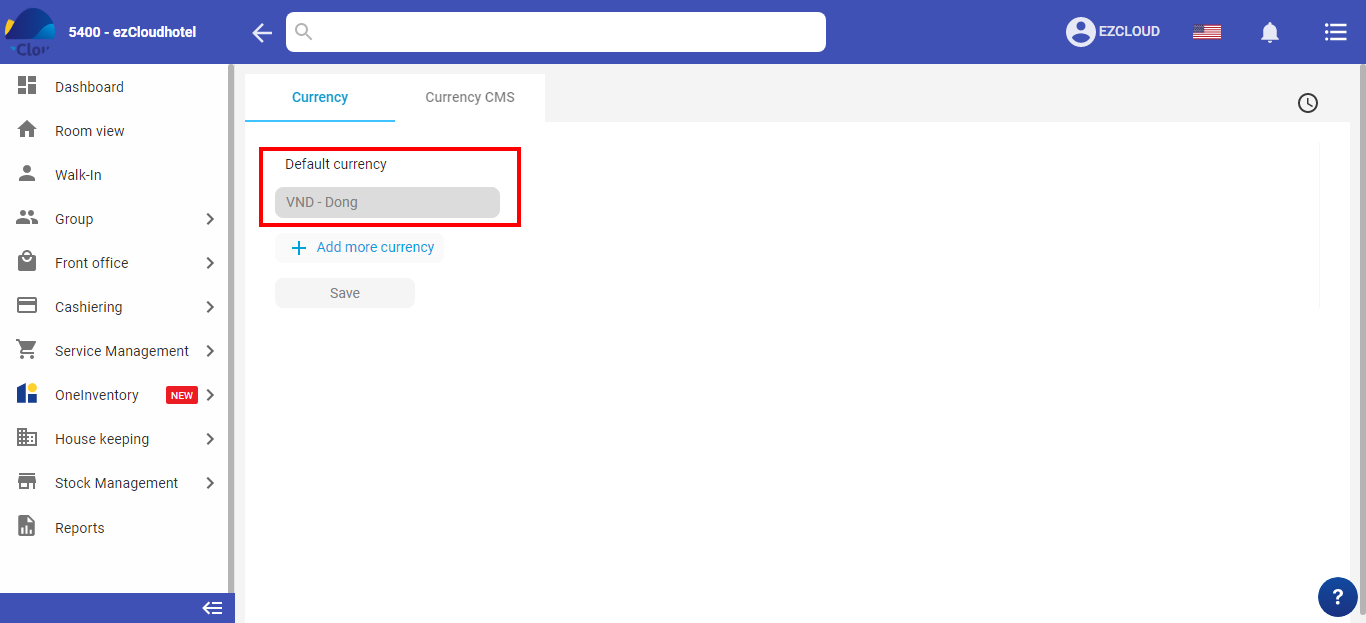
Select add Currency > select Currency > Enter the desired rate > save to complete
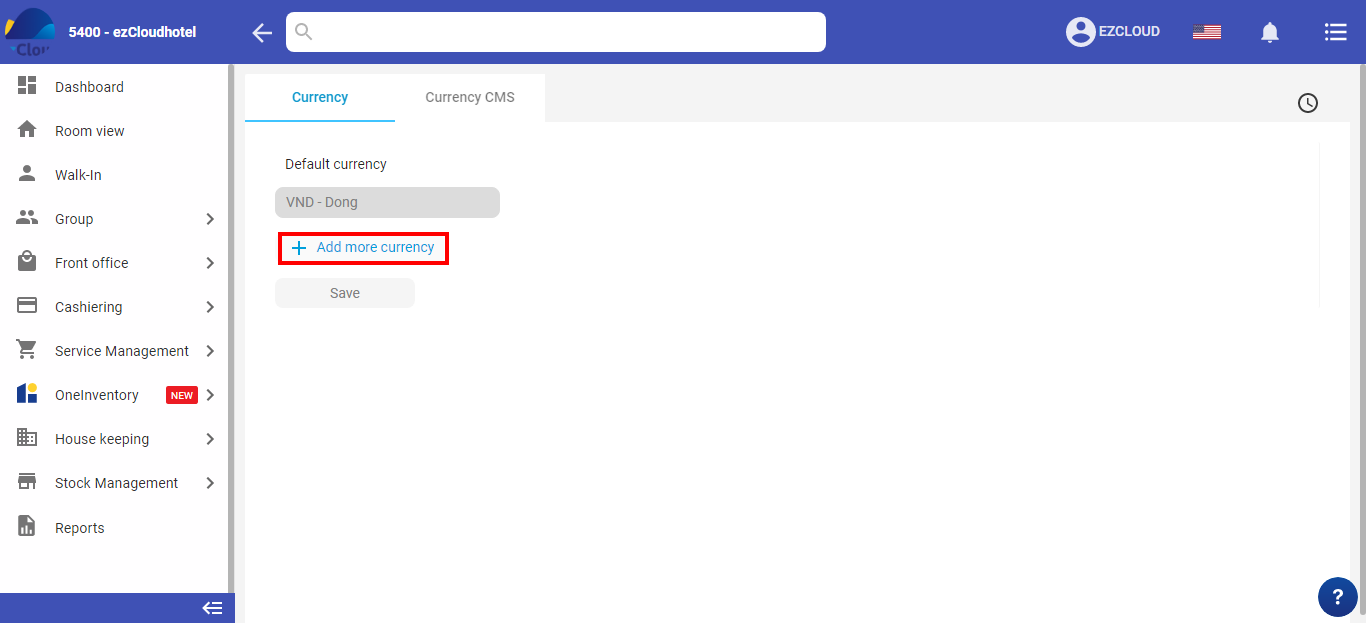
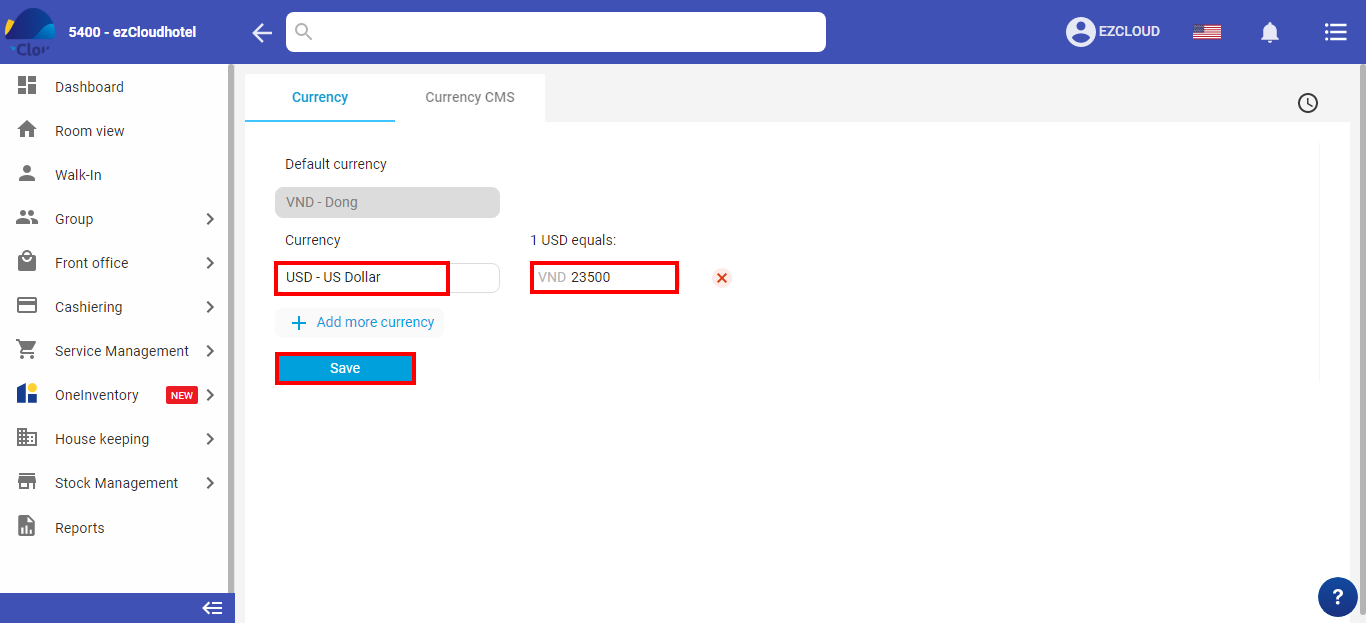
Hotels choose currency to delete > tick ![]() to complete
to complete
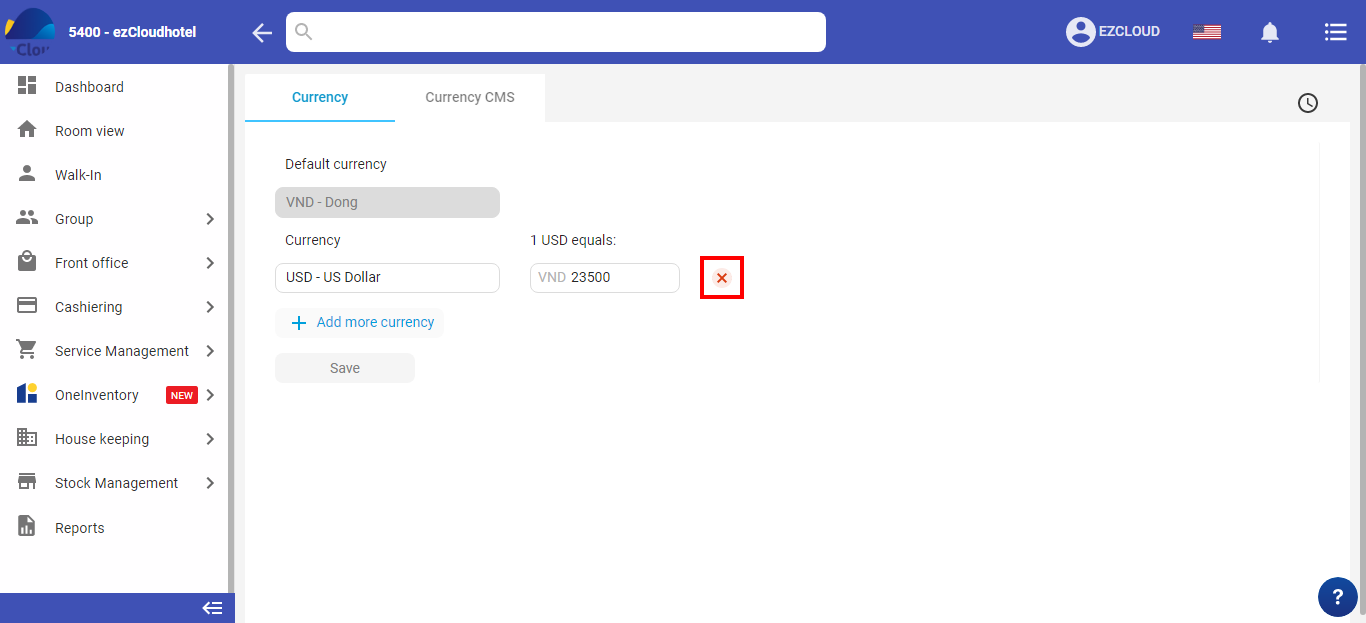
When there is the change rate, choose the rate to modify> Enter new rate > Save to complete