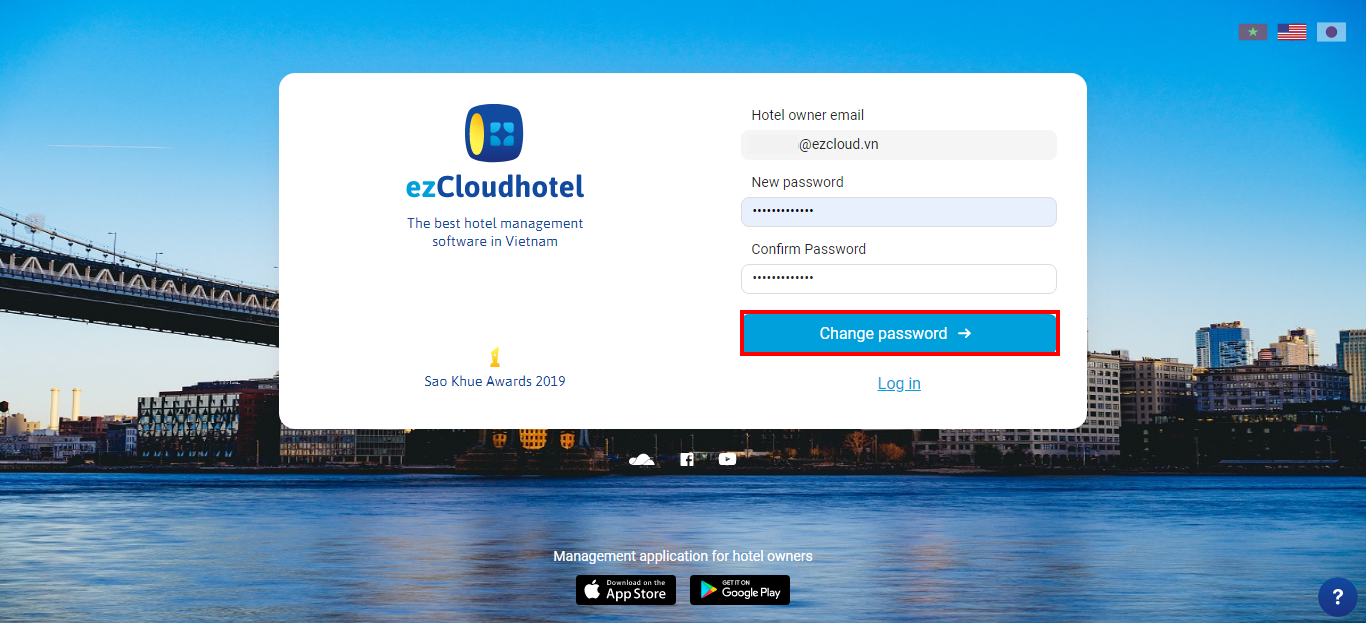Changing the password helps hotel improve security if external interference is detected
This case applies to all accounts when signed in to the software. Cách thao tác như sau:
Following these steps:
Select the name of account > Select change password > fill ex-password, new password > Save
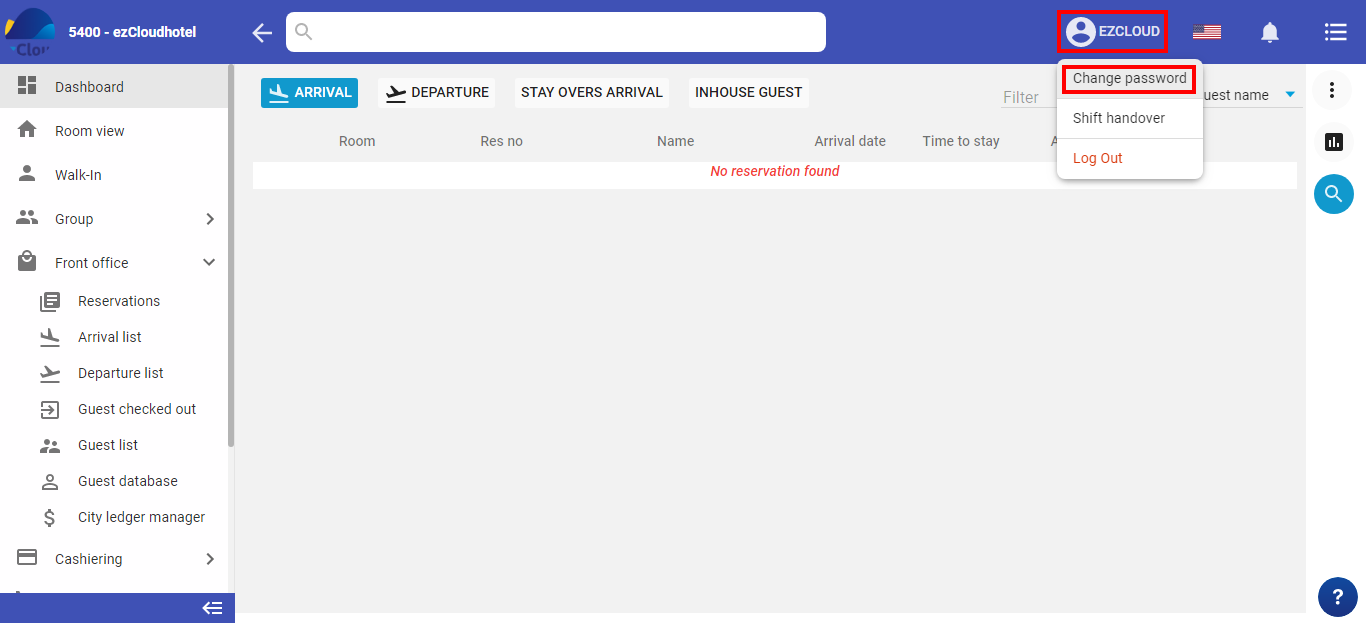
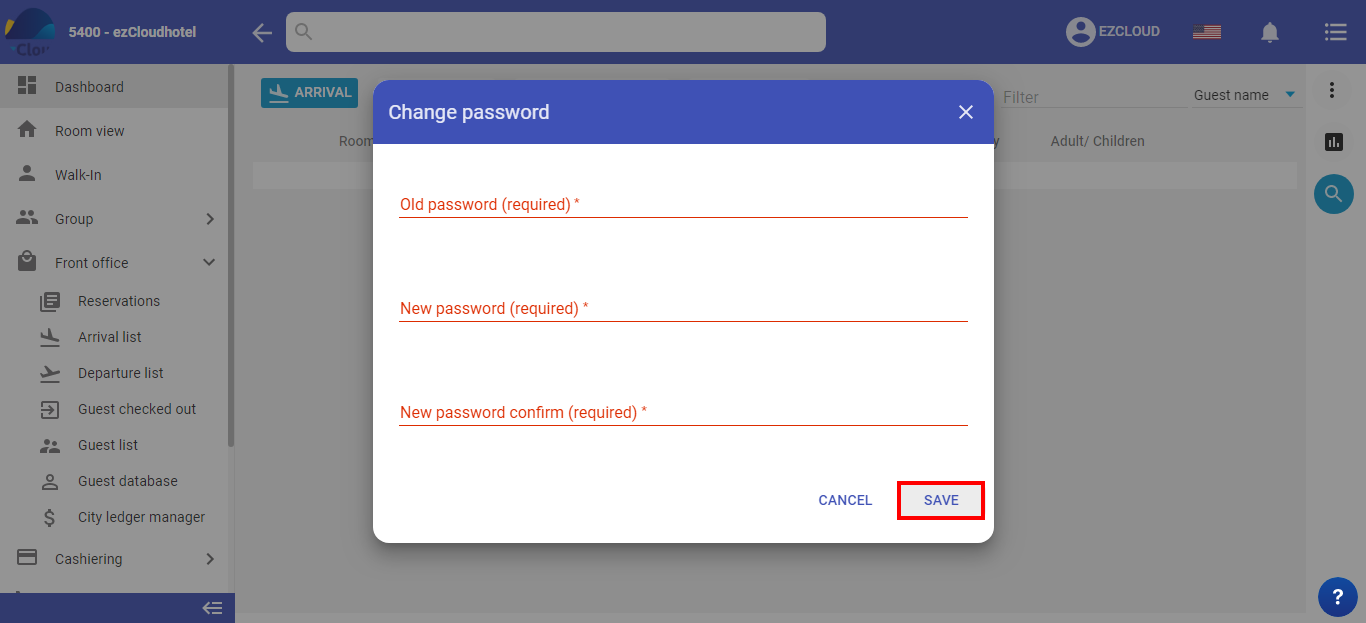
The staff accounts definition: This is the login account that has the name of login without is email, at the login screen un-tick the owner & fill the hotel code to login.
If you want to retrieve the password, please contact the owner or manager. The password reset operation as follows Click view .
The owner account definition: This is the login account that has the name of login is email, at the login screen had ticked the owner to log in.
The hotel forget a password
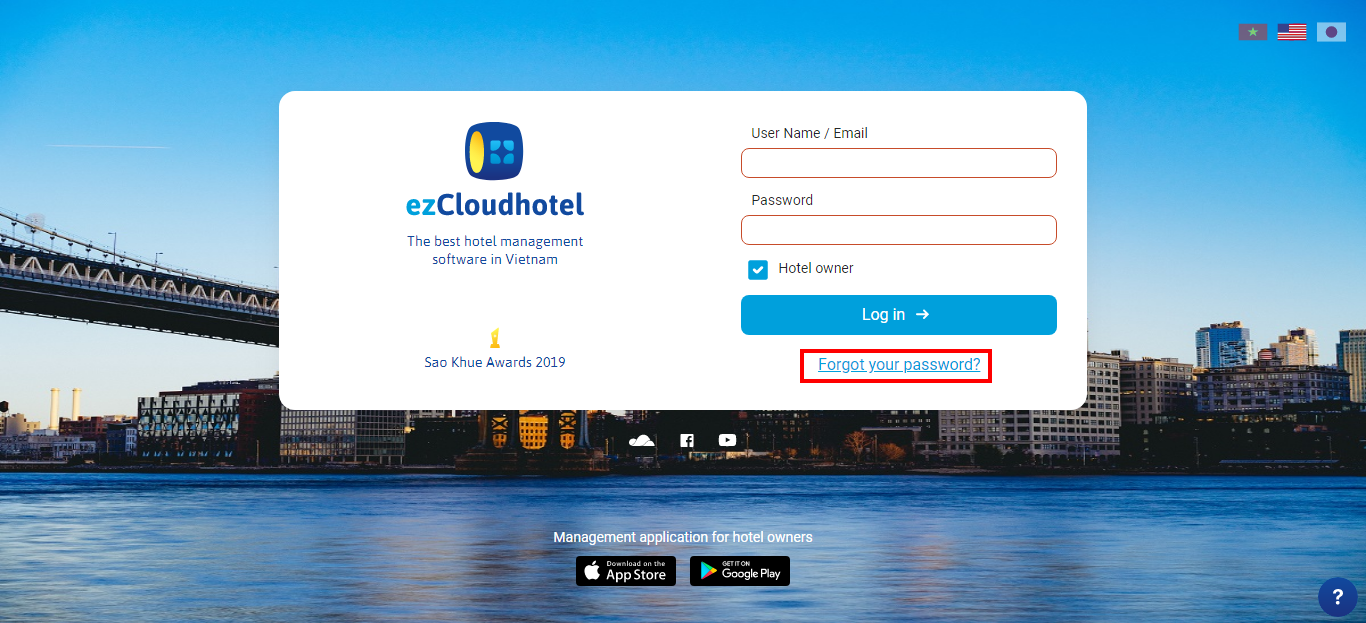
Hotel fill email registered hotel owner > Select Send Recovery email
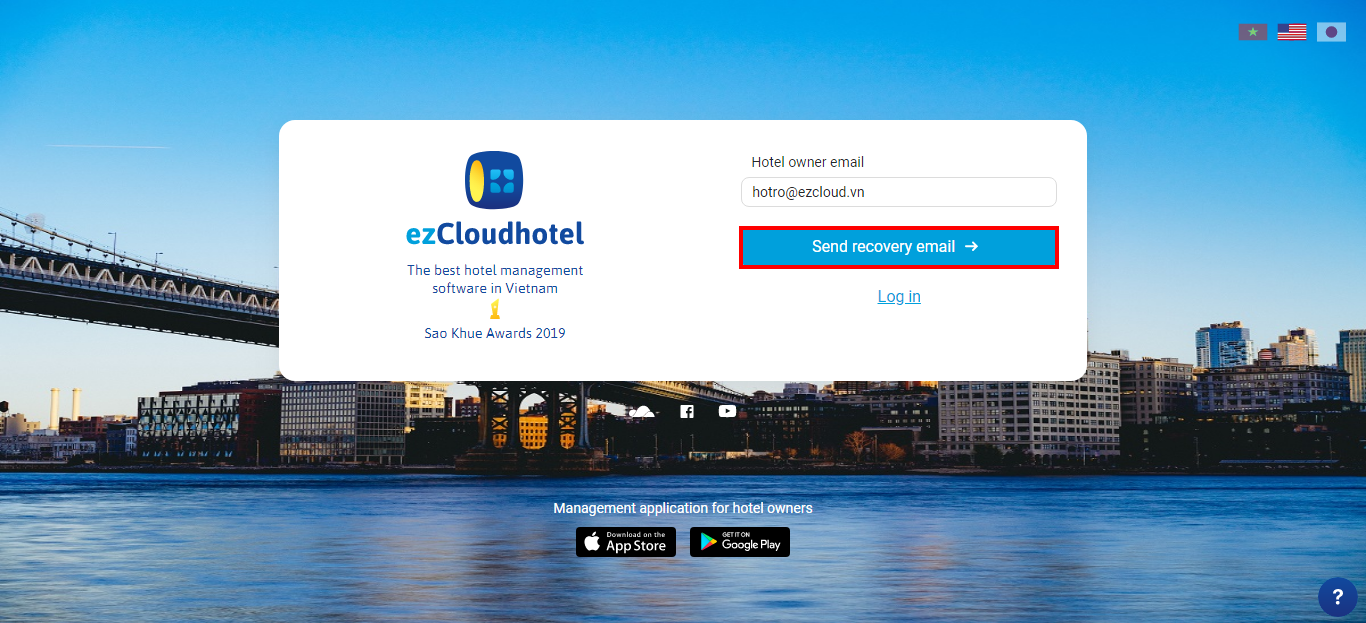
When you finished, 1 an email automatically send to the registered email hotel > Check the inbox, open the email > select Reset Password
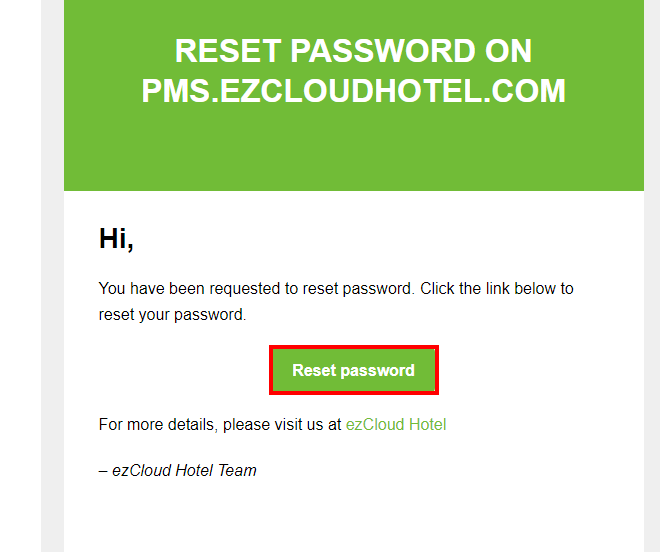
A password change appears> fill a new password & reconfirm > select change password to return to the login