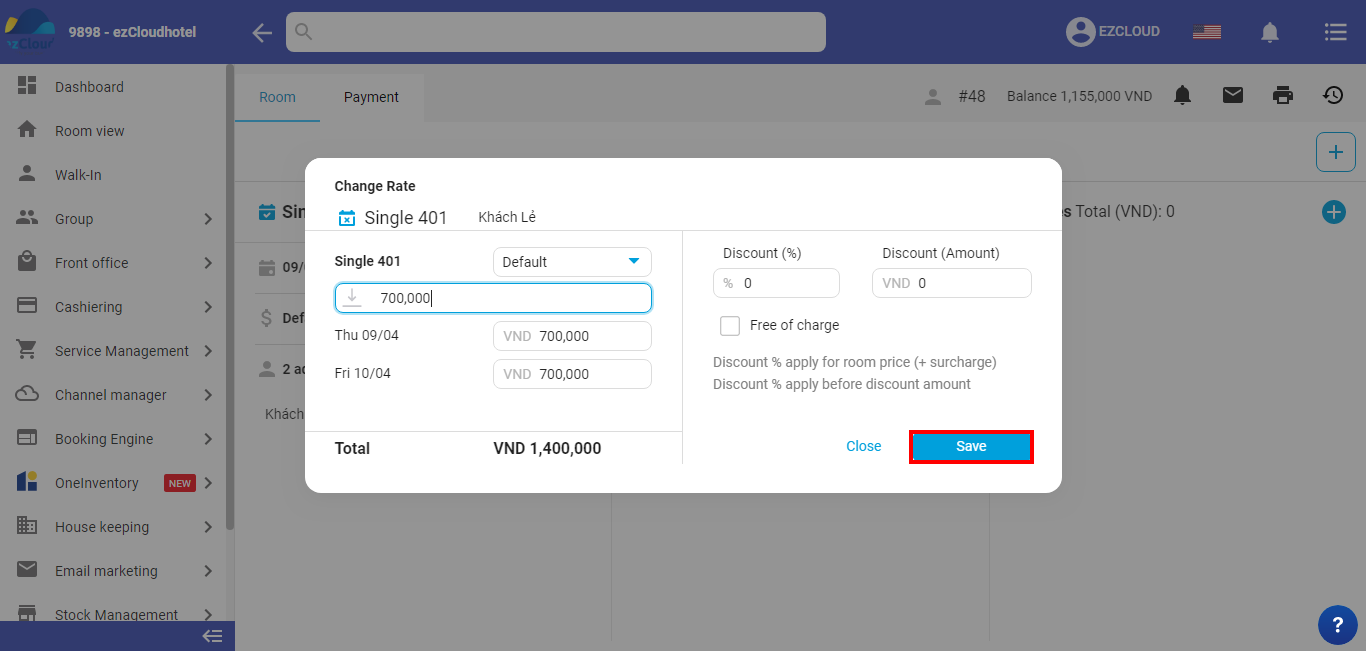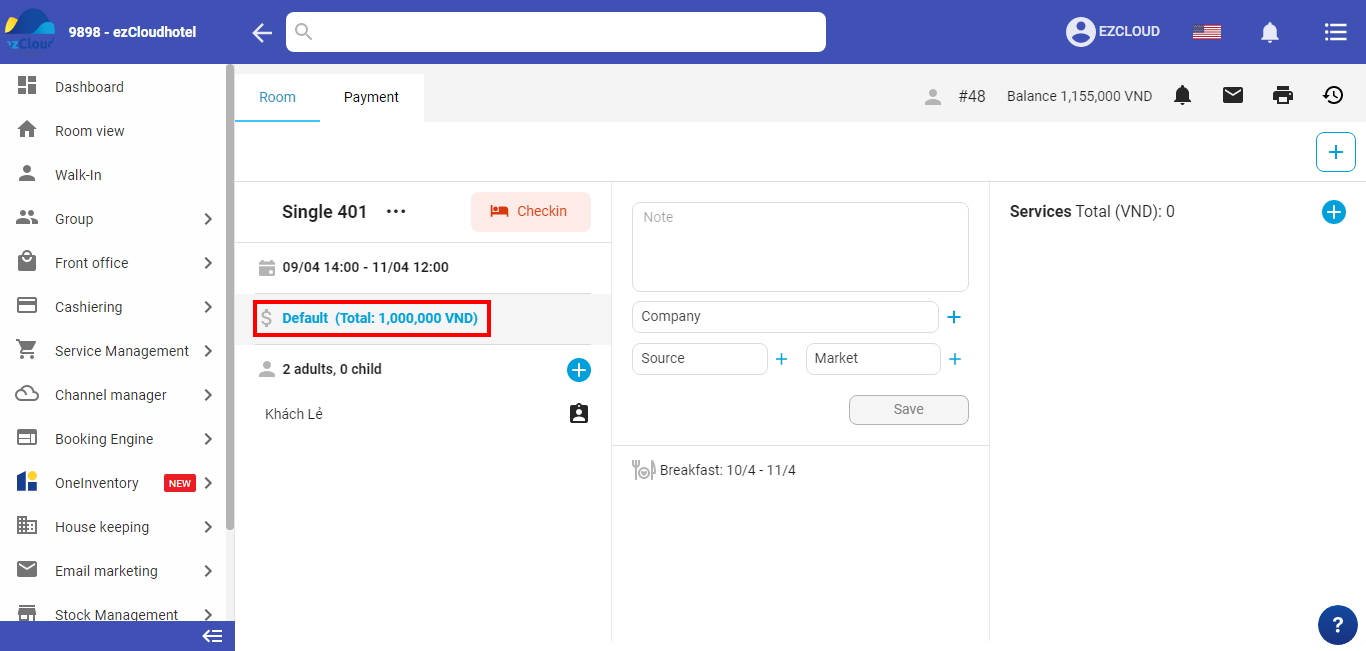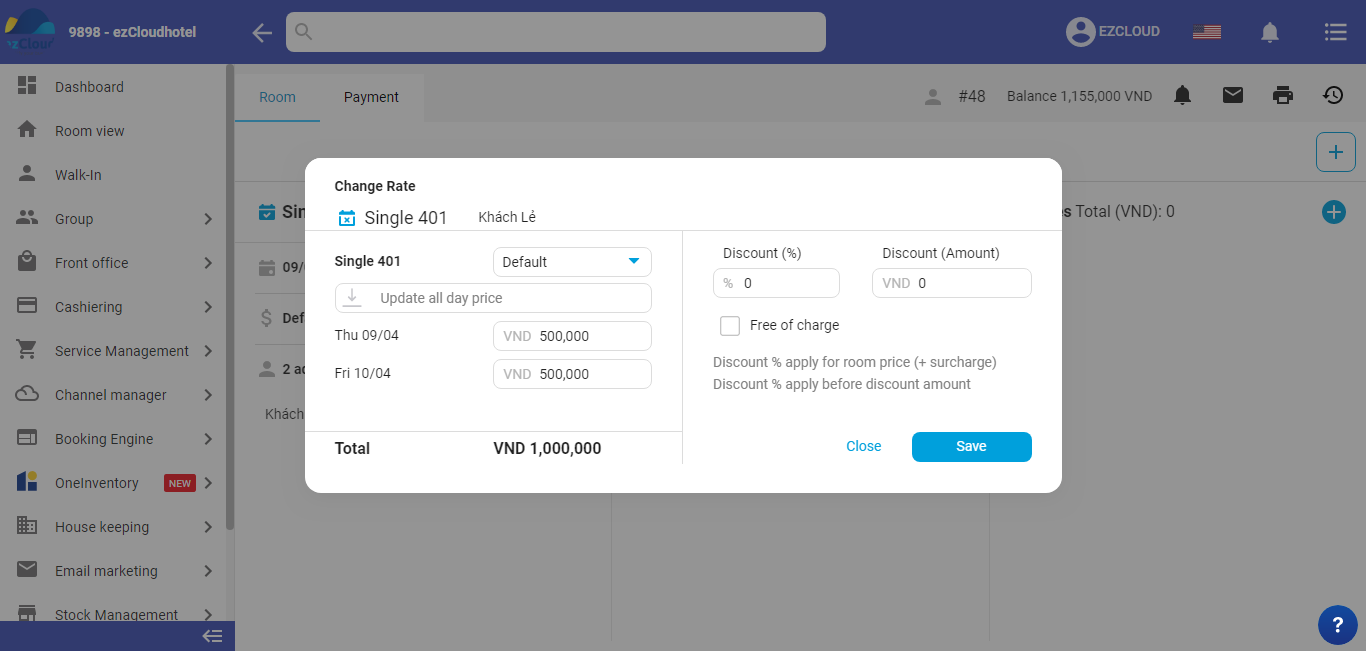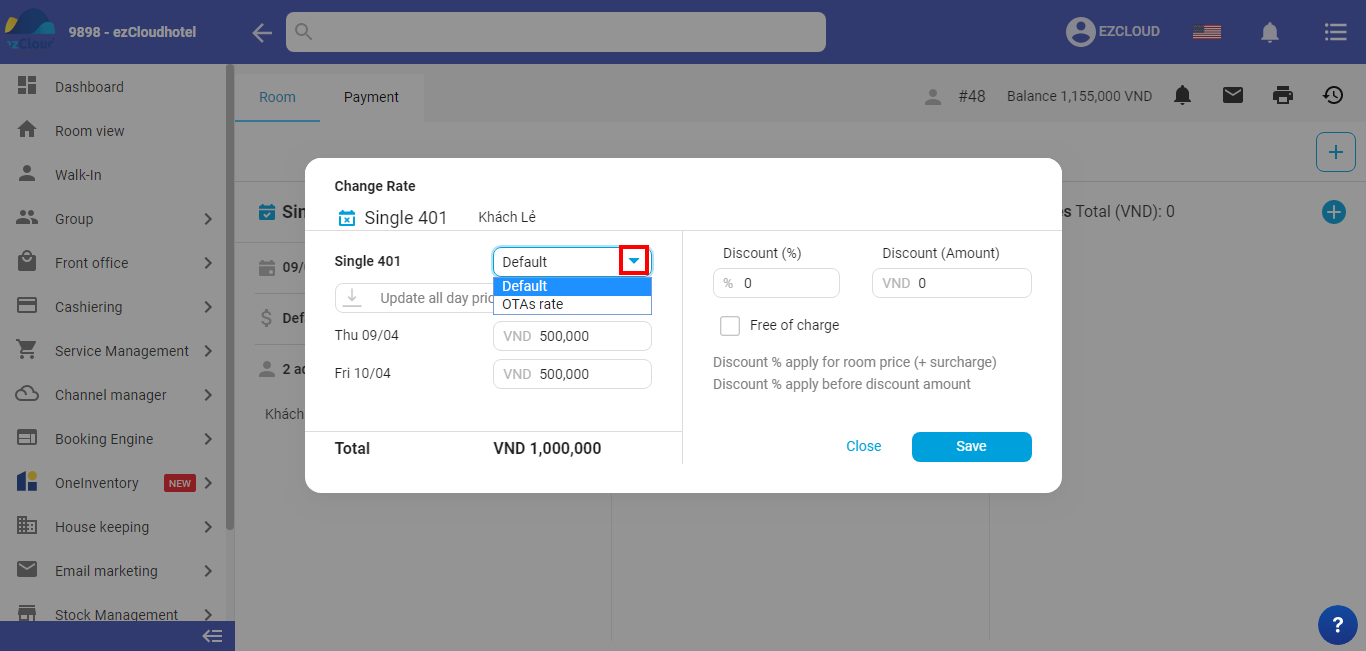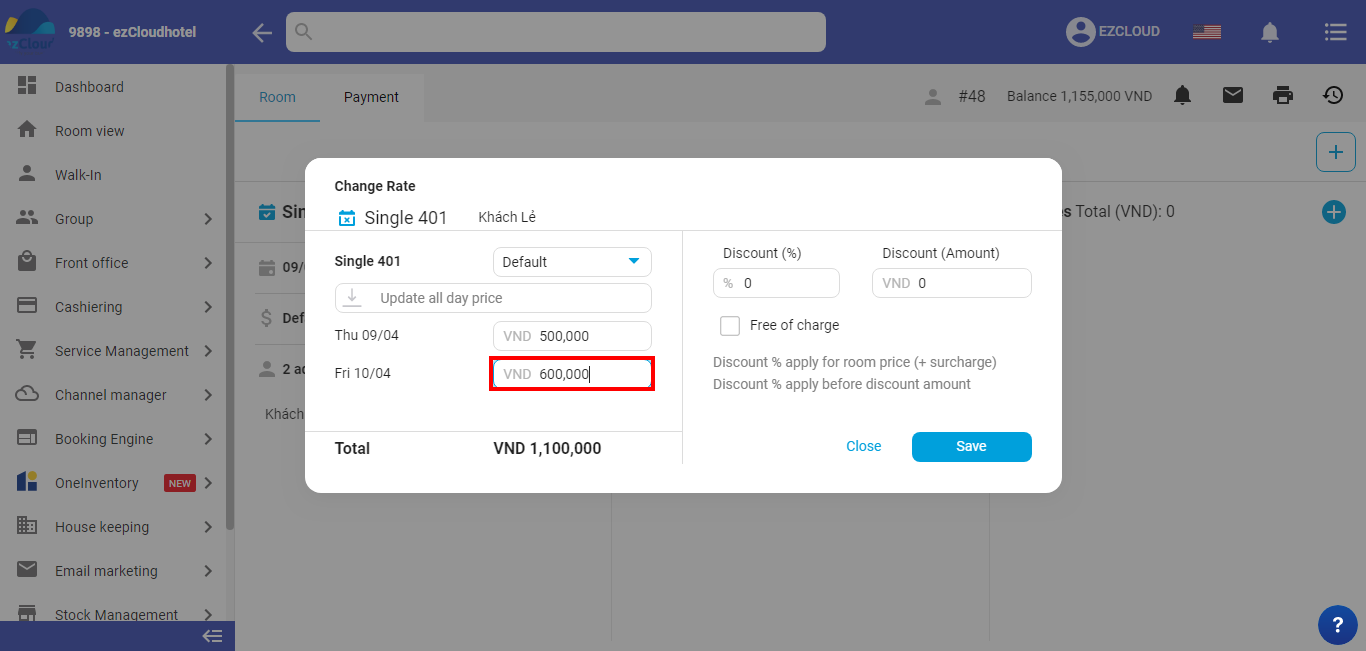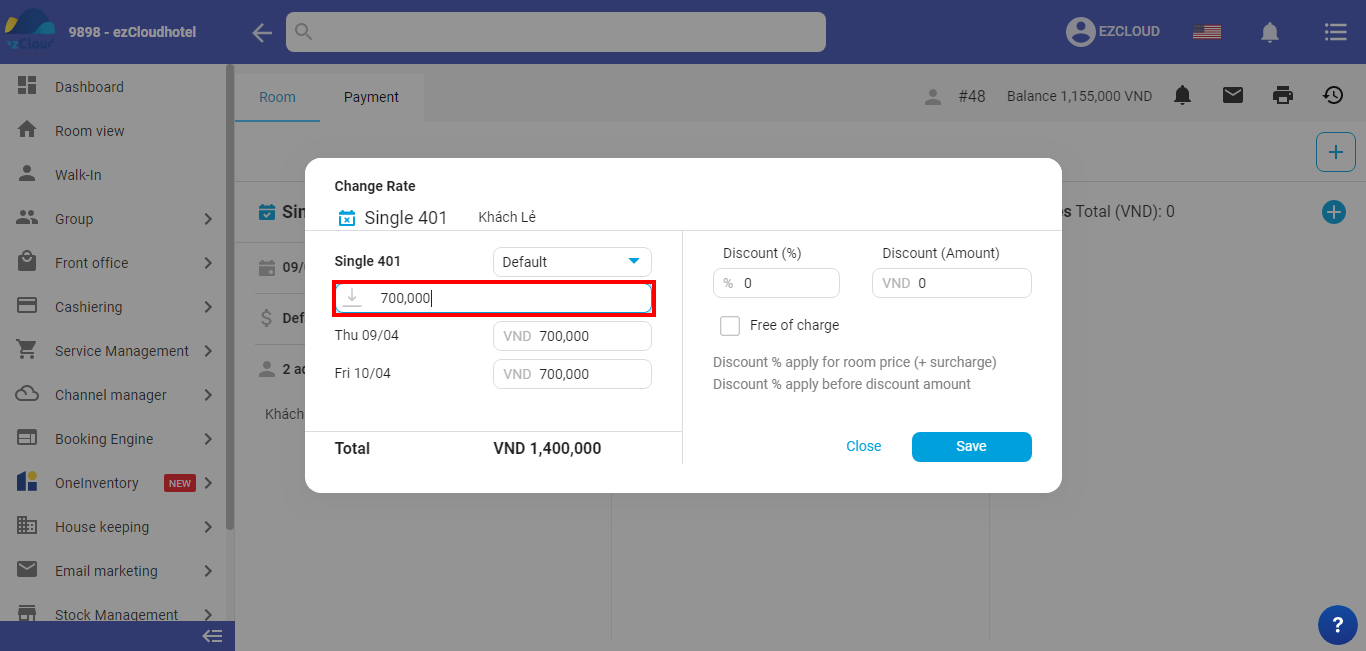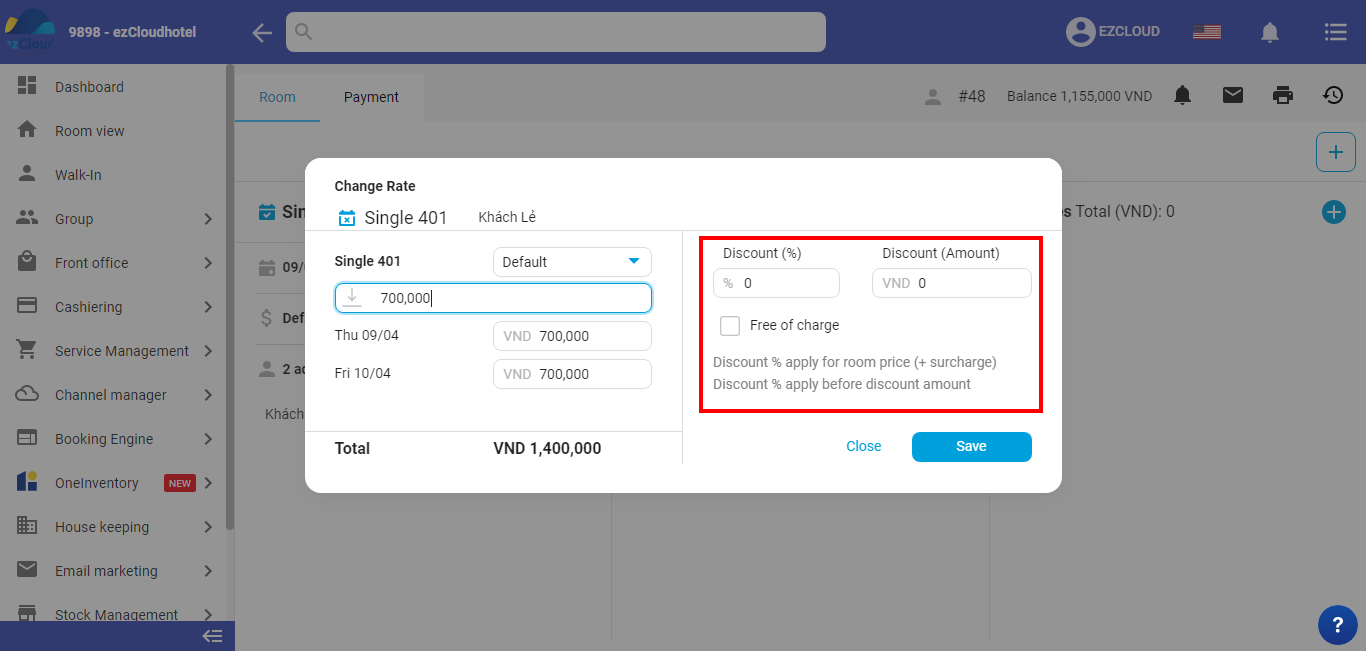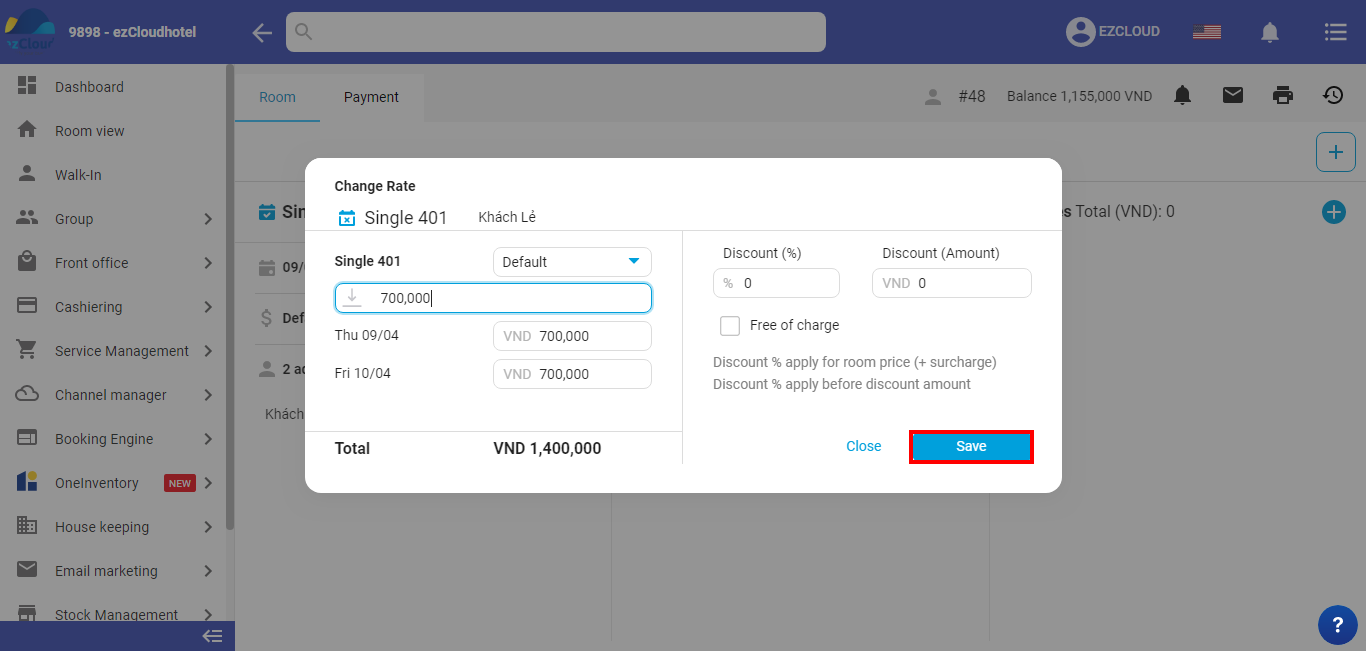Modify room rate
Modify room rate will support the hotel can adjust to have a suitable rate
This guide will be apply on booked or checked in room. ezCloud will show you how to modify information
The manipulation on booked and checked in room is the similar.
You will modify information in room detail
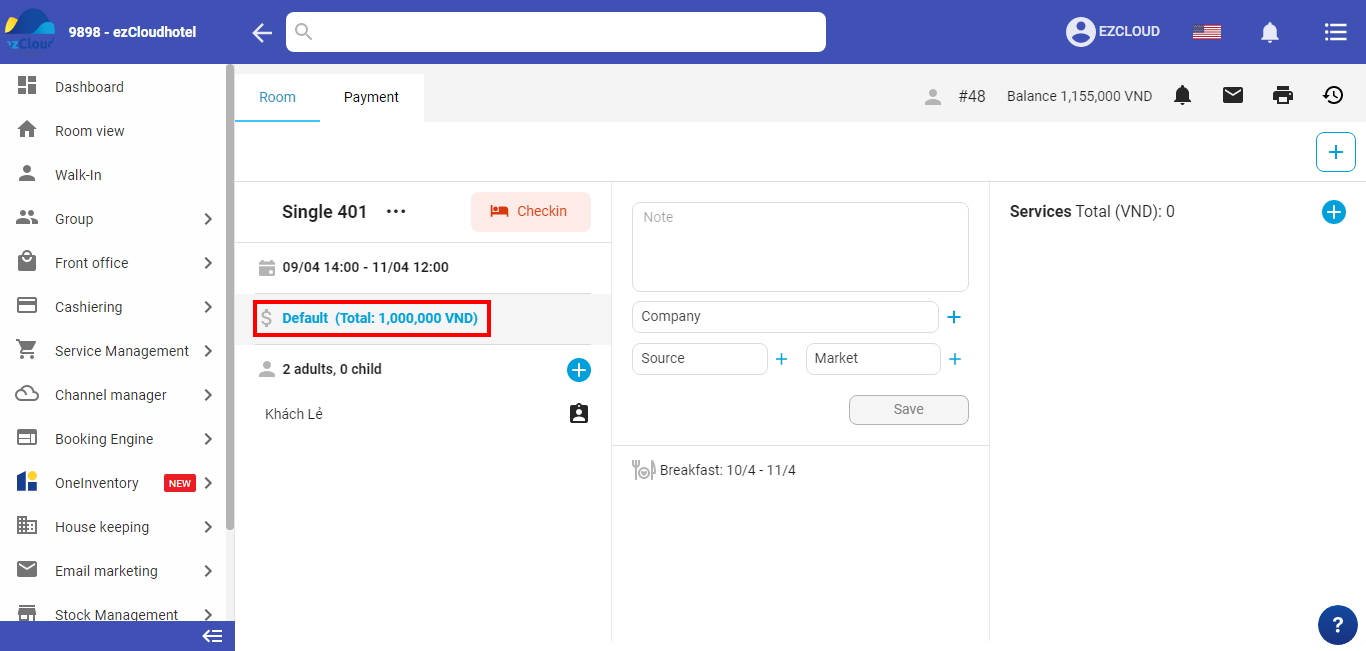
a Pop – up Change rate will appear
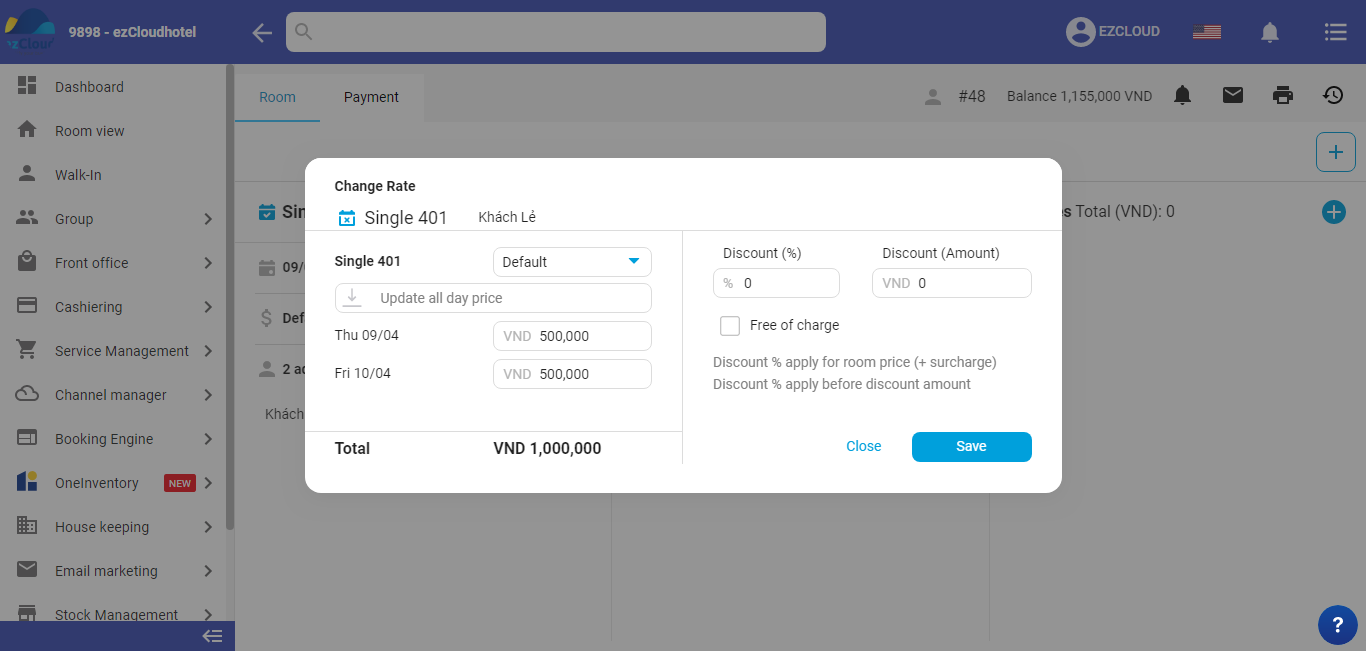
You can modify below information:
- Change Rate Plan: This change only can be done by the hotel owner or hotel manager account> choose cell Rate Plan and choose new rate plan
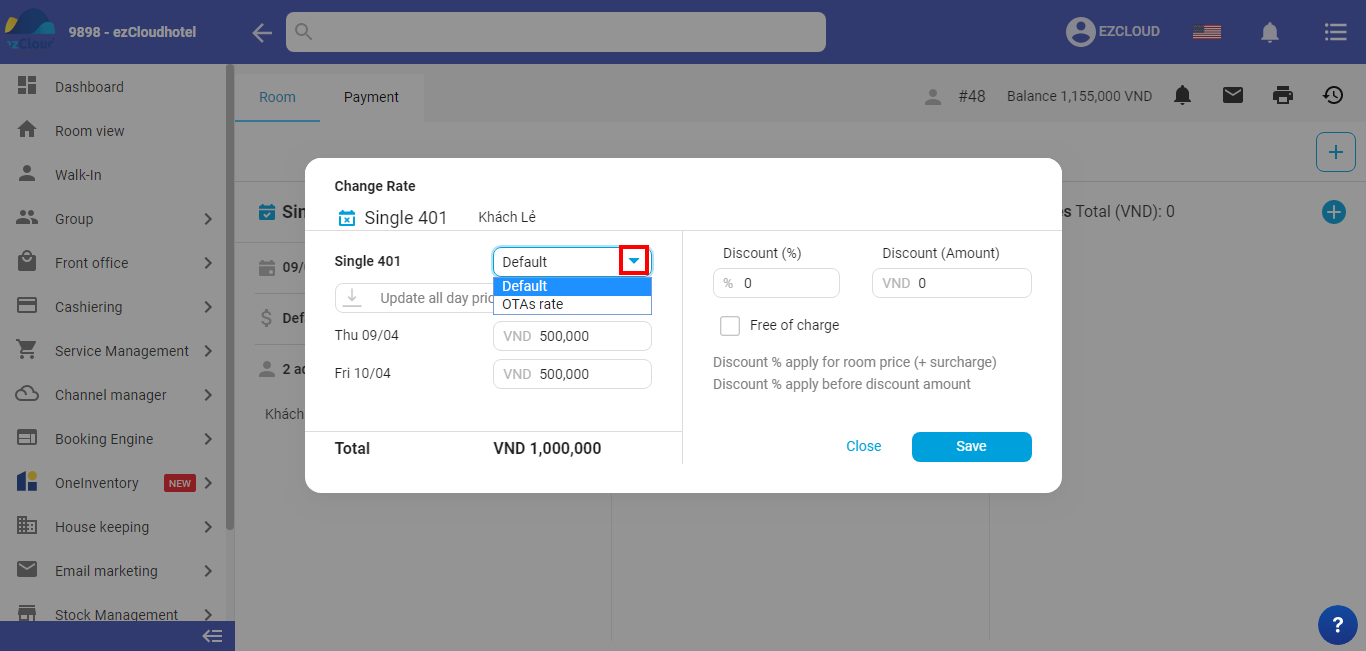
- Change rate by day: Kindly fill amount of money in cell which suitable day to change
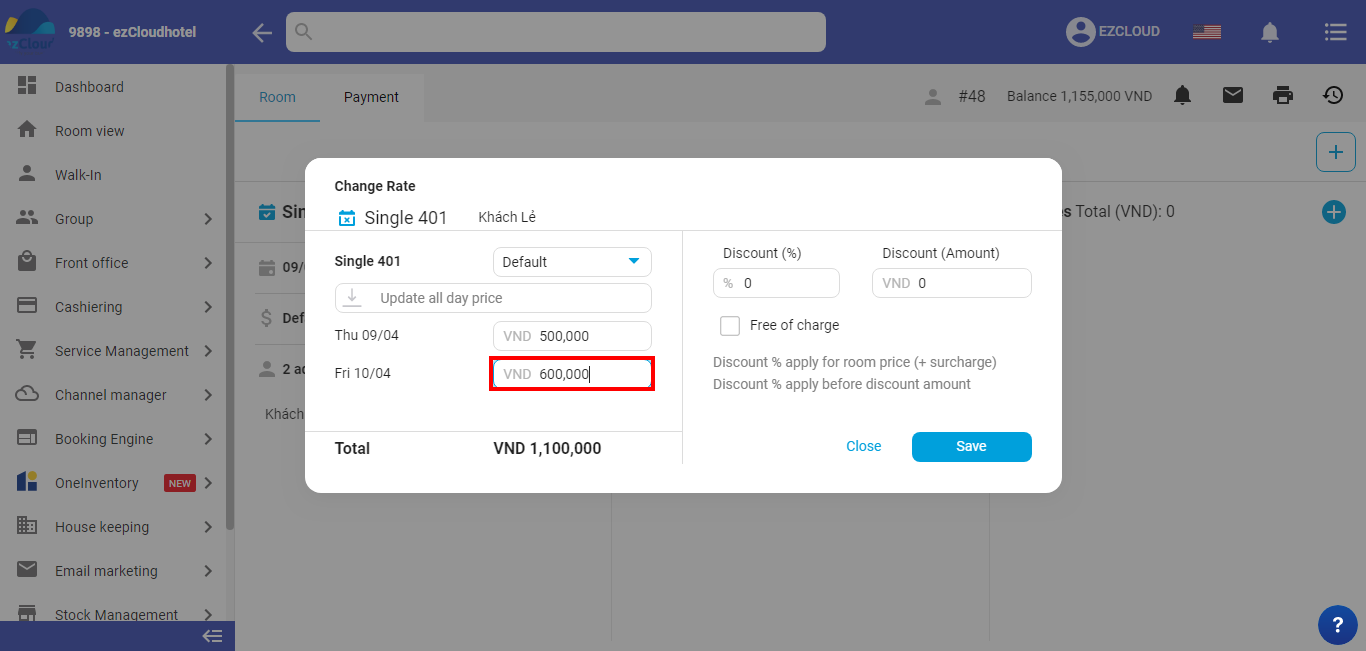
- Rate bulk update: Fill amount of money in cell BULK UPDATE RATE to modify
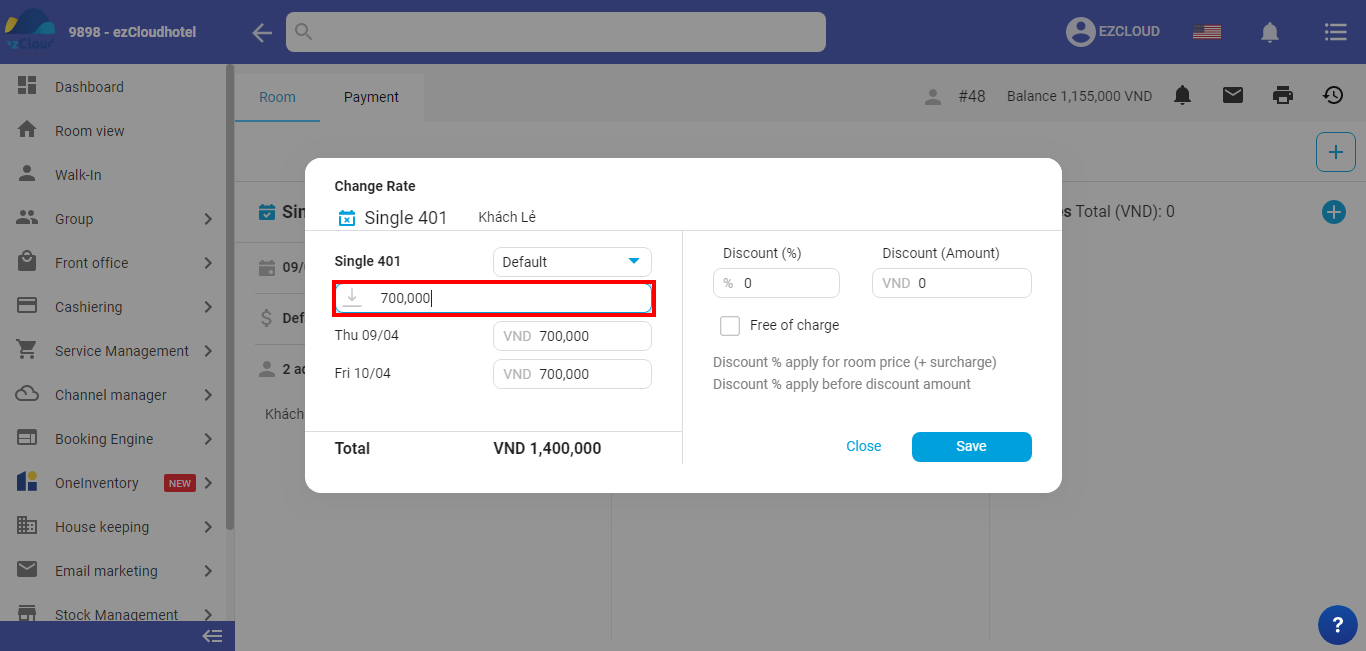
- DISCOUNT AND FREE ROOM RATE: There are 2 choice Discount (%) and Discount (amount of money). if you fill in both cell, Discount by % will be apply and Discount by % is priority
- FREE ROOM RATE: click to apply free room rate and vice versa
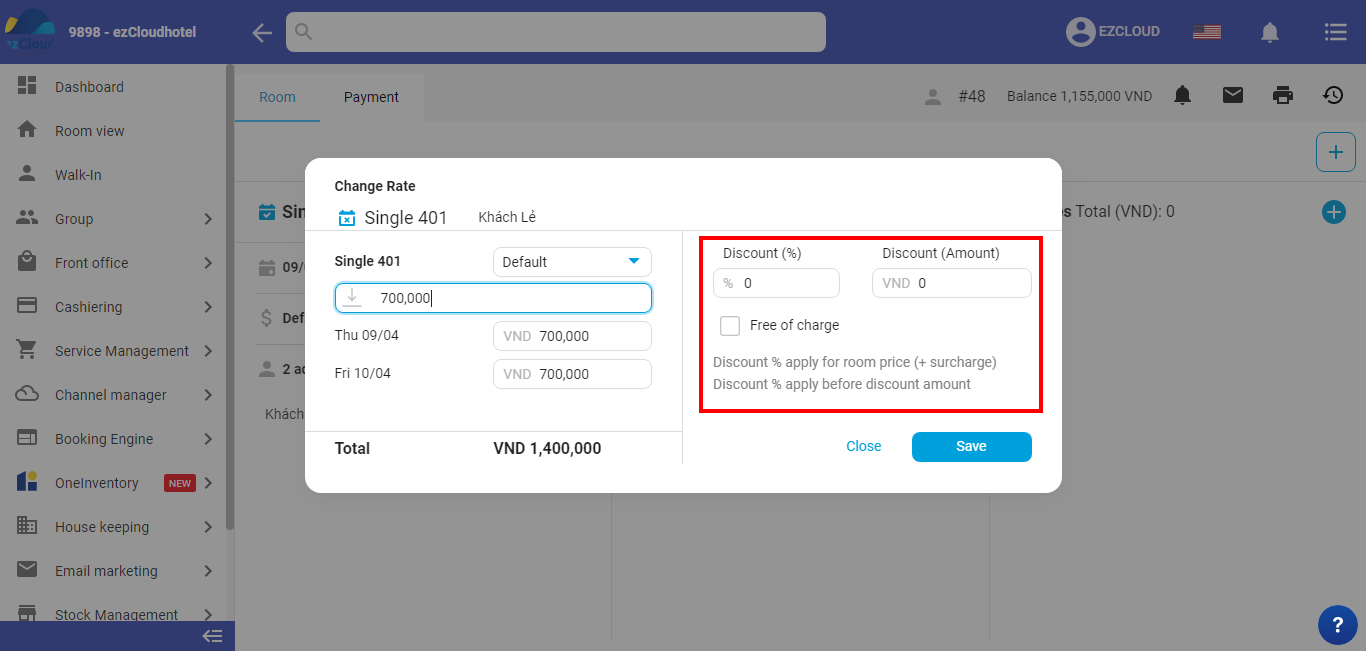
Remember to SAVE this change