Note: Only the owner or the manager account can do this
Select the 3-tile icon ![]() > select configuration>select Room & Price > select Price
> select configuration>select Room & Price > select Price
1
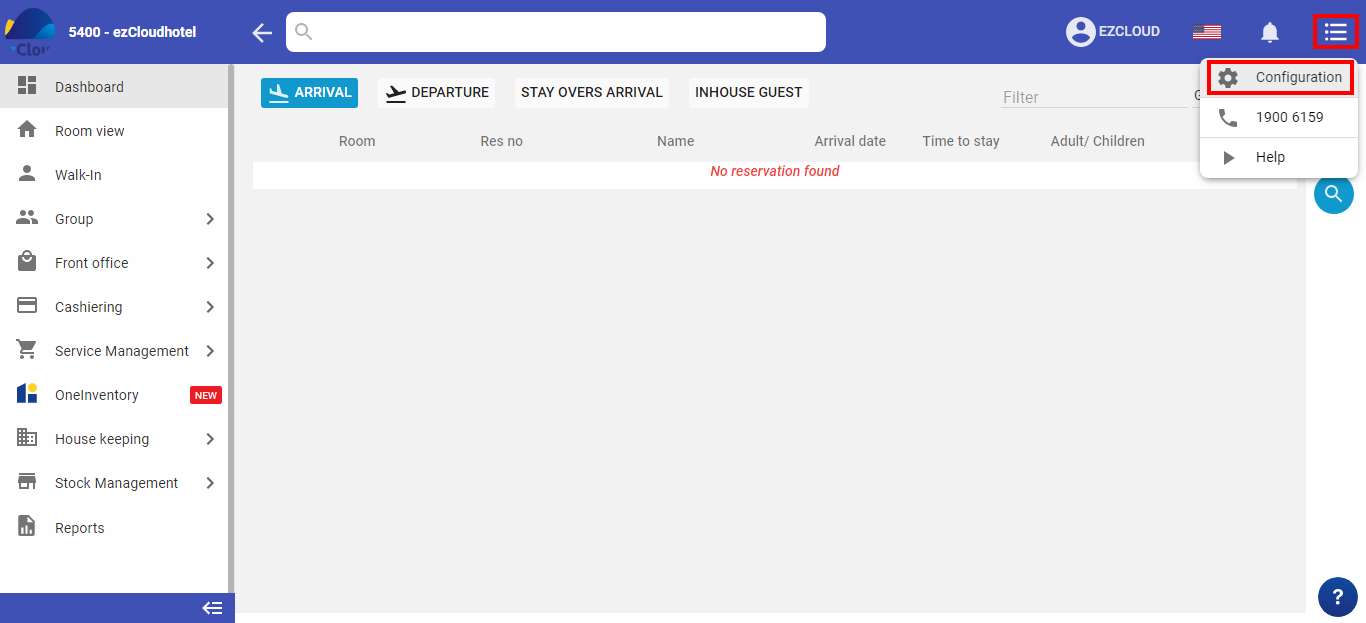
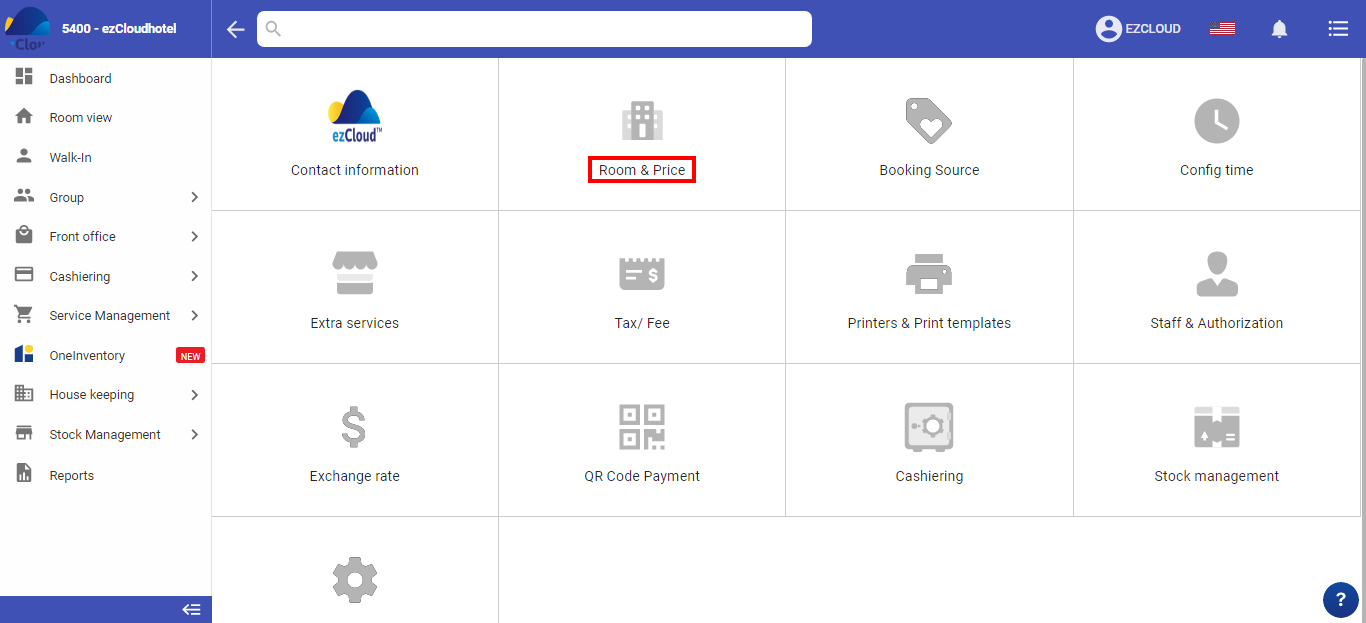
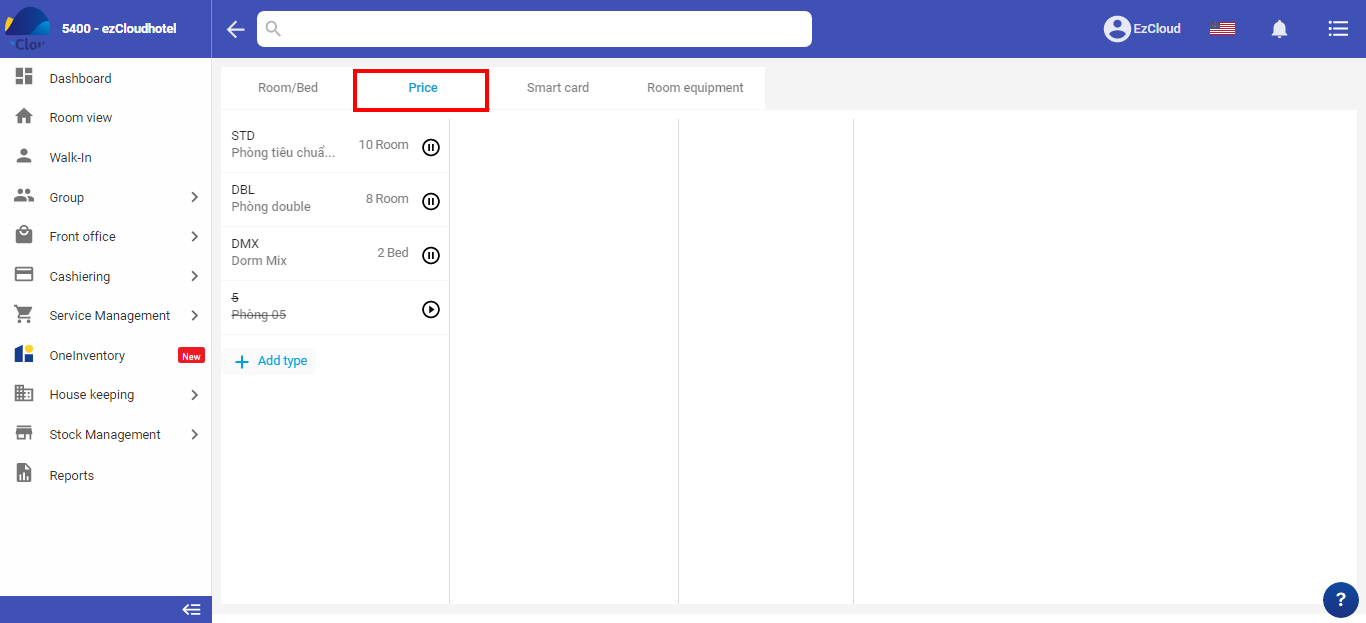
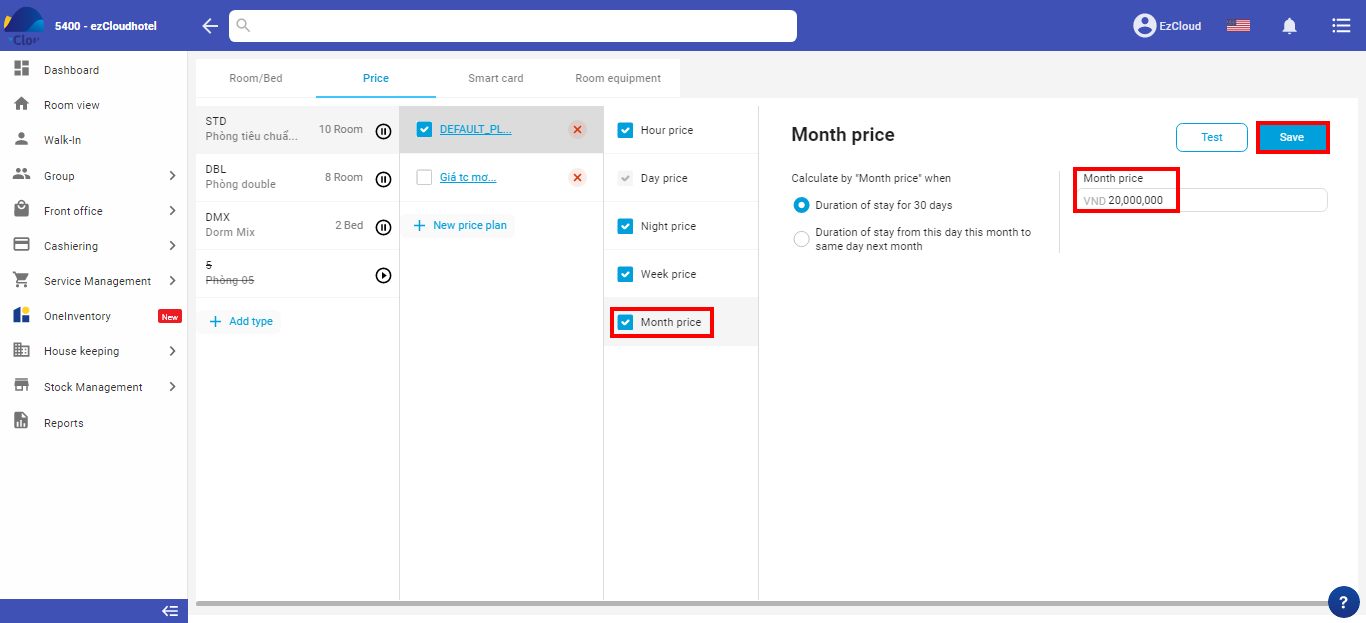
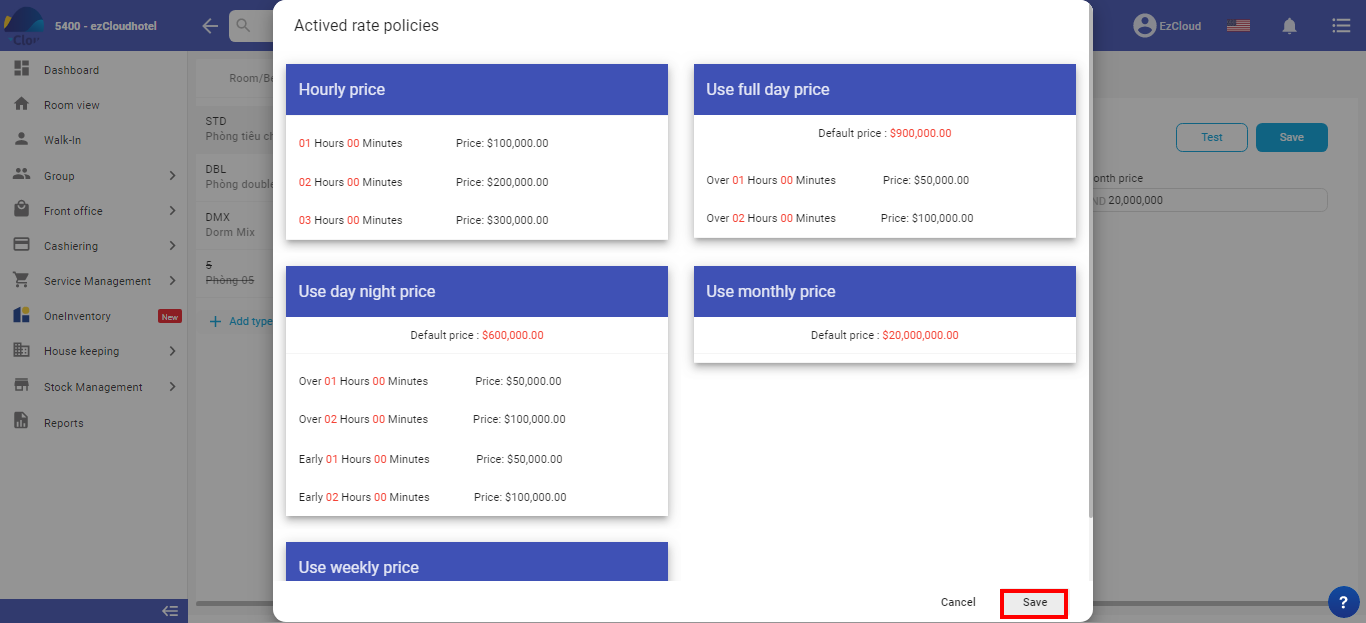
Note: There will be 2 options, you choose the right character
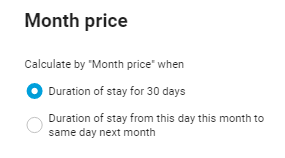
You can re-check the configuration by choosing Check. Fill the date and time to see if the rate is configured.