Note: Only the owner, the manger account can do this
Select the 3-tile icon ![]() > select configuration>select Room & Price > select Price
> select configuration>select Room & Price > select Price
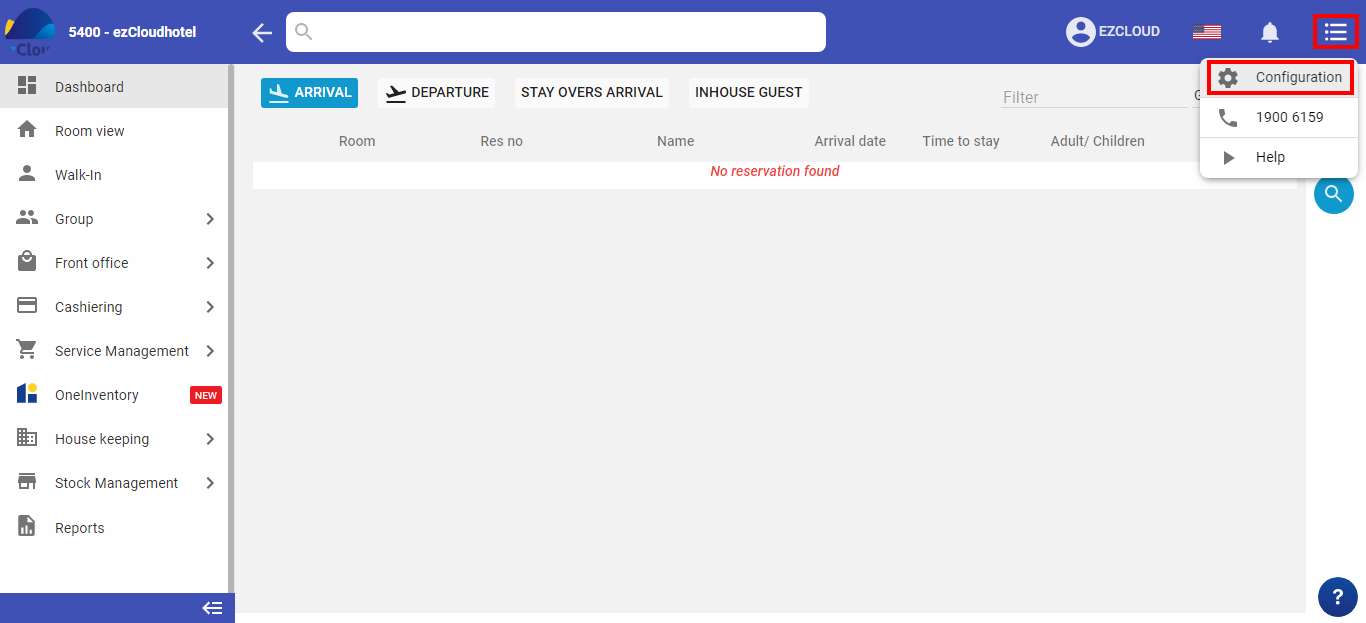
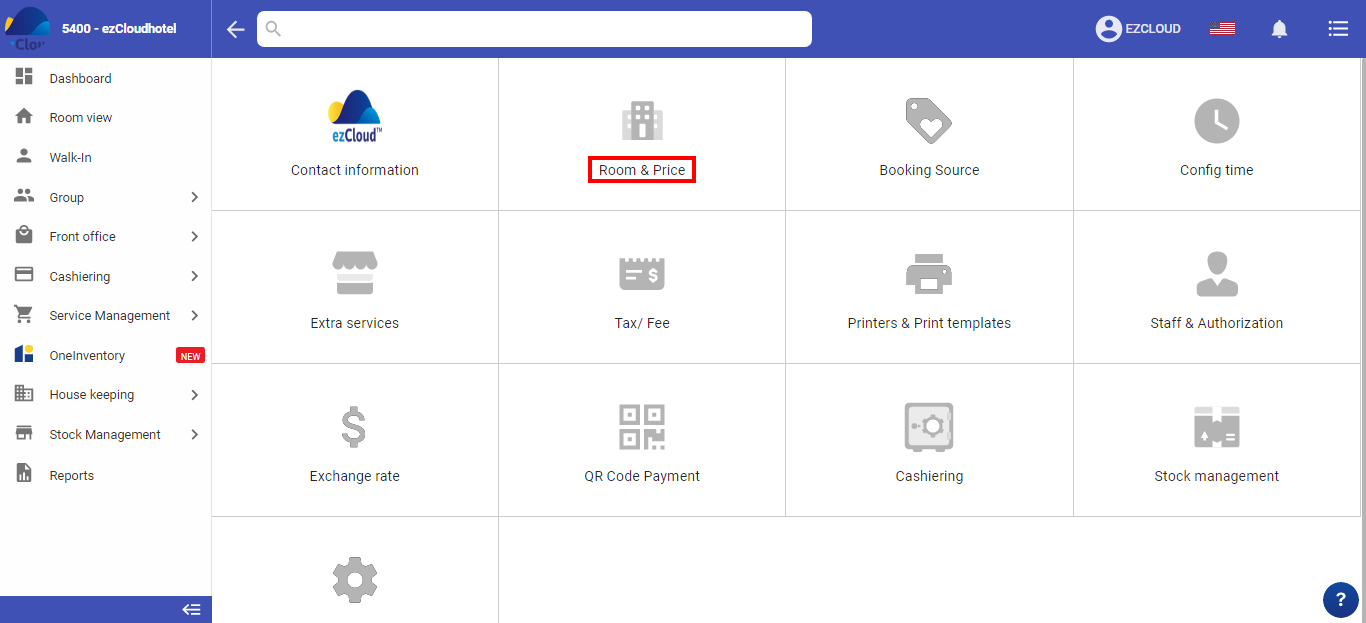
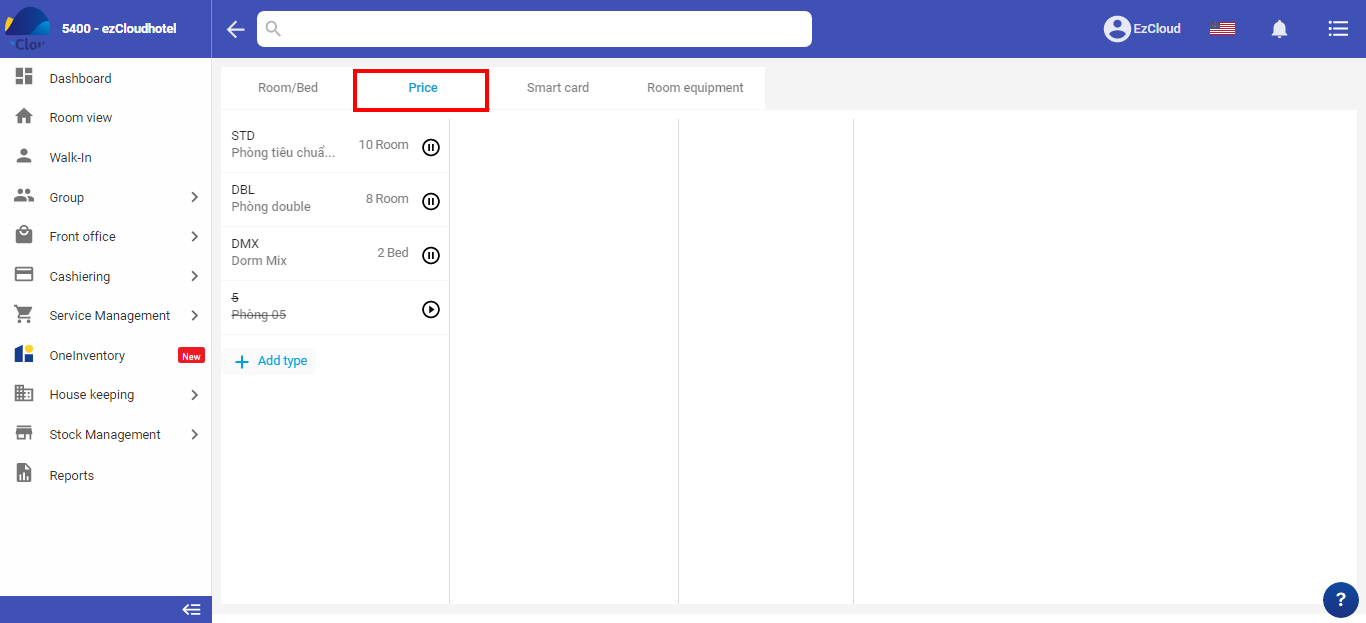
Note: Time at the night will be taken according to the time configuration (eg: 21:00 the next night before 09:00 following morning)
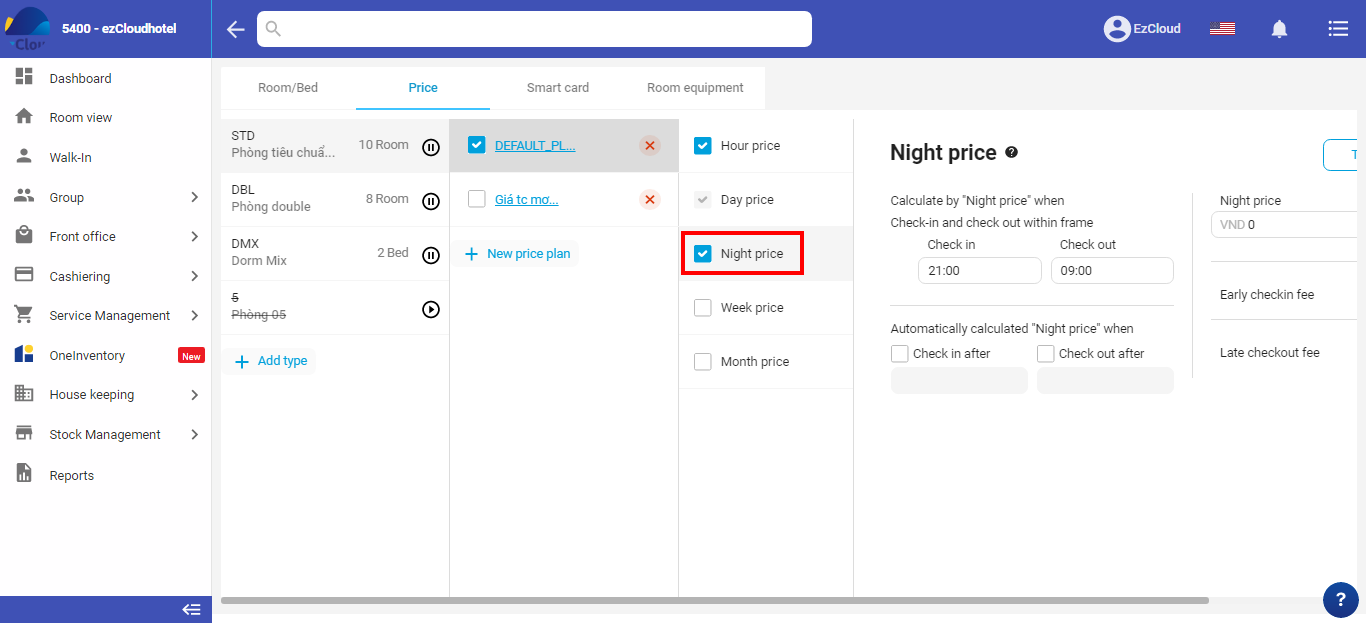
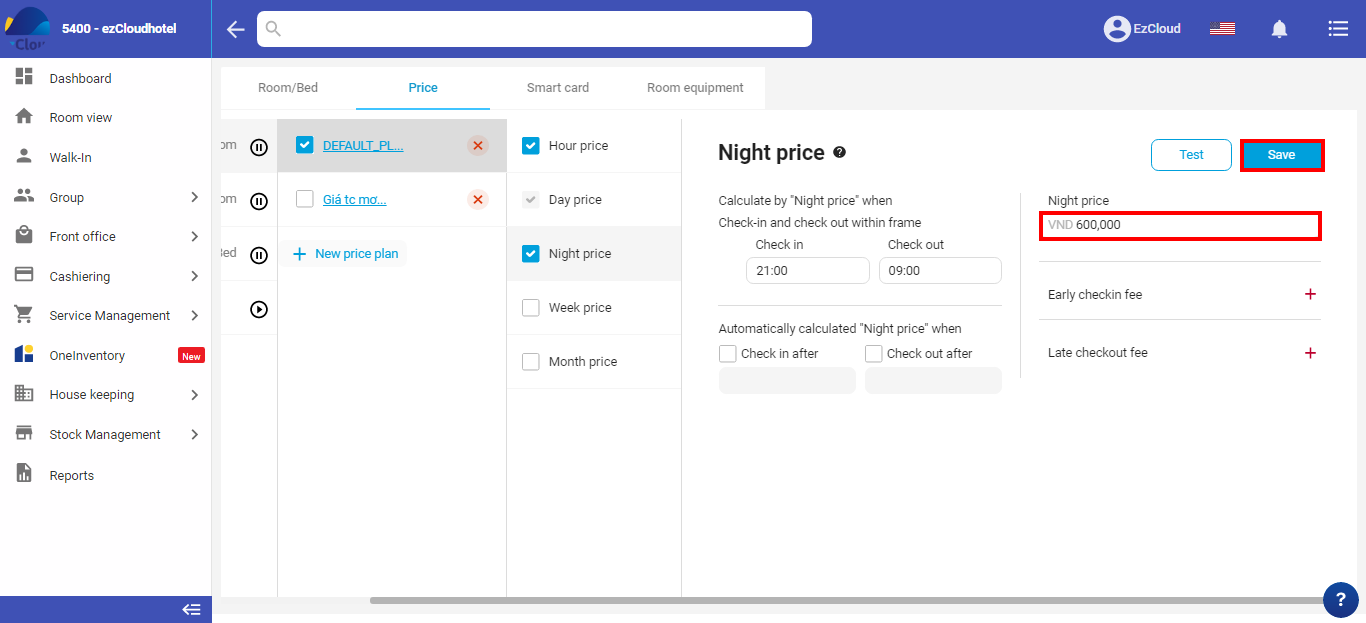
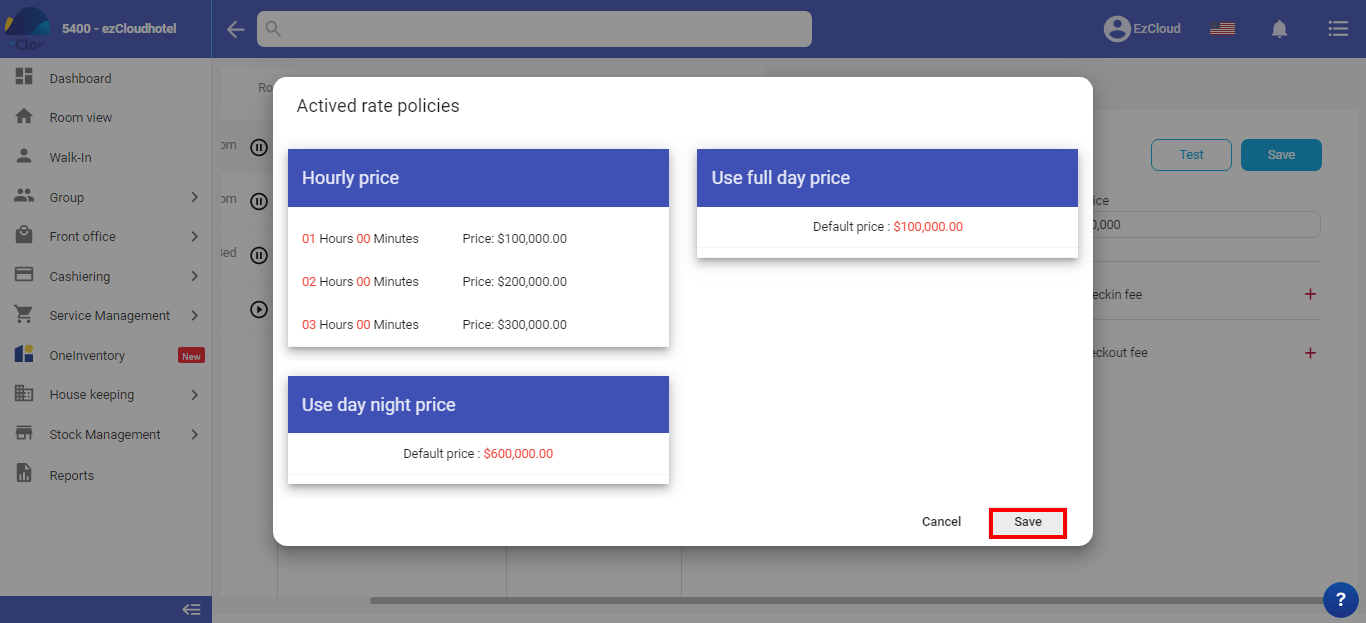
Click ” + ” to add an early check-in or late check-out then fill the corresponding hour the rate > save
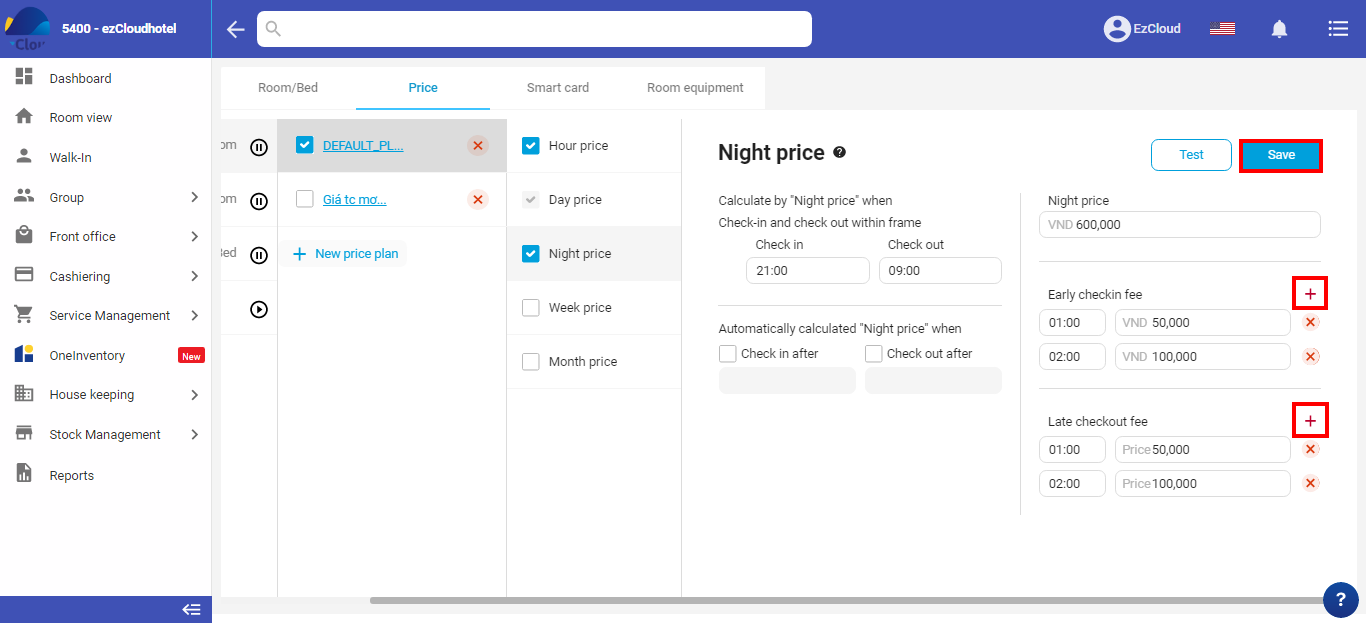
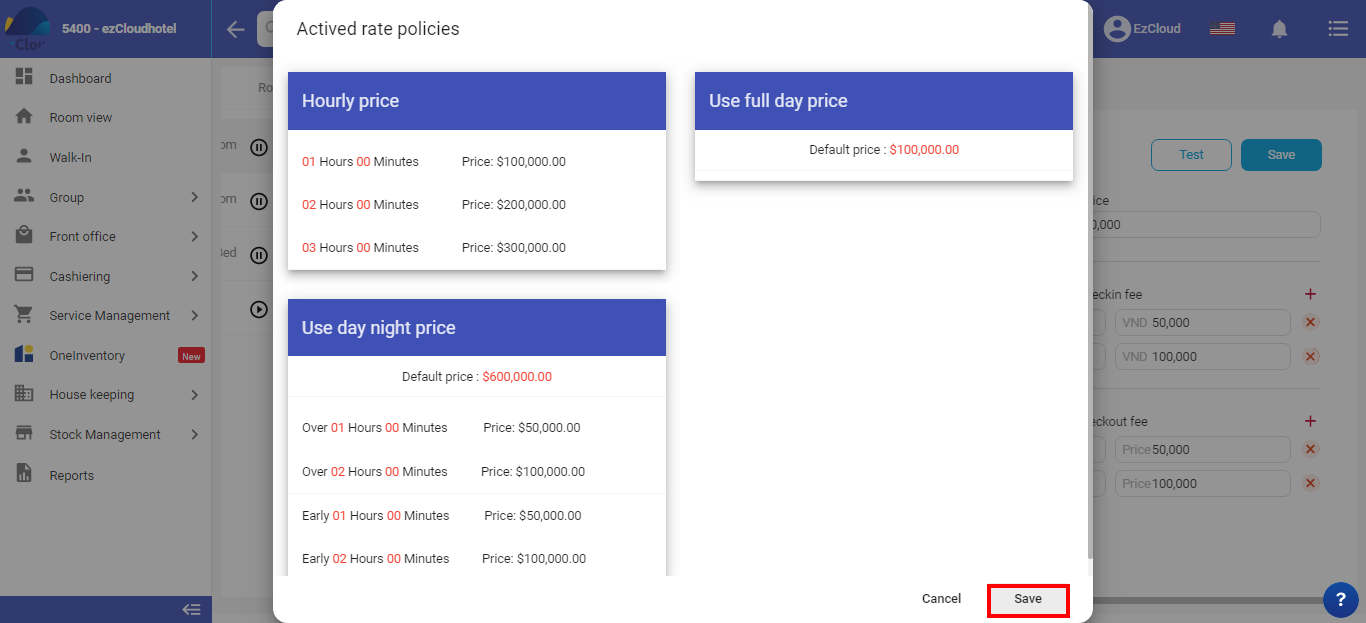
The checking-in/out time automatic must be on the night frame
Eg: The hotel wants the guest check-in at 01:00 am or check out at 03:00 will automatically be a full-night rate as the following:
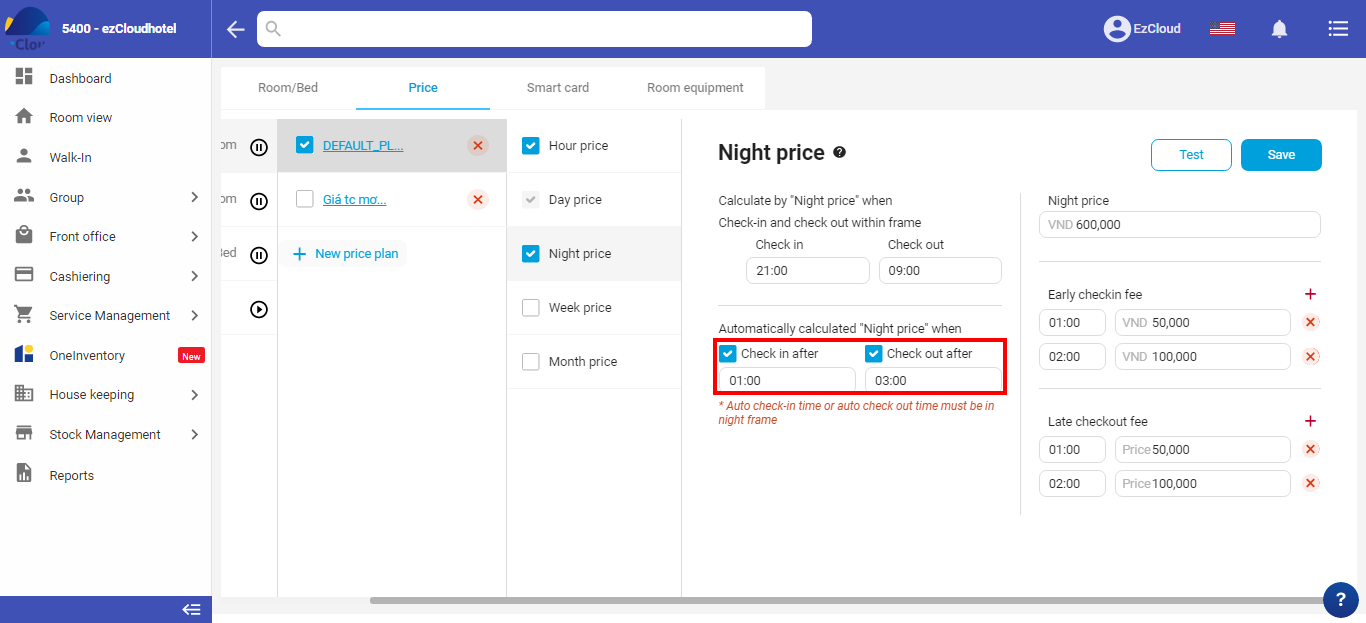
After finishing the data, you choose to save to finish. You can re-check the configuration by choosing Check. Fill the date and time to see if the rate is configured.