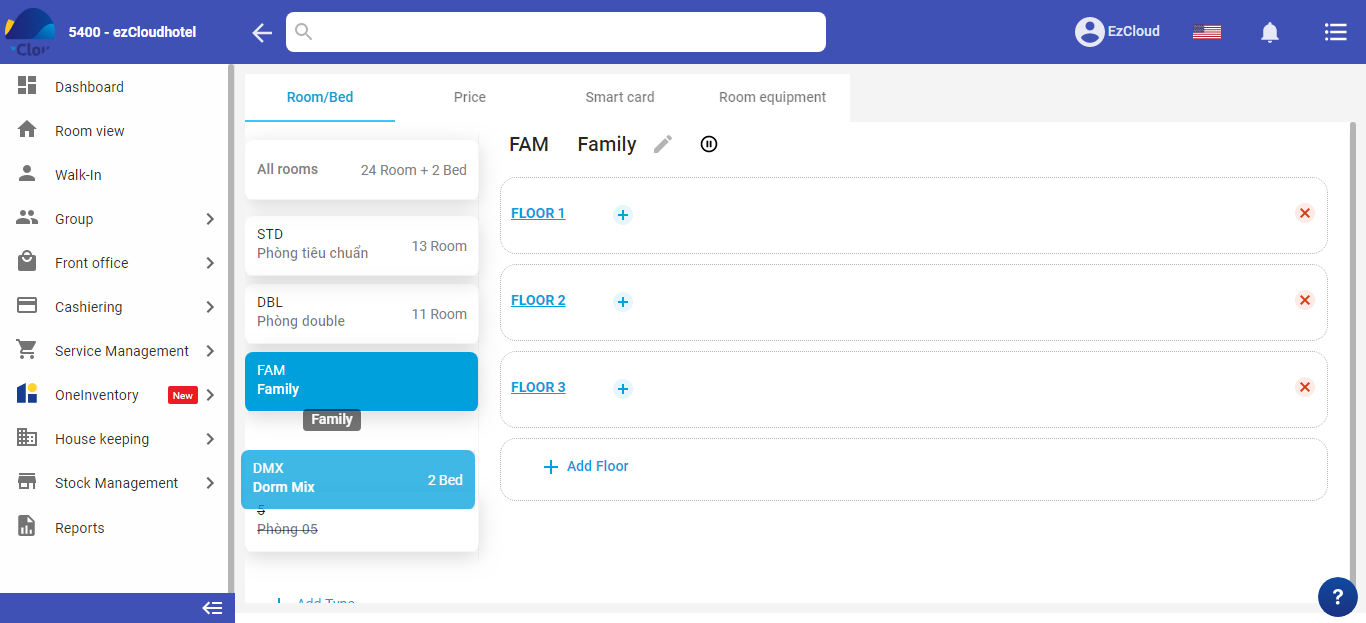Note: Only the owner or the manager account can do this
Các bước thao tác: Following these steps:
Select the 3-tile icon ![]() > select configuration>select Room & Price > select Room/Bed
> select configuration>select Room & Price > select Room/Bed
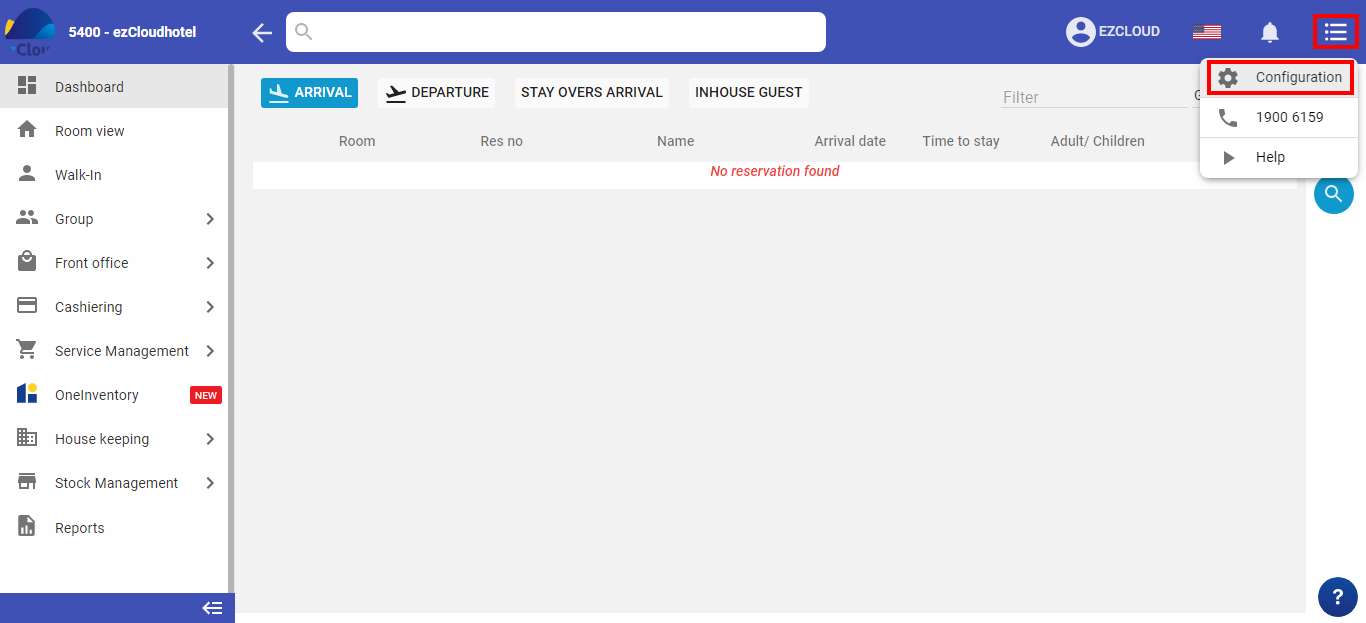
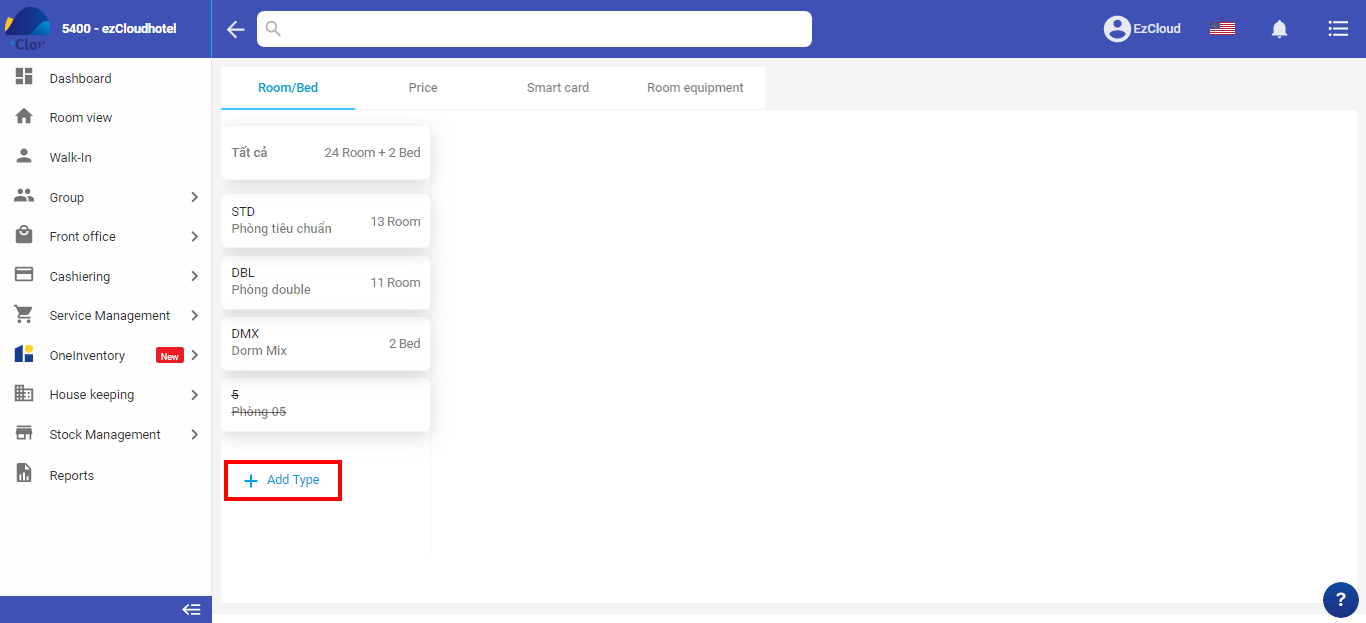
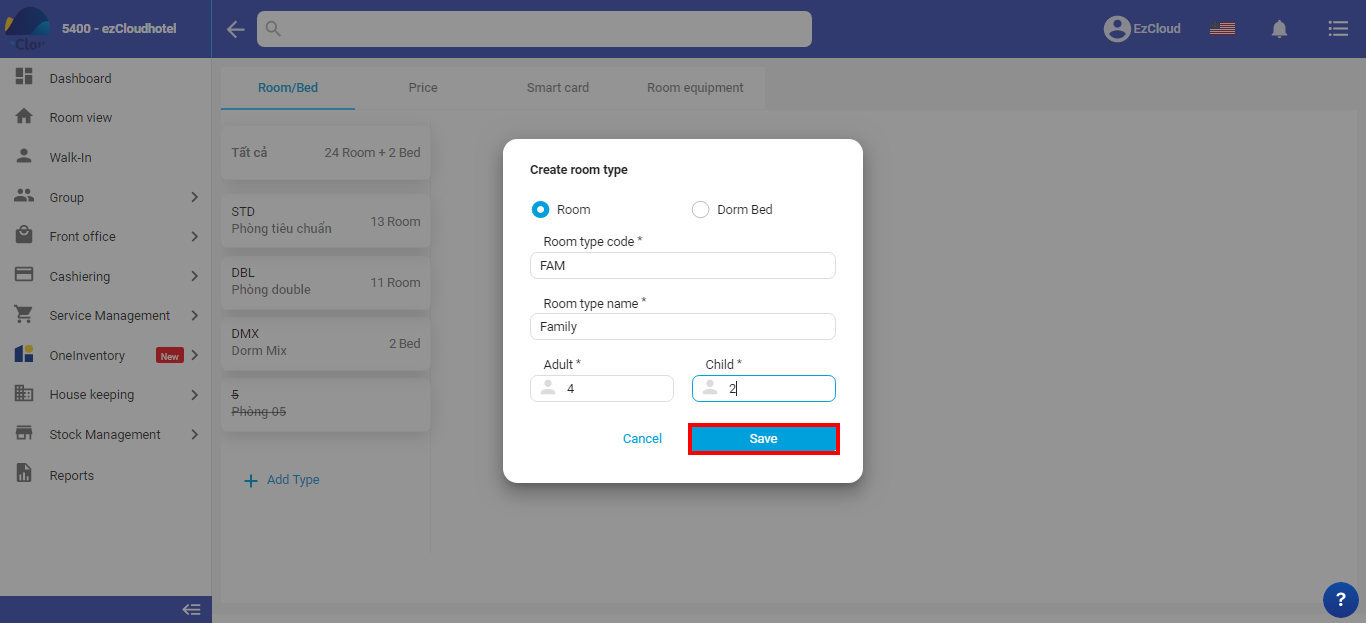
Select add type > fill the room code (to show on a timeline), name of room type, amount of member (adults/child default)> Save
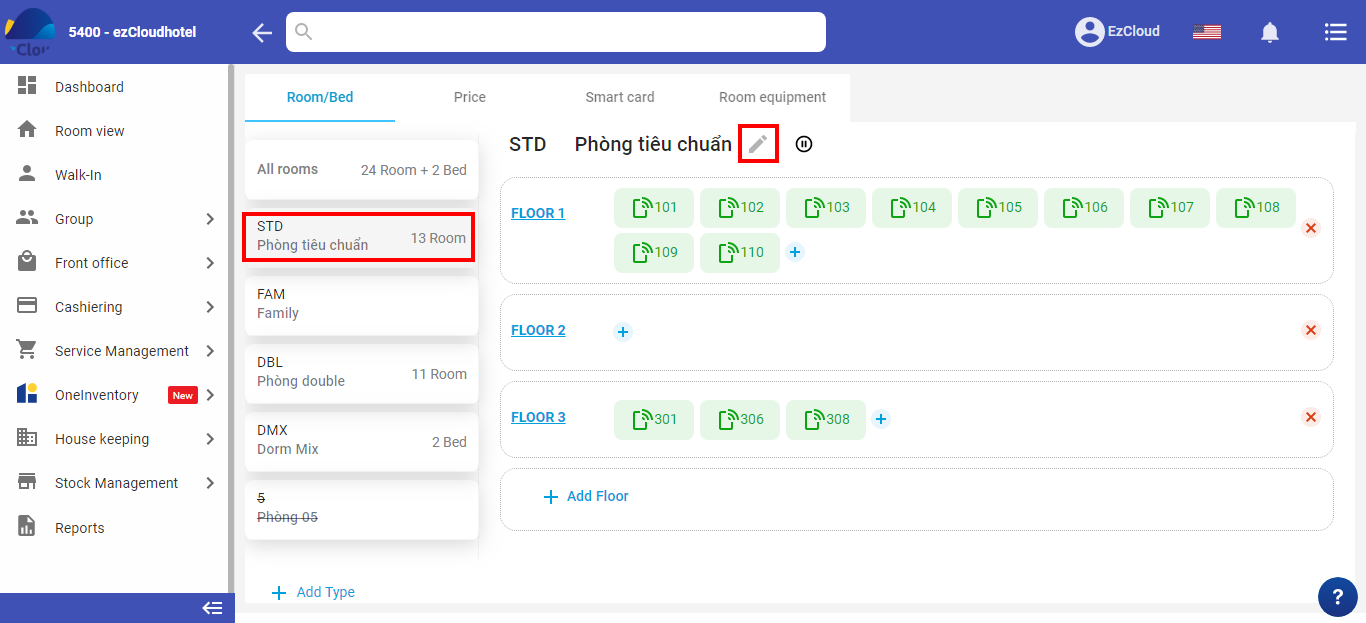
Select in that room> select ![]() to edit
to edit
It possible to edit the room type code, name of room type, amount of an adults, child default > Save
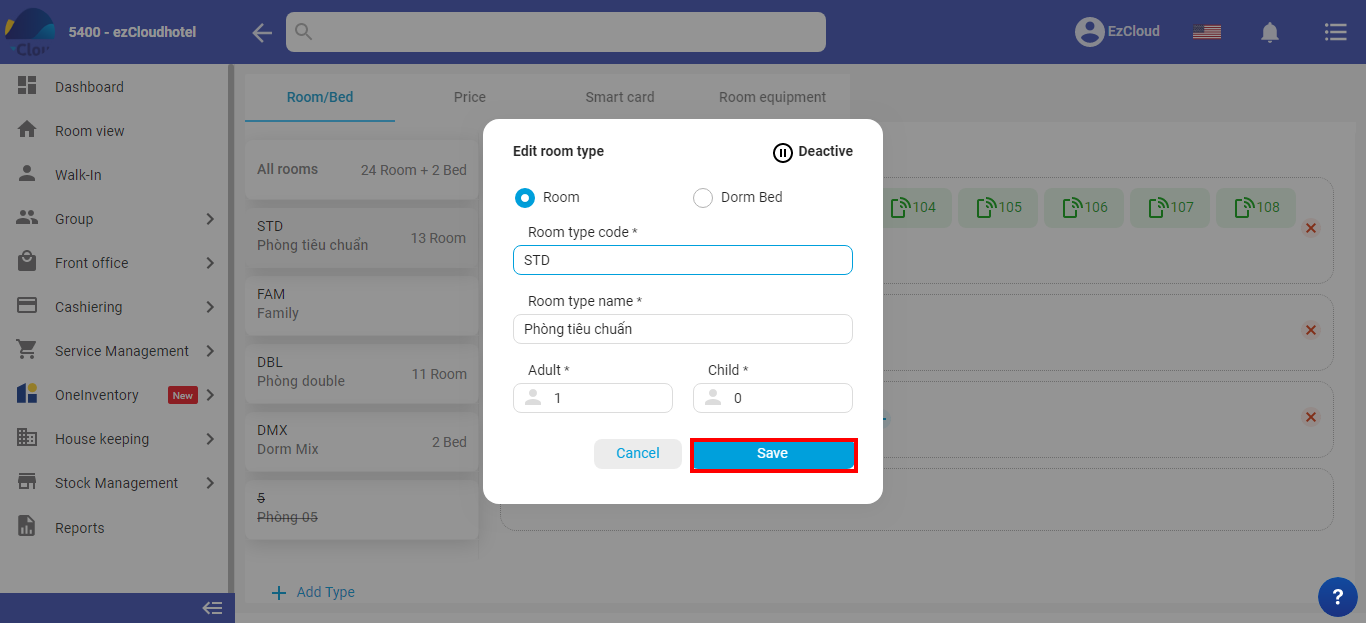
Only done when that room type without any rooms, disconnect to CMS, BE, OneInventory
Select in that room > select ![]() > select OK
> select OK
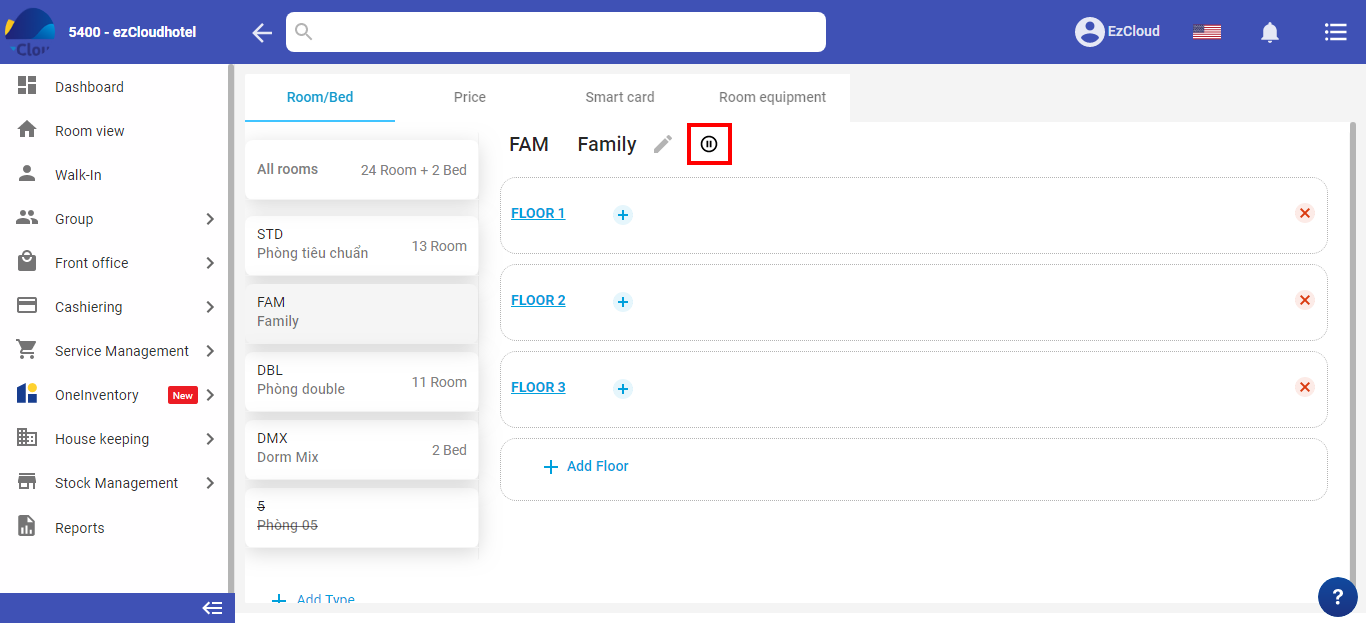
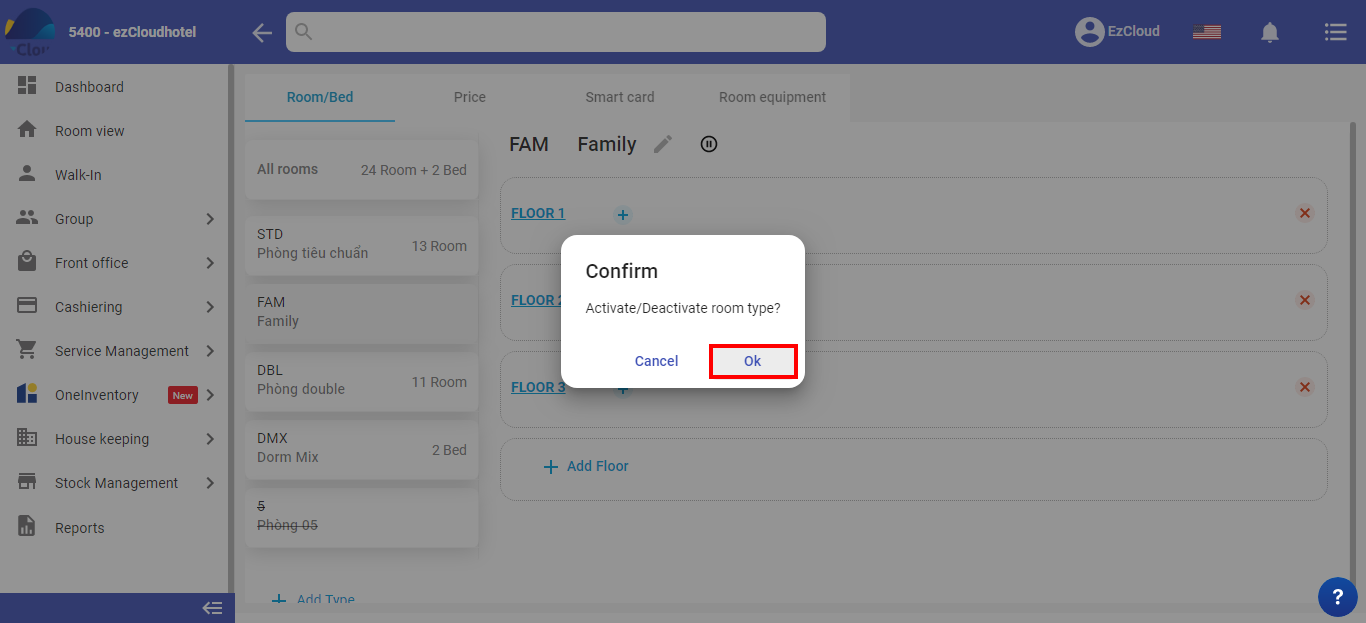
Select in that room > Click a room to select