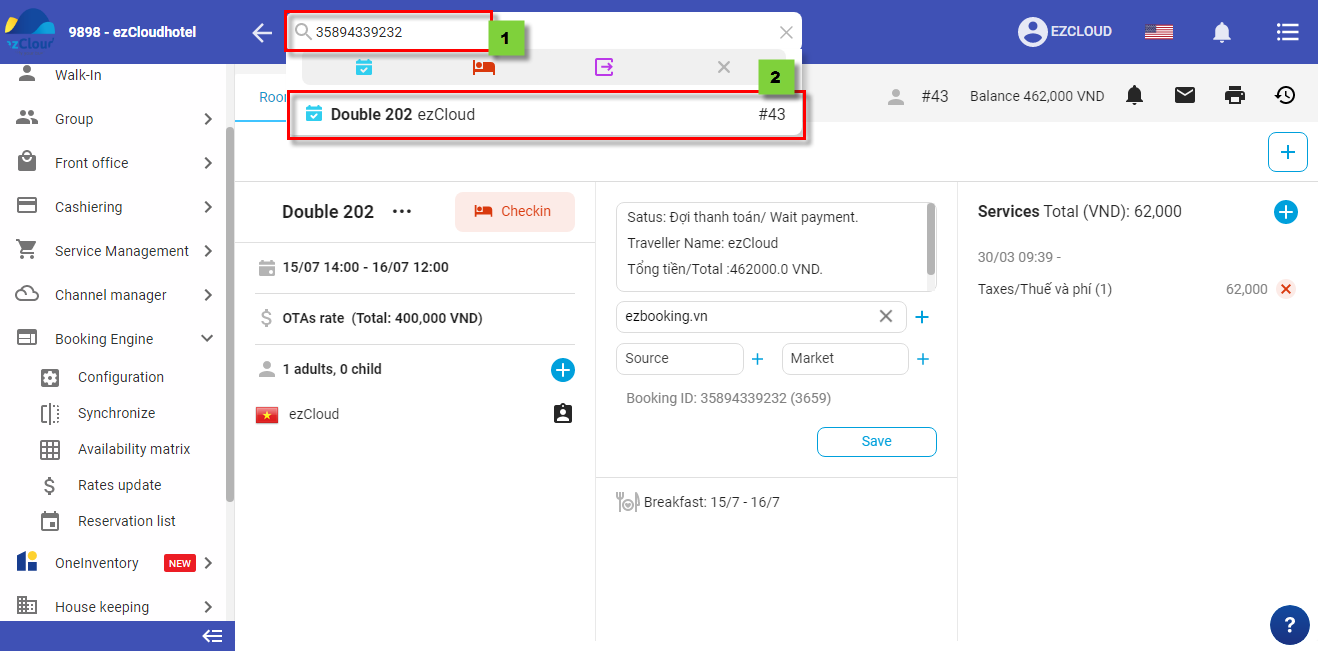Help you to find 1 or more booking from OTAs, ezBooking, One Inventory
There are 2 method to search.
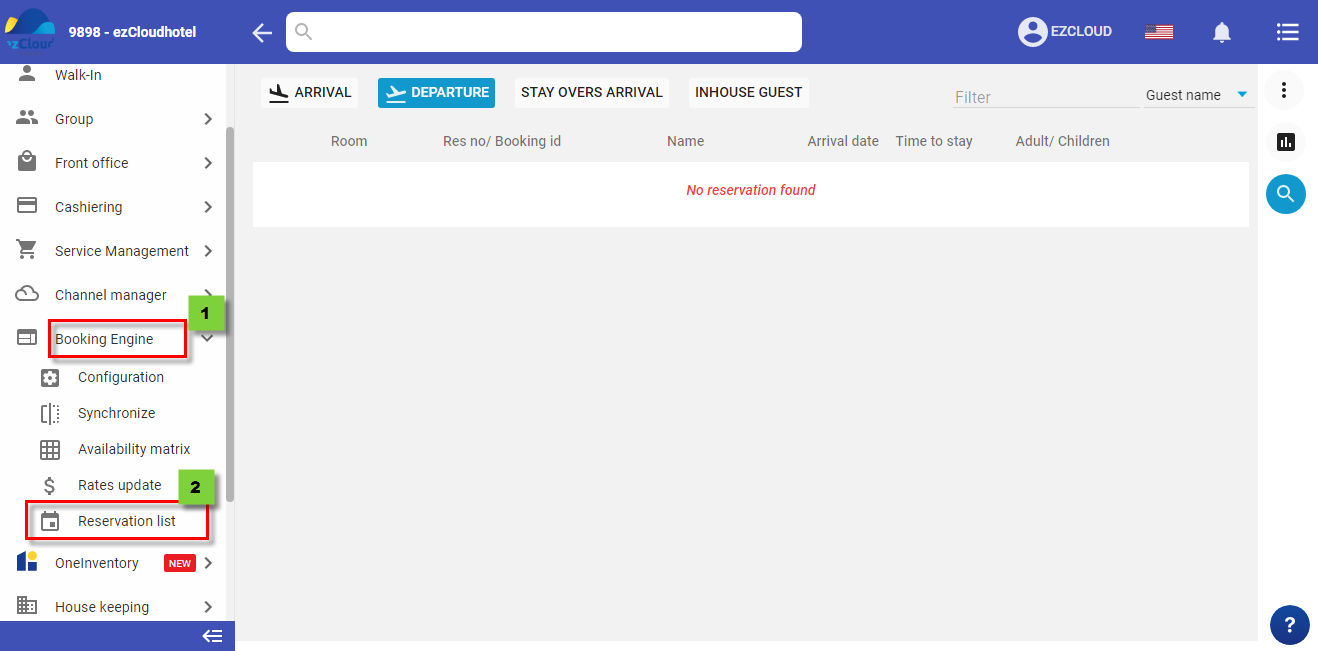
Fill below information to search.
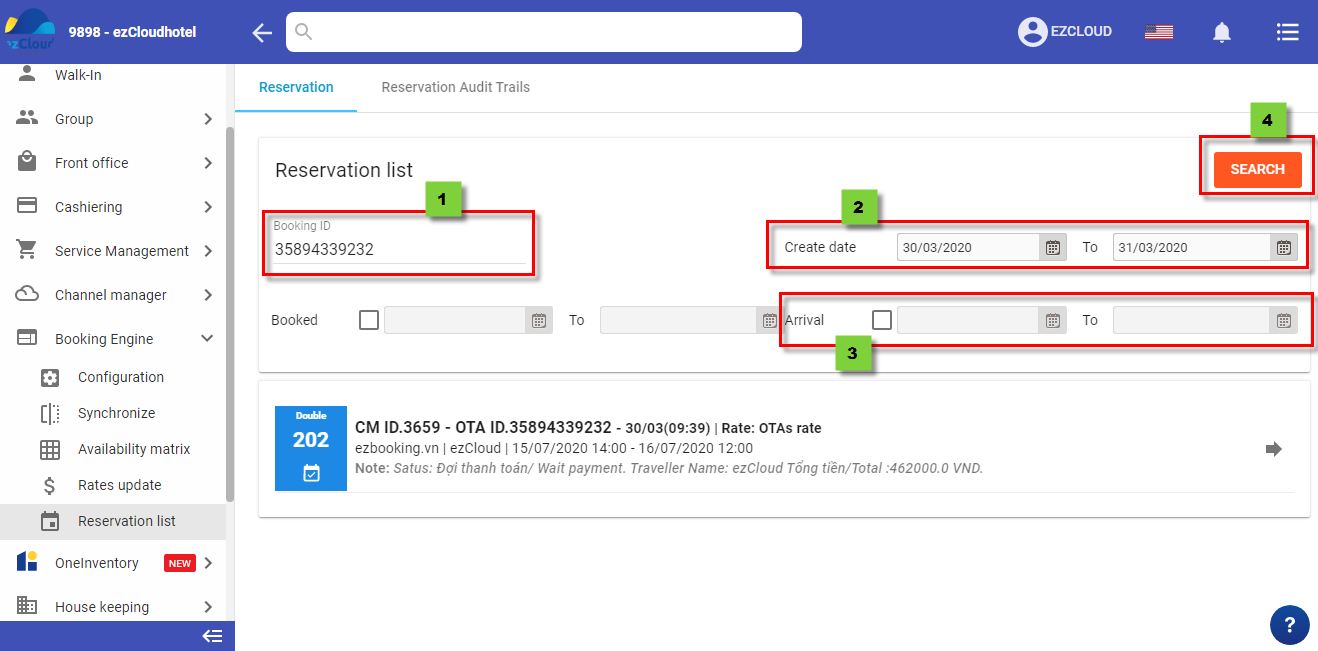
1. Booking ID : ID booking from OTAs, CMS, ezBooking or OneInventory
2. Create date: is the booking daten. Slect starting date : “Create date” and finished date : “to”
3. Arrival is the check in date. Select starting date : “Arrival” and finish date : “to”
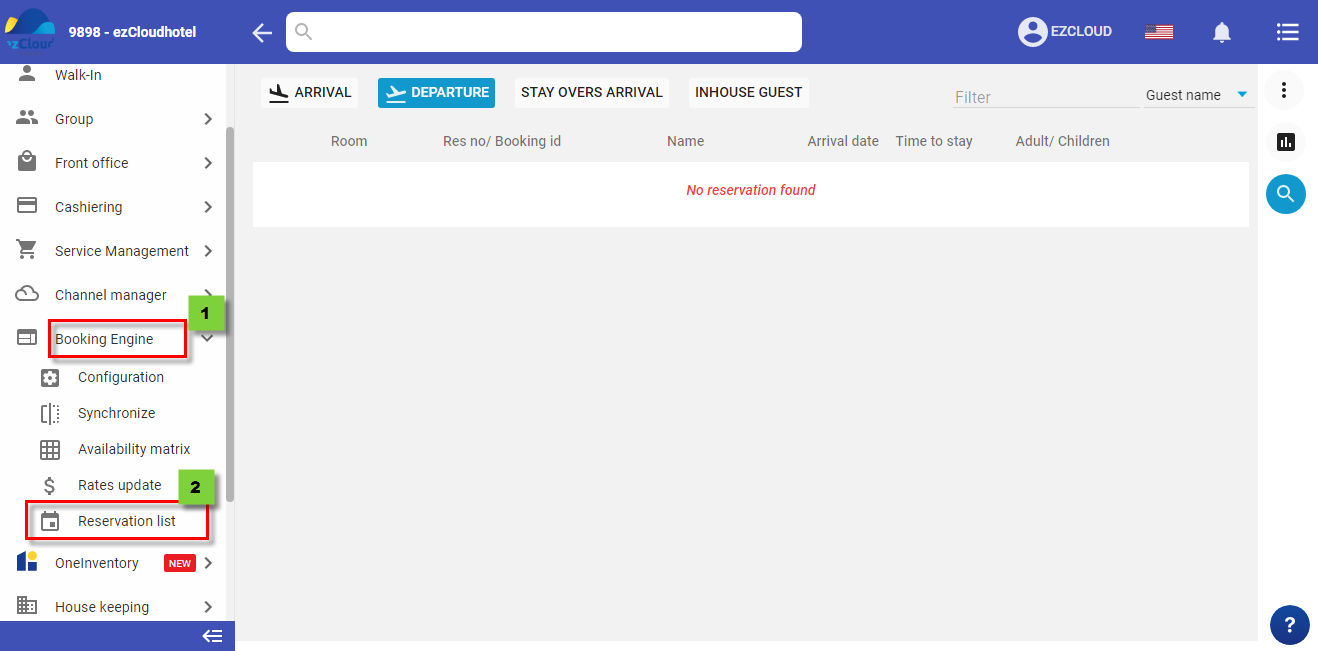
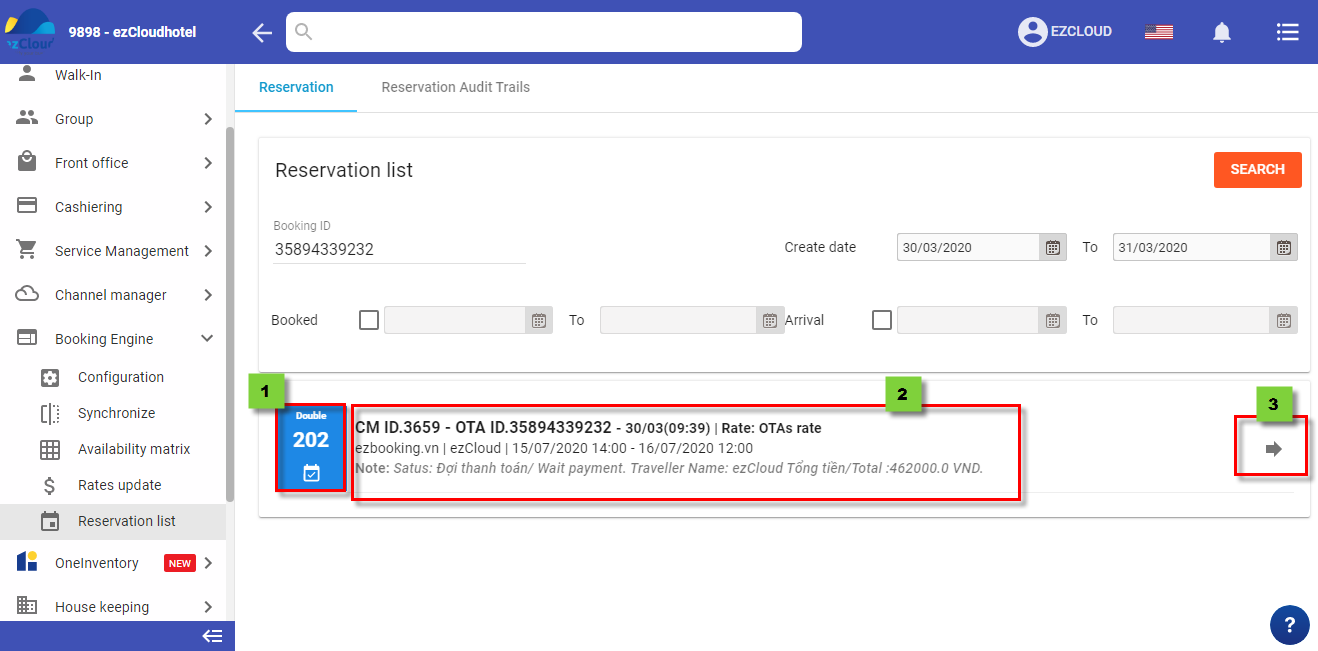
1. booking status showed by color of the booking status on the room chart ,beside it also include information about room type, room name…
2. View booking reservation ChứaInclude all information about booking ID on CMS< OTAS, ezBooking, One inventory , time of reservation, name of guess, check in, check out, note… n
3. Room detail: Click on the arrow to move to the reservation details interface