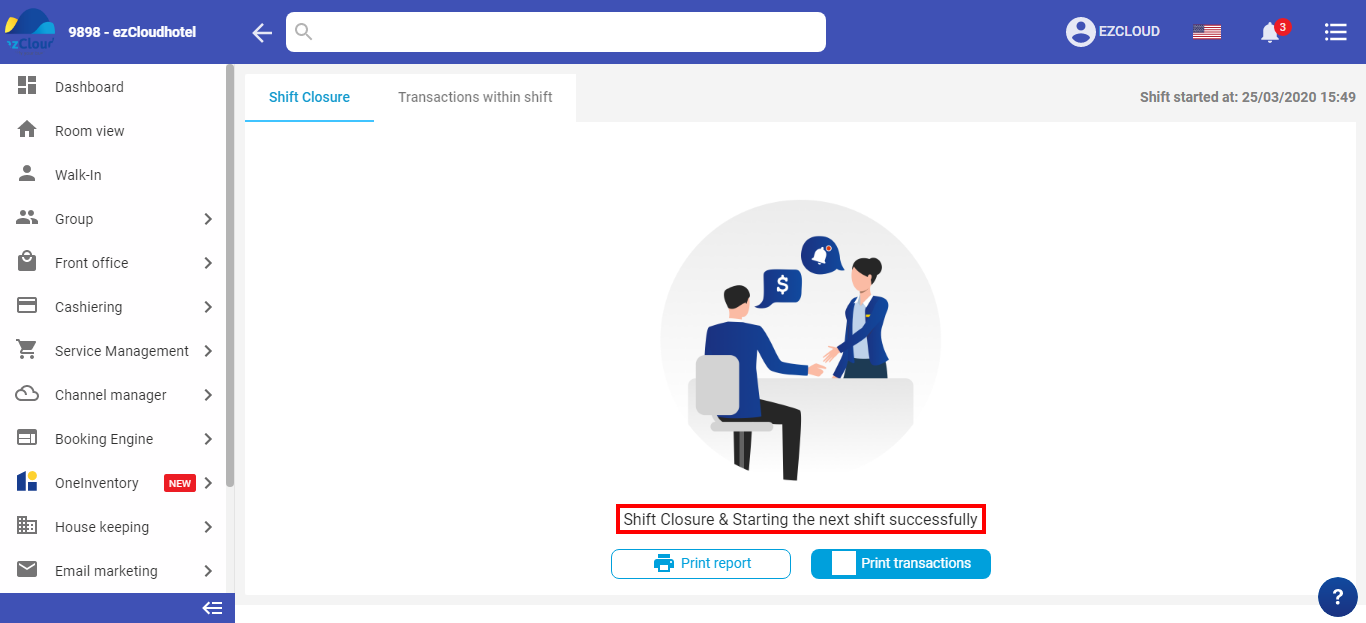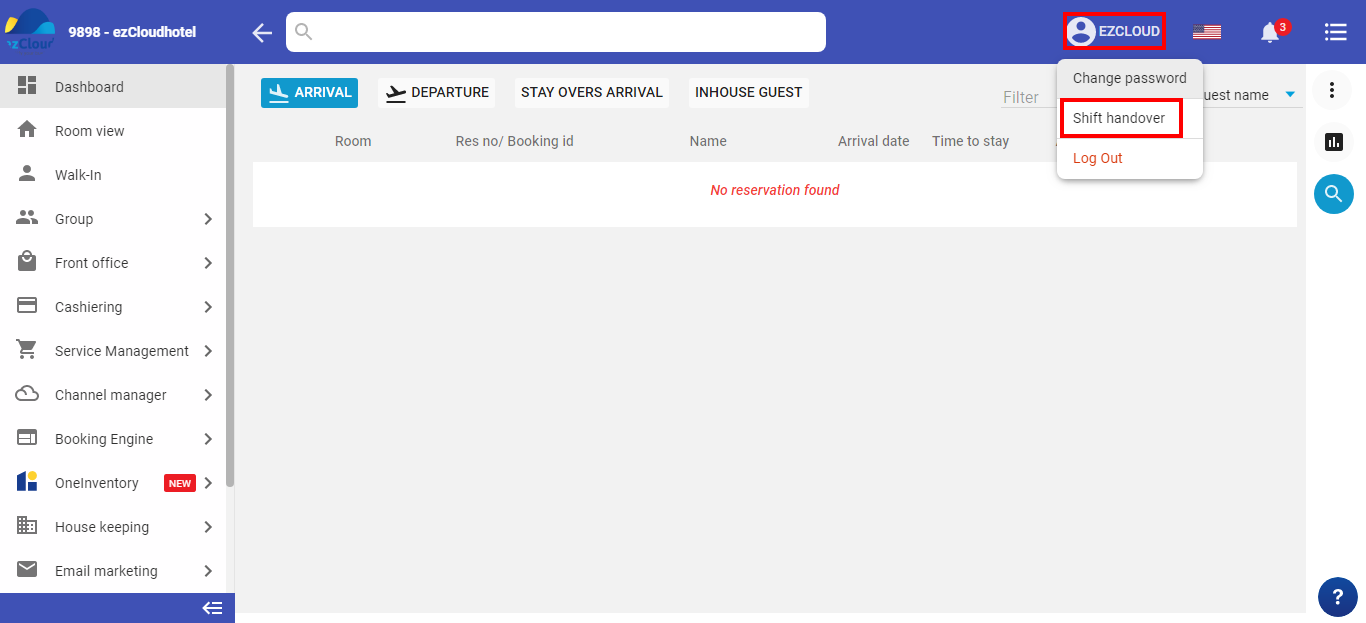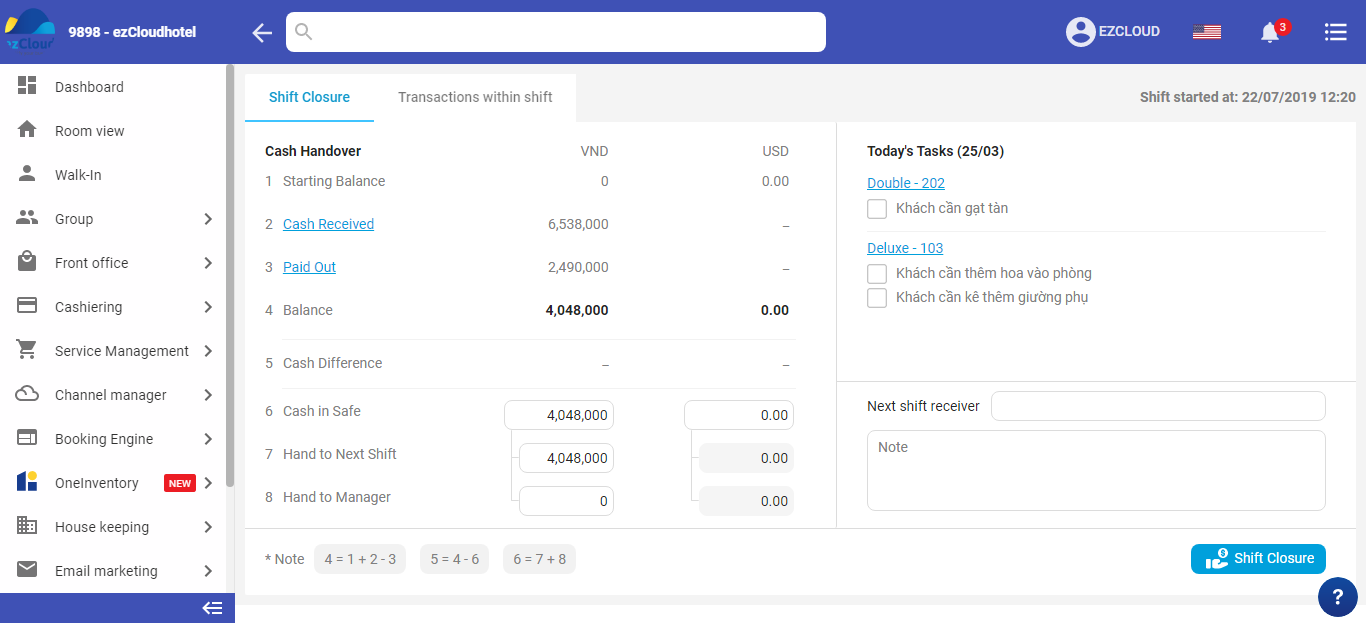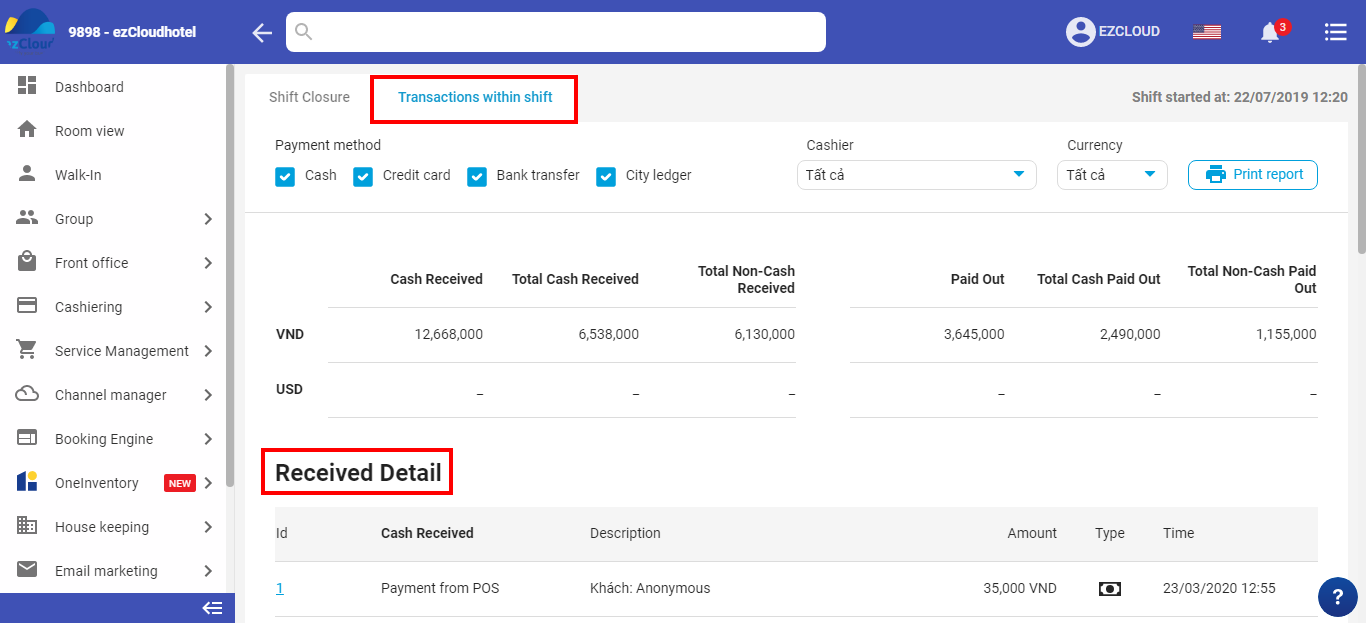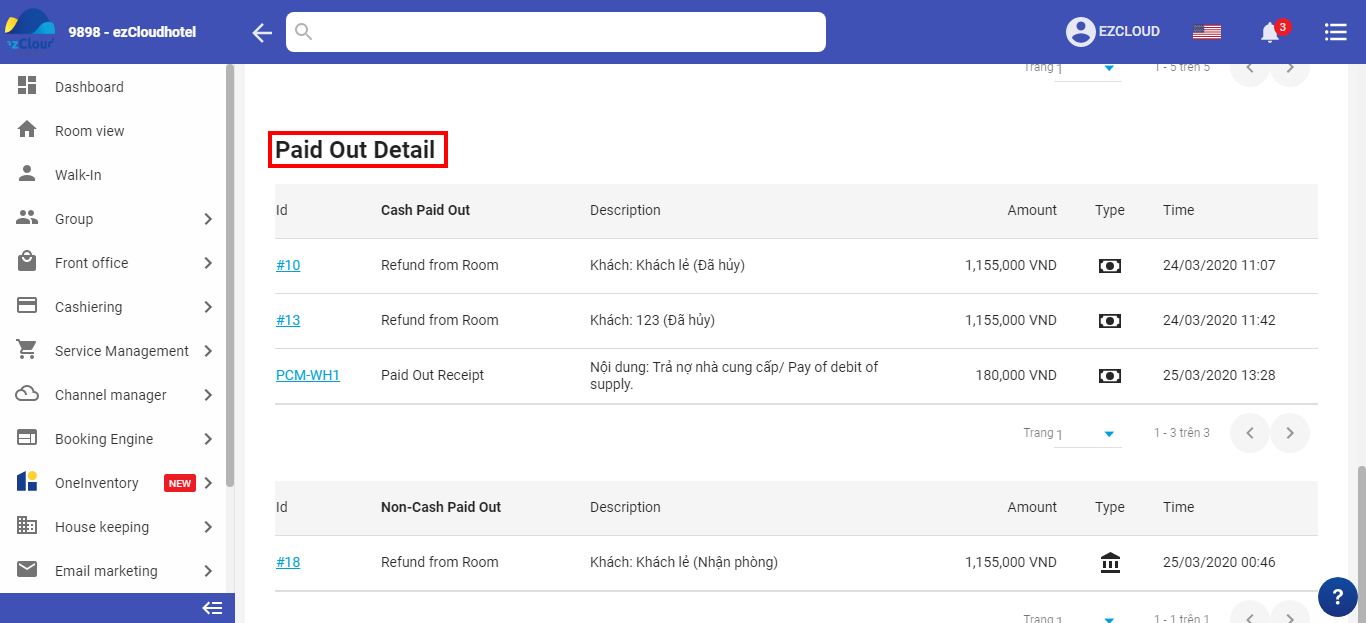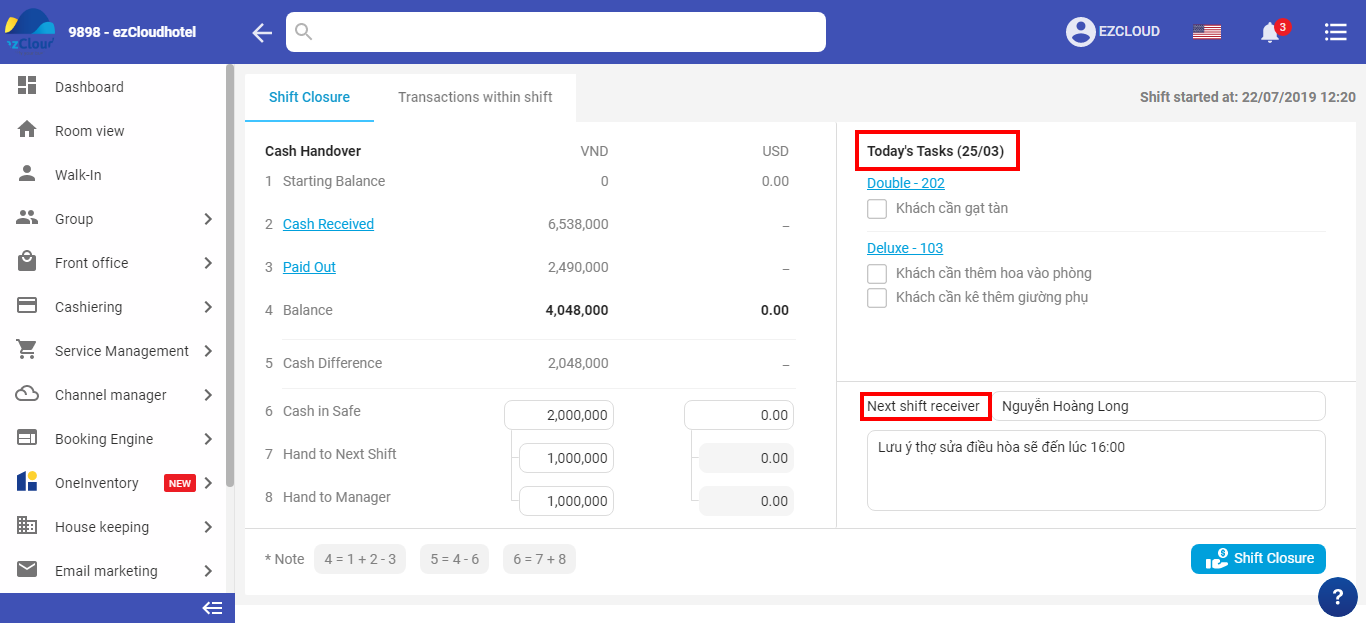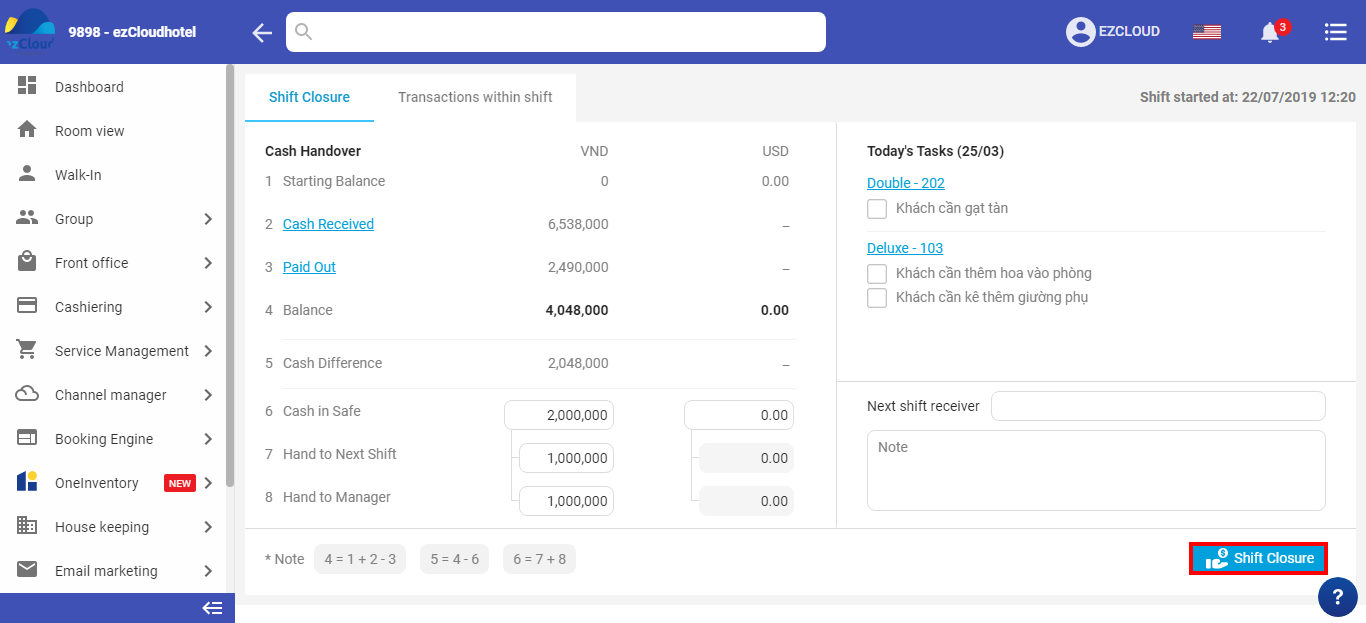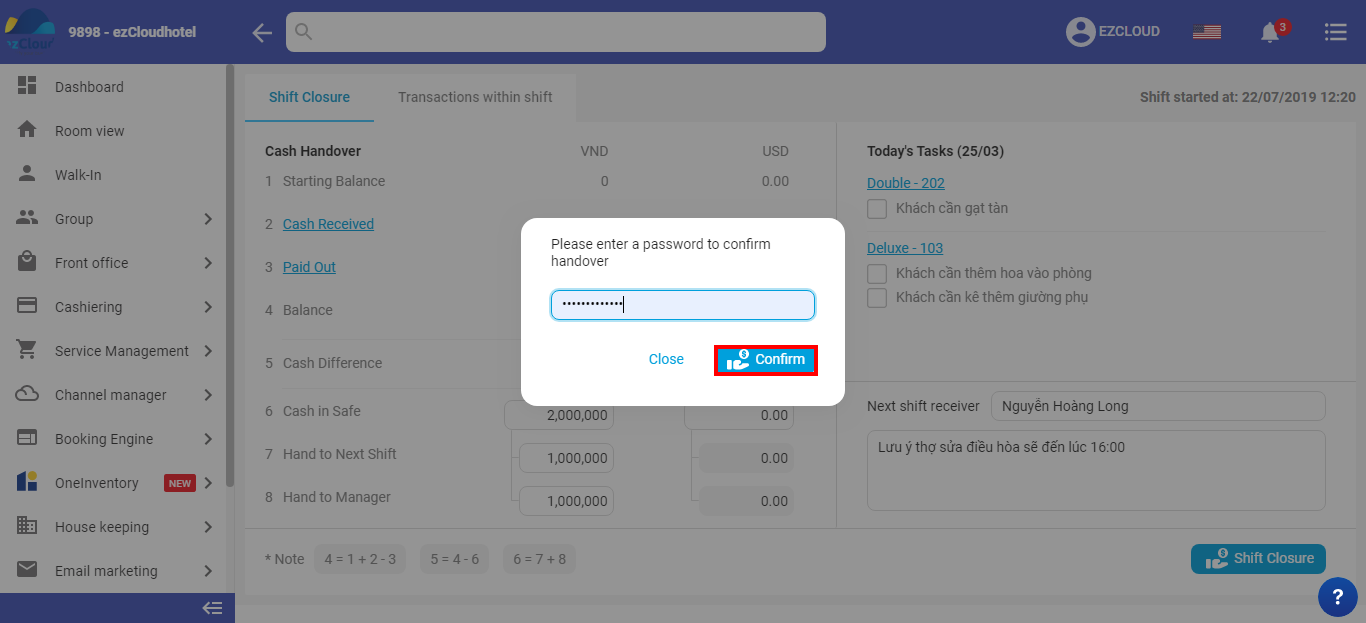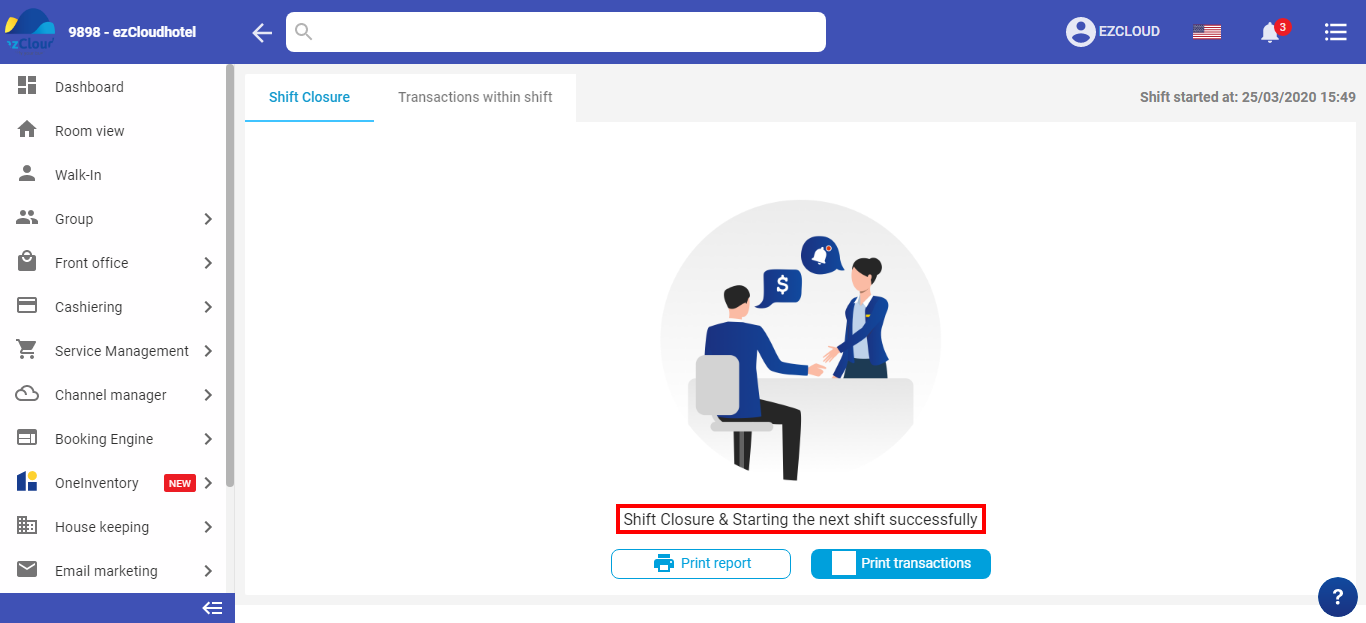Shift handover
It help the hotel handover the receivable transaction from last shift so the next shift staff and the manager can know what to do
Login Shift handover interface
At the main interface, Select name of the account > select Shift handover
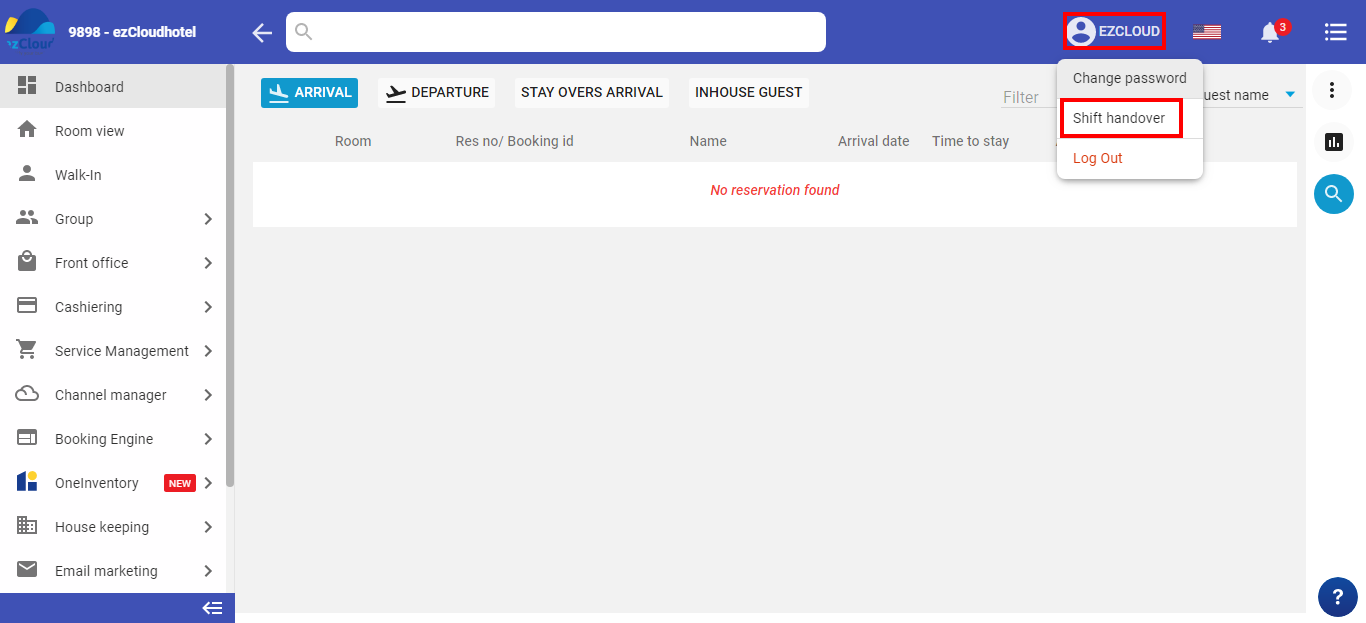
Shift handover interface will appear:
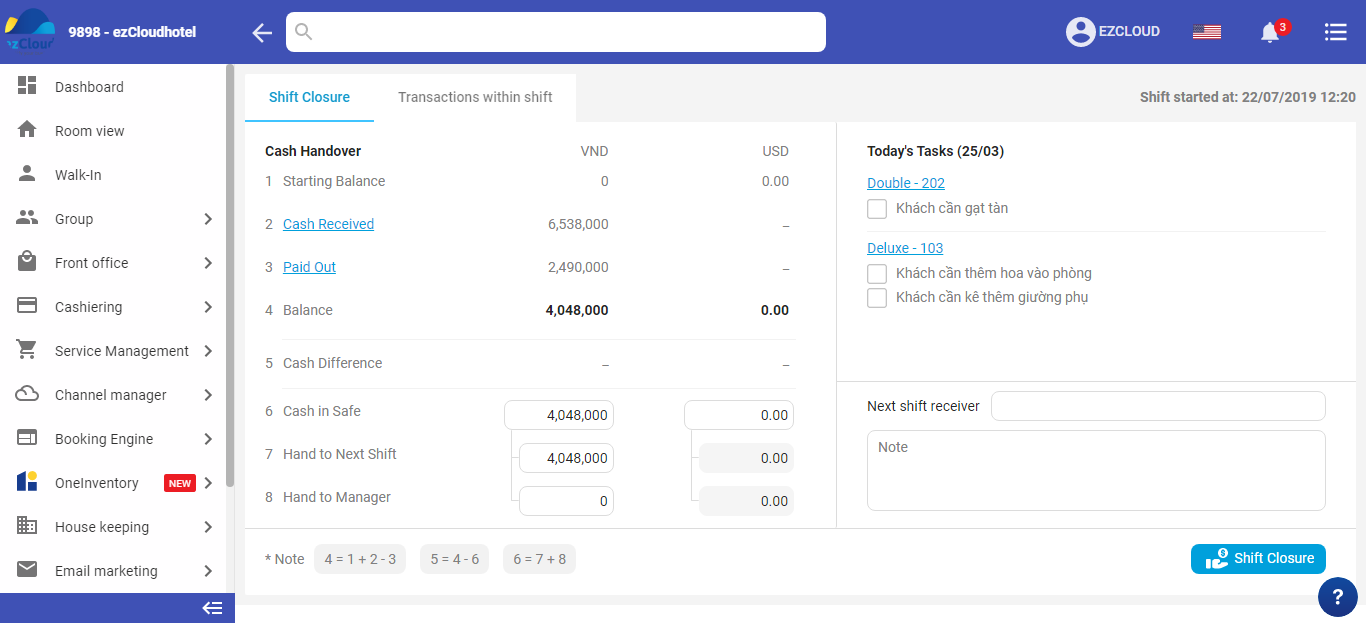
Note: at the shift handover interface
1 Transaction with in shift: This from the previous shift till start the new shift
- 2 Received Detail : include all received money from resevation, sale and receipt which create manually till shift handover. To review detal, Click Total Received, All transaction from last shift will appear
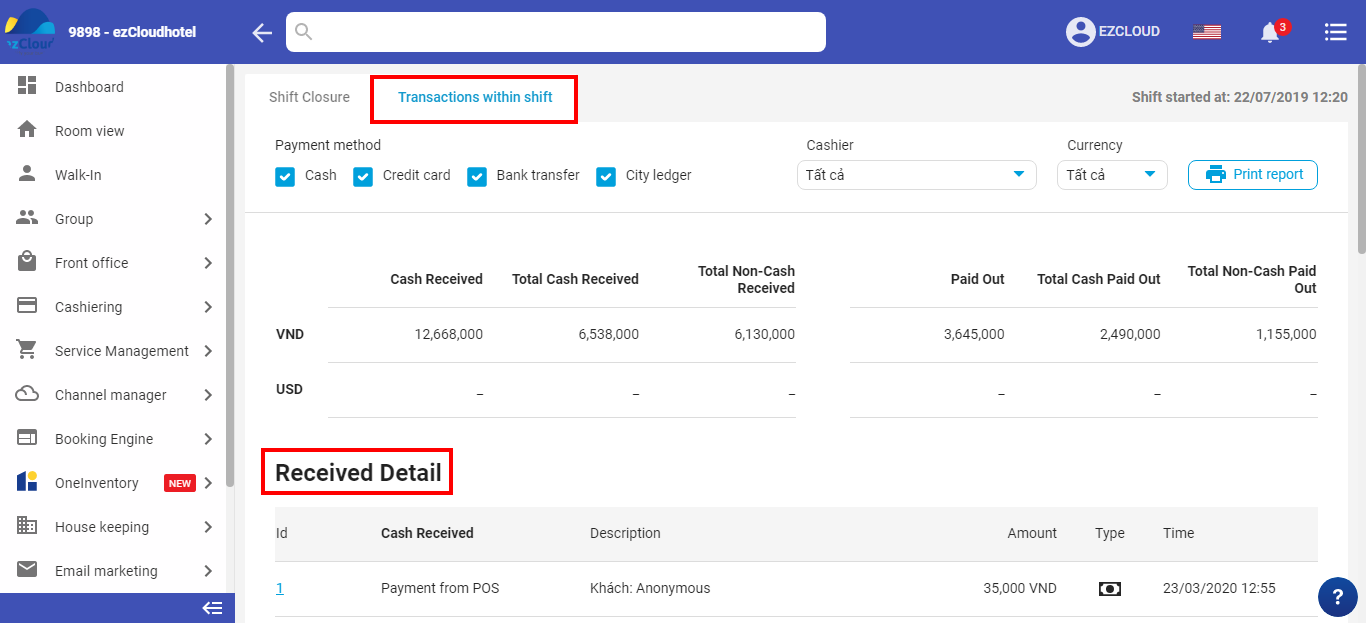
- 3 Paid out detail: bao gồm tất cả tiền chi từ đặt phòng (hoàn tiền) inlcude all paid out from refund and paid out receipt which create manually till shift handover moment, to view detail, Click Paid out detail, the Transaction within shift will appear
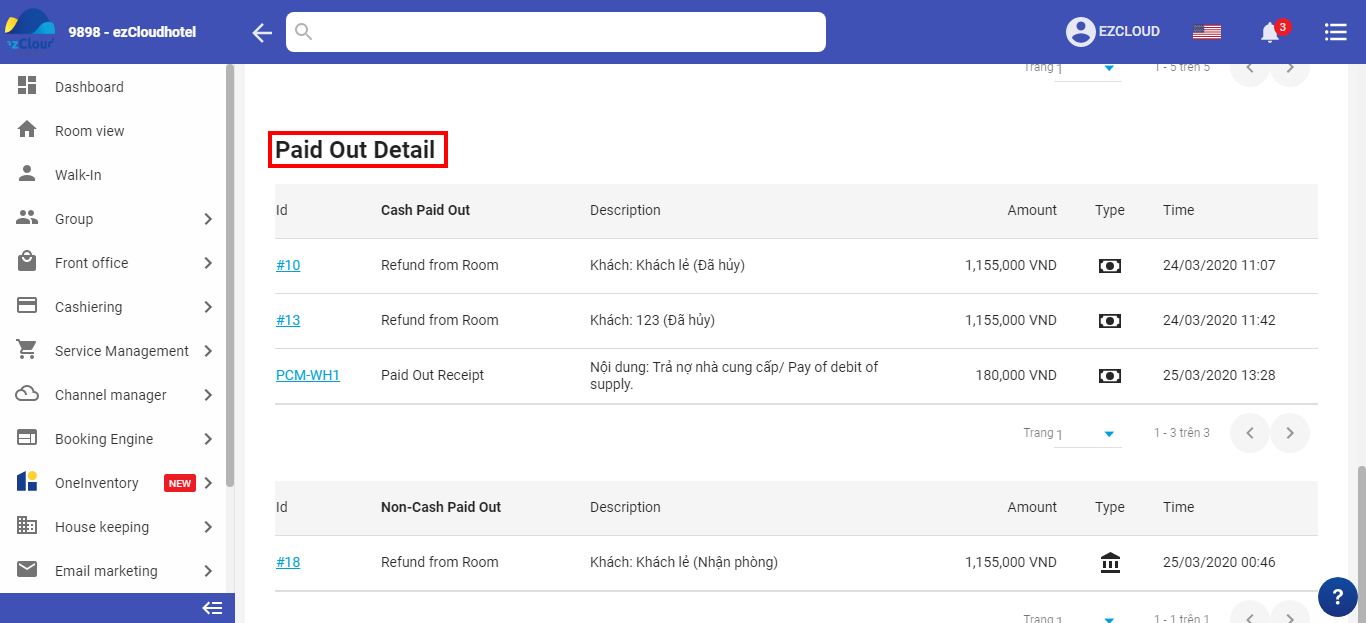
- 4 at the moment amount of money (4 = 1 + 2 – 3) : equal to starting balance plus cash received minus paid out
- 5 Differrent with cash in safe(5= 4 – 6) : equal Balance minus cash in safe , it automatic change when the amount at 6 change
- 6 Cach in safe (6 = 7 + 8): the balance in safe in shift, the last shift need to handover for the next shift and the manager
- 7Hand to Next shift: ố tiền để lại cho ca sau, handover to he next shift, this is staring banlance for the next shift
- 8 Hand to the manager: Là số tiền mà ca này bàn giao Is the balance which this shift handover for manager or the owner, it change automatically when 7 change
Note, the to do list is appear in this interface to notice for the next shift,
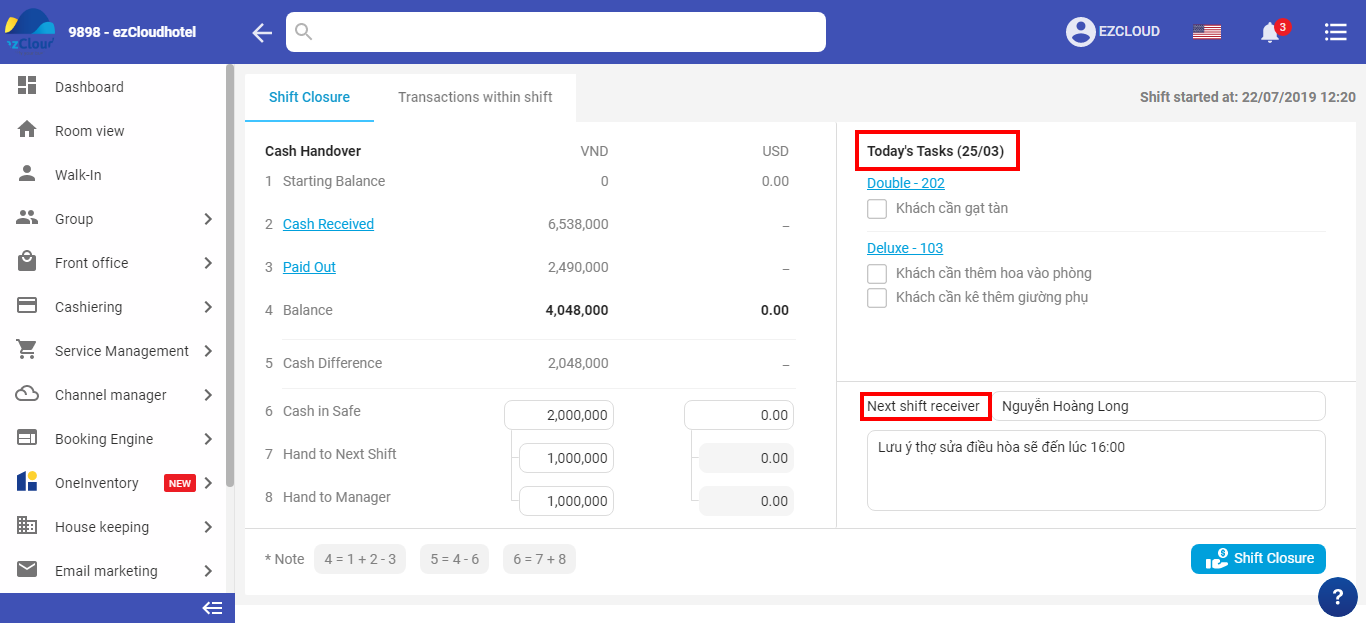
After fill all information, select Shift closure
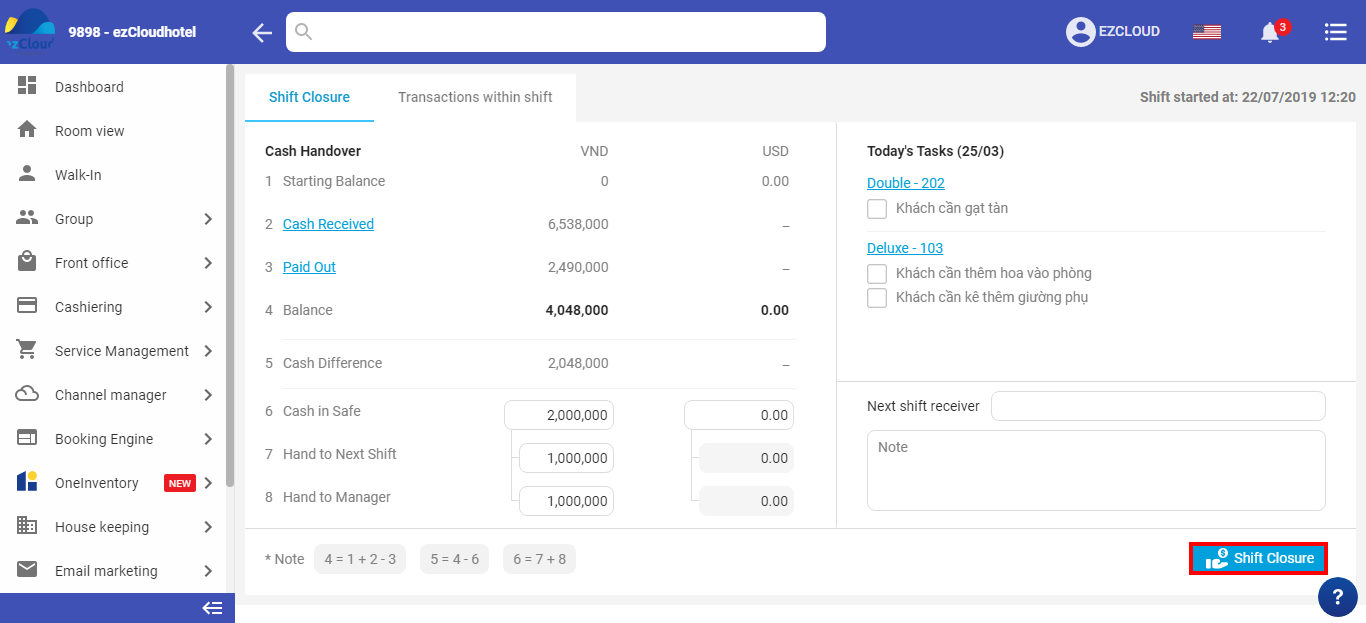
Enter password of the last shift account > Select confirm to finish
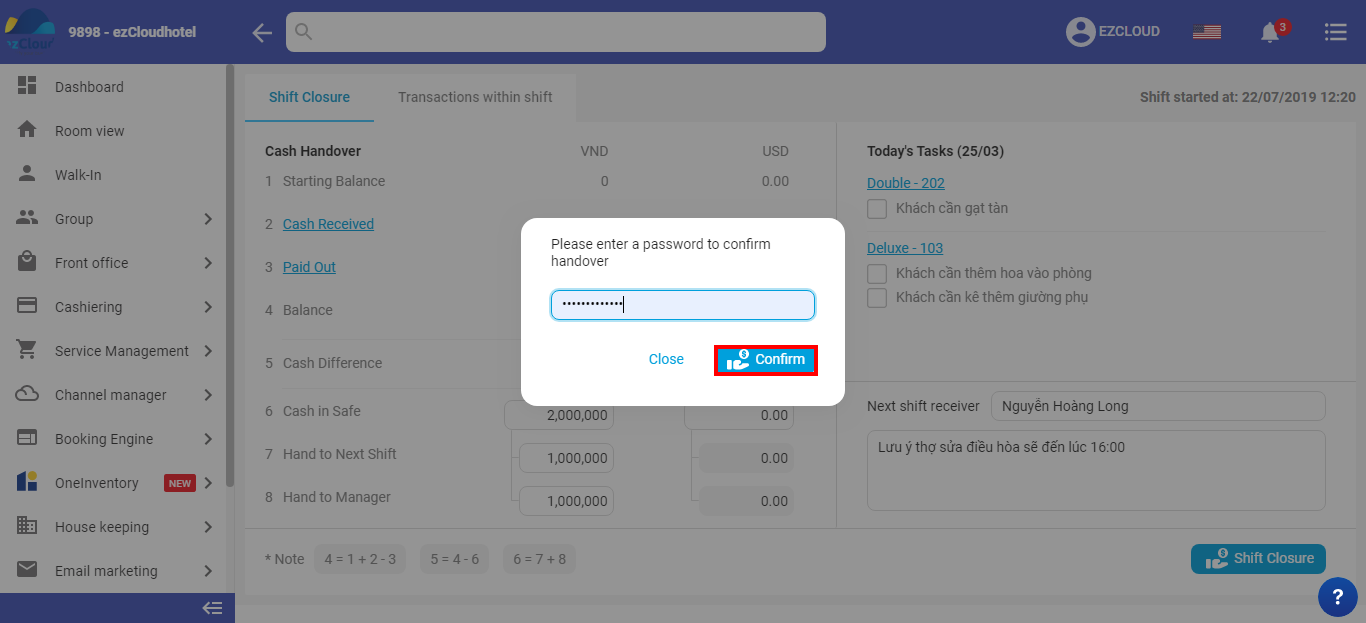
A successfull interface will be appear, we can print Report or transaction. with the first shift handover, Shift closure and Starting the next shift successfully will appear