Source help hotel to declare more source of reservation
There are 2 ways to add new sourse:
1 step: Room detail > select the symbol ![]() on the right select Market
on the right select Market
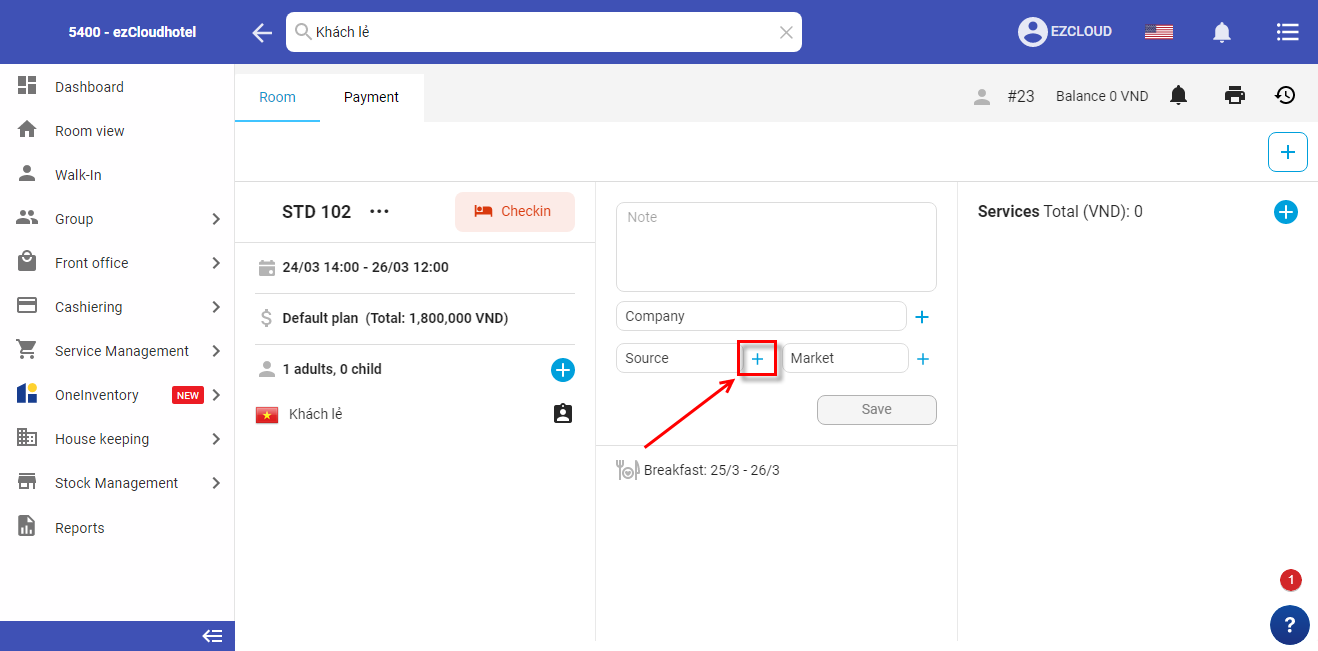
2 step: At the additional source, source codes, source names are required to fill in the information, you can be filled or not. When completing the source information, click Save to complete
Note: Source codes used to distinguish sources from each other, the hotel can create their owner code of the source. The source code is an unsigned number or script. Source codes are not identical.
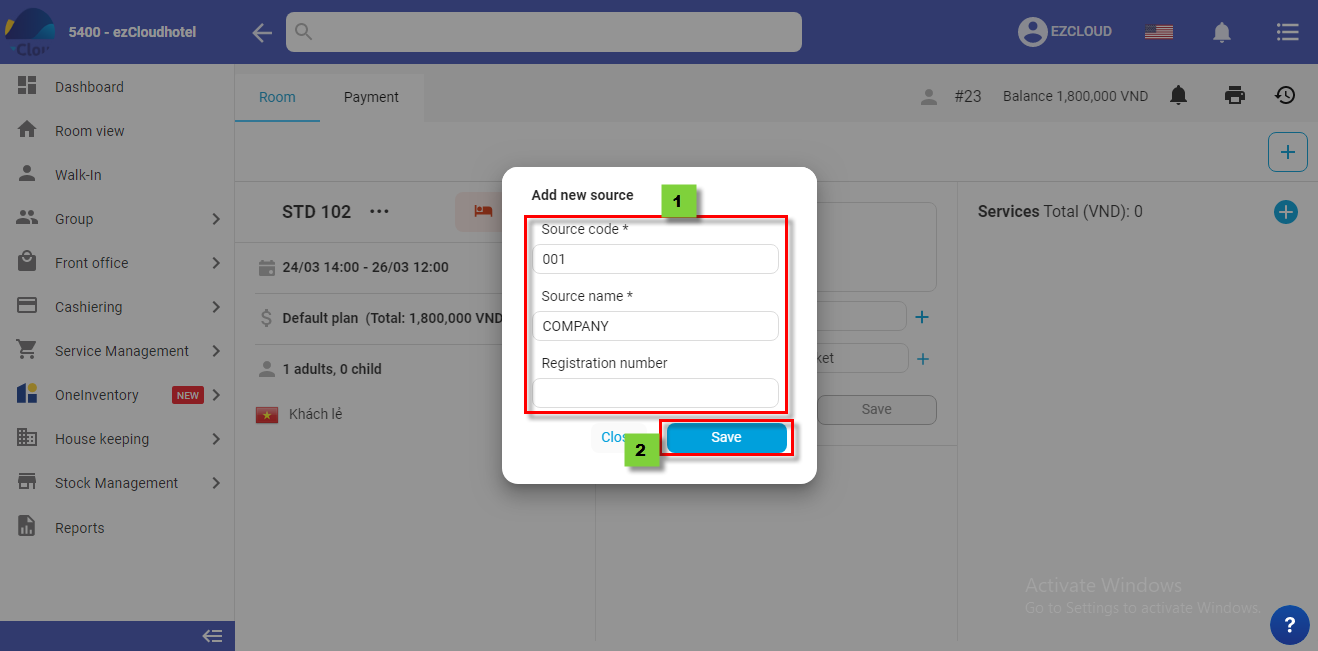
Note: Only the owner or manager account can do this
1 step: Select the symbol ![]() > select configuration > select Booking source
> select configuration > select Booking source
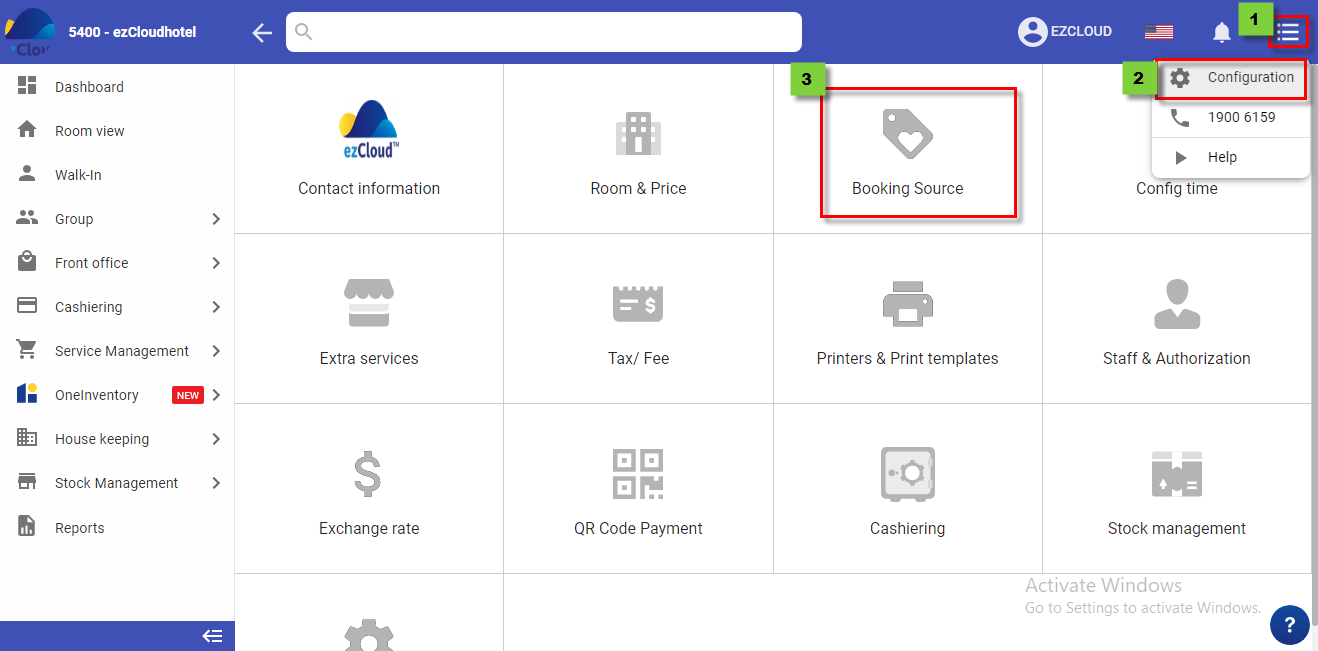
2 step: select the tab Source > add source > Fill source information > Save
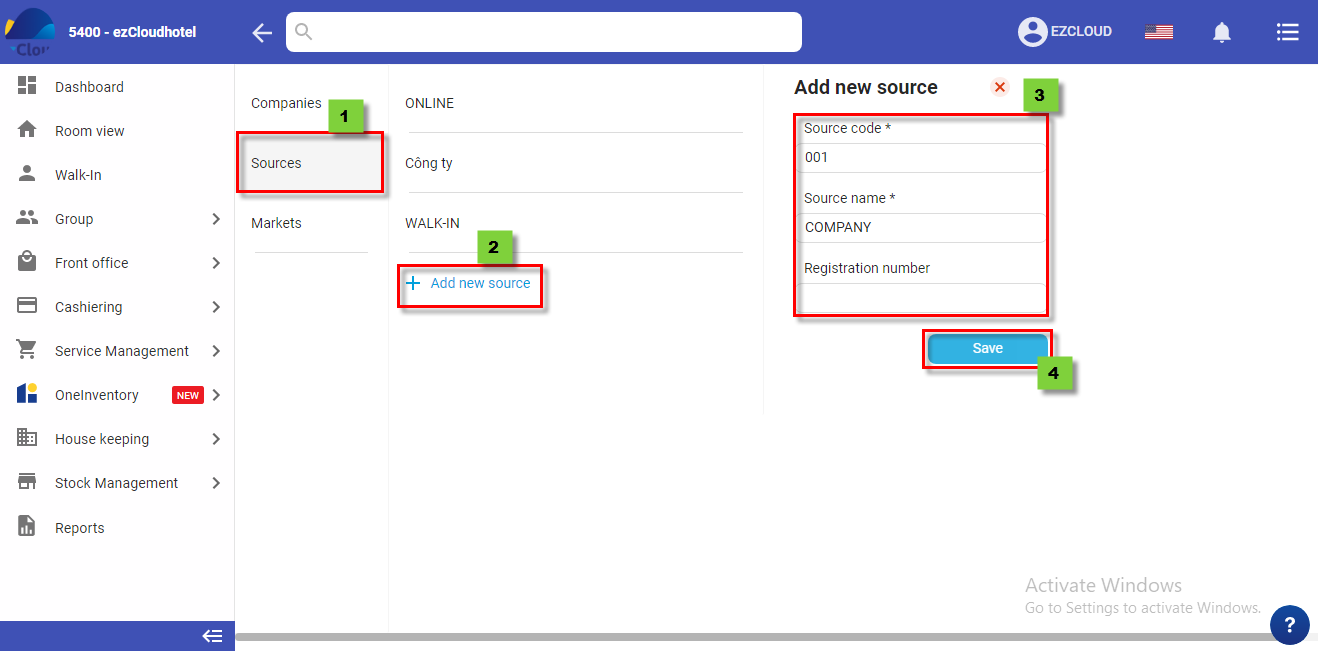
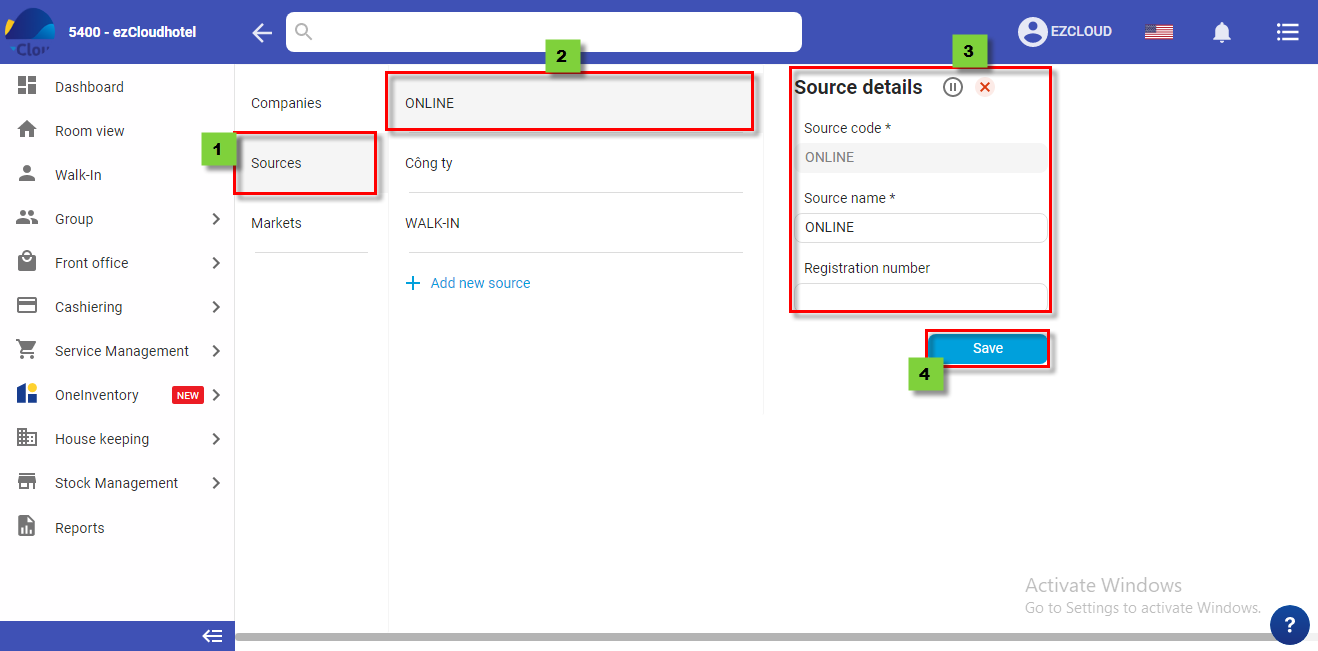
Note: