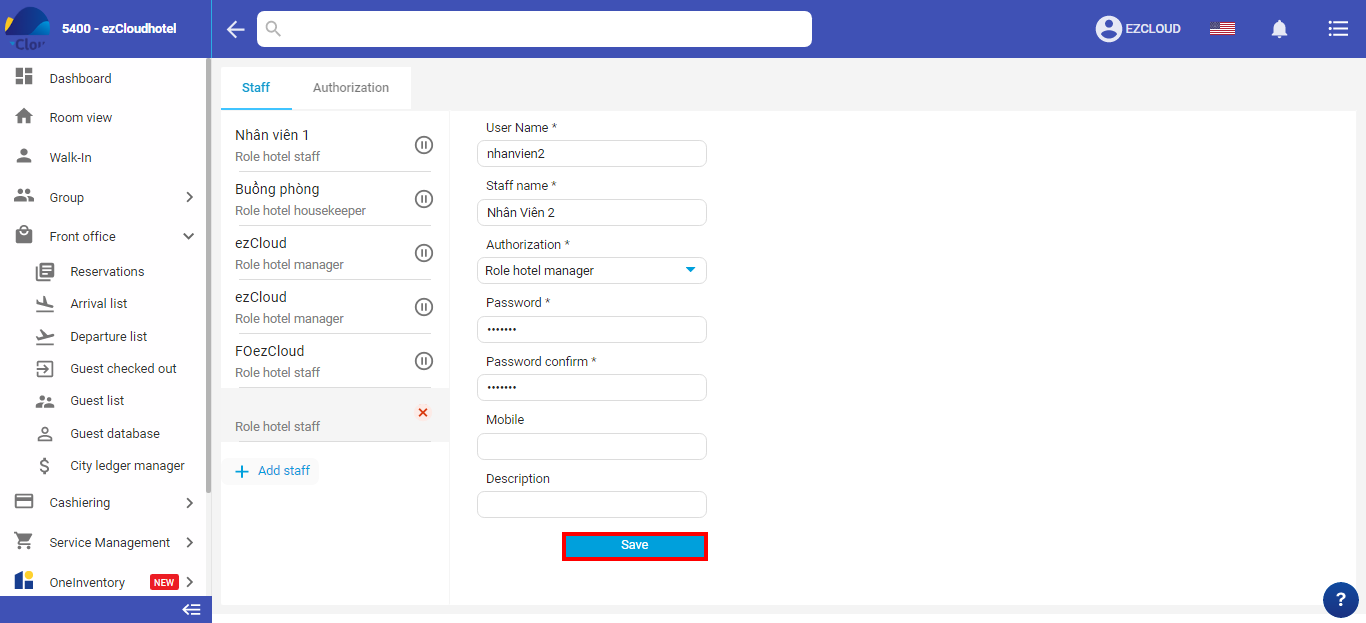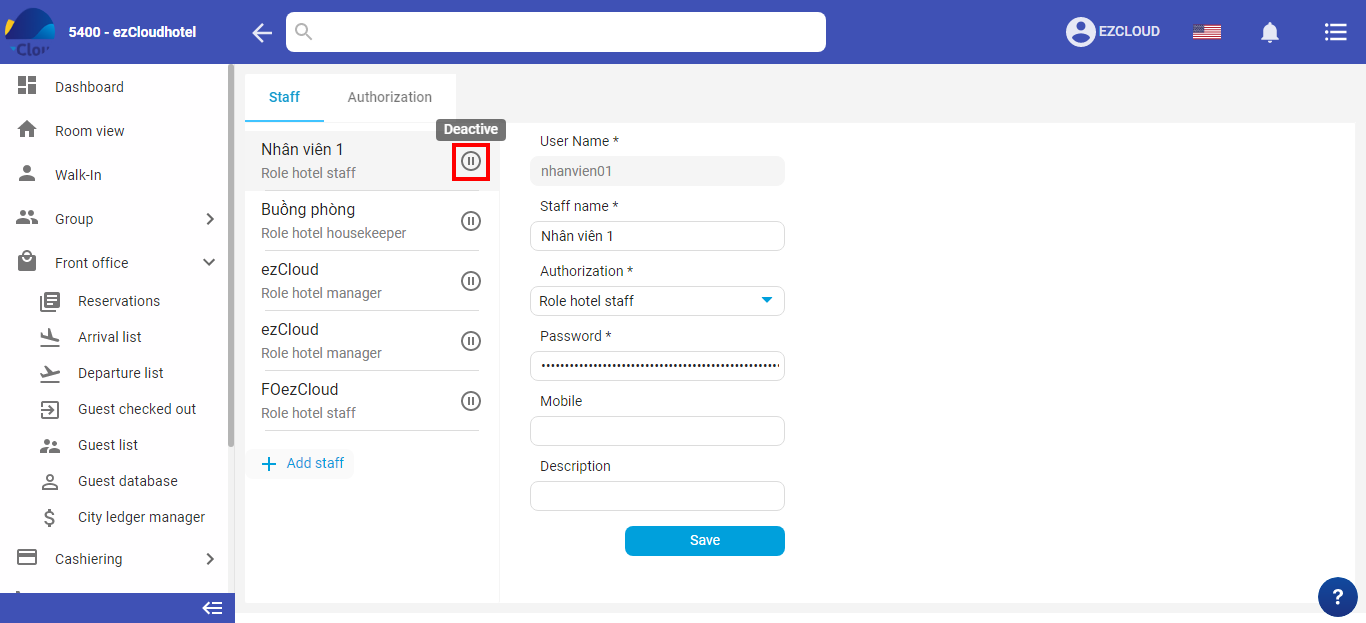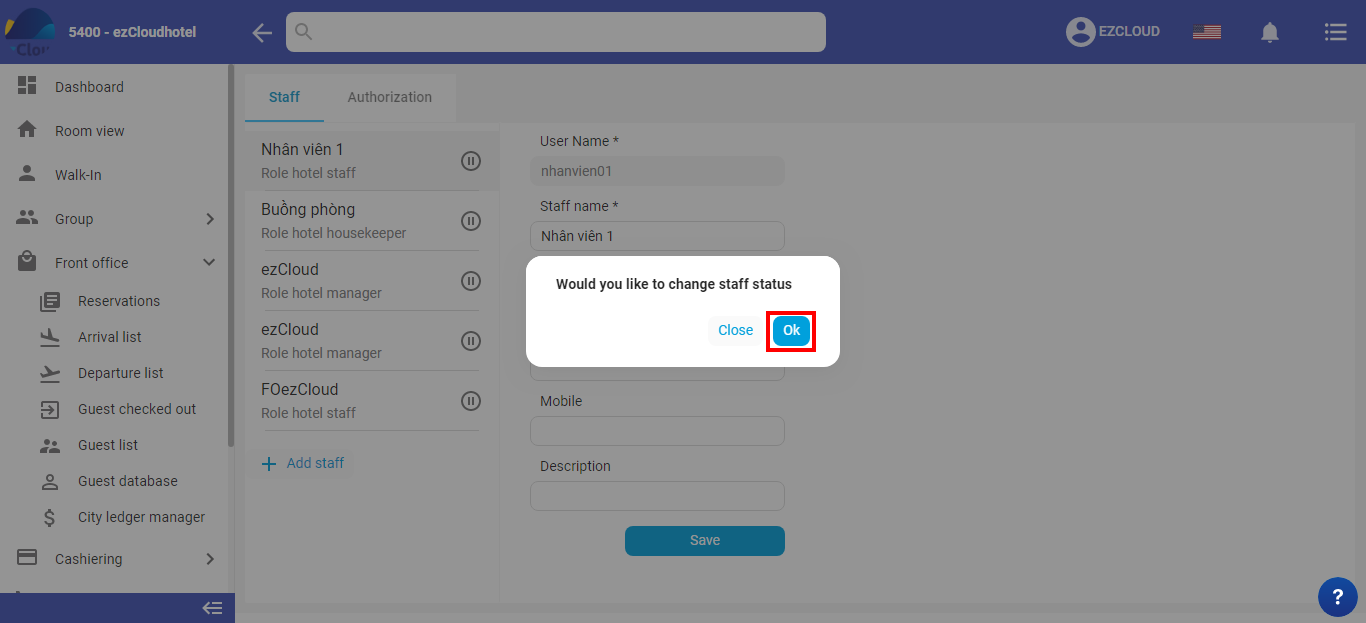The hotel can add, modify, stop using the staff accounts
Note: Only the owner and the manager account can do this.
Select the 3-tile icon ![]() > select configuration > select Staff & Authorization
> select configuration > select Staff & Authorization
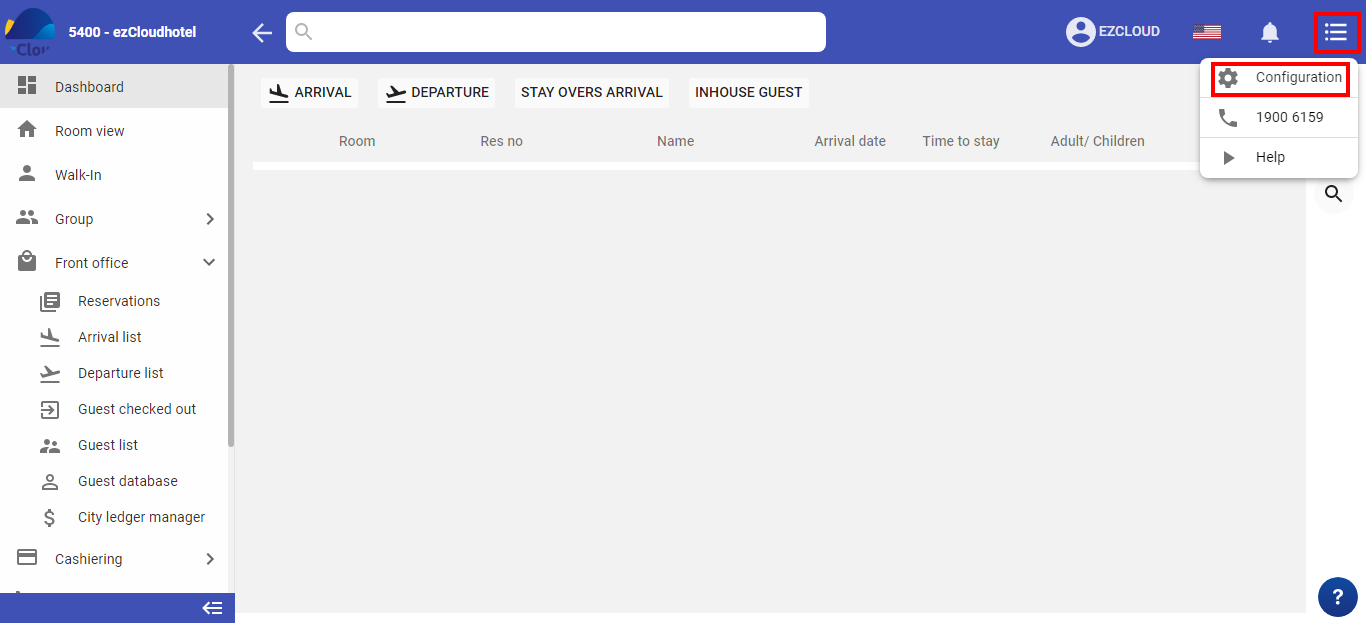
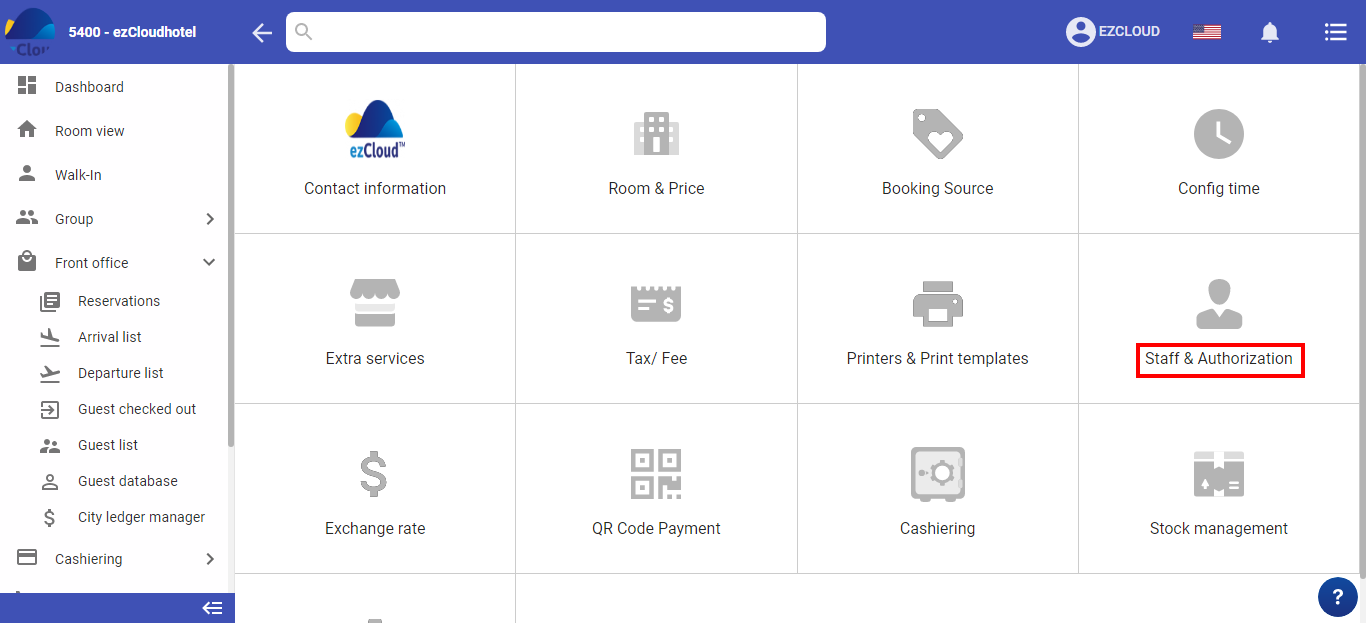
Select to add staff > fill information * is mandatory > Save
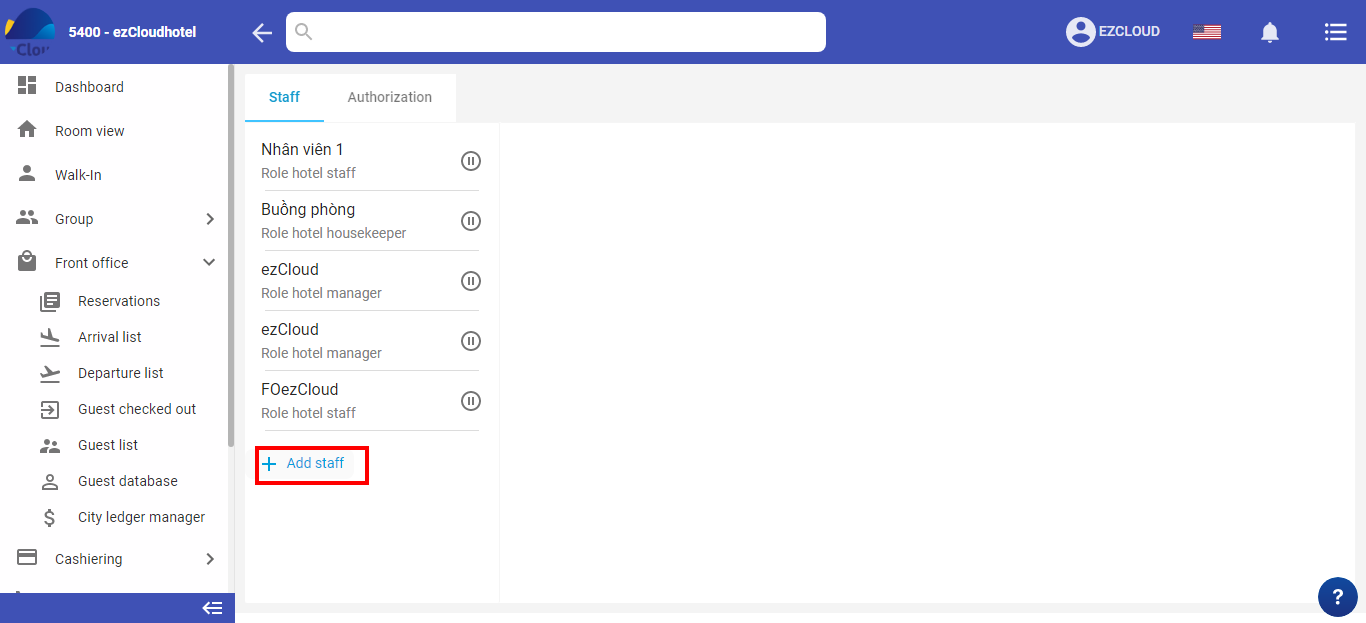
The staff has changed such as phone number, recodes the password, change permission… You can choose the staff to re-enter the information then Save
When the staff leaving at the hotel. The account will be without login into the software, one stopped.
Select ![]() > Select Ok
> Select Ok