Cash audit to check real balance of the hotel and all revenue/expenditure to check if there is any which not in the system yet.
1: Log in Cashiering > select Cash audit > Fill the purpose > select Audit to date > Select Audit date and audit time
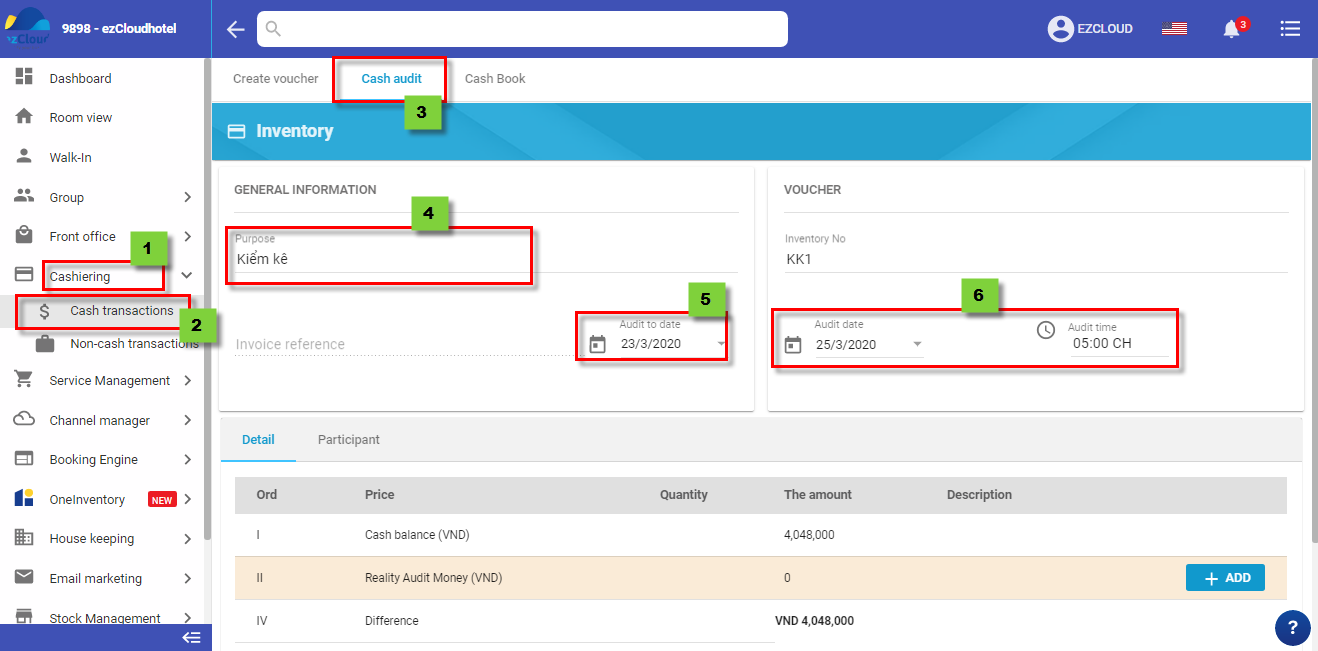
2: select tab Participant > Fill participant information
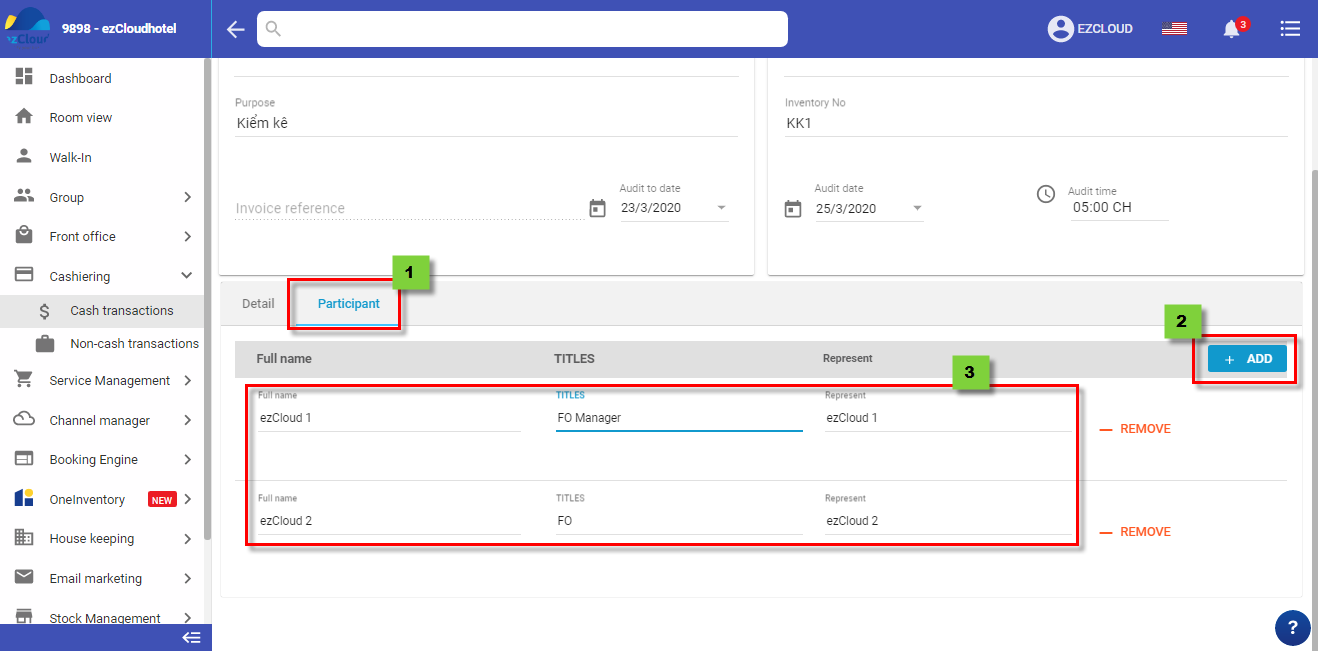
3: at Detail > Select Add to start enter price and quantity of money > Select update
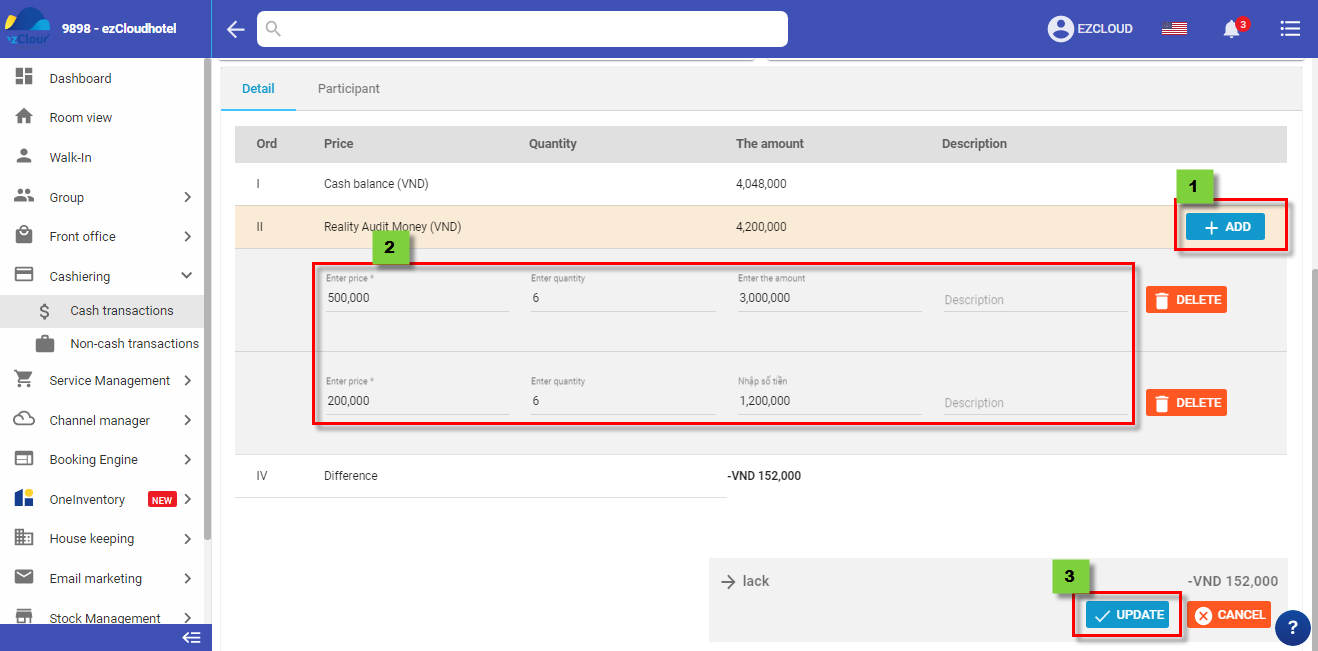
Note:
If there is any different in reality balance and closure balance of cash detail, the system will create a audit to balance
save it in Audit to date