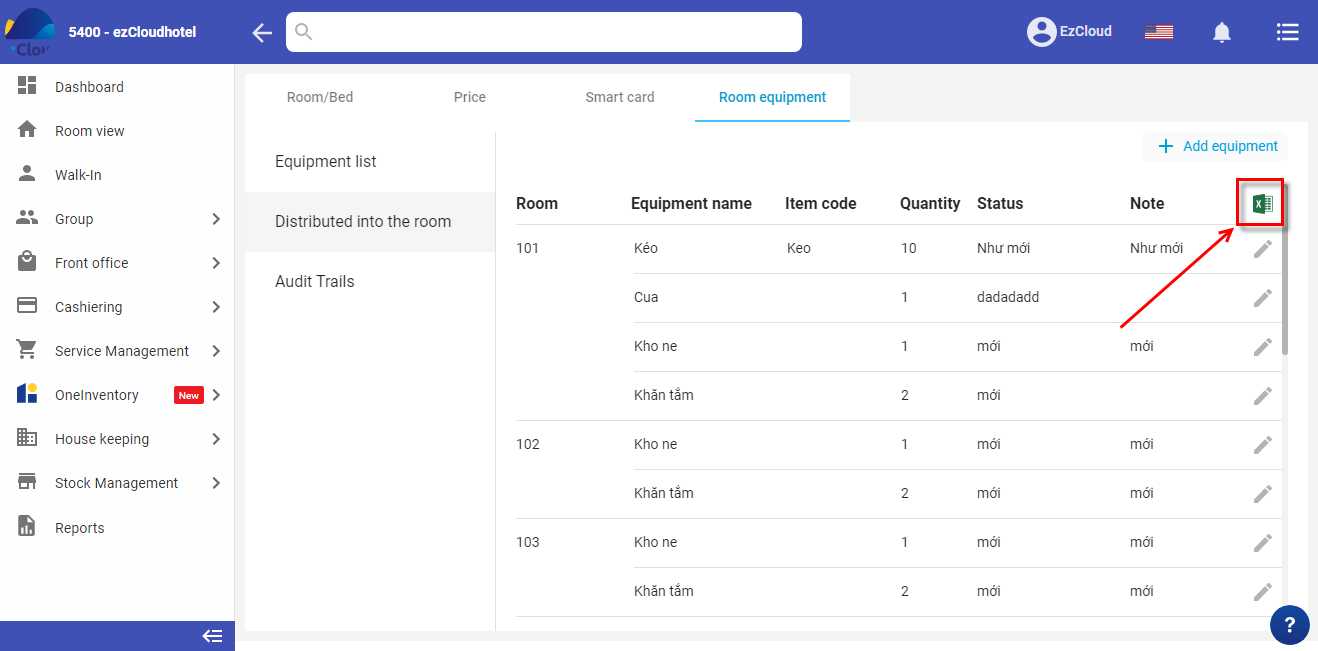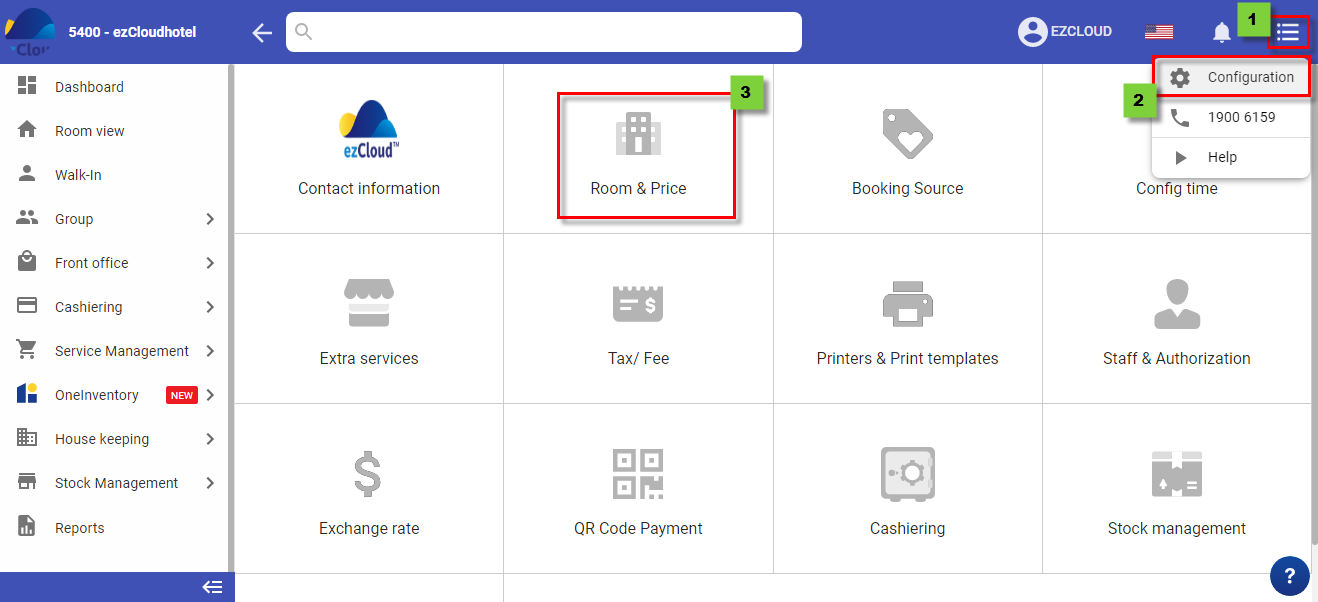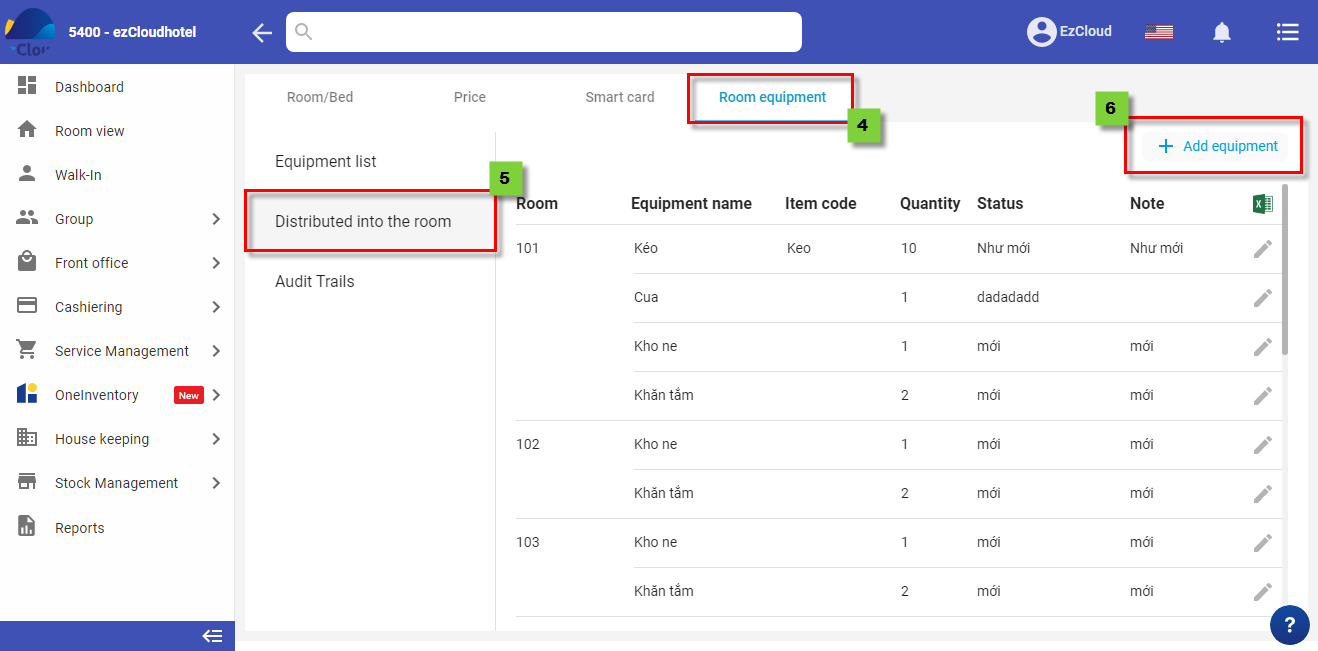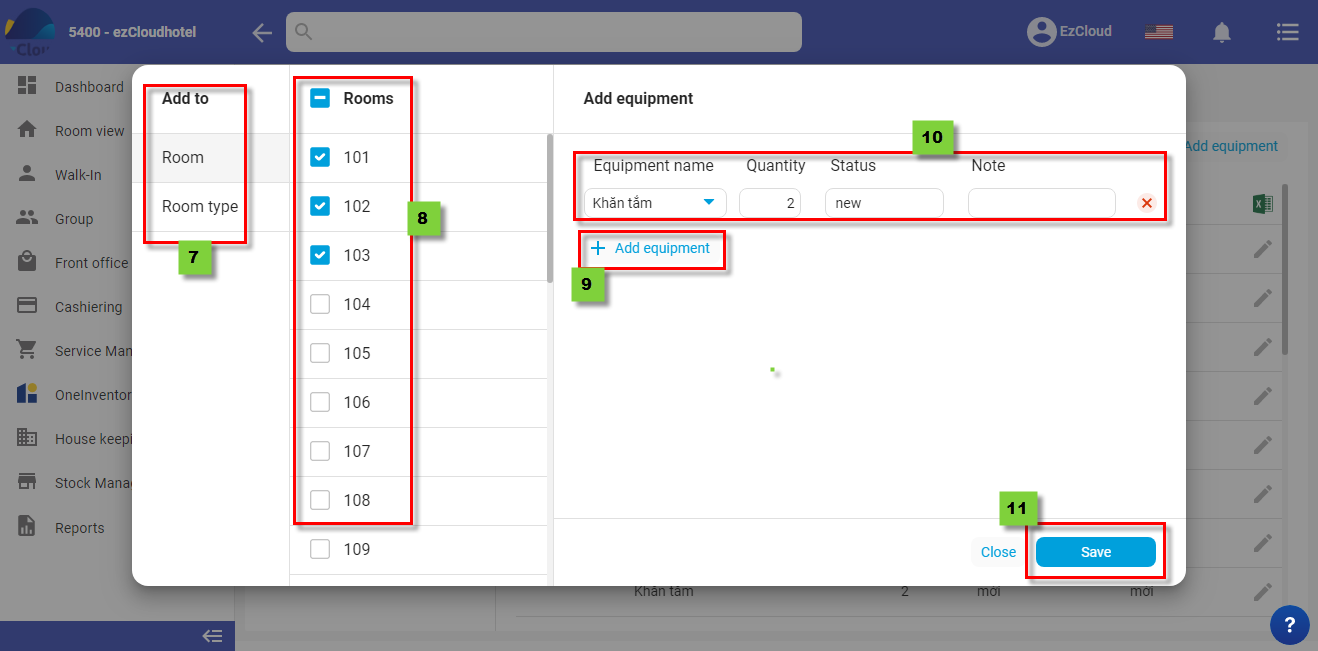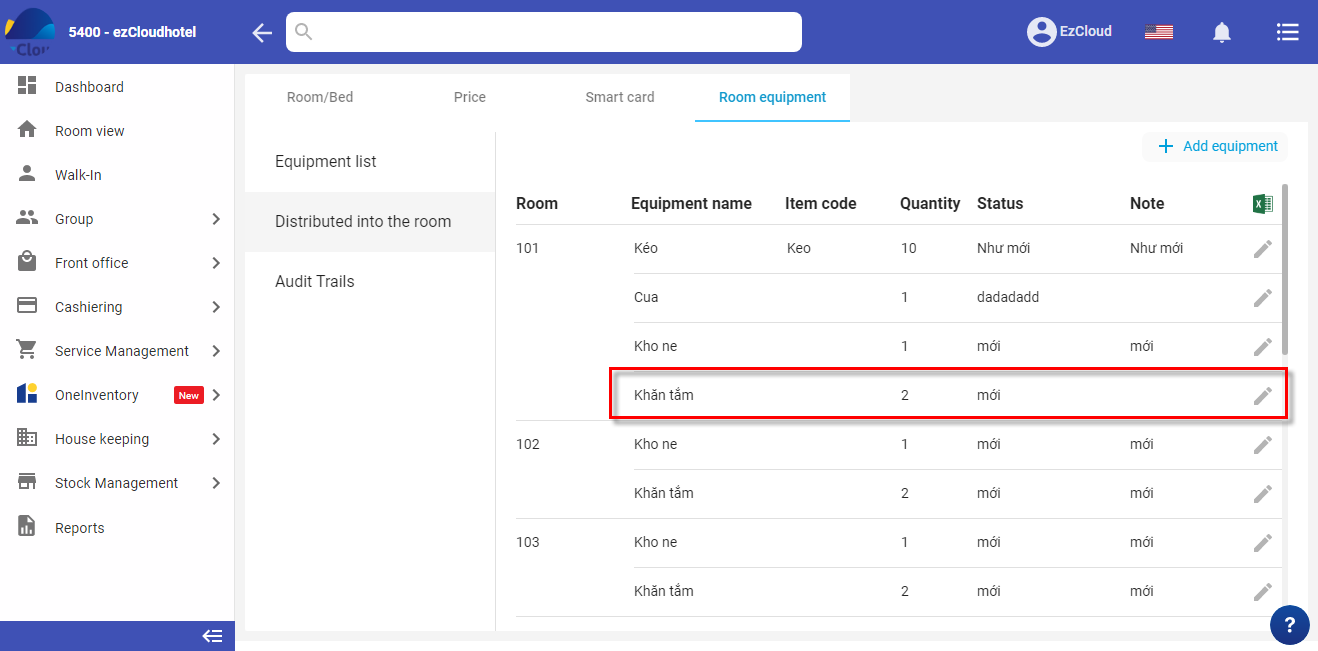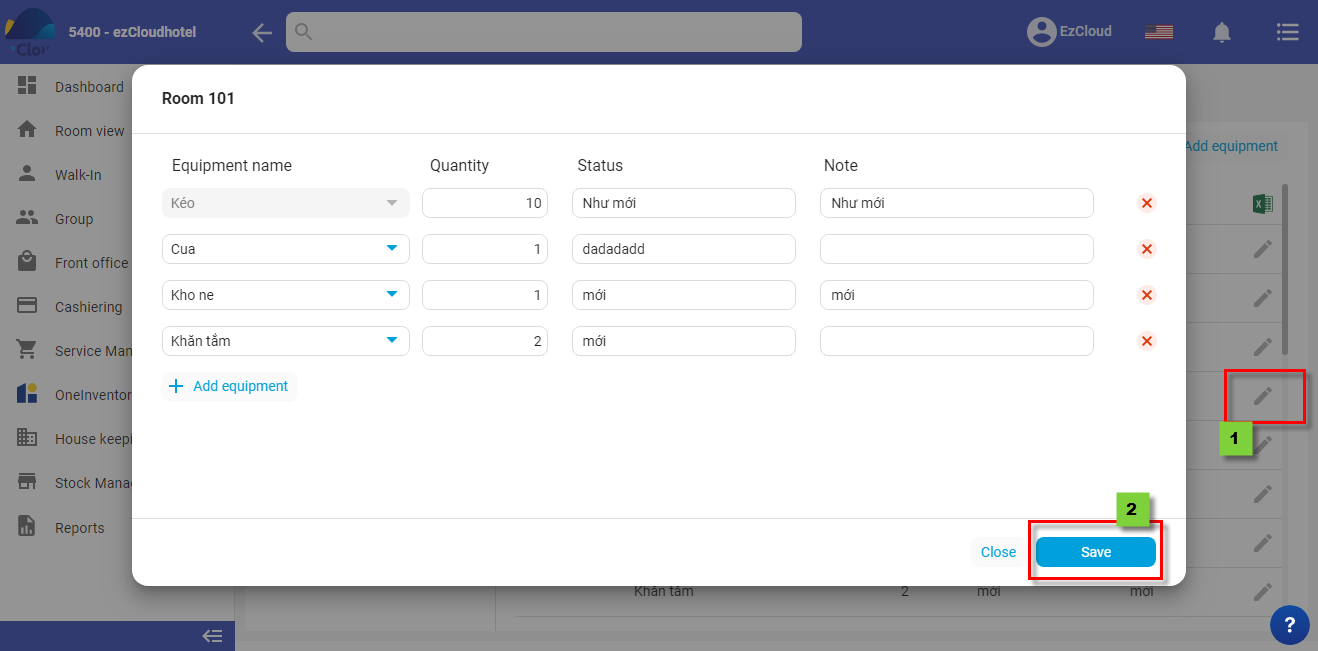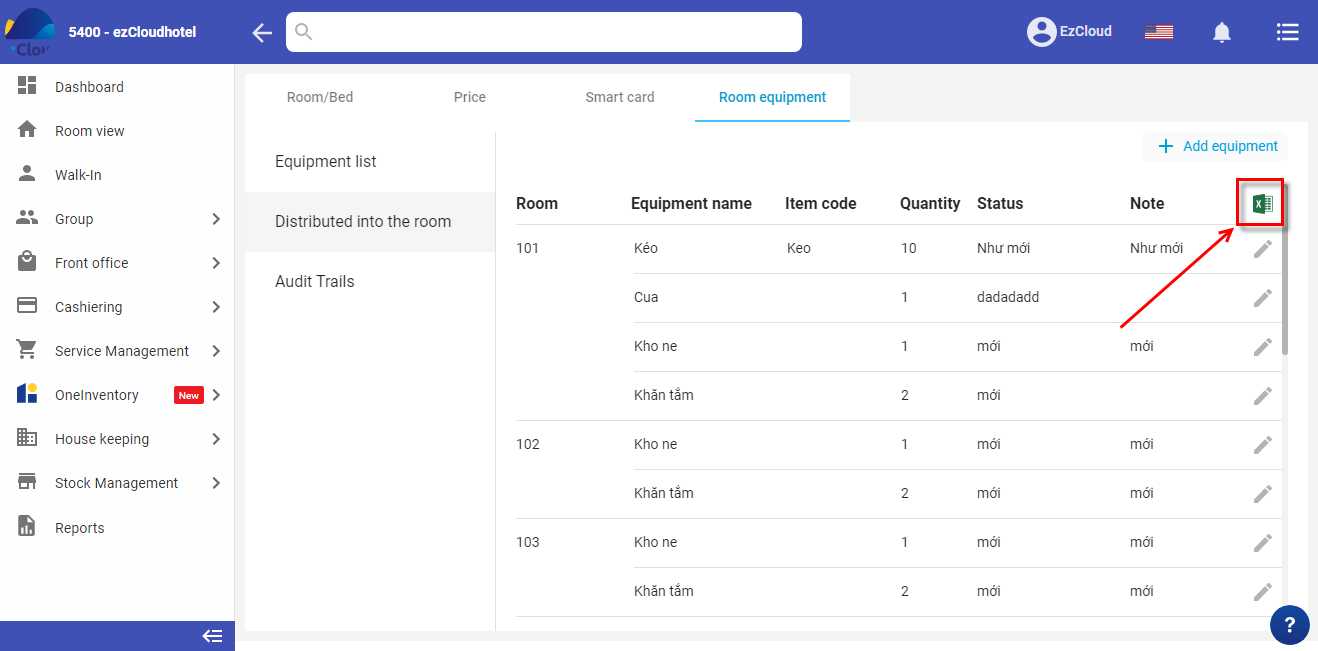Update equipment into the room
Updating the equipment into the hotel to keep track of the number of equipment.
Update equipment into the room
- Select the 3-tile ≡ > Configuration > Room & price > Room equipment > Distributed into the room >(+) add equipment > Add to Room or type room> Select room number or type room > (+) Add equipment >Equipment name > Quanlity > Status > Note > Save
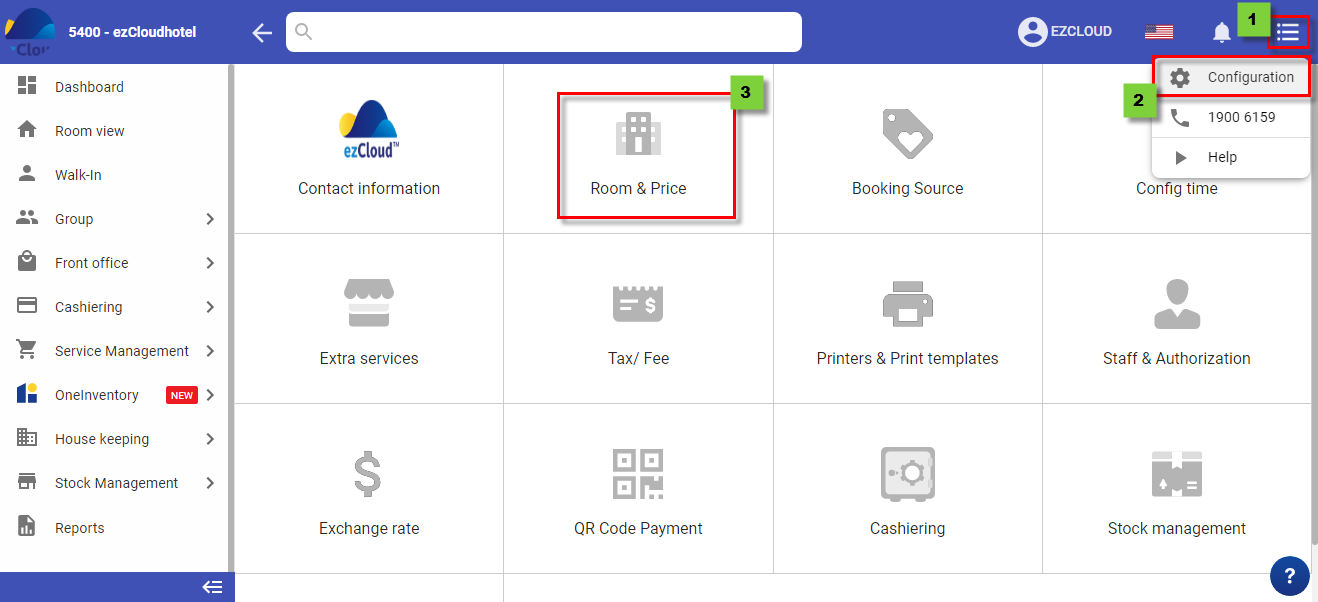
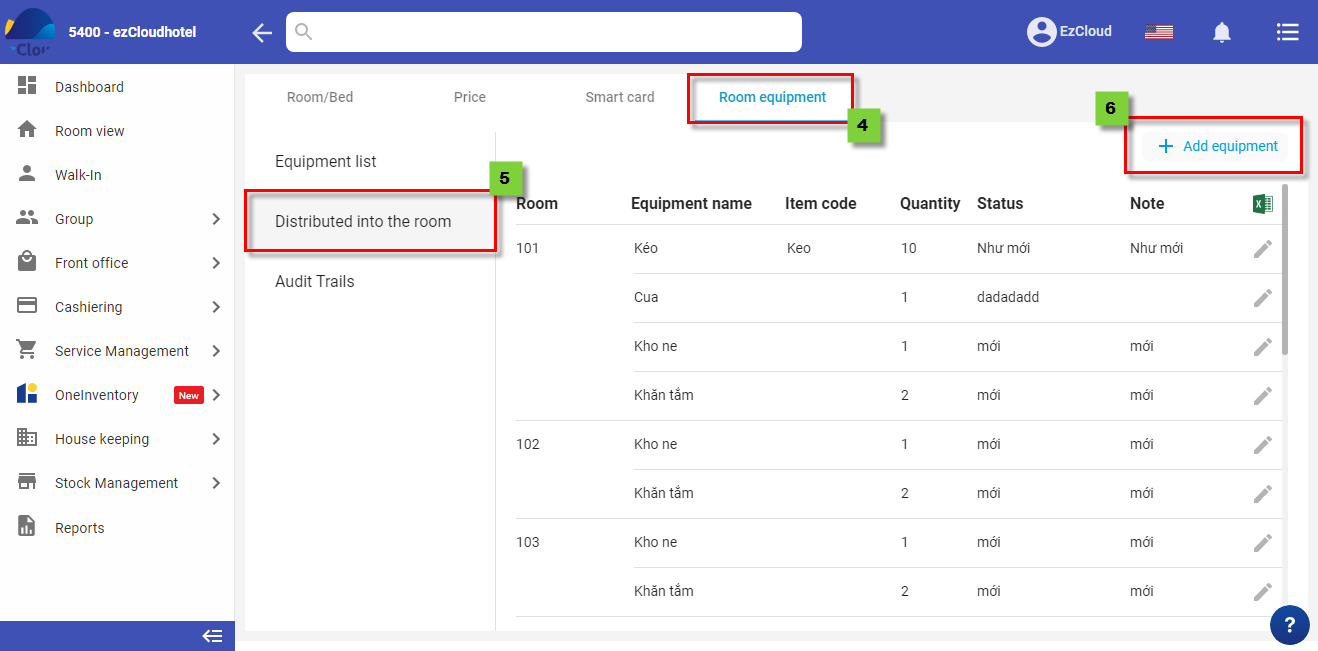
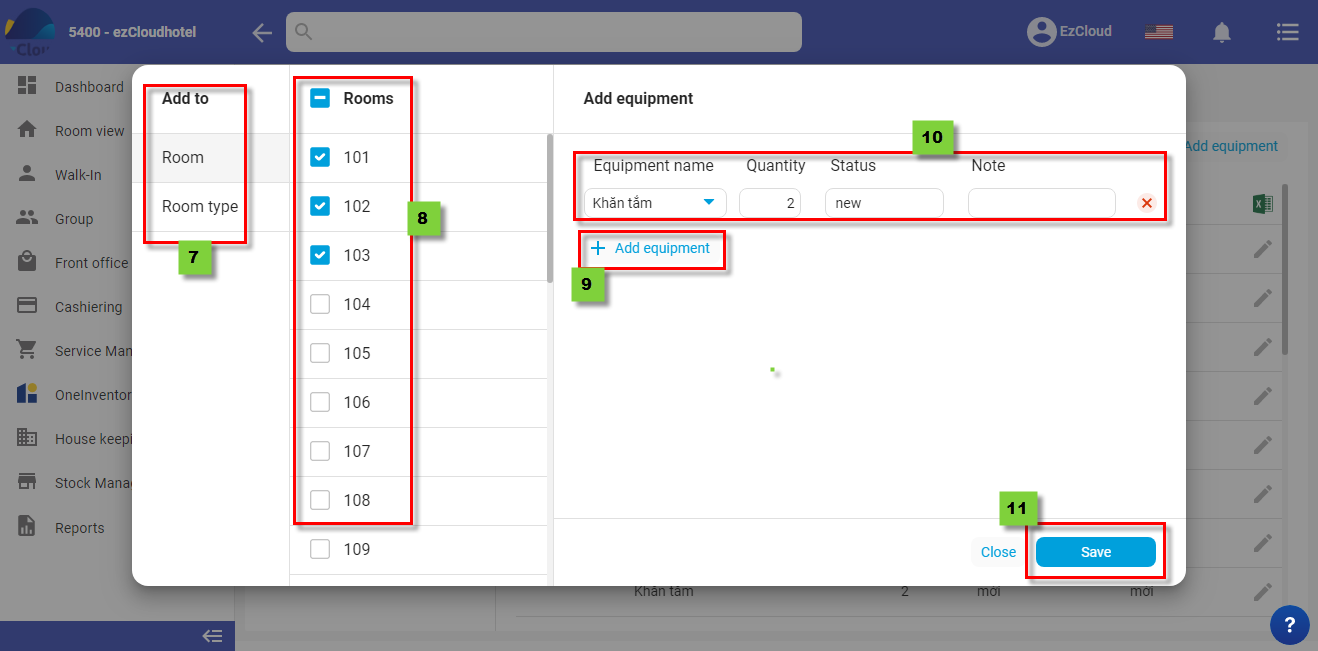
Below is interface after completing the equipment distributed into the room
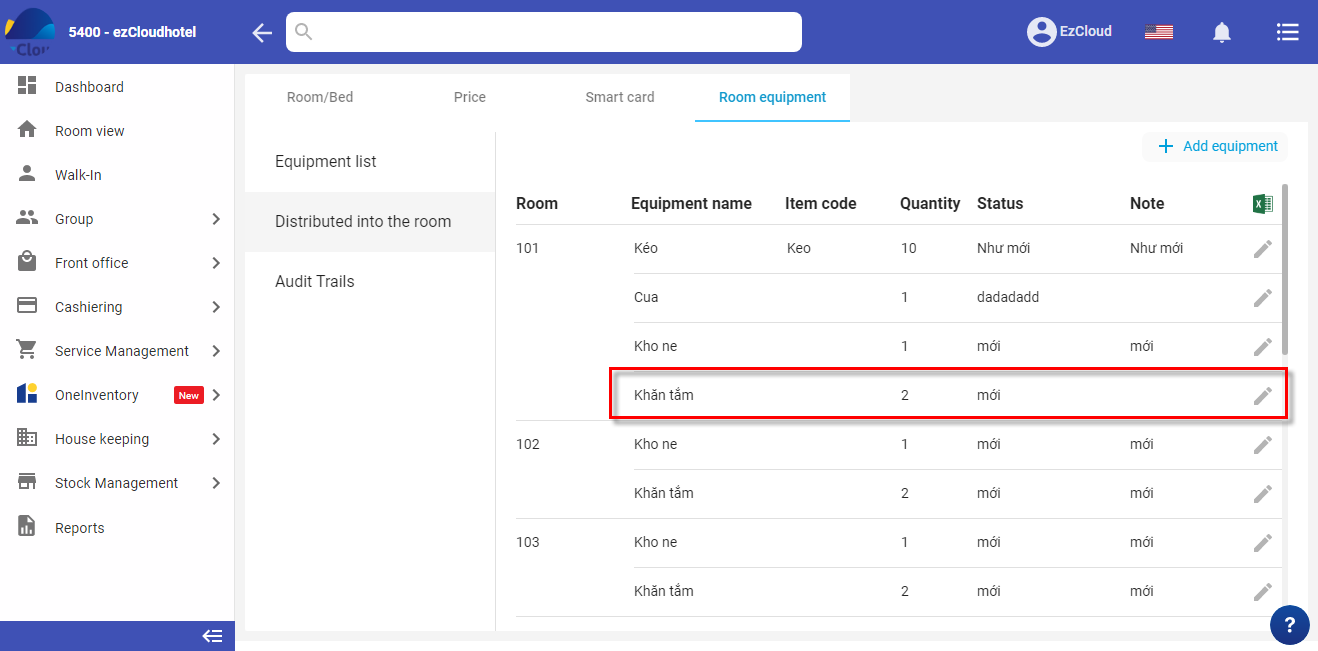
Edit equipment distributed into the room
Note: When filling the amount of equipment into the room, if the equipment is lost or damaged you can be recorded.
- Distributed equipment> select
 > Save
> Save
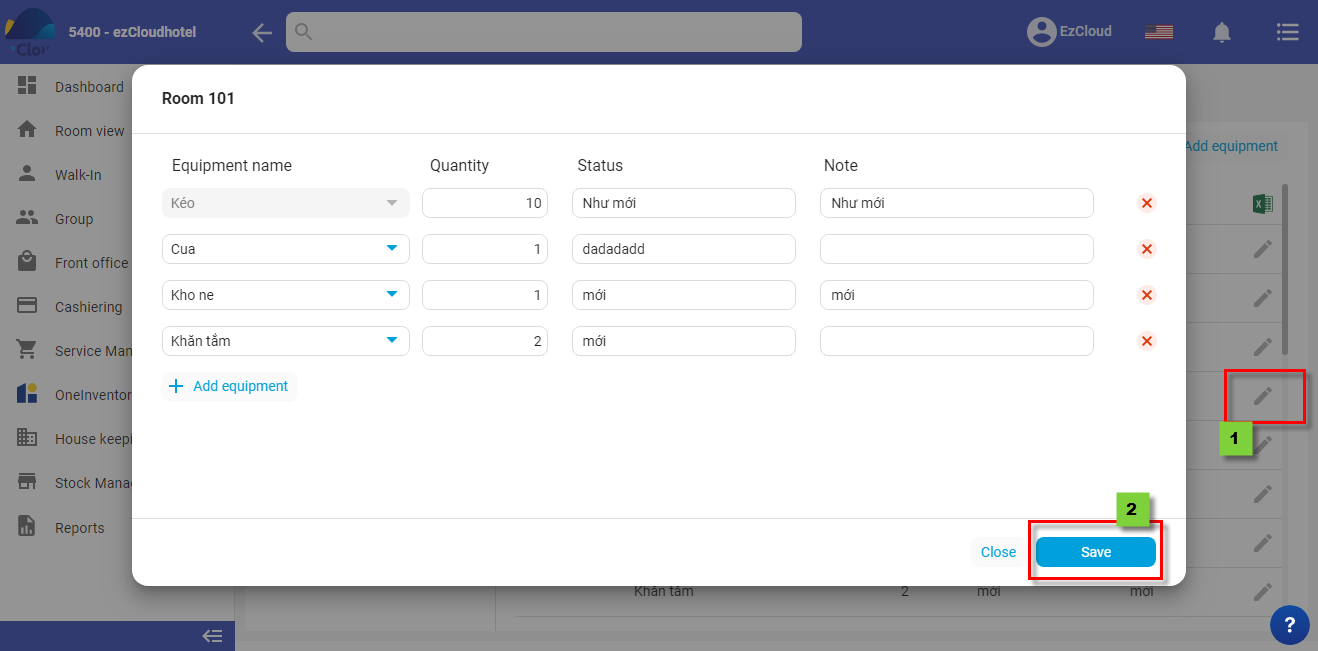
Export equipment didistributed file into the room
- Distributed equipment > Select