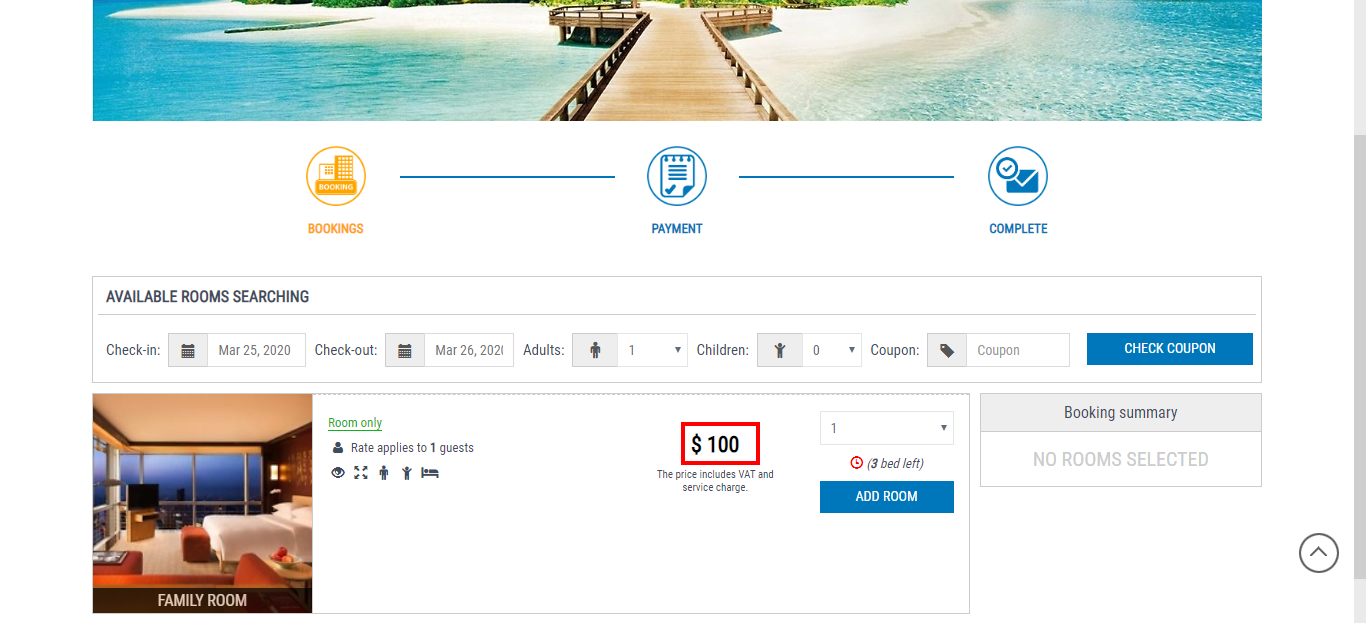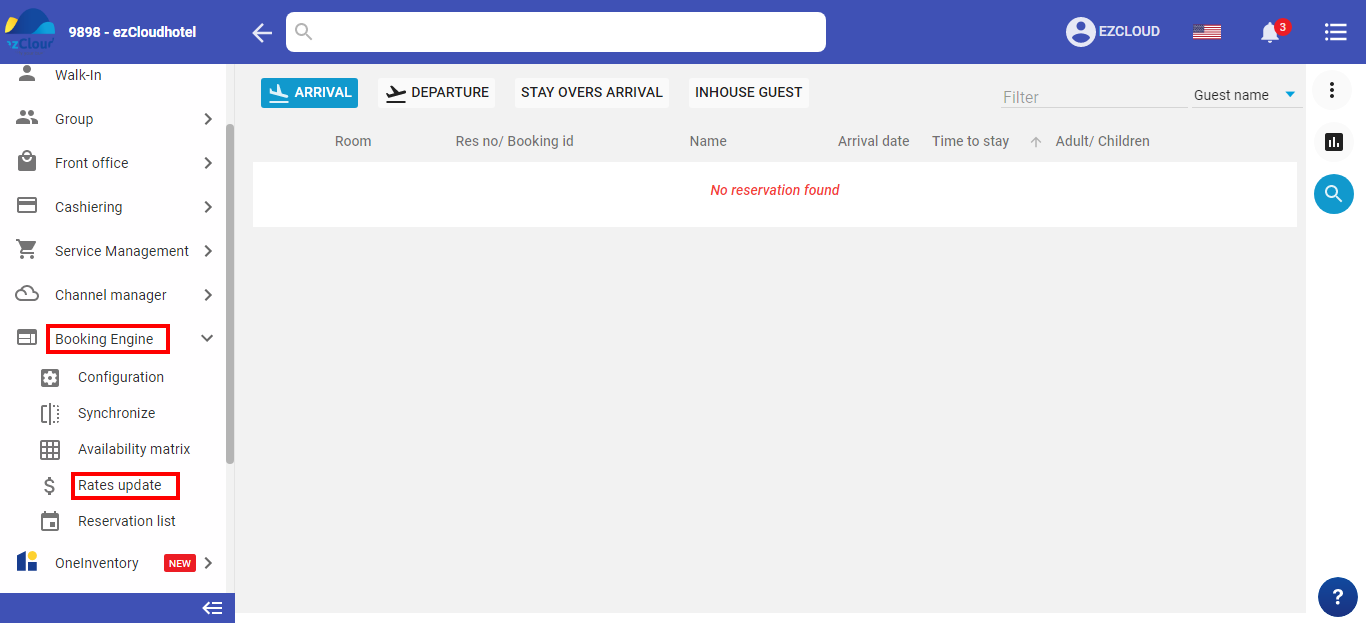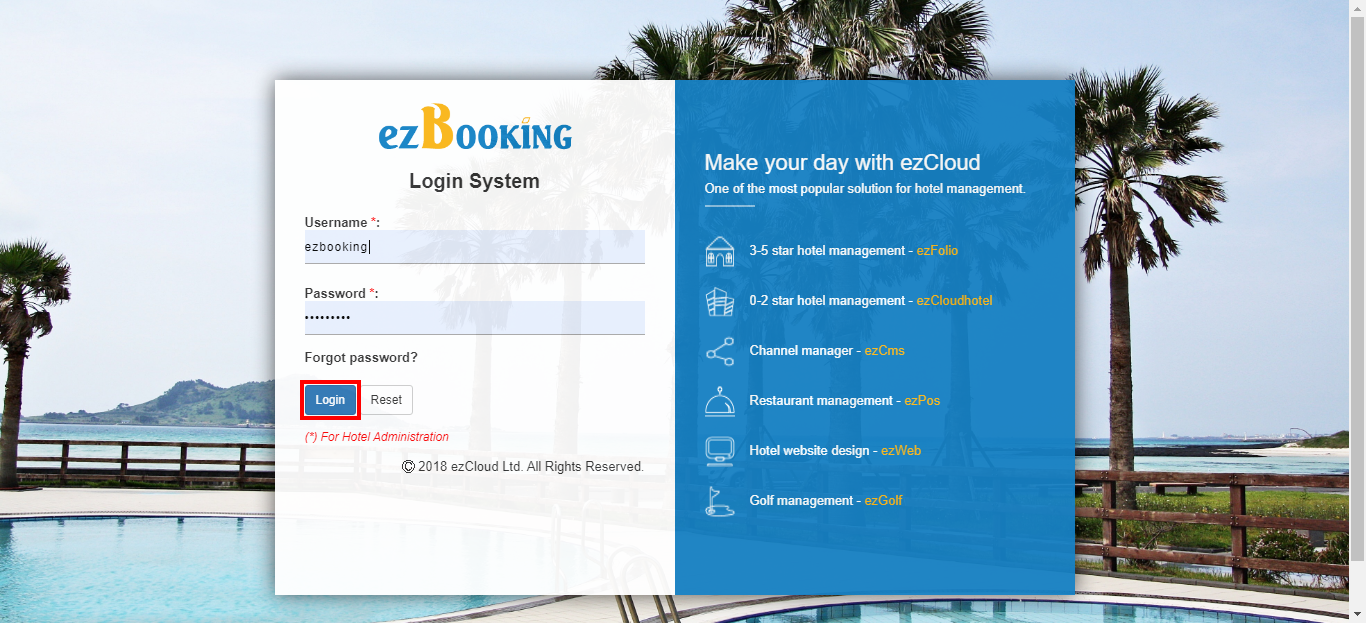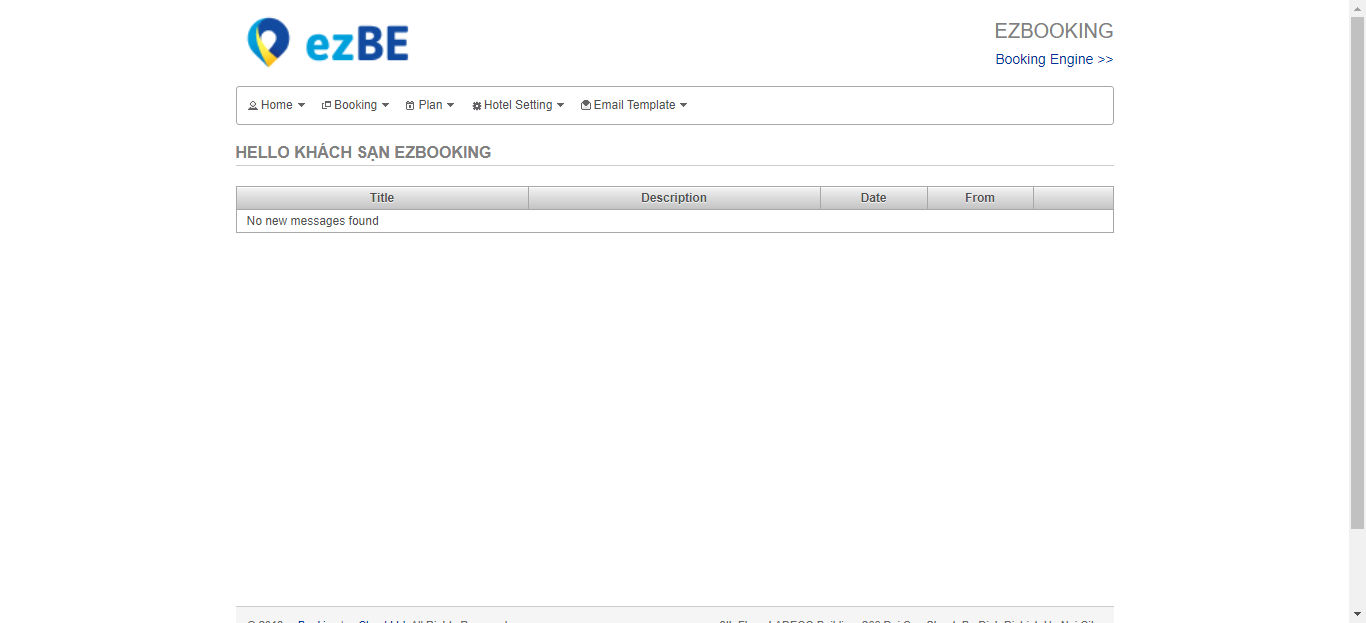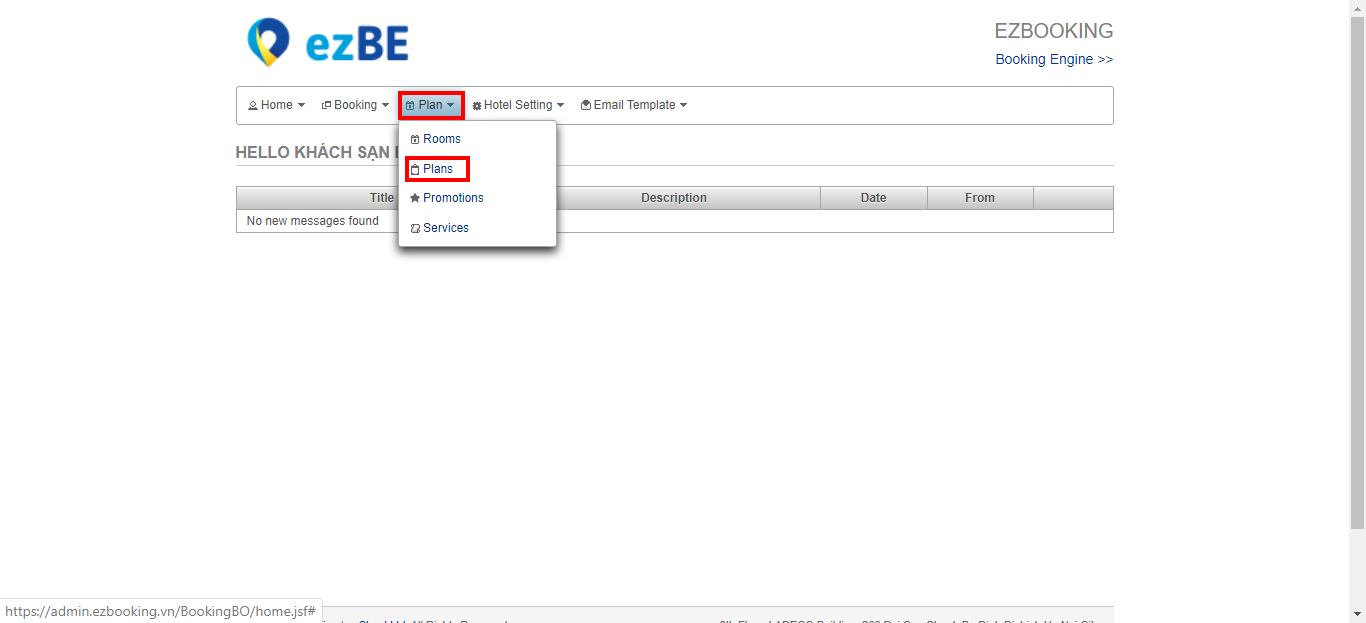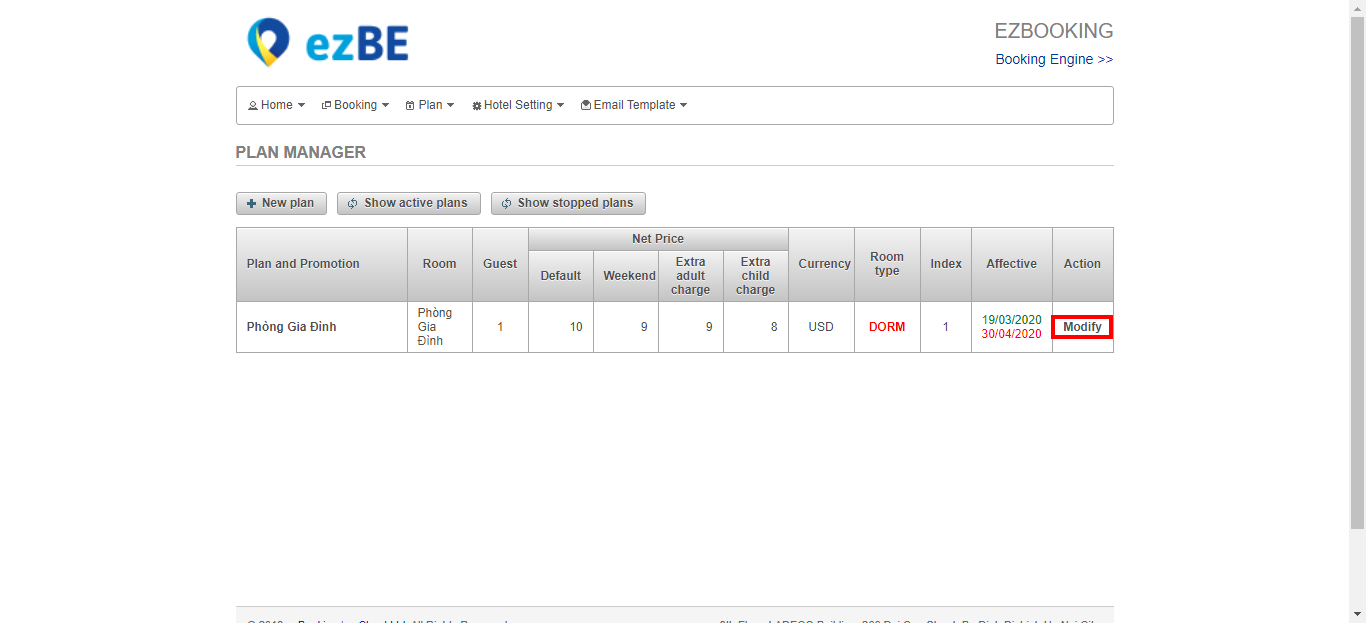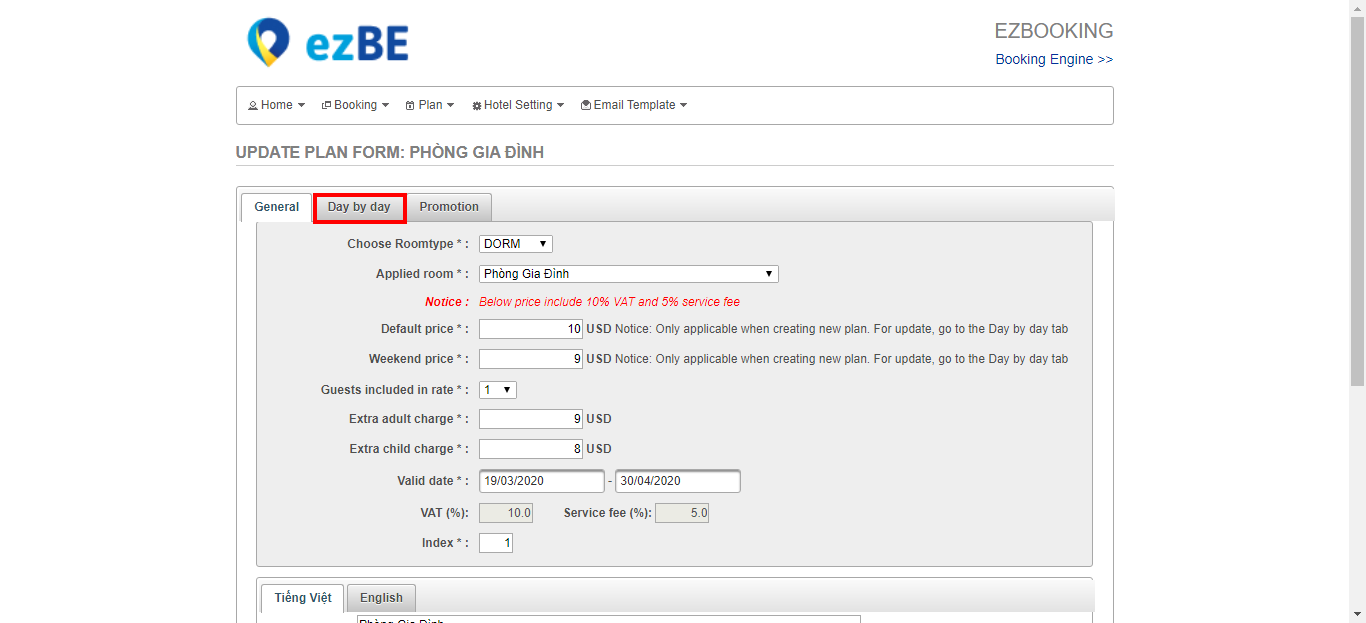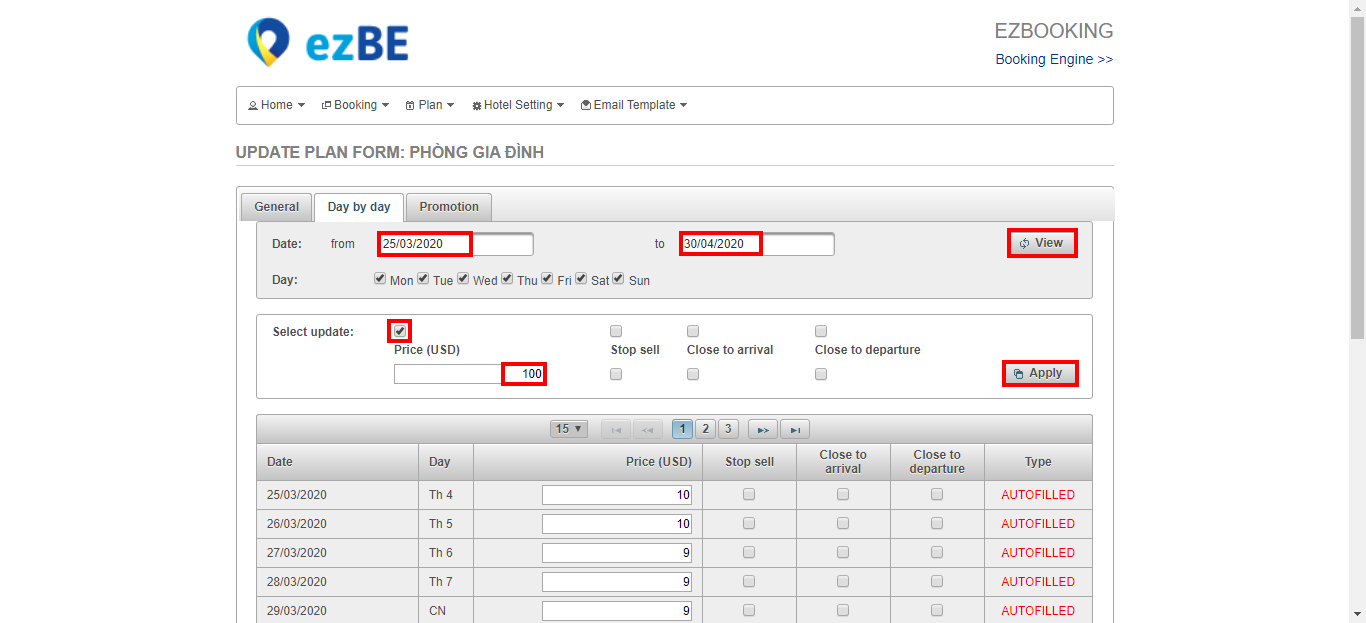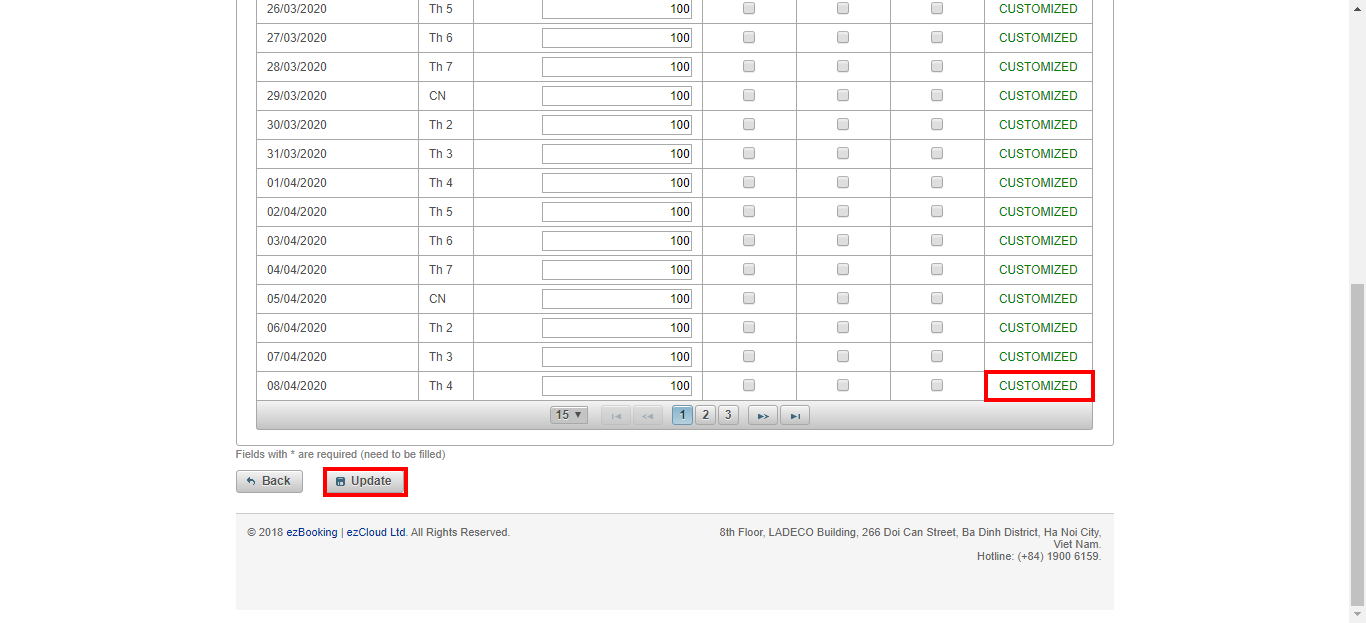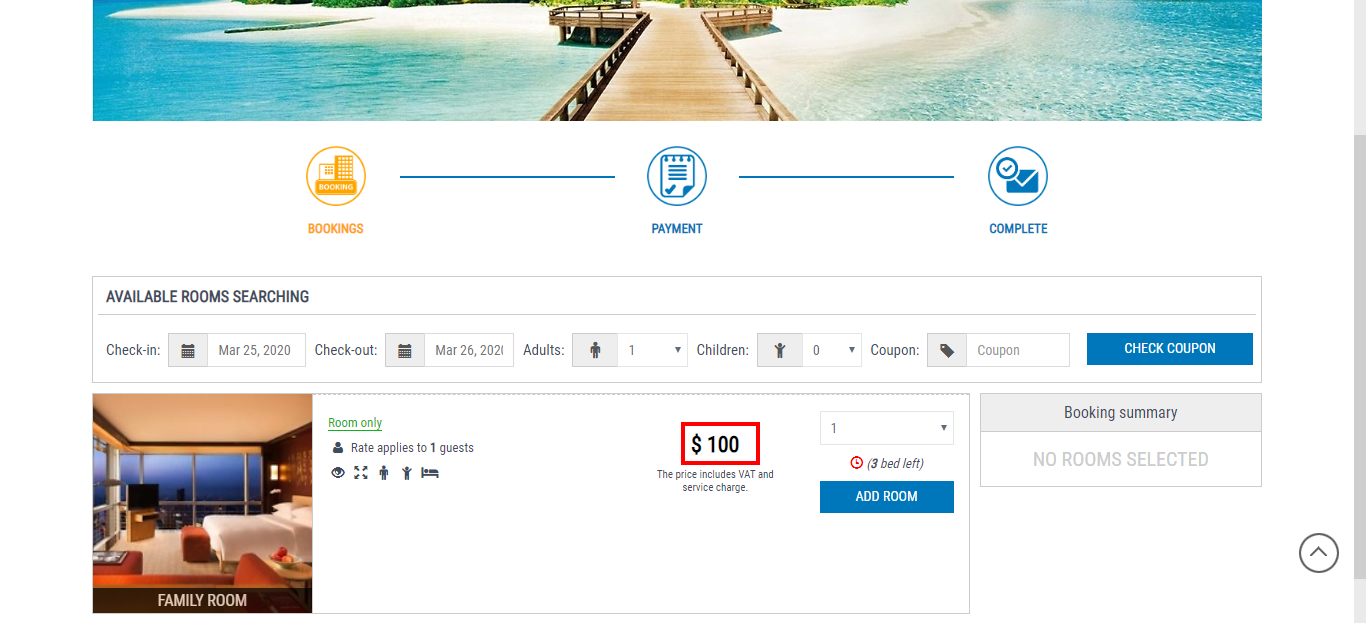Update rate ezBE
Update rate help the hotel to change and update rate on ezBE
Login Booking engine
At the main interface, select Booking Engine > Select Update Rate
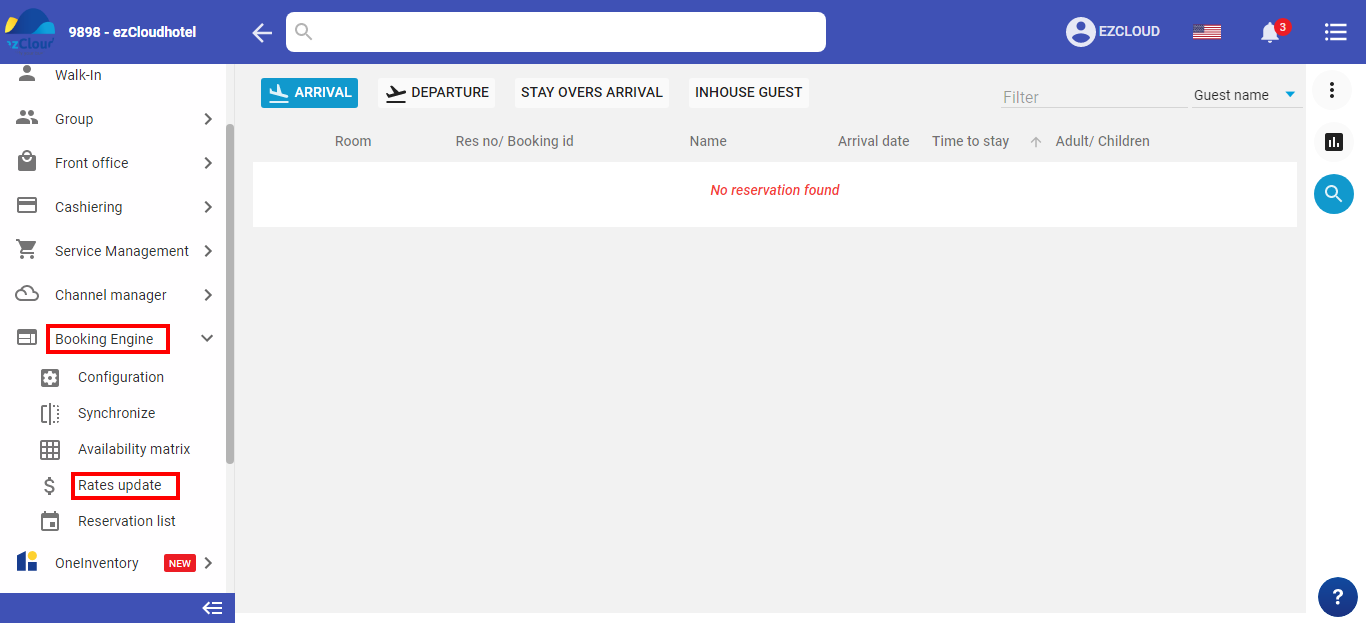
Log in admin ezBE 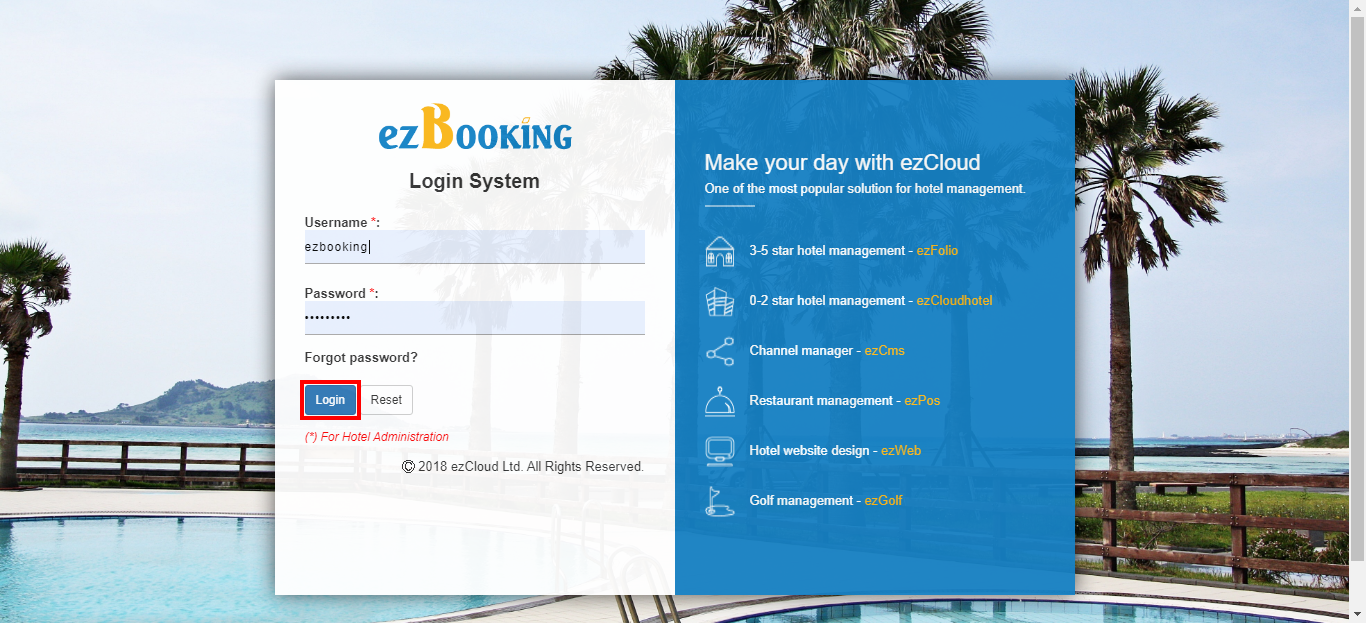
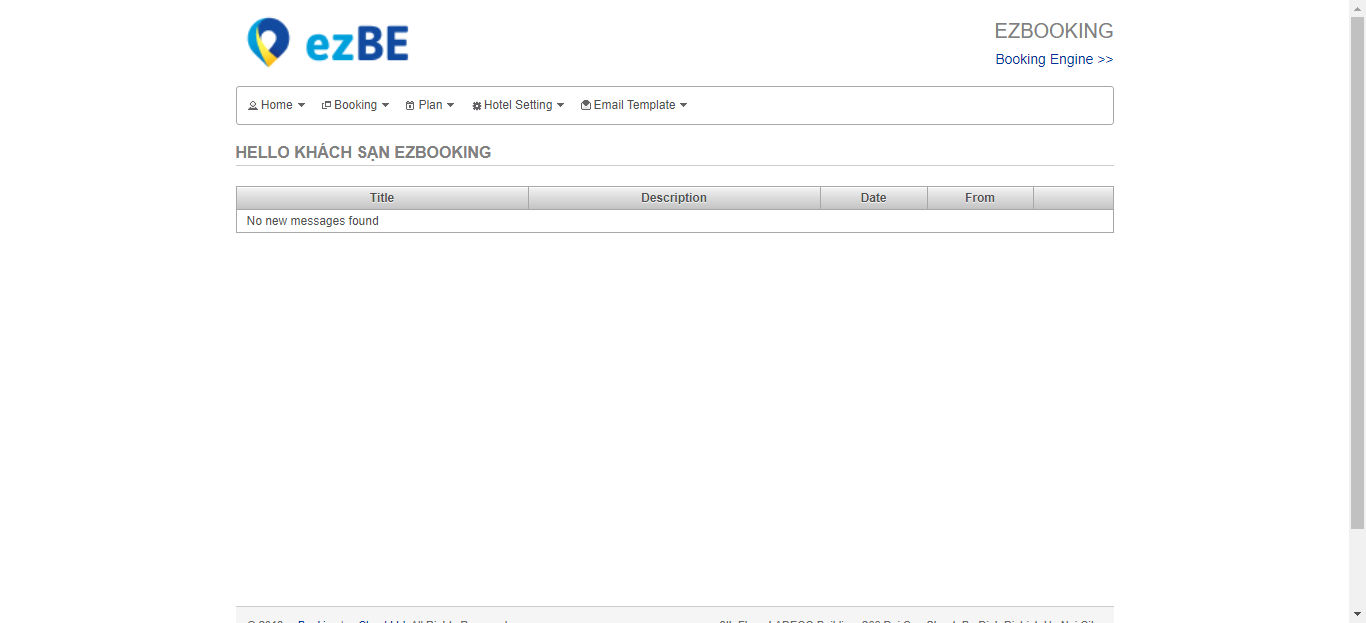
Update Rate
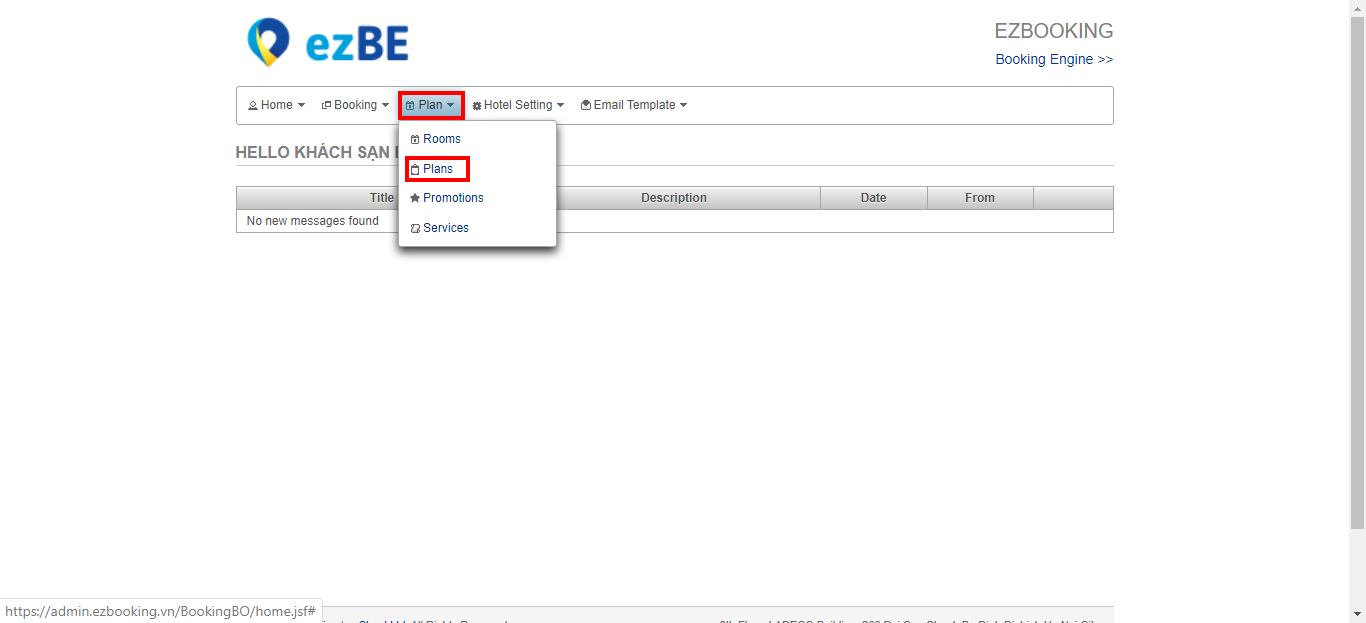
- Select room > select Modify > select Day by day
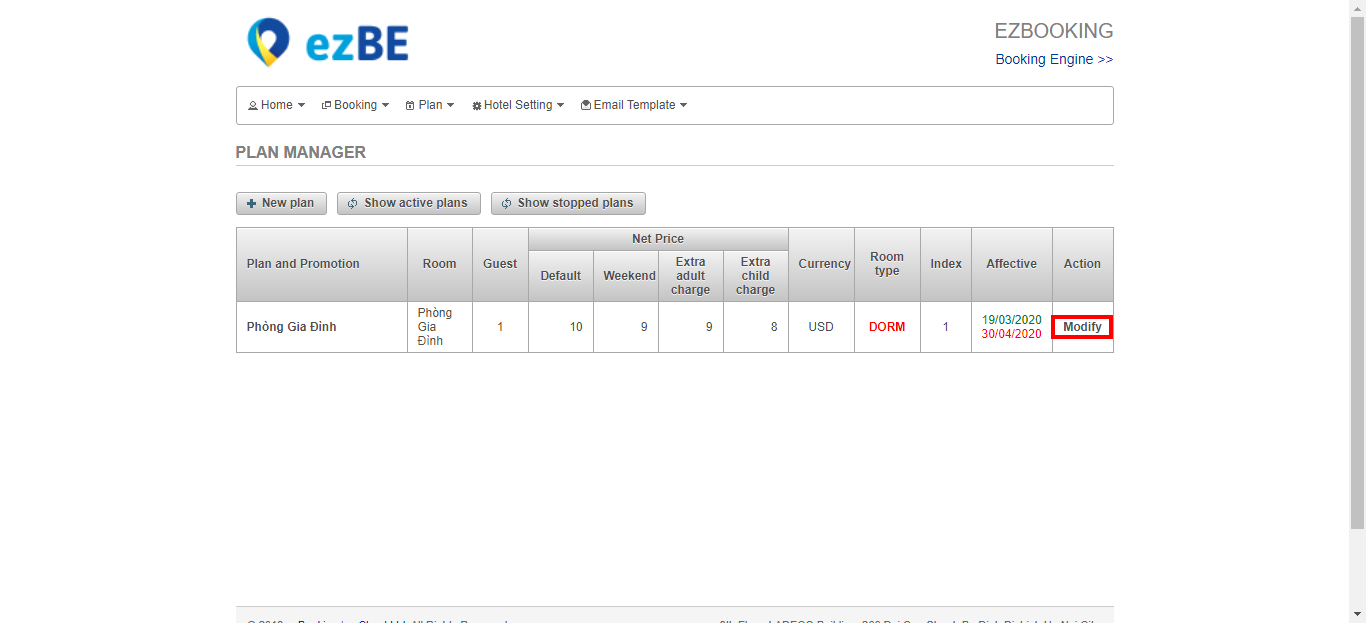
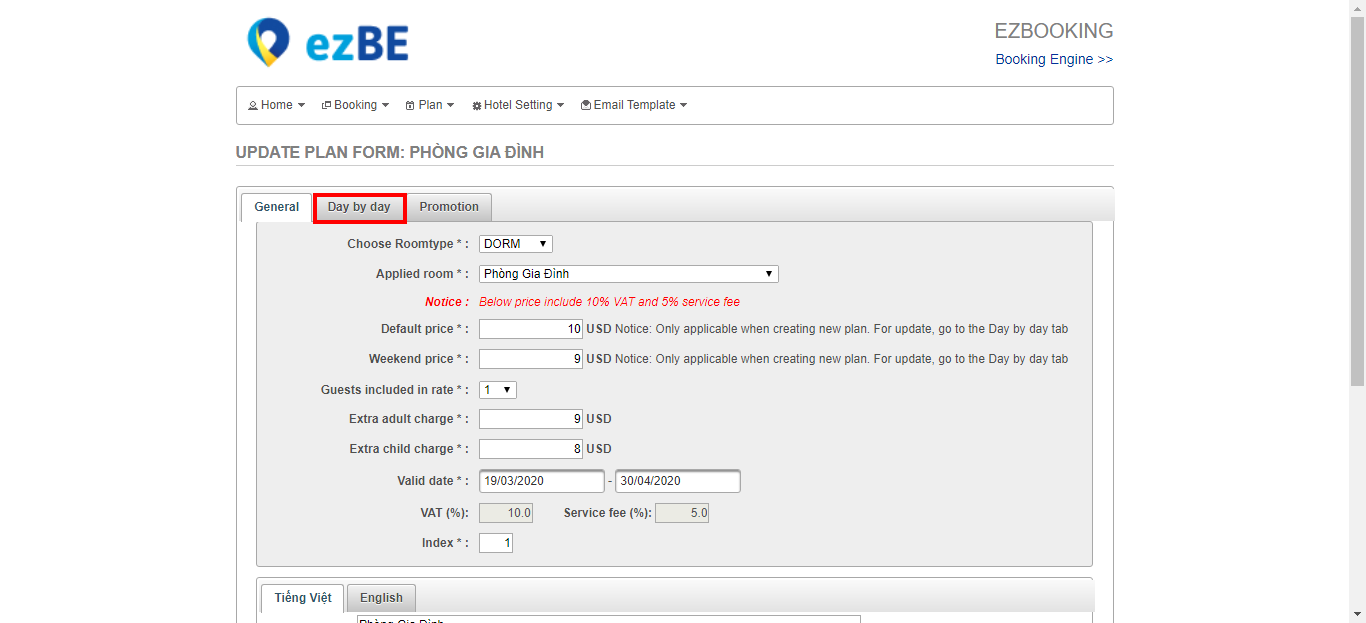
- At Day by day interface select period of time > View > Tick Price > Fill in amount of money > Apply
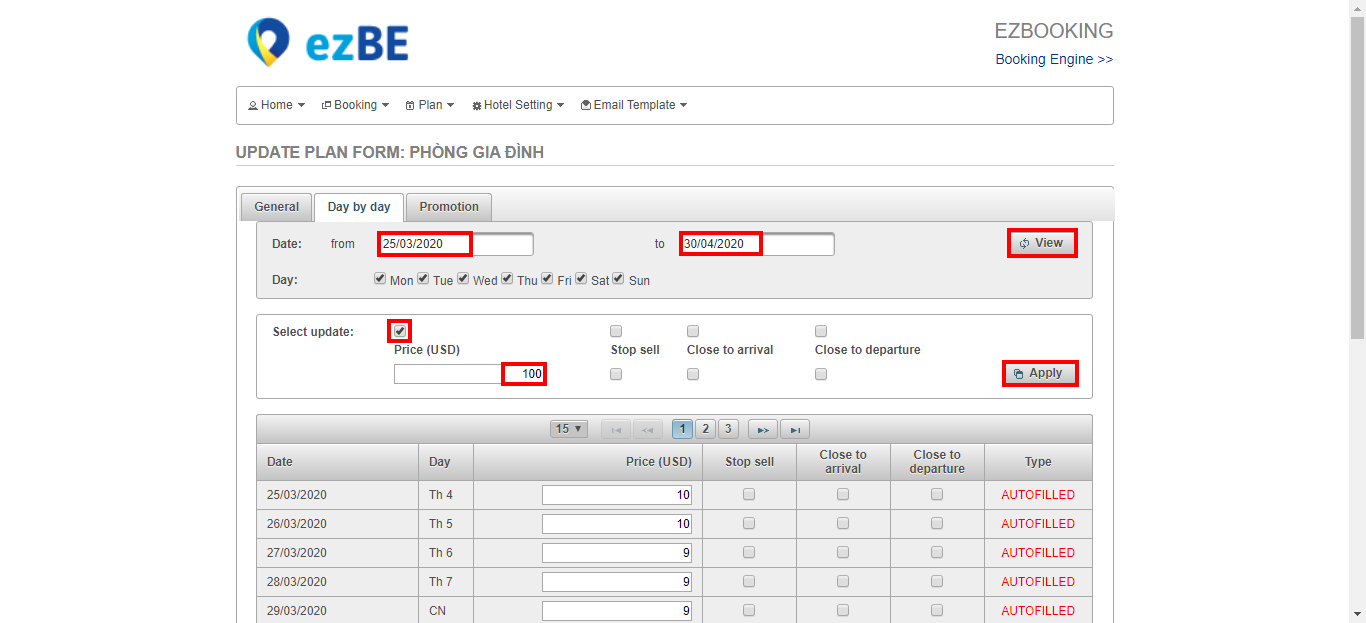
- After Apply, status CUSTOMIZED appear > Update to finish
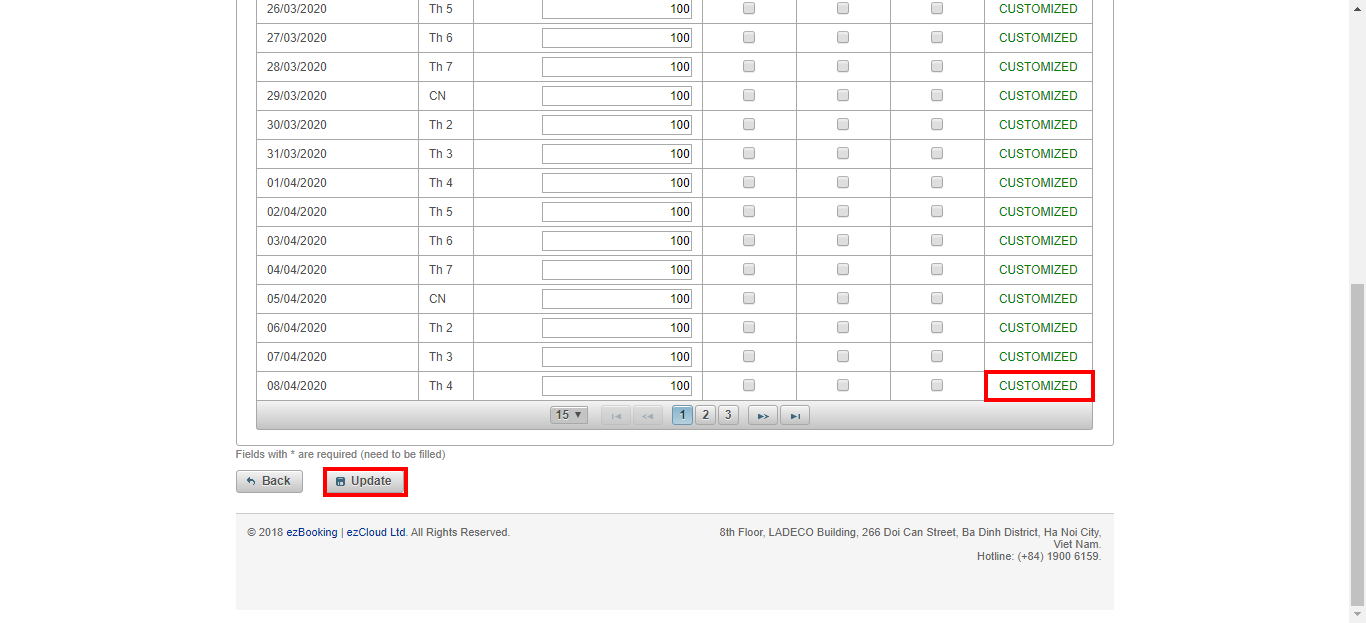
After update successfully, Rate will be push on ezBE