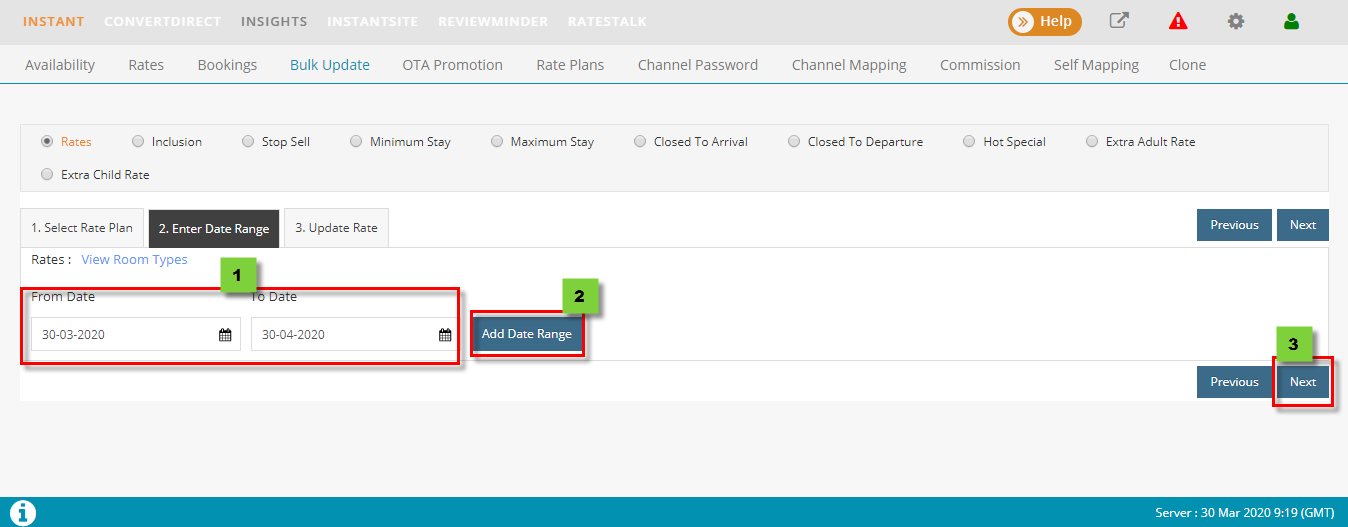Using ezCMS, you do not need to update on single OTA, You only need to update room rate on ezCMS .
ezCMS allow update room rate for each OTA, Each room type or all OTA, all Roomtype in many range of date
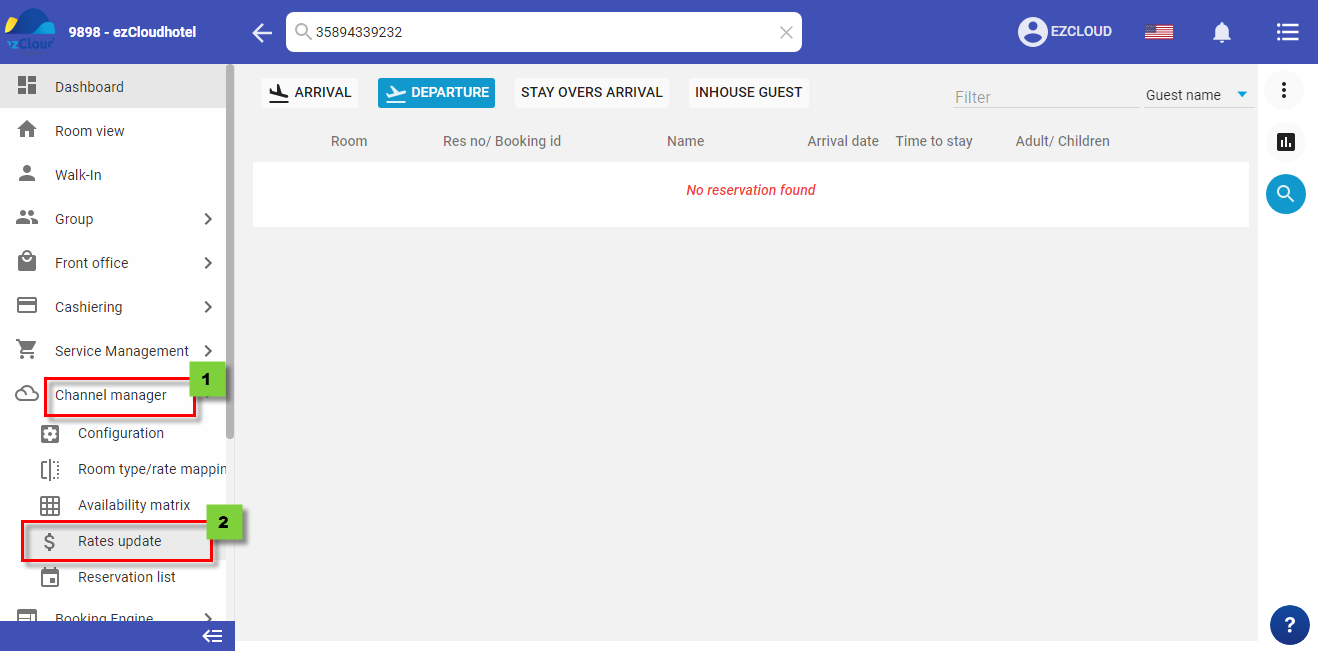
Fill in User Name and Password >Click Sign in
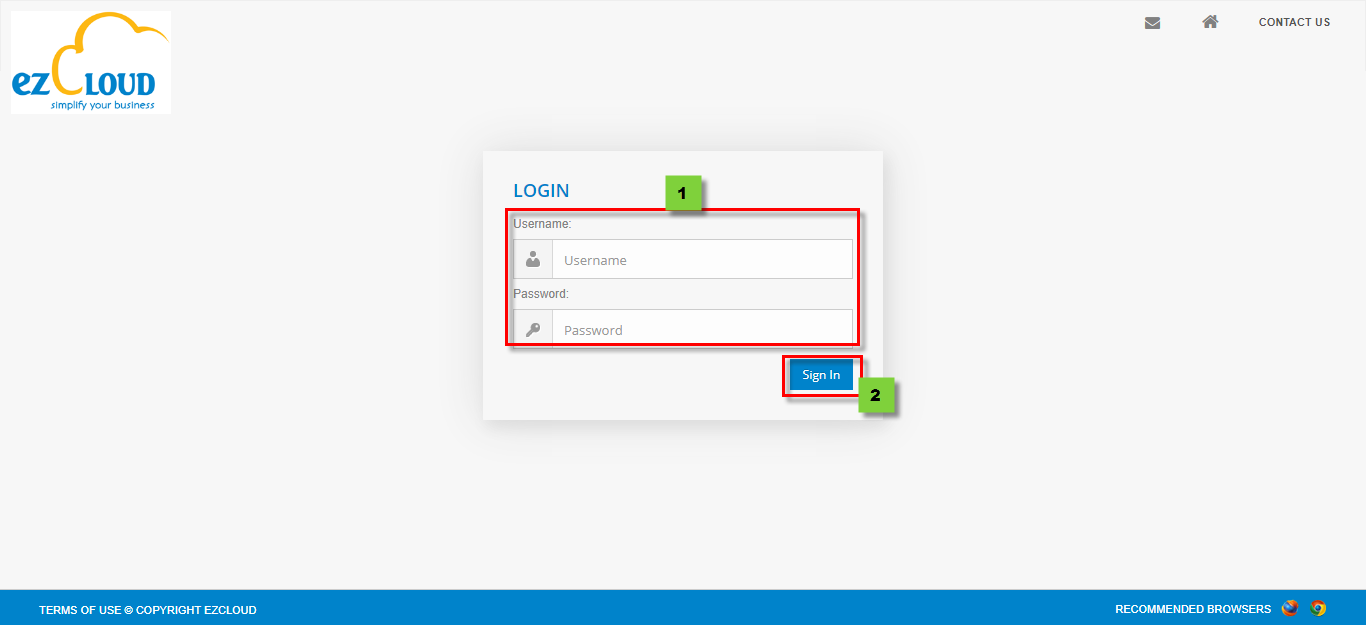
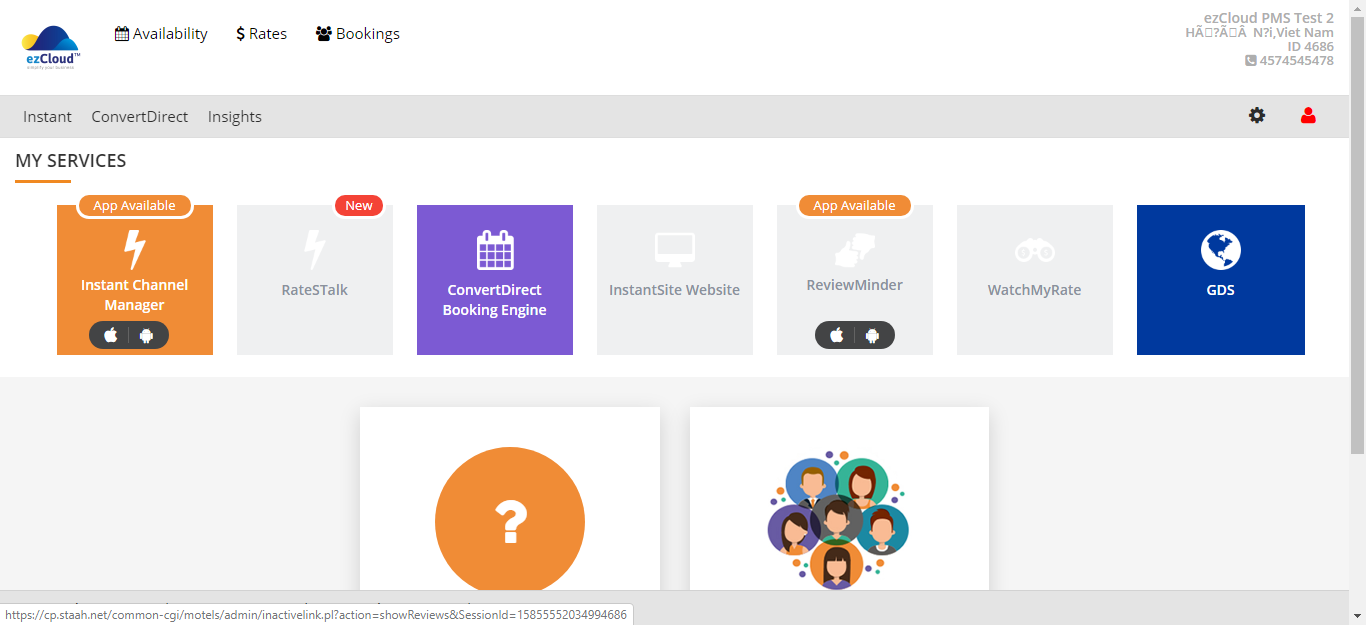
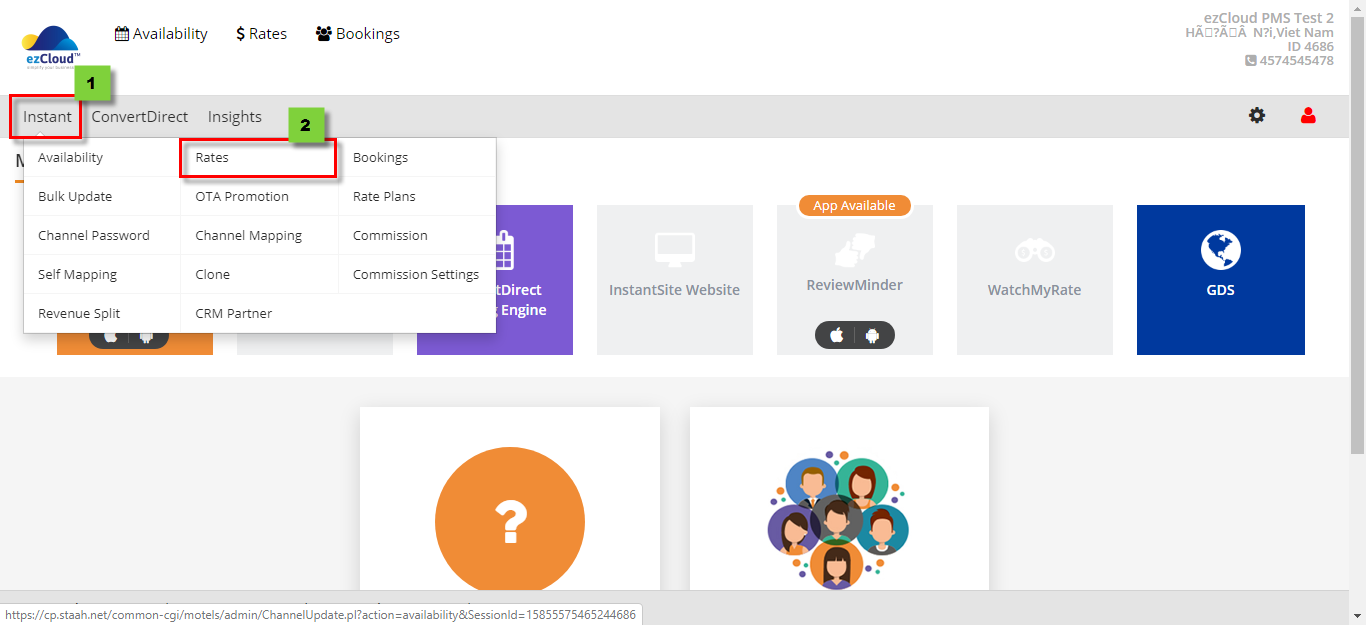
Select Roomtype > Room types and OTA> Click to modify rate > Select Update to finish
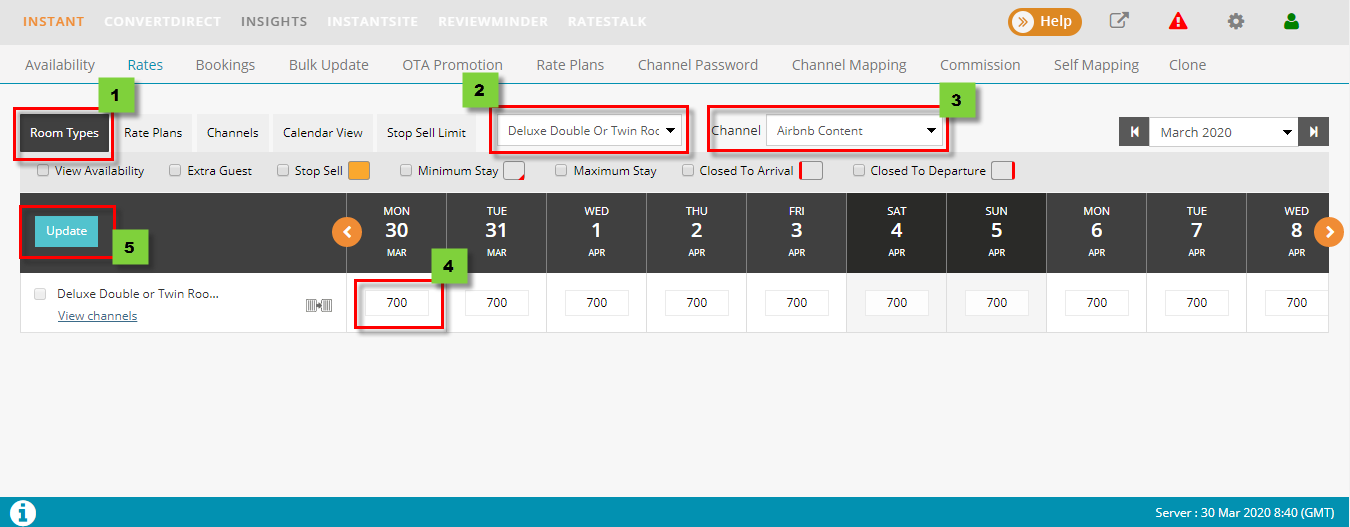
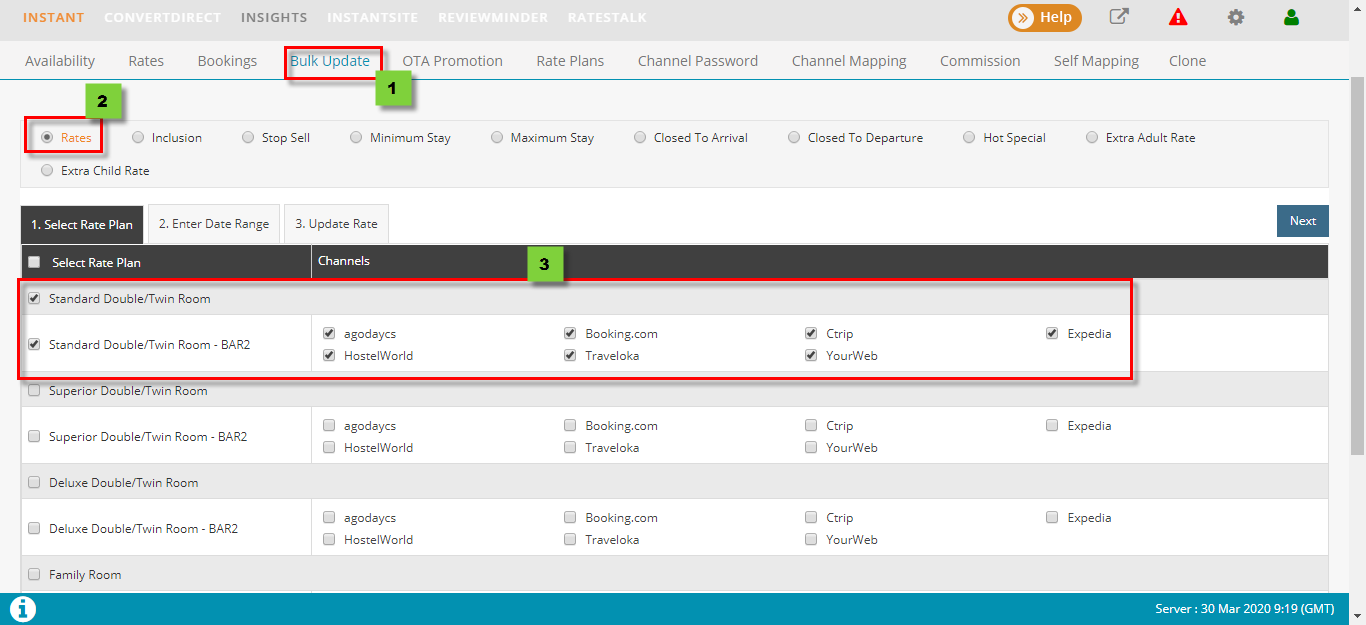
Select Date Range > Select Add Date Range if you would like to add more range > Select Next