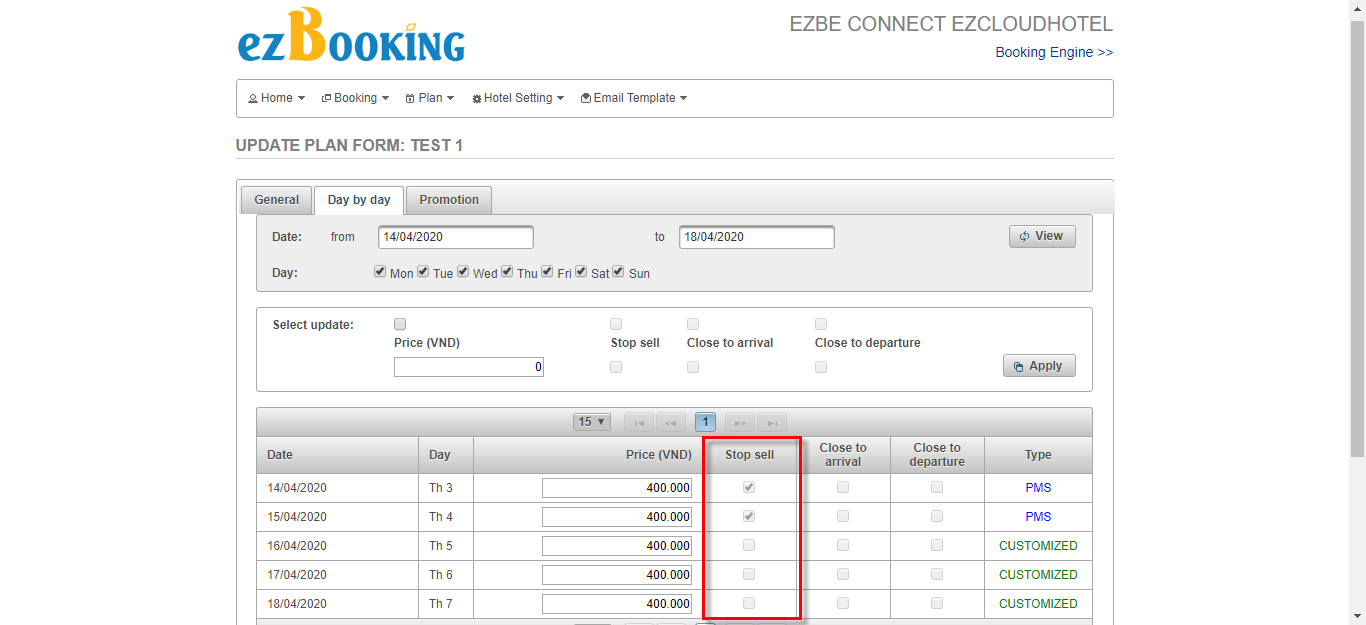Update and remove stop sell on ezBooking support the hotel to control update stop sell or remove.
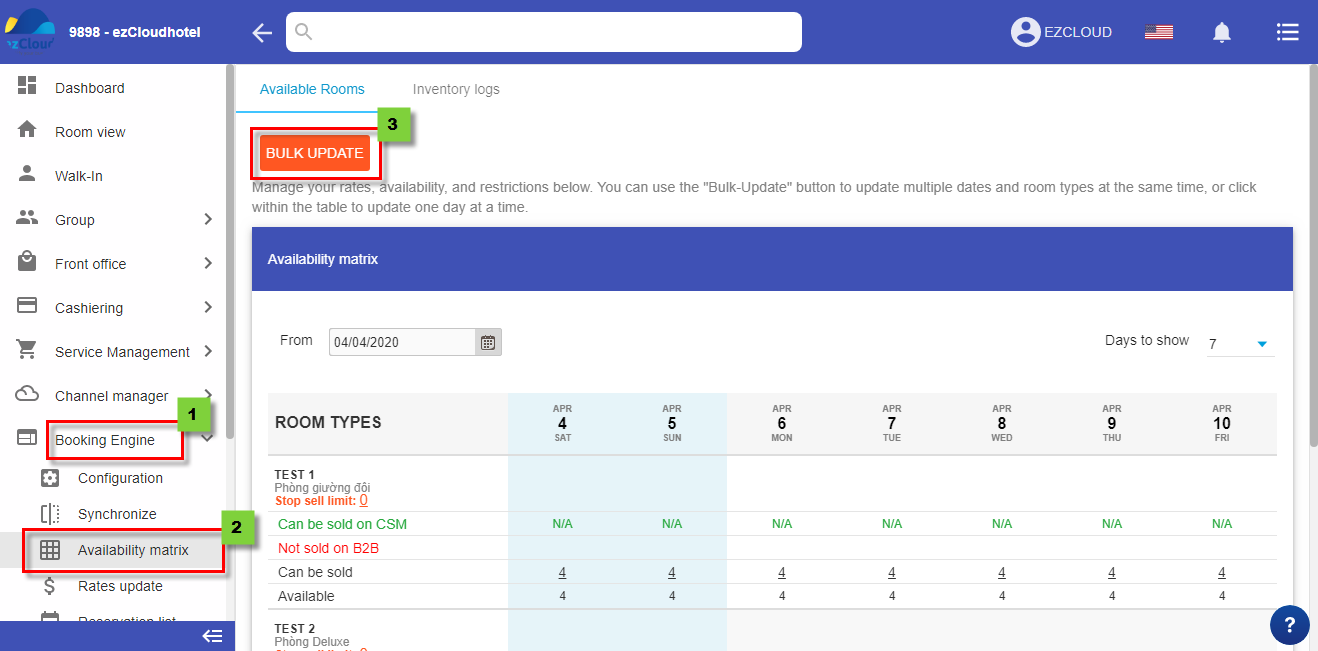
Stop sell> Date range, click ADD Range if you want to add > Select Room type >Save
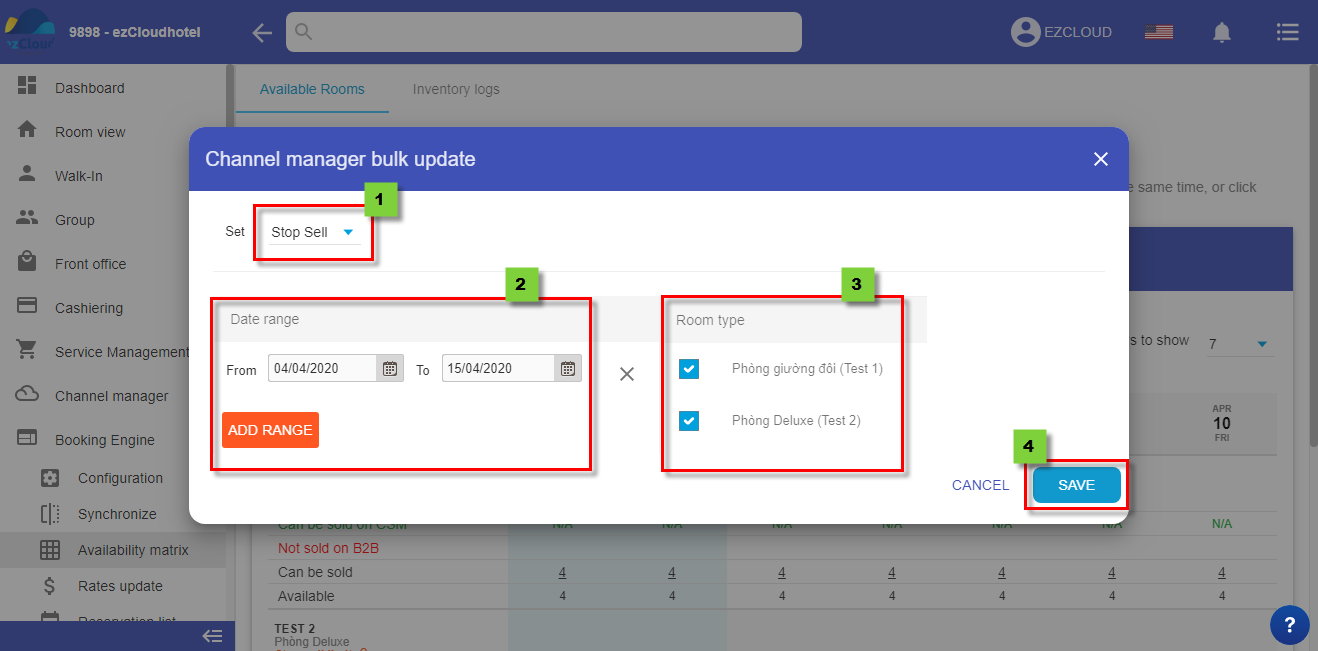
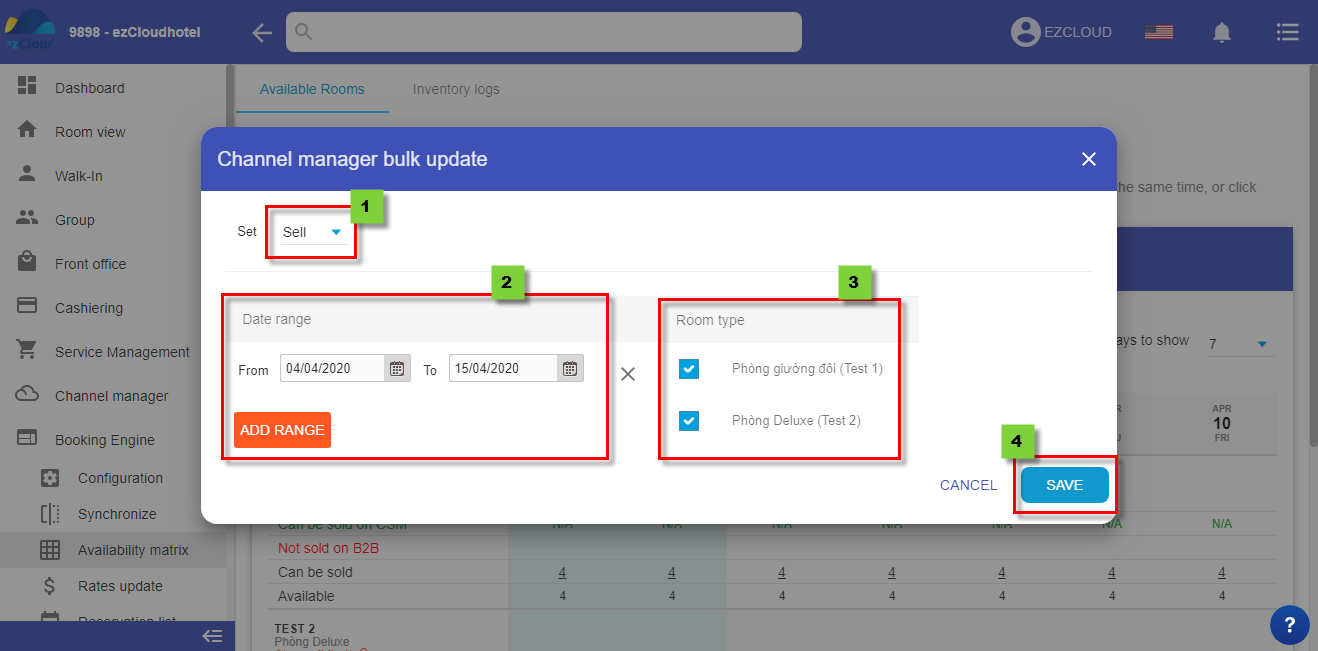
Note: Update for max 1 years. if you want to update more than 1 year, divide it and update 1 year each