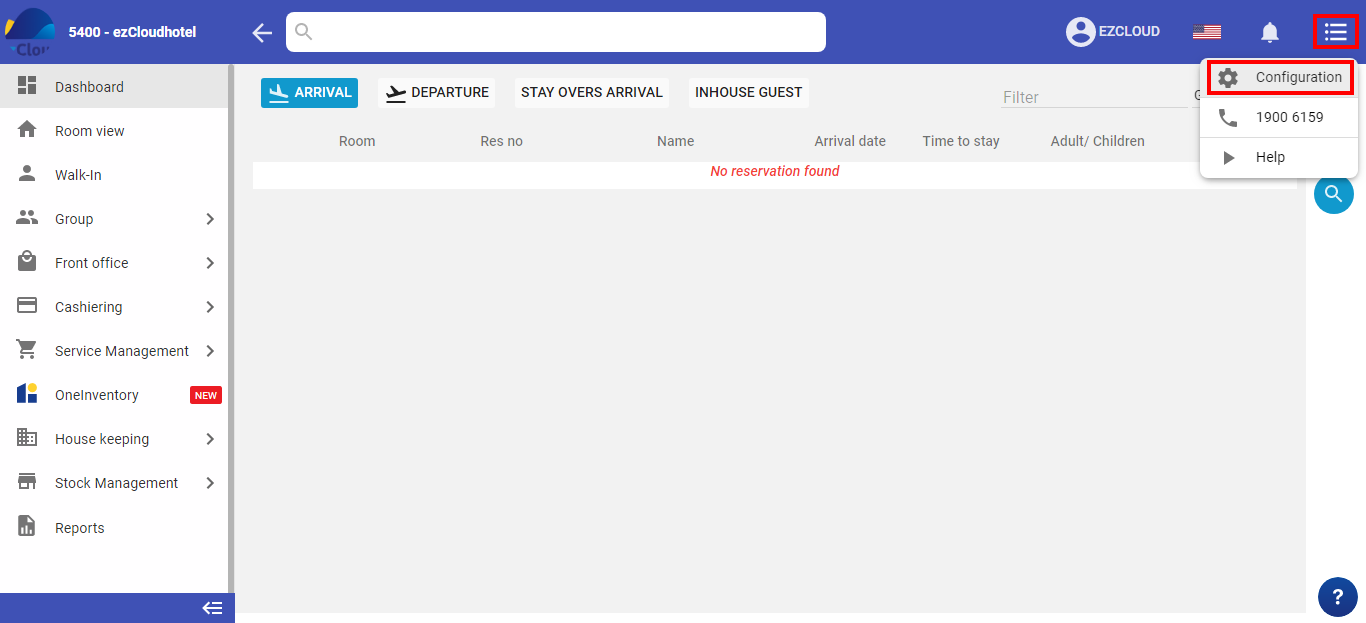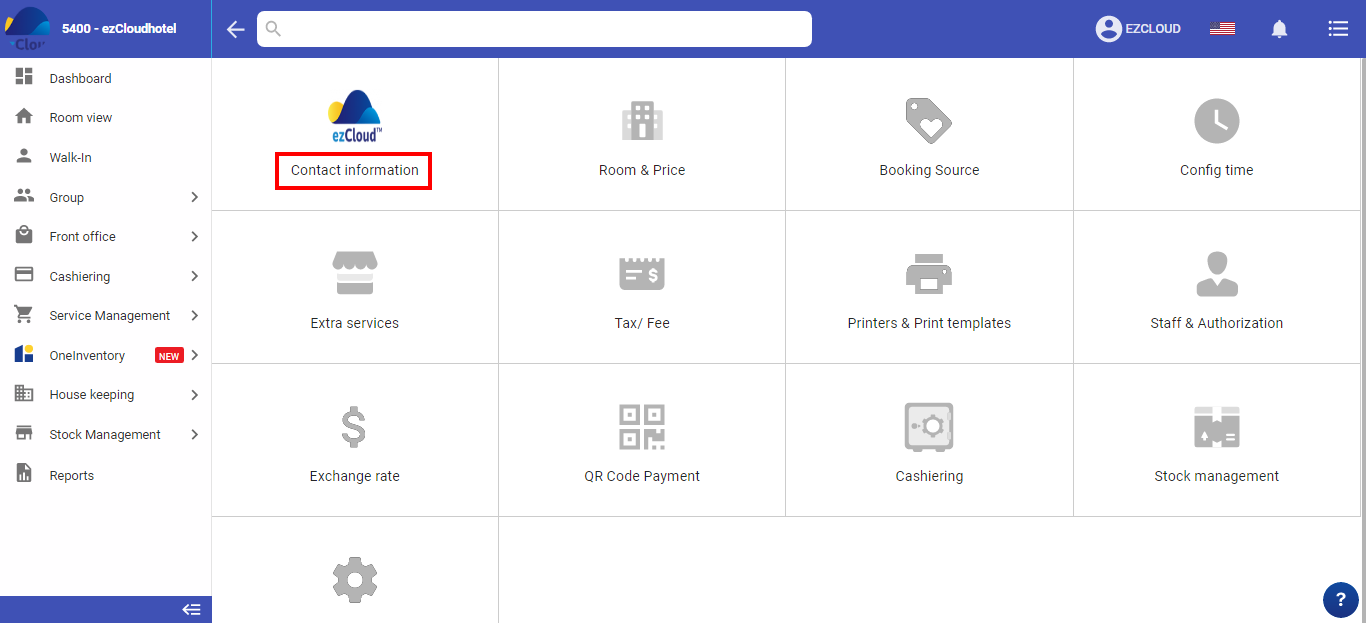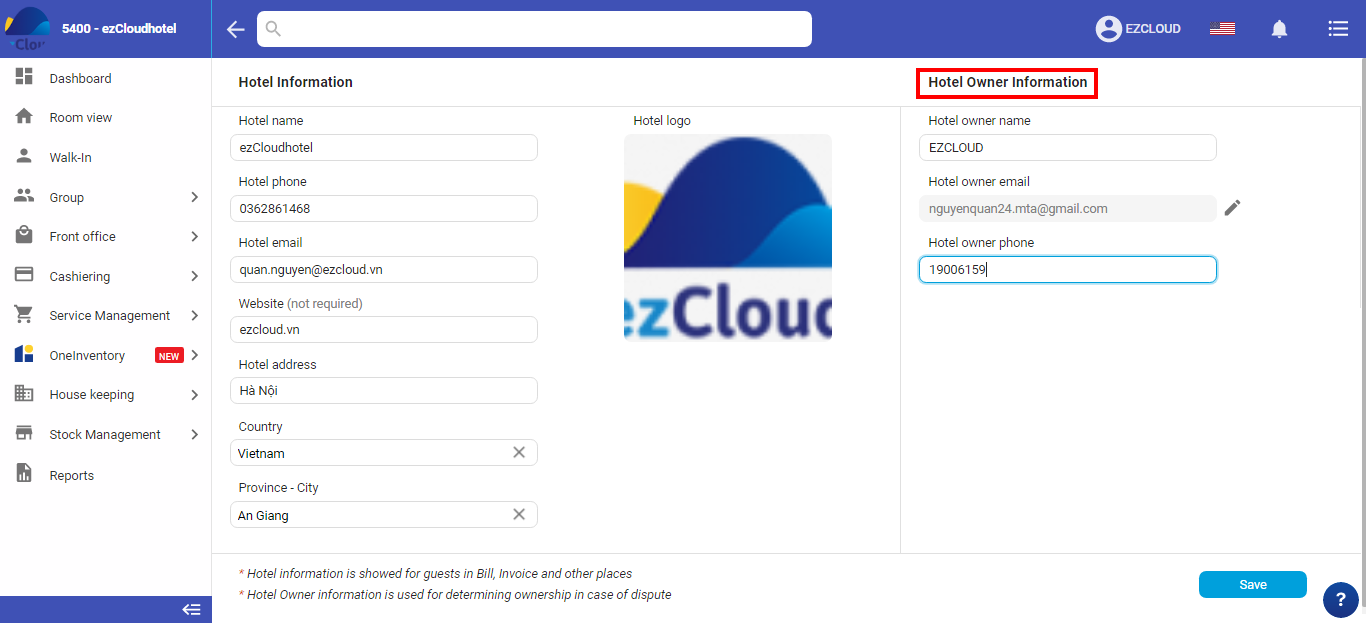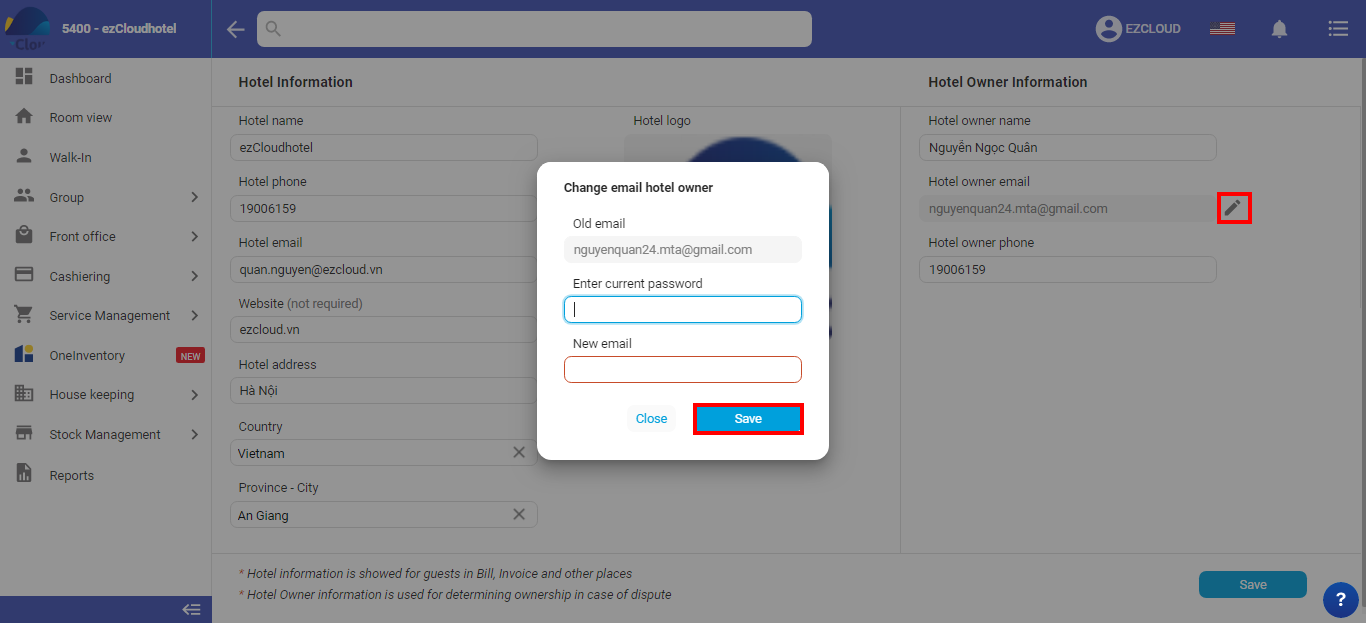Update Hotel Owner Information
Update hotel owner information to change ownership
Following these steps:
1. The configuration
- Select the 3-tile icon
 > Select configuration > Select contact information
> Select configuration > Select contact information
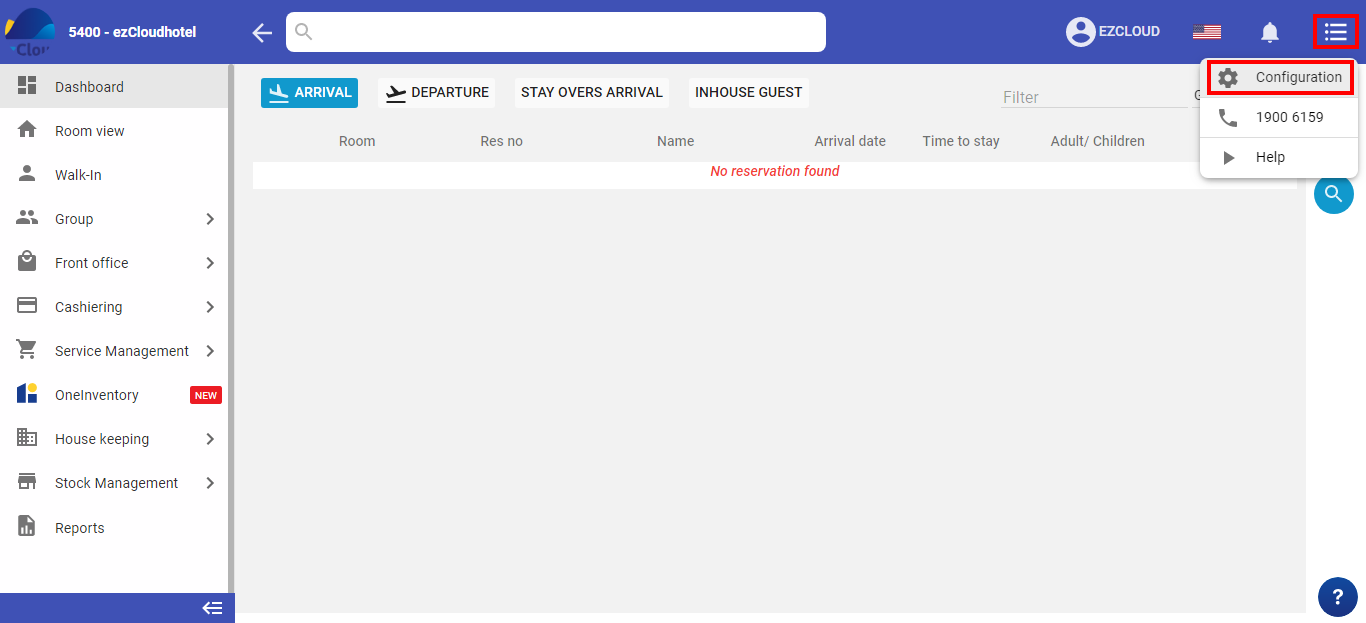
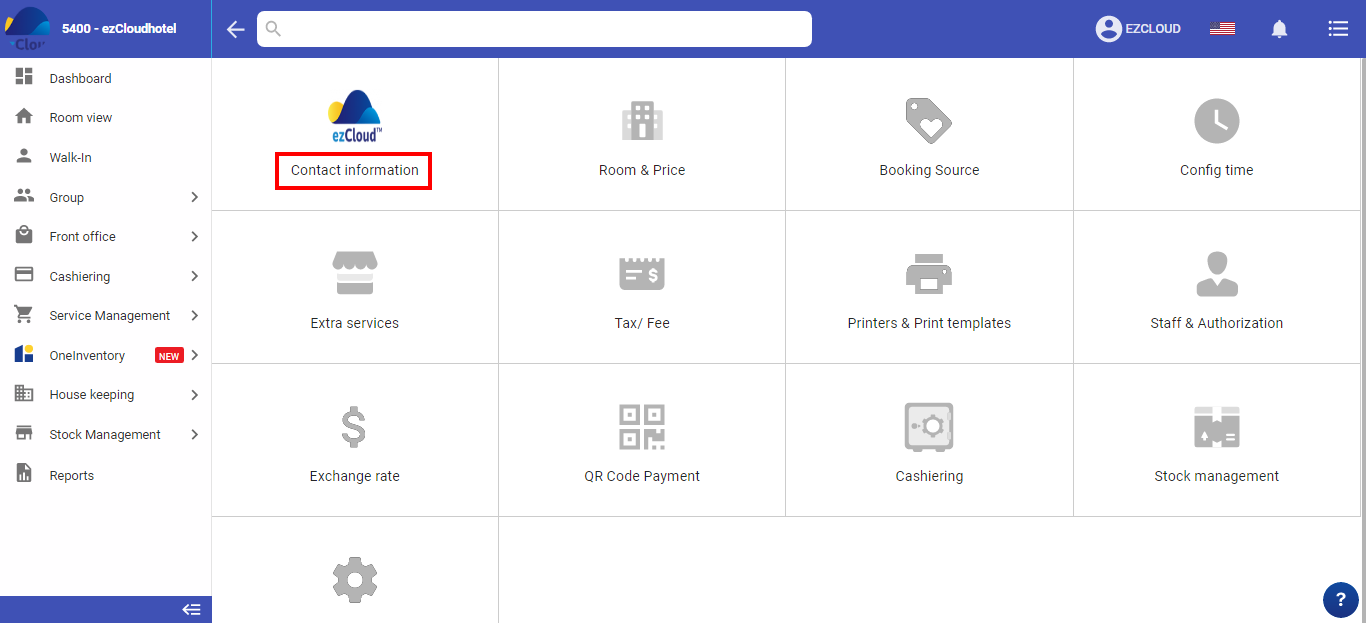
2. The information is subject to change
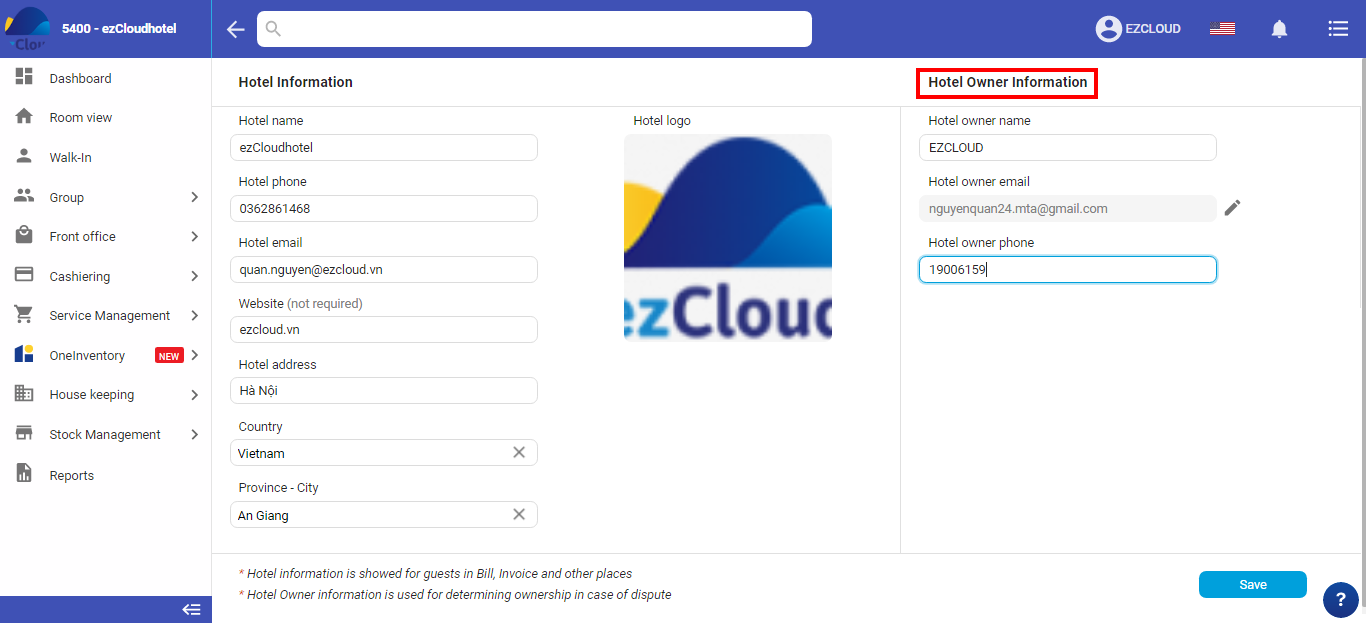
- Name of hotel owner: If there is a change to the name of the hotel owner, you fill new or save
- Email of hotel owner: This email is the sign-in account of the hotel owner… Operation as follows: click in pencil last email > The software will display the pop-up > The hotel sign-in the current password, the new email > Select save
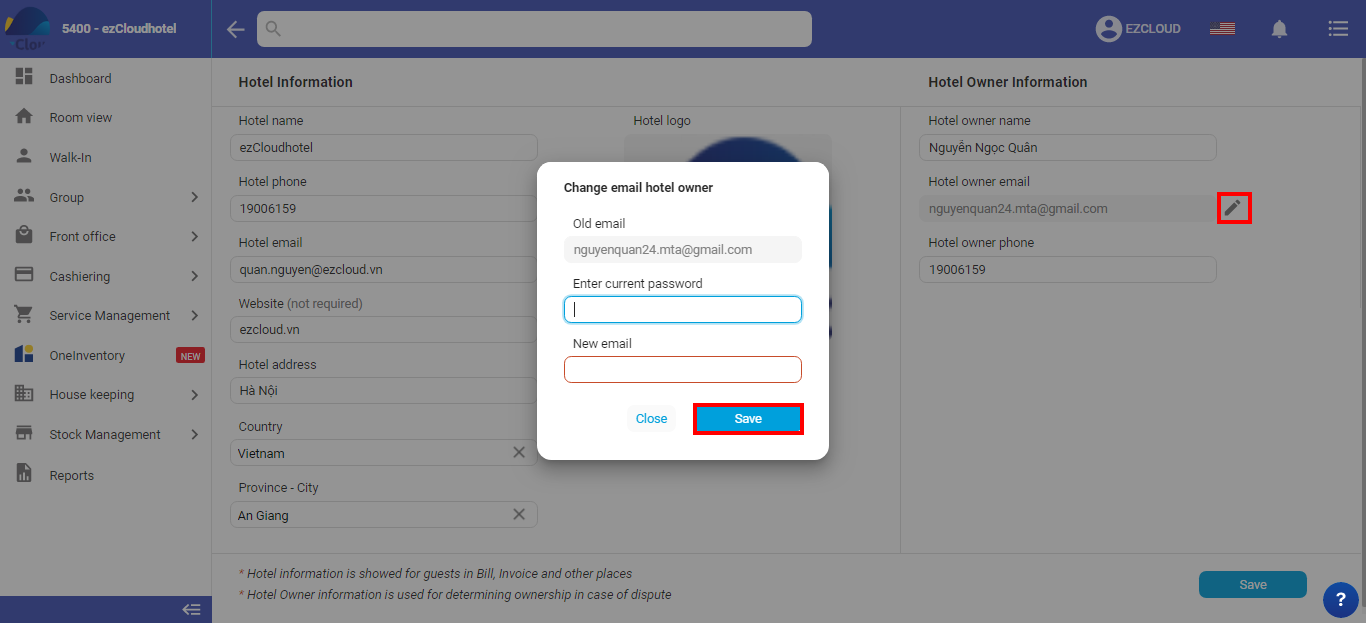
- The hotel phone number: The hotel input new phone number or change and save
3. The information can’t change
This happens when the hotel doesn’t remember the hotel password, unable to sign-in the hotel registration email to reinstall the password. The hotel then requires the following procedures to retrieve or modify the information.
- Business license (Notarized copy)
- Identification of the hotel’s responsible person such as ID card/CCCD or passport (notarized copy) and only accepted for: the person named in the business license or the name in the contract signed with ezCloud.
- The proposal to provide the hotel’s stamp software.
All of these document must be printed has copies, which are full of regulatory and express legal to the address:
ezCloud Global Technology CO., LTD.
Address: 266 Doi Can, Ba Dinh, Ha Noi
Recipients: Customer support department
Contact to: Nguyen Hoang Long, 0359014456