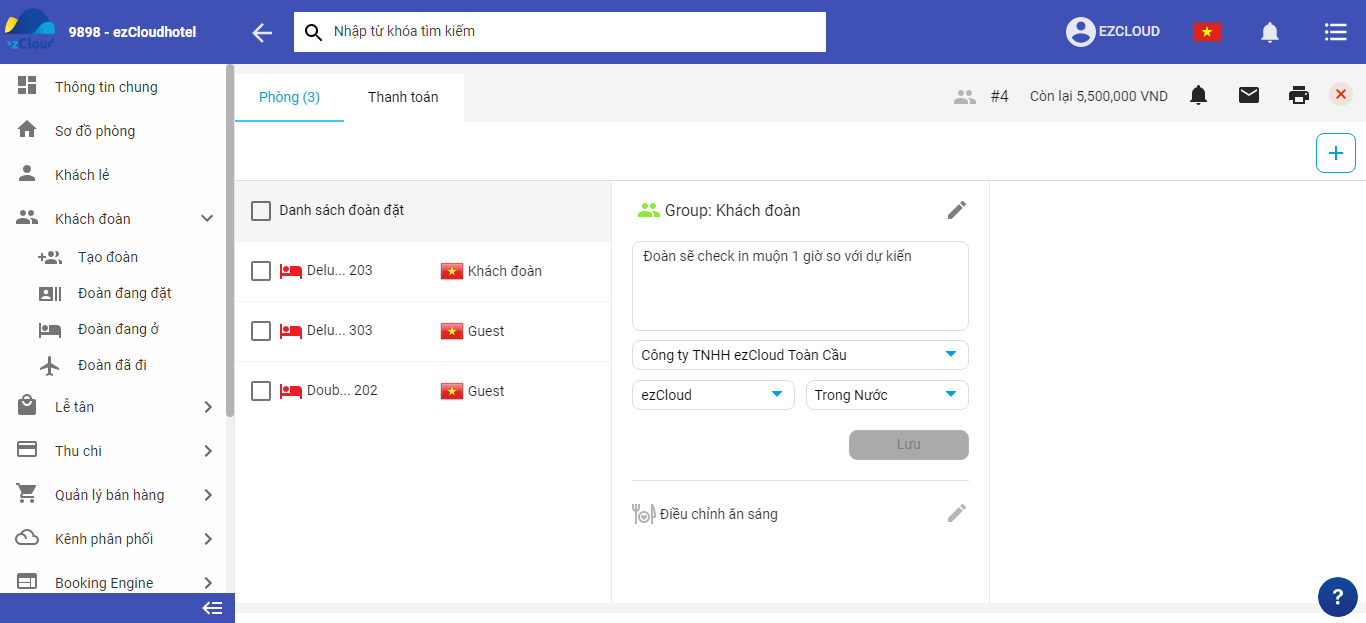For group bookings, usually booked in advance to perform the group check-in, the hotel needs to find exactly which group is placing it for check-in.
ezCloud guide the ways to find a group booking as quickly as follows:
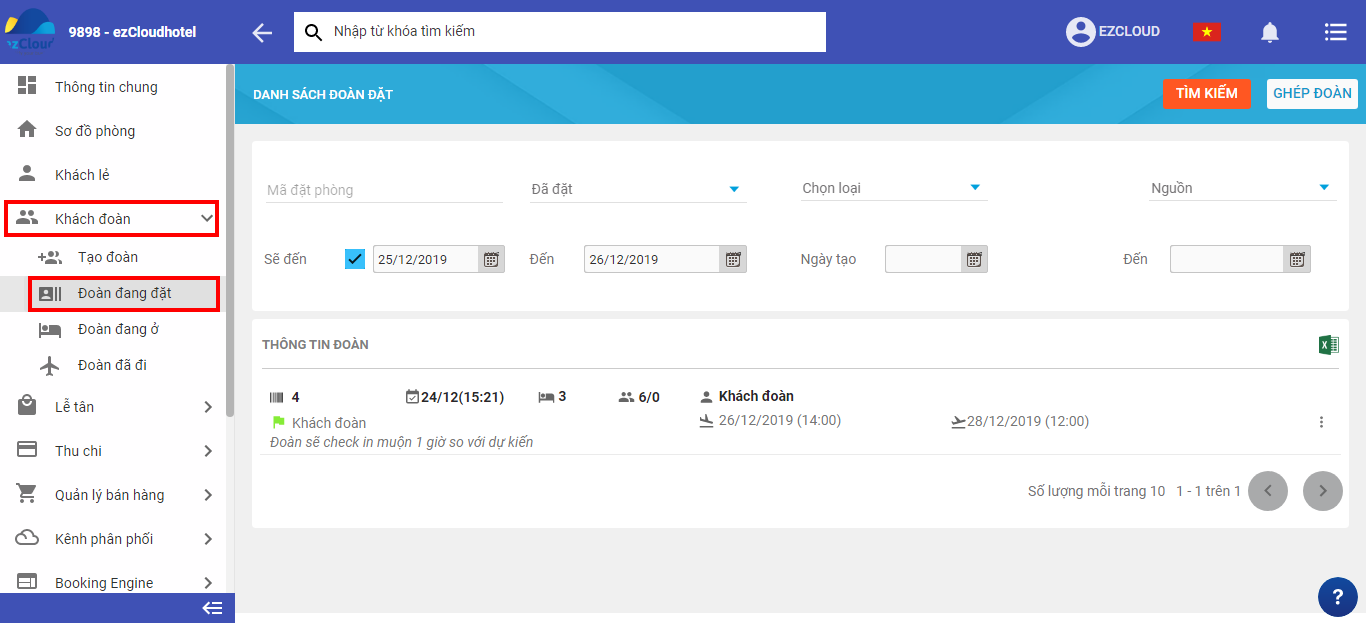
After entering some of the above fields, the hotel selects SEARCH > Select 3-dot icon > select group Details
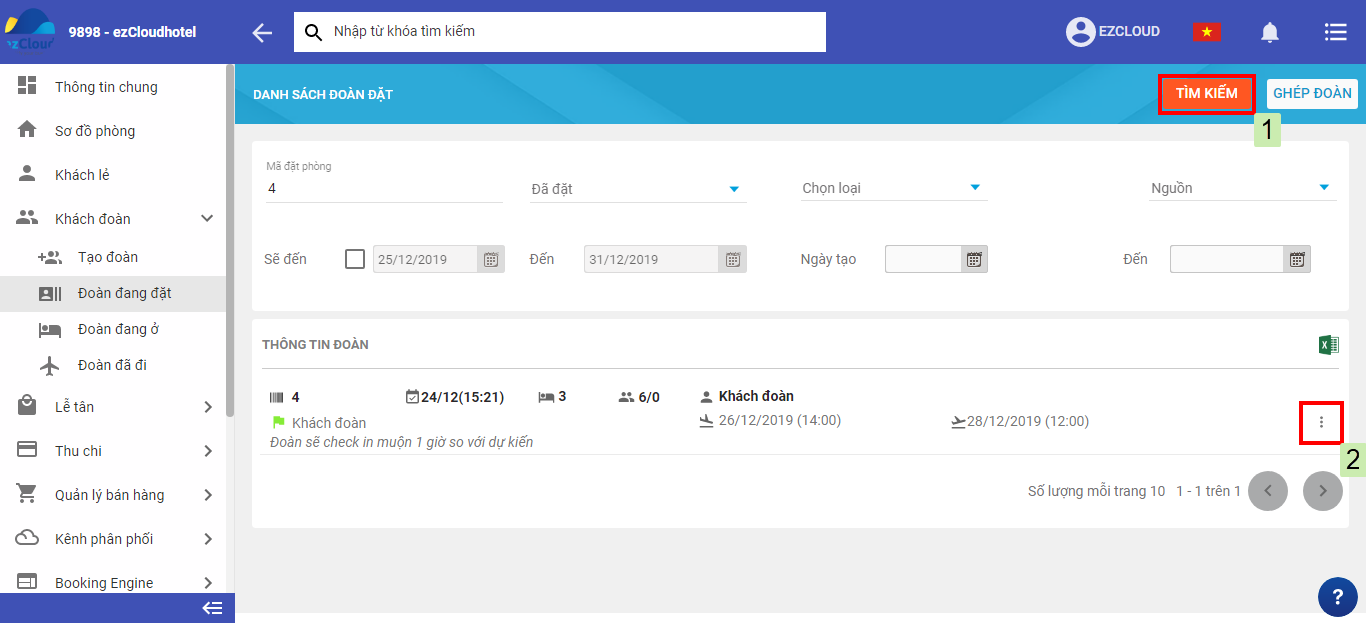
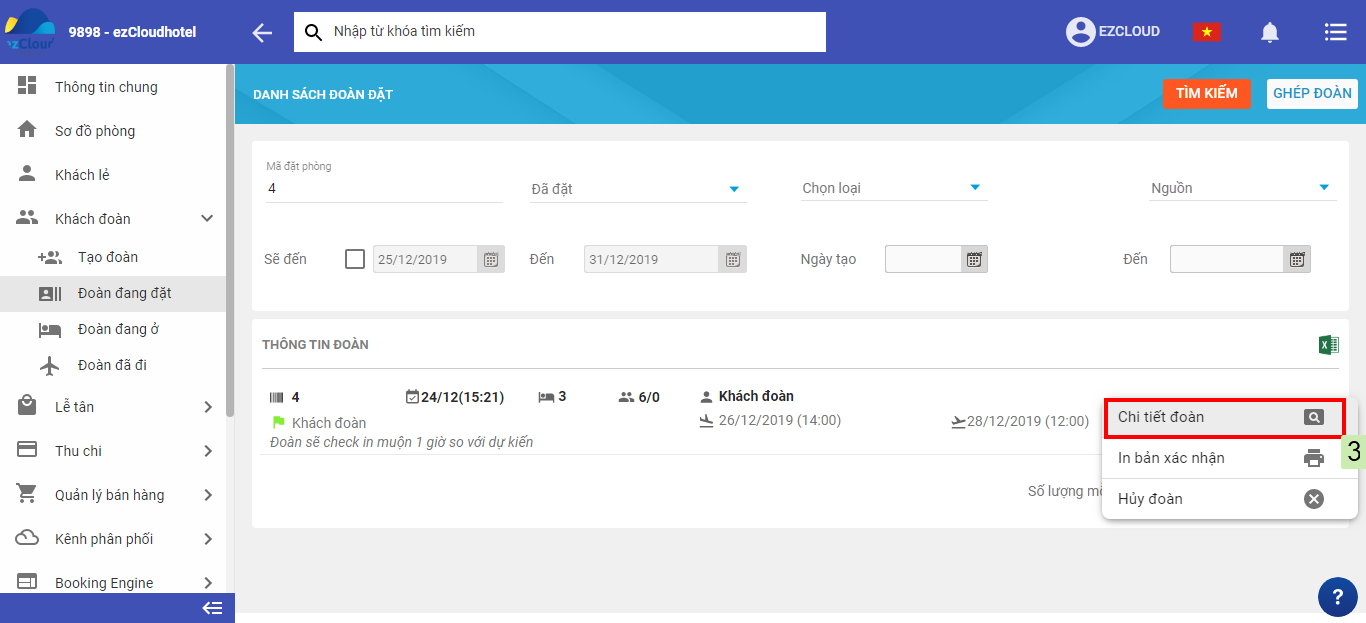
Select view to the timeline chart > find right a group to manipulation > click on any room in the group > Select group details
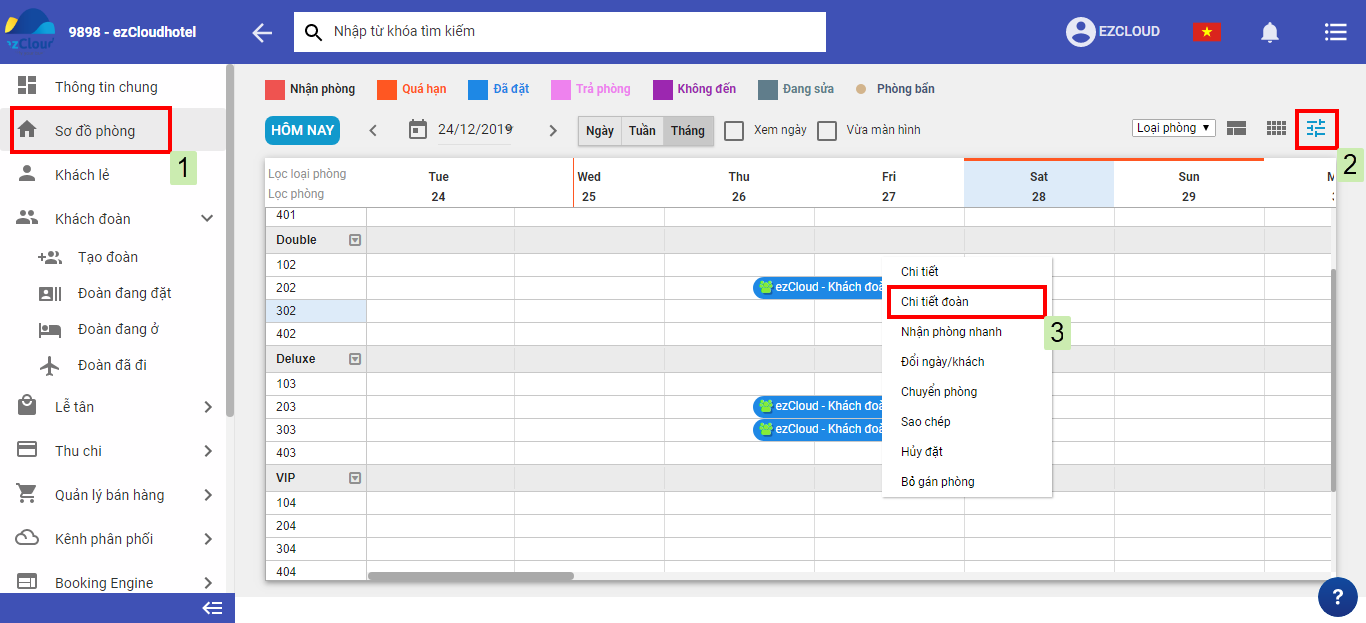
After entering the group details screen
Select tick before number of room > Select Check-in
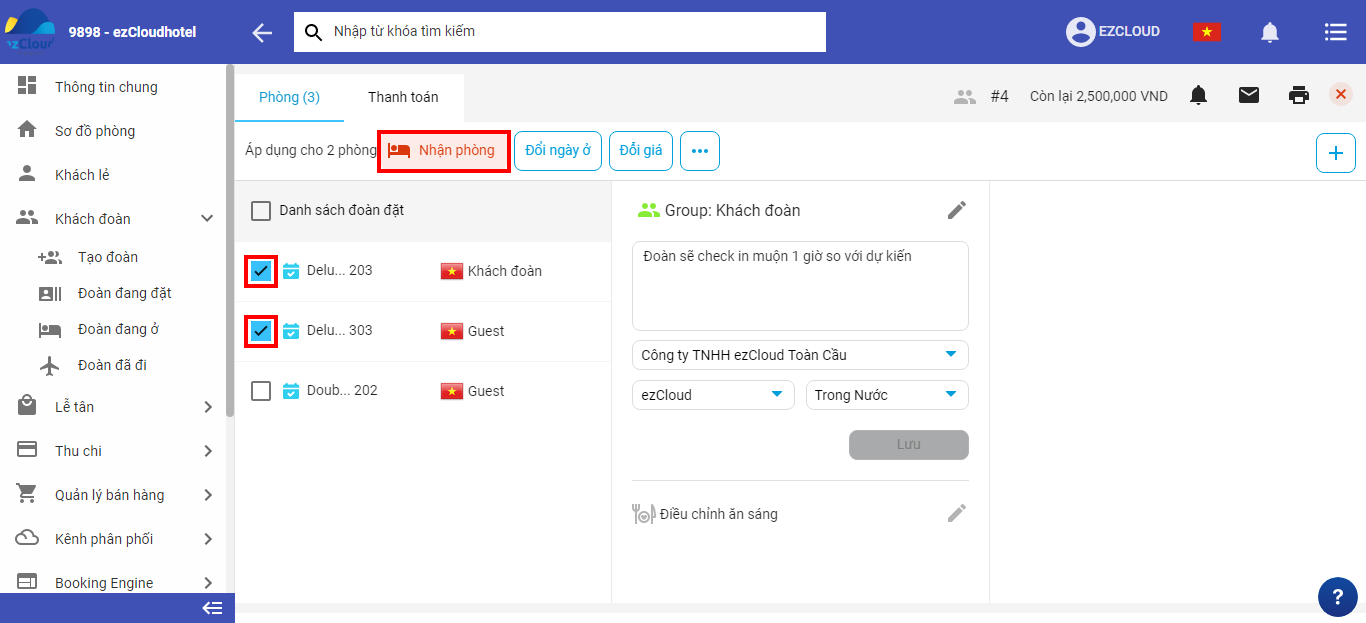
Select tick before group list booking > select check-in
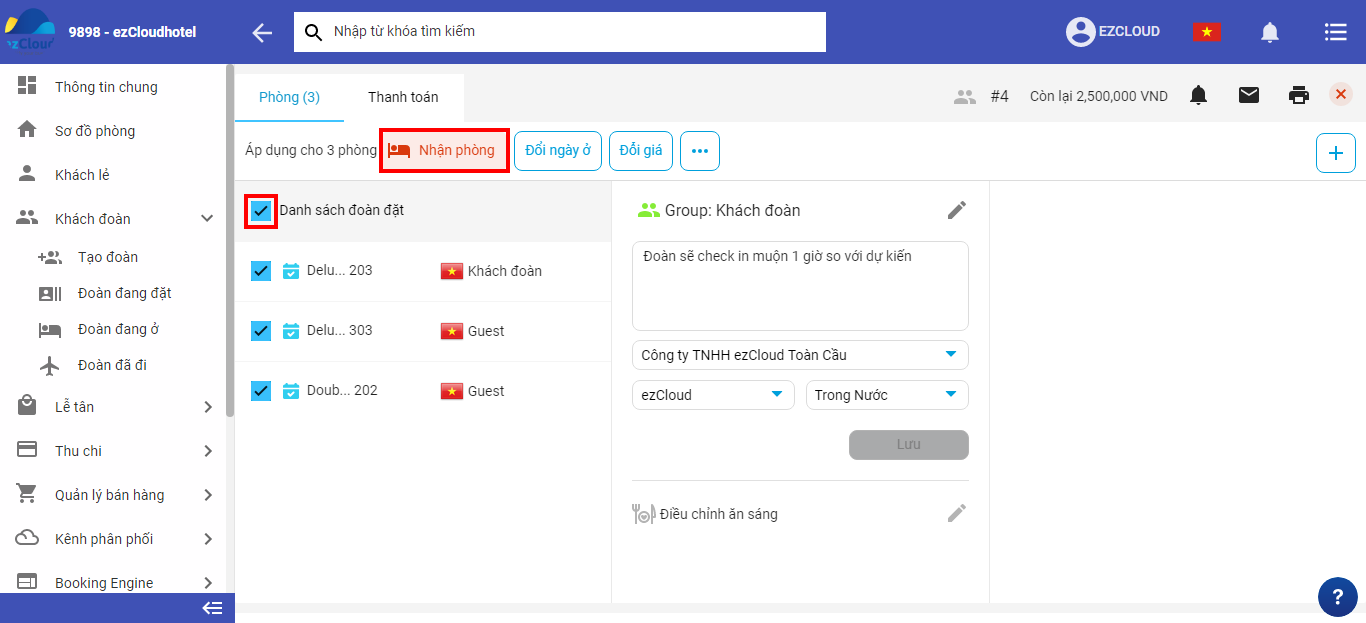
After completing the above steps, the software will show the pop-up confirmation > Select OK to complete
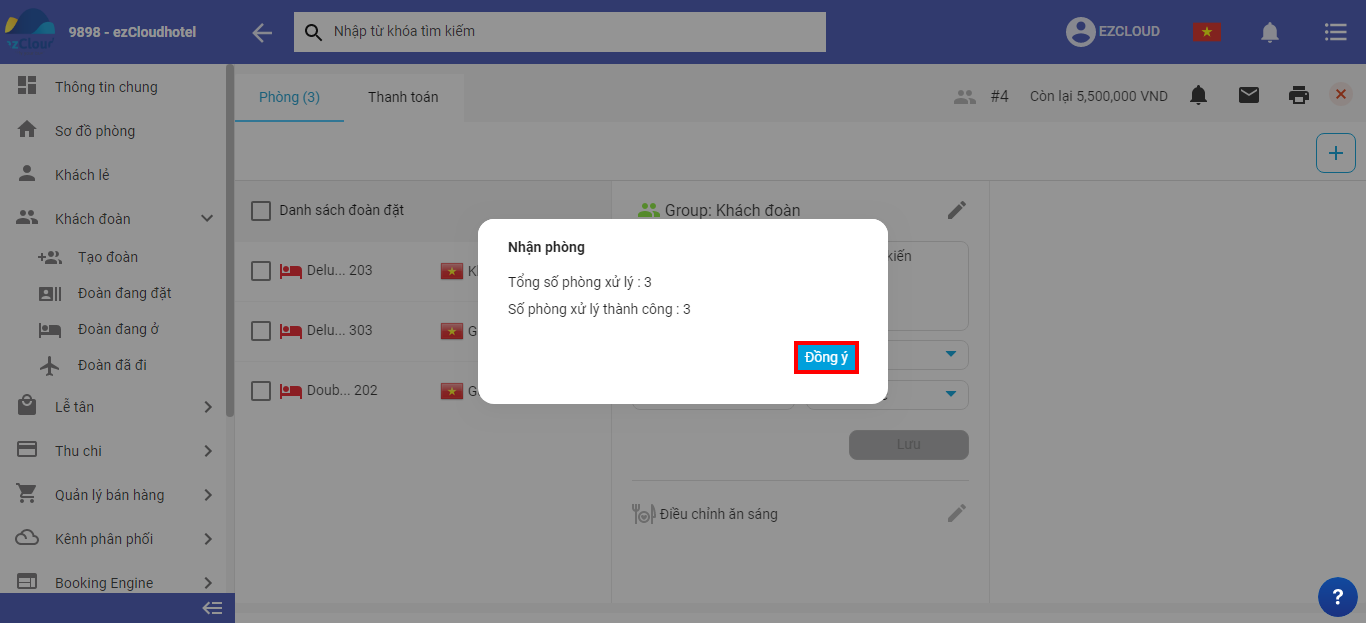
Below is the interface of the group booking after completing the whole group check-in