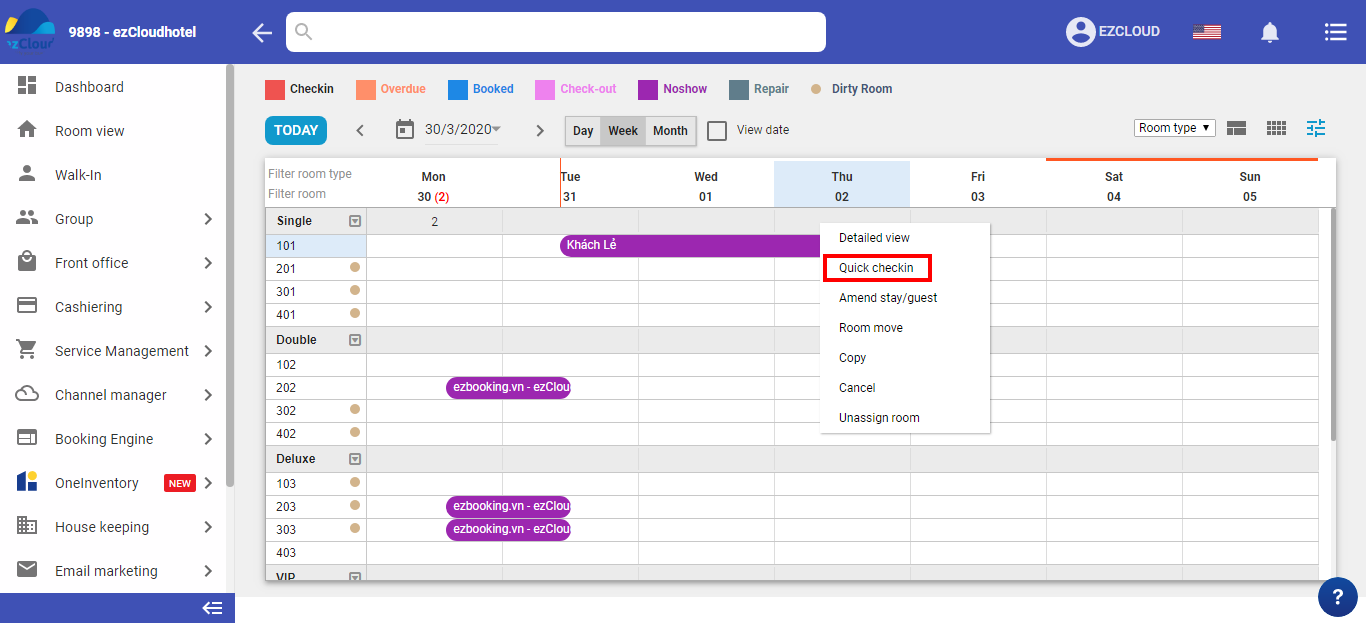Check-in for guests arriving at the hotel now will assist the hotel with easy management of the availability, arrangement of the room, save the information, notes for the reservation
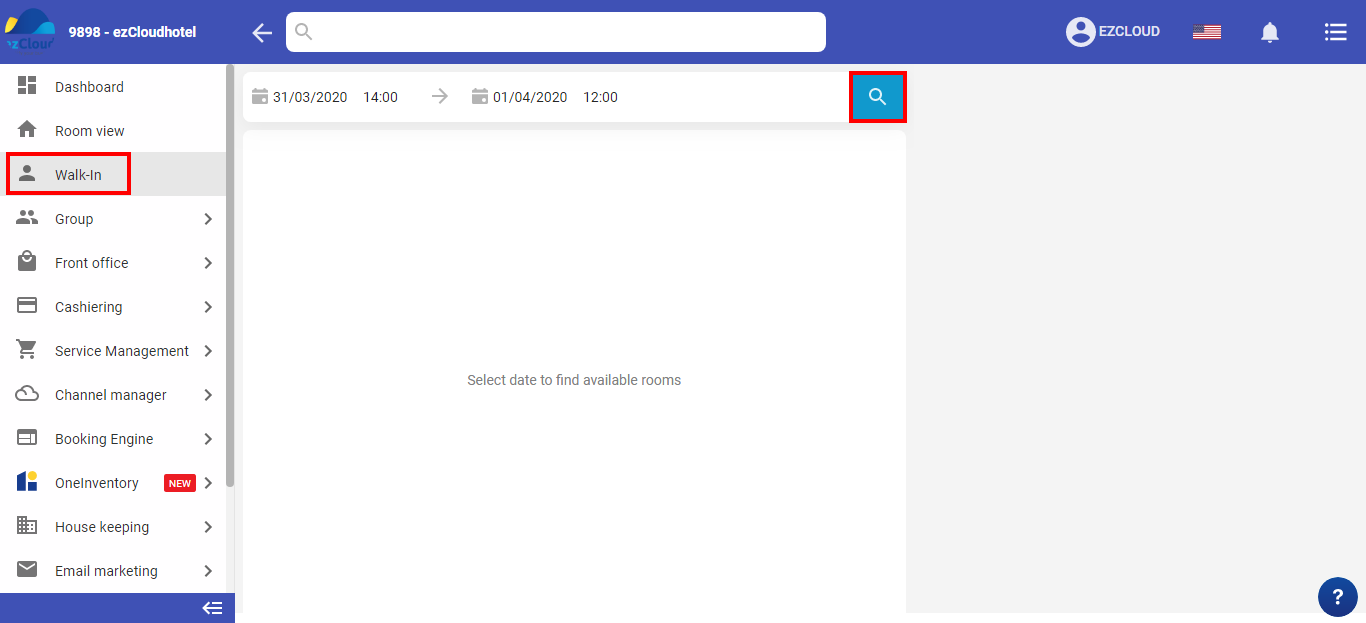
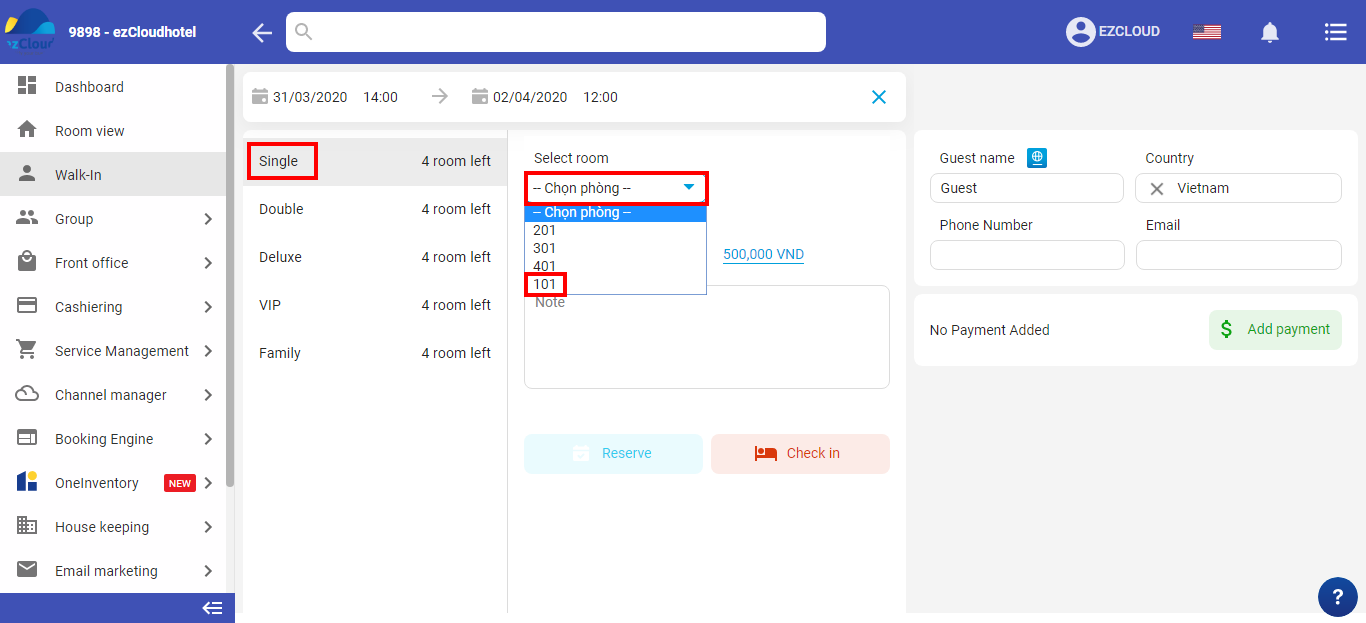
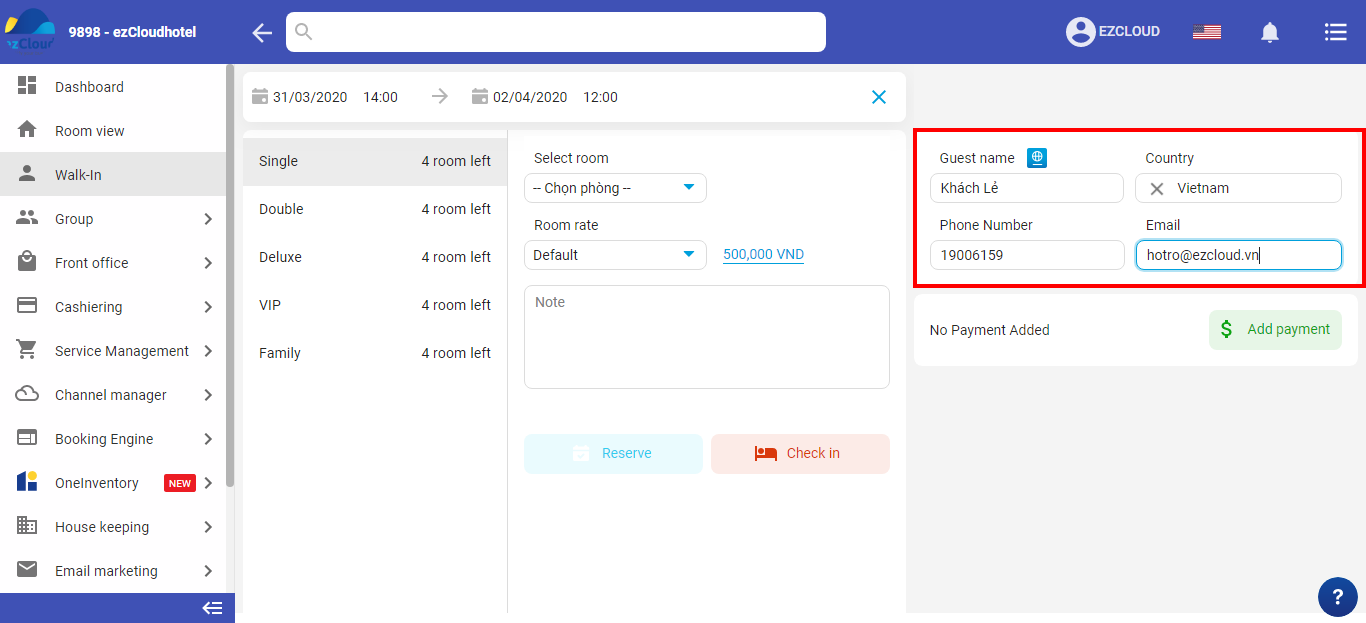
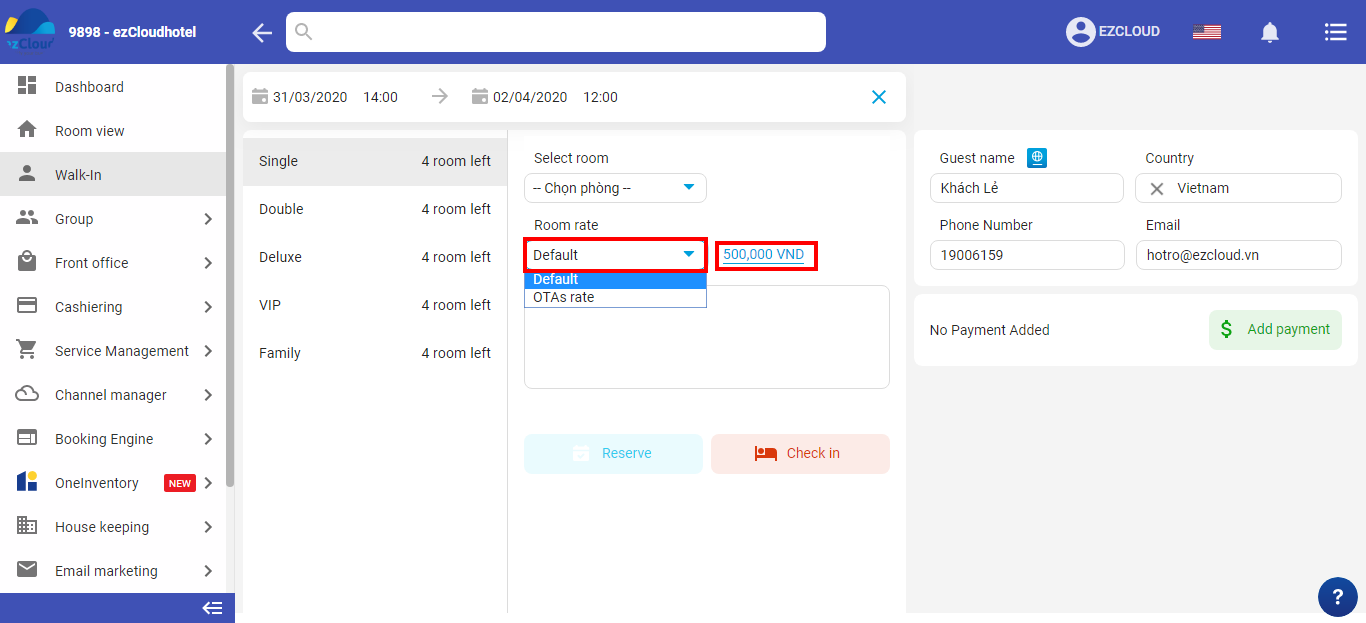
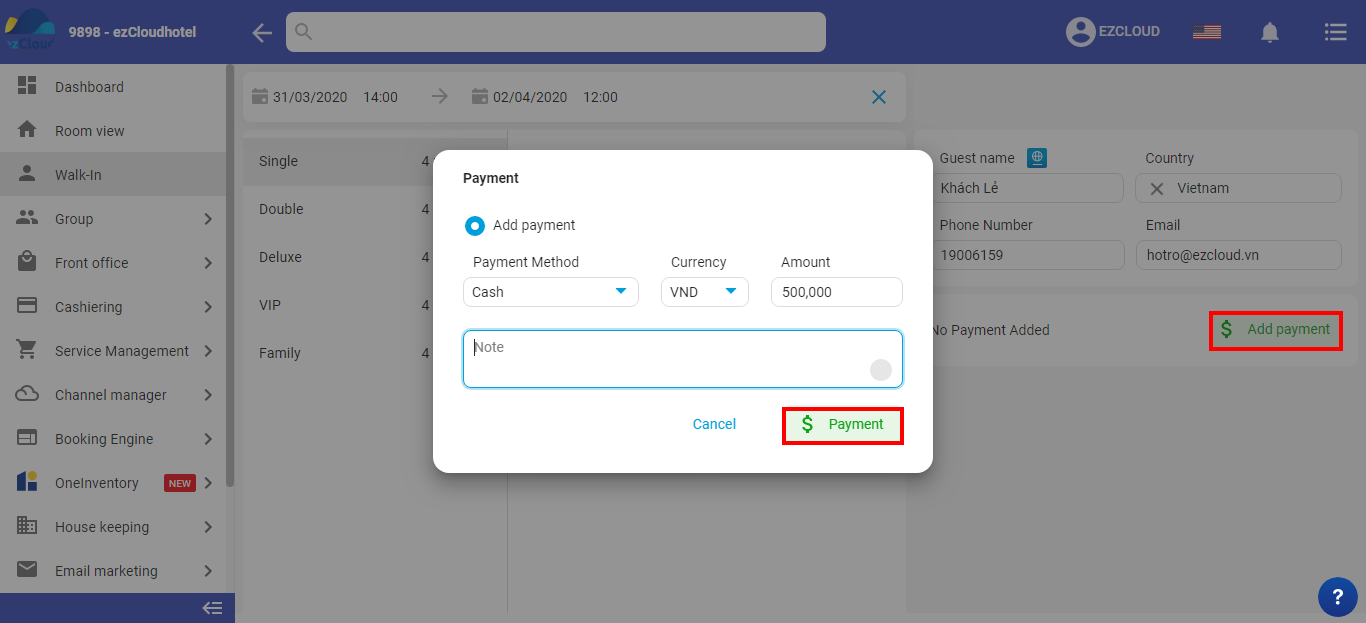
After you have filled the necessary information for booking following the steps above, The hotel selects the Check-in to complete check-in.
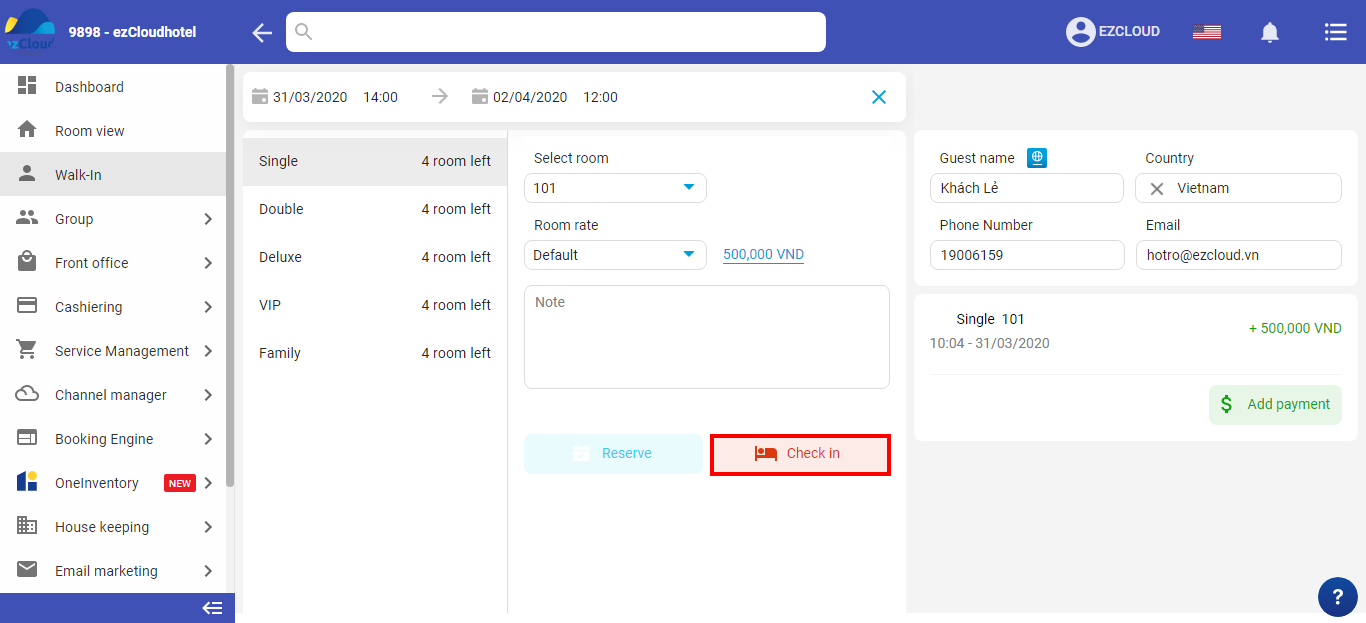
Below is booking interface after tick choosing check-in
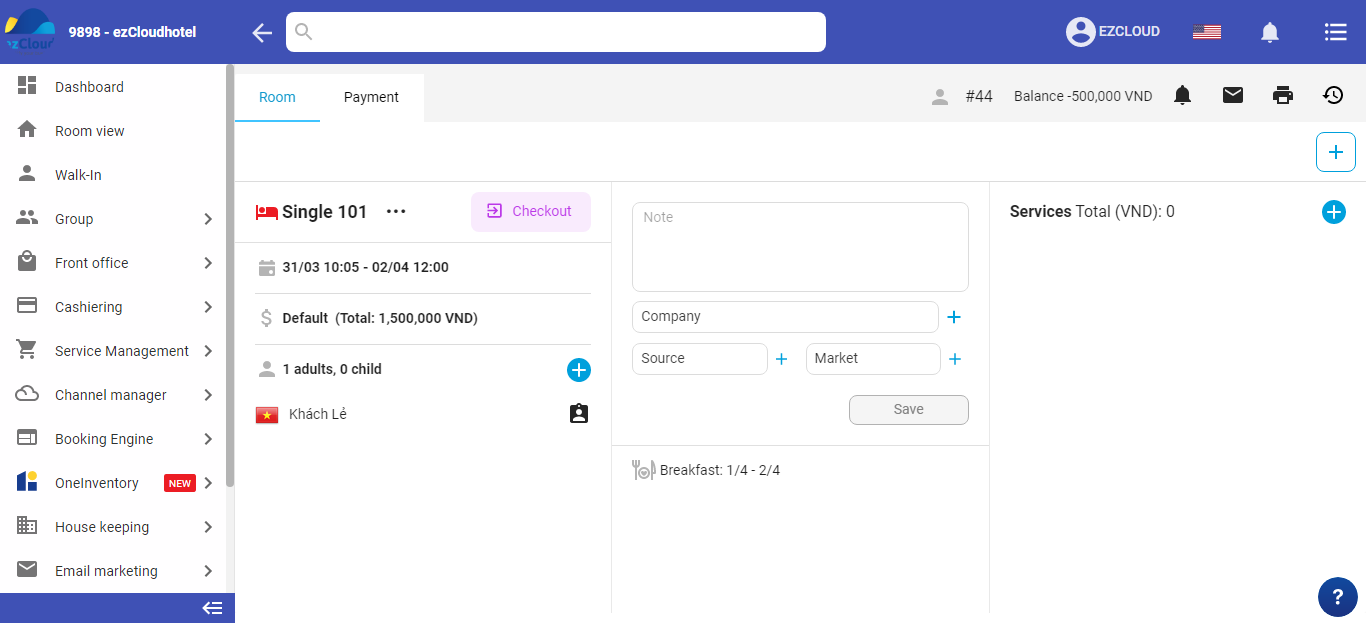
This is the case guests have booked and have made booking, the hotel should to find the correct booking for check-in. For more detail click Tìm đặt phòng
After choose booked, the hotel into room detail l booked, select Check-in
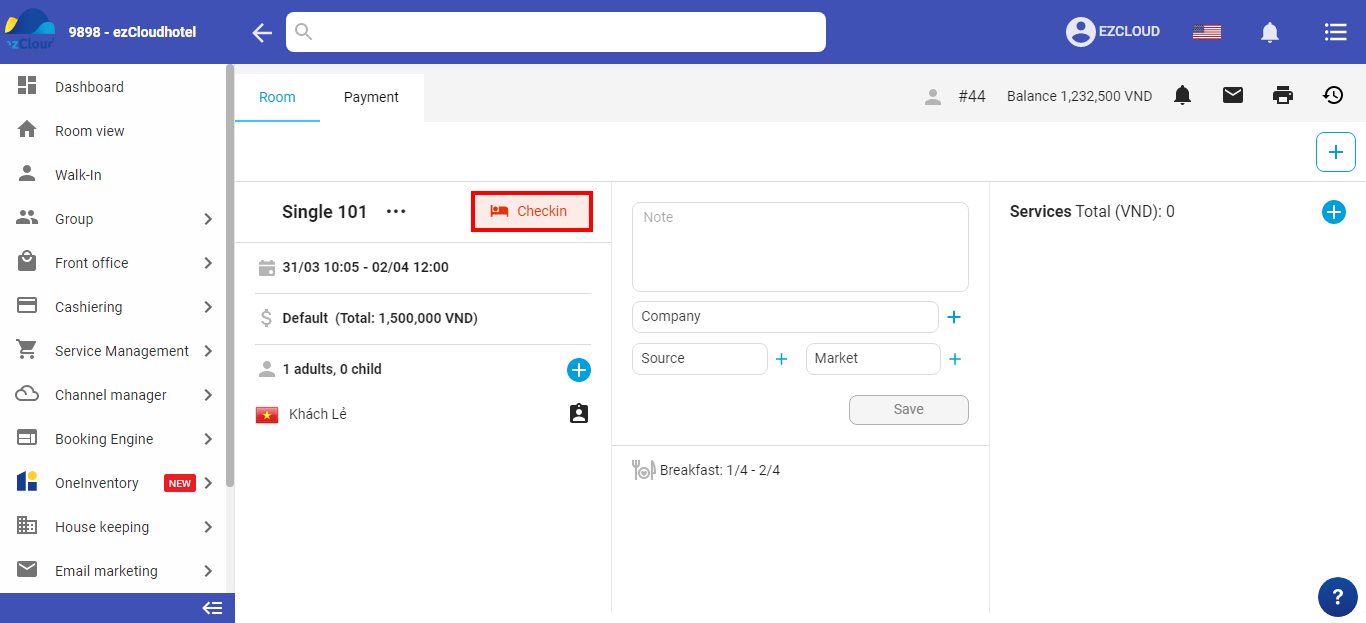
For bookings on the time diagram > Select Booking > select quick Check-in