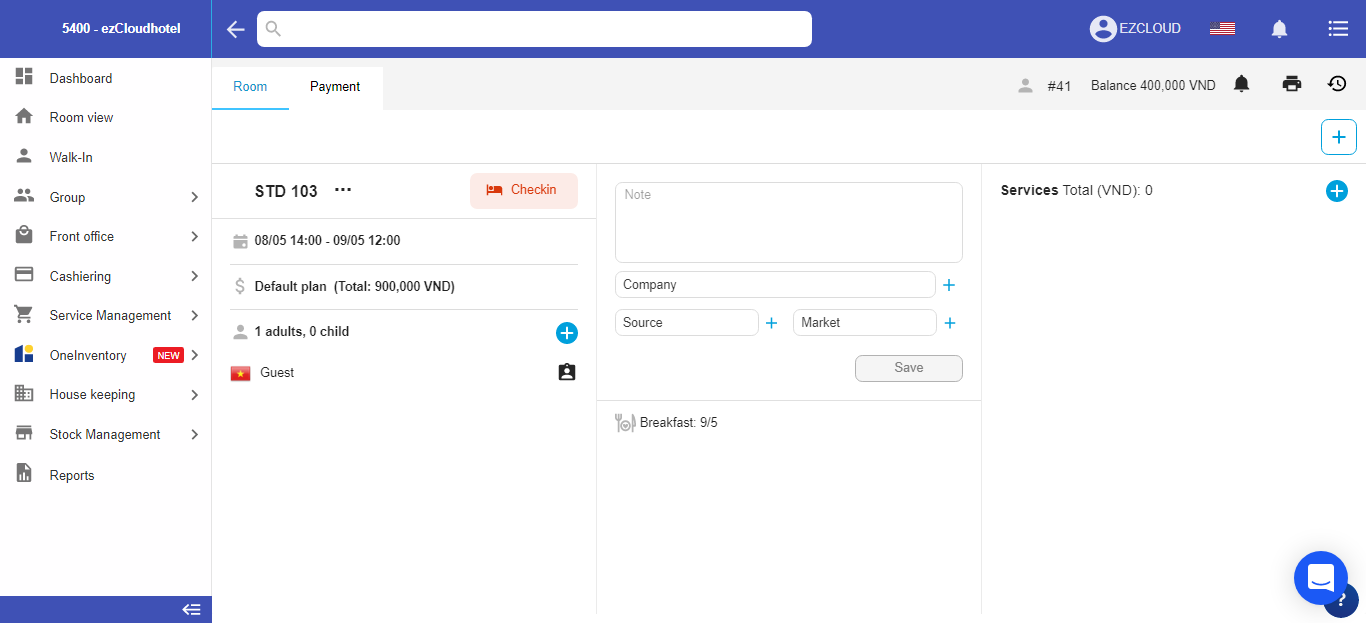The reservation of group for guests check-in in the future will assist the hotel with easy management of the availability, an arrangement of the room, save the information, notes for that booking..
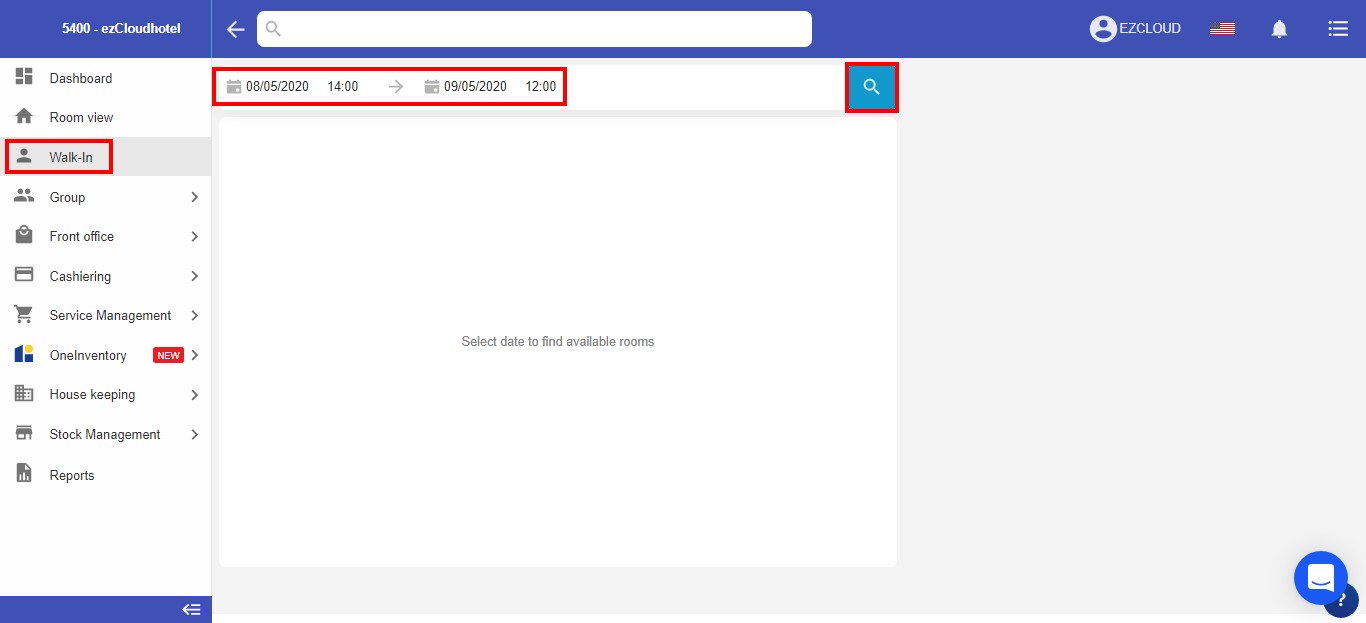
Select room need to be book > select room
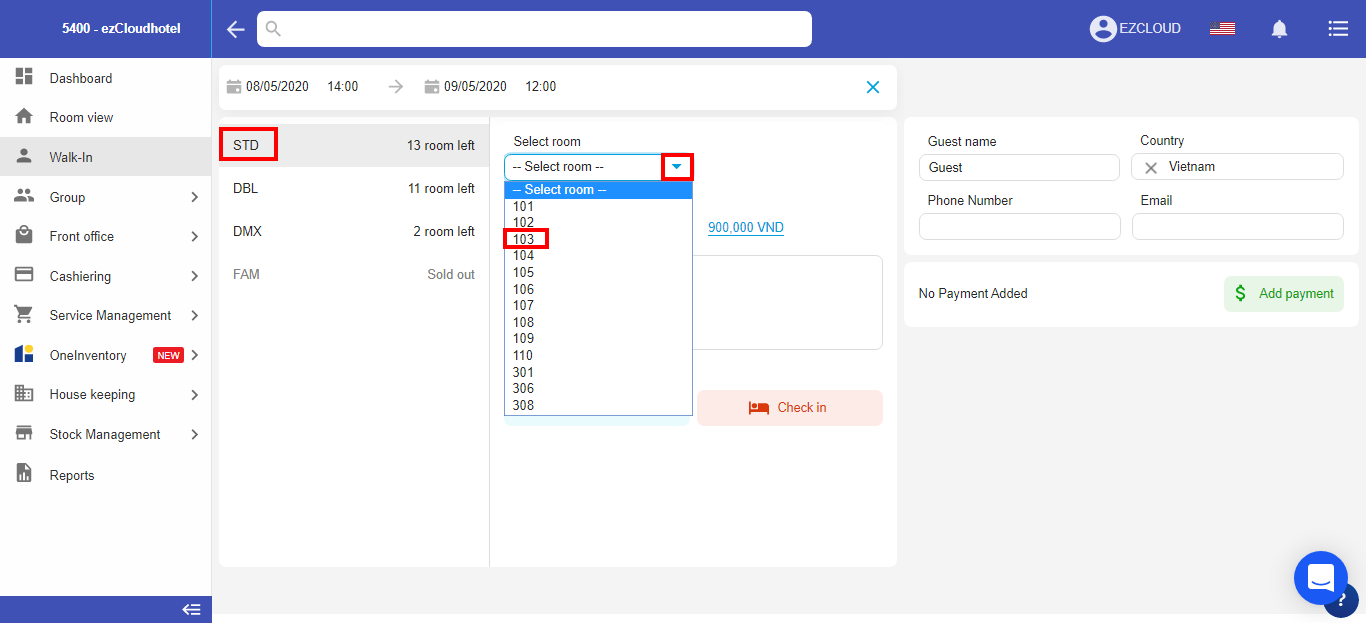
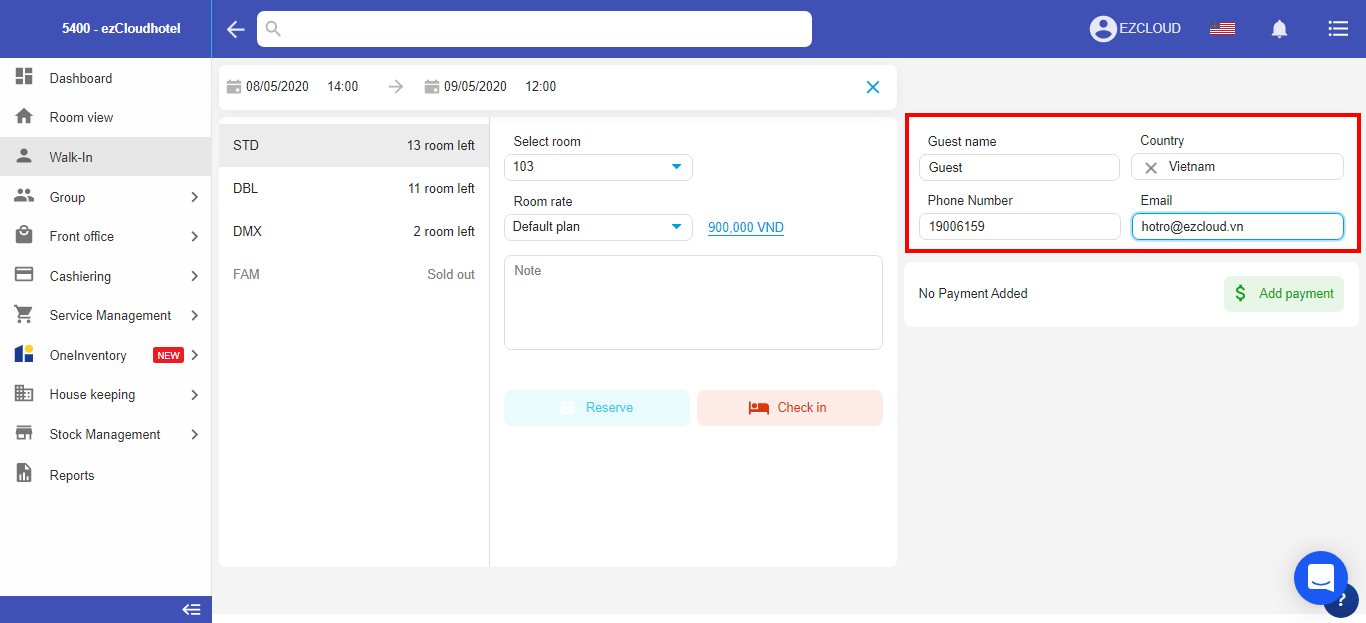
Editing rate or rate types for booking
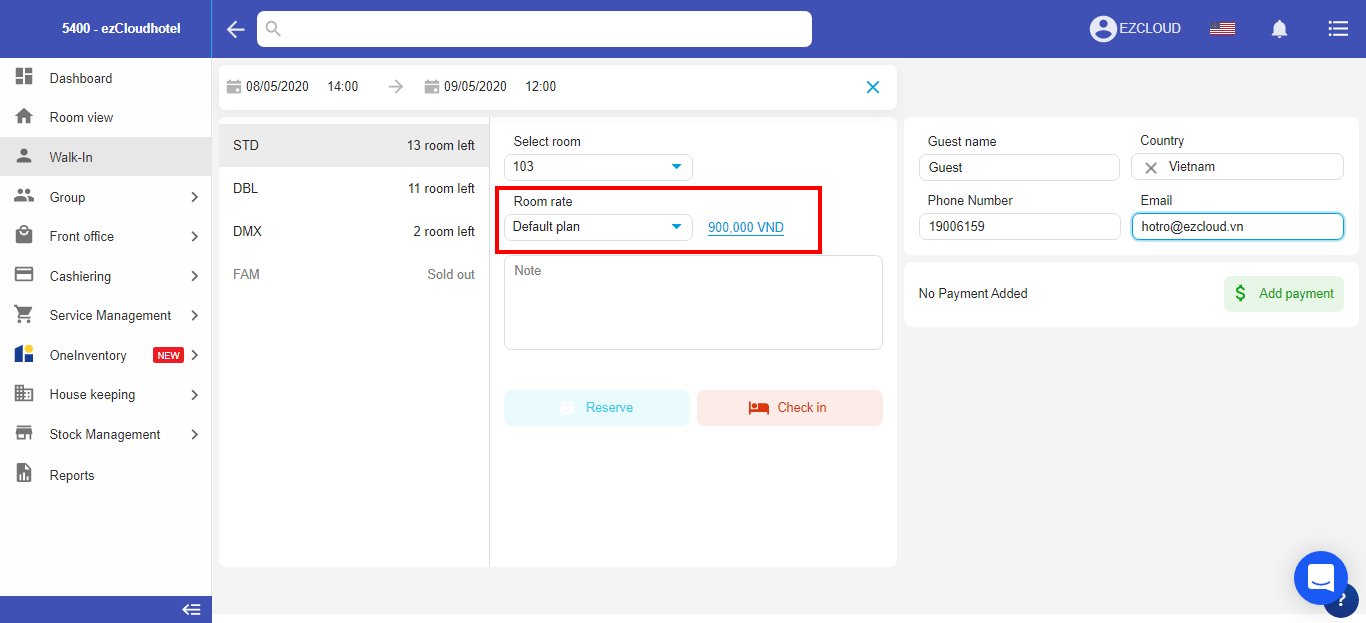
+ Payment methods
+ Currency
+ Total pre-payment amount
+ Notes for that payment
Then select the symboy Payment
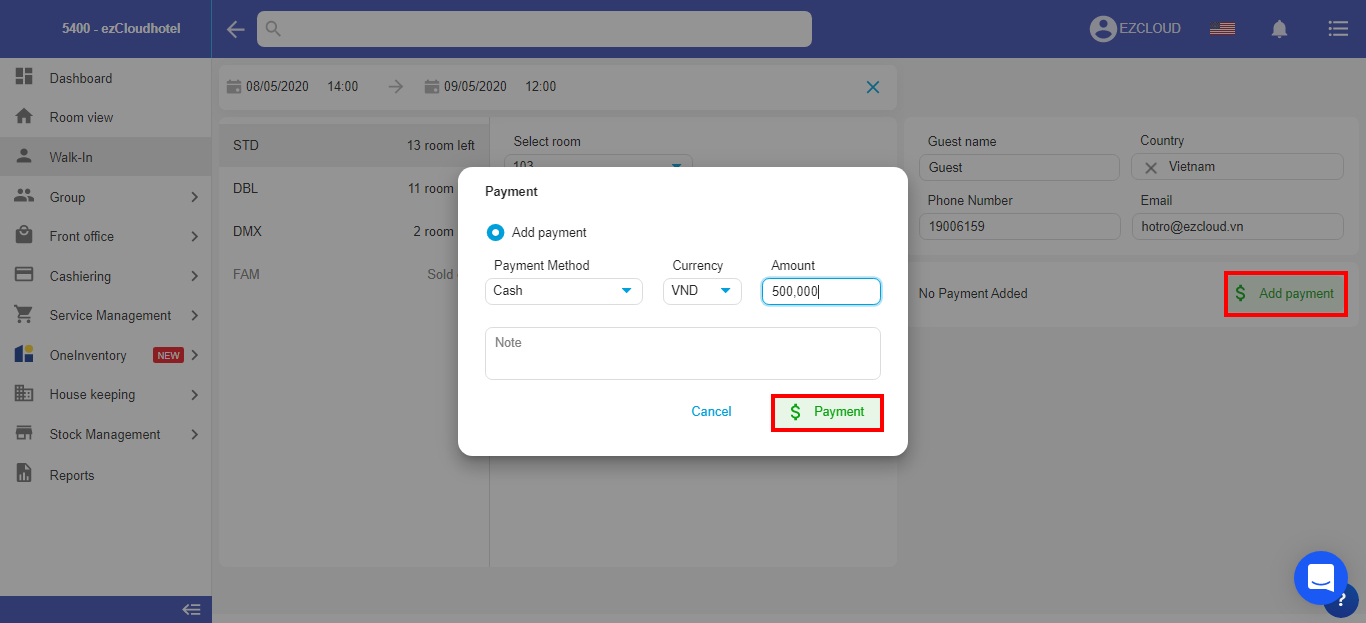
After then filled the information for booking following these steps, the hotel chooses reserve to complete the booking operation.
Here is the reservation display after the select to reserve