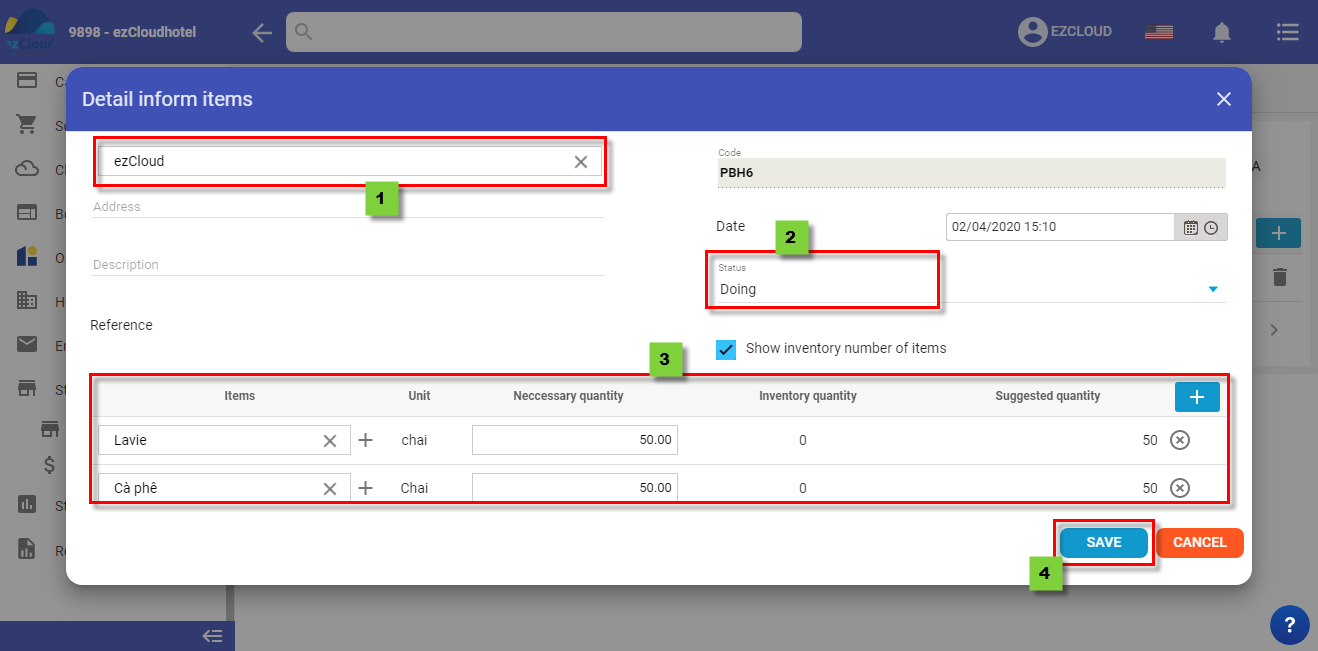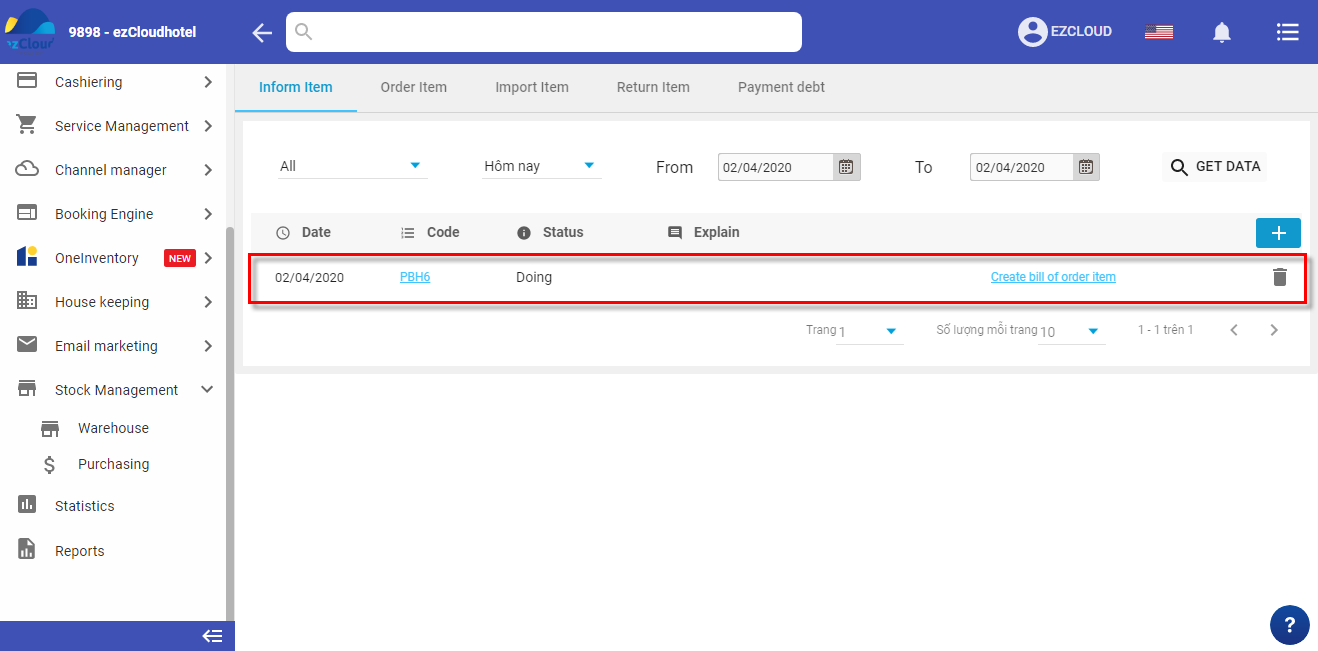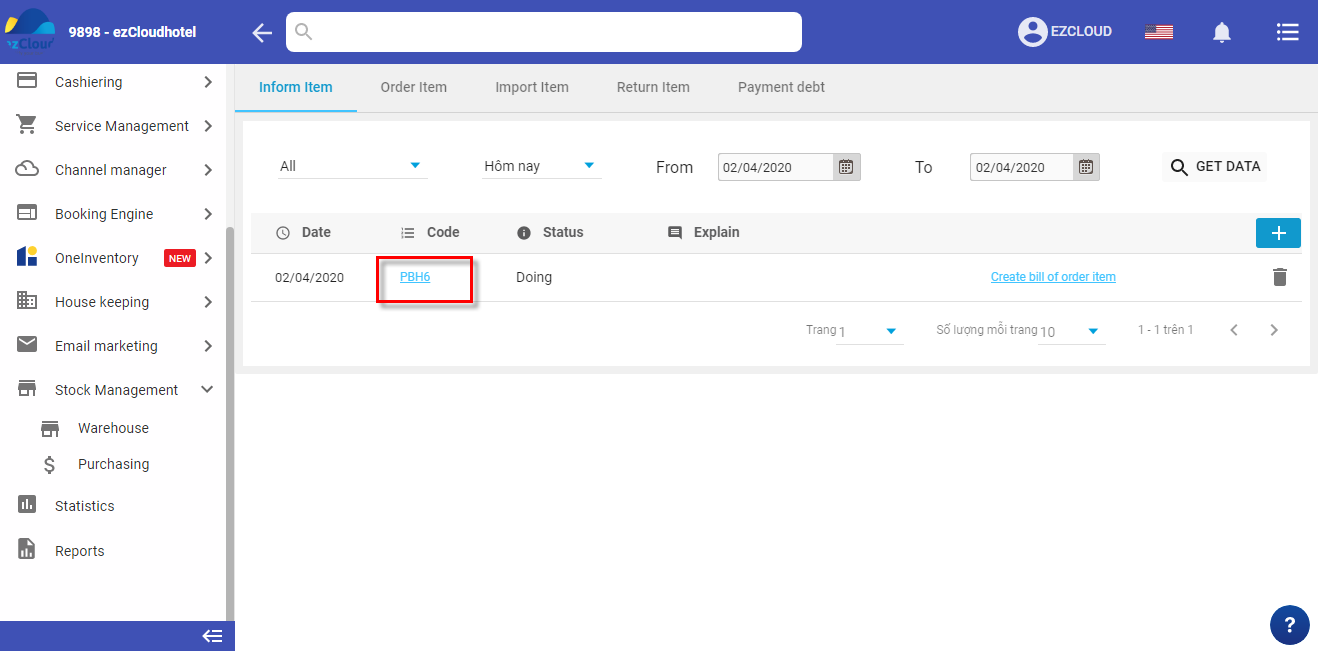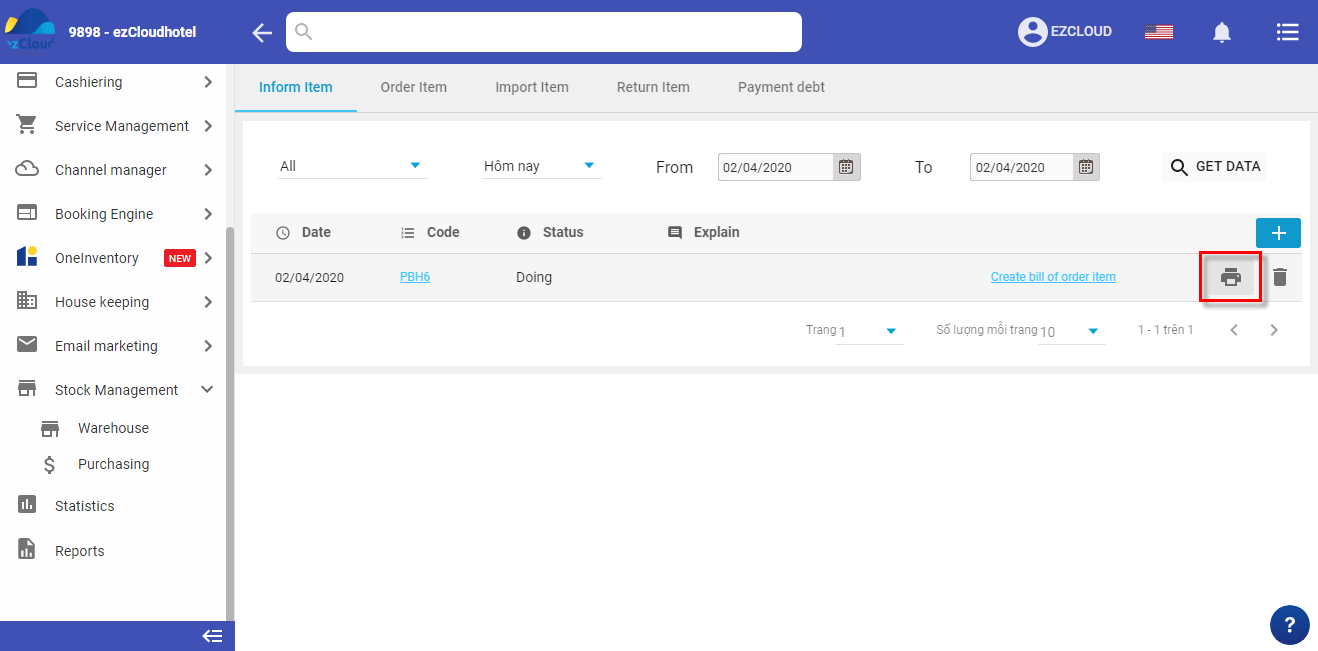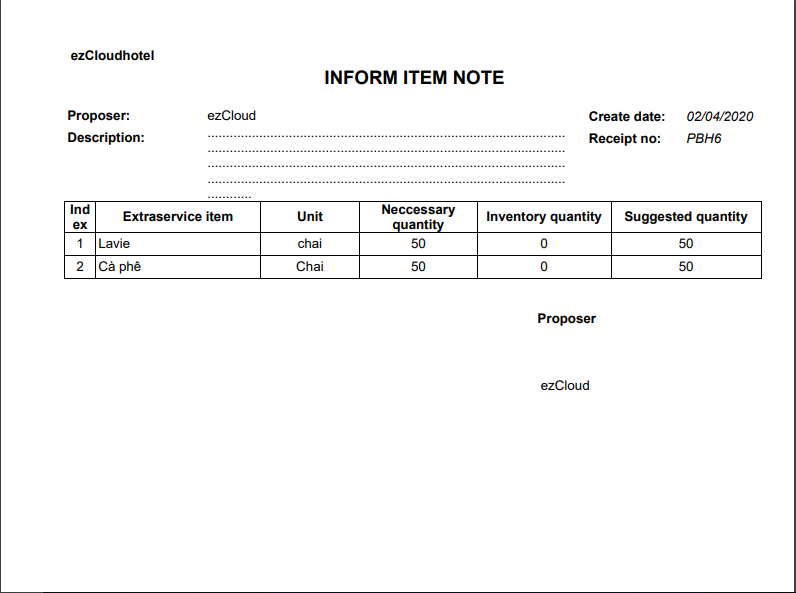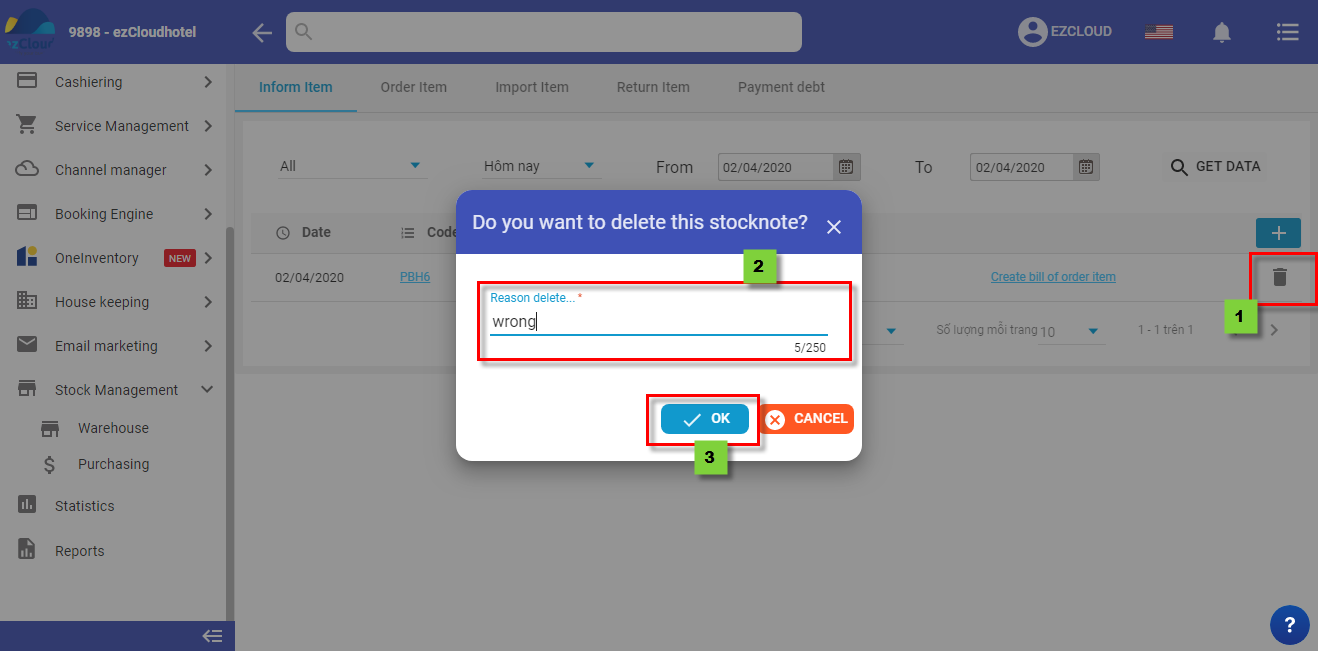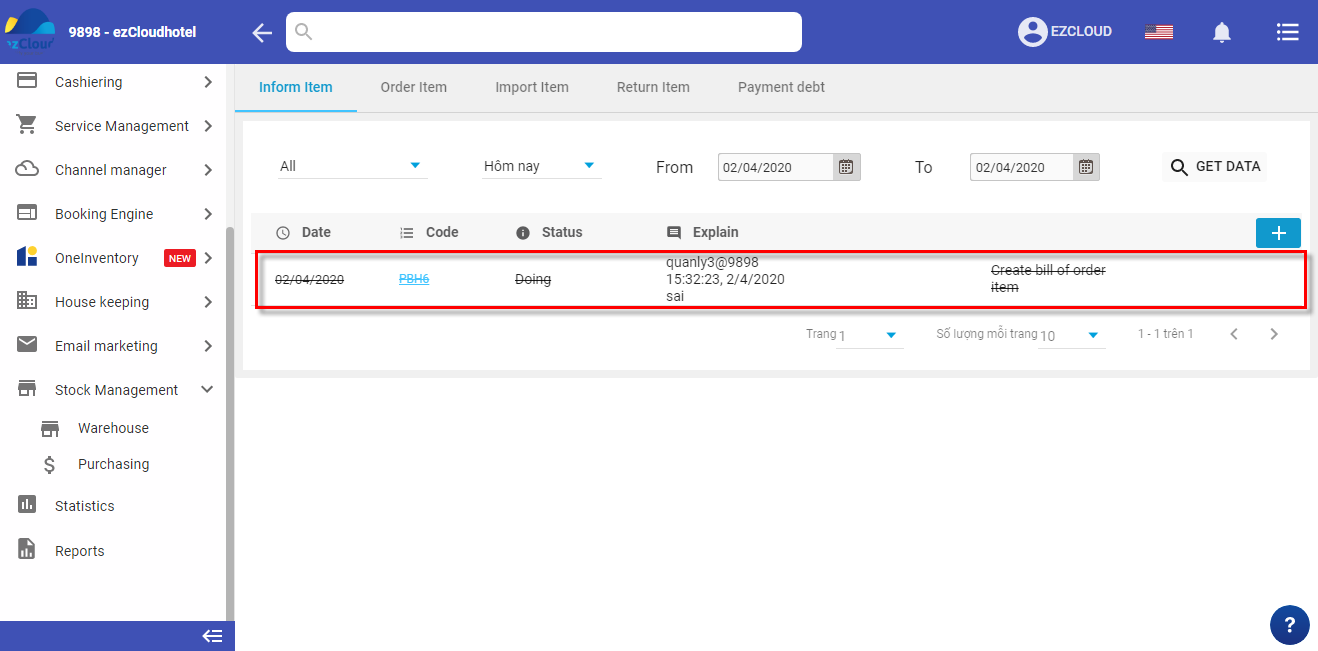Inform Item
To know how many item need to book or import, the hotel can create Inform item note.
Create Inform Item note
- log in Stock management > Purchasing > Inform Item > select
 to create
to create
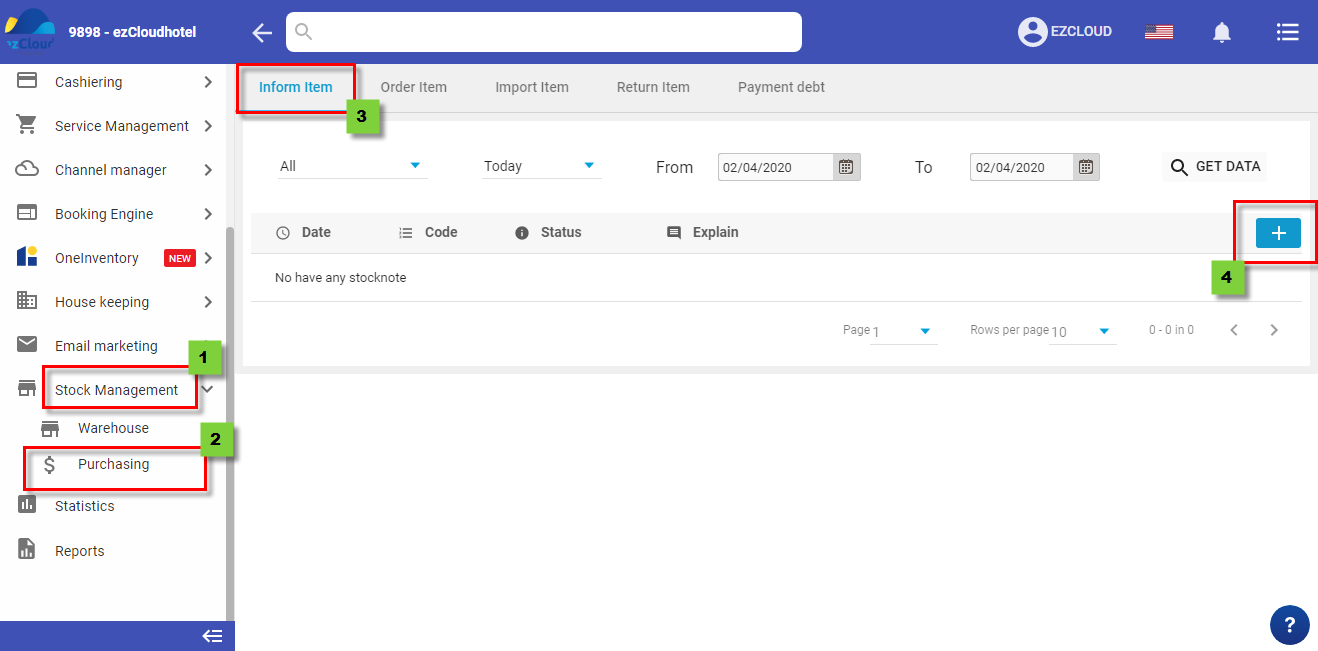
Select inform people name > Status > Select Items, Neccessary quanlity, inventory quanlity, suggested quanlity  Save to finish
Save to finish
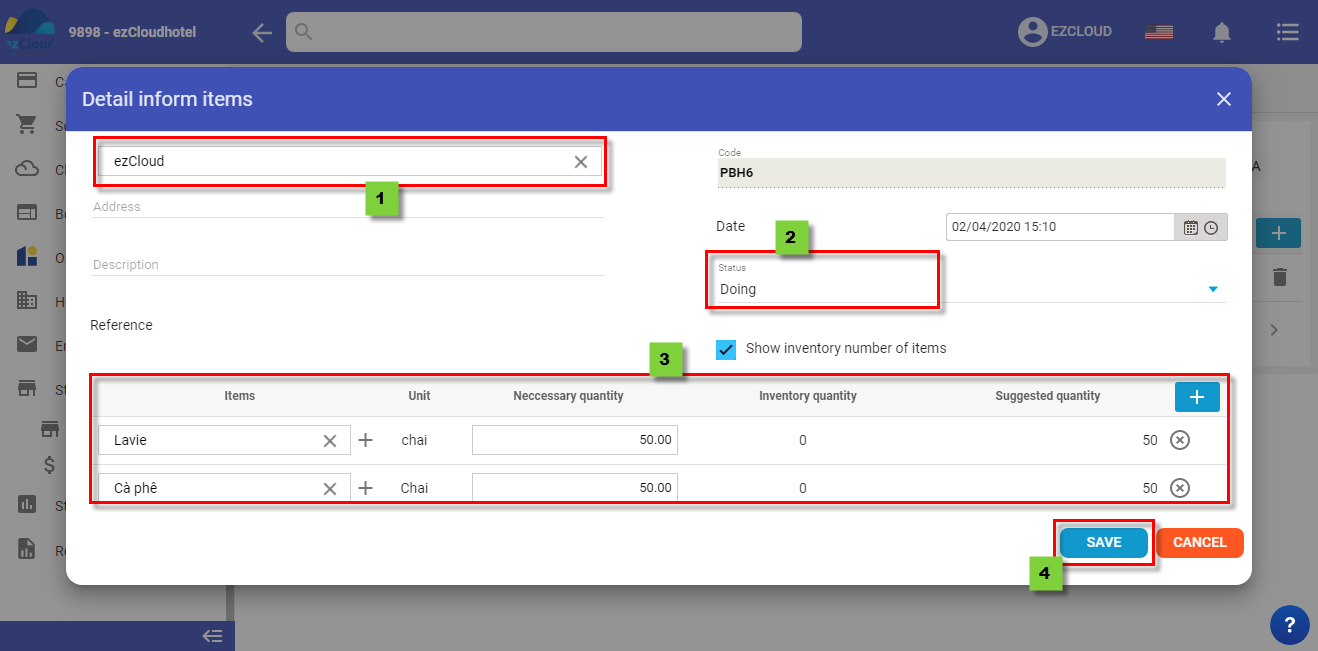
The below picture shows the interface after complete
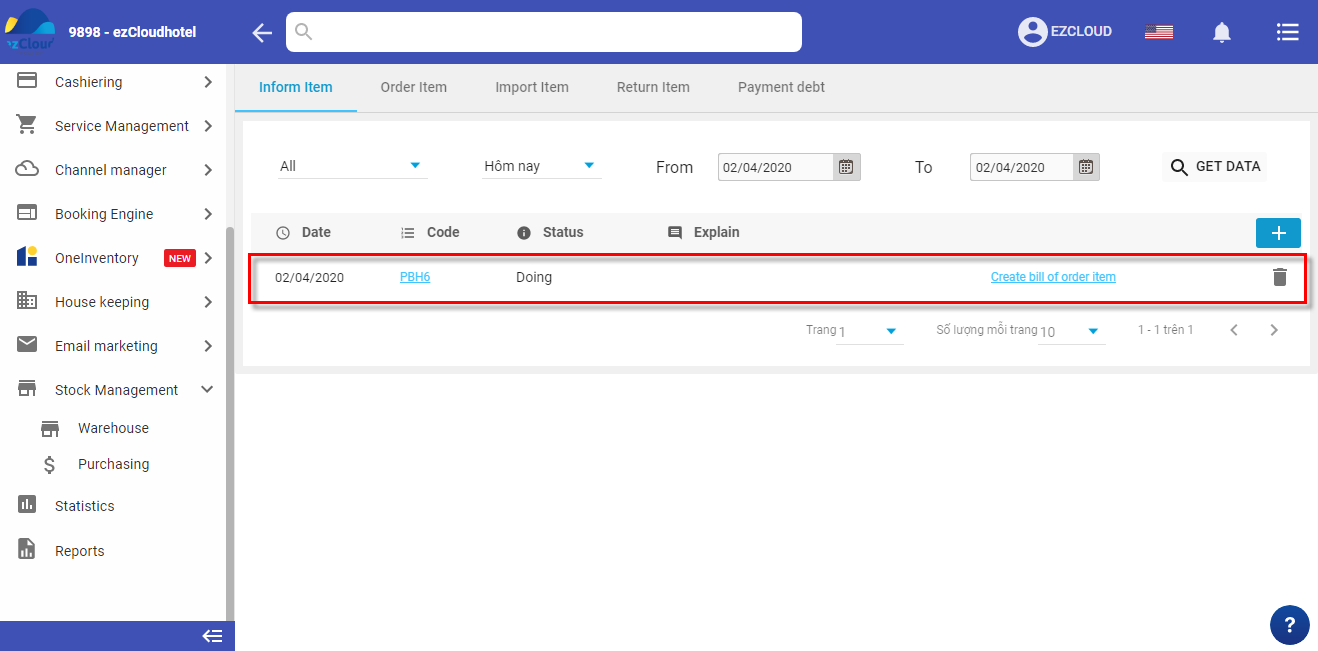
Edit inform item note
- At the inform Item interface, click the note which want to edit> modify the information > Save.
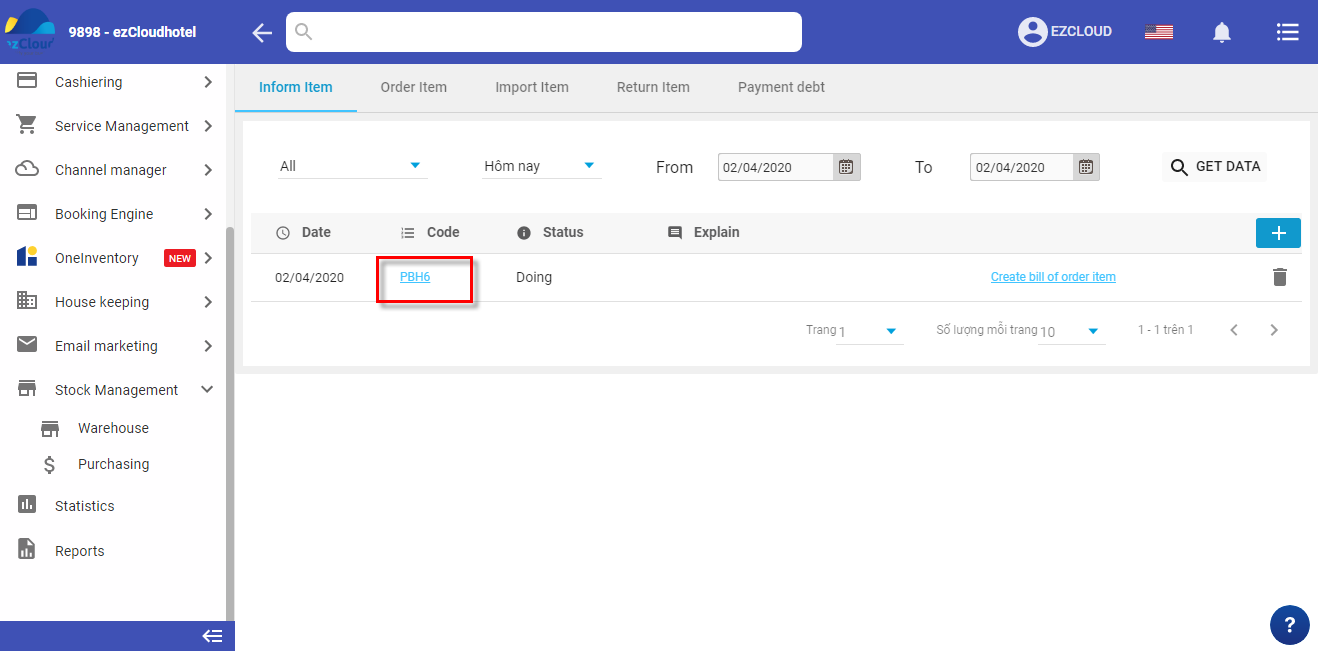
Print the inform Item note
- Click the symbol
 to print
to print
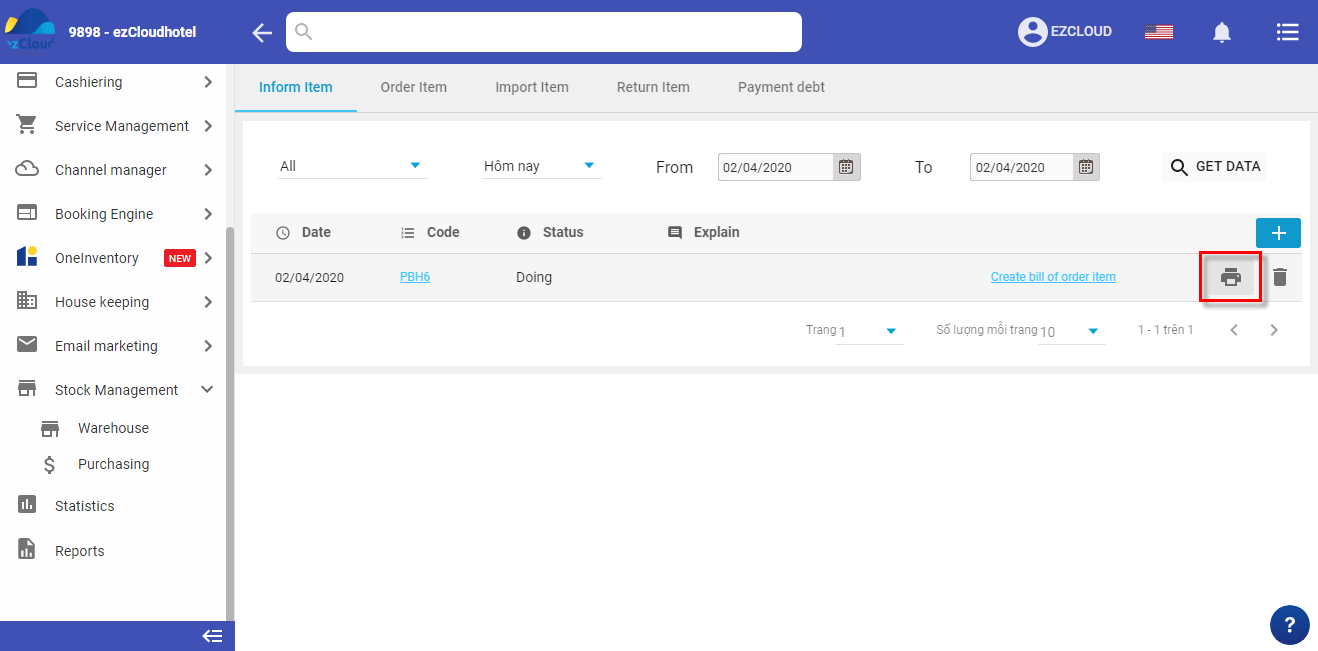
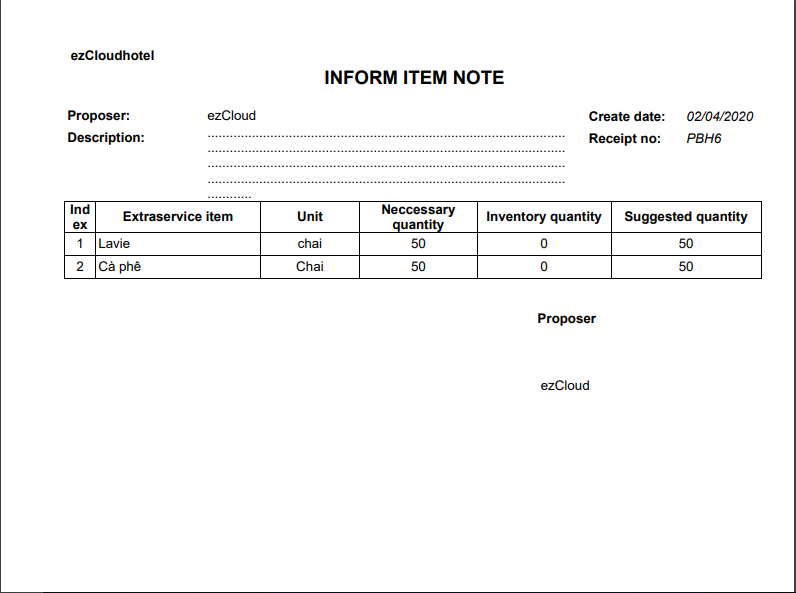
Delete the inform item note
- Tselect the symbol
 > enter the reason> OK
> enter the reason> OK
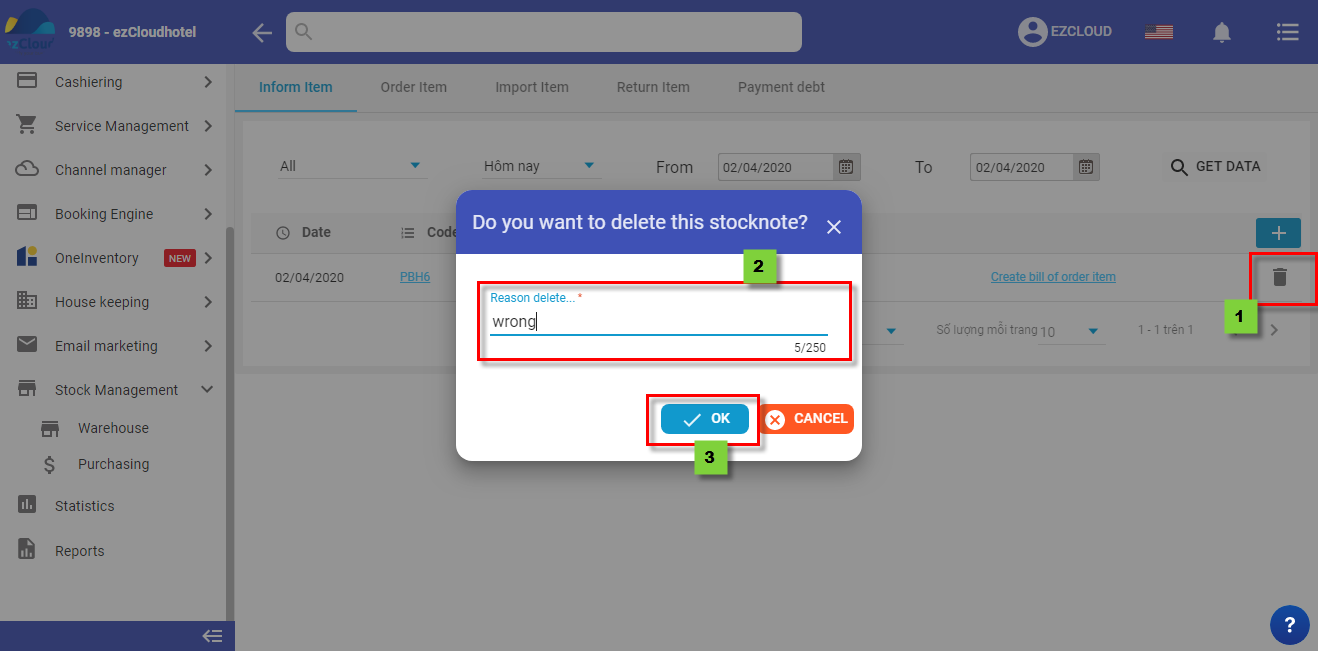
The below picture shows the interface after deleting
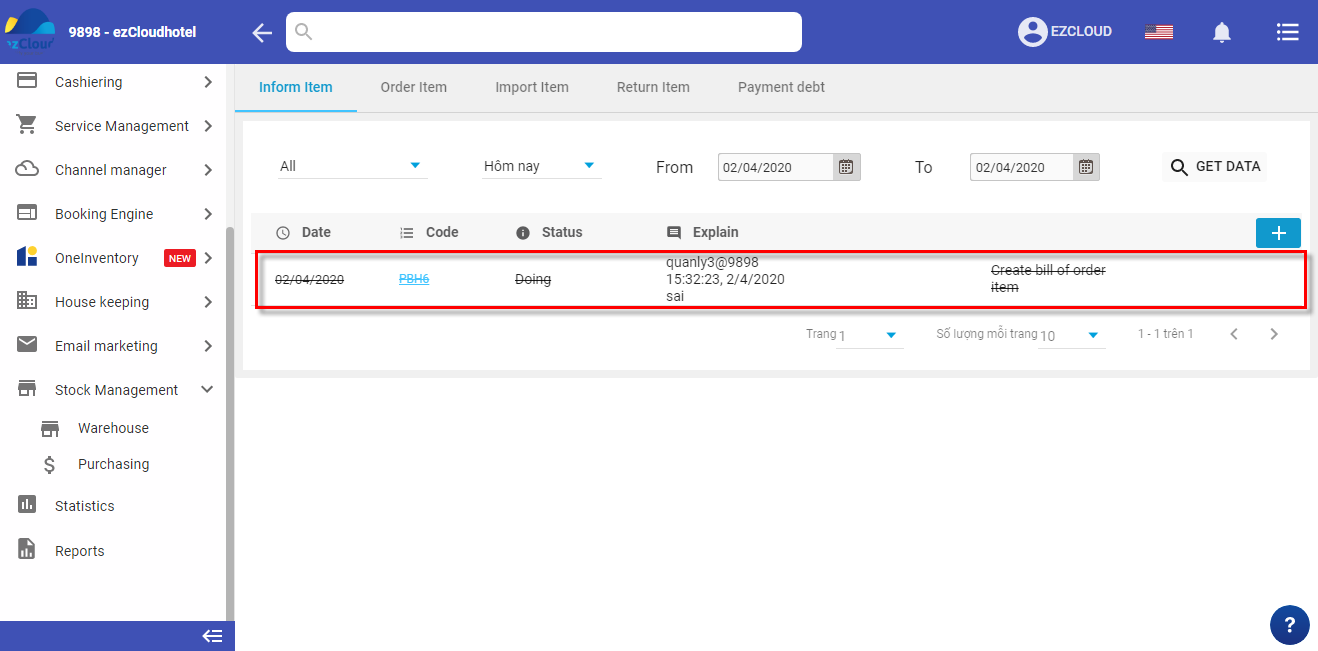
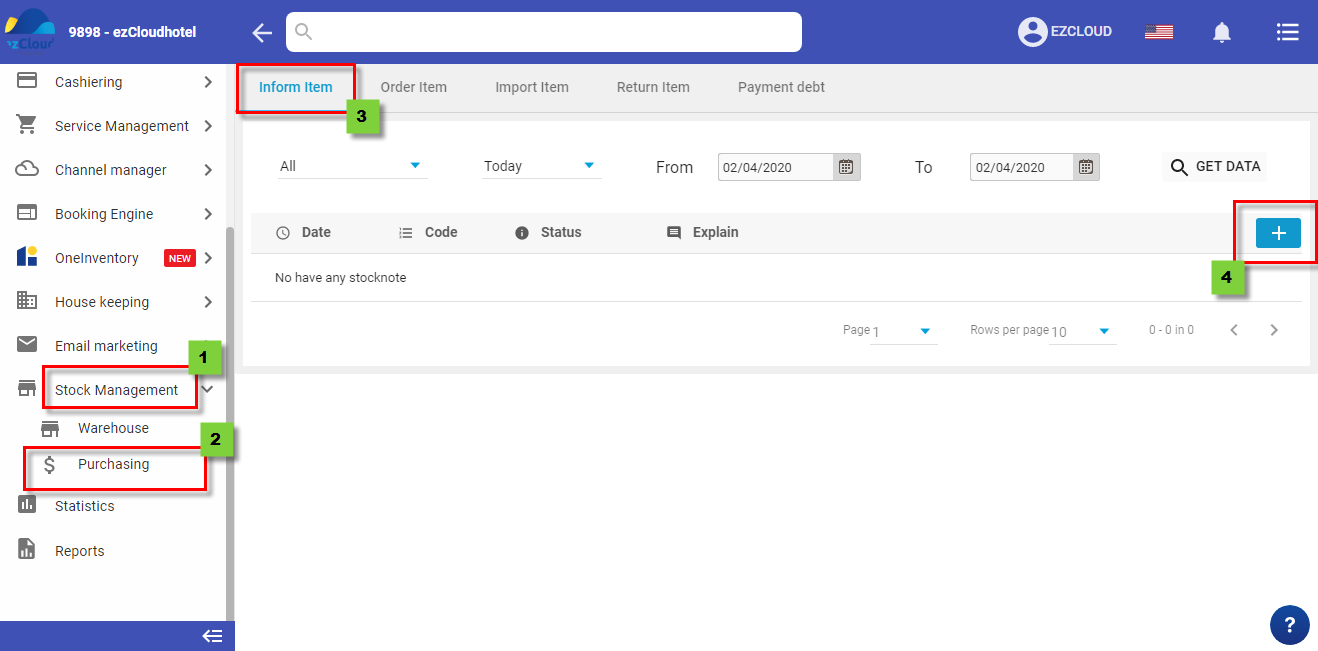
![]() Save to finish
Save to finish