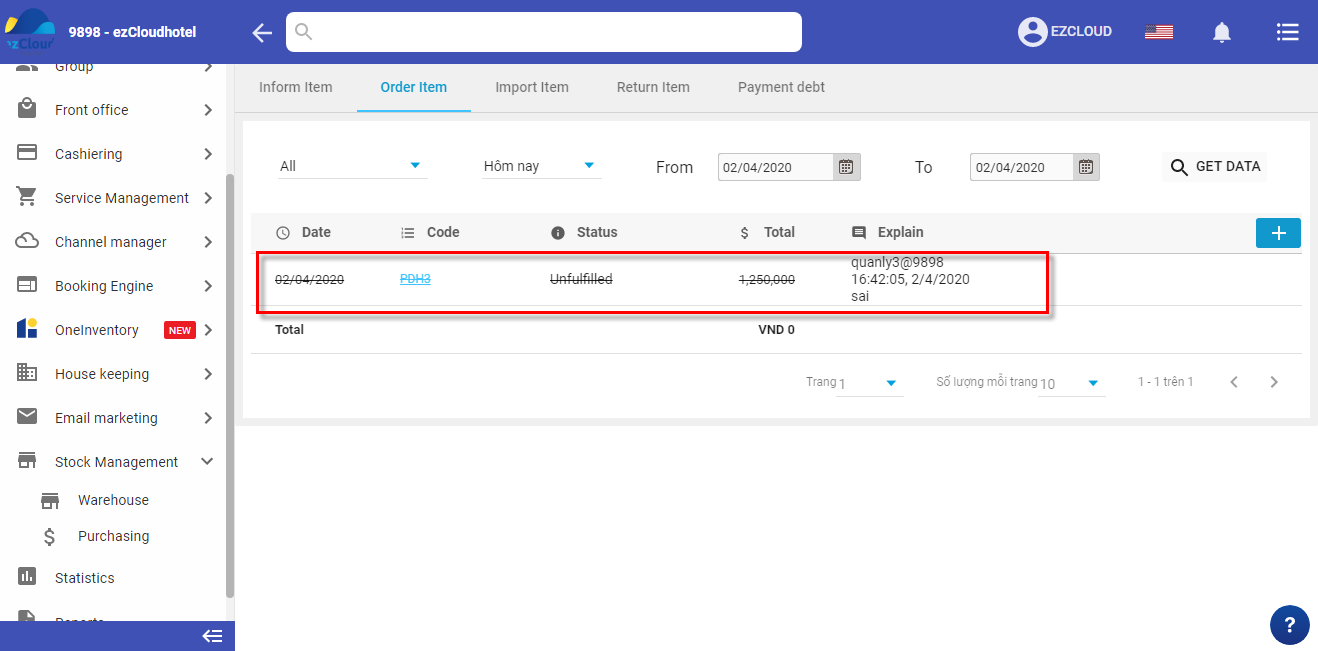When receiving the inform item note, you will carry out Order item
There are 2 method
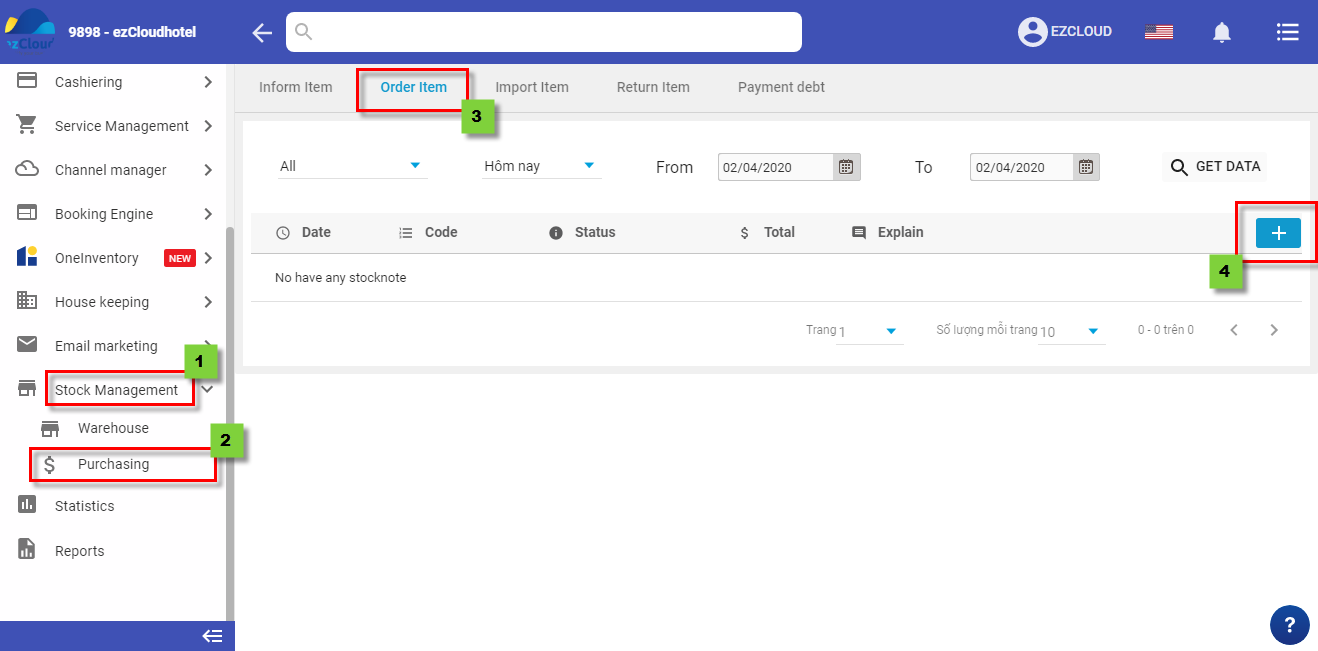
select Buyer > Status > enter Items, unit, supplier, suggested quantity, price, total money, select![]() to add more needed item > Save to finish
to add more needed item > Save to finish
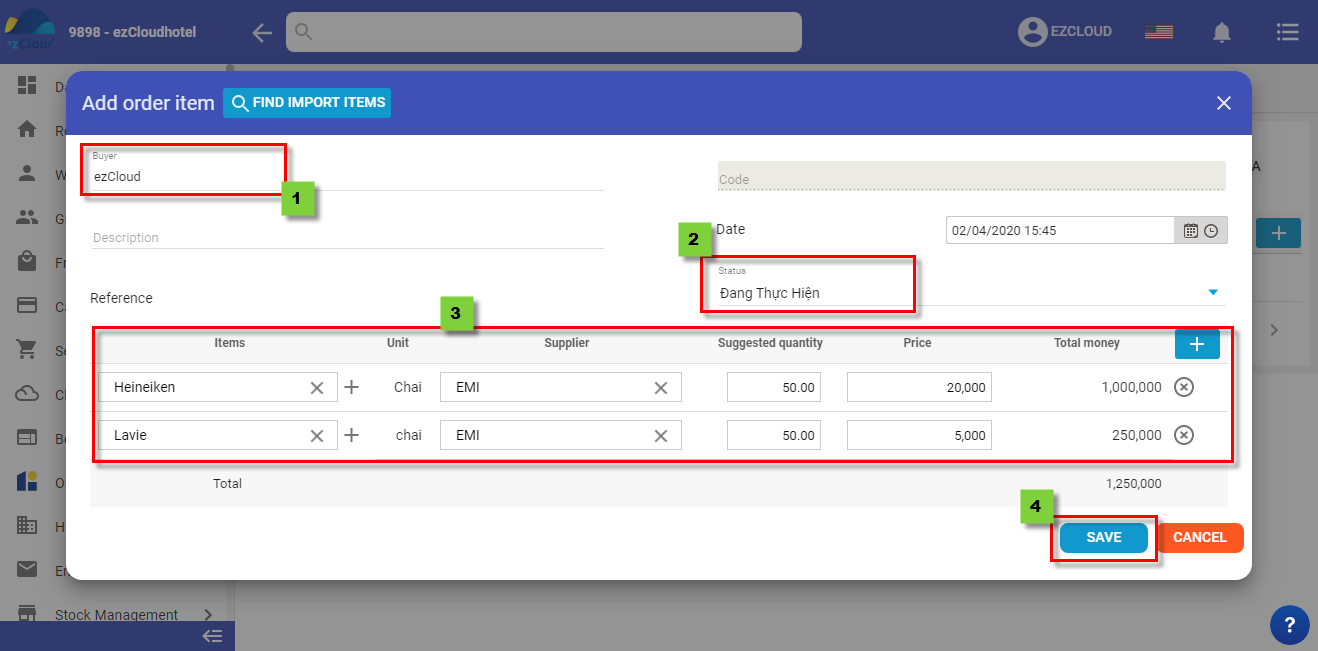
Beside, if you would like to add the item from created inform stock note, select Find Import Items > select date range>select item> Save
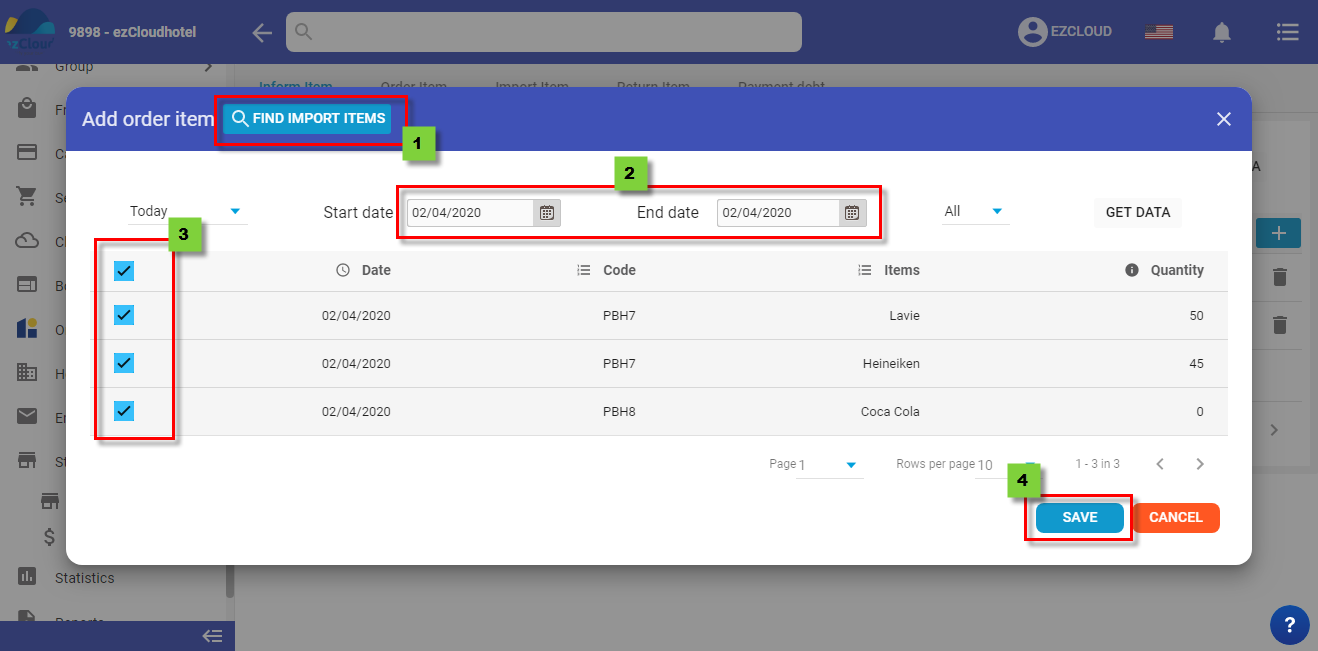
The below picture shows the interface after finish creating order item note
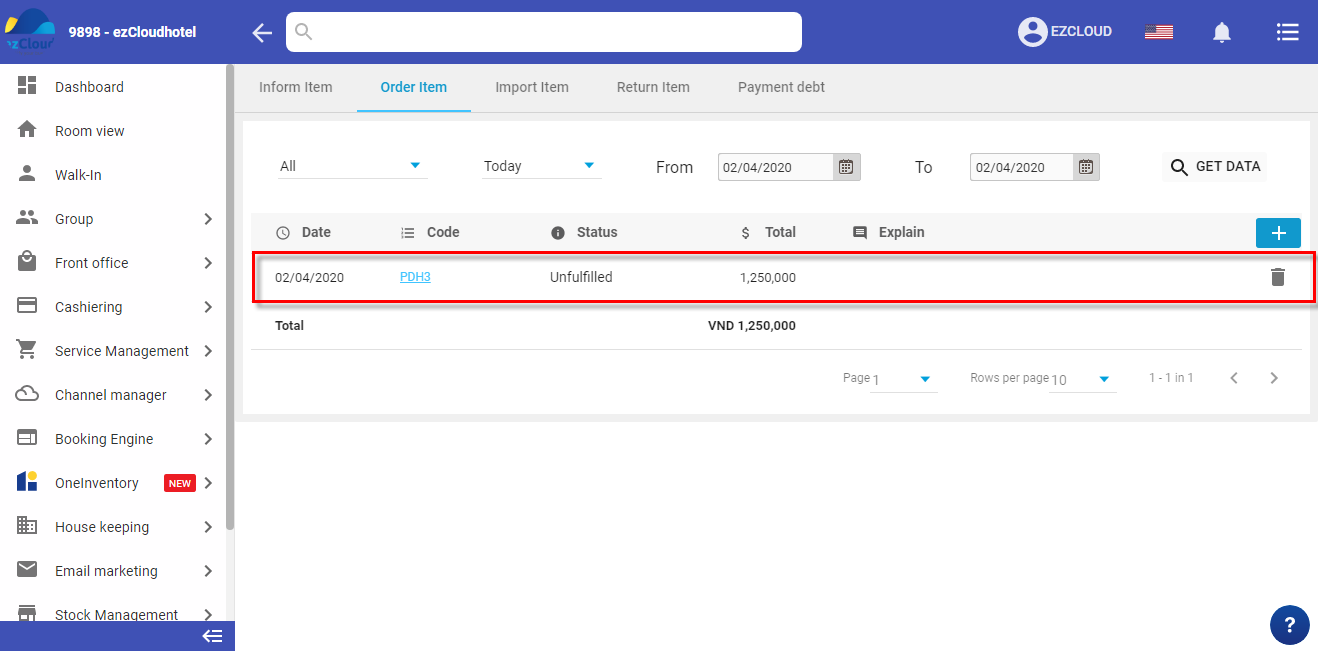
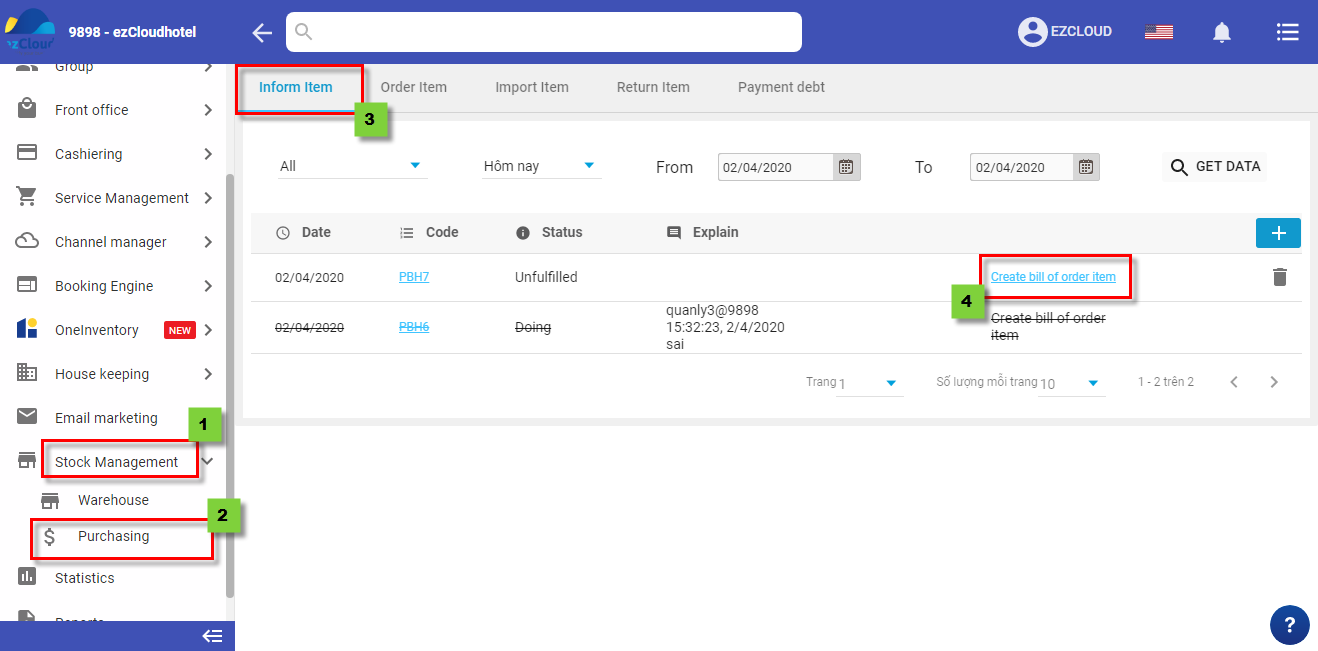
In add order item interface, select supplier and Save to finish
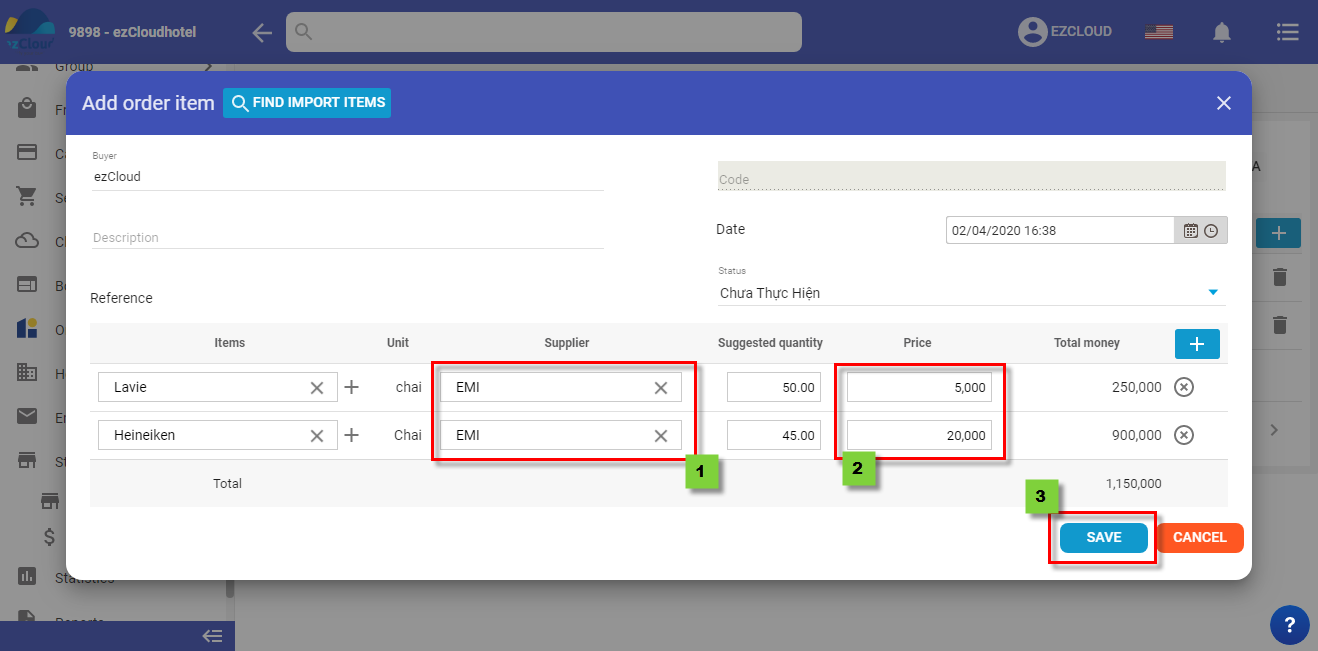
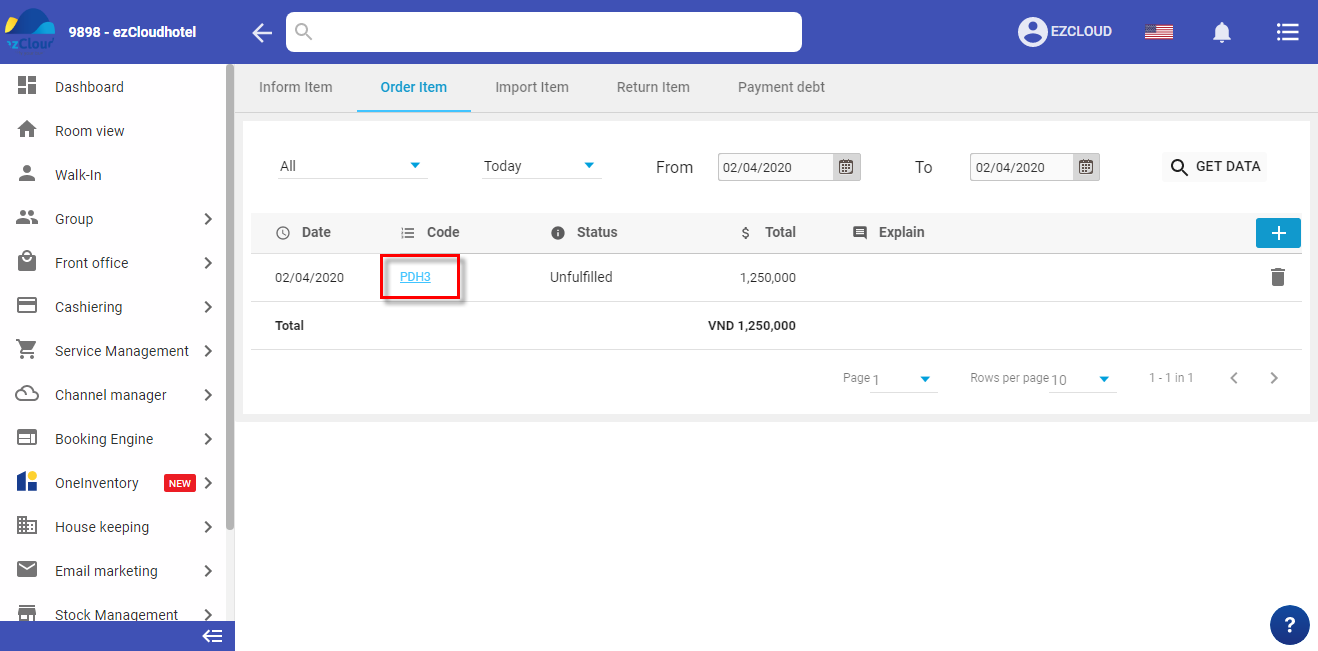
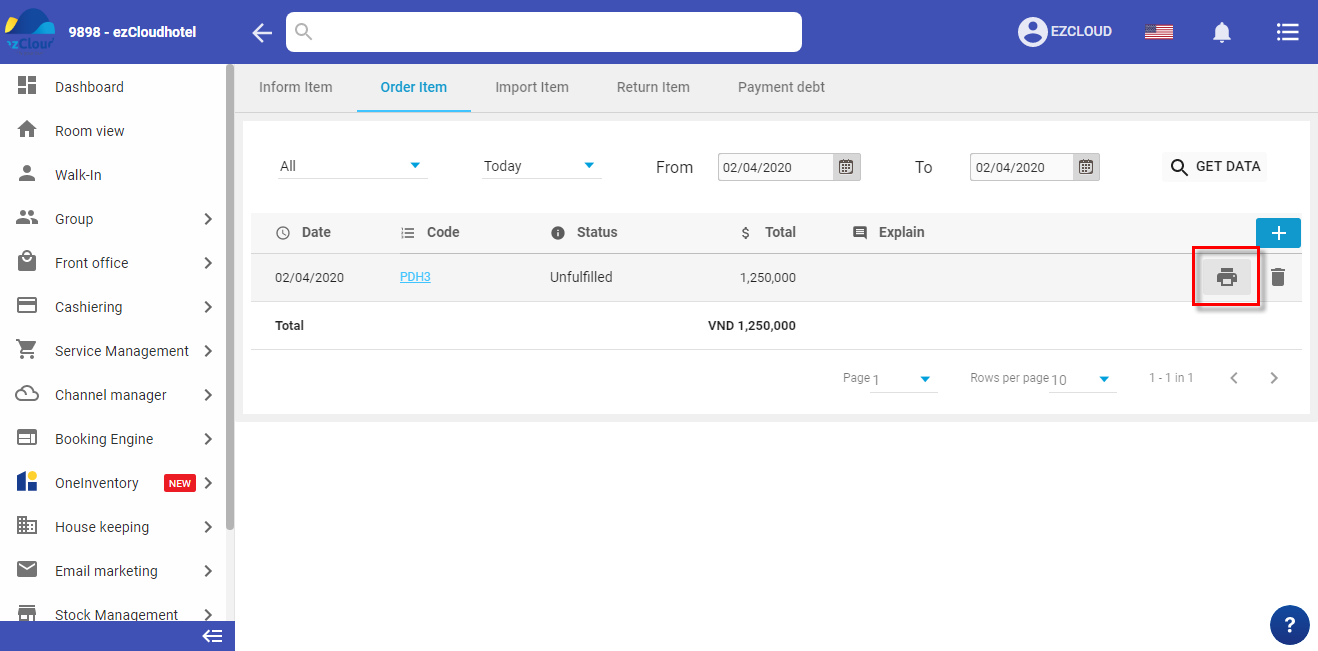
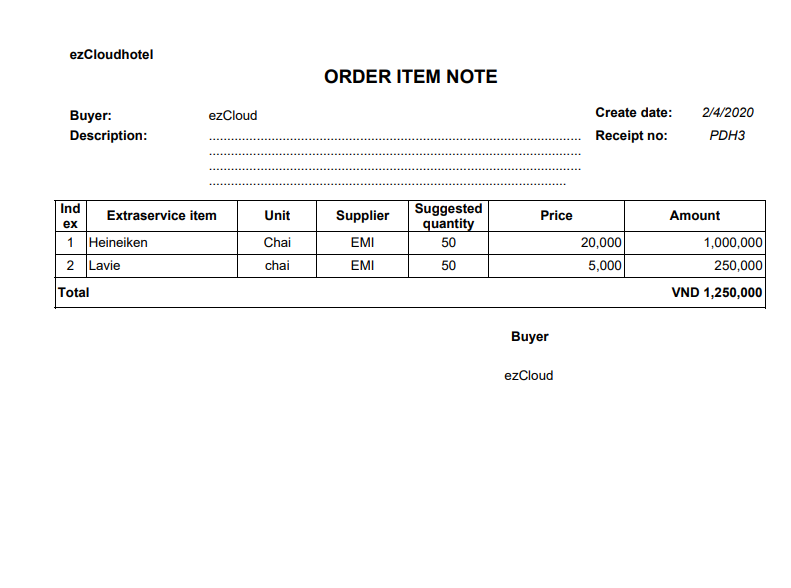
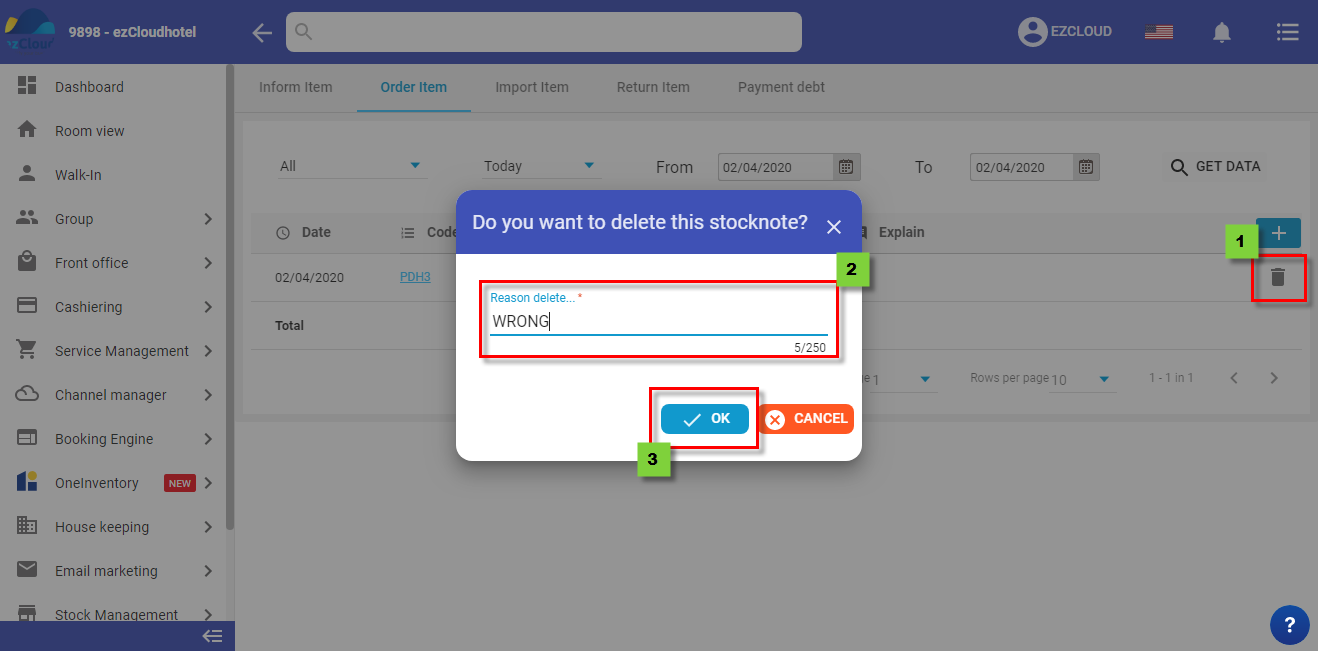
The below picture show the interface after finishing