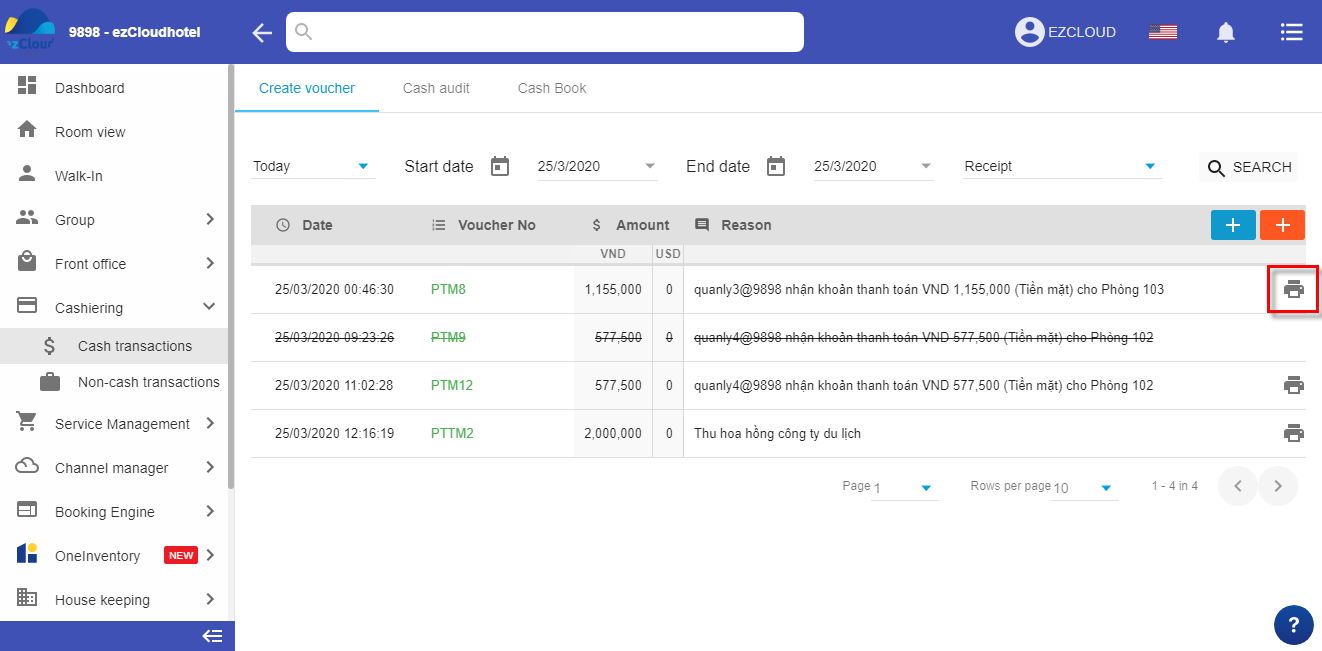Overview of revenue/ expediture
The receipt statistics all revenues and expenditures declared in the receipt section (create receipt slip/ inventory, collation), from reception, service management, purchase in warehouse management.
Things to notes
- Revenue/ expediture slips created from the revenue share are not displayed on the payment report.
- Deposit slip is collation not yet will be not displayed in the deposit details and receipt report.
- The hotel’s self-generated slip (minus for the debt slip) in the receipt can be fixed, deleted or created in the past.
- Revenue/ expediture slips are automatically generated when payment at reception/sales management/purchase order in warehouse management is not allowed to be edited and created in the past. If you wish to delete these vouchers need to delete payment/delete invoices/delete vouchers in the room, sales invoices/vouchers arising from this collection/expense.
- Revenue/ expediture slips are automatically generated when payment at reception/service management/ purchase order in warehouse management is not allowed to be edited and created in the past. If you want to delete these slips need to delete payment/delete bill/ delete slip in the room, sales invoice/slip arising from this receipt.
- Deleted Revenue/ expediture slips will not be lost without the slip of the brick in case of deletion of votes for fraud
Significance of the receipt slips code
1. Cash funds
- PTTM: Self-generated cash slip in the revenue
- PTM: Cash slip is generated automatically when adding payment by transfer and credit card from the room
- PTM.POS: Cash receipts slip is generated automatically when adding payment by cash from the service management
- PTM-WH: Cash receipts slip is automatically when paying commodity at warehouse management
- PCM: Cash slip is automatically when adding a refund by cash from room.
- PCTM: Cash slip is automatically in the revenue
- PCM-WH: Cash slip is automatically when paying commodity at warehouse management
- KK: Inventory slip
2. Deposit funds
- PTTG: Self-generated deposit slip in the revenue
- PTG: Deposit receipts slip is generated automatically when adding payment by transfer and credit card from the room
- PTG.POS: Deposit receipts slip is generated automatically when adding payment by transfer and credit card from the service management
- PTM-WH: Deposit receipts slip is automatically when paying commodity at warehouse management
- PCG: Deposit slip is automatically when adding a refund by credit card or bank transfer.
- PCCG: Deposit slip is automatically in the revenue
- PCG-WH: Deposit slip is automatically when paying commodity at warehouse management
- DC: Collation slip
Receipt slips management
- To the Cashiering > select cash transactions or Non-cash transactions > select Period of time want to check > select receipt or payment > select Search
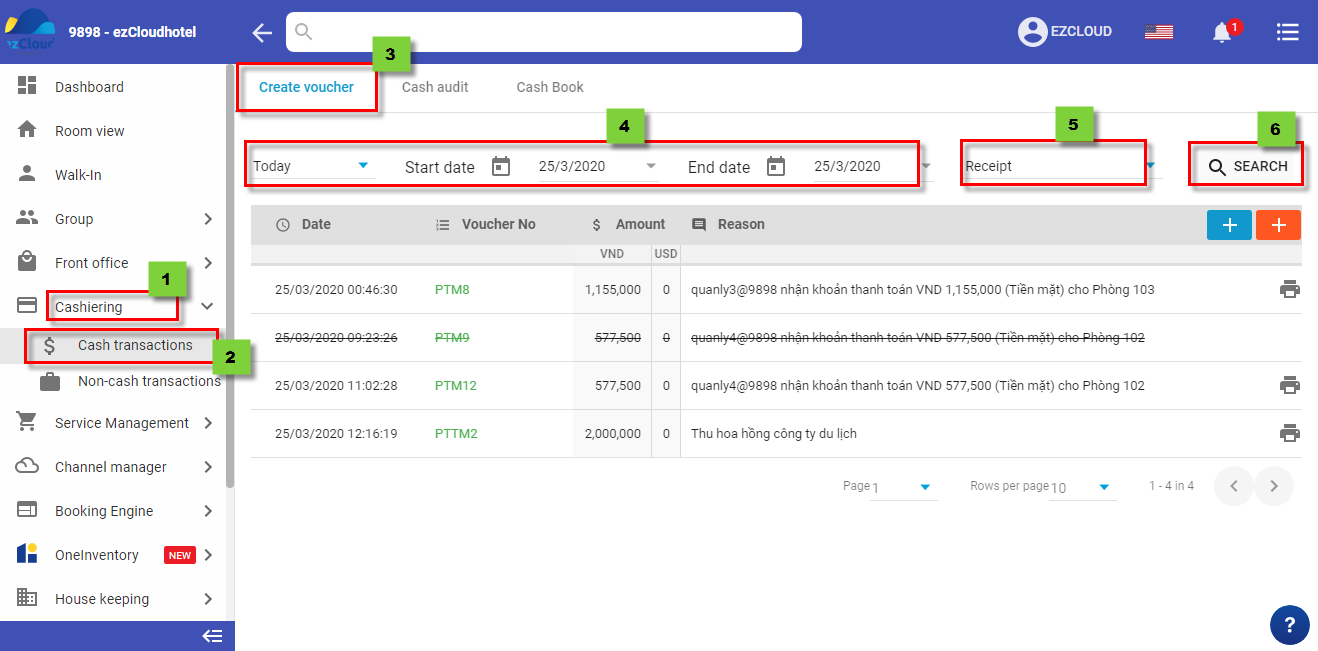
To the check where a revenue/ expediture are automatically from, remote the mouse to the right corner of receipt > select the symbol  > System that will result in a room screen or sales invoice or paying goods slip of the room/invoice/slip arising
> System that will result in a room screen or sales invoice or paying goods slip of the room/invoice/slip arising
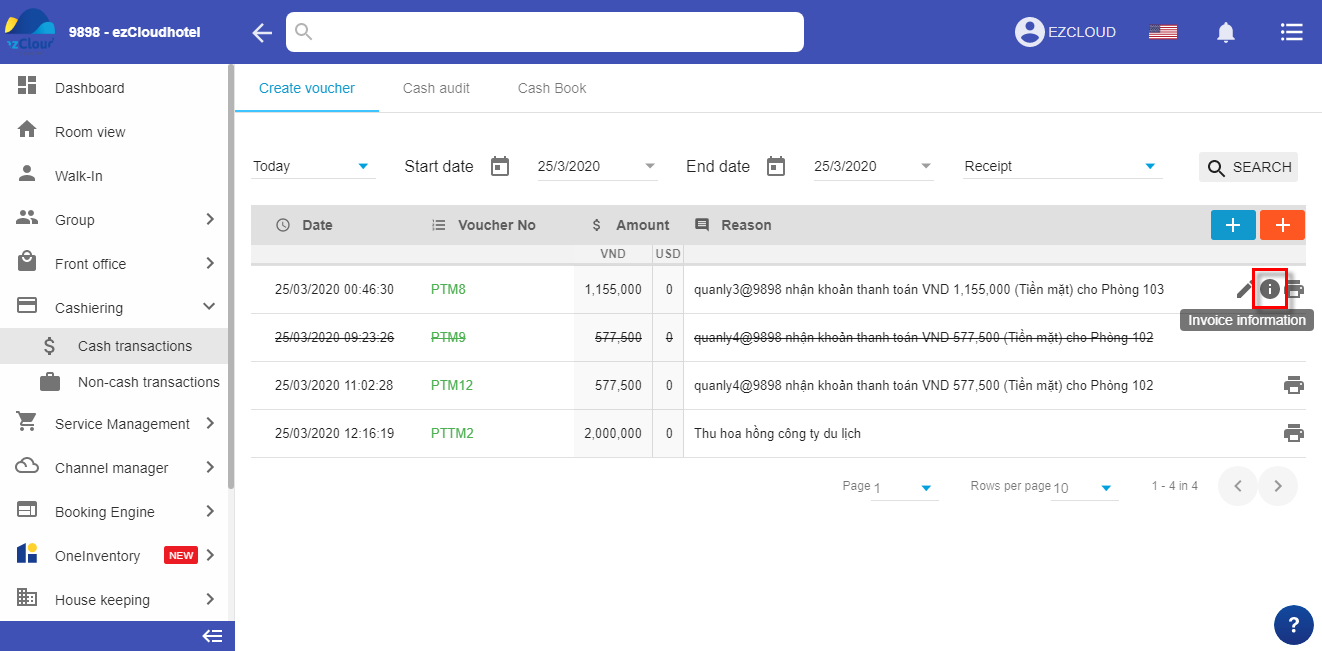
To fix the revenue/ expediture slips hotel (minus for the debt receipt),Remote the mouse to the right corner of the receipts > select the symbol  > The system will lead to the detailed display of the receipt > Fix the information and Save
> The system will lead to the detailed display of the receipt > Fix the information and Save
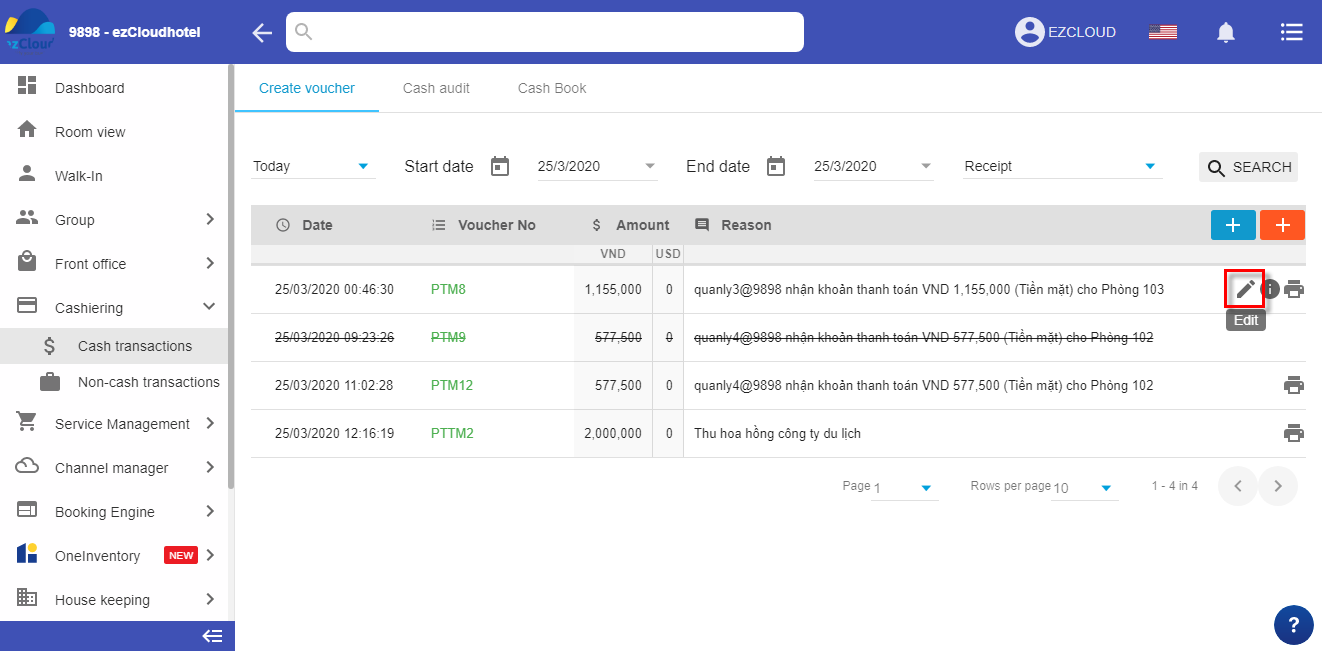
To print revenue/ expediture slips > Remote the mouse to the right corner of the revenue/ expediture > select the symbol 
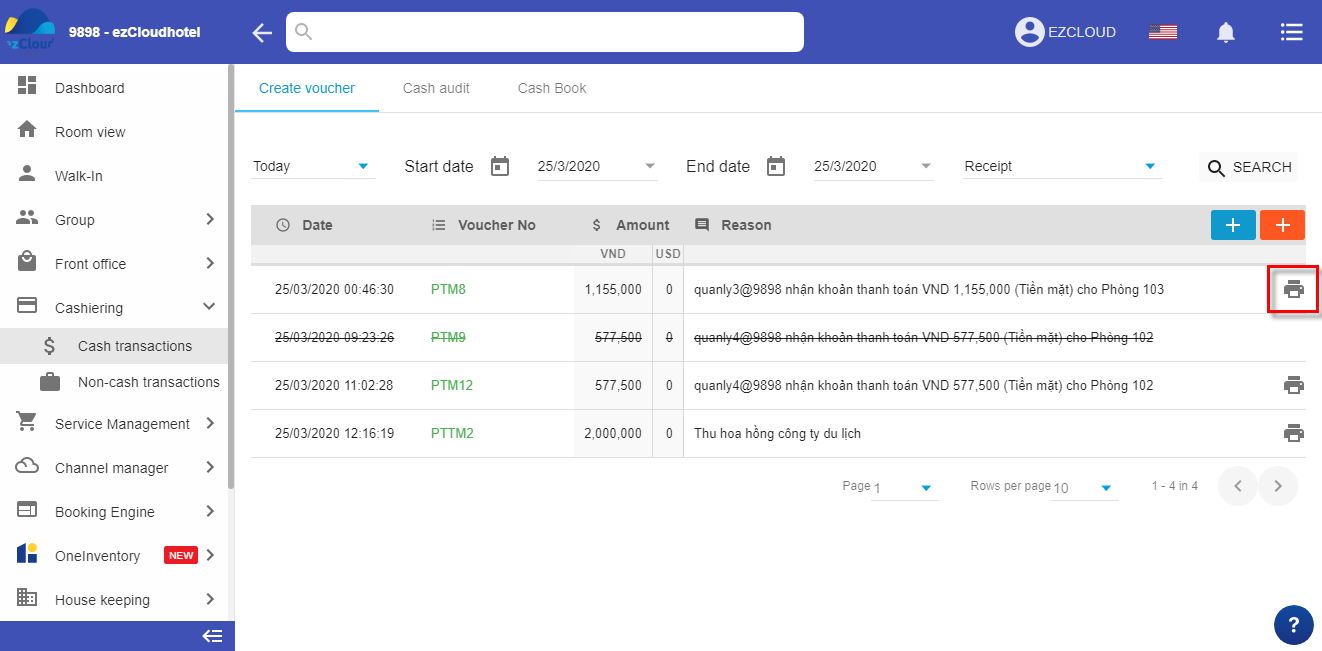
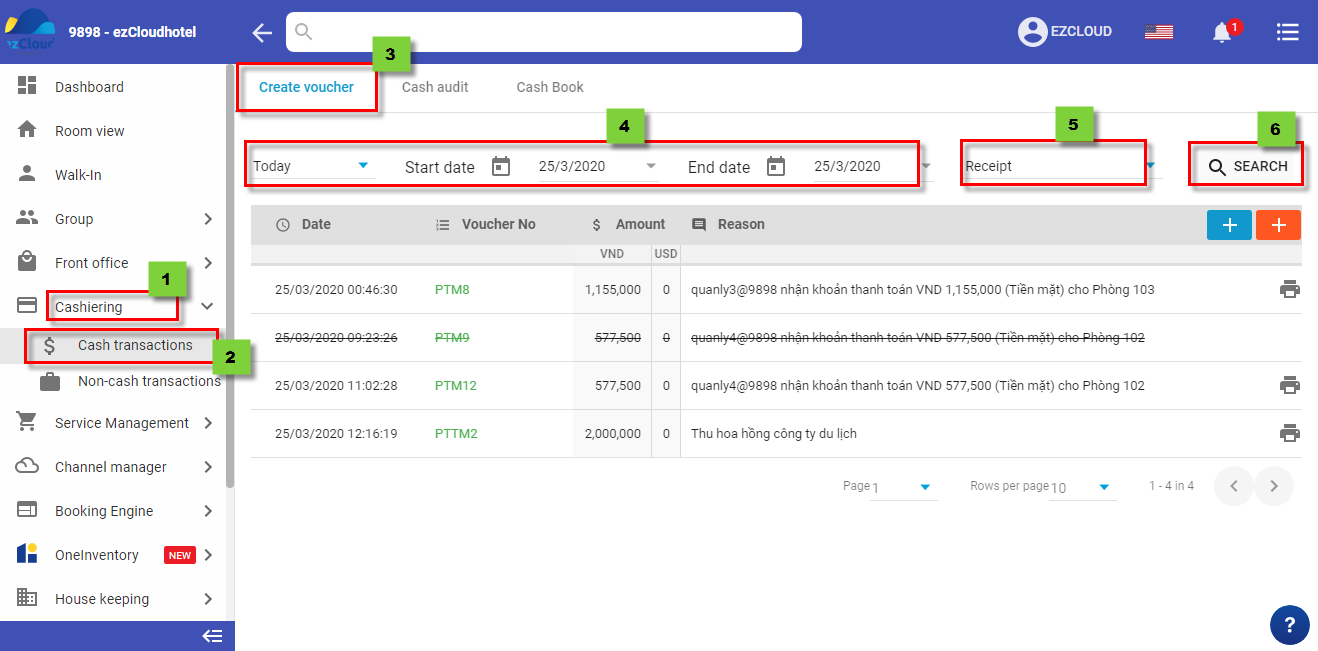
![]() > System that will result in a room screen or sales invoice or paying goods slip of the room/invoice/slip arising
> System that will result in a room screen or sales invoice or paying goods slip of the room/invoice/slip arising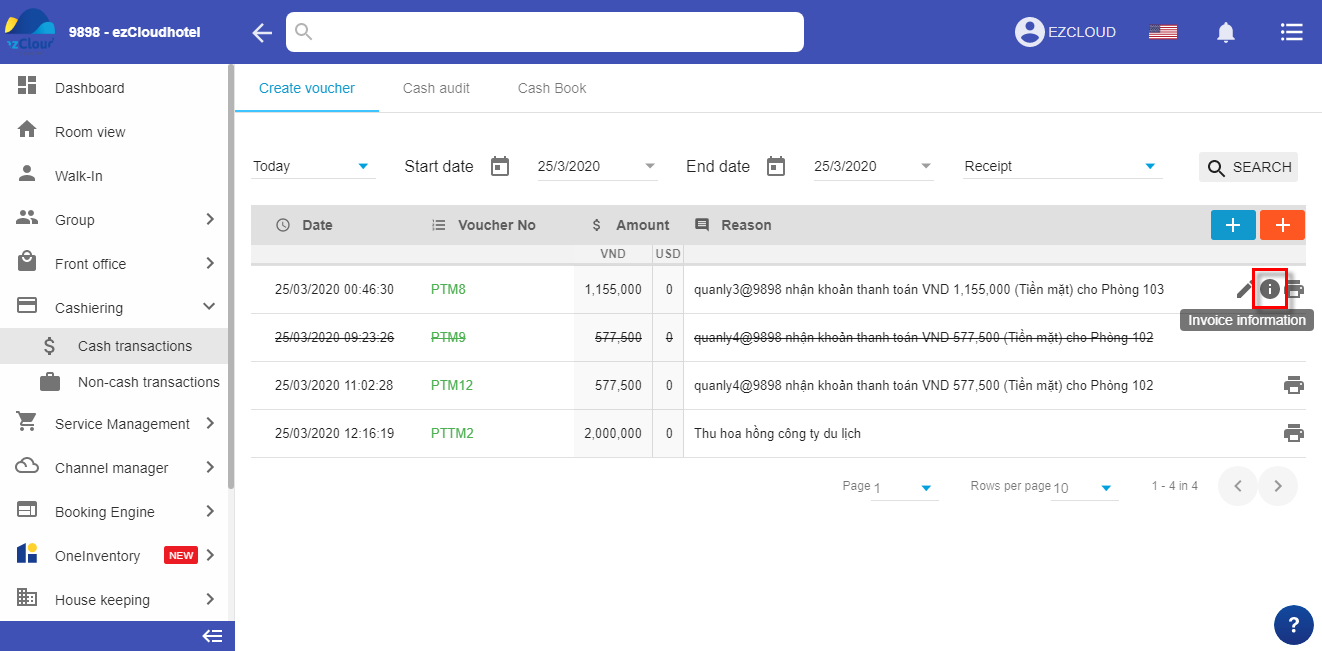
![]() > The system will lead to the detailed display of the receipt > Fix the information and Save
> The system will lead to the detailed display of the receipt > Fix the information and Save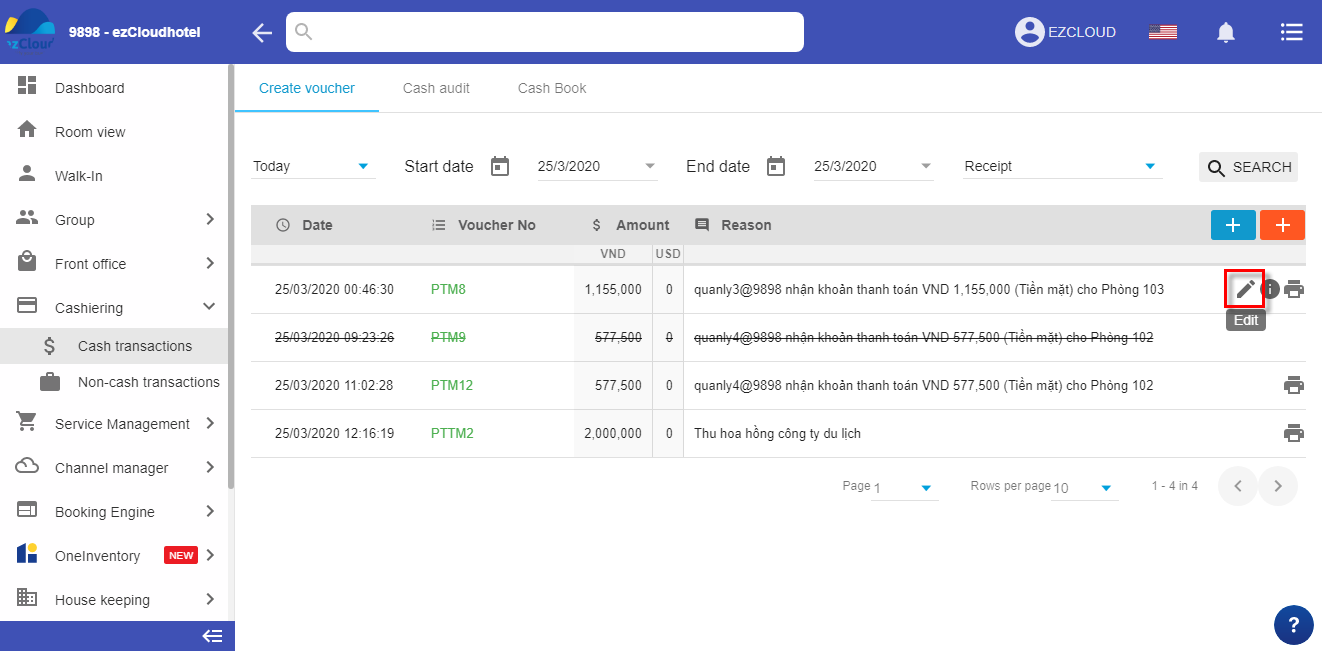
![]()