Payment help to monitor the supplier debt to process pay the debt .
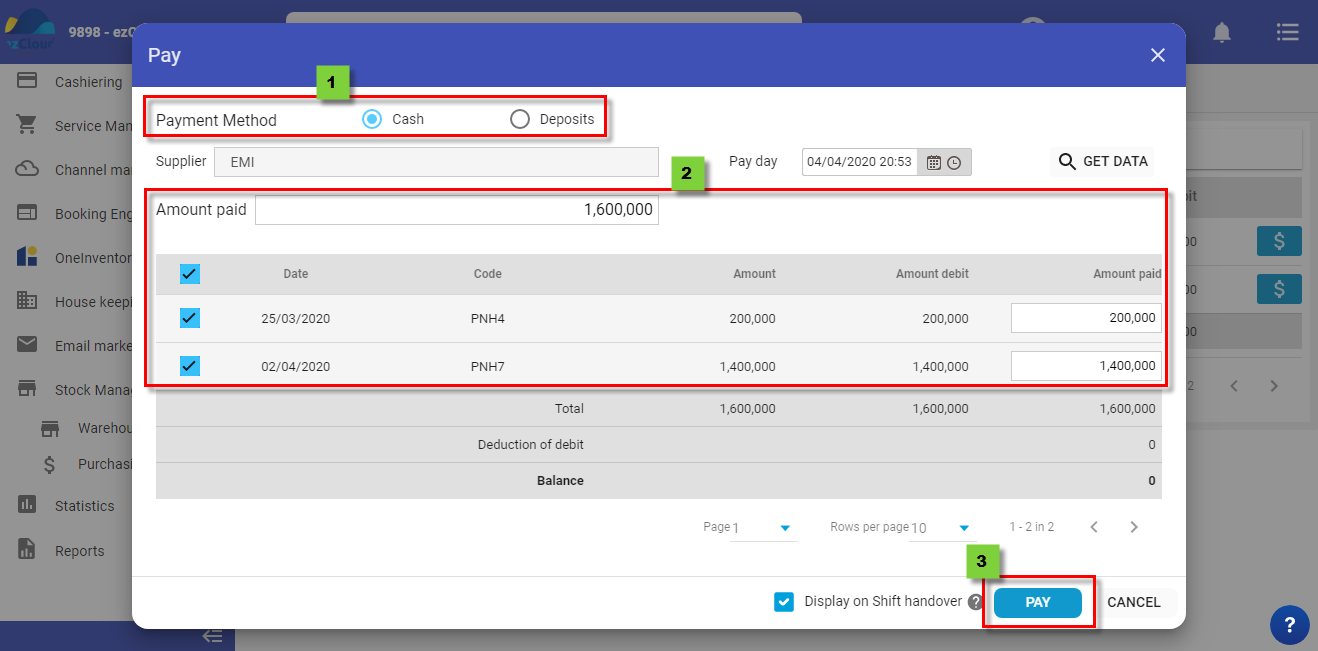
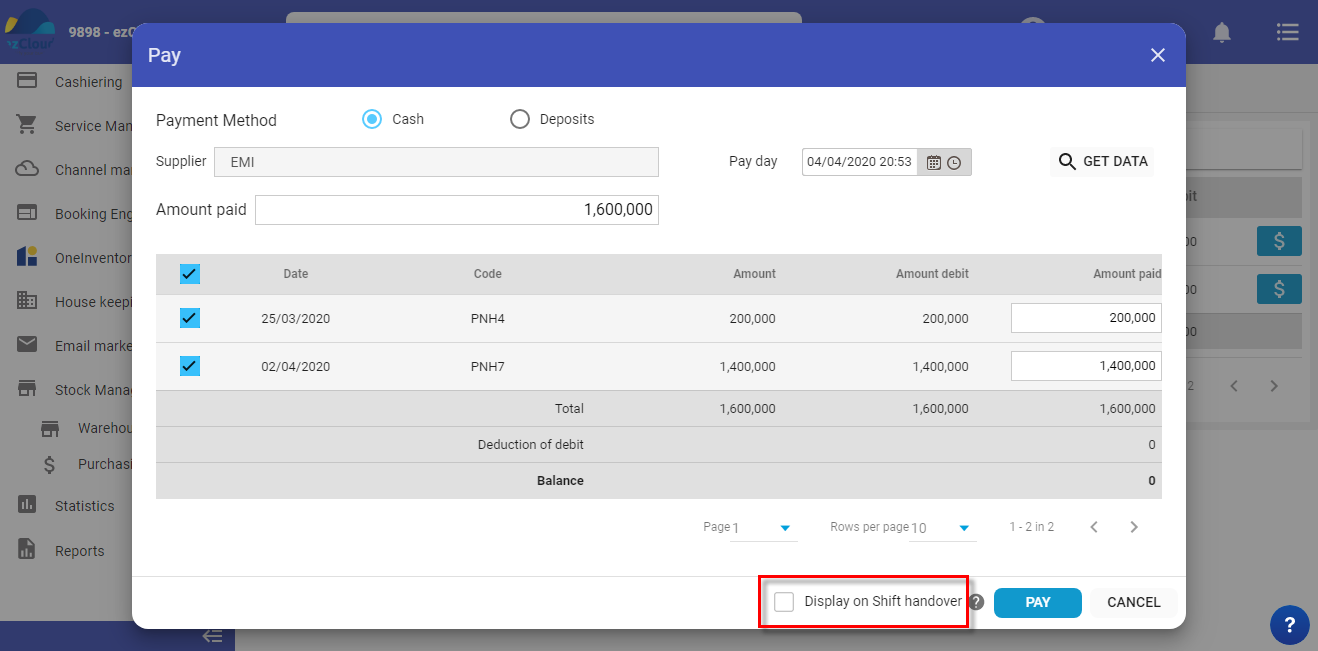
+ You can pay a part of debt if you do not want to pay all by enter the amount of money you want to pay
+ There are 2 payment method: Cash và Credit.
+ When paying by cash, a cash expenditure note will by created in expenditure and revenue.
+When paying by credit, a credit expenditure note will be created in Cashiering
+ Remove tick in Display shift handover if you do not want to show on shift handover
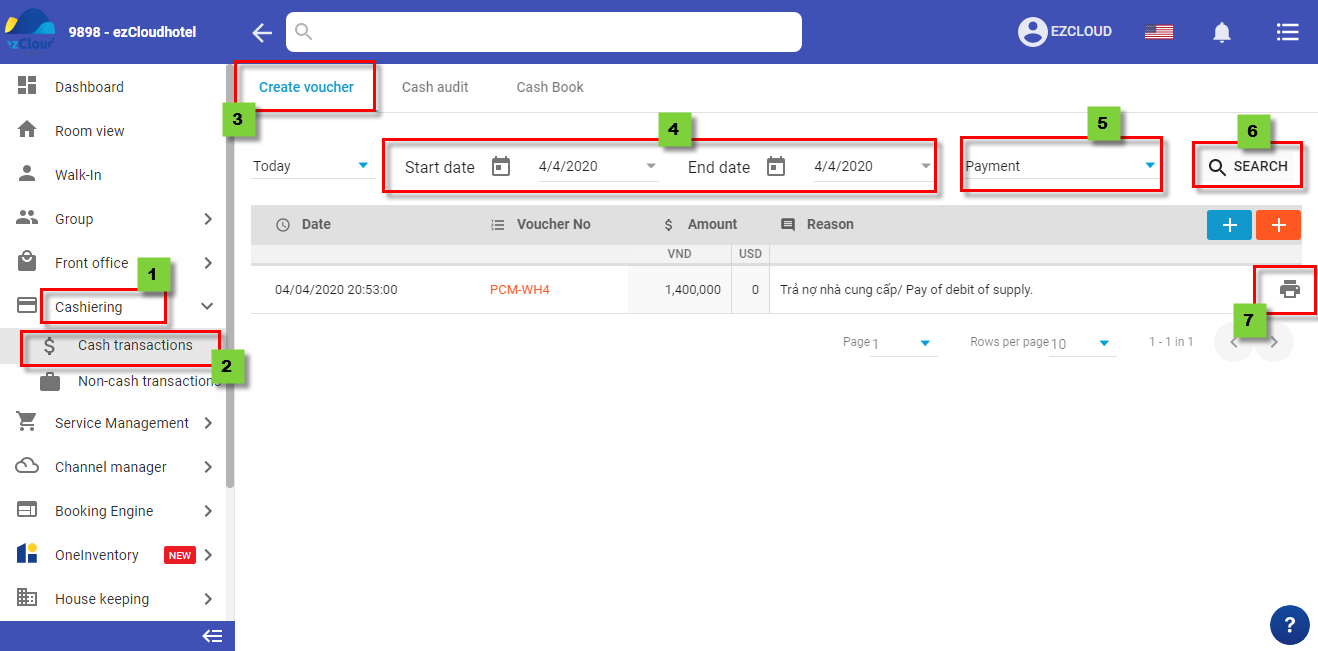
To review, log in Cashiering > Cash transaction or Non cash transaction > Create voucher > select start date and end date > Payment > Search >select the symbol ![]() if you want to print
if you want to print