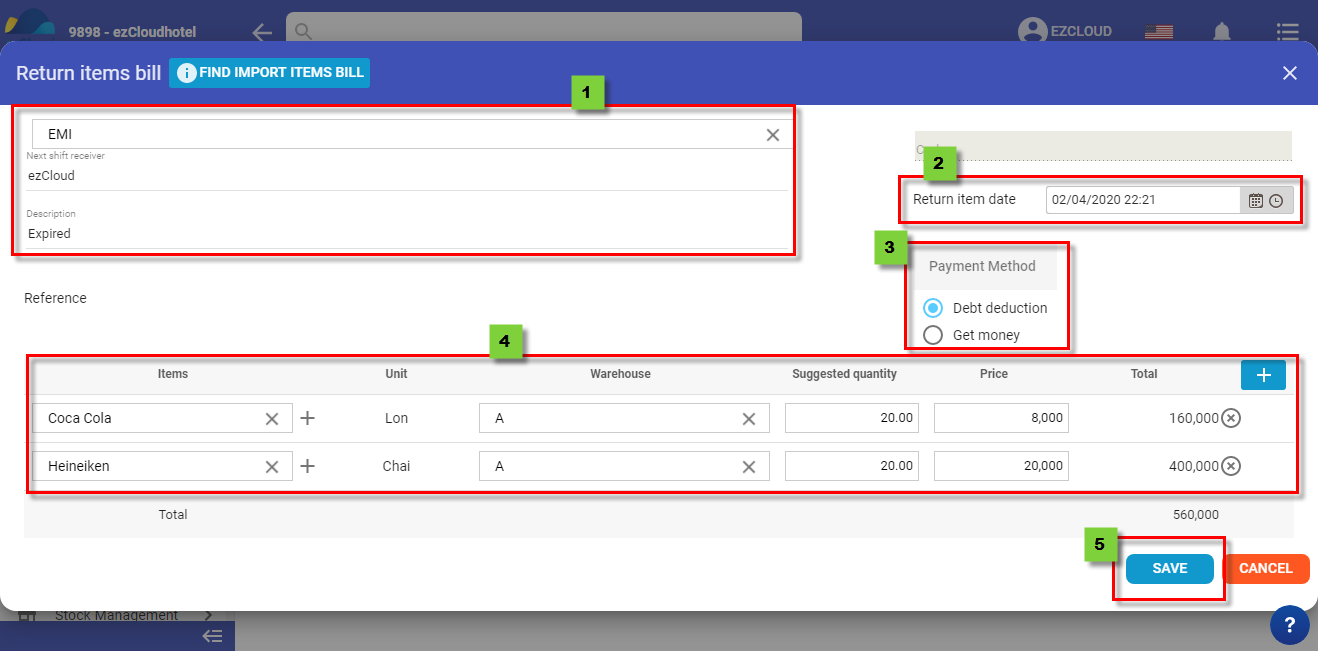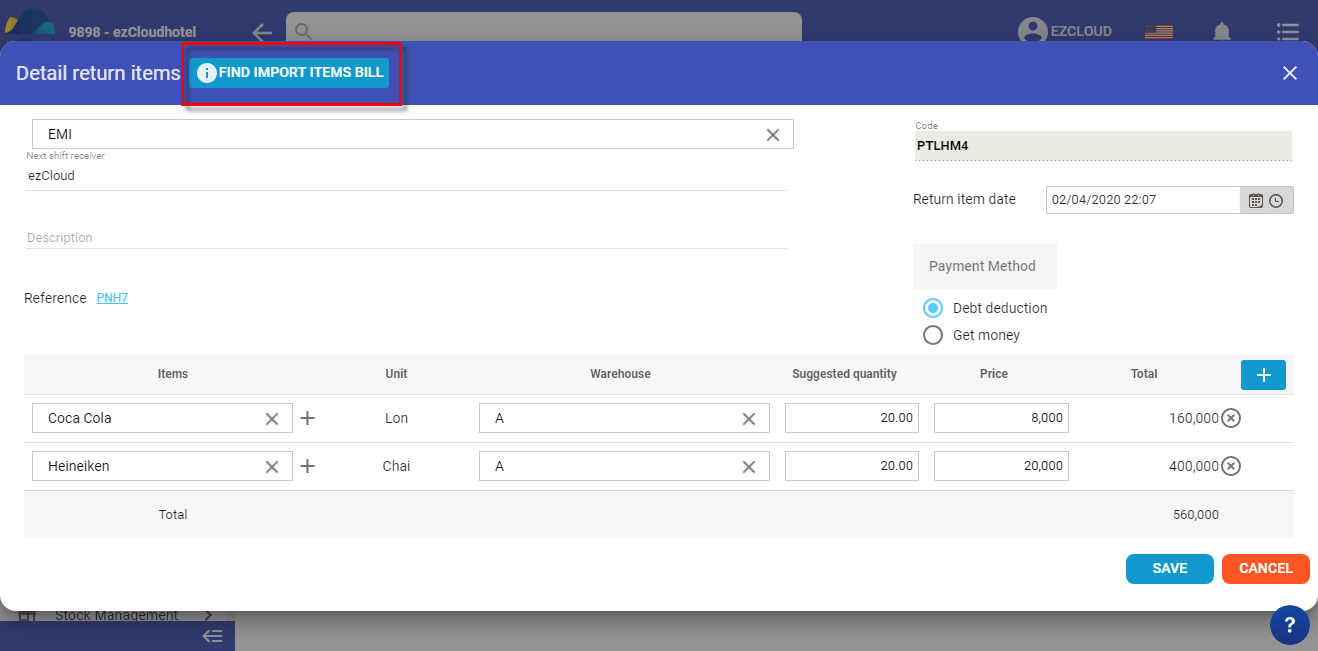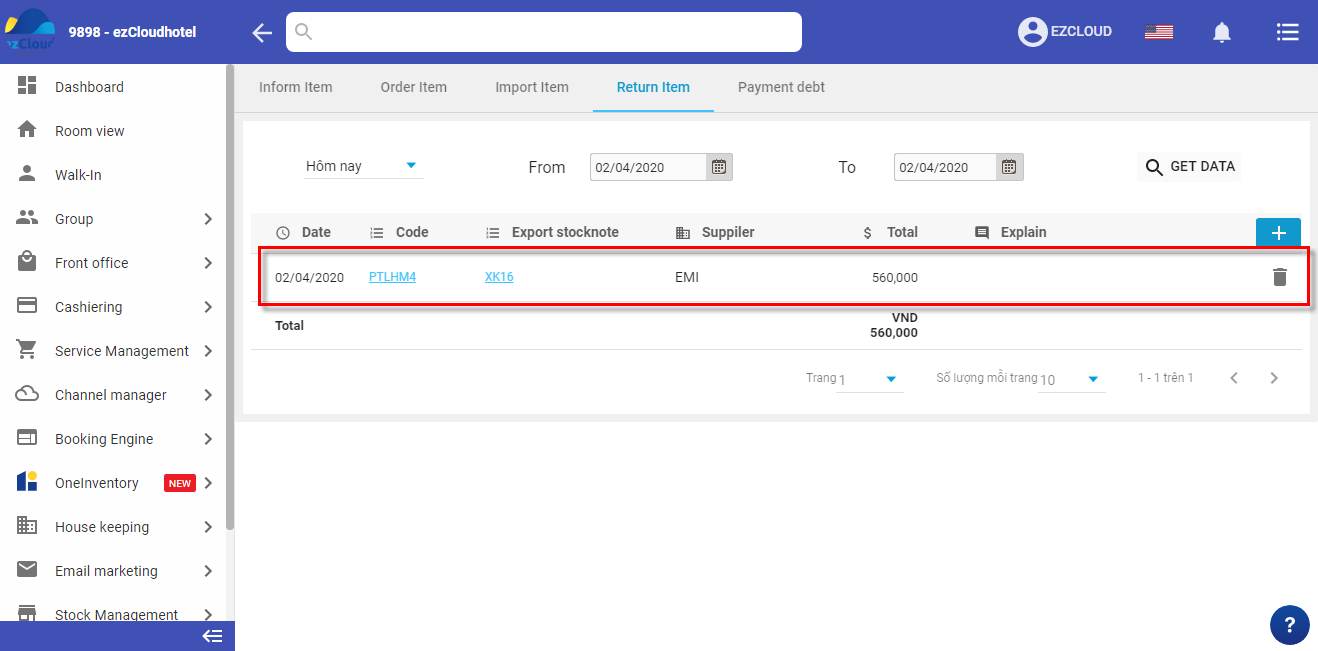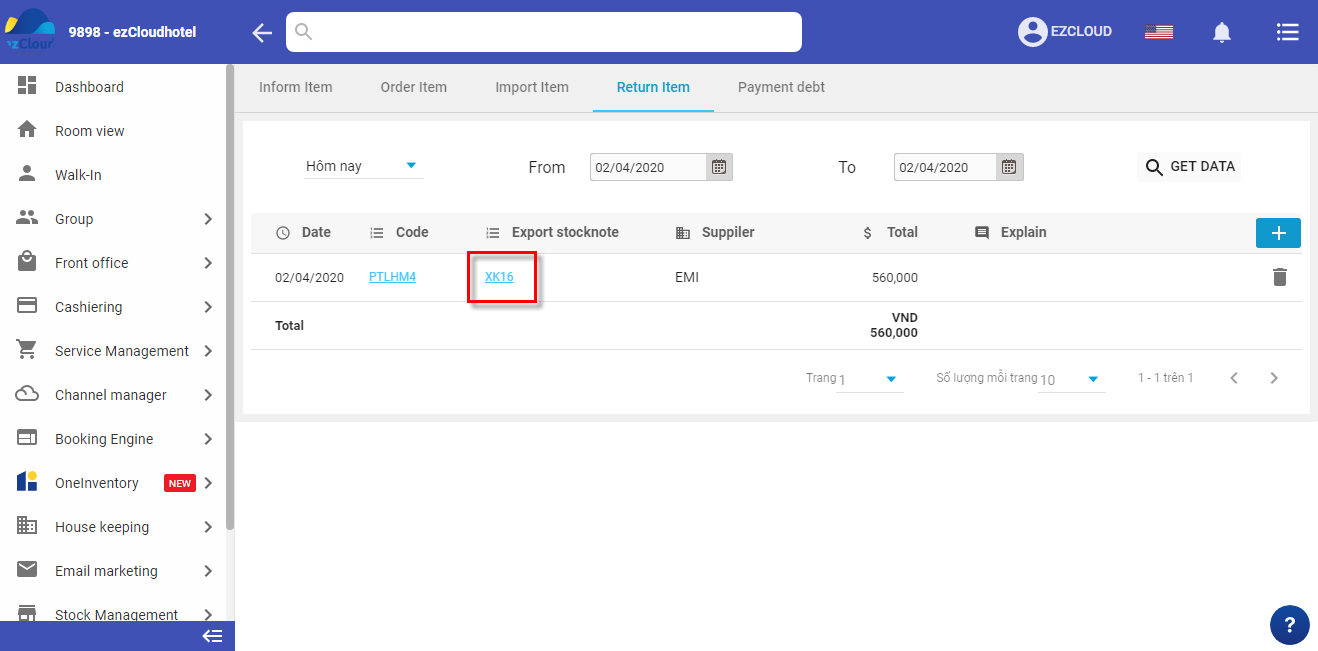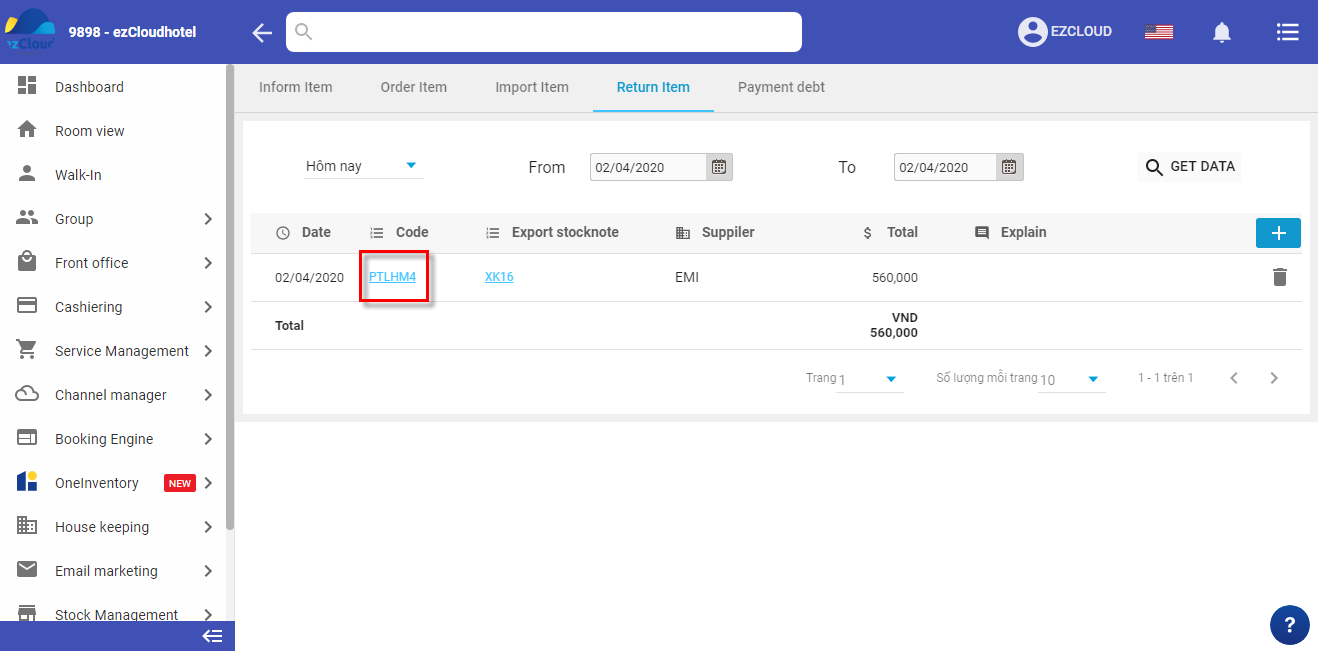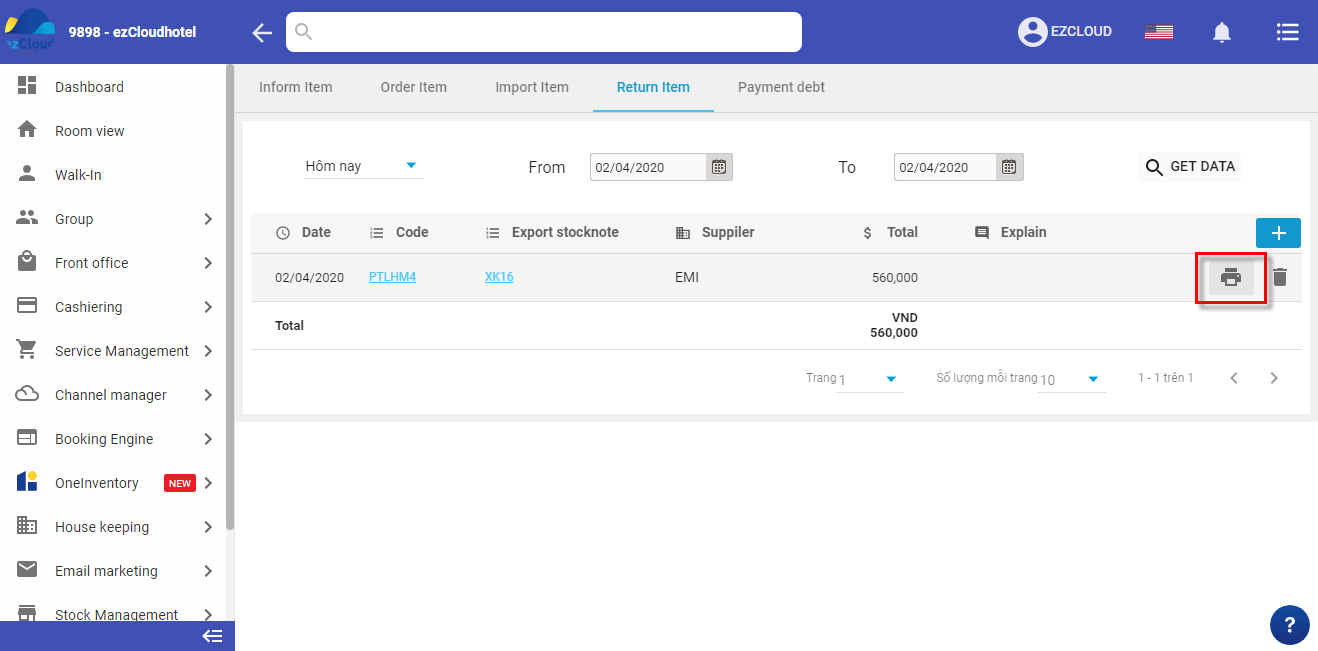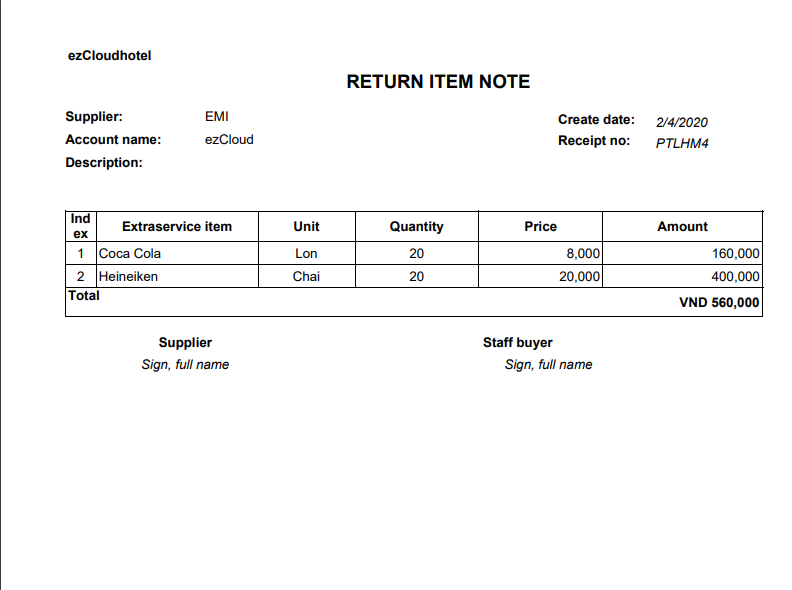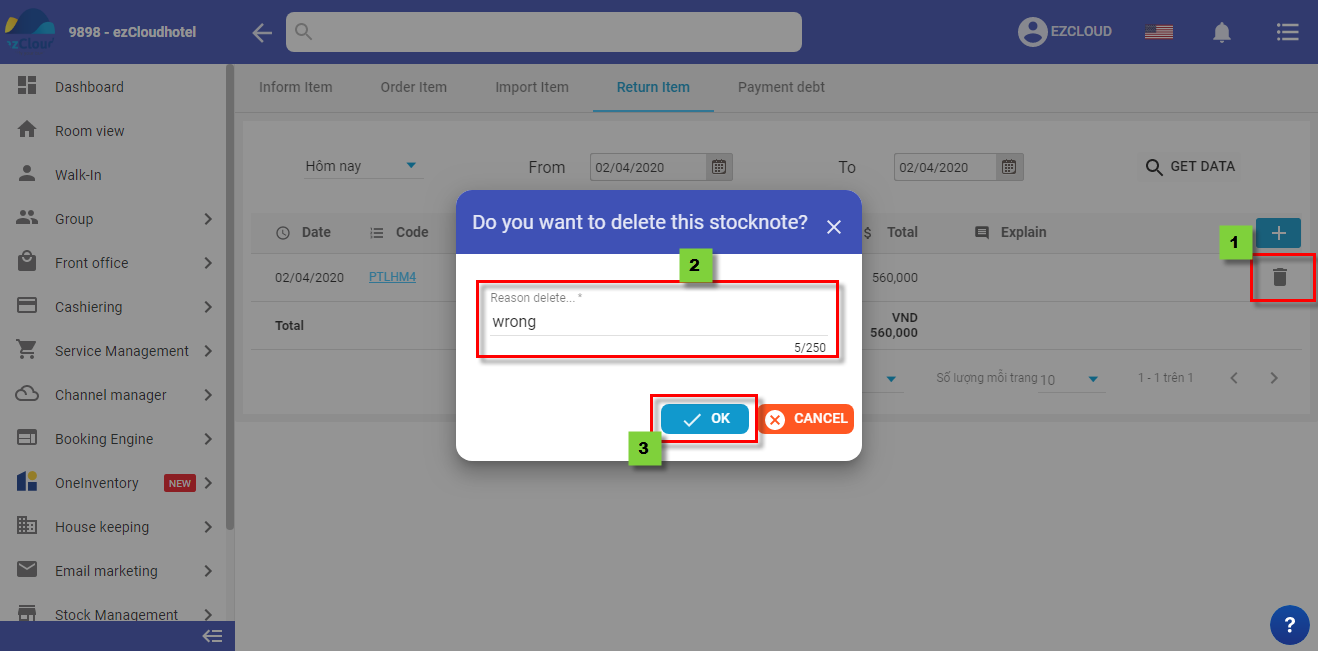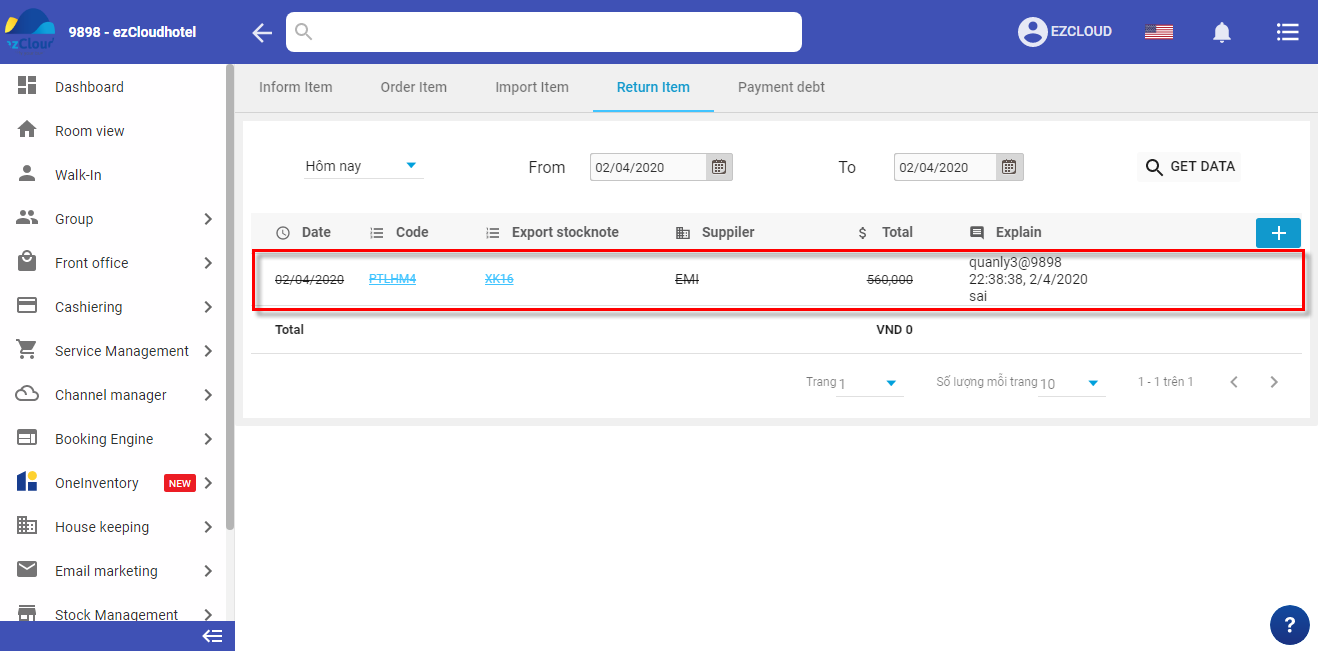Return item
Khi nhà cung cấp giao hàng, sản phẩm bị lỗi thì bộ phận mua hàng sẽ tiến hành làm phiếu trả lại hàng.
1. Create return item note
- log in Stock management > Purchasing > Return item > Select the symbol
 to create
to create
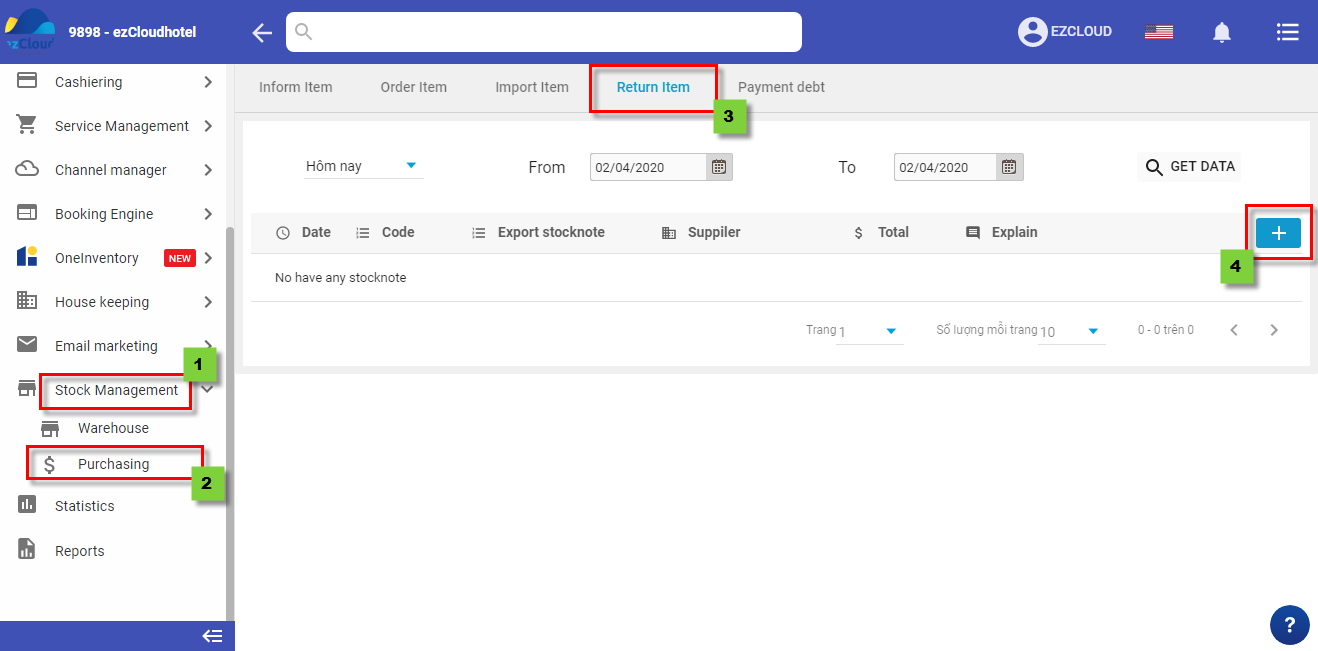
select supplier, fill Next shift receiver,Description > Select Return item date > Select payment method > fill item, unit, warehouse, price > select  to add > Save
to add > Save
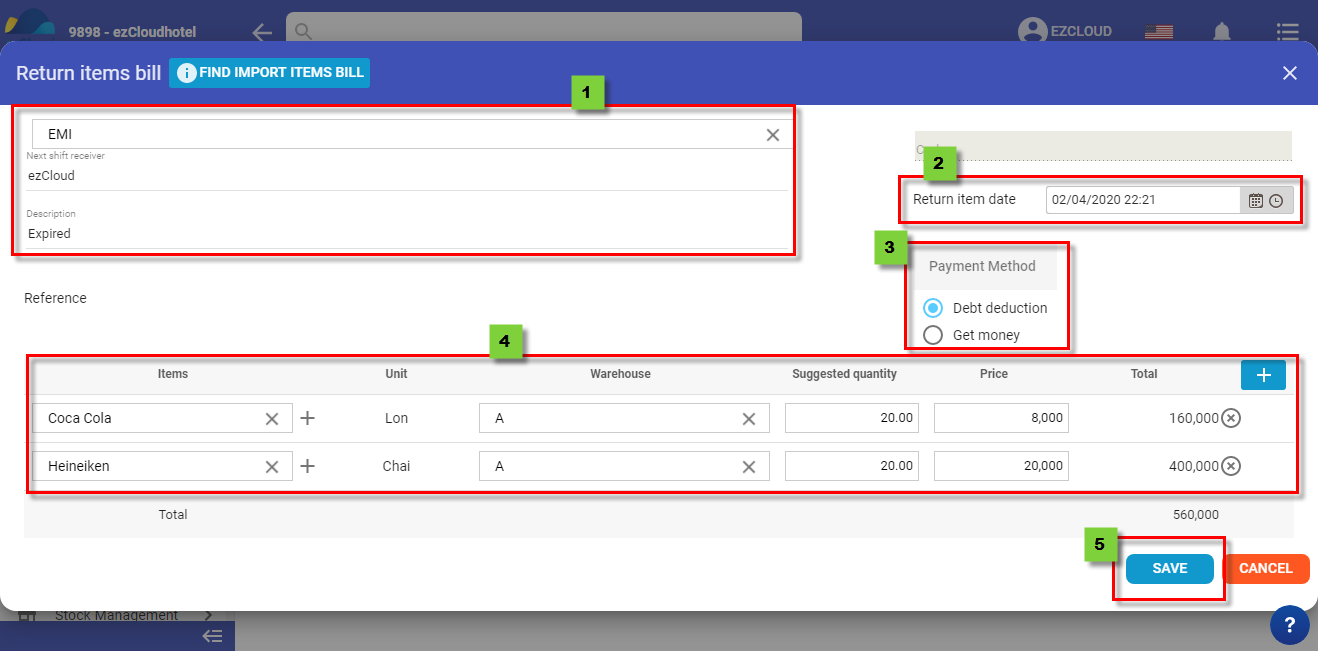
- Beside after select the supplier, you can click on Find Import Item Bill to find and return form the previous import stock note.
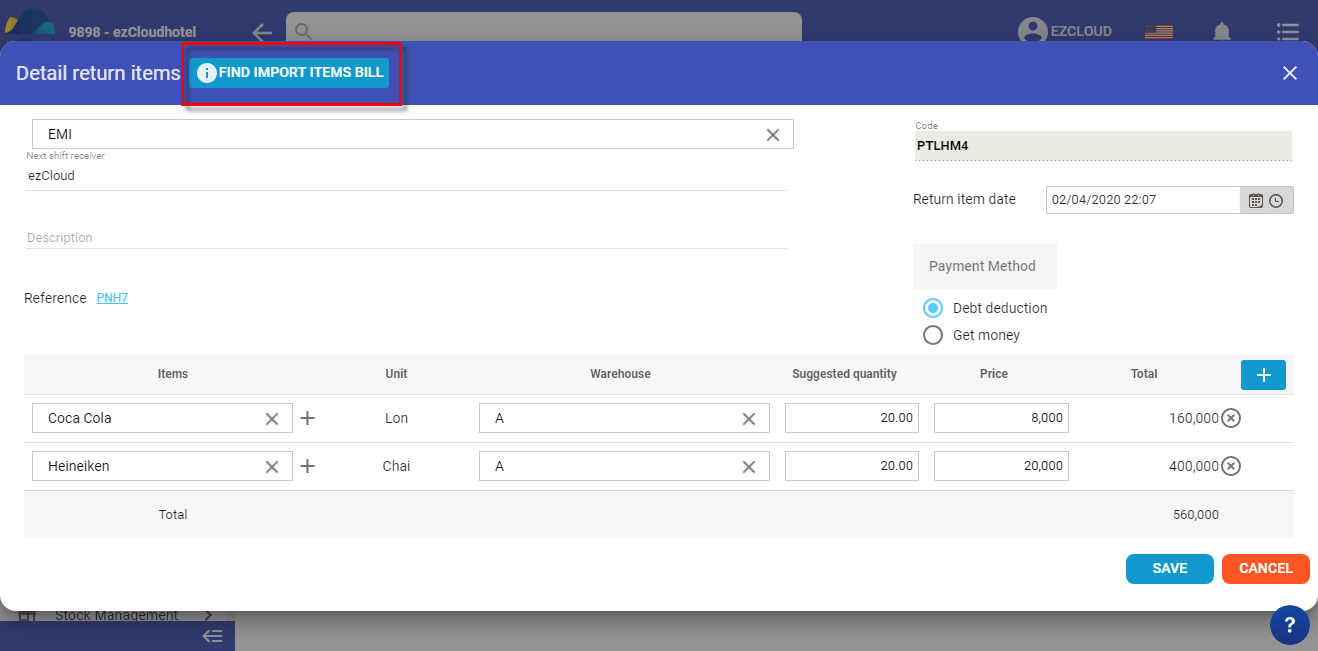
The below picture show the interface after finishing
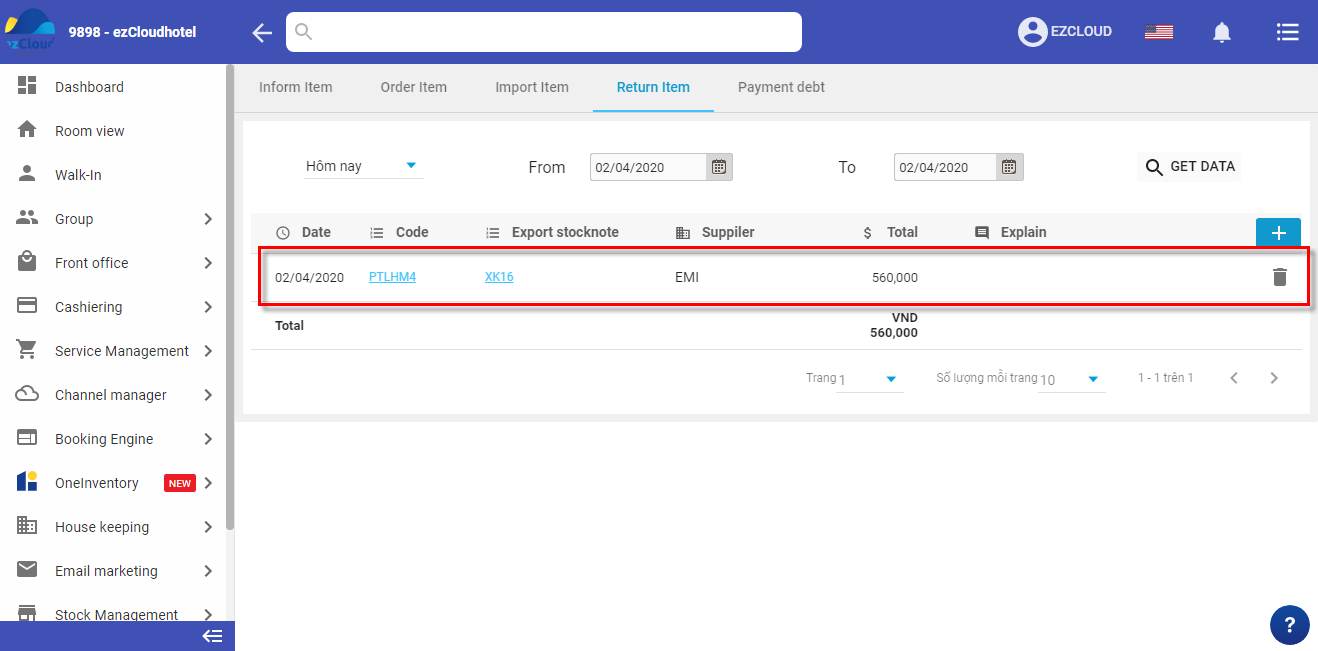
When you crate a return item note, an export stock note will be created
- At ht return item interface, click on Export stock note to view
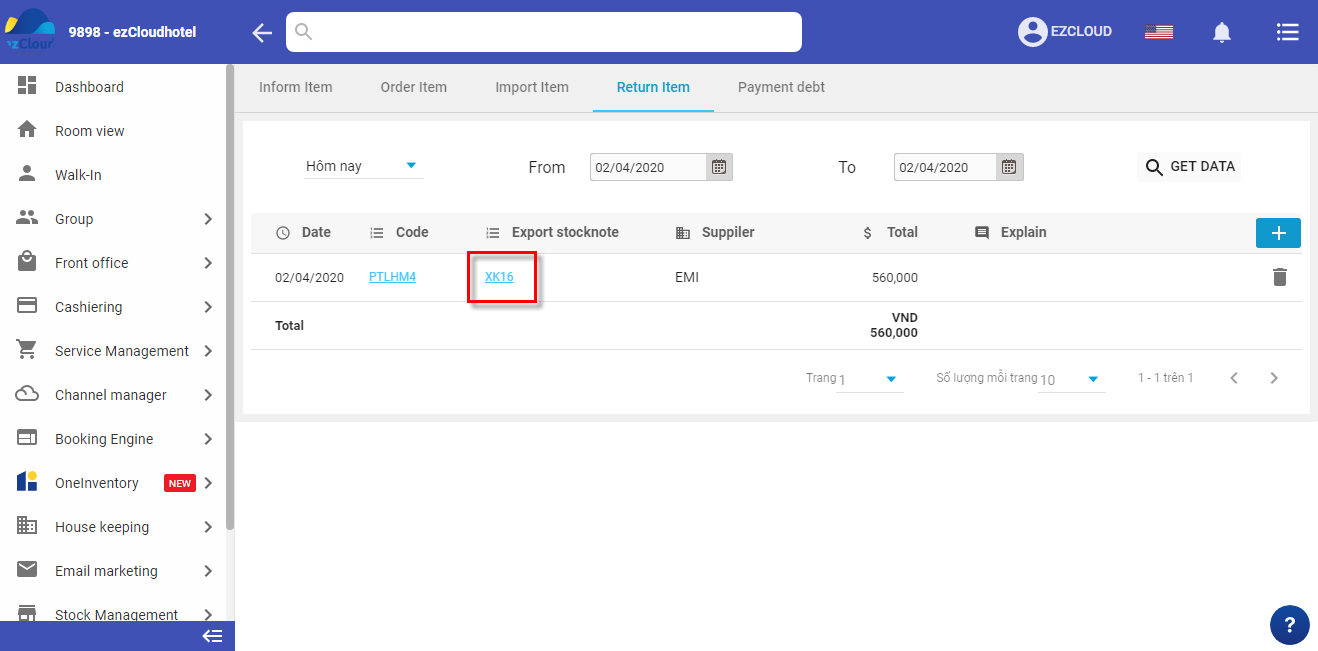
2. Edit return item note
- At the return item interface, click directly on the return stock note which want to be edited> modify information and select Save
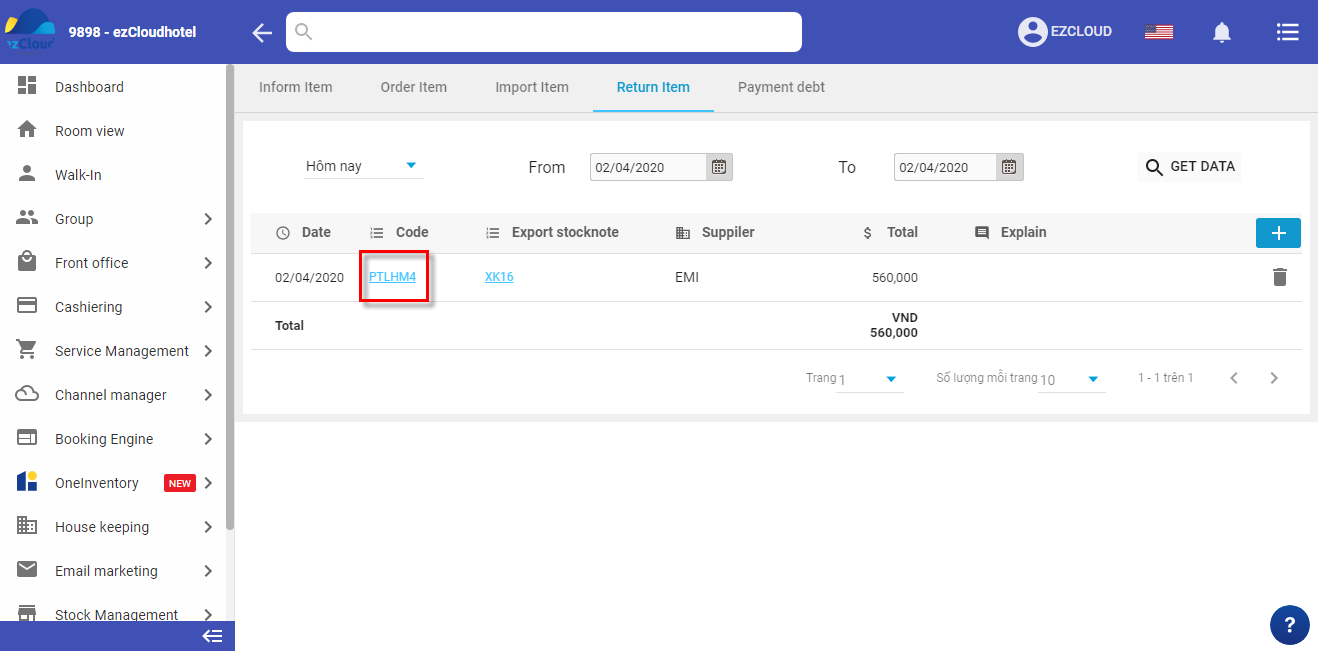
3. Print the return item note
- At the return item interface, click the symbol
 to print
to print
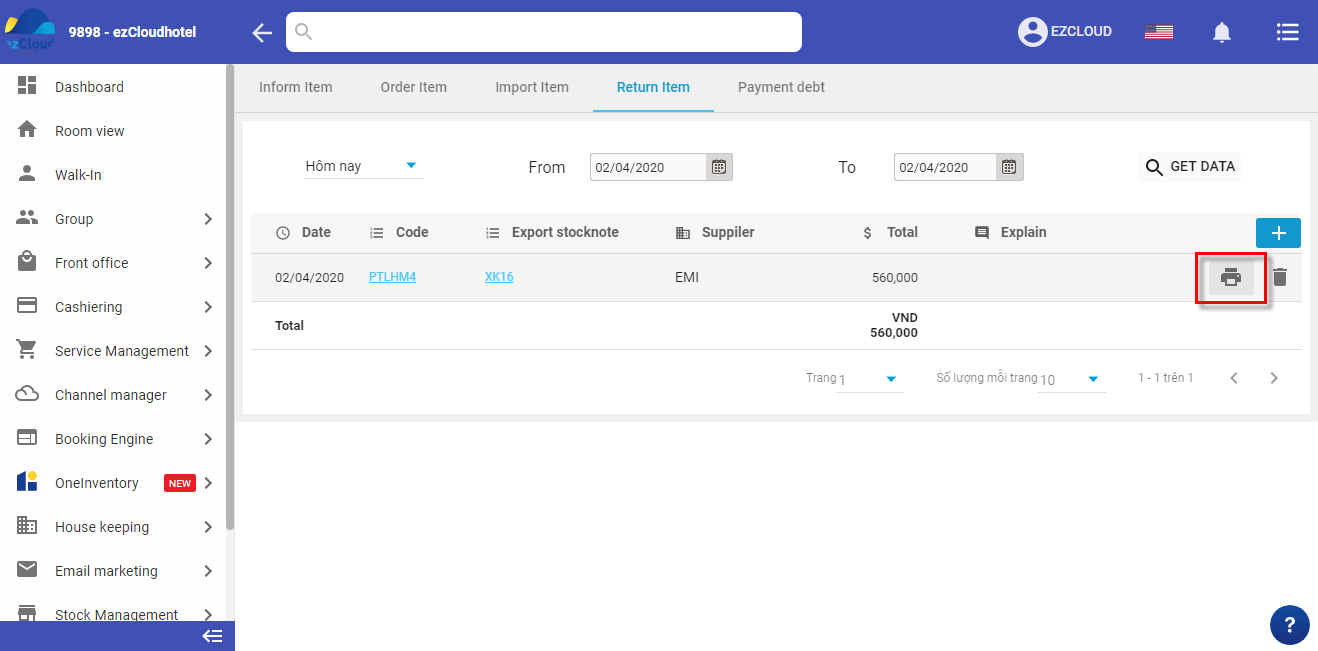
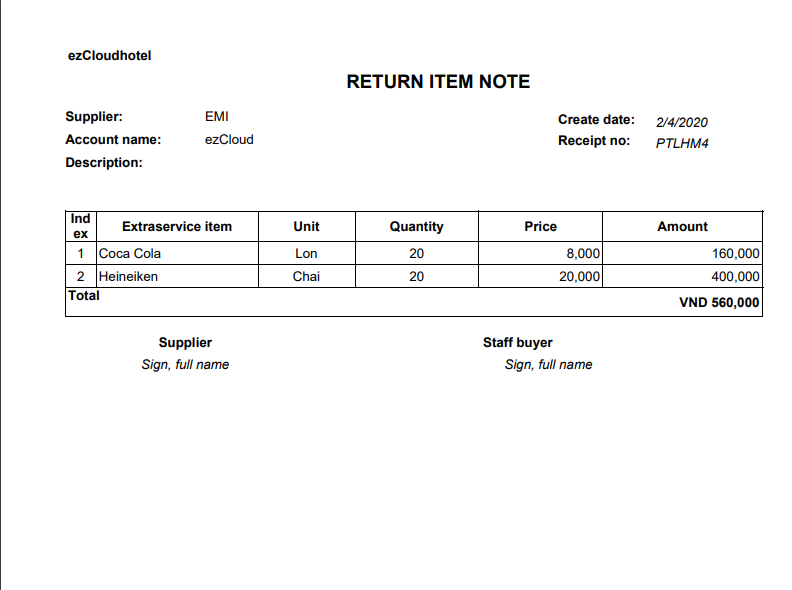
4. Delete the return item stock note
- At the return item interface, select the symbol
 > Enter the reason > Ok
> Enter the reason > Ok
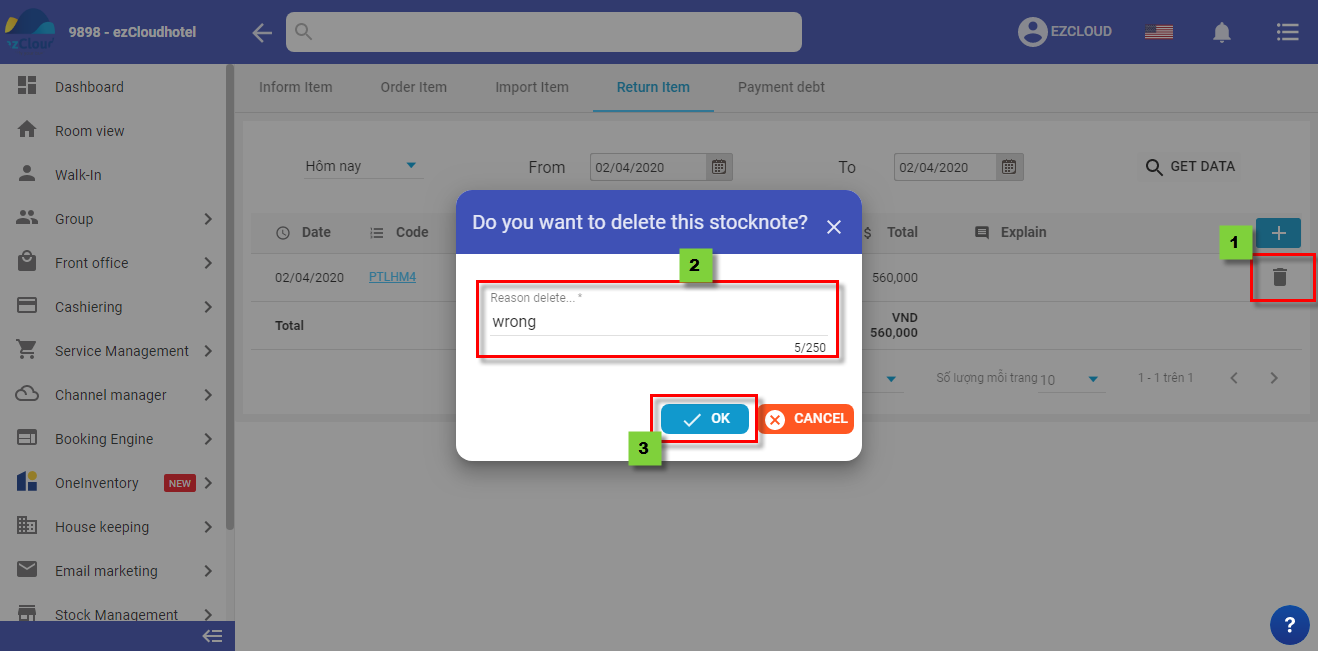
The below picture show the interface after finishing
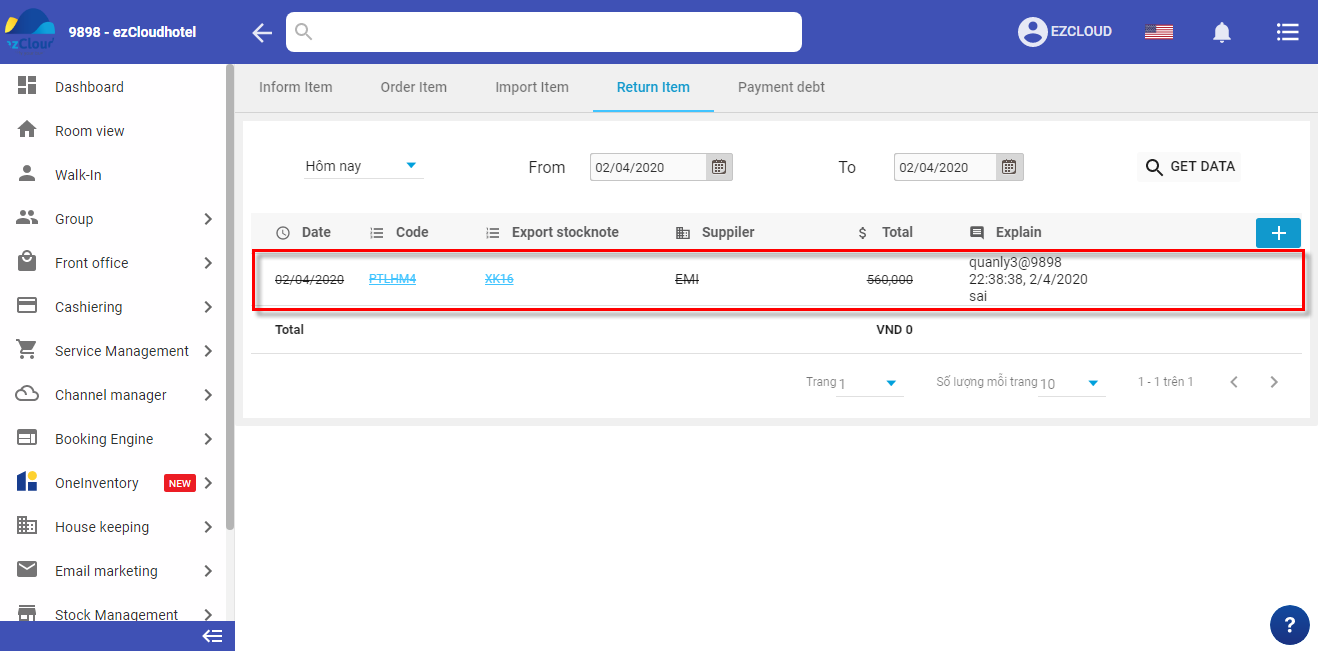
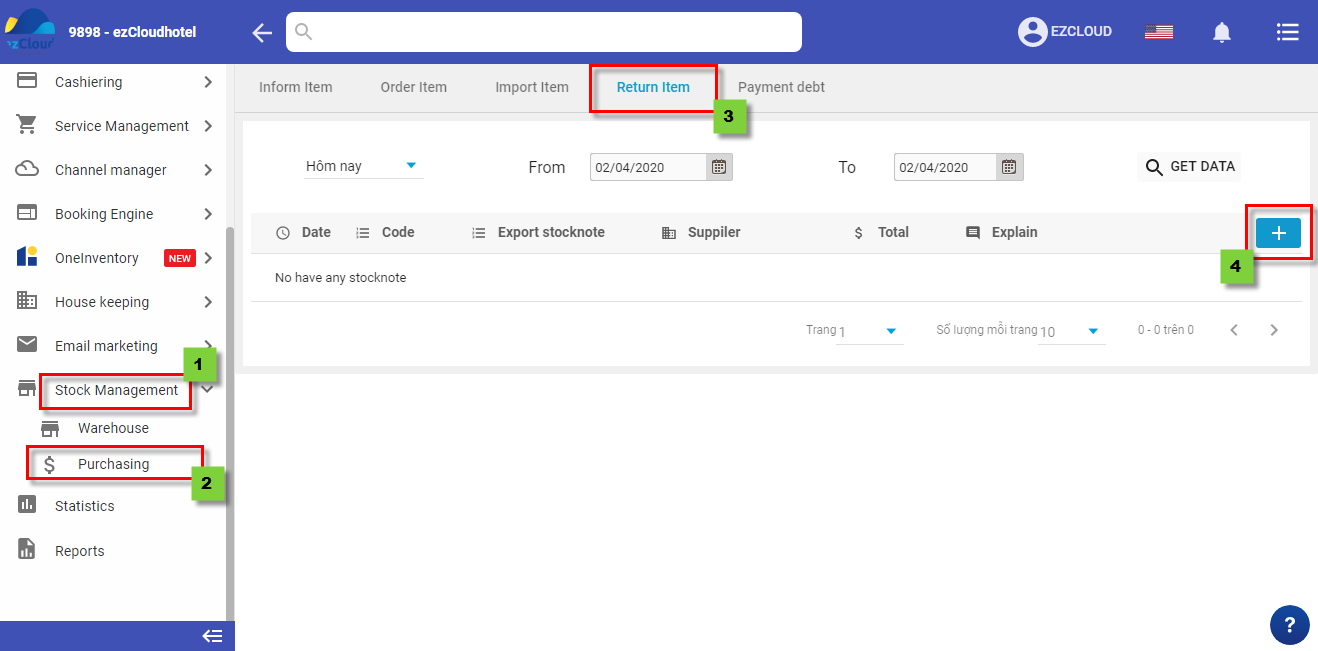
![]() to add > Save
to add > Save