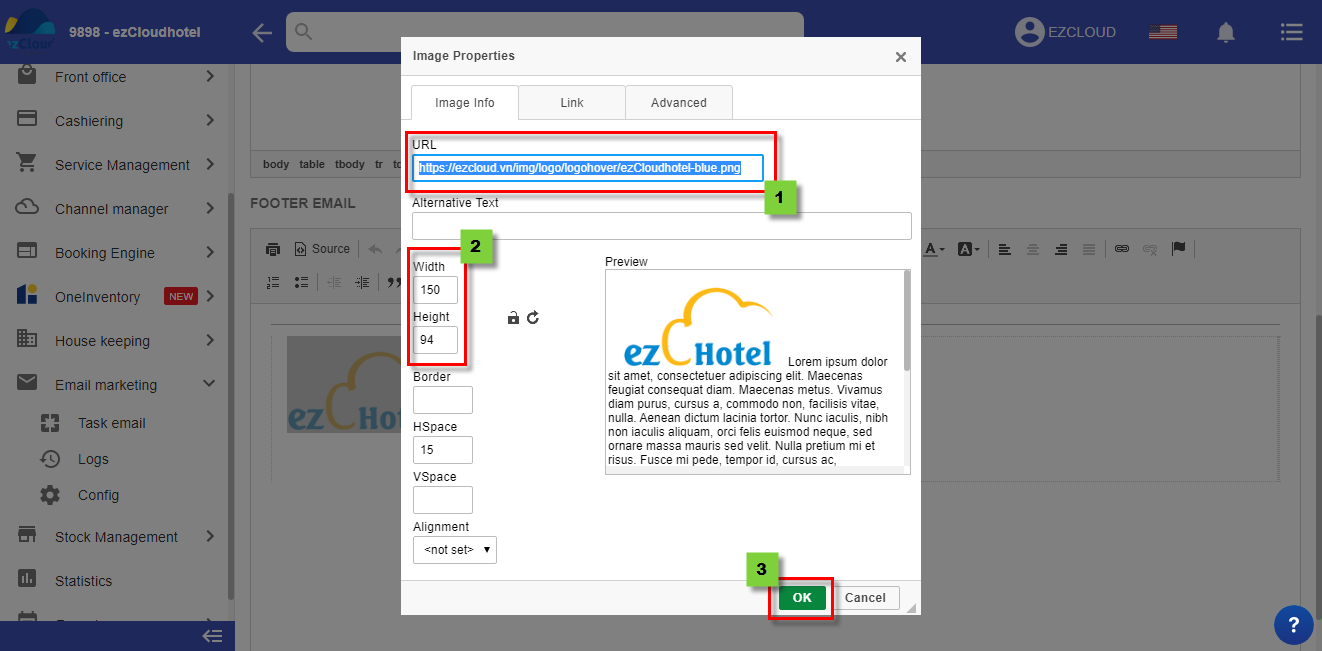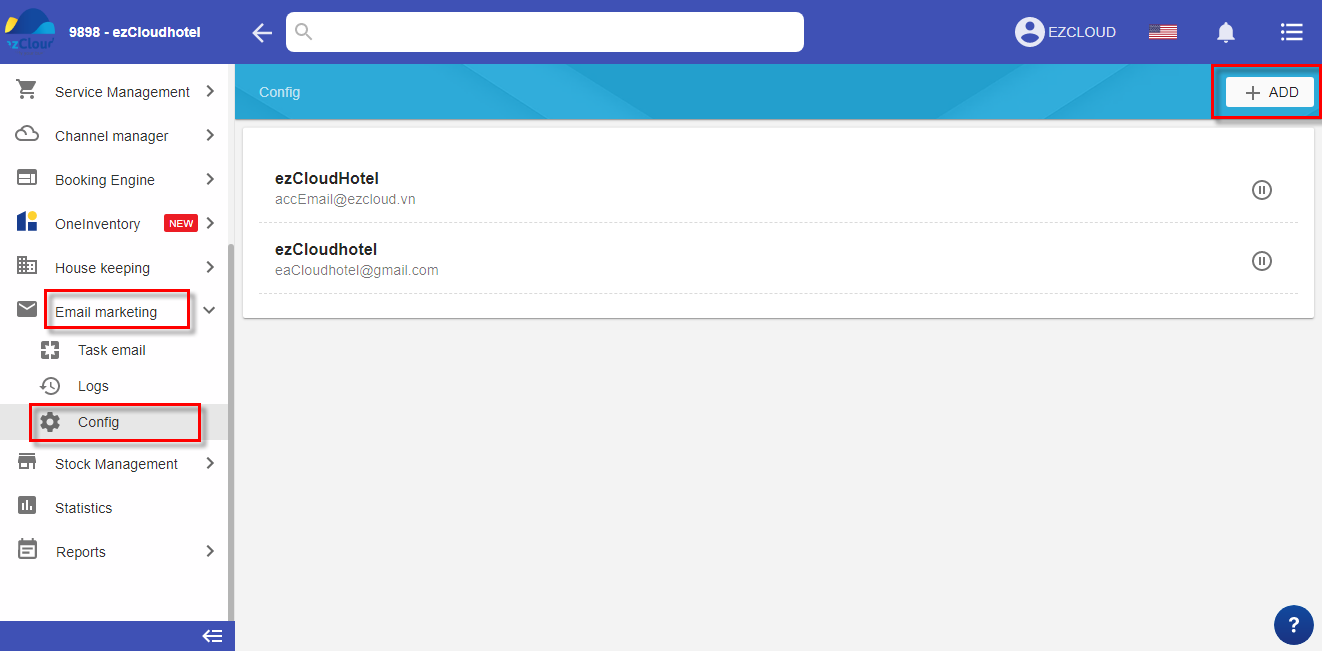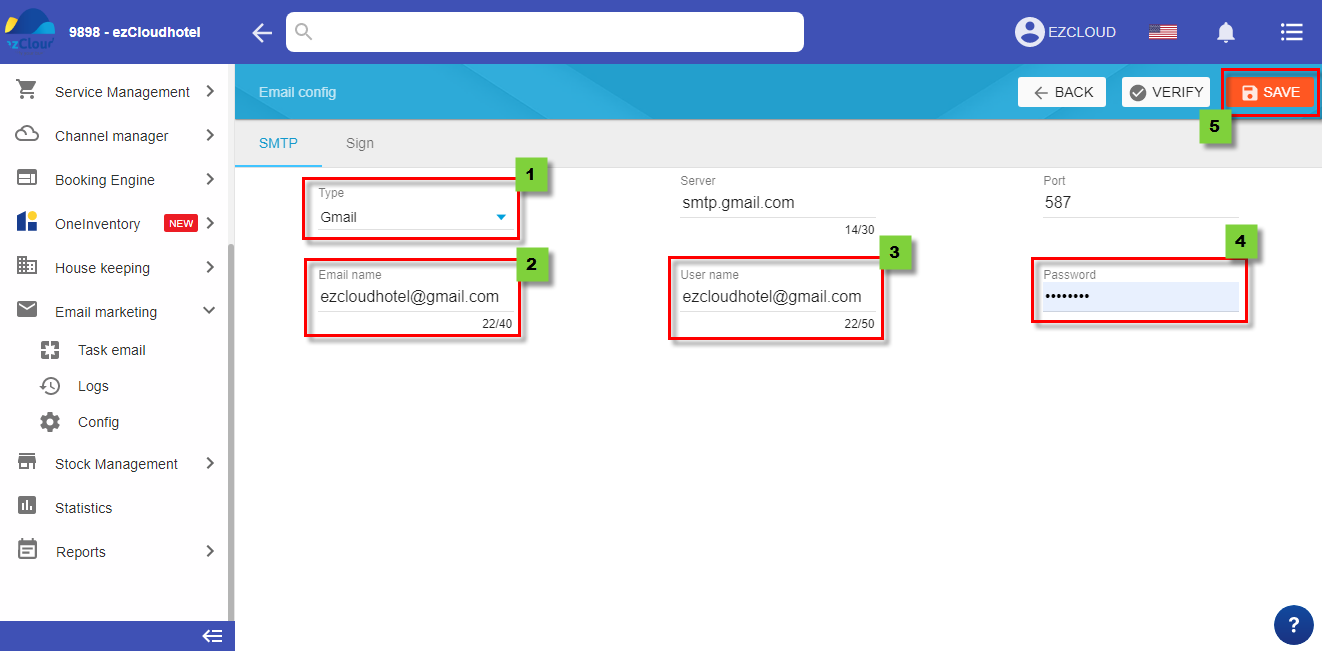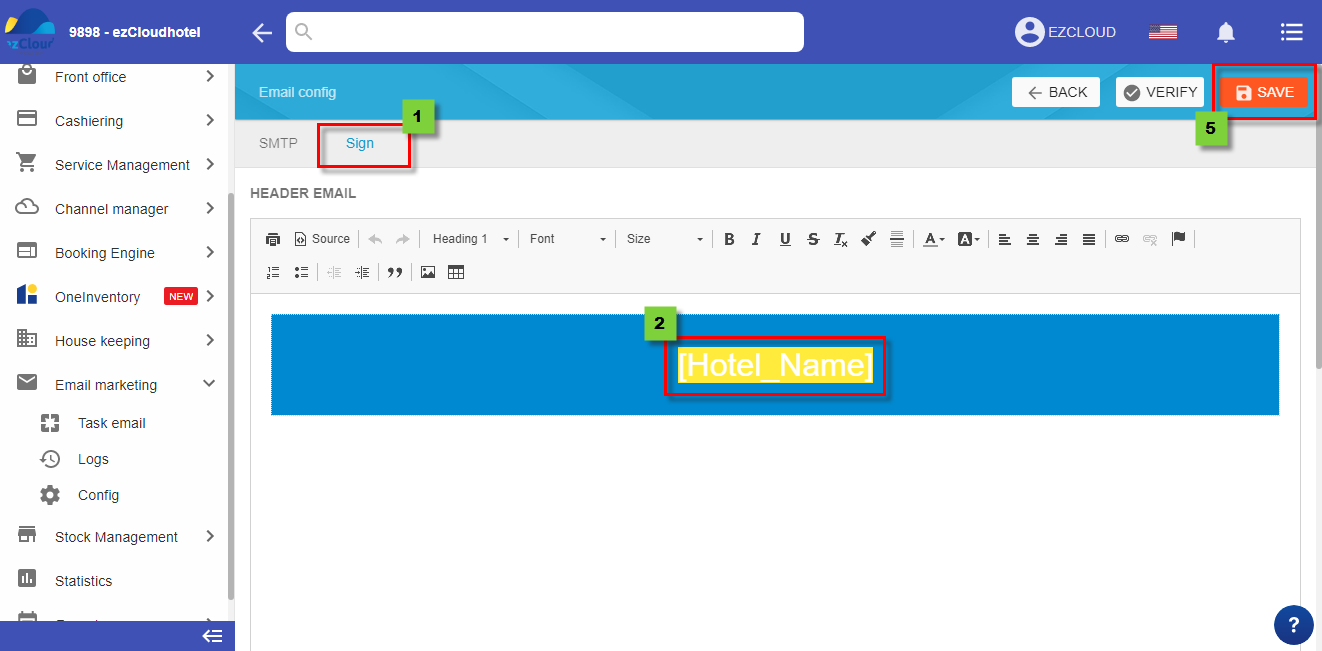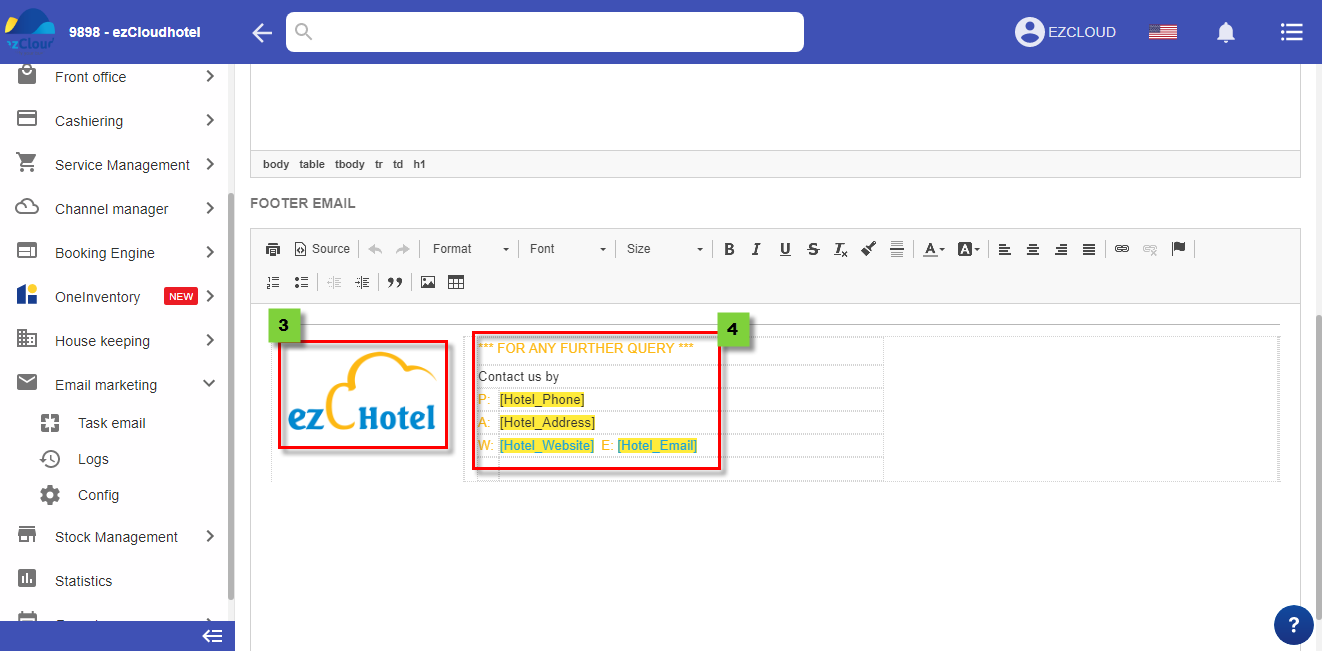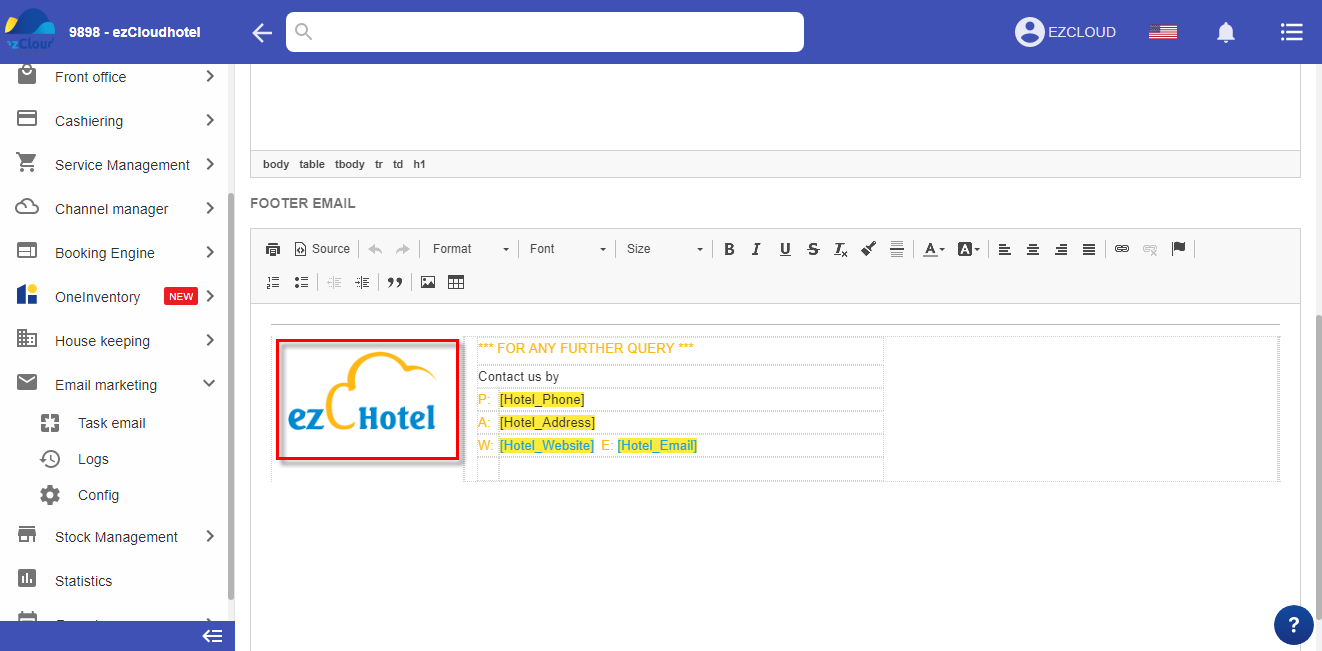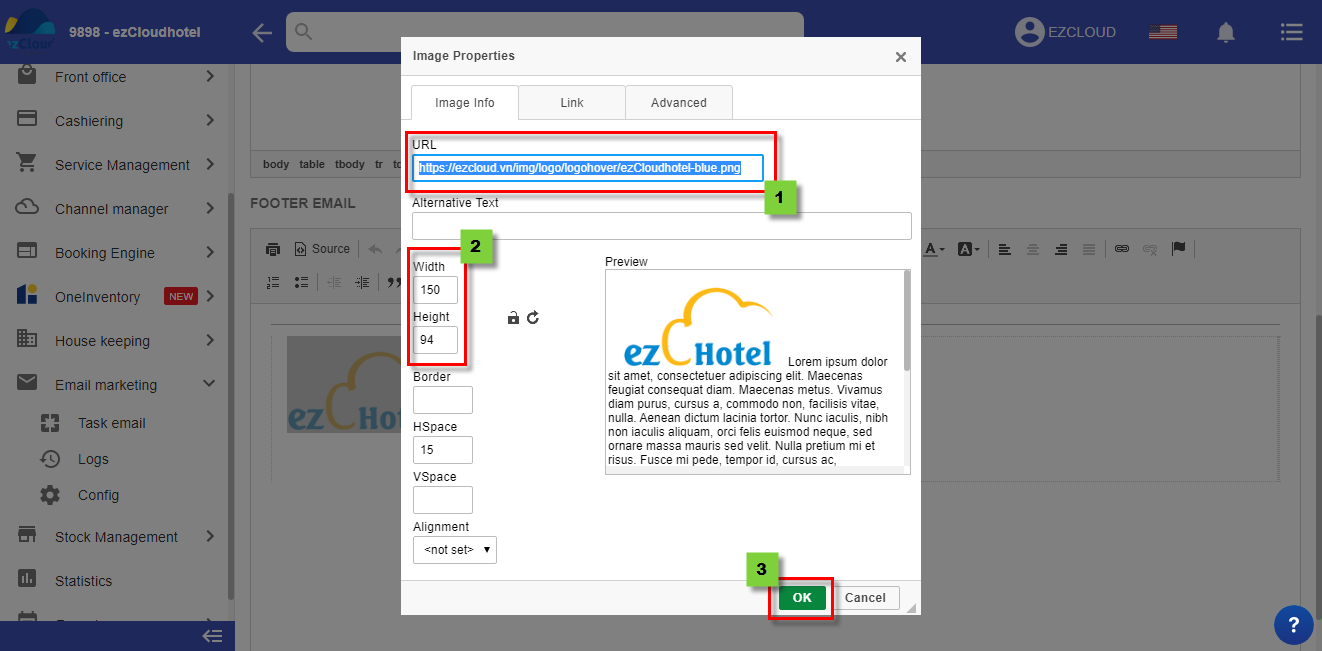SEND EMAIL CONFIGURATION
Email Marketing help to send email to guess quickly and exactly
:To use Email Marketing , we firstly need to configure email which will be sent to guess by:
Configure email
- log in Email Marketing > Select Config > click Add
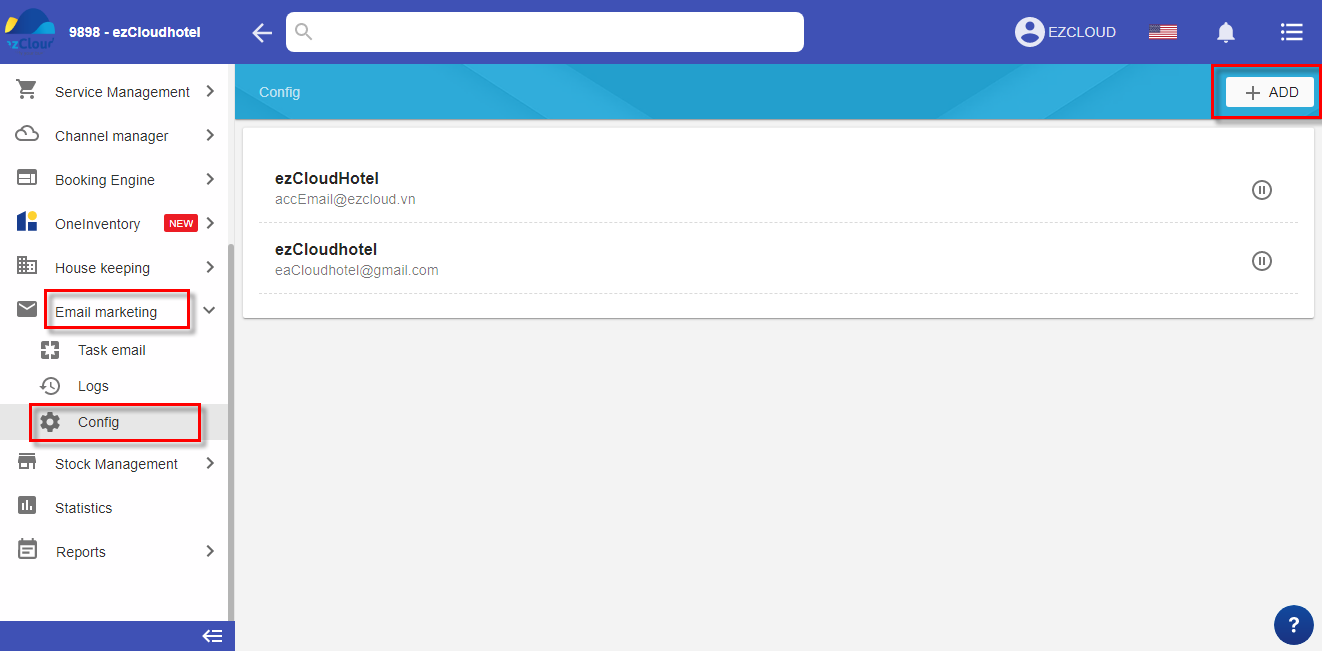
Select SMTP > Select Type email (at this time Main serve + Port will fill information automatic) > email name > User name > Password > Save
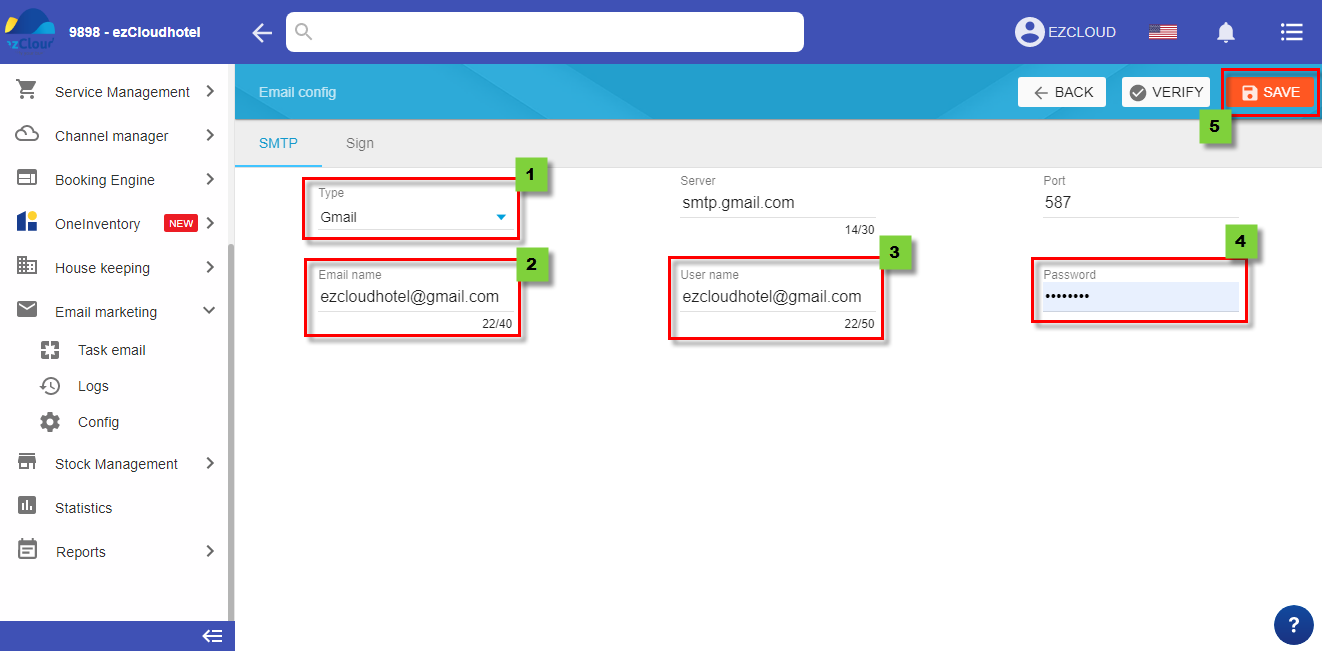
Create signature for email
- Email Markeing > Select Config > Click + Add >Select Sign > fill Hotel Name > download hotel logo > Fill hotel information > Save to finish
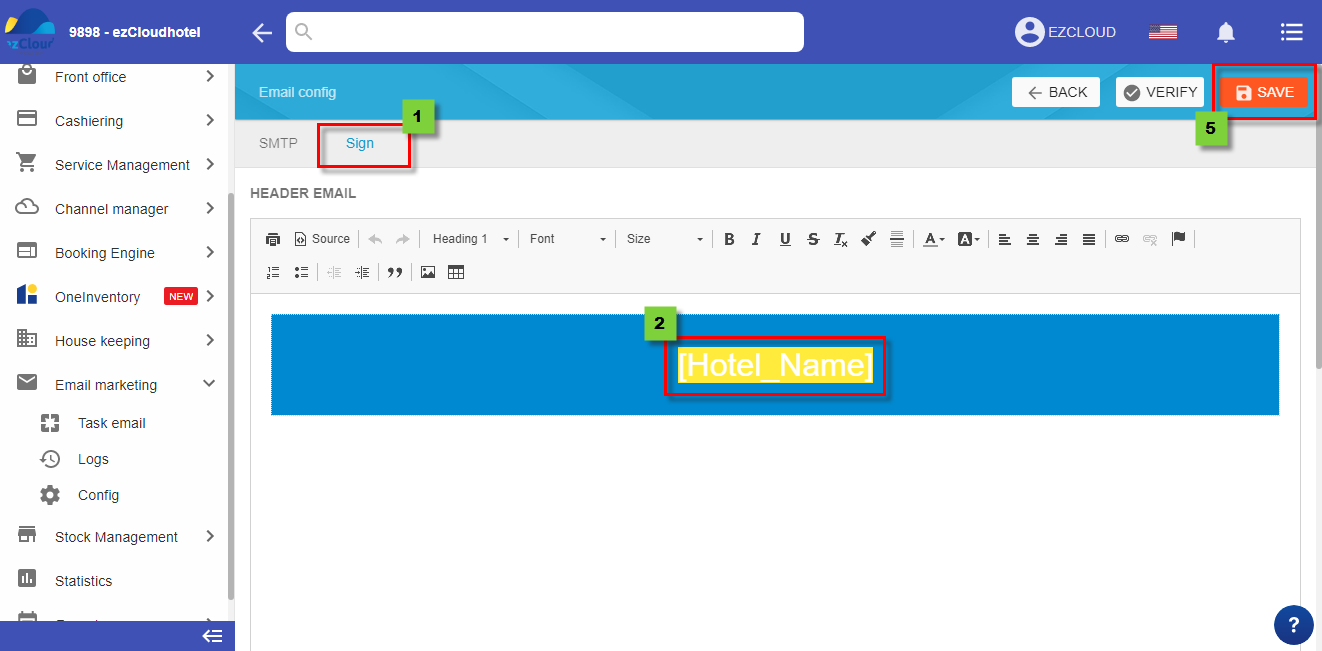
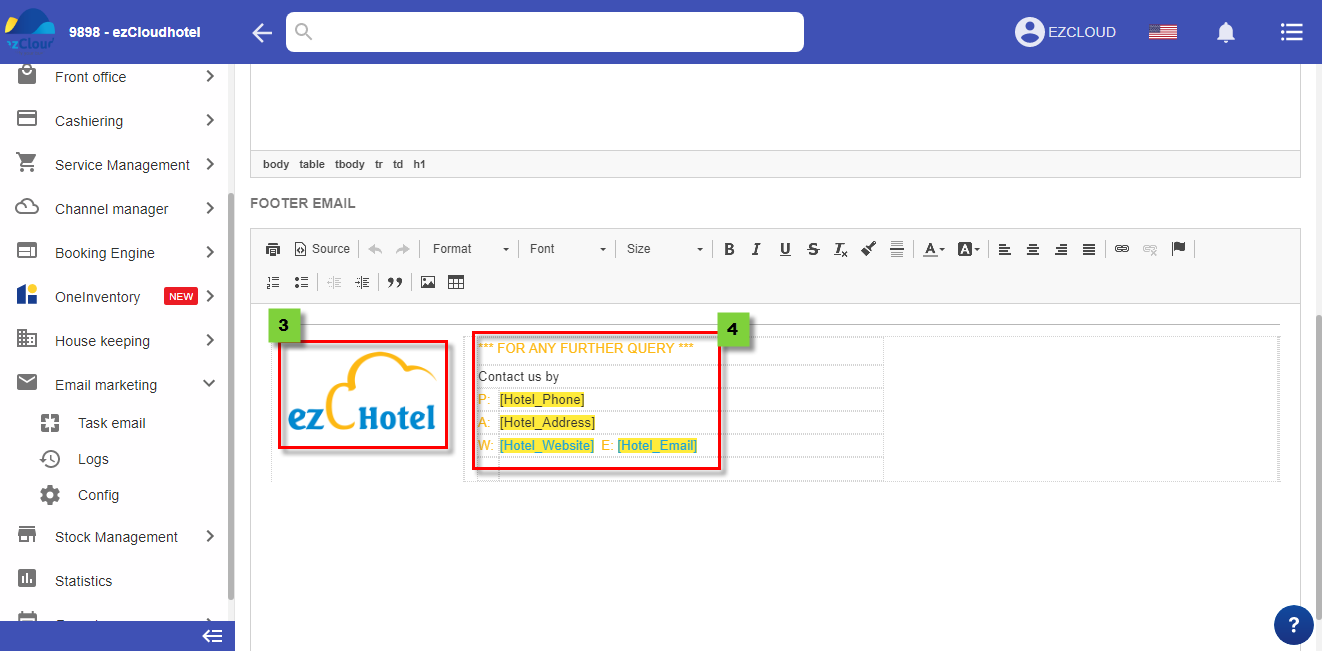
Add hotel’s logo in the signature
- Double click at logo of ezCloud
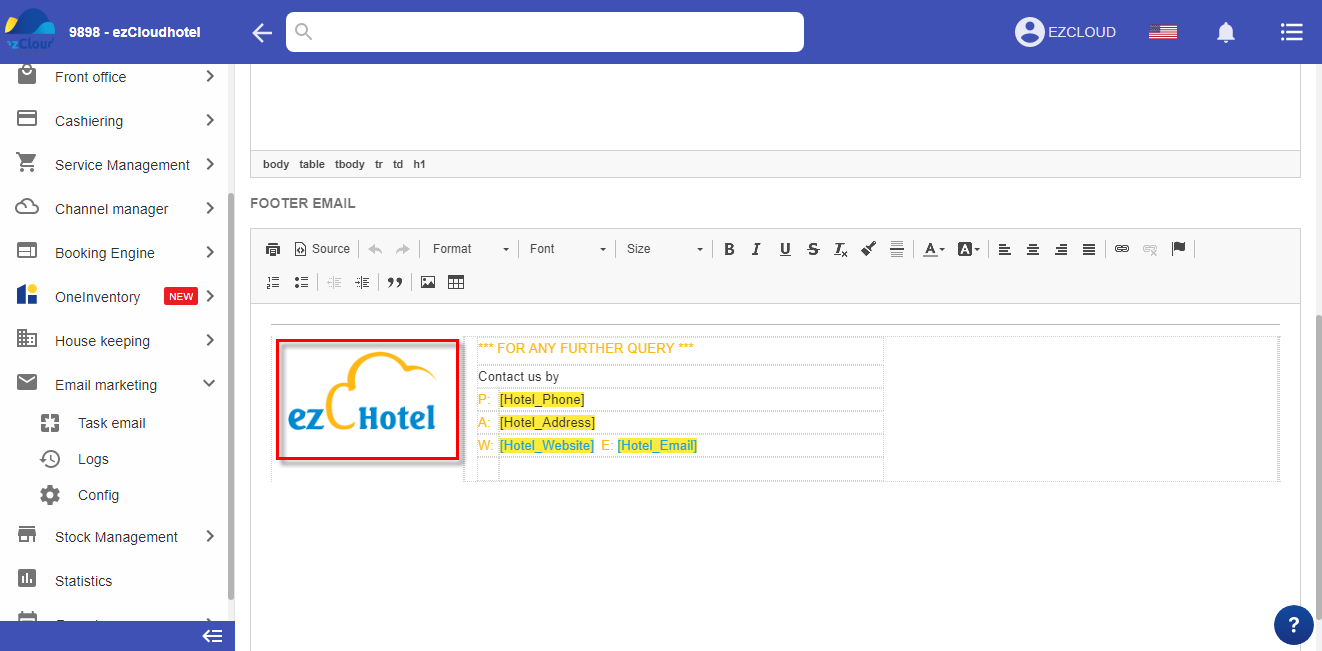
- Paste link url hotel photo of logo > modify Width and Hight >Ok
Note: Link url end of png, jpg, svg… kindly search how to get link on google