Statistic details
This guide will clarify all information in statistic, all information will be total up base on the real information on the system and can not be deleted:
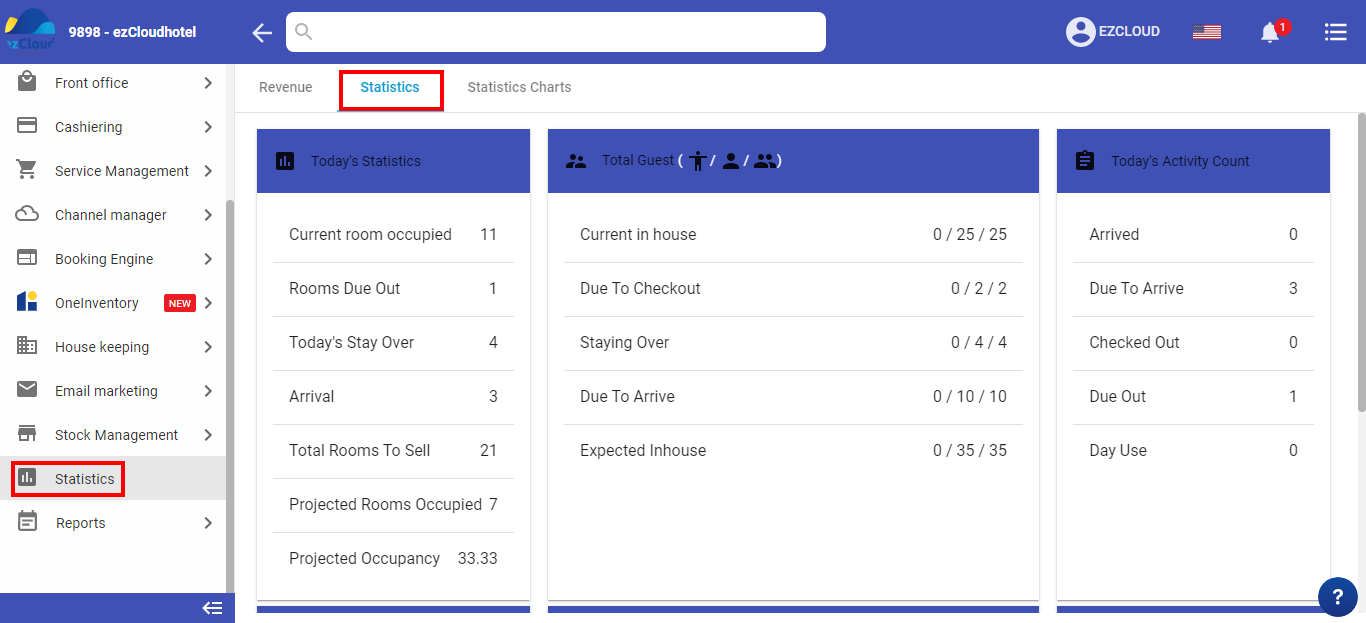
Details:
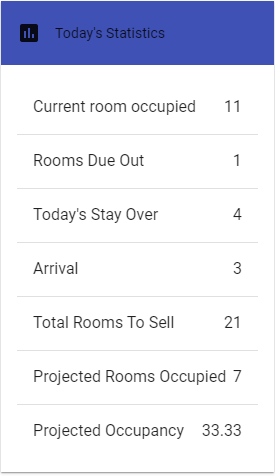
- Current room occupied
Total up check in booking:
– Booking which checkin in the current date
– Booking which stay over
– Booking which stay over the current date
- Rooms Due Out : Total up the number of booking which the check out date is the current date
- Today’s stay over: Total up the number of booking which the check out date is over the current date
- Arrival: Total up the number of booking which expect arrival today
- Total rooms to sell: Total up the number of active room on the system(minus repair and inactive room)
- Project rooms Occupied: Total up the number of booking which expect arrival today+ arrived + checked in room)
- Projected Occupancy: Wattage room for today = sold rooms * 100/ the number of active room.
Total Guest
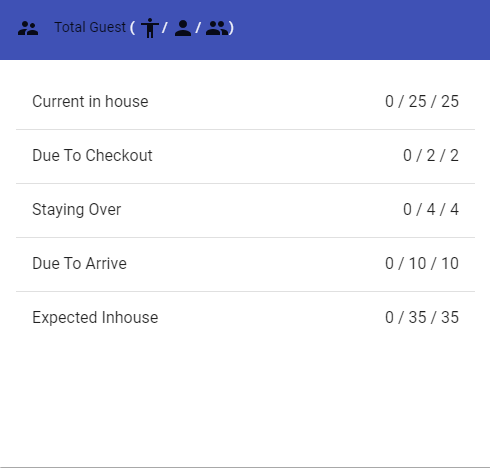
- Current in house:Total of the number of children/ adult/ Total of the number of children + adult of check in booking include :
– Booking will check in today
– Booking stay over
– Booking stay over the current date
- Due to check out:
- Total of the number of children/ adult/ Total of the number of children + adult of the bookings which check out today
- Staying over: Total of the number of children/ adult/ Total of the number of children + adult of which check out after today
- Due to arrive:
- Total of the number of children/ adult/ Total of the number of children + adult of bookings which check in date is the current date
- Expected Inhouse:
- Total of the number of children/ adult/ Total of the number of children + adult of booking which expect to arrive include:
– booking will checkin today
– booking stay over
– booking will stay over today
– booking will arrive today
Today’sactivity Count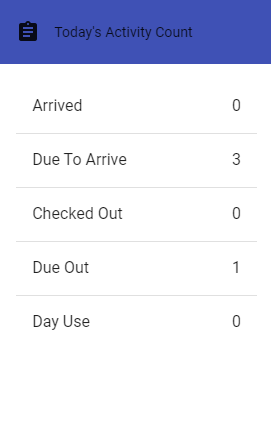
- Arrived: Total up the booking which checked in and arrive today
- Due to arive: Total up the booking which expect to arrive today
- Checked out : Total up the booking which checked out
- Due out: Total up the booking which expect to check out today
- day Use: Total up the booking which expect to arrive and check out today
Hotel inventory
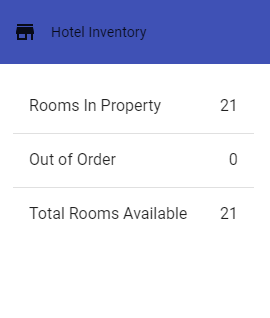
- Rooms In property: Total room on the system
- Out of order: Total repaired room
- Total room avaiable: Total room available to sell
Future Inventory

This chart will give the information about availability room in the next 7 days from current time. To check information for future days, select the symbol  and select date
and select date
Housekeeping Status

- Dirty Occupied: Total up all check in room and in the dirty status, this dirty status also can be automatic move to dirty because the config auto move after guest stay over 1 night
- Dirty Variant : Total up all check in room and in the dirty status, which auto move to dirty status after checked out
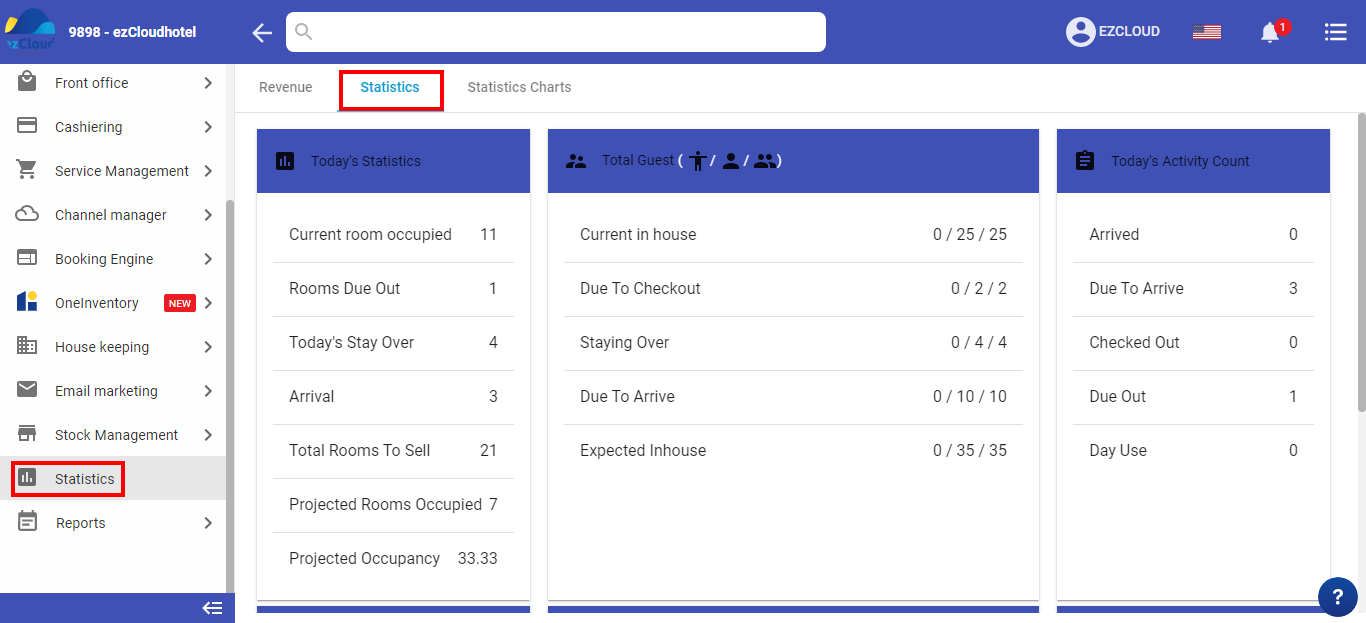
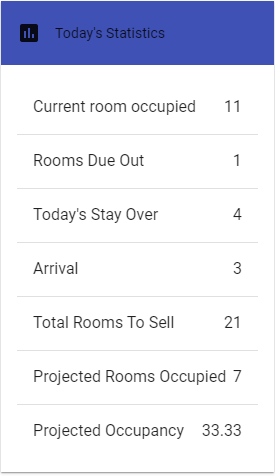
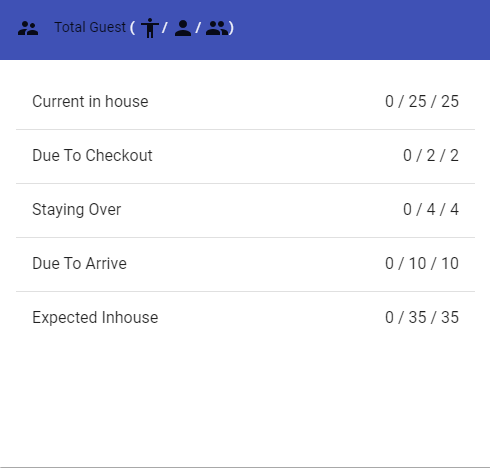
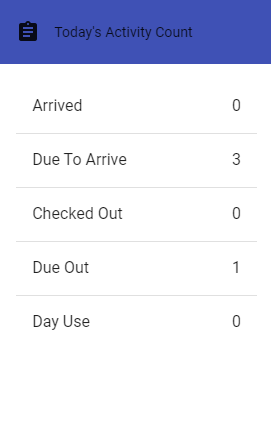
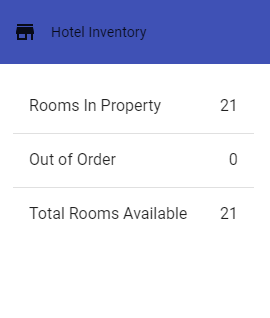

![]() and select date
and select date