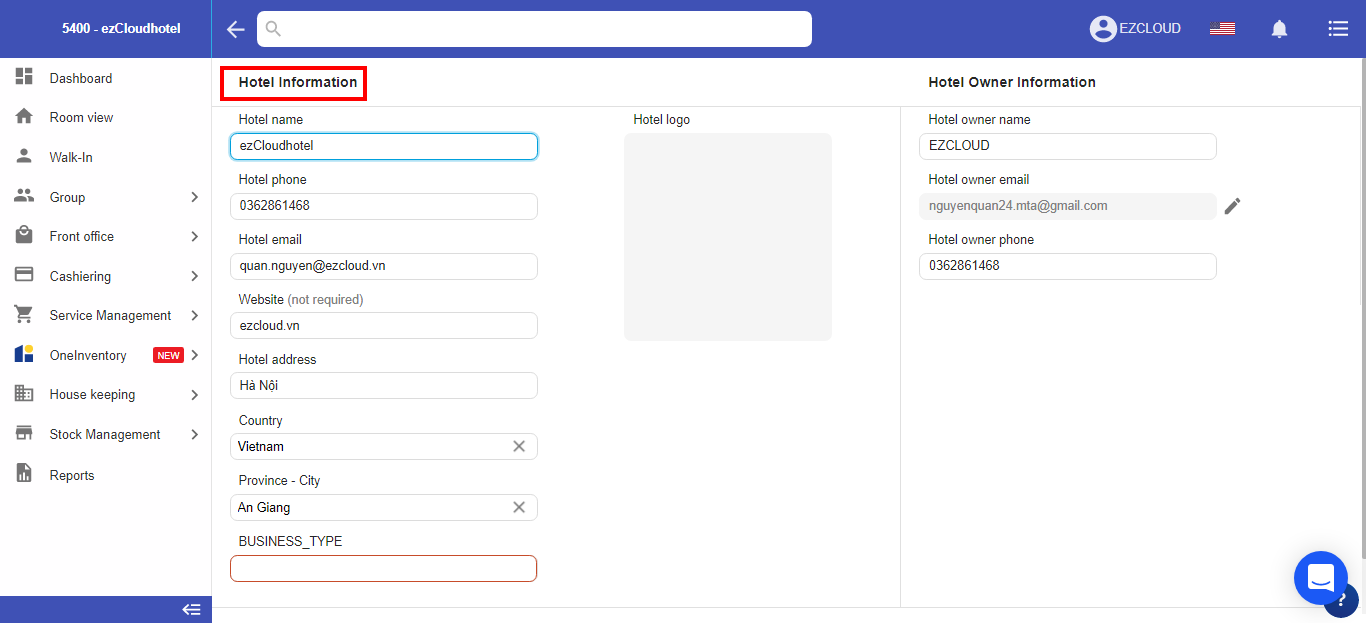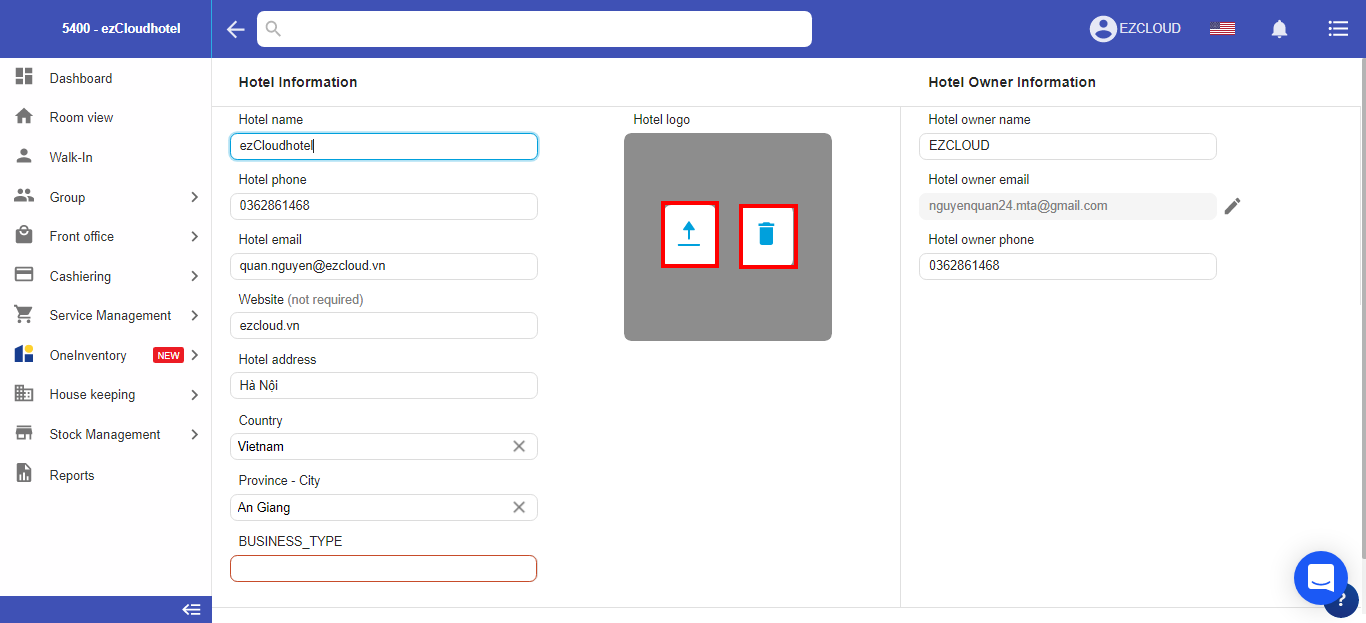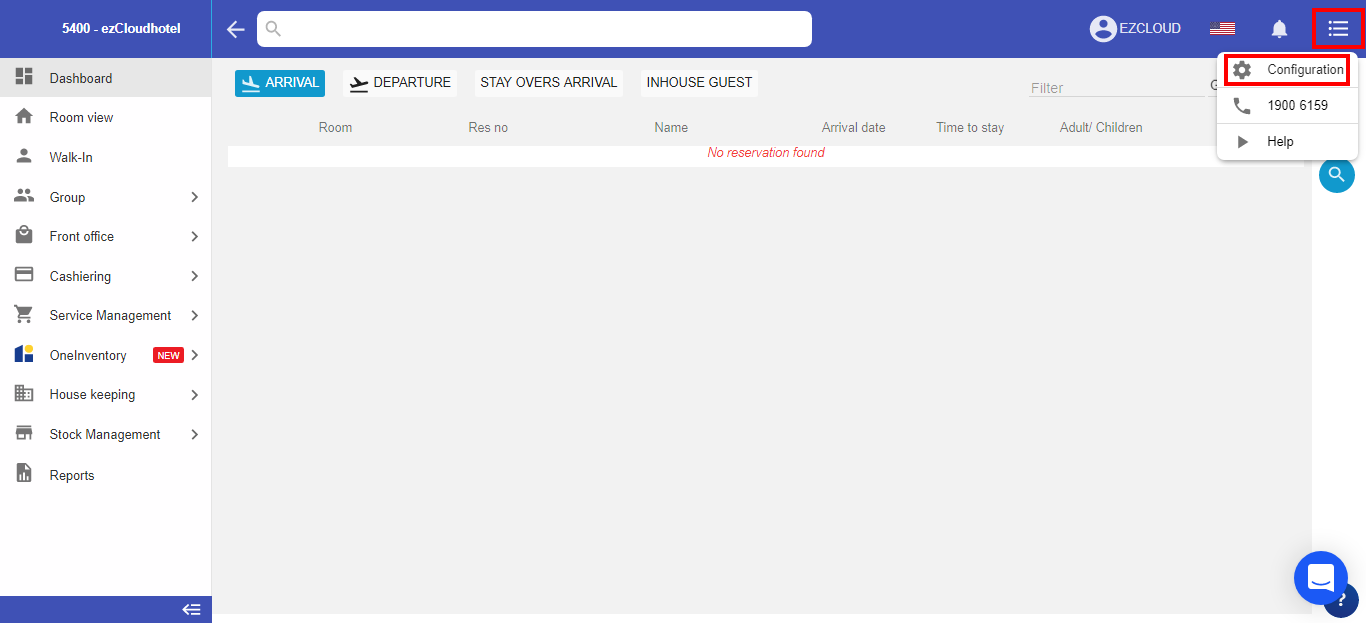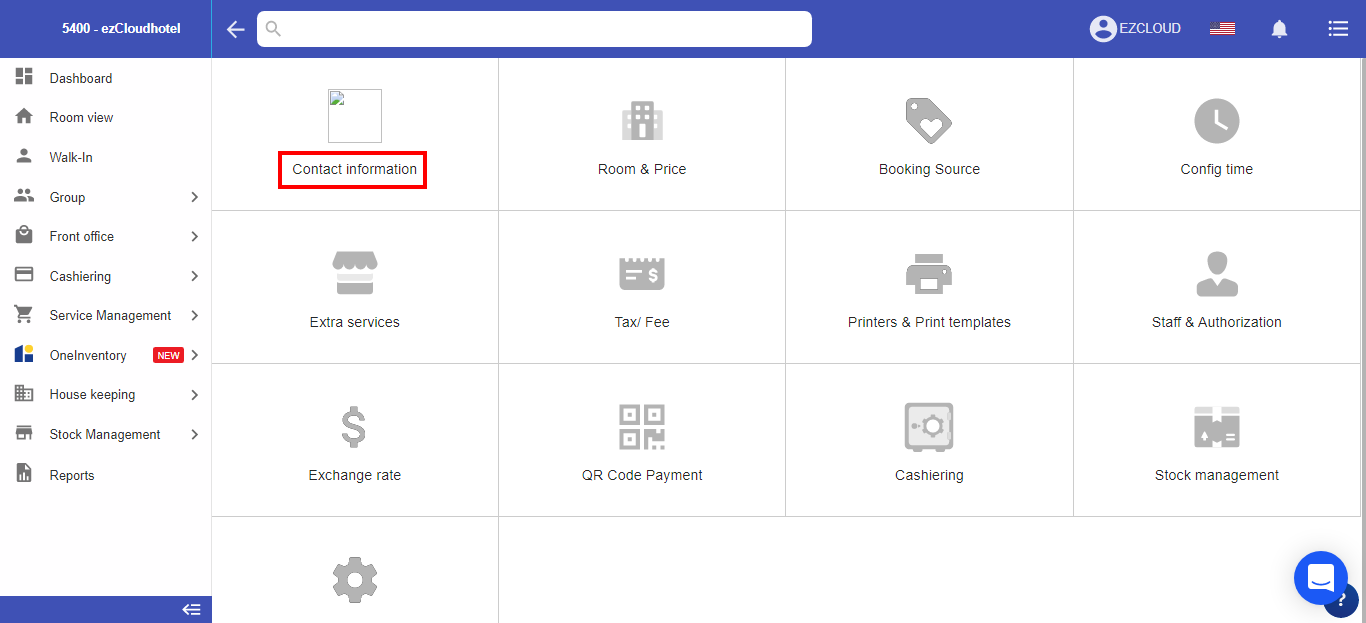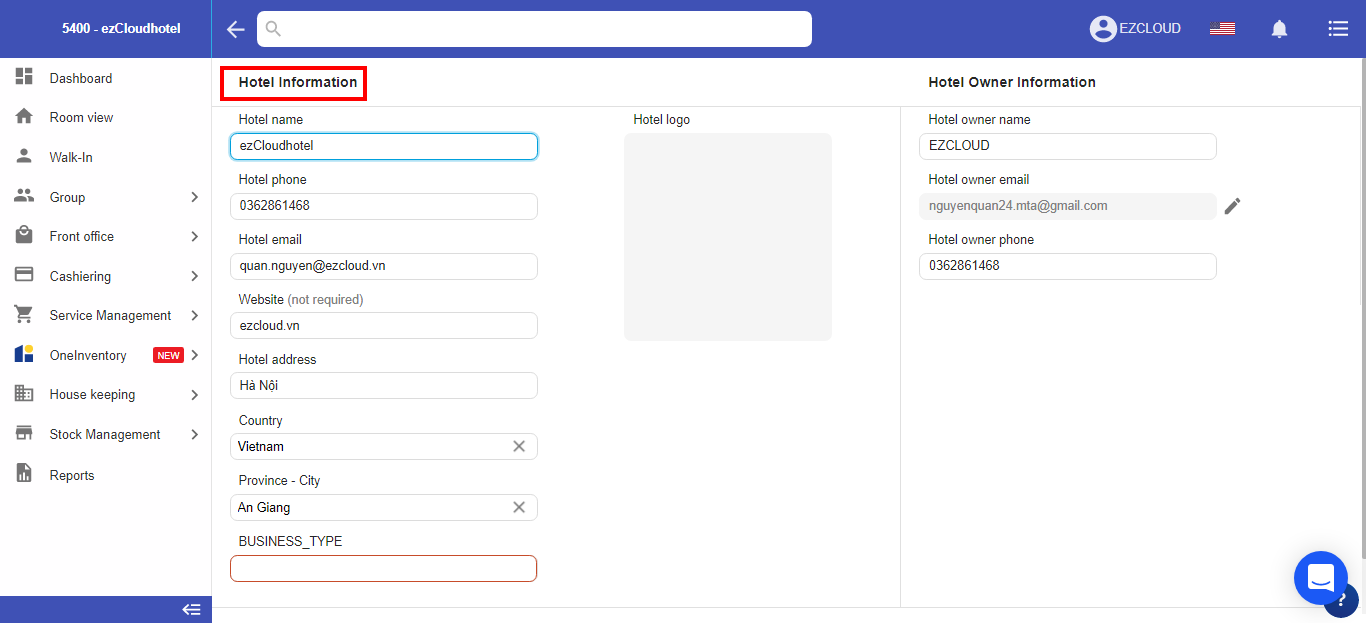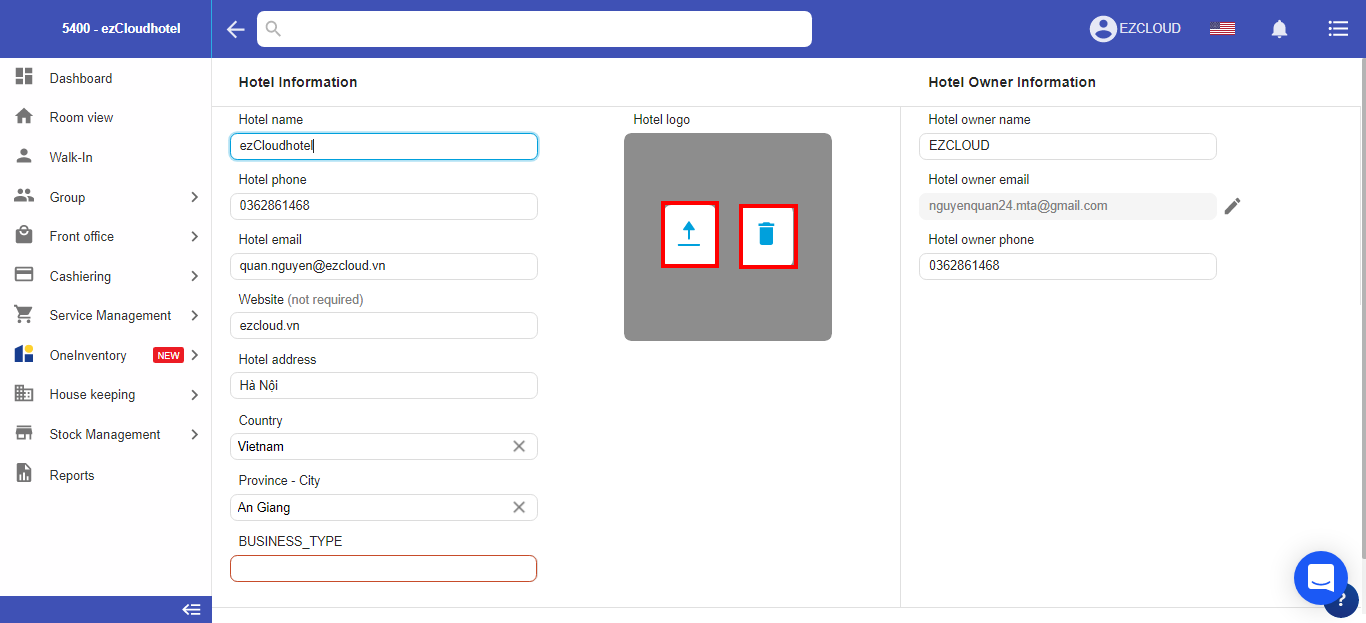Update hotel information
Update hotel Information so this information is displayed in the printed invoice for guests
Following these steps:
1. In the configuration
- Select the 3-tile icon
 > Select configuration > Select contact information
> Select configuration > Select contact information
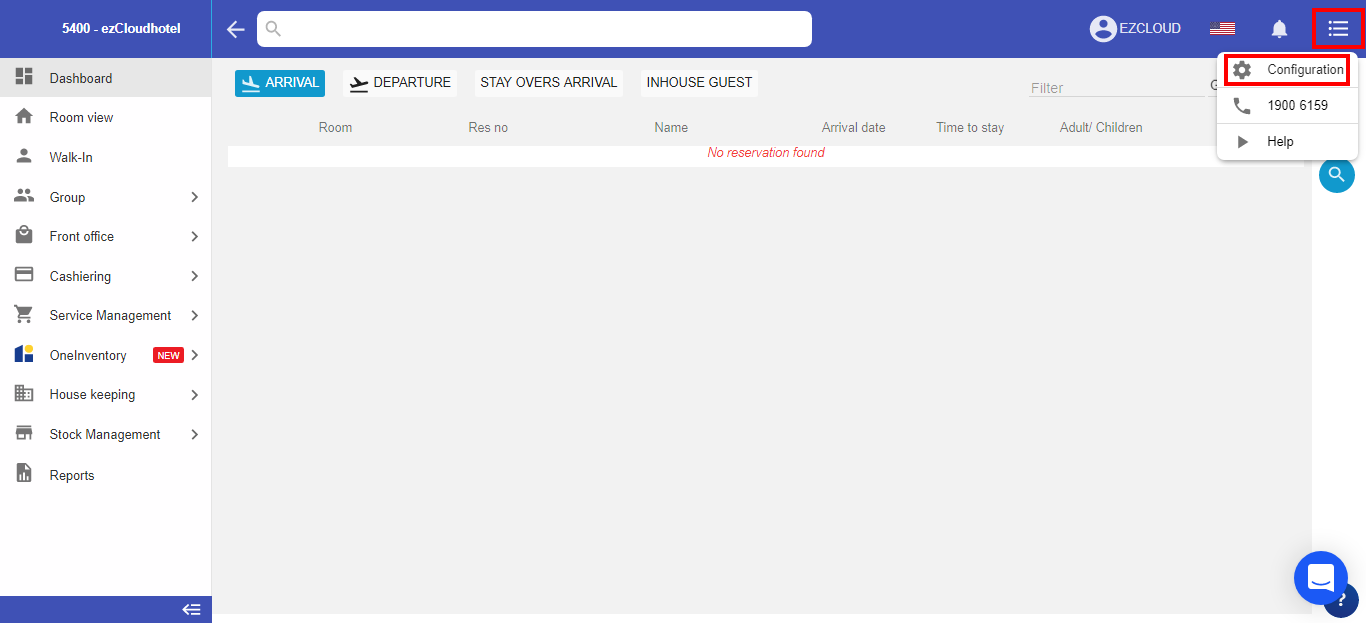
2. The information is subject to change
- The information: In the hotel information display, Hotel can edit the hotel name , phone number, email, website
- The address hotel, national, Province- district. This information will be displayed to all on the invoice. When change is done > select save
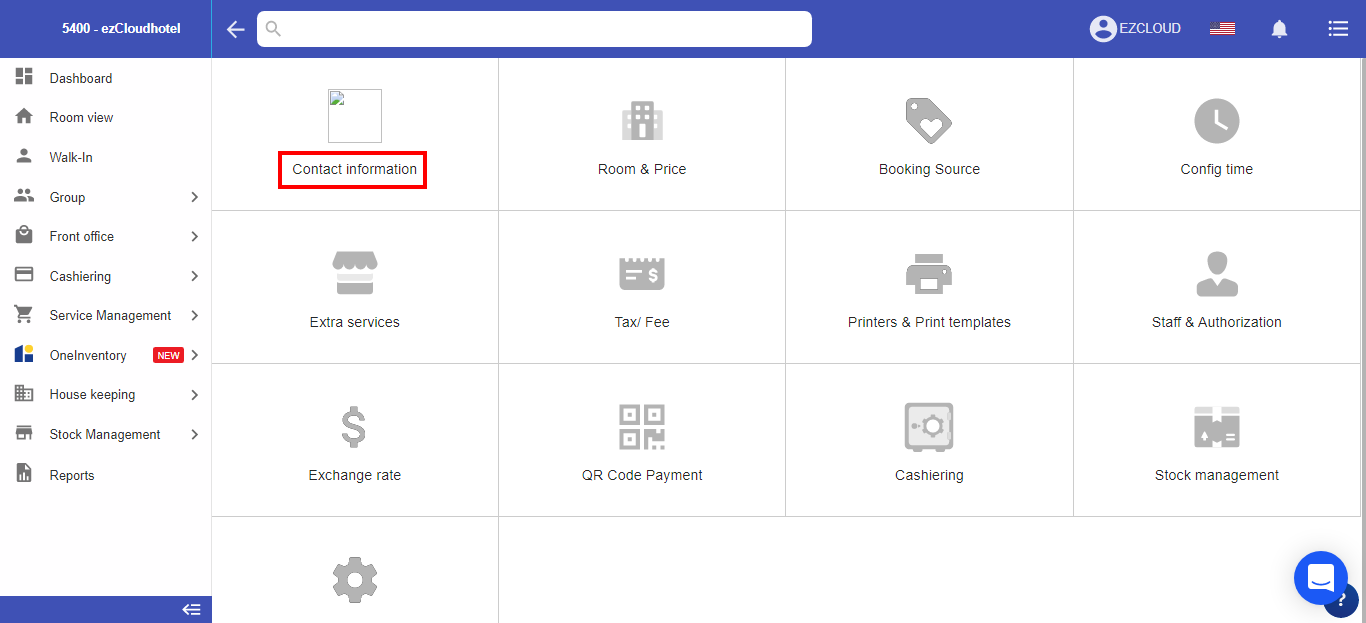
The hotel logo: Hotel click in the logo frame, will be 2 selects to delete the old image logo and to upload new image logo > when change is done > select save