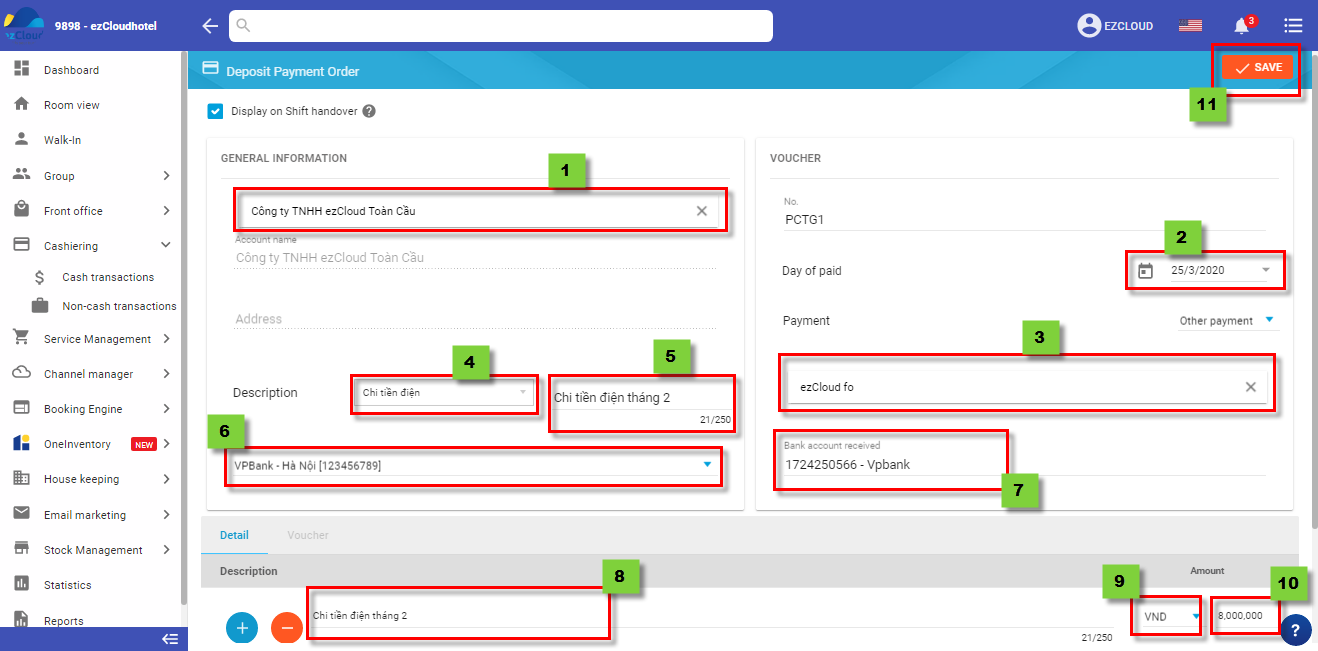Create non cash receipt support the hotel to statistic other revenue which receive form banking transfer or credit card that not in front office or sale management revenue and expenditure to avoid loosing.
1: Click Cashiering > Non cash transaction > Create voucher > Click ![]() to create a voucher
to create a voucher
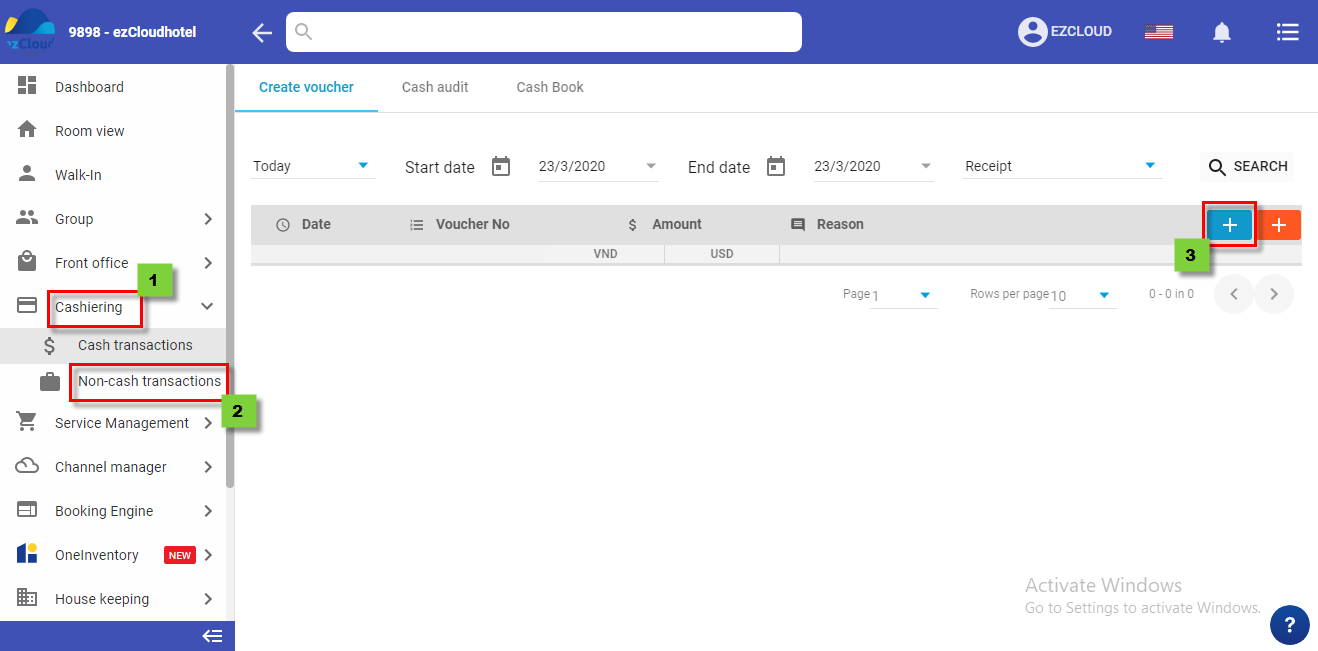
2: at create voucher interface, click searching customer> click Searching customer > Day of receive> staff> select and fill the decription > select bank account > description > currency > amount of money > save
Relative:
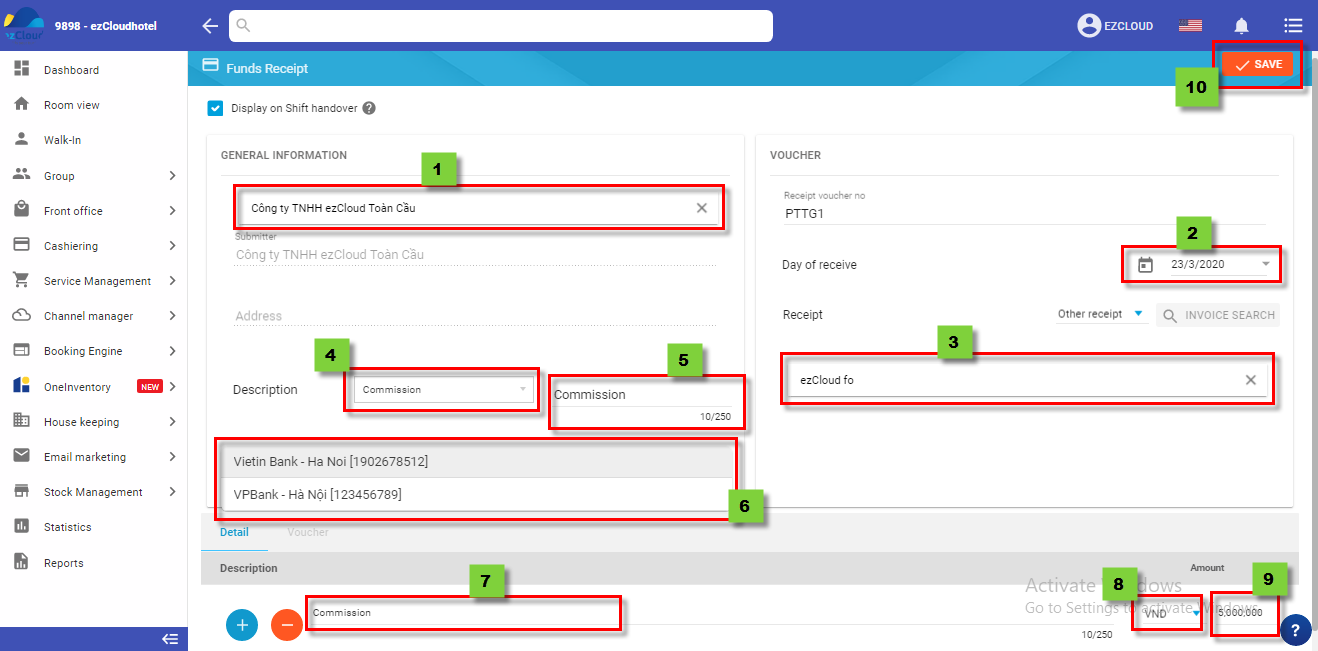
note: we only can fill available customer which already create
1st step ís similar to create voucher
2nd step : select day of receive > select Debt receipt > invoice search
3rd: At company information > select company > search> tick Choose invoice before pays> tick the receipt voucher number> double check> pay
Note: do not tick Choose invoice before pays is the customer only pay a part
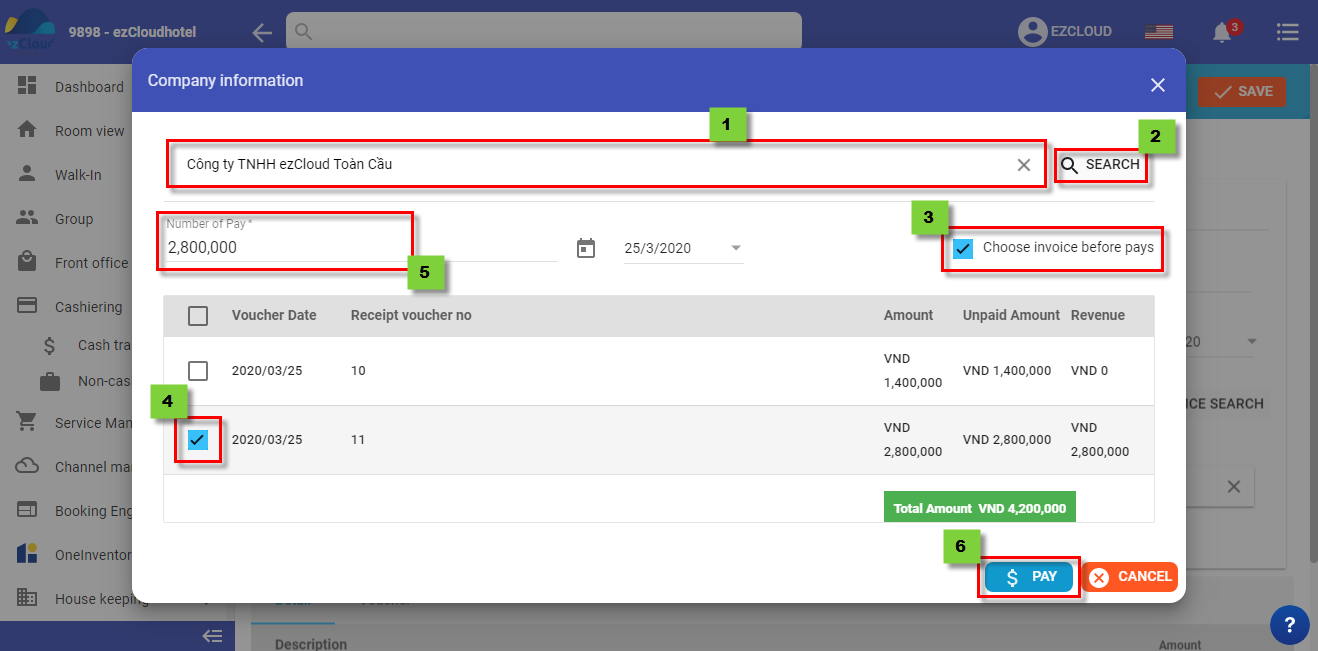
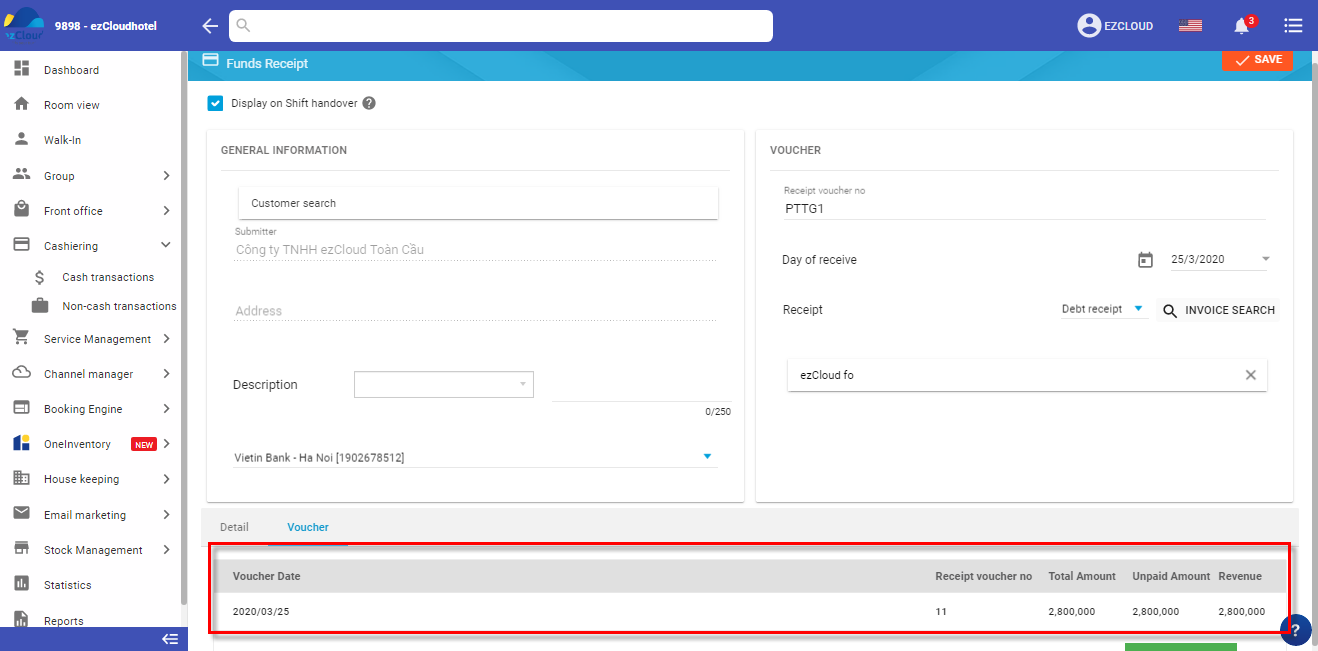
4: Select Fund receipt > fill description > select bank account > staff>select details > fill description > save
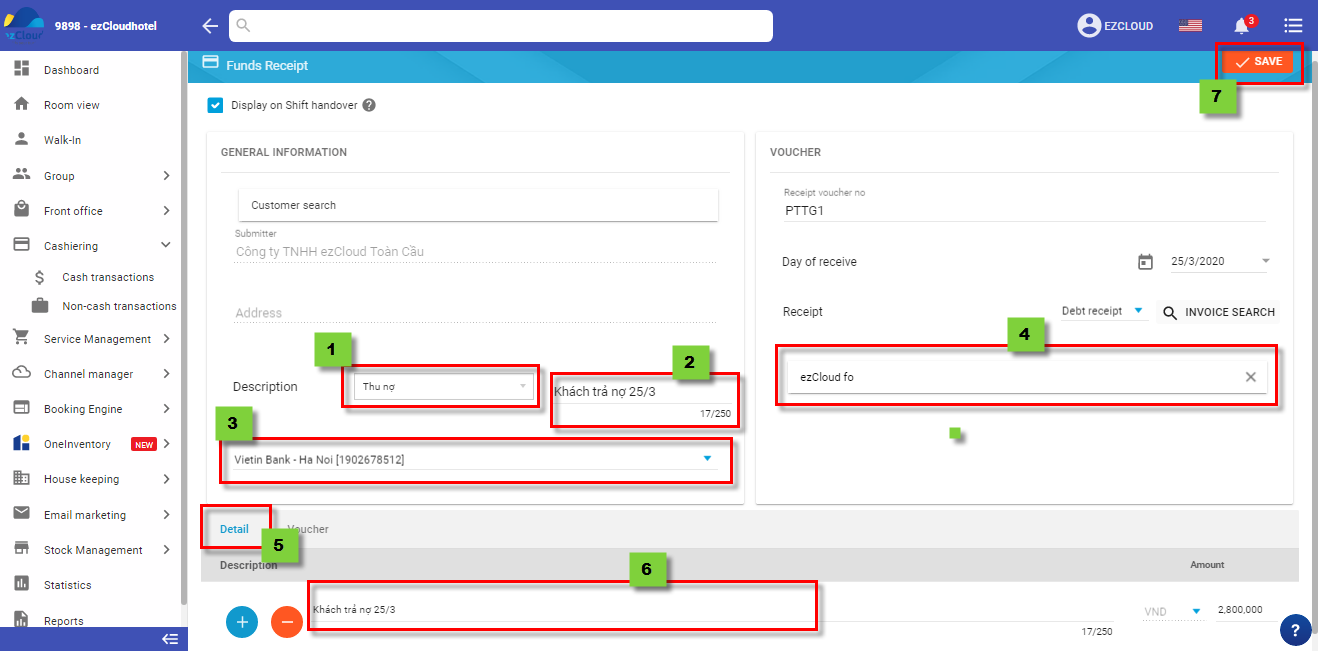
1: log in Cashiering > select non cash transactions > click at symbol ![]() to create
to create
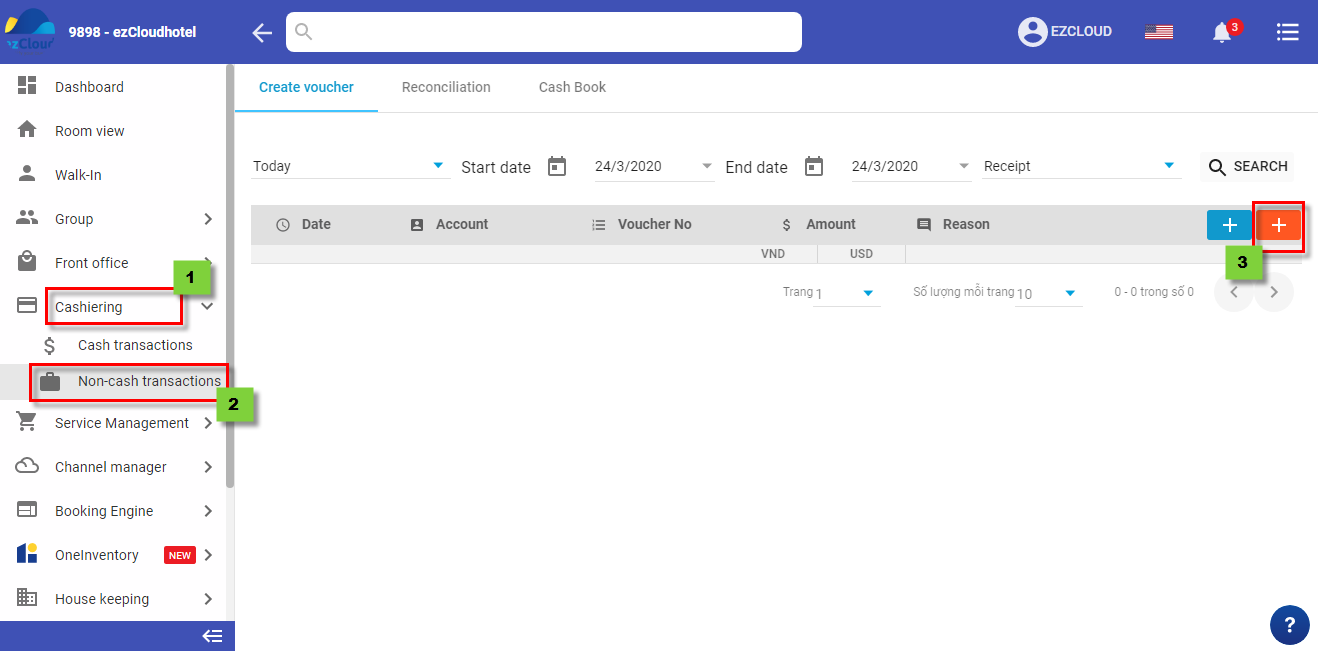
2: Fill all information in deposit payment order